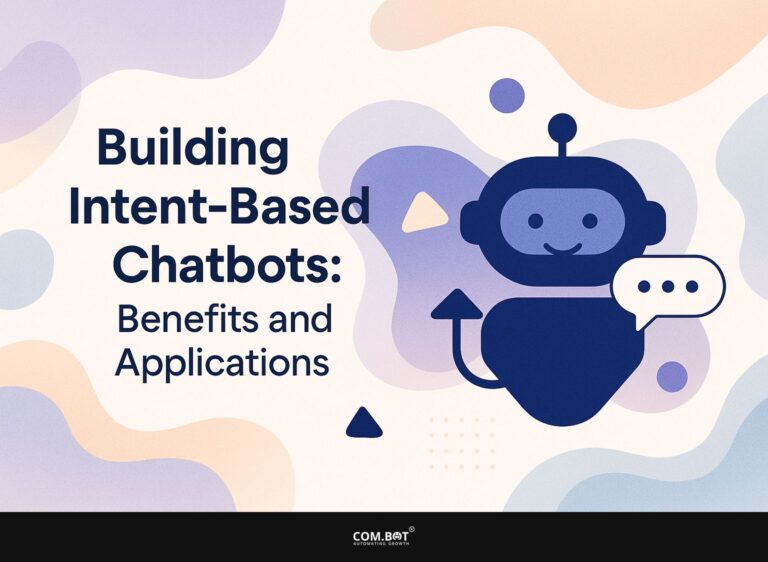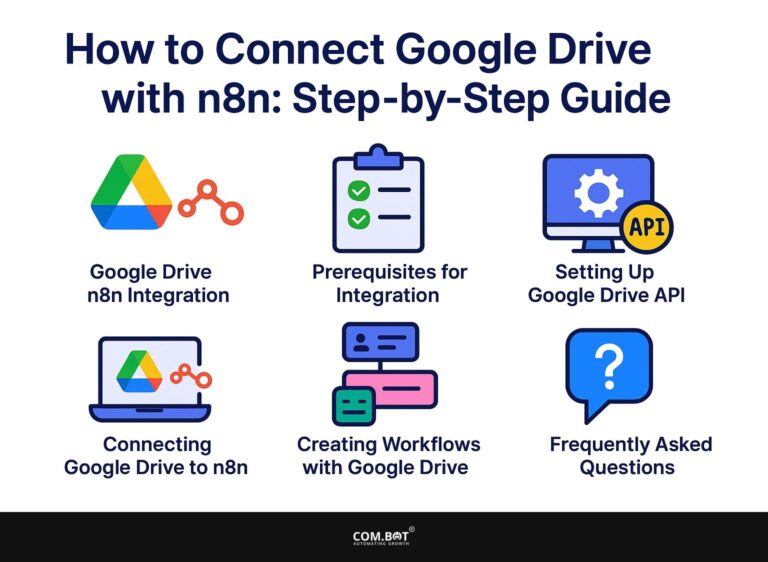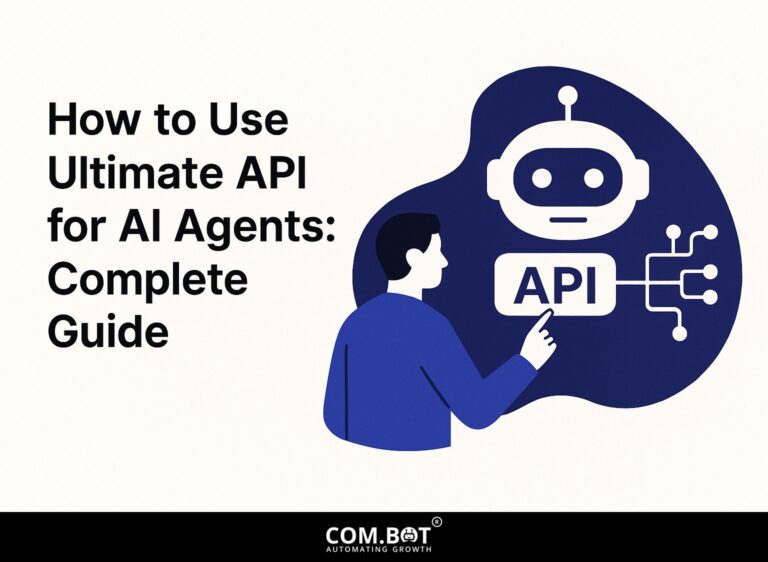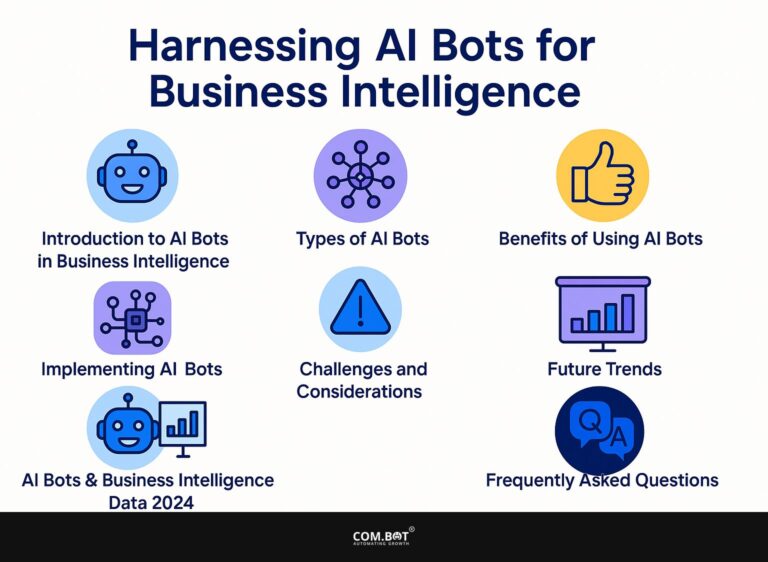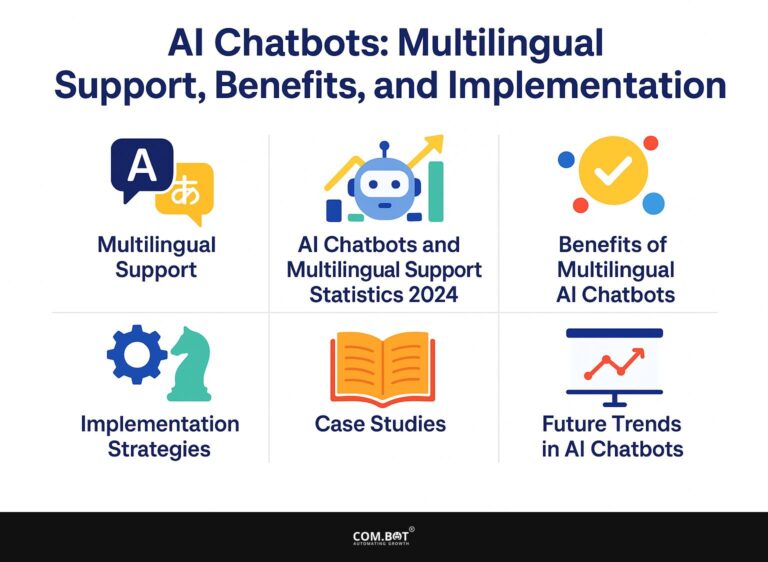Messaging Templates with Azure: Creation and Applications
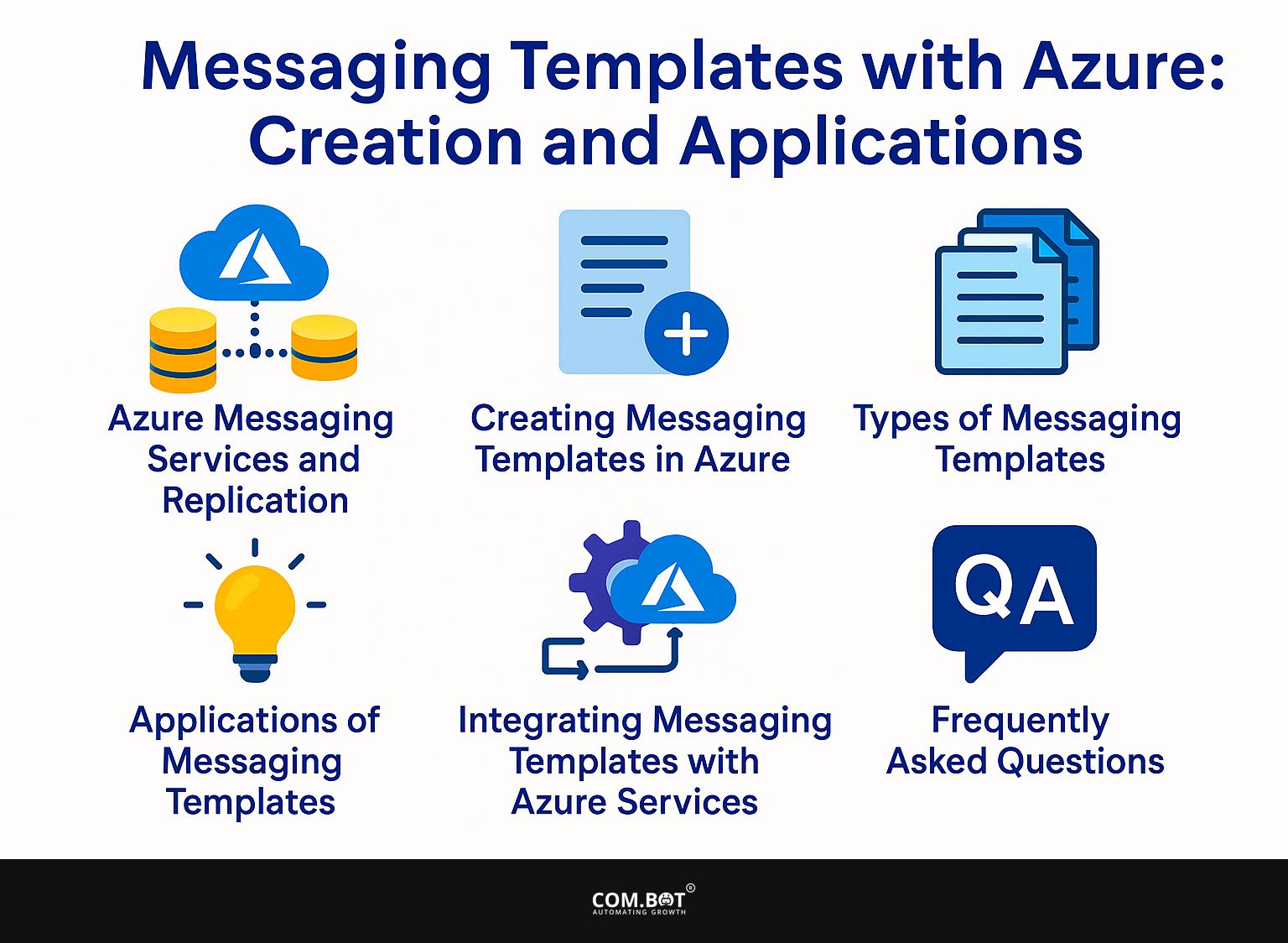
Learn how MessageTemplate with Azure offers simple communication and new concepts. As Microsoft connects Azure with platforms such as WhatsApp, businesses can use template messages to improve engagement through service bus features.
In this article, we’ll show you how to make useful messaging templates and their various uses to improve your customer communications and make your workflows more efficient. Explore the new messaging tools in Azure and see how they can benefit your organization.
Key Takeaways:
- Messaging templates are ready-made message layouts that can help make communication in Azure easier.
- Make messaging templates easily by following a clear guide and use good methods for designing templates that work well.
- Messaging templates have various applications such as marketing and customer support, and can be integrated with other Azure services for automation.
- 1 Azure Messaging Services and Replication
- 2 Azure Messaging Services and Replication
- 3 Creating Messaging Templates in Azure
- 4 Types of Messaging Templates
- 5 Applications of Messaging Templates
- 6 Integrating Messaging Templates with Azure Services
- 7 Frequently Asked Questions
- 7.1 1. What are messaging templates and how are they created with Azure?
- 7.2 2. What are the benefits of using messaging templates with Azure?
- 7.3 3. How can I use messaging templates with Azure in my applications?
- 7.4 4. Are messaging templates customizable?
- 7.5 5. Can I monitor the performance of messaging templates with Azure?
- 7.6 6. Are there any security measures in place for messaging templates with Azure?
1. What are Messaging Templates?
Messaging templates are pre-made message formats in JSON that allow for customization by adding specific details. This flexibility allows companies to create messages that speak directly to each person. These templates help you save time and get more replies because customized messages usually attract more attention.
These templates are essential for creating customized user experiences on different platforms. A typical JSON structure might include keys like “greeting “userName and “content”. For instance: {“greeting”Hello “userName”John “content”Your order has shipped!”}. This flexibility lets companies create messages that connect personally with the recipient.
Using these templates helps save time and makes communication better because customized messages usually lead to more responses.
2. Importance of Messaging Templates in Azure
In Azure, messaging templates simplify communication, allowing businesses to keep their brand consistent across different messaging channels. These templates make teams work faster by providing set answers for usual questions, cutting down response times and lowering mistakes.
For example, using Azure Logic Apps, a customer service team can develop a template for acknowledging support requests, ensuring that critical information is included each time.
Templates can be adjusted for various situations, like follow-up messages or promotional announcements. This saves time and keeps users interested with customized content. This strategic approach greatly improves the user experience and reinforces the brand’s identity.
Azure Messaging Services and Replication
Azure Messaging Services and Replication
Enhancing your communication capabilities can transform your business operations. To explore how Azure can empower your messaging services, benefit from our insights into the Azure Communication Services Messaging SDK.
Usage and Activities: Event Hubs
Usage and Activities: Service Bus
Usage and Activities: General Replication
The Azure Messaging Services and Replication data showcases various functionalities within Microsoft’s cloud platform, focusing on Event Hubs and Service Bus for data management and replication. The statistics show Azure’s ability to handle data effectively and expand as needed through its main services.
Usage and Activities within Event Hubs demonstrate essential capabilities: functions for copying and merging data between two Event Hubs, as well as projecting events into CosmosDB. Each function is represented with a value of 1.0, indicating a singular yet critical ability to maintain data integrity and facilitate seamless data integration across platforms. Event Hubs help organizations handle and study large amounts of streaming data quickly, providing real-time information and flexibility in operations.
Similarly, Service Bus offers robust functions for copying data between queues (value 2.0) and maintaining standby and mirrored topics. These services offer dependable messaging between applications and systems, with backup options for data safety. Service Bus’s ability to act as a message broker simplifies complex workflows, enhancing communication reliability and scalability.
- General Replication: Azure’s infrastructure emphasizes the use of Azure Functions and Azure Consumption Plan for replication, both at 100%. Azure Functions allow for scalable processing without the need for extensive infrastructure management, providing automatic scaling and efficient resource utilization. The Consumption Plan helps by providing a budget-friendly way to increase resources as needed, so users only pay for what they use.
The data highlights Azure’s strategic focus on seamless integration, efficient data management, and scalable replication solutions. Businesses can achieve reliable, scalable, and cost-effective processing of complex data systems by combining Event Hubs, Service Bus, Azure Functions, and the Consumption Plan.
Creating Messaging Templates in Azure
Setting up message templates in Azure requires using the Azure portal and the tools offered to developers.
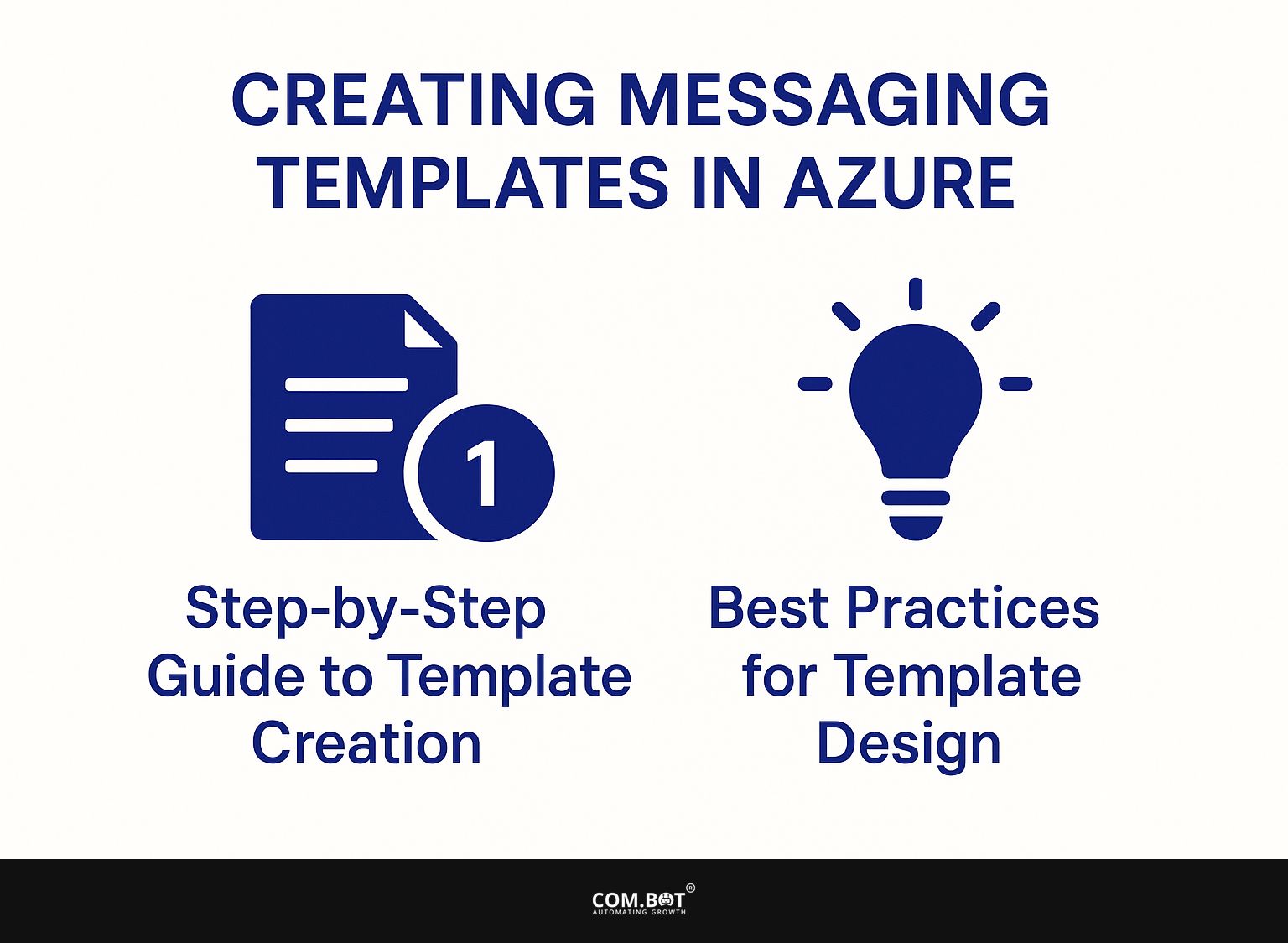
1. Step-by-Step Guide to Template Creation
Here is a simple guide to help you set up messaging templates in Azure:
- Write the message format in JSON.
- Log in to the Azure portal.
- Make a resource group.
- Set up a Service Bus namespace.
- Install the messaging templates.
- Test with Azure’s built-in tools.
To begin, clearly define your message structure using JSON syntax; this serves as the foundation of your template. After logging into the Azure portal, create a new resource group under ‘Resource groups’ for better organization.
In the ‘Service Bus’ section, set up your namespace, ensuring you choose the right pricing tier based on usage. Once set up, use tools like Azure Service Bus Explorer to verify message delivery. This process typically takes 1-2 hours, and common pitfalls include improper JSON formatting or missing binding parameters.
2. Best Practices for Template Design
Adopting best practices in template design can significantly improve message effectiveness and user engagement.
To make your template work better, connect changing parameter bindings that let you customize using user information, like names or buying history. Check templates thoroughly on different devices and email clients to confirm they look and work the same. Adhere to compliance standards like CAN-SPAM to maintain credibility.
For example, Mailchimp provides strong A/B testing choices, and Litmus can check how templates appear in various email programs. Good templates improve the look and help users do things like sign up or make a purchase.
Types of Messaging Templates
Knowing the various types of messaging templates is important for customizing communication plans to fit particular business goals. For those interested in enhancing their communication strategies, understanding how to deliver personalized promotions can be a game-changer. Check out this article on how to deliver personalized promotions with WhatsApp API for insightful strategies and applications.
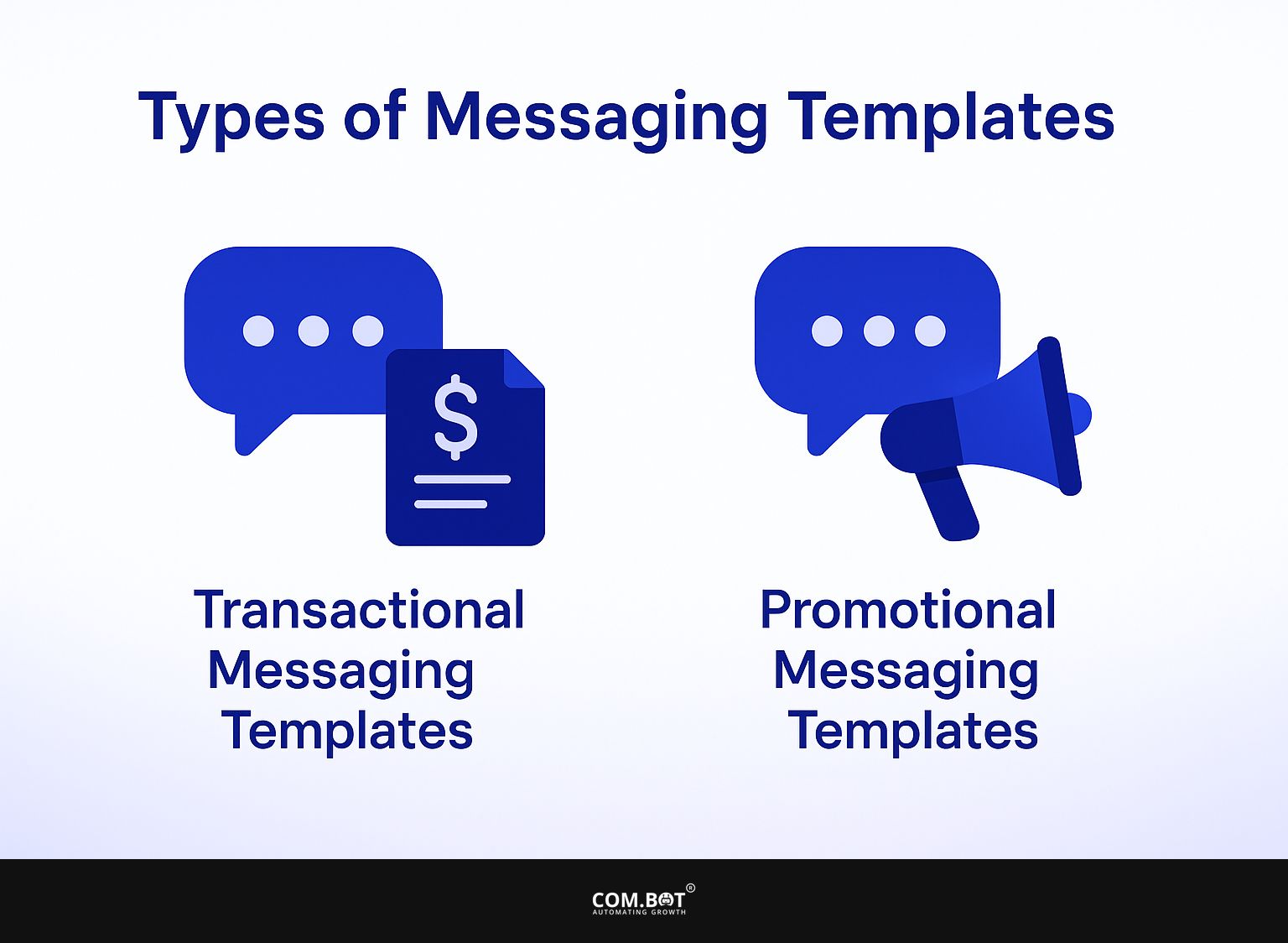
1. Transactional Messaging Templates
Templates for transactional messages help users with tasks like confirming orders and sending account alerts, so they get important details quickly. These templates improve user experience by helping users complete important tasks.
For example, a clear order confirmation might have information such as the order number, list of items, shipping schedule, and return policy. Tools like Postmark or SendGrid can send these messages fast, ensuring they arrive to users on time.
Establishing a standard format-such as clear subject lines and concise body text-improves operational efficiency. Consider implementing a feedback loop, allowing users to confirm receipt or ask questions directly through the messaging interface.
2. Promotional Messaging Templates
Promotional messaging templates are designed to engage users through targeted marketing campaigns and special offers. These templates simplify communication, ensuring your messages reach specific audiences.
For example, an email template highlighting a limited-time discount can build urgency, while a social media template promoting a new product can encourage shares.
To implement, consider tools like Mailchimp for email campaigns or Canva for visually appealing social posts. Brands that do well often try out A/B testing to improve their communication.
For example, changing the subject lines in emails can greatly increase the number of people who open them. The key is personalization-tailoring each template to match your audience’s interests and behaviors.
Applications of Messaging Templates
Messaging templates are used in different fields to improve marketing and help with customer service.
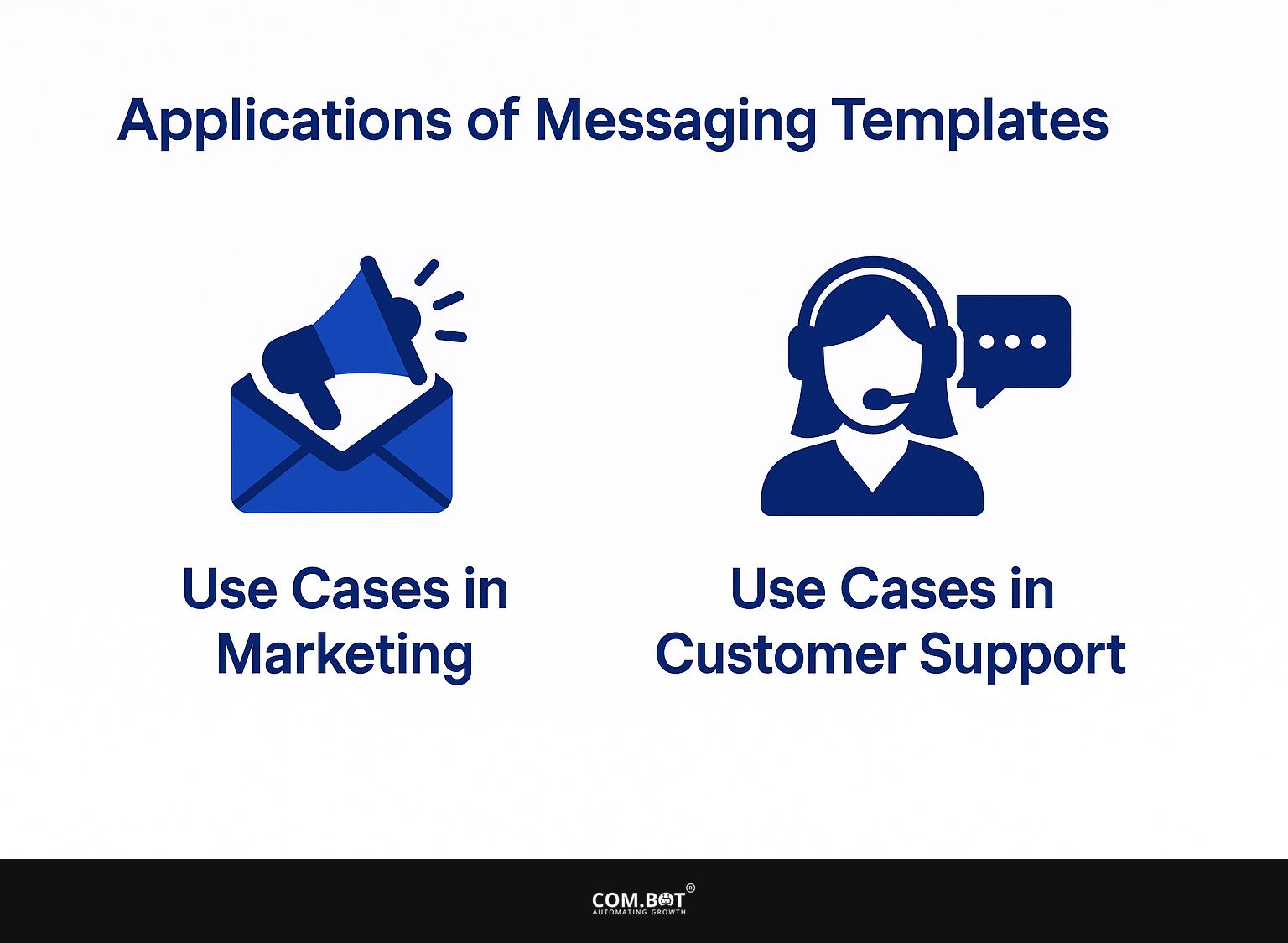
1. Use Cases in Marketing
In marketing, messaging templates are helpful for campaigns, allowing user interaction to occur on a big scale without manual effort.
Using messaging templates helps make email campaigns and social media posts more effective. Creating email templates such as welcome messages, product updates, and customer offers can increase open rates by 20-30%.
Tools like Mailchimp and HubSpot enable you to segment your audience, ensuring that each template aligns with recipient interests. Trying out different subject lines or call-to-action phrases can improve your message, increase engagement, and make your campaign more successful.
2. Use Cases in Customer Support
Customer support teams use messaging templates to reply faster and keep communication uniform with users. These templates can be customized for frequent questions like checking order status, solving problems, or gathering feedback.
For example, using tools like Zendesk or Freshdesk lets teams create pre-written responses that can include customer names and order details. This speeds up reply times, often cutting them down to seconds, while keeping messages consistent with the brand.
Using a template for common questions can increase response rates by 40%, greatly improving customer satisfaction.
Integrating Messaging Templates with Azure Services
Utilizing messaging templates with Azure services enhances capabilities and establishes automatic workflows, enabling businesses to make the most of their messaging systems.
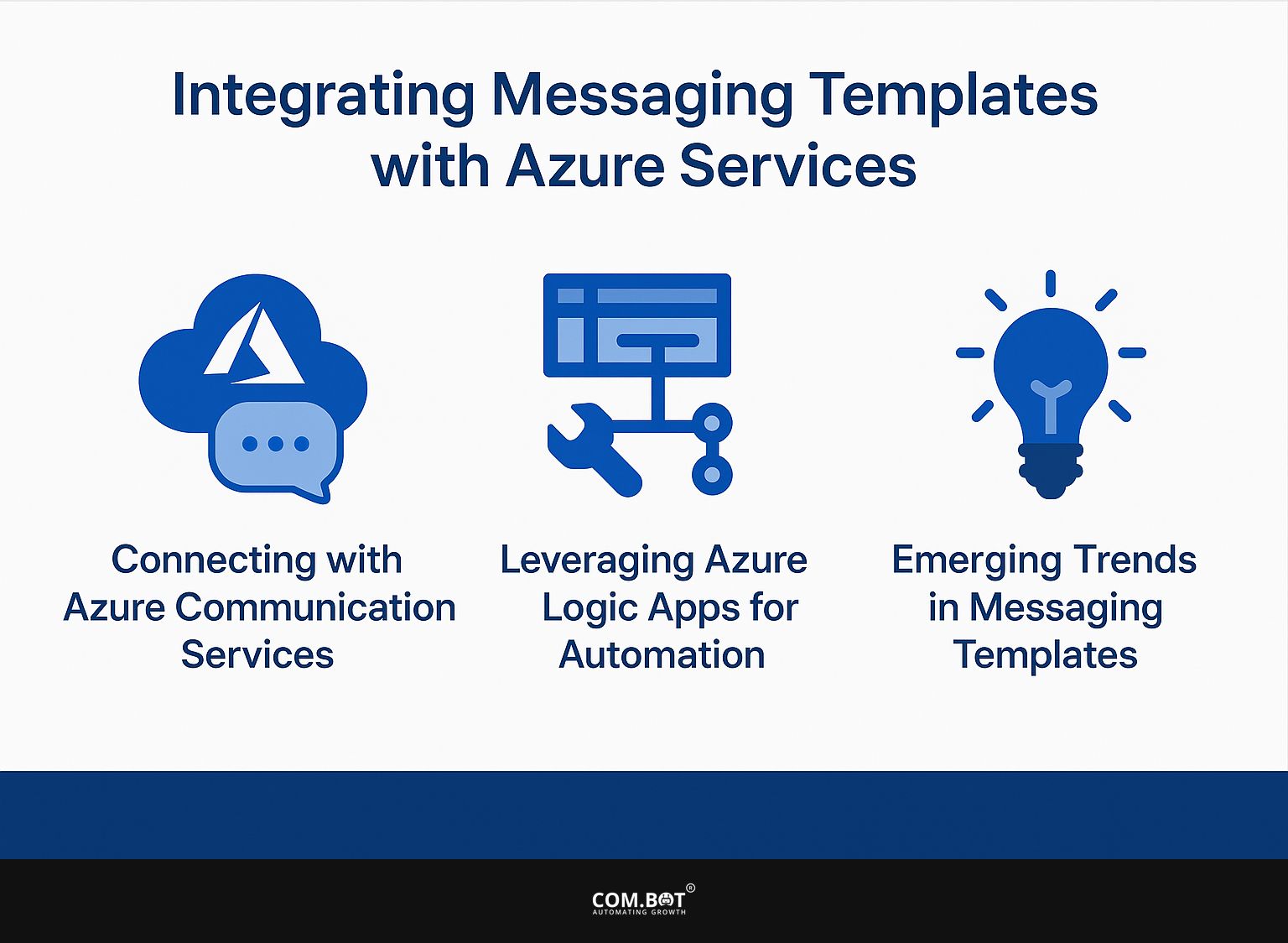
1. Connecting with Azure Communication Services
Linking message templates with Azure Communication Services makes it easy to send messages across different channels, increasing user interaction. To integrate messaging templates, start by defining your template in the Azure portal under the Communication Services section.
Next, use the SDK for your preferred programming language (like C# or Python) to call the messaging API. Specifically, implement the SendMessageAsync method to reference your template ID.
For instance, in C#, you would utilize await client.SendMessageAsync(templateId, recipient);. Make sure to try each template with different situations to check that messages show up properly on all platforms before they are used.
2. Using Azure Logic Apps for Automation
Azure Logic Apps can automatically manage tasks and workflows, enhancing the effectiveness of messaging templates. By setting up Logic Apps, you can simplify the process of sending messaging templates to different platforms.
For instance, set ‘When a new email arrives’ to start an action like ‘Send a template reply.’ Alternatively, schedule a trigger to send reminder messages using certain templates at regular intervals.
You might also connect to external services like Microsoft Teams, allowing updates to be sent automatically based on events in your CRM. This integration speeds up tasks and allows for quick communication.
3. Emerging Trends in Messaging Templates
New trends in messaging templates involve designs that adjust to user actions and work with new technologies like AI.
A major development is the use of AI-powered content creation, which adjusts messages based on user actions and likes instantly. For example, tools like Drift and Intercom use AI to generate custom replies that improve how users interact.
The rise of cross-platform capabilities allows templates to maintain consistency across various messaging platforms, such as WhatsApp, Facebook Messenger, and SMS. This guarantees that users have a smooth experience, no matter how they choose to communicate, building better connections and reducing problems in talks.
Frequently Asked Questions
1. What are messaging templates and how are they created with Azure?
Azure messaging templates are preset messages that let you send communications to users automatically. They are created in the Azure portal by selecting the desired template and customizing it with specific variables and content.
2. What are the benefits of using messaging templates with Azure?
Messaging templates with Azure make it simple and quick to communicate with users. They save time and effort by eliminating the need to manually draft individual messages. They keep the messaging process consistent and correct.
3. How can I use messaging templates with Azure in my applications?
You can use messaging templates with Azure in various applications, such as chatbots, email campaigns, and SMS notifications. These can work with other Azure services, like Logic Apps and Functions, to send automatic messages when certain events happen.
4. Are messaging templates customizable?
Yes, messaging templates with Azure are highly customizable. You can include your own branding, customize the messages with user details, and make different versions of the same template for various situations.
5. Can I monitor the performance of messaging templates with Azure?
Yes, Azure provides analytics and tracking capabilities for messaging templates. You can monitor metrics such as open rates, click-through rates, and conversion rates to assess the effectiveness of your messaging strategy.
6. Are there any security measures in place for messaging templates with Azure?
Yes, Azure makes sure that all messaging templates follow industry-standard security rules to protect sensitive information. You can also set access permissions to restrict who can view and edit the templates within your organization.