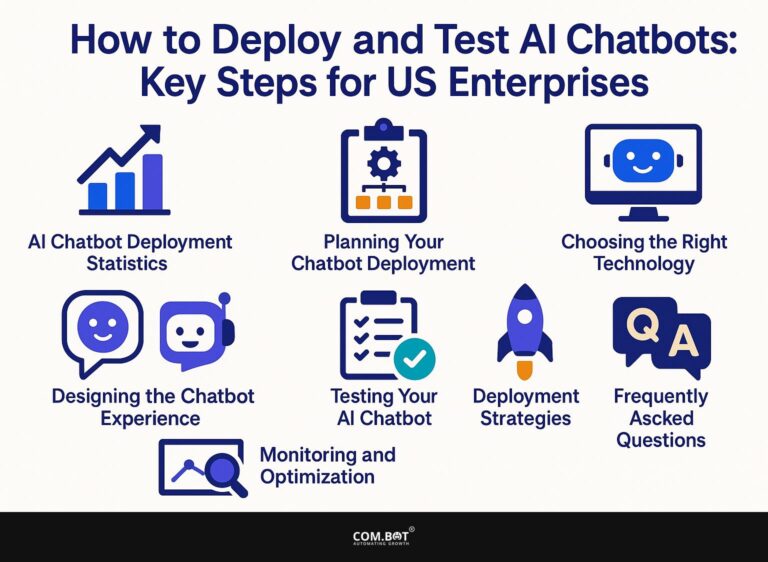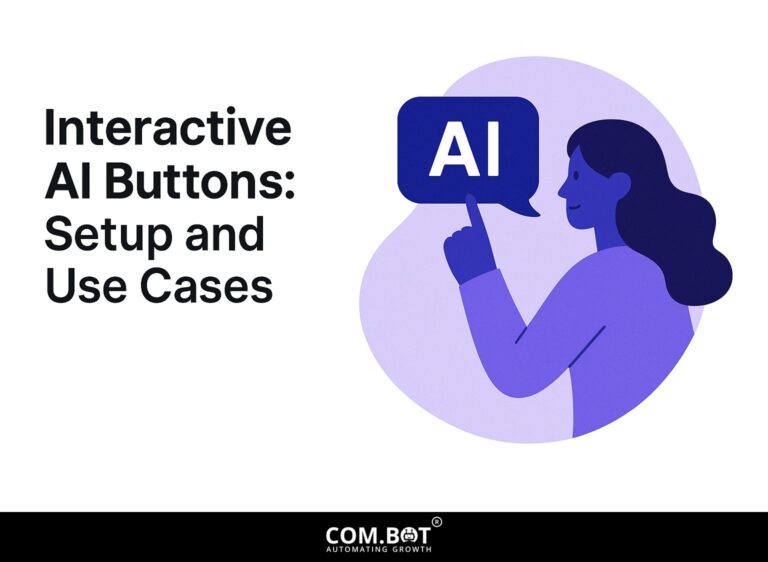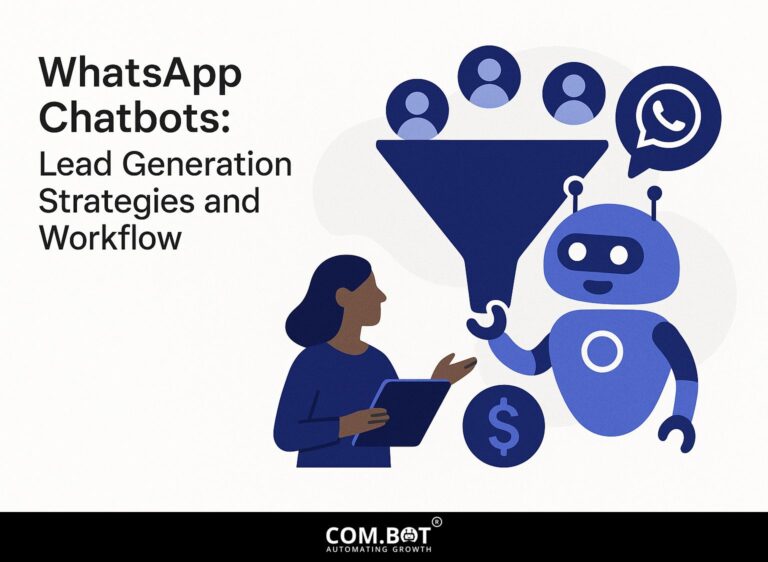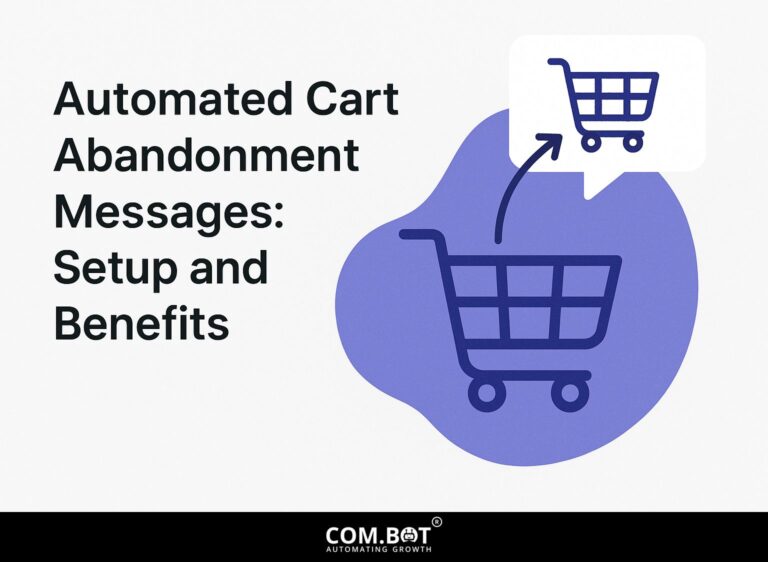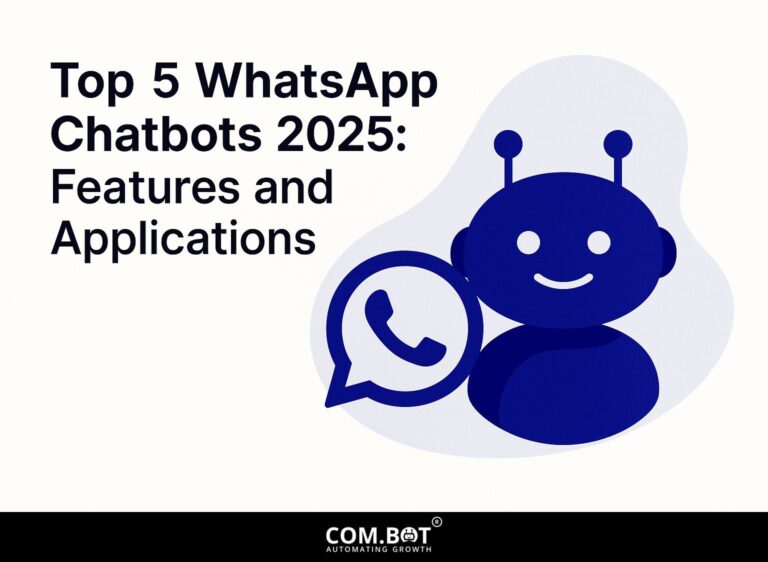Deploying Interactive Objects in WhatsApp API: Components

Increase customer interaction using the WhatsApp chatbot by sending active messages with the WhatsApp API. Meta’s new communication tools include features like quick replies and call-to-action buttons to improve user experience. This article will show you how to use interactive objects, explaining how to set them up and the best ways to use them with tools like respond.io. Improve your customer interactions now!
Key Takeaways:
- Interactive features in WhatsApp API improve user involvement and create a smooth experience for businesses and customers.
- The components of interactive objects, such as buttons, quick replies, and list messages, allow for a variety of interactions and options within conversations.
- To successfully set up interactive objects in WhatsApp API, you should follow best practices like careful design, complete testing, and using user feedback.
- 1 WhatsApp Business Usage Statistics
- 2 WhatsApp Business Usage Statistics
- 3 Understanding Interactive Objects
- 4 Components of Interactive Objects
- 5 Implementation Steps
- 6 Best Practices
- 7 Case Studies
- 8 Frequently Asked Questions
- 8.1 1. What is the reason for using interactive items in WhatsApp API?
- 8.2 2. What are some examples of interactive items that can be used in WhatsApp API?
- 8.3 3. How can I set up interactive features in WhatsApp API?
- 8.4 4. Are there any restrictions on using interactive objects in the WhatsApp API?
- 8.5 5. Can interactive objects be used in group chats on WhatsApp?
- 8.6 6. How can I monitor the performance of interactive objects used in the WhatsApp API?
Overview of WhatsApp Business API
WhatsApp Business API provides safe and scalable messaging options, helping businesses handle customer communications smoothly across various points of contact. With features like message templates, automatic replies, and integration options, businesses can simplify their communication.
Security protocols include end-to-end encryption and two-factor authentication to protect sensitive data. The API’s scalability means that it can support a growing number of users and messages without compromising performance.
Connecting the API with CRM systems improves customer interactions by giving specific responses and tracking questions accurately, making it a dependable choice for better customer service. For a deeper understanding of how CRM integration can enhance these capabilities, consider exploring our detailed guide on WhatsApp CRM Integration: Applications and Third-Party Tools.
WhatsApp Business Usage Statistics
WhatsApp Business Usage Statistics
This card offers a glimpse into how strategic use of WhatsApp can revolutionize communication. To delve deeper into the growth and communication strategies of WhatsApp Business in the US, and explore how it impacts business operations, take a closer look at the latest insights.
WhatsApp Usage for Businesses: Adoption and Engagement
WhatsApp Usage for Businesses: Consumer Preferences
WhatsApp Usage for Businesses: API Adoption and Automation
The WhatsApp Business Usage Statistics explain how businesses are using WhatsApp for communication and to connect with customers. This analysis reveals critical trends in adoption, consumer preferences, and the impact of API integration on customer interactions.
WhatsApp Usage for Businesses shows widespread adoption, with 500 million businesses using the platform globally. This statistic highlights WhatsApp’s importance in business communication. Within India, a significant market, 15 million businesses use WhatsApp, highlighting its importance in one of the world’s rapidly growing digital economies. The platform’s effectiveness is evident in the 98% open rate for WhatsApp messages, far surpassing traditional email campaigns. Additionally, the user engagement rate of 24 interactions per day illustrates active customer-business communication.
- Consumer Preferences: A sizeable 67% of consumers favor messaging over phone calls, indicating a shift towards more convenient, asynchronous communication. Messaging is also becoming integral for transactions, with 74% of consumers using it for purchases and 75% desiring post-purchase support via messaging. These numbers show that customers want quick and clear ways to communicate, which makes WhatsApp an important tool for businesses to improve how they interact with customers.
- API Adoption and Automation: The integration of technology is further marked by 5 million businesses adopting the WhatsApp API, which allows for fast and easy communication solutions that can grow as needed. This adoption level suggests that businesses are keen on enhancing operational efficiency and customer interaction quality. With 1.4 billion users and businesses on messaging apps, the potential for reaching a broad audience is immense. Notably, 70% of companies report improved customer satisfaction when using messaging apps, demonstrating the positive impact on customer service and engagement.
Overall, the data on WhatsApp Business Usage highlights its critical role in modern business communication and customer engagement strategies. As more people prefer messaging and with WhatsApp’s high interaction levels and automated API features, it becomes an important tool for companies wanting to improve customer happiness and work processes.
Understanding Interactive Objects
Objects in WhatsApp that let users interact with messages keep people engaged by providing lively messaging options that encourage users to reply. Curious about interactive features and strategies to enhance user engagement? Discover how these elements can transform messaging experiences.
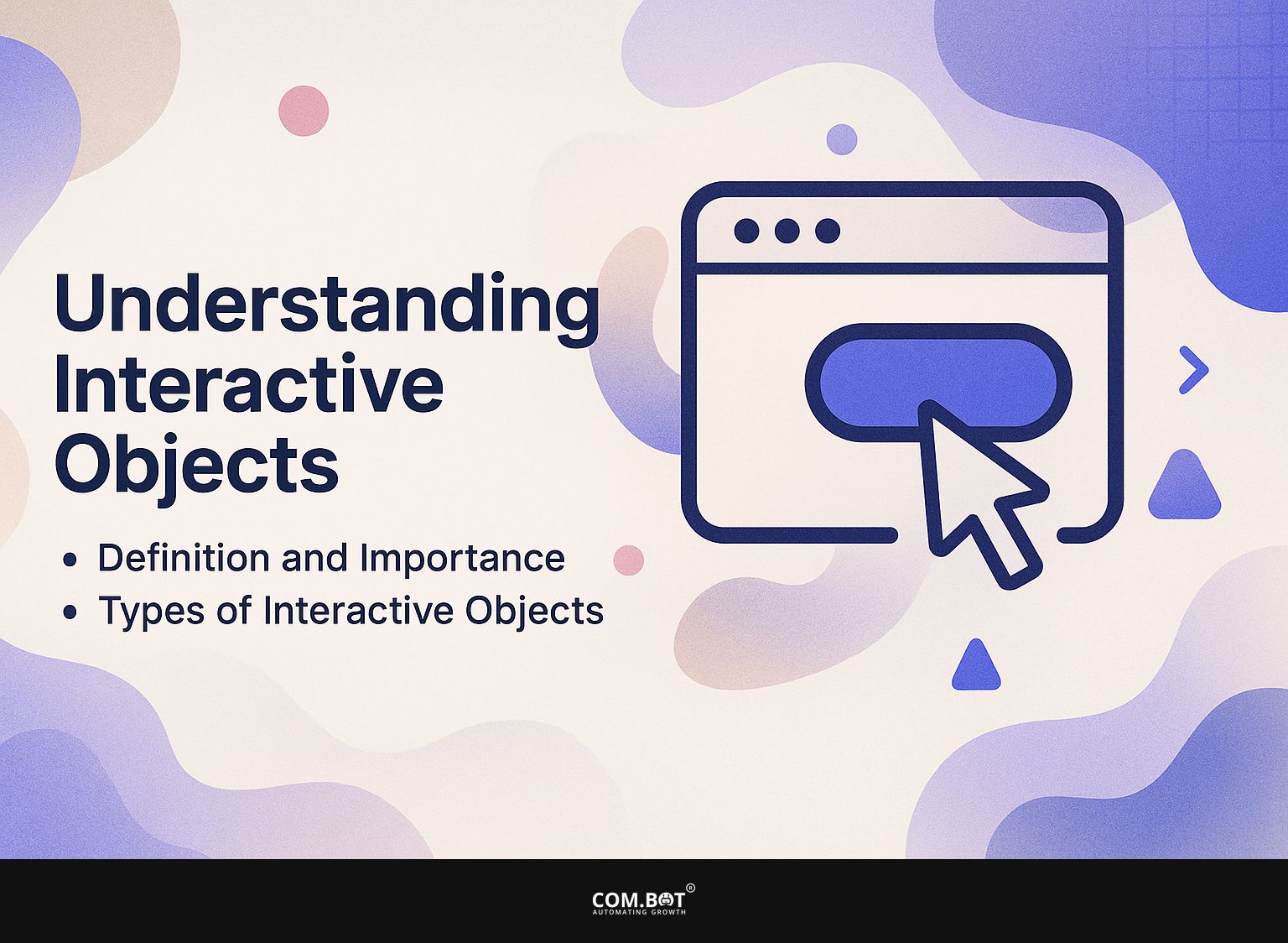
1. Definition and Importance
Interactive objects are elements like buttons and quick replies that make user interactions easy, greatly affecting the customer experience. These components simplify how people communicate with services by reducing vague responses and guiding users to fast actions.
For instance, a quick reply button can help users select options like ‘Cancel’, ‘Reschedule’, or ‘Confirm’ during appointment booking, minimizing friction.
Incorporating buttons that link directly to FAQs or support pages can drastically reduce response times. Tools like Landbot and Chatfuel allow businesses to implement these features easily, enhancing engagement and improving customer satisfaction rates significantly.
2. Types of Interactive Objects
WhatsApp includes different interactive elements like buttons, quick replies, and list messages, each designed for specific ways to engage users.
Buttons allow users to visit a website or make a call quickly, speeding up interactions. Quick replies simplify conversations by providing response options, allowing customers to join in without typing. List messages present multiple options for users to choose from, ideal for surveys or product selections.
For example, a restaurant can use a button to link a menu, quick replies for meal preferences, and a list message to gather feedback on customer satisfaction. Using these features can greatly improve how you talk to customers.
Components of Interactive Objects
Interactive features are important for making messaging experiences work well and bettering how customers receive help. To enhance the effectiveness of these features, consider how the WhatsApp API: Message Object Structure and Implementation can be utilized to create more structured and responsive interactions.

1. Buttons
Buttons in WhatsApp messages are strong tools that encourage users to engage easily and get fast replies. To effectively implement buttons, consider using them for specific actions such as ‘Shop Now’, ‘Learn More’, or ‘Book an Appointment’.
For example, a store might have a ‘Shop Now’ button linked to their latest products, which helps users look through items easily and leads to more purchases. Analytics show that messages with buttons can increase engagement rates by over 20%.
Including buttons in automated replies or customer service makes it easier for users to get quick help and keeps the chat organized. This strategic use often results in higher customer satisfaction.
2. Quick Replies
Quick replies make it easier for users by providing set responses, which can greatly improve how often customers get answers in service chats.
To create quick replies in WhatsApp, go to Business Tools in your WhatsApp Business app. Choose ‘Quick Replies’ and tap ‘Add’ to create your custom responses. For effective use, consider examples like FAQs, standard greetings, or common troubleshooting tips.
For instance, a quick reply for a shipping inquiry could be: ‘Your order will arrive within 3-5 business days. Tracking number: [insert number].’ This allows your team to respond faster, improving customer satisfaction and streamlining the support process.
3. List Messages
List messages provide users with organized options, allowing them to make choices easily and enhancing the overall customer experience.
For example, an e-commerce site can use list messages during the checkout process. By presenting users with options such as delivery methods, payment types, and gift wrapping, they can quickly scan and select what suits them best.
Tools like Zendesk Chat or Intercom can use these messages in real-time, helping users during the buying process. This makes decision-making easier and increases sales by giving clear information and removing obstacles, leading to happier customers.
Implementation Steps
Adding interactive elements to the WhatsApp API involves a clear plan to make sure they work well together. A key aspect of this is understanding how the WhatsApp API message object structure can be implemented effectively.
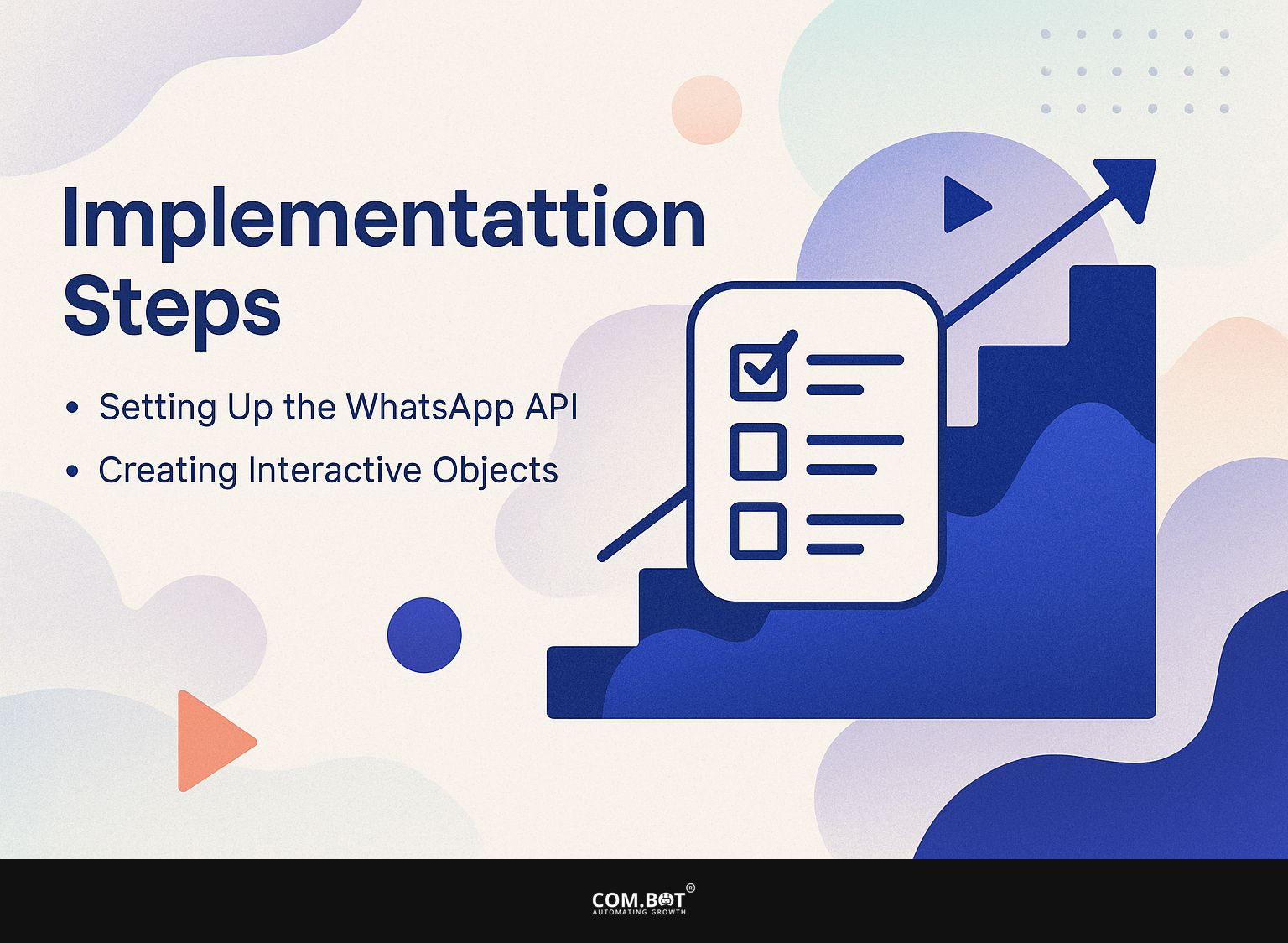
1. Setting Up the WhatsApp API
Setting up the WhatsApp API involves registering your business, obtaining the API key, and integrating it with your messaging tools.
Begin by visiting the Facebook for Developers site to create an account and register your business. Afterward, go to the WhatsApp Business API page to get your API key, which allows you to use the platform.
Next, choose an automation tool like Manychat or AIsensy for integration. In Manychat, go to the ‘Integrations’ section to connect your WhatsApp account. Follow the instructions to link the API key correctly.
With AIsensy, you can enter your API key and configure your bot’s responses, allowing you to set up automated messaging in only a few hours.
2. Creating Interactive Objects
Creating interactive objects involves using approved templates and customizing them to fit your business communication needs effectively.
Start by selecting a message template that aligns with your branding. For example, if your objective is to promote a new product, choose a sales-focused template. Next, change the button options; consider adding prompts like ‘Learn More’ or ‘Sign Up Now’ that engage your audience. Implement an approval process for any changes, involving key stakeholders to maintain brand consistency and compliance.
Tools like Microsoft Forms or Google Forms can make it easier to collect feedback before you finish your interactive items.
Best Practices
Following best practices when using interactive objects guarantees a great user experience and greatly improves customer involvement.

1. Design and User Experience
Designing interactive messages with a focus on user experience can lead to higher engagement rates and improved customer satisfaction. To achieve this, prioritize user-friendly layouts that guide the reader’s eye naturally through the content.
Use clear calls to action (CTAs) like ‘Sign Up Now’ or ‘Learn More’ to direct user engagement effectively. Try A/B testing different designs to find out which parts connect best with your audience.
Include feedback tools, like short surveys, to change your messages according to what customers like. Tools like Canva can create attractive visuals, while platforms like Mailchimp make it simple to send customized messages to improve communication.
2. Testing and Feedback
Regular testing and gathering feedback are essential to improve interactive objects and make sure they meet user expectations and business goals.
Begin the process by identifying specific goals for your interactive objects, such as usability, engagement, or functionality. Use tools like Google Analytics to track user interactions and gather data on behavior patterns.
Try out usability tests using tools like UserTesting or Maze, where real users can share feedback about their experience.
After reviewing feedback, change your design by fixing problems users faced and keeping parts that worked well. This process of testing, feedback, and changes should be ongoing to keep improving and meeting user needs.
Case Studies
Looking at successful uses of interactive items in WhatsApp shows strategies that work and clear results in customer engagement.
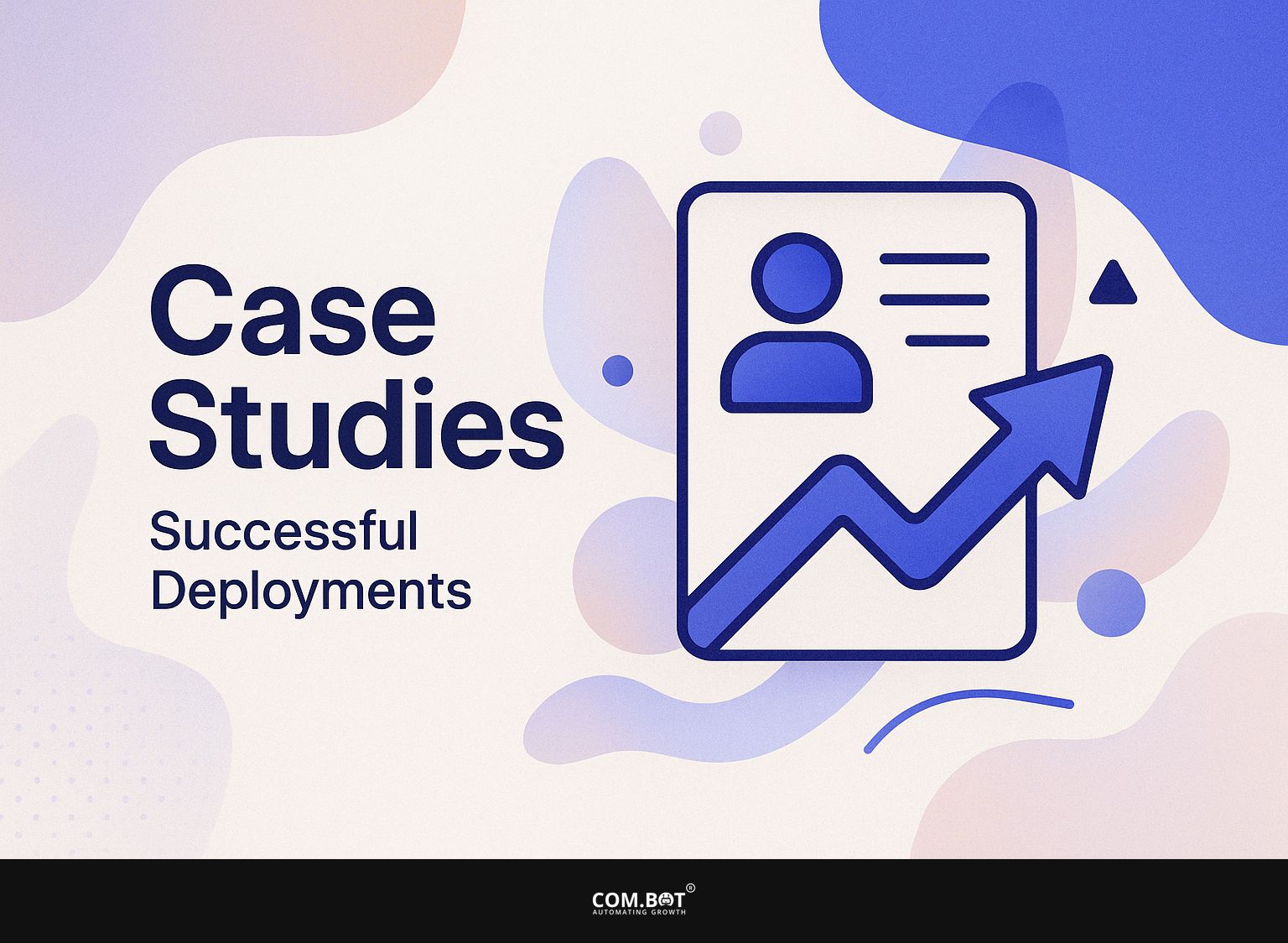
Successful Deployments
Companies such as Trengo and Wati have successfully used interactive features, resulting in much higher levels of customer interaction and happiness.
Trengo used chatbots to handle customer questions, cutting response time by 60%. They achieved a 35% higher customer satisfaction rating within three months.
Likewise, Wati used interactive FAQs, leading to a 40% rise in user engagement. Both companies used platforms like Landbot to make chatbots and Outgrow to create interactive content.
By studying how users interact with the data, they changed their strategies to keep content interesting and relevant. Using these tools increases participation and creates a more responsive and easy-to-use setting.
Frequently Asked Questions
1. What is the reason for using interactive items in WhatsApp API?
Using interactive objects in the WhatsApp API lets users interact with various parts of the messaging platform, making communication more interesting and effective.
2. What are some examples of interactive items that can be used in WhatsApp API?
Some examples are buttons, lists, menus, and forms that let users do specific things like buying something, completing a survey, or asking for information.
3. How can I set up interactive features in WhatsApp API?
To set up interactive objects in WhatsApp, you need to use the WhatsApp Business API. You can then create and configure the desired interactive objects using the available API endpoints.
4. Are there any restrictions on using interactive objects in the WhatsApp API?
Yes, there are some limitations to be aware of. For example, there is a character limit for buttons and menus, and some interactive objects may not be supported in certain countries or by certain WhatsApp versions.
5. Can interactive objects be used in group chats on WhatsApp?
Yes, interactive objects can be used in both group chats and individual chats. This lets people work together and make decisions with interactive tools.
6. How can I monitor the performance of interactive objects used in the WhatsApp API?
WhatsApp provides analytics and reporting tools that allow you to track the usage and engagement of your interactive objects. This can help you make changes and increase how well they work.