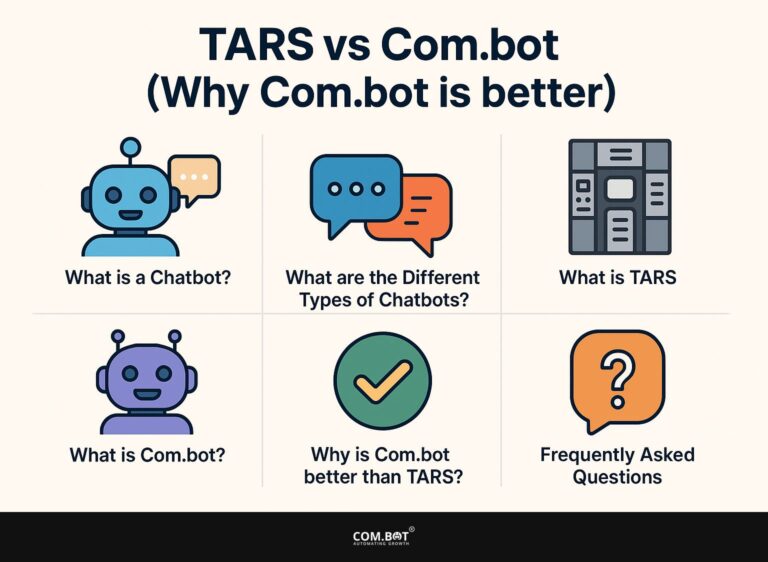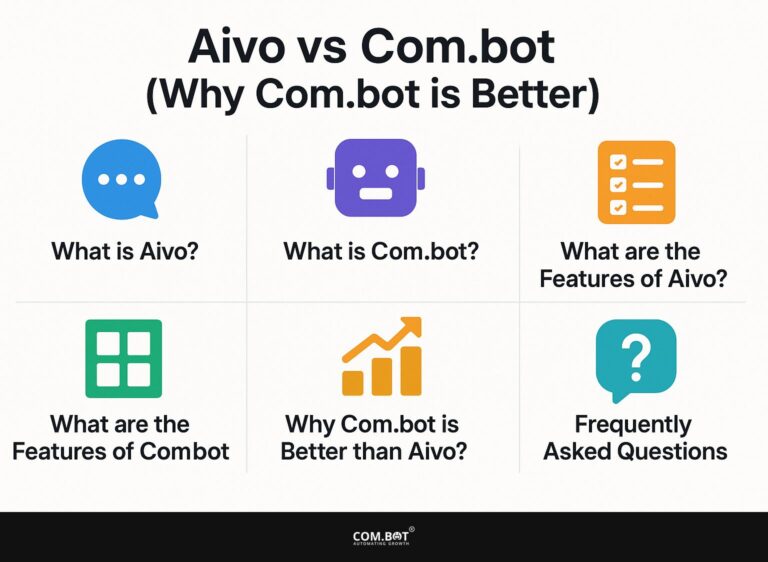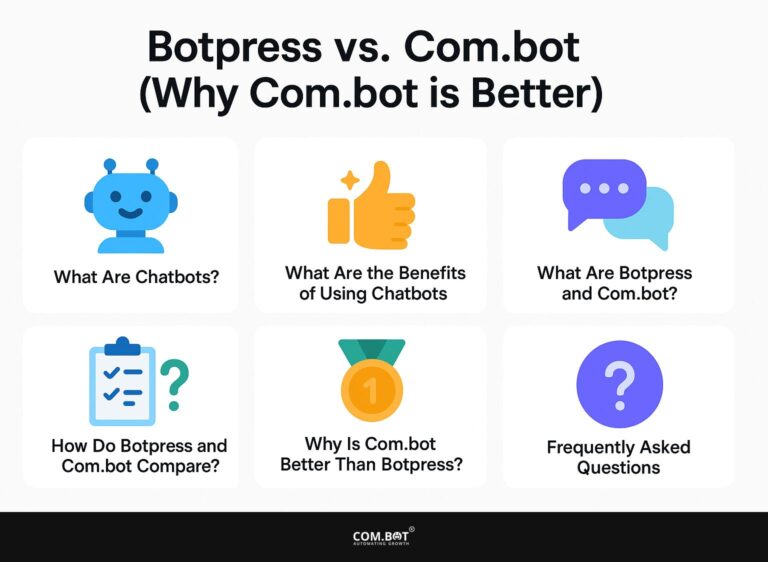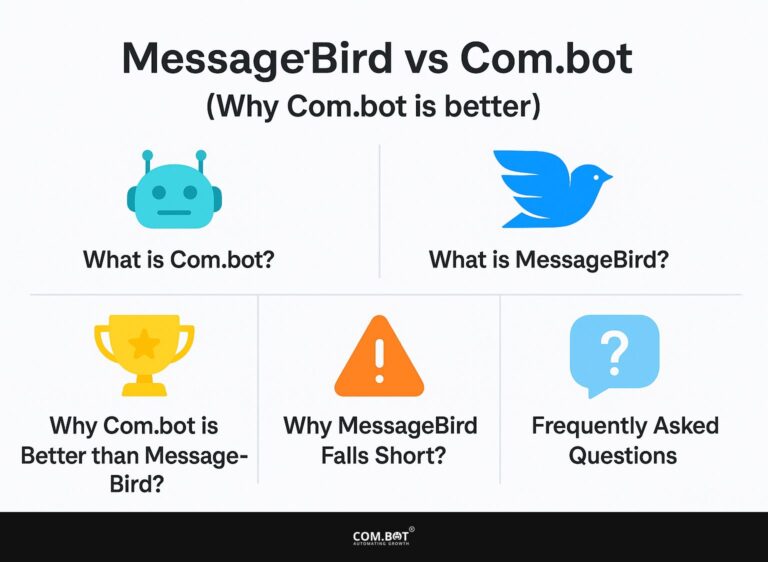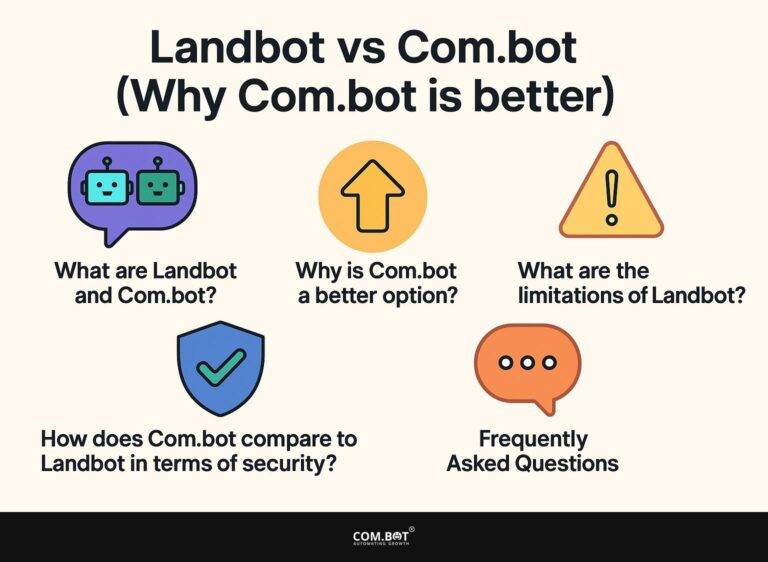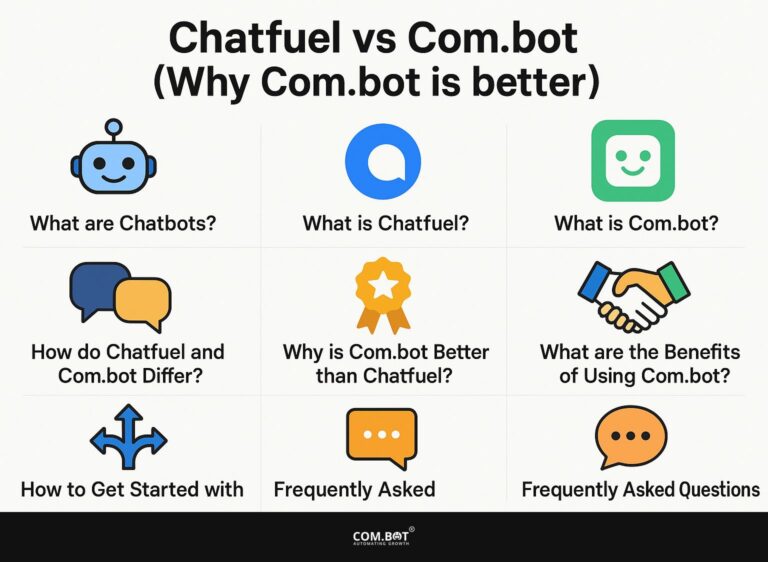Botsify vs Com.bot (Why Com.bot is better)
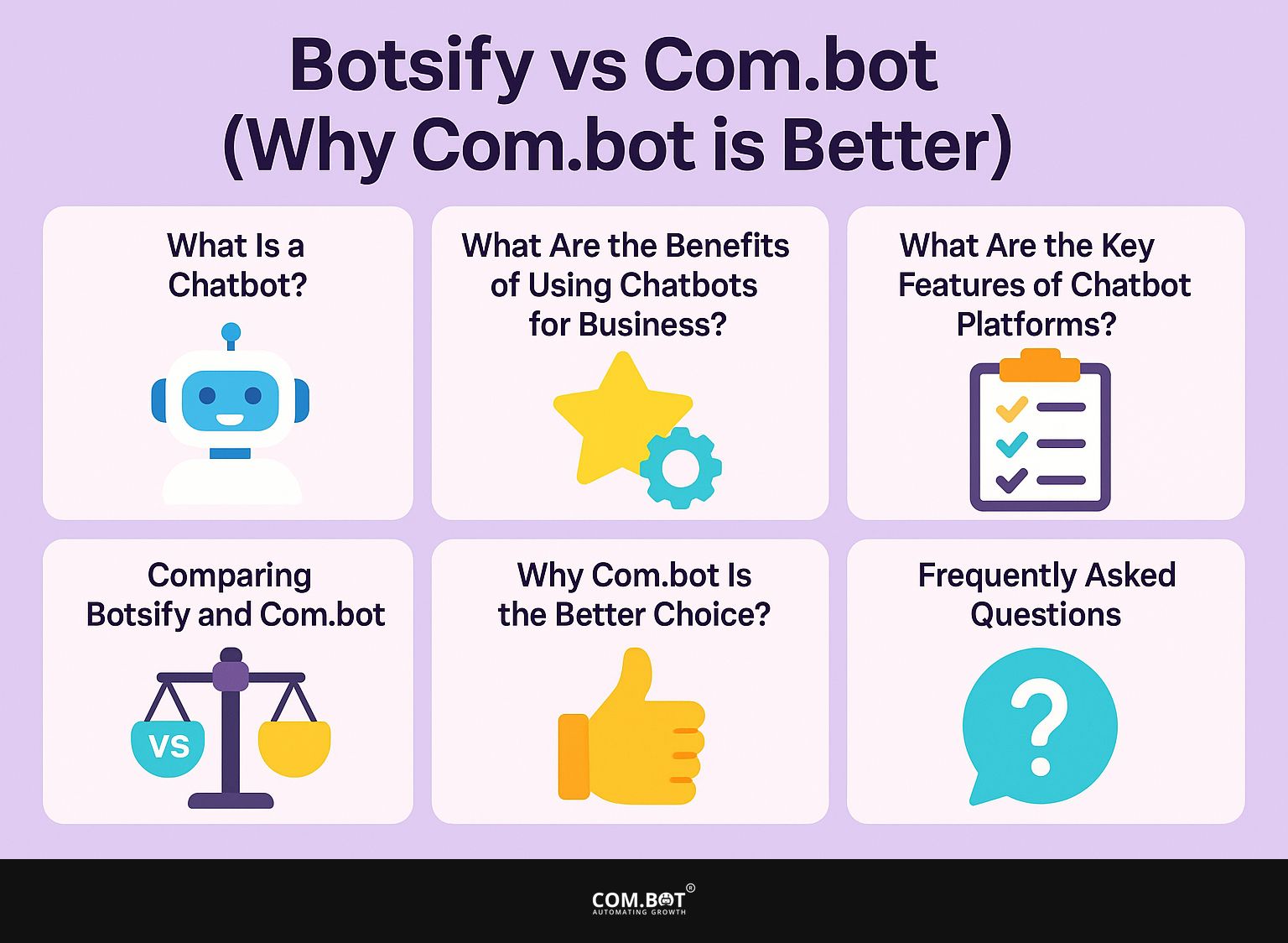
Chatbots have become important for companies looking to improve customer engagement and streamline operations.This article explains what chatbots are, the benefits they offer businesses, and the key features to look for in chatbot platforms.
We compare two popular solutions- Botsify and Com.bot -highlighting why Com.bot stands out with its all-in-one platform, advanced CRM integration, and seamless support for multiple channels.
Learn how the right chatbot can change your business strategy!
Key Takeaways:
- Com.bot provides a complete chatbot tool that works with WhatsApp, Messenger, and web chat, all in one easy-to-use builder, allowing you to manage all communication channels in one place.
- Com.bot’s advanced CRM sync and calendar scheduling features provide businesses with a seamless and organized customer management process, enhancing customer satisfaction and overall efficiency.
- Com.bot lets businesses create their chatbot on multiple channels without separate installations, offering a simpler and more effective option than Botsify.
- 1 What Is a Chatbot?
- 2 What Are the Benefits of Using Chatbots for Business?
- 3 What Are the Key Features of Chatbot Platforms?
- 4 Comparing Botsify and Com.bot
- 5 Why Com.bot Is the Better Choice?
- 6 Frequently Asked Questions
- 6.1 1. What channels does Com.bot support compared to Botsify?
- 6.2 2. How does Com.bot’s CRM sync and calendar scheduling feature set it apart from Botsify?
- 6.3 3. Can I use Com.bot for multiple channels without additional setup?
- 6.4 4. Does Botsify offer any unique features that Com.bot does not?
- 6.5 5. Is Com.bot more user-friendly than Botsify?
- 6.6 6. Can I integrate my CRM system with Com.bot for more efficient customer management?
What Is a Chatbot?
A chatbot is a software program powered by artificial intelligence that allows people to have conversations with it using text or voice. It improves customer service and user experience.
Chatbots use natural language processing (NLP) to understand and respond to user inquiries, simplifying communication with companies. They can be added to different platforms, like websites, mobile apps, and social media, helping companies provide support all day and night while handling tasks that usually need a person.
This technology has changed how we communicate, enabling businesses to talk to users in a personal way and give quick answers. For example, tools like Com.bot’s Conversational Analytics Dashboard offer deeper insights into customer interactions, enhancing user experience.
What Are the Benefits of Using Chatbots for Business?
Using chatbots in businesses has many benefits, altering how companies talk with customers and handle tasks. Mainly, chatbots improve customer service by giving quick responses, thus increasing user interest and satisfaction.
These tools can handle simple tasks, like answering common questions and processing orders, which allows staff to focus on more difficult problems. Also, chatbots can identify potential customers by having conversations that pinpoint possible clients, and when used with data tools, they let companies track performance and learn what customers prefer. To further streamline operations, businesses can utilize solutions like Com.bot’s Appointment Booking Bot, which automates scheduling tasks efficiently.
What Are the Key Features of Chatbot Platforms?
Chatbot platforms have important features that improve how they work and how users interact with them, making them useful for different business purposes. These platforms allow businesses to manage customer conversations automatically, helping with handling questions and tasks effectively.
It’s important that chatbots can work with tools like CRM systems and analytics software to increase their usefulness. Also, options for customization allow businesses to adjust chatbot replies and interactions to match their brand style and what customers expect. These solutions can grow along with the business. A great example is how businesses can benefit from multilingual chatbot capabilities to expand their reach to a diverse customer base.
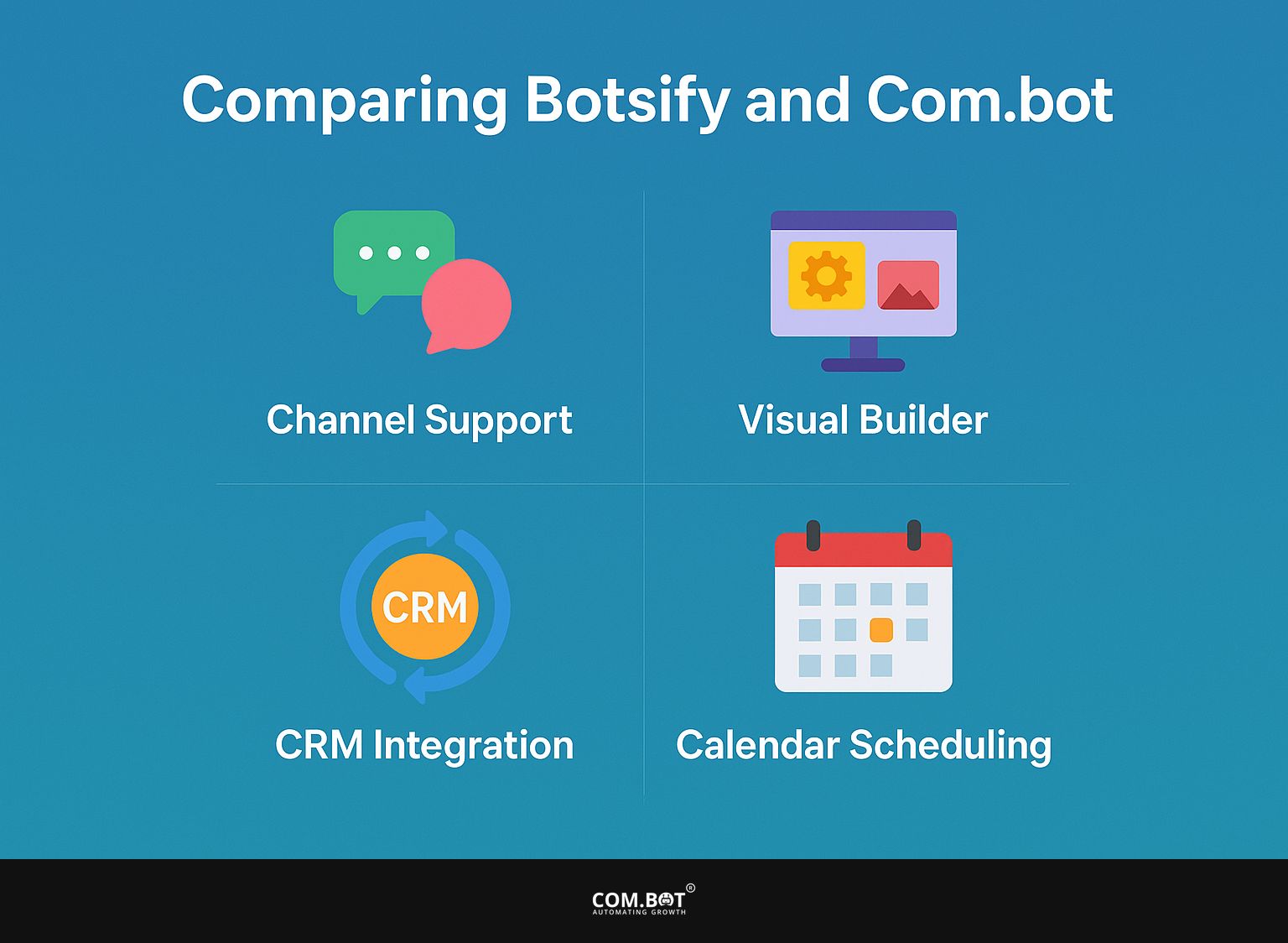
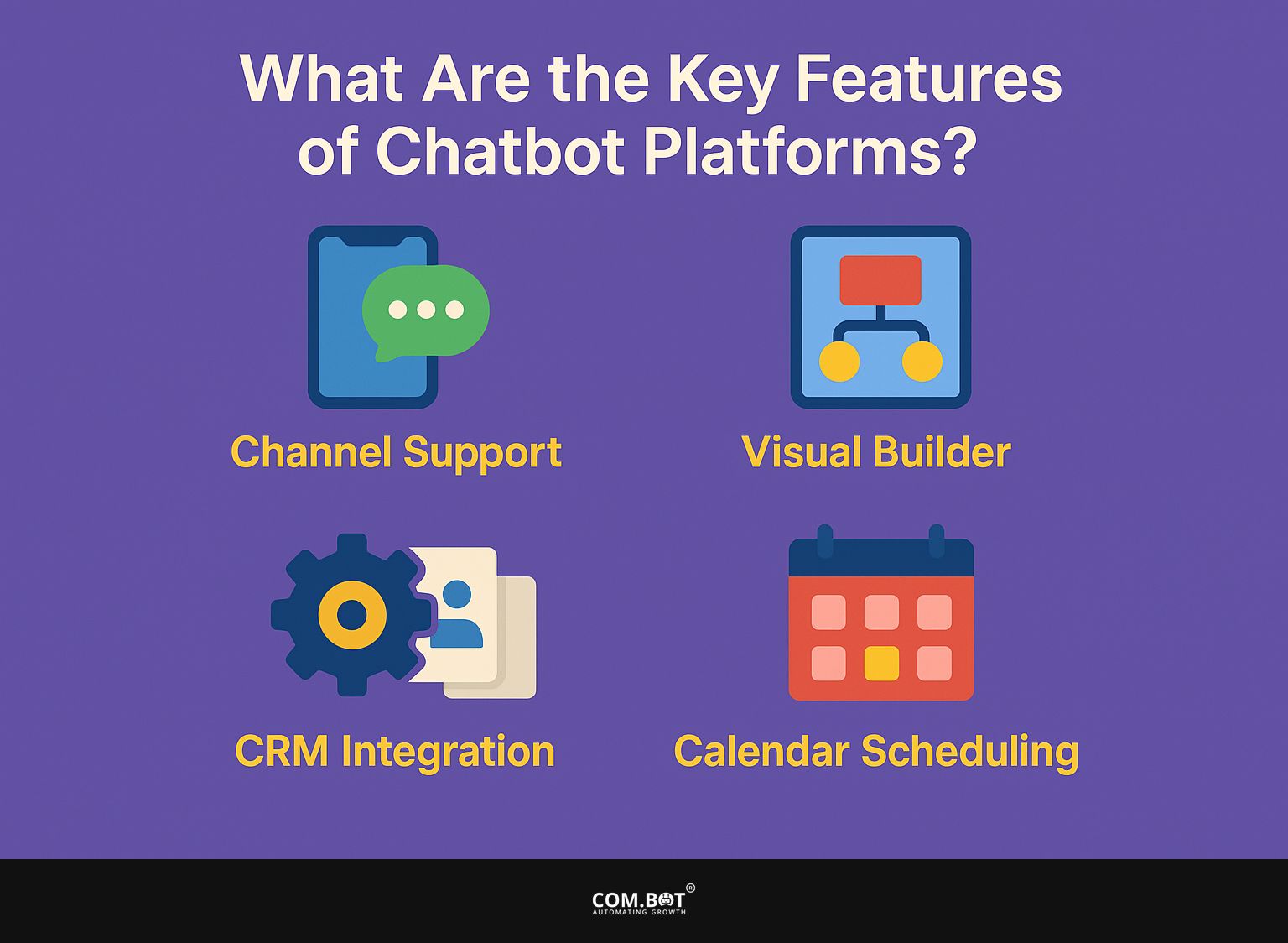
1. Channel Support
Channel support is an important part of chatbot platforms. It lets businesses use chatbots on various messaging apps such as WhatsApp, Messenger, and web chat, enabling communication with customers on their preferred platforms. This multi-channel capability allows organizations to maintain a consistent user experience across different platforms while automating interactions to provide timely responses. By integrating seamlessly with popular messaging apps, chatbots can engage users effectively, driving higher satisfaction and retention rates.
Strong channel support improves how well customer service works. It helps businesses address different customer requirements, allowing people to access and use their services easily.
When customers move between different platforms, having steady and dependable chatbot interactions makes sure their questions get answered quickly. This strategic approach improves brand loyalty and helps gather and study data, enabling businesses to better develop their automation plans.
Setting up a good chatbot on different platforms can alter how companies talk to customers, offering a more customized and focused service.
2. Visual Builder
A visual builder is an critical tool in chatbot development, allowing users to create and customize chatbots without extensive programming knowledge. Businesses can use this simple interface to create conversation routes visually, which makes the chatbot clearer and enhances the experience for users. By utilizing drag-and-drop features, companies can easily implement unique responses and interaction paths that align with their brand identity and customer expectations.
These visual tools make designing easier and quicker, allowing you to begin creating a chatbot sooner.
Platforms such as Chatfuel, ManyChat, and Tars exemplify this trend by incorporating visual building tools that facilitate intuitive customization. Users can easily change templates or make new conversation routes suited for particular groups. This helps keep people interested and lets them change things right away based on what users say.
A visual builder simplifies development and increases user satisfaction by ensuring the chatbot matches the brand’s style and meets customer needs seamlessly.
3. CRM Integration
Connecting CRM systems with chatbot platforms is important because it helps businesses keep customer information in sync and improves how they communicate with customers. Connecting chatbots to CRM systems allows businesses to gather and update customer information without manual effort, leading to personalized and quicker customer service. This integration also offers helpful information through analytics tools, allowing businesses to gain a clearer view of customer behavior and preferences, which helps in enhancing engagement strategies.
For example, well-known CRM platforms such as Salesforce, HubSpot, and Zoho provide strong integration choices with different chatbot services.
When a chatbot is linked to Salesforce, it can pull historical customer interactions, ensuring that support agents are well-informed about previous communications when addressing queries. This saves time and creates trust with customers by giving them suitable and specific answers.
Connecting with HubSpot improves chatbots’ functions, letting them monitor customer paths and change conversations based on particular user actions.
Connecting a CRM system greatly improves how chatbots work, changing basic conversations into more meaningful ones.
4. Calendar Scheduling
Tools for setting up appointments in chatbot platforms help companies schedule meetings and send alerts, improving customer service and communication with users. By integrating calendar functionalities, chatbots can facilitate seamless booking processes, reducing the time customers spend on scheduling appointments. This system makes work more efficient and helps users by sending timely alerts, which decreases missed appointments and improves satisfaction.
Chatbots can schedule multiple appointments simultaneously, enabling them to address more customer inquiries. This makes them a great tool for industries focused on service, like healthcare, beauty, and hospitality.
A medical office can use this tool to simplify appointment scheduling and handle follow-up visit notifications, enhancing patient care and office operations.
In the same way, a salon can use a chatbot for scheduling to let clients book appointments when they want, leading to more interaction and returning customers.
Calendar scheduling greatly improves workflow, makes the user experience better, and helps organizations form better connections with their customers.
Comparing Botsify and Com.bot
When looking at Botsify and Com.bot, two well-known platforms for creating chatbots, different aspects can influence a business’s decision.
Botsify supports fewer channels and needs extra setup for platforms like WhatsApp and web chat. In contrast, Com.bot stands out by offering an all-in-one solution with an easy-to-use visual builder, advanced CRM synchronization, and smooth channel connection.
This comparison points out key aspects like features, ease of use, and automation capabilities each platform provides, which can impact how businesses interact with their customers.
1. Channel Support
Channel support varies significantly between Botsify and Com.bot, with Com.bot providing superior integration across platforms like WhatsApp and Messenger, while Botsify presents limited options. This disparity affects how businesses can engage customers across different channels, with Com.bot allowing for a more unified approach to customer interactions.
Com.bot offers support for additional channels, enhancing user interaction and accessibility. This makes it a beneficial choice for companies aiming to reach a larger audience.
Being able to easily link different messaging apps is important for businesses that want to build stronger connections with their audience. Com.bot lets companies connect with customers instantly by using a wide range of tools, so they can quickly answer questions no matter what platform is being used.
In contrast, Botsify’s more restricted selection can lead to fragmented communication, potentially reducing customer satisfaction. As a result, companies using Com.bot might notice they can build loyalty better because customers like the ease of communicating on their chosen platforms, leading to higher retention rates.
2. Visual Builder
The visual builder feature presents a distinct advantage for Com.bot over Botsify, offering a more intuitive interface for customizing chatbot interactions. Com.bot’s visual builder allows users to create chat flows that match their brand. Botsify’s complicated interface can make it hard to make quick changes, which can affect how users feel about using it.
This simple approach saves time and allows businesses to easily update their chatbot plans without needing much technical knowledge.
Users can change elements visually, giving them control and creativity, which is important in today’s competitive environment.
Seeing changes immediately can greatly improve testing, allowing companies to quickly adjust interactive parts to match what their audience likes.
This allows companies to create more customized interactions, improving customer relationships and satisfaction.
3. CRM Integration
CRM integration is a strong suit of Com.bot, allowing for smoother synchronization of customer data compared to Botsify’s capabilities. Com.bot’s updated CRM sync allows businesses to simplify handling customer interactions, improving the overall quality of customer service. This contrasts with Botsify, which may not offer the same level of integration with popular CRM systems, potentially limiting its effectiveness in managing customer relationships.
Com.bot integrates smoothly with popular CRM tools like Salesforce, HubSpot, and Zoho. This helps companies collect customer data in a single location and make workflow processes smoother, minimizing errors or confusion.
The seamless integration means that as customers engage with the business, their information is instantaneously updated across platforms, offering a unified view of interactions and preferences.
This method helps teams provide customized service and makes it easier to track customer interactions, allowing for quick support. Conversely, Botsify’s limitations in this area could hinder teams from utilizing customer data fully, potentially impacting customer satisfaction.
4. Calendar Scheduling
Com.bot is better than Botsify for calendar scheduling because it handles appointment management automatically. This feature helps businesses using Com.bot to simplify the booking process, greatly increasing user interest and happiness. Botsify does not have full scheduling features, which can lead to a less effective customer service experience.
Com.bot verifies available times and sends alerts to keep customers informed and engaged during their booking process.
This level of automation minimizes the risk of double bookings and reduces follow-up inquiries, thereby enhancing overall efficiency for businesses.
By using built-in scheduling in a chatbot, companies can save important resources and concentrate on offering excellent services, which results in better profits.
Using a chatbot to manage appointments improves customer experience, which is helpful for businesses now.
Why Com.bot Is the Better Choice?
Com.bot is a great choice for companies wanting a full and efficient chatbot system, with its powerful features and simple design.
The platform’s CRM connection lets businesses use customer data easily, improving how they talk with customers and making tasks simpler.
Com.bot’s settings allow organizations to change chatbots to meet their requirements and be ready for expansion. These features make Com.bot a top choice for businesses aiming to benefit from chatbots.
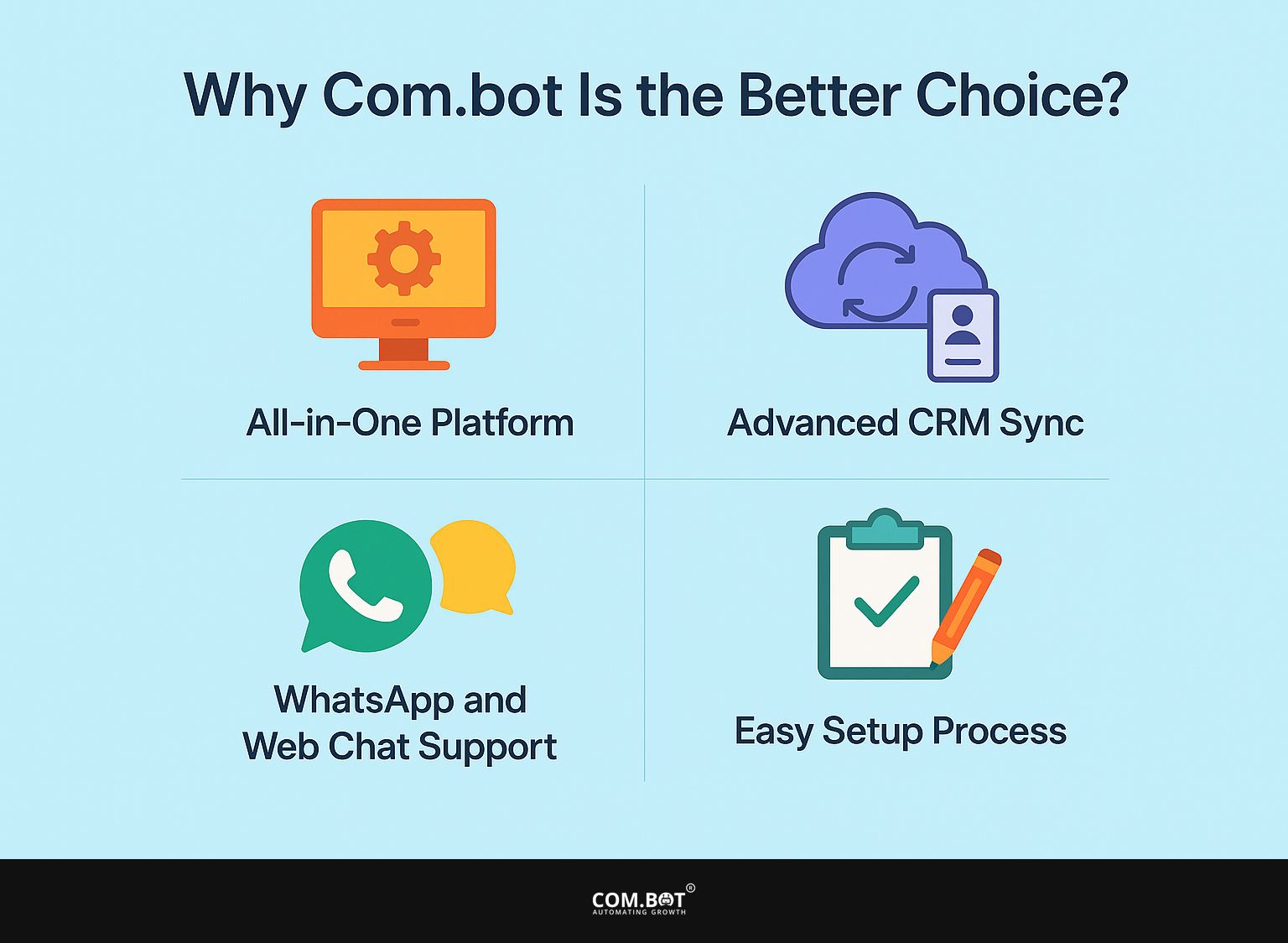
1. All-in-One Platform
Com.bot is known as a complete tool for creating chatbots, combining many features and tools into one easy-to-use interface. This method allows companies to use automatic tools, connection features, and data analysis together, simplifying the creation process. By providing all essential resources in one place, Com.bot eliminates the need for multiple solutions, enhancing efficiency and reducing complexity for users.
Com.bot makes it simple for businesses to build, launch, and oversee chatbots easily with its user-friendly design. The platform’s standout features include advanced natural language processing, customizable templates, and seamless integration with popular communication channels.
These features let companies customize their chatbots to fit their exact requirements without the hassle of switching between various software. The combined analytics dashboards provide helpful data, allowing users to monitor performance metrics right away, which aids in decision-making and enhances user engagement.
2. Advanced CRM Sync
The advanced CRM sync feature offered by Com.bot enables businesses to effortlessly manage customer data, resulting in improved marketing and customer service strategies. By using technology to manage the coordination of customer interactions, organizations can get immediate information on user actions. This helps them adjust their communication and improve the customer experience. This feature is important for businesses wanting to use data to guide decisions in their chatbot conversations.
By effectively combining customer relationship management tools, businesses can simplify their processes, cutting down on the time spent entering data by hand and lowering the chance of mistakes.
The advanced tools in this CRM show what customers like and predict what they might want later, helping businesses plan ahead.
This helps organizations make customers happier and more loyal, which leads to keeping more customers over time. This strong tool changes how businesses communicate with their customers, helping them achieve long-term growth and success in a market that is becoming more competitive.
3. WhatsApp and Web Chat Support
Com.bot is known for its strong support for WhatsApp and web chat, helping businesses connect with customers on widely-used platforms. This channel support enables organizations to reach users directly where they prefer to communicate, enhancing user engagement and satisfaction. By working well with these channels, Com.bot makes sure that businesses can offer quick support and make interactions easier.
In today’s quick-moving online environment, being able to communicate through various ways is key to success. Customers now want quick replies and customized help, and Com.bot offers these services.
With its focus on both WhatsApp and web chat, it offers businesses the versatility needed to cater to various customer preferences. This helps make services easier to access and increases trust because clients appreciate when their preferred ways of communicating are considered.
By using these platforms, organizations can make customer service more engaging and flexible, which helps build loyalty and retain customers.
4. Easy Setup Process
The easy setup of Com.bot is a major advantage for businesses that want to use chatbot tools without requiring detailed technical knowledge. Users can easily make and launch chatbots, resulting in quicker availability and better user experience. Com.bot provides easy-to-use menus and basic customization choices, so businesses can improve chatbot interactions without complex development.This easy method saves time and money, letting teams try different ways to communicate.
By providing pre-built templates and helpful guidance, Com.bot stands out as a powerful tool for marketers and developers alike. This lets companies easily update their chatbots to fit customer needs that change over time and work well with current systems.
By using Com.bot, organizations can greatly improve their strategies for keeping and attracting customers, while also benefiting from an easy setup process.
Frequently Asked Questions
1. What channels does Com.bot support compared to Botsify?
Com.bot supports WhatsApp, Messenger, and web chat all within one visual builder, whereas Botsify only offers limited channel support and requires separate setup for WhatsApp and web chat.
2. How does Com.bot’s CRM sync and calendar scheduling feature set it apart from Botsify?
Com.bot’s advanced CRM sync and calendar scheduling features allow for more efficient management of customer interactions, something that Botsify lacks.
3. Can I use Com.bot for multiple channels without additional setup?
Yes, Com.bot’s visual builder allows for easy integration of multiple channels within one platform, eliminating the need for separate setups like with Botsify.
4. Does Botsify offer any unique features that Com.bot does not?
Botsify has some special features like AI chatbots, but Com.bot is generally a better option because it offers strong channel support and CRM synchronization.
5. Is Com.bot more user-friendly than Botsify?
Com.bot’s visual builder makes it easy for users to create and manage chatbots across multiple channels, while Botsify’s limited channel support and separate setups can make it more complicated to use.
6. Can I integrate my CRM system with Com.bot for more efficient customer management?
Com.bot’s CRM sync feature connects smoothly with your existing CRM system, simplifying the management and tracking of customer interactions through different channels.