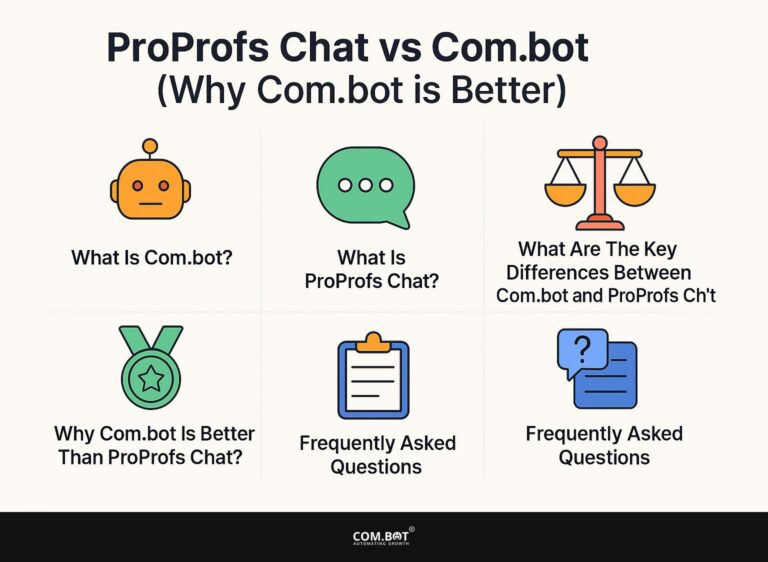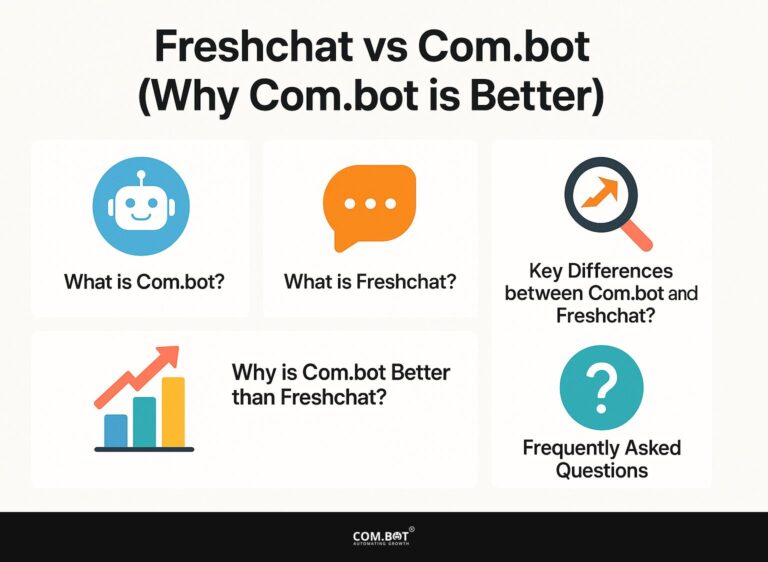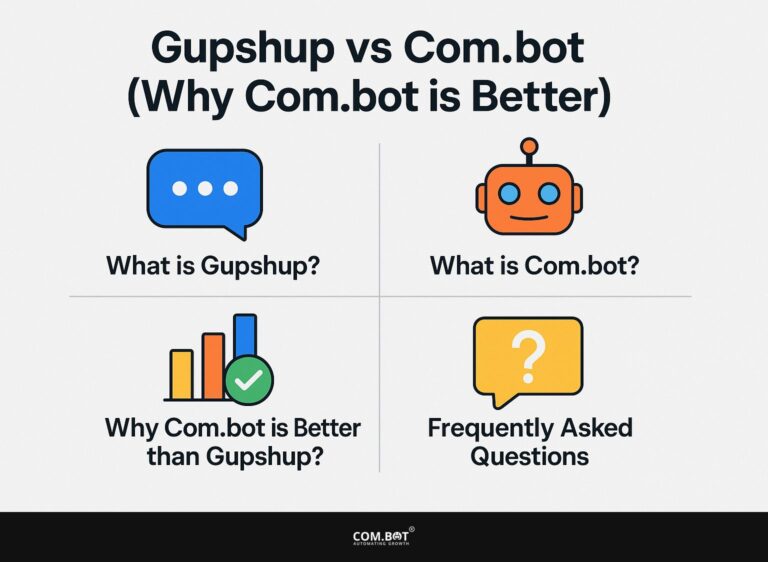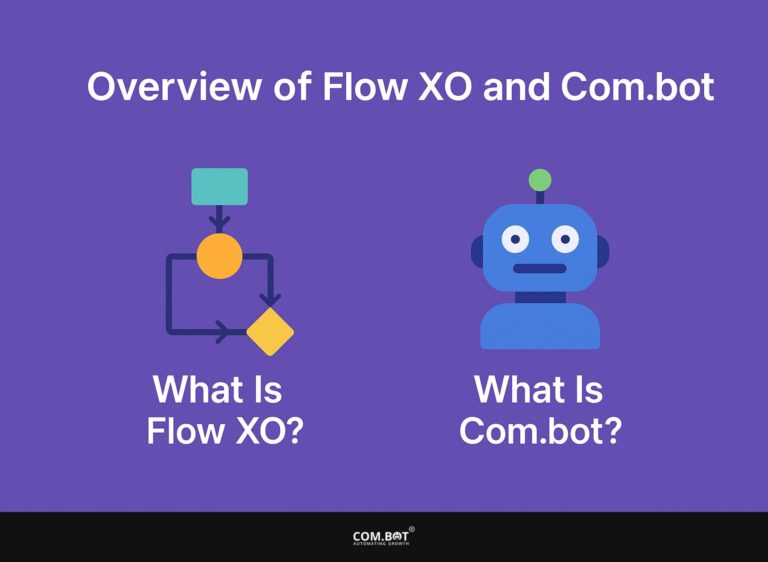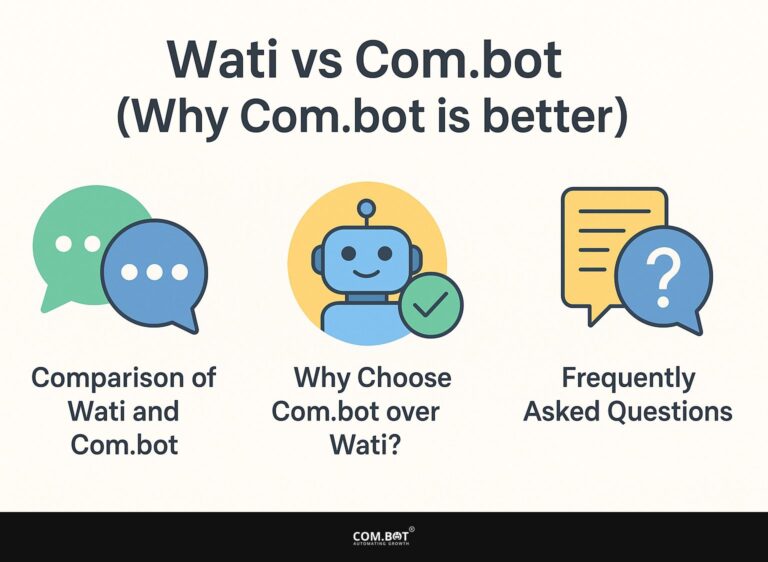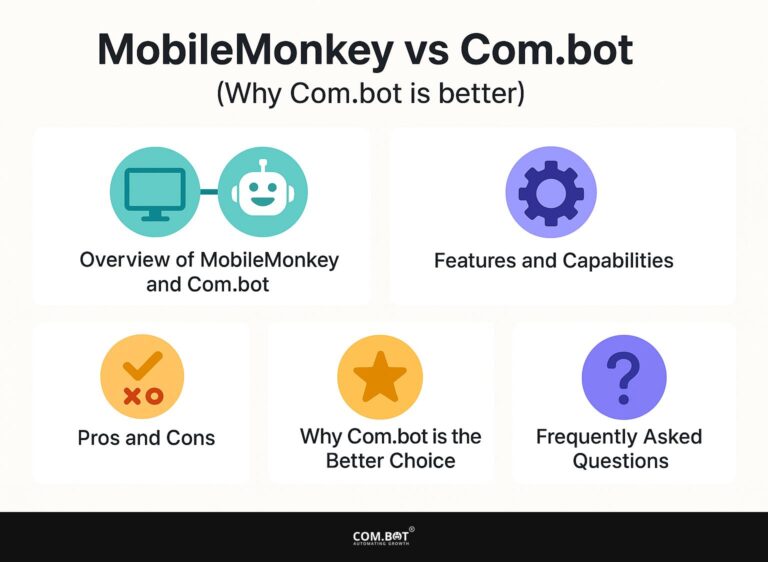Intercom vs Com.bot (Why Com.bot is better)
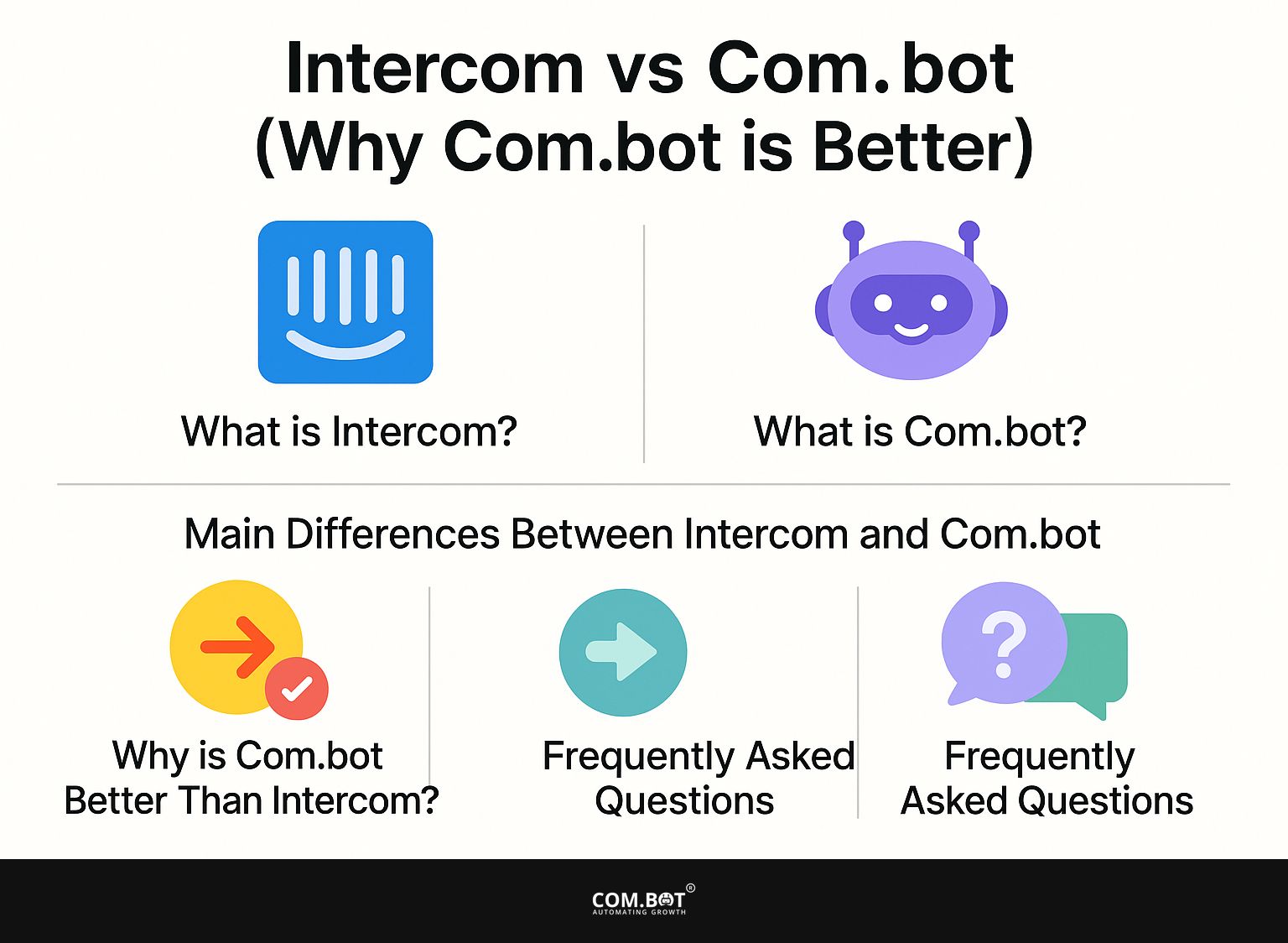
In customer communication tools, Intercom and Com.bot stand out as popular choices, but they cater to different needs.This discussion examines how both tools work, detailing their features. core features and how they operate.
Key differences between Intercom and Com.bot will be highlighted, emphasising why Com.bot provides a simpler and faster experience.
From its no-code editor to seamless multi-channel orchestration, discover how Com.bot can save time and effort while enhancing customer engagement strategy.
Key Takeaways:
- Com.bot’s no-code editor eliminates the need for complicated Meta Business Manager verification, saving time and effort for businesses.
- Com.bot’s tool works across different platforms without requiring a phone number change, offering a simpler and easier-to-use solution than Intercom.
- Unlike Intercom’s WhatsApp integration, Com.bot lets businesses use their current app account and avoids the need to manually create templates, making it a more convenient option for smooth customer communication.
- 1 What is Intercom?
- 2 What is Com.bot?
- 3 What are the Main Differences Between Intercom and Com.bot?
- 4 Why is Com.bot Better Than Intercom?
- 5 Frequently Asked Questions
- 5.1 What is the difference between Intercom and Com.bot?
- 5.2 Why is Com.bot a better option than Intercom?
- 5.3 Do I need to migrate my phone number when using Com.bot instead of Intercom?
- 5.4 What is the advantage of using Com.bot’s no-code editor?
- 5.5 Can I integrate multiple channels with Com.bot, like I can with Intercom?
- 5.6 What is the difference in account setup between Intercom and Com.bot?
What is Intercom?
Intercom is a tool that helps businesses talk to their customers and make support better by using technology that performs tasks by itself.
Created in 2011, Intercom lets businesses chat with users instantly. Through live chat, automatic replies, and messages designed for users, Intercom helps increase customer happiness and satisfaction on websites and mobile apps.
How Does Intercom Work?
Intercom uses automation technology to help businesses and their customers communicate smoothly through a clear, organised conversation flow.
This platform brings together different communication methods like live chat, email, and push notifications to provide a seamless experience for users.
By allowing businesses to interact with their audience across multiple platforms, it addresses customer queries in real time, enhancing user engagement.
Intercom’s capabilities in artificial intelligence and machine learning enable it to analyse user data, predict customer needs, and tailor messaging accordingly.
Businesses can make customers happier by giving fast and appropriate responses, making each interaction special, and encouraging users to return.
What is Com.bot?
Com.bot is a platform that creates Custom Bots to improve automation and visitor interaction during the customer experience. This editor doesn’t require coding, allowing businesses to design chatbots that make backend tasks easier and improve user experience without needing advanced technical skills.
Com.bot focuses on automation technology, helping users improve workflows and increase marketing efficiency while keeping customer satisfaction high. As mentioned, similar efficiencies are achieved in industries like InsurTech through our insights on Com.bot InsurTech Automation.
How Does Com.bot Work?
Com.bot uses AI to make chatbots that handle customer interactions and tasks automatically.
These advanced chatbots include Task Bots that handle user questions and help with specific tasks, and Resolution Bots that focus on fixing issues and offering solutions to difficult problems.
Com.bot works well with various systems to make task handling better, ensuring customer messaging is organised and customised to each person’s needs. This capability significantly reduces response times and increases user satisfaction as the system adeptly adjusts to different backend tasks.
The integration helps businesses use data to improve their strategies, leading to higher engagement and retention rates.
What are the Main Differences Between Intercom and Com.bot?
The main differences between Intercom and Com.bot lie in their approaches to customer support, connecting with other services, and automating tasks, particularly with Meta Business Manager and WhatsApp Integration features.

1. No-Code Editor vs Meta Business Manager Verification
The no-code editor feature of Com.bot significantly simplifies the process of creating chatbots, in contrast to Intercom, which requires Meta Business Manager verification.
This new method lets users, regardless of their technical skills, easily create and set up custom bots designed for their specific business needs.
For instance, a small business owner can quickly create a bot to handle customer inquiries without diving into complex coding languages.
In contrast, Intercom’s requirement for Meta Business Manager verification can be a barrier, potentially delaying the creation and implementation of customer engagement strategies. The need for this can make starting out more difficult and may slow down marketing efforts.
Users might waste time that could be better used to improve how they interact with customers and make the user experience better.
2. Multi-Channel Orchestrator vs Phone-Number Migration
Com.bot’s multi-channel orchestrator allows seamless interaction across various platforms, unlike Intercom, which necessitates phone-number migration for certain integrations.
This new method improves user interaction by offering a unified customer experience and reduces interruptions usually caused by changing systems.
The system combines different ways like email, chat, and social media, allowing people to talk right away, which helps customers communicate more easily.
In contrast, the phone-number migration requirement imposed by Intercom can complicate workflows and create barriers that may frustrate users.
The approach using various methods makes sure customers can engage through the ways they prefer, leading to higher satisfaction and keeping more customers, since it matches well with current processes and lowers the extra work needed for manual changes.
3. WhatsApp Integration vs Existing App Account
Intercom’s WhatsApp Integration demands removing an existing app account, while Com.bot offers an easier integration process.
Removing this information can create problems for users because it might interrupt conversations and cause loss of important records of customer interactions.
On the other hand, Com.bot addresses this issue by providing a more seamless integration that allows businesses to connect WhatsApp without the need for such account deletions. This keeps important data safe and reduces any interruptions in talking to customers.
Com.bot improves customer happiness by providing quick replies and regular interaction. By making the integration process easier, businesses can help their customer support teams work well and concentrate on giving great service.
4. Meta Verification vs Manual Template Creation
The necessity for Meta verification in Intercom often leads to delays, whereas Com.bot eliminates this process, avoiding manual template creation.
This extra wait time can annoy users, especially when they want to interact with customers and make their processes more efficient.
Creating templates manually can be difficult and reduces the speed and effectiveness of messaging, which leads to less happy users.
On the other hand, Com.bot offers a more intuitive setup that allows teams to quickly implement and customise their messaging strategies without unnecessary roadblocks.
By focusing on simplicity and efficiency, the platform improves customer interactions and helps businesses keep users actively involved.
In today’s fast-paced environment, efficiency in customer messaging is not just a bonus; it is essential for maintaining competitive advantage.
Why is Com.bot Better Than Intercom?
Com.bot is often seen as a better option than Intercom because it focuses on keeping customers happy, provides easy-to-use automated features, and is simple to use. This makes it a reliable choice for businesses looking to improve their customer service.
1. Saves Time and Effort
Com.bot effectively saves time and effort by automating workflows that would otherwise require manual input in platforms like Intercom.
By adding important features like automatic replies to common questions and simplified ticket systems, it greatly reduces the pressure on support staff.
For instance, when a customer inquires about order status, Com.bot can instantly retrieve and deliver real-time updates, eliminating the need for a representative to manage such repetitive tasks.
The tool sorts and forwards issues so that only the difficult ones get to the support team, resulting in faster solutions and a more efficient work process.
As a result, customer satisfaction rises while operations become much more efficient.
2. No Need for Phone-Number Migration
One of the key advantages of Com.bot is the absence of phone-number migration requirements that can complicate user experience in Intercom.
This feature makes the process of onboarding easier for businesses and improves customer satisfaction.
By removing the often slow and difficult task of transferring phone numbers, users can concentrate on what’s important: interacting with their clients quickly.
Companies face fewer technical challenges, allowing them to set up Com.bot easily so their teams can begin communication immediately.
This efficiency makes things better for customers and support staff, leading to better relationships and business results.
3. No Manual Template Creation
The lack of manual template creation in Com.bot allows for a smoother and more efficient setup compared to the rigid requirements of Intercom.
By simplifying the template process, users can quickly find ready-made options designed for specific needs, allowing them to set up customer support solutions immediately.
For example, when starting a new product, Com.bot’s ready-made templates let teams set up FAQs or onboarding guides right away, removing the long setup times usually needed with Intercom’s hands-on method.
This helps customers get quick support and reduces the workload on staff to create content all the time. This feature reduces the potential for errors that arise from manual input, leading to a consistently high-quality user experience.
4. More Efficient and User-Friendly
Com.bot is easier to use and works better than Intercom, which often involves dealing with complicated setups.
This innovative platform prioritises the needs and experiences of users, allowing them to interact seamlessly with customer support representatives.
By simplifying tasks and eliminating unnecessary challenges, it allows problems to be solved faster and with less work. Users have consistently reported high satisfaction levels, noting the system’s intuitive interface and responsive design as major contributors to their positive experiences.
Feedback highlights that Com.bot improves how quickly support tasks are completed, allowing teams to concentrate on more difficult questions.
Because of this, organisations notice better performance numbers and more satisfied customers, leading to increased loyalty and customer retention.
Frequently Asked Questions
What is the difference between Intercom and Com.bot?
Intercom and Com.bot are both communication platforms, but there are some key differences between them. Intercom requires Meta Business Manager verification and manual template creation for WhatsApp integration, while Com.bot’s no-code editor and multi-channel orchestrator remove the need for these steps.
Why is Com.bot a better option than Intercom?
Com.bot’s no-code editor and multi-channel orchestrator make it a better option than Intercom because it removes the need for Meta Business Manager verification and manual template creation for WhatsApp integration. This saves time and effort for businesses.
Do I need to migrate my phone number when using Com.bot instead of Intercom?
No, Com.bot’s multi-channel orchestrator allows you to use your existing phone number without any migration needed. This is not the case with Intercom, which requires Meta Business Manager verification and manual template creation for WhatsApp integration.
What is the advantage of using Com.bot’s no-code editor?
The advantage of using Com.bot’s no-code editor is that it simplifies the process of creating and customizing communication flows. This removes the need for Meta Business Manager verification and manual template creation, which is required for Intercom’s WhatsApp integration.
Can I integrate multiple channels with Com.bot, like I can with Intercom?
Yes, Com.bot’s multi-channel orchestrator allows you to integrate multiple channels, just like Intercom. However, Com.bot does not need Meta Business Manager approval or manual designs for WhatsApp setup, making it a faster choice.
What is the difference in account setup between Intercom and Com.bot?
The account setup for Intercom requires deleting an existing app account, waiting for Meta verification, and manually creating templates for WhatsApp integration. Com.bot, on the other hand, does not require any of these steps and can be set up more quickly and easily.