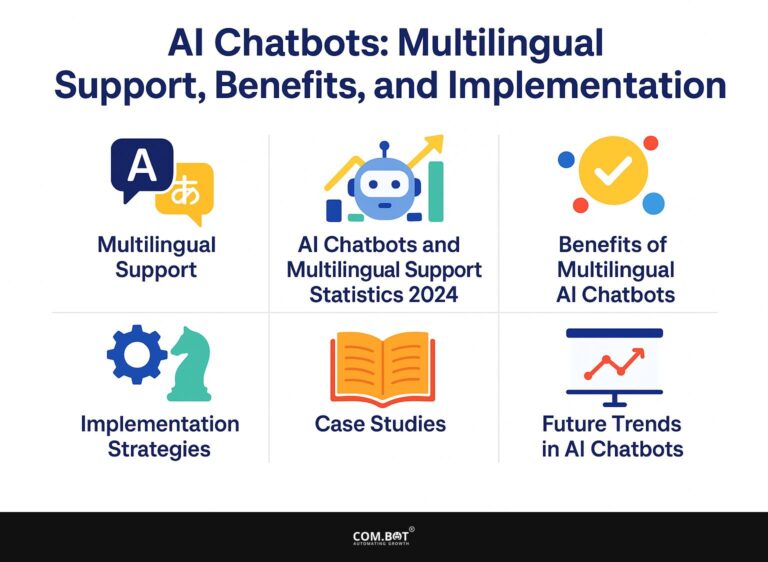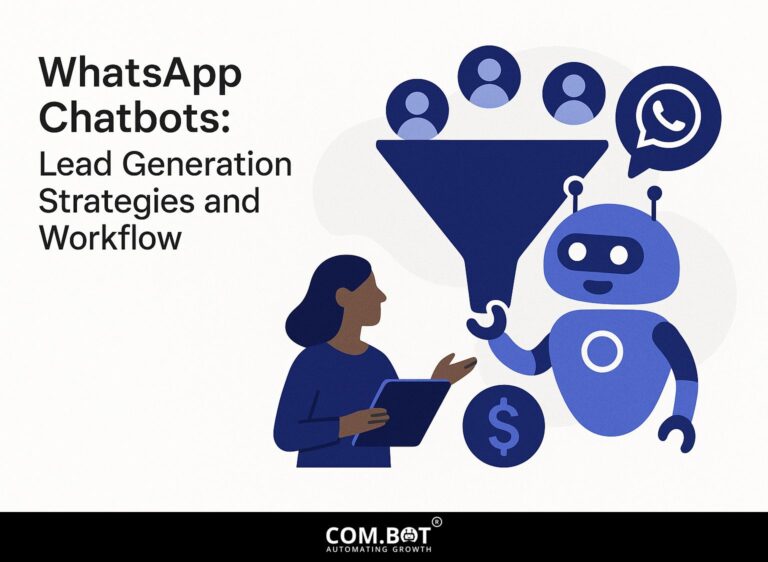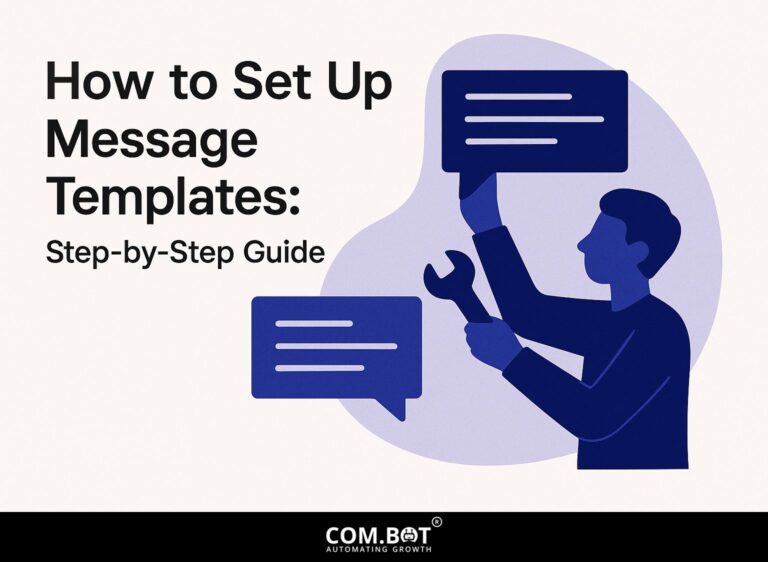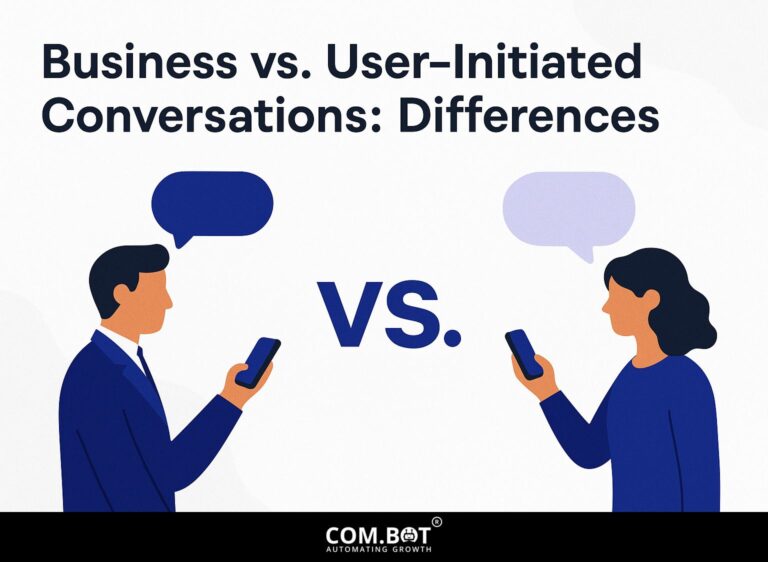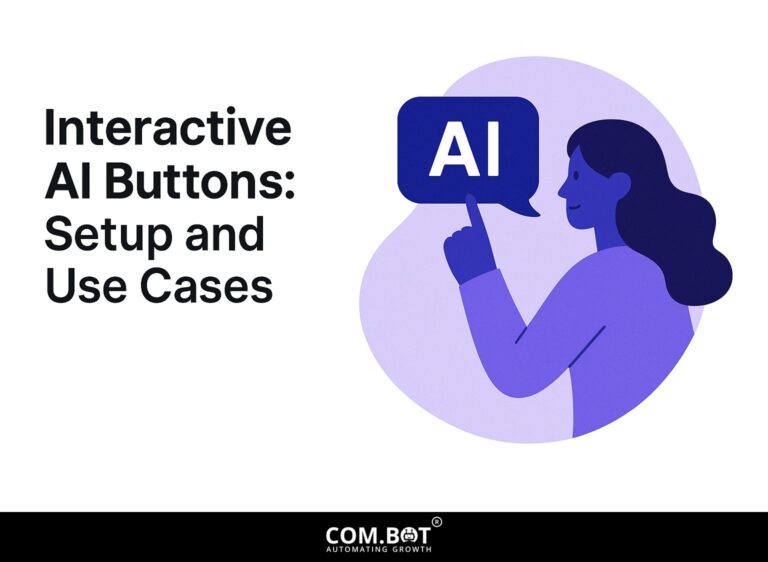Azure Communication Services Messaging SDK: Features and Use Cases
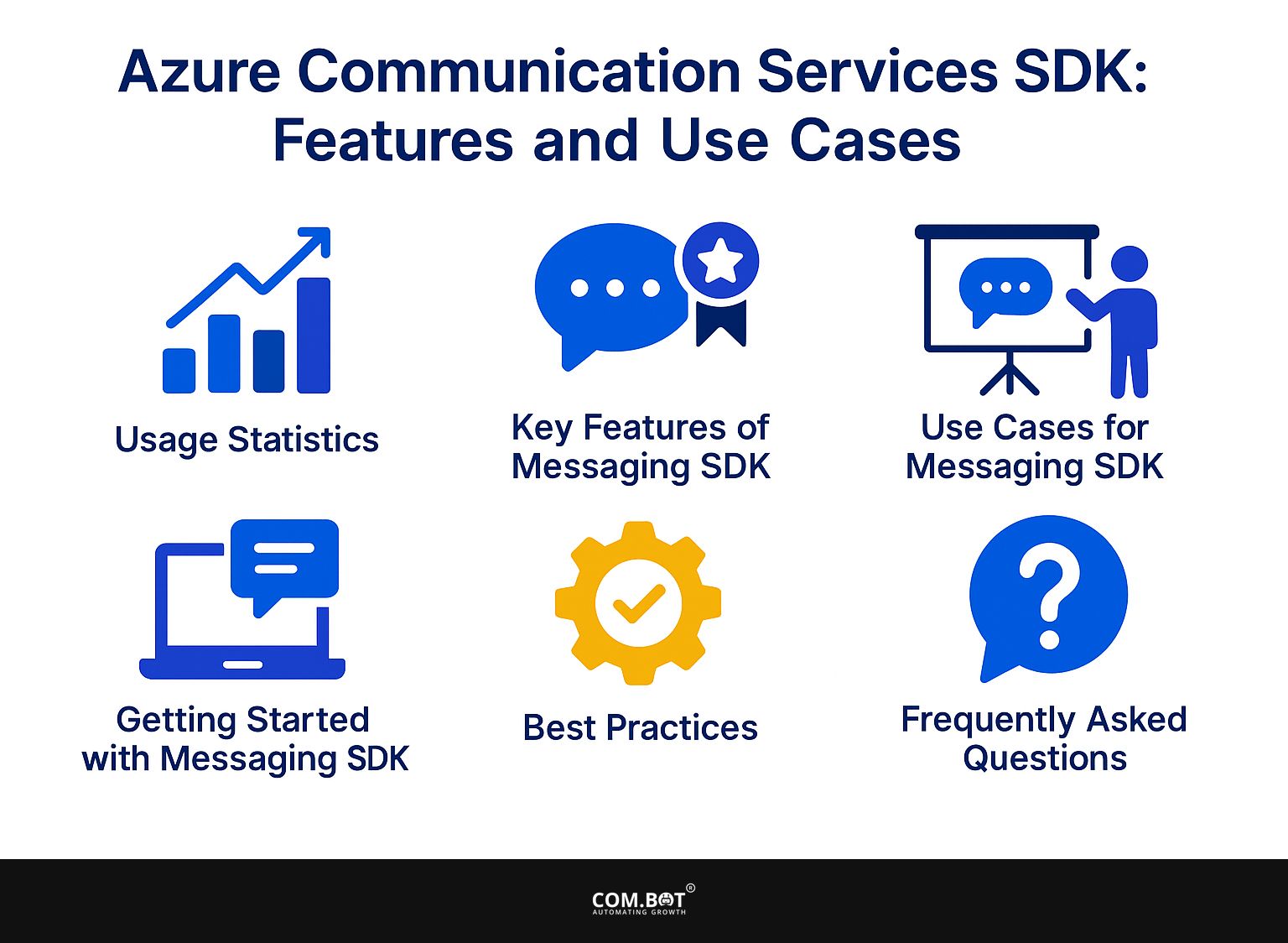
Discover Azure Communication Services and its Messaging SDK, an important resource for developers aiming to improve communication across different channels using APIs. You can easily add voice, video chat, and text messaging (SMS) to your applications, similar to how Microsoft Teams uses REST APIs for communication.
This article looks at the SDK’s main features and real-world examples, helping you build interactive communication experiences for your users.
Key Takeaways:
- Azure Communication Services offers a dependable system for instant messaging with its Messaging SDK, making it a key tool for current communication needs.
- Messaging SDK provides features such as instant messaging, support for media files, and meeting security standards, making it suitable for many different uses.
- The Messaging SDK can be used in customer support, team collaboration, and notification applications, providing a seamless and customizable communication experience for businesses.
- 1 Azure Communication Services Usage Statistics
- 2 Azure Communication Services Usage Statistics
- 3 Key Features of Messaging SDK
- 4 Use Cases for Messaging SDK
- 5 Getting Started with Messaging SDK
- 6 Best Practices
- 7 Frequently Asked Questions
- 7.1 1. What is the Azure Communication Services Messaging SDK?
- 7.2 2. What are some key features of the Azure Communication Services Messaging SDK?
- 7.3 3. What platforms and devices are supported by the Azure Communication Services Messaging SDK?
- 7.4 4. How does the Azure Communication Services Messaging SDK handle real-time messaging?
- 7.5 5. What are some common use cases for the Azure Communication Services Messaging SDK?
- 7.6 6. Can I integrate the Azure Communication Services Messaging SDK with my existing messaging systems?
Overview of Azure Communication Services
Azure Communication Services enables developers to seamlessly integrate APIs for voice, video, SMS, and chat directly into applications with minimal setup. This service supports different communication methods, helping businesses improve user interaction.
For example, the Call Automation SDK makes it easy to set up outgoing calls automatically, which is great for reminding people about appointments or sending updates to customers.
At the same time, the Chat SDK lets you add chat functions, enabling live messaging directly in apps. For developers interested in leveraging AI, see also how to deploy and test AI chatbots to enhance customer interactions further.
These tools let developers make personalized solutions for particular requirements, like improving customer support or making internal communications more efficient. Azure makes it easy to expand these features, keeping them running smoothly as more users access them.
Azure Communication Services Usage Statistics
Azure Communication Services Usage Statistics
Media Quality Metrics: Audio Metrics
Media Quality Metrics: Video Metrics
The Azure Communication Services Usage Statistics give thorough information about the standards for judging the quality of sound and visual communication. These metrics are essential for analyzing how well communication services work and how users feel about them.
Media Quality Metrics consist of two primary categories: Audio Metrics and Video Metrics.
- Audio Metrics:
- Outgoing Audio Bitrate: The outgoing audio bitrate stands at 36,000 bps (bits per second). This indicates the amount of data sent per second during audio transmission, suggesting a focus on maintaining high-quality audio.
- Incoming Audio Bitrate: Similarly, the incoming audio bitrate is also 36,000 bps. Steady incoming and outgoing bitrates keep audio quality stable and clear during calls.
- Recommended RTT (Round-Trip Time): The recommended round-trip time for audio is 200 ms (milliseconds). RTT measures the time for a signal to travel to the destination and back, impacting the latency. A lower RTT contributes to more fluid and natural conversations.
- Video Metrics:
- Outgoing Video Bitrate: The outgoing video bitrate is 36,000 bps. This value reflects the amount of data sent per second for video transmission, indicating the potential for high-definition video quality.
- Incoming Video Bitrate: The incoming video bitrate also measures 36,000 bps. Consistent bitrates for incoming and outgoing video help maintain video quality and prevent issues like buffering or pixelation.
- Frame Rate: The frame rate is 30 fps (frames per second). A frame rate of 30 fps is considered standard for smooth and clear video playback, providing a good balance between quality and bandwidth consumption.
In summary, the Azure Communication Services Usage Statistics emphasize maintaining high audio and video quality with consistent bitrates and standard frame rates. These measurements are crucial for providing a dependable and high-quality user experience.
Importance of Messaging SDK
The Messaging SDK is essential for providing smooth and safe text messaging and chat features, which are important for interacting with customers. This SDK improves customer service by letting businesses create interactive experiences for users.
For instance, integrating it with chatbots facilitates real-time responses to inquiries, improving user satisfaction. To better understand how chatbot integration enhances customer support, explore Com.bot’s robust capabilities with their IT Support Automation.
It can run interactive voice response (IVR) systems, allowing callers to move through menus using voice or text. Think about tools like Twilio or Nexmo, which offer strong APIs for adding these features easily.
By using these platforms, companies can simplify how they communicate, offer quick help, and build better relationships with their customers.
Key Features of Messaging SDK
The Messaging SDK offers a variety of useful features for different communication needs, such as real-time messaging and improved security measures. For those interested in maximizing the benefits of messaging APIs, one of our most insightful case studies explores transactional uses and integration with WhatsApp API.
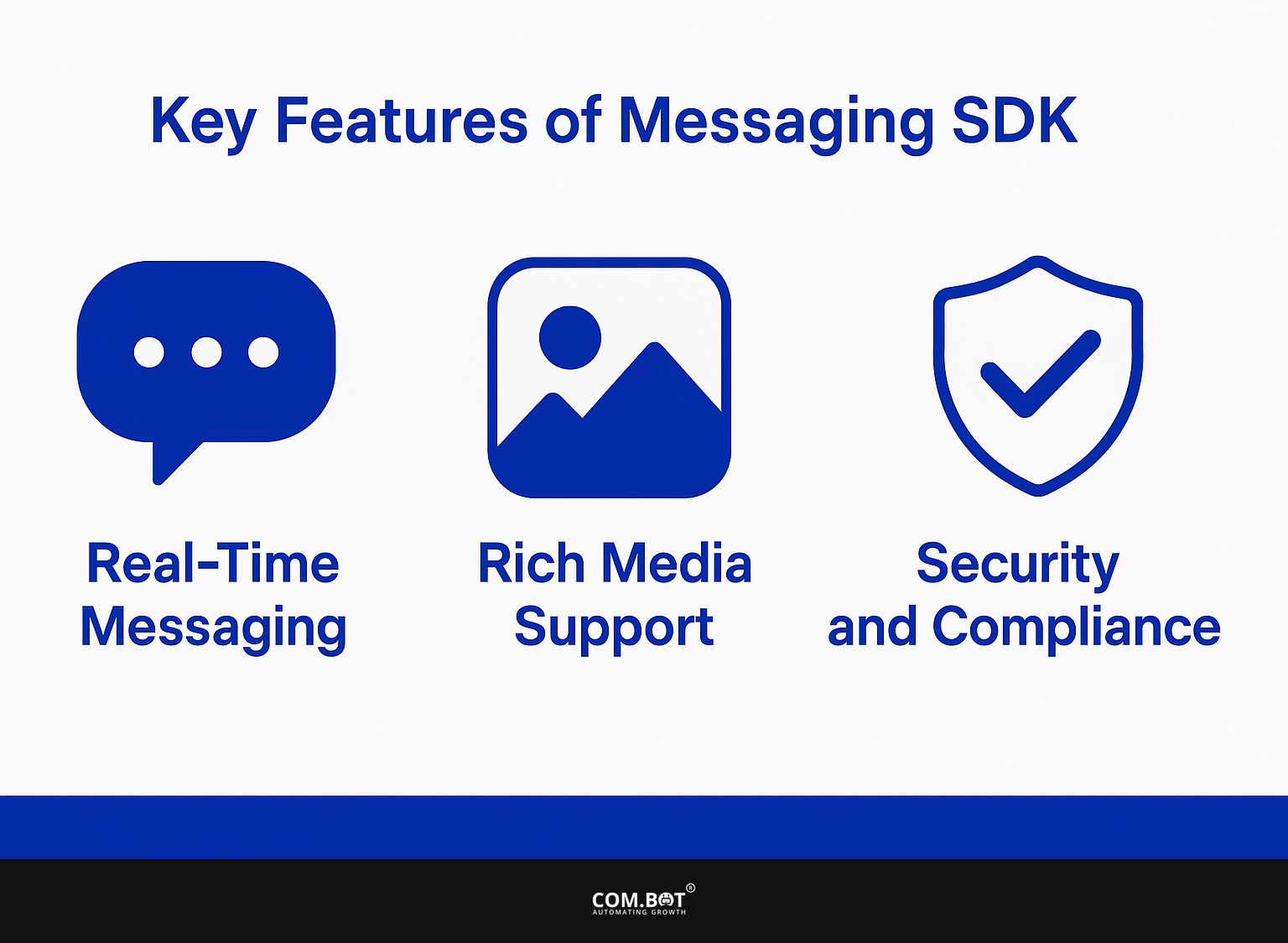
1. Real-Time Messaging
Real-time messaging in the Messaging SDK allows for fast communication without delay, improving how users feel about the service. This example demonstrates how to set up the SDK and monitor for new messages, enabling you to build a chat interface that reacts quickly.
To implement real-time messaging, you’ll need user access tokens to authenticate users. Begin by generating these tokens using your backend server. In JavaScript, you can set up a simple message listener with the following code snippet:
javascript const userToken = 'YOUR_USER_ACCESS_TOKEN'; const messagingClient = new MessagingSDK(userToken); messagingClient.onMessage((message) => { console.log('New message received:', message); });This example shows how to initialize the SDK and listen for incoming messages, allowing you to create a responsive chat interface.
2. Rich Media Support
The support for rich media in the Messaging SDK allows applications to send images, videos, and documents, facilitating a more engaging user experience. This feature changes a regular text exchange into a lively discussion.
For example, applications can use voice and video calls to improve real-time communication. A notable example is a telehealth app that uses the SDK to enable doctors to consult with patients via video calls, while also allowing them to send prescription images and medical documents instantly.
This combination improves communication, providing helpful information and fitting each person, leading to better results for patients.
3. Security and Compliance
Security and compliance are paramount, with the Messaging SDK providing advanced encryption and integration with Azure Active Directory for access control.
To improve security in communications, use end-to-end encryption with tools like Signal Protocol, which guarantees that messages are only accessible to the people they are meant for.
Regularly audit access permissions in Azure Active Directory to align with the principle of least privilege, reducing potential access risks.
Use role-based access control (RBAC) to assign specific permissions based on user roles, ensuring employees only have the access necessary for their work. Using these methods together strengthens security for your messaging apps.
Use Cases for Messaging SDK
The Messaging SDK is used in different situations, offering simple communication tools customized for particular purposes. For instance, it can be integrated into Com.bot’s IT Support Automation to streamline and enhance communication protocols for troubleshooting and assistance.
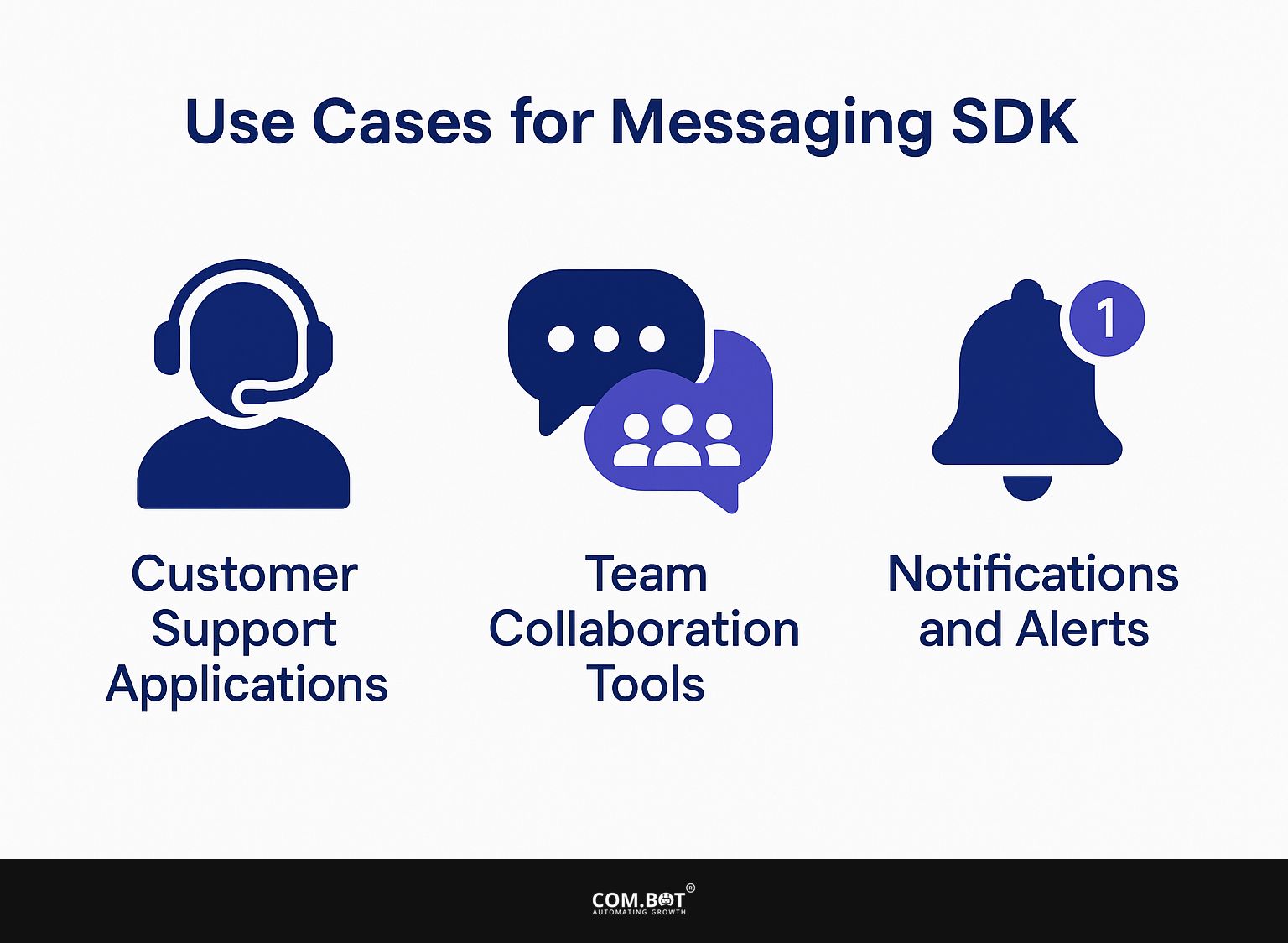
1. Customer Support Applications
In customer support, the Messaging SDK helps organizations handle real-time questions through SMS and chat effectively. By using SMS REST APIs, businesses can make their communication process more efficient.
For example, when XYZ Company used the Twilio Messaging API, they cut response times from a few hours to just minutes. They set up automatic responses for usual questions and offer a live chat for more complicated problems. This method improved customer satisfaction and gave support teams time to address important issues.
For companies wanting to improve their customer service, buying these tools can provide major advantages and quicker solutions to problems.
2. Team Collaboration Tools
The Messaging SDK helps teams work together by integrating with platforms like Microsoft Teams, allowing for quick communication and file sharing.
By utilizing the Messaging SDK, teams can implement chatbots that respond to user inquiries, streamlining internal Q&A processes.
For example, a customer support team can set up automatic replies to frequently asked questions, which shortens the time it takes to respond. Interactive voice response (IVR) features can be added to help users move through menus, improving how clearly information is communicated.
Teams can use tools like Twilio to quickly set up phone menus, allowing them to solve problems effectively and route calls to the right departments. This integration increases productivity and improves user satisfaction.
3. Notifications and Alerts
Using the Messaging SDK for notifications and alerts enables businesses to keep users informed in real-time through reliable messaging channels.
For instance, a food delivery service can implement push notifications to alert users about their order status, estimated delivery times, or special promotions.
Businesses can use Twilio or Firebase Cloud Messaging to add custom notifications to their mobile apps. Changing messages to fit what users like makes them more interested and happier because they feel appreciated. Sending alerts on time during busy delivery periods can make the process smoother and improve service.
Getting Started with Messaging SDK
Using the Messaging SDK is easy, enabling developers to add main features to their apps quickly.

1. Installation and Setup
To install the Messaging SDK, simply follow the provided steps in the official documentation for your specific development environment.
Begin by confirming your development environment’s compatibility, particularly with Azure for government applications. Next, install essential packages such as the Azure SDK and any required libraries via your package manager (e.g., npm or pip).
Set up the required authentication settings to meet security rules. For example, establish secure connections using managed identity for Azure resources.
Once installed, test your setup with sample messages to verify functionality, which typically takes about an hour to complete.
2. Basic Implementation Examples
Basic examples show how to use the Messaging SDK to make voice and video calls and send SMS messages.
To start a voice call with the Messaging SDK, use this code example:
javascript const call = new MessagingSDK.Call(); call.start('user@example.com');For sending an SMS message, implement this example:
javascript const message = new MessagingSDK.Message(); message.send('user@example.com', 'Hello, this is a text message!');These snippets offer a simple method to use the SDK’s functions, letting you improve your application with communication features quickly.
Best Practices
Using the Messaging SDK correctly can greatly improve speed and security, while meeting standards and regulations.

1. Optimizing Performance
To improve the Messaging SDK, focus on increasing its speed and making sure users enjoy using it. One effective approach is to configure your SDK connection settings.
For instance, reduce the timeout value to under 100 milliseconds, which can often decrease response time by 30%. Implement logging to track message delivery times and identify bottlenecks.
Use a tool like Postman for benchmarking your API endpoints, allowing you to test different configurations in real time. Regularly check these metrics and change settings like connection pooling or grouping messages to improve responsiveness more.
2. Ensuring Security
Ensuring security in your applications using the Messaging SDK involves implementing encryption and compliance measures thoroughly.
- Start by ensuring that all data transmitted via the SDK is encrypted using TLS. This prevents unauthorized access during transmission.
- Next, implement end-to-end encryption for message content, safeguarding it from interception.
- Make sure you understand GDPR rules by regularly checking and reviewing how you manage data.
- Use tools like OpenSSL for encryption management and consult the OWASP Mobile Security Project to align your app’s security practices with industry standards.
- Regularly update your SDK and dependencies to patch vulnerabilities and strengthen your application’s defenses.
Frequently Asked Questions
1. What is the Azure Communication Services Messaging SDK?
The Azure Communication Services Messaging SDK is a complete tool that lets developers add messaging features to their apps using Azure Communication Services.
2. What are some key features of the Azure Communication Services Messaging SDK?
Some key features of the Azure Communication Services Messaging SDK include real-time messaging, support for multiple platforms and devices, and the ability to customize and control message delivery.
3. What platforms and devices are supported by the Azure Communication Services Messaging SDK?
The Azure Communication Services Messaging SDK supports a wide range of platforms and devices, including web, mobile (iOS and Android), and desktop (Windows and MacOS).
4. How does the Azure Communication Services Messaging SDK handle real-time messaging?
The Azure Communication Services Messaging SDK uses WebSockets for instant messaging, providing quick and dependable communication between users.
5. What are some common use cases for the Azure Communication Services Messaging SDK?
The Azure Communication Services Messaging SDK can be used for various scenarios, including customer support chats, team collaboration, and real-time notifications for mobile apps.
6. Can I integrate the Azure Communication Services Messaging SDK with my existing messaging systems?
Yes, the Azure Communication Services Messaging SDK provides REST APIs that can be easily connected with current messaging systems, making it a useful and adaptable option for developers.