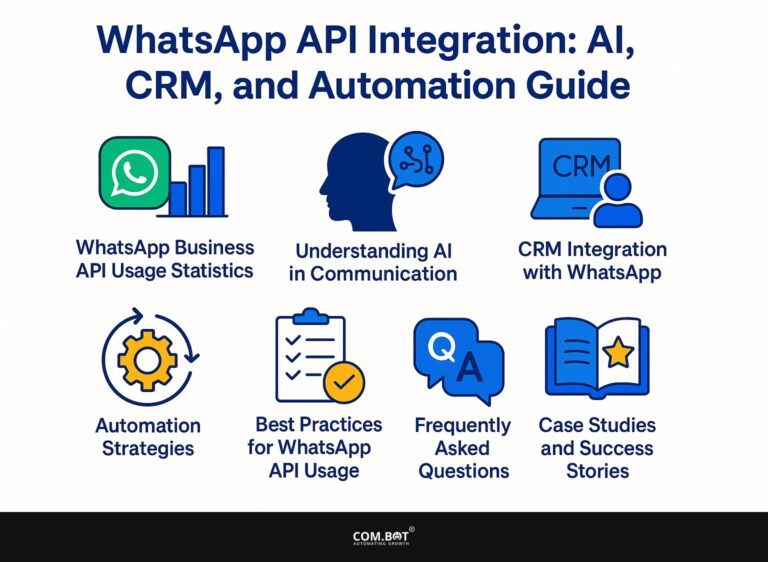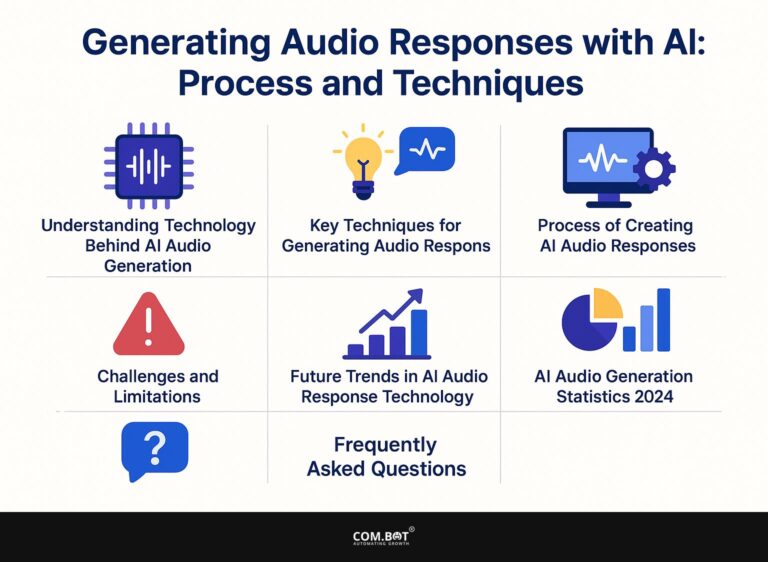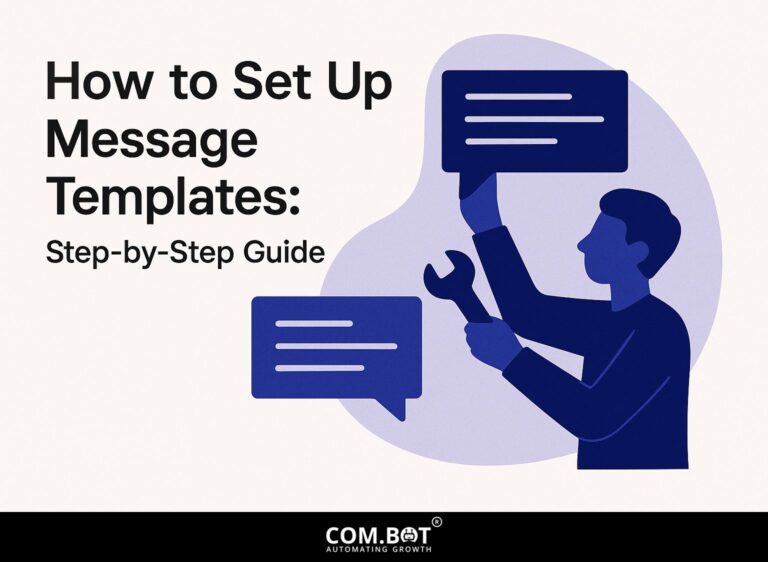Automated Cart Abandonment Messages: Setup and Benefits
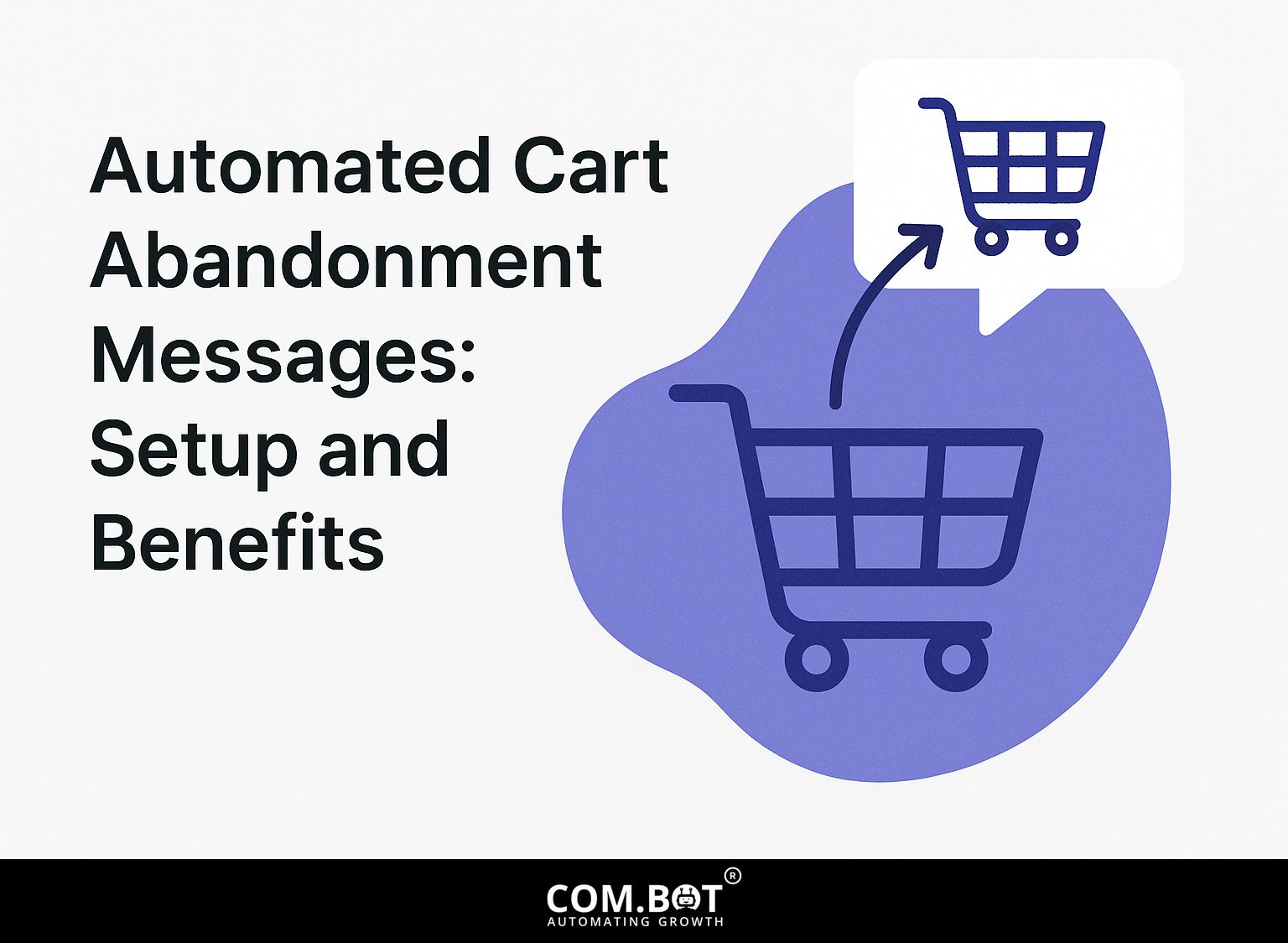
Did you know that nearly 70% of online shopping carts are abandoned? For eCommerce businesses, cart abandonment represents a significant loss in potential sales. Messages that are automatically sent when someone leaves items in their shopping cart can help recover missed sales by giving shoppers discounts or offers to motivate them to finish their purchases. In this article, we’ll look at how to set up these automated messages and explain their benefits. This will improve your online shopping experience and increase your earnings.
Key Takeaways:
- Sending automatic messages for abandoned carts can reduce the number of unfinished purchases and increase sales and revenue.
- Successful automated messages require selecting the correct tools, linking with e-commerce systems, and creating engaging content that connects with customers.
- Monitoring important metrics and changing plans based on data can improve the success of automatic cart abandonment messages.
- 1 Shopping Cart Abandonment Rates 2024
- 2 Importance of Automated Messages
- 3 How to Set Up Automatic Cart Abandonment Notifications
- 4 Types of Automated Messages
- 5 Looking at How Well Automated Messages Work
- 6 Frequently Asked Questions
- 6.1 1. What are cart abandonment messages that send automatically and how can they help my business?
- 6.2 2. How can I set up cart abandonment messages for my online store automatically?
- 6.3 3. What should I put in my automatic messages for abandoned shopping carts?
- 6.4 4. What are the advantages of sending automatic messages when someone leaves items in their shopping cart?
- 6.5 5. Can I set specific times and how often my automatic cart abandonment messages are sent?
- 6.6 6. How can I monitor how well my messages about abandoned carts are working?
1. Understanding Cart Abandonment
Cart abandonment occurs when potential customers leave items in their online shopping carts without completing the purchase, often due to distractions or frustrations during the checkout process.
Various reasons can lead to people leaving items in their shopping carts without buying. For instance, unexpected costs, such as high shipping fees or taxes, can deter buyers. A complex checkout process can also frustrate users; Shopify reports that nearly 18% of customers abandon carts due to this issue.
A lack of trust in a website, such as missing security badges or unclear return policies, can lead to hesitation. To combat this, consider implementing:
- Transparent pricing
- Simplifying your checkout process to just two steps
- Showcasing customer reviews and security features
2. Statistics on Cart Abandonment Rates
Statistics reveal that nearly 70% of online shoppers abandon their carts, with varying abandonment rates across industries-up to 80% in travel and 60% in fashion. Knowing these trends can improve your marketing strategies.
The high number of people leaving travel services before finishing suggests that giving short-term discounts or notifications could help them complete their purchases. In the fashion sector, simplifying the checkout process and offering free returns can significantly reduce cart abandonment.
Use Google Analytics to monitor where users stop engaging with your site. Test different approaches, like lowering shipping costs or allowing checkout without an account, to find out what works best for your customers.
Shopping Cart Abandonment Rates 2024

Cart Abandonment Reasons and Rates: Global Abandonment Rates
Cart Abandonment Reasons and Rates: Reasons for Abandonment
Cart Abandonment Reasons and Rates: Abandonment Rates by Region
Cart Abandonment Reasons and Rates: Abandonment Rates by Device
The Shopping Cart Abandonment Rates 2024 Data gives a detailed look at the problems online sellers encounter when turning possible sales into actual purchases. With a global abandonment rate of 70.19%, the issue remains a significant hurdle. This rate marks a slight increase of 0.28% from the previous year, showing ongoing difficulty in lowering drop-out rates.
One promising aspect is the potential to recover 35.26% of revenue through design improvements. This means improving the user experience and making the checkout process smoother can greatly increase sales conversion rates.
Reasons for Abandonment highlight key areas for improvement:
- Extra Costs: At 48%, unexpected costs like shipping and taxes are the top reason for cart abandonment. Transparency in pricing could mitigate this issue.
- Mandatory Account Creation: Accounts for 26% of abandonment. Offering guest checkout options may reduce this barrier.
- Lack of Trust With Credit Card Data: Concerns over security influence 25% of abandonments. Better security features and trust indicators can fix this.
- Slow Delivery Speed: Impacts 23% of users, highlighting the importance of efficient logistics and clear delivery timelines.
- Complicated Checkout Process: At 22% Making the process simpler can improve how users feel and lower the chances of them leaving.
Abandonment Rates by Region reveal regional differences:
- Middle East and Africa: Highest at 93%, indicating significant challenges and opportunities for improvement.
- Asia Pacific and Latin America: Both at 87%, showing consistent issues across these regions.
- Nordics: At 80%, still high but slightly better than other regions.
- North America: Lowest at 76%, yet still a notable concern.
Abandonment Rates by Device show variations based on technology use:
- Mobile Phones: Highest at 75.5% This may be because the small screens make it harder to move around.
- Desktops: At 69.04%, suggesting better user experience but room for improvement.
- Tablets: Lowest at 68.55%, indicating a slightly better conversion potential.
Overall, the data shows that it’s important to look into the main reasons people stop using a service, as well as differences based on location and devices. This will help improve customer experience and increase sales.
Importance of Automated Messages
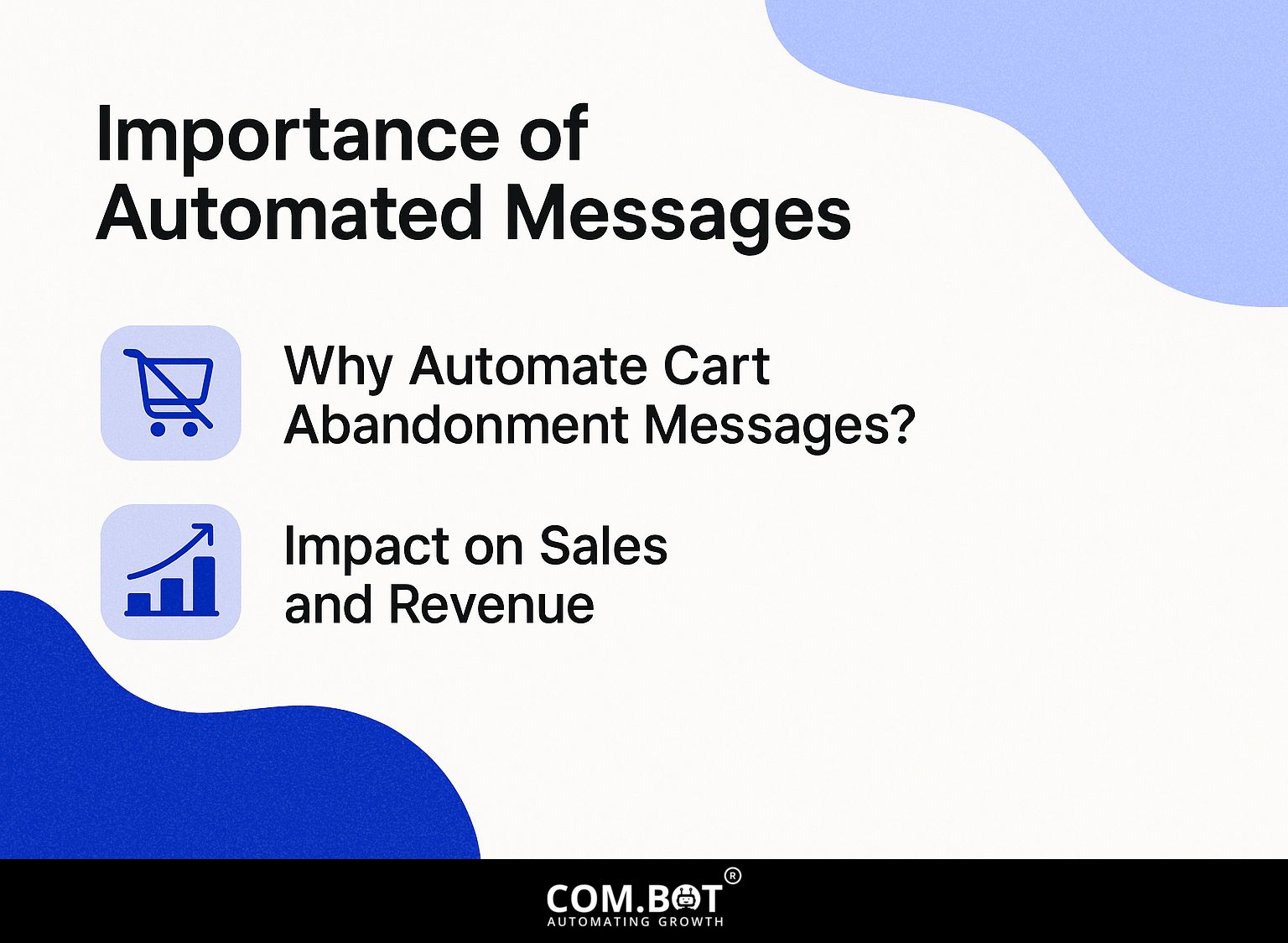
Automatically sent messages help reduce cart abandonment, allowing online stores to regain about 15% of lost sales by sending timely and customized messages.
1. Why Automate Cart Abandonment Messages?
Sending automatic messages when customers leave items in their cart helps businesses remind them and offer incentives, increasing sales by up to 30%.
To do this well, use tools like Klaviyo or Omnisend. Klaviyo allows businesses to send personalized emails triggered by user activities, ensuring the message is relevant to each customer.
Research shows that businesses using automated messaging saw a big increase in recovery rates. For example, a fashion store saw a 25% rise in sales after using it.
Offering discounts or free shipping can greatly encourage customers to finish their purchases, which can lead to higher sales and increase customer loyalty. For instance, learning about the Com.bot Re-engagement Drip Campaign Bot could provide additional insights into how automated tools can further improve customer re-engagement and sales recovery.
2. Impact on Sales and Revenue
Using automated messages can increase profits. For example, retailers typically make $44 for every dollar they put into email marketing. To make the most of this opportunity, companies like Amazon and Netflix use custom messaging methods.
Amazon’s ‘recommended for you’ emails have greatly improved additional sales, resulting in higher average order values. Similarly, Netflix employs automation to remind users of shows they might like, enhancing user engagement.
Tools like Mailchimp and Klaviyo help run these scheduled campaigns, allowing businesses to divide their audience and customize content successfully. These strategies increase customer loyalty and build stronger relationships, which in turn lead to higher sales.
How to Set Up Automatic Cart Abandonment Notifications
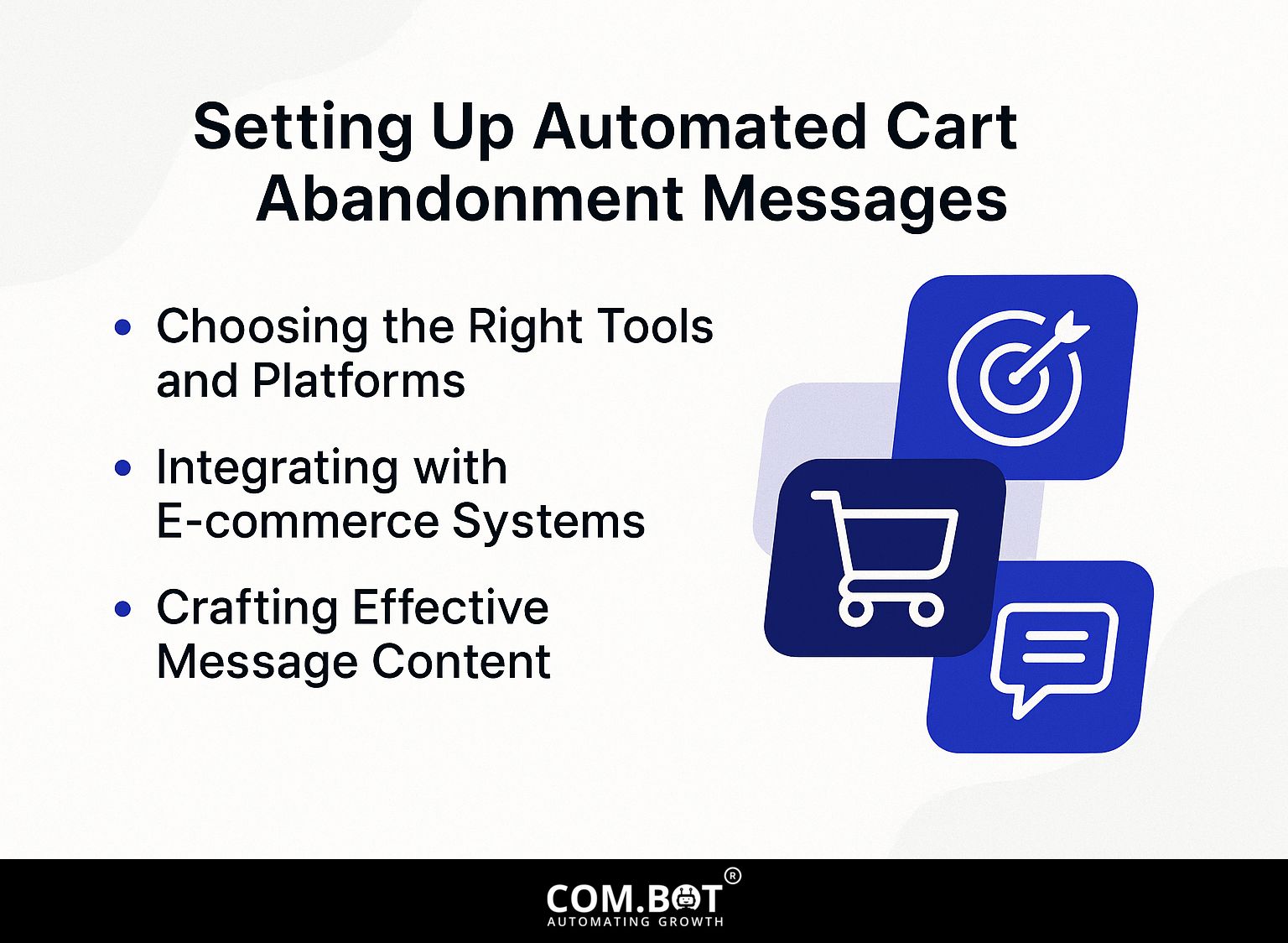
Setting up messages for abandoned carts involves selecting tools compatible with eCommerce systems and ensuring timely communication with customers.
1. Choosing the Right Tools and Platforms
Choosing the right tools for automatic messages can strongly impact their effectiveness; popular options include SAP Emarsys for email and Messente for SMS campaigns.
Other helpful tools for cart abandonment messages include Hotjar, which offers detailed analytics on user behavior to improve your messaging strategy.
SAP Emarsys offers powerful email automation with advanced segmentation features, making it ideal for targeted campaigns. Messente provides affordable SMS services, allowing businesses to reach their customers promptly.
To make the customer experience better across different platforms, use these tools to manage abandoned carts effectively.
2. Integrating with E-commerce Systems
Linking messaging tools with online shopping platforms such as Shopify or WooCommerce ensures seamless information flow, improving the effectiveness of your marketing efforts.
Start by choosing an API like Twilio for SMS notifications, or consider plugins such as ‘Shopify Chat’ for direct customer engagement.
After selecting your tool, follow the setup instructions provided by the platform. Common challenges include ensuring compliance with privacy regulations like GDPR and managing integration delays.
Testing the integration in actual scenarios will help fine-tune automation rules and improve response accuracy. Allocate about 2-3 hours for setup, including testing and adjustments.
3. Crafting Effective Message Content
Creating effective content for automatic messages involves balancing urgency with personalization and providing clear instructions to encourage user engagement.
To make your automated messages better, use clear subject lines like “Exclusive Offer Just for You!” or “Don’t Miss Out on This Limited Time Deal!” Keeping them between 50-70 characters helps keep them short and effective.
Use A/B testing on different versions to see which one your audience likes the most. For example, a campaign with a 20% discount and a subject line that included the recipient’s name had a 15% higher open rate than a generic one. Looking at these numbers can help plan upcoming content.
Types of Automated Messages
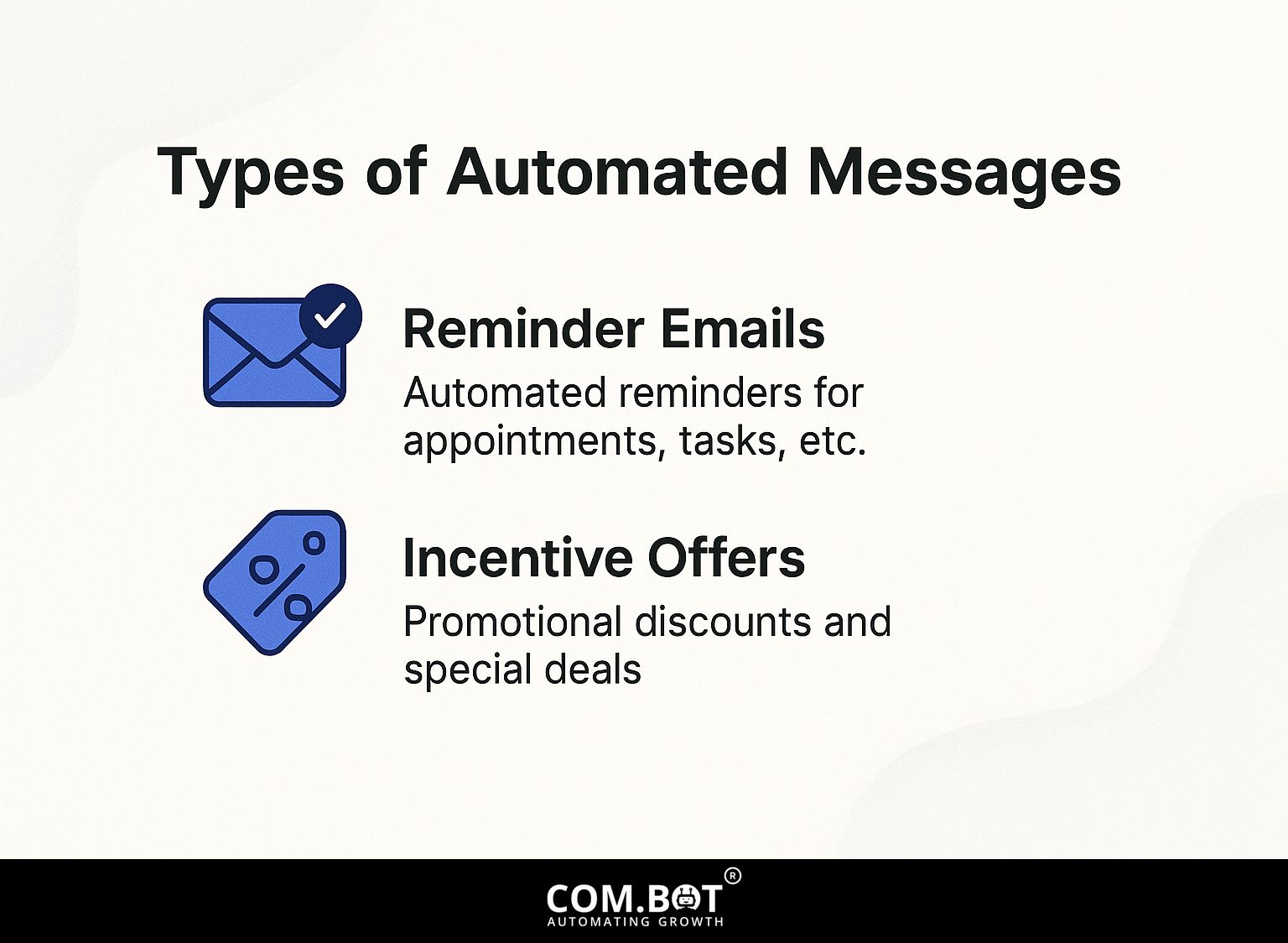
Messages sent automatically can be different types, but reminder emails and special offers work best for getting back lost sales.
1. Reminder Emails
Emails that remind people of items they left in their cart work well. Studies show that 45% of people click on the link when they receive a personalized reminder.
To maximize effectiveness, consider these best practices:
- Send notifications within 24 hours after someone leaves without completing a task to keep their attention.
- Using the recipient’s name and mentioning specific items can make the message more engaging. ‘Hi Sarah, you left a pair of sneakers in your cart’ is more interesting than a general message.
- Send three notices during a week, as this often gives good results. This lets potential customers return without pressure.
2. Incentive Offers
Offering incentives like discount codes can effectively reduce cart abandonment rates, with 35% of customers being more likely to complete their purchase when presented with a discount.
To design an effective automated messaging system, consider these key points:
- discount codes
- free shipping
- loyalty points
Send a follow-up message within 24 hours after abandonment. For example, brands such as Fashion Nova improved interaction by giving a 10% discount in their reminder emails, leading to a clear increase in sales.
Tools like Mailchimp or ActiveCampaign can simplify sending messages. They let you separate your audience and customize messages according to how customers act.
Looking at How Well Automated Messages Work
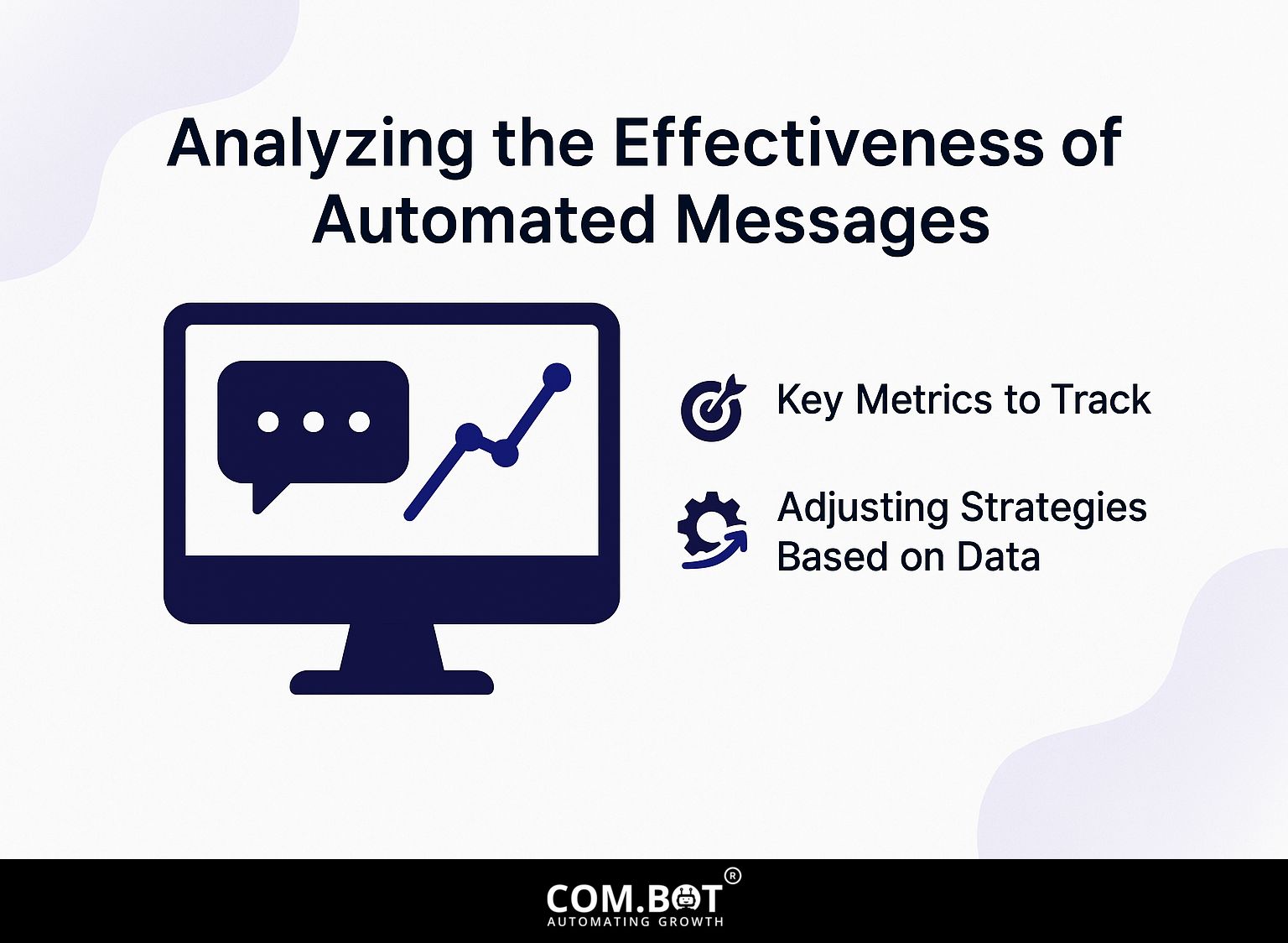
Checking how well automated messages work is important for making campaigns better and increasing conversion rates.
1. Key Metrics to Track
Key metrics to track include open rates (which average 45% for cart abandonment emails), click-through rates, and conversions specifically related to recovery messages.
To keep track of these metrics, use tools like Mailchimp or HubSpot. For example, Mailchimp offers a dashboard with easy-to-understand charts showing open rates and click-through rates, helping users spot patterns.
Aim for an open rate above 45% and a click-through rate above 20%. Conversions should ideally be above 10% for recovery messages.
Divide your audience into groups to customize content more, which can improve these metrics with targeted messages. Related insight: Campaign Analytics: Features and Optimization Techniques can provide additional strategies for enhancing your email performance.
2. Adjusting Strategies Based on Data
Adjusting your automatic messaging tactics with gathered information can greatly improve results; for instance, modifying subject lines can raise open rates by as much as 20%.
To improve your method, begin with A/B testing. For example, create two versions of your email with different subject lines and monitor which one garners higher engagement.
Segment your audience based on demographics or behavior, allowing you to tailor messages more effectively. Use tools like Google Analytics to monitor engagement numbers and Mailchimp to handle campaigns and track data effortlessly.
Review these metrics regularly to identify trends and adjust your messaging accordingly, ensuring continuous improvement in your campaigns.
Frequently Asked Questions
1. What are cart abandonment messages that send automatically and how can they help my business?
Automated cart abandonment messages are emails or notifications sent to customers who placed items in their cart but did not finish buying them. These messages are set up to remind customers of their abandoned cart in order to encourage them to complete the purchase, leading to increased sales and customer retention.
2. How can I set up cart abandonment messages for my online store automatically?
You can set up automatic cart abandonment messages in different ways based on your e-commerce platform. Many platforms have built-in features or plugins that allow you to easily set up and customize these messages. You can also use email marketing tools or third-party apps to create and send these messages.
3. What should I put in my automatic messages for abandoned shopping carts?
Your cart abandonment emails should contain a message about the products left in the cart, a reminder to complete the purchase, and any discounts or offers available. You can make the message more personal by using the customer’s name and suggesting products they may like.
4. What are the advantages of sending automatic messages when someone leaves items in their shopping cart?
Automatic cart abandonment messages can greatly help your business. They can help increase conversion rates, reduce cart abandonment rate, improve customer retention, and drive more sales. They also offer important information about customer behavior and choices, helping you improve your marketing plans.
5. Can I set specific times and how often my automatic cart abandonment messages are sent?
You can set the timing and how often your automatic cart abandonment messages are sent, based on what works best for your business. Most e-commerce platforms and tools offer options to set the time delay between when the cart is abandoned and when the message is sent. You can also set rules for how often the message is sent to avoid spamming customers.
6. How can I monitor how well my messages about abandoned carts are working?
You can measure how well your automated cart abandonment messages work by looking at metrics like open rates, click-through rates, and conversion rates. This information can help you make your messages clearer and increase the effectiveness of your plan to reduce cart abandonment.