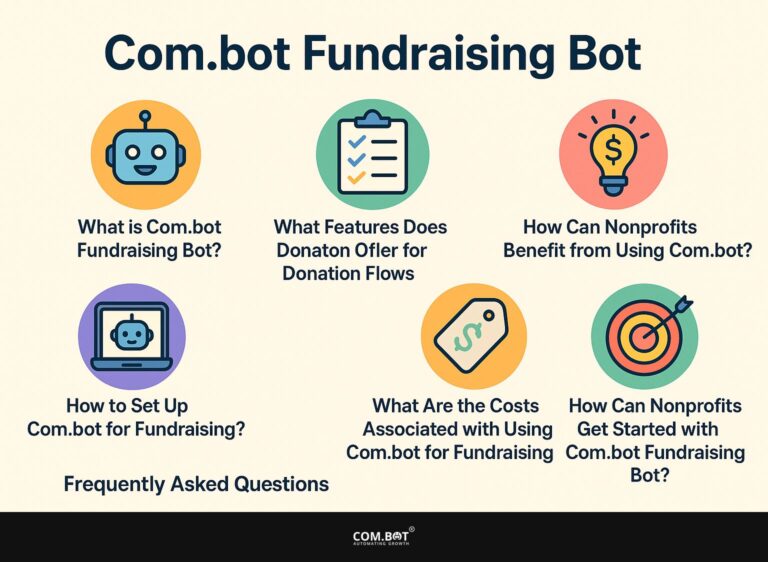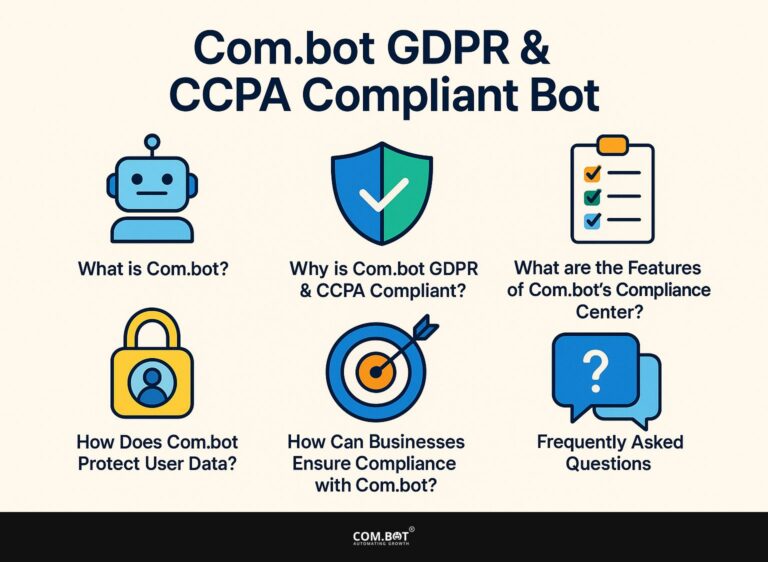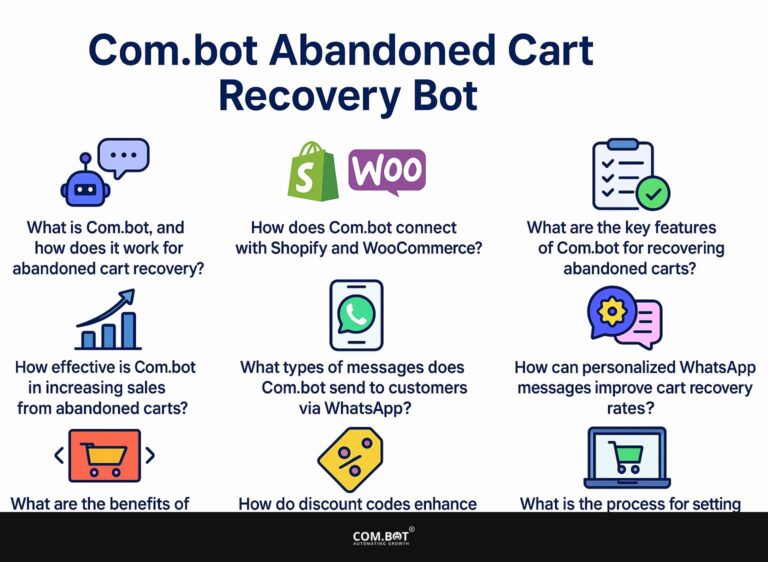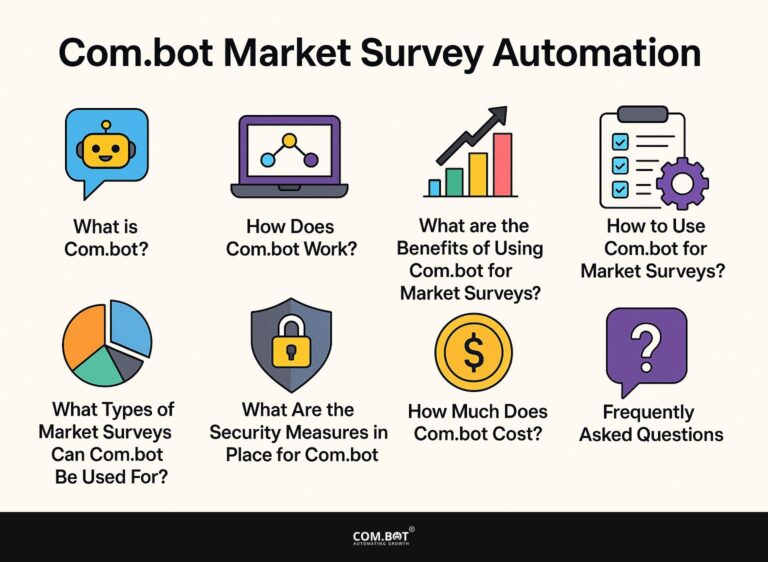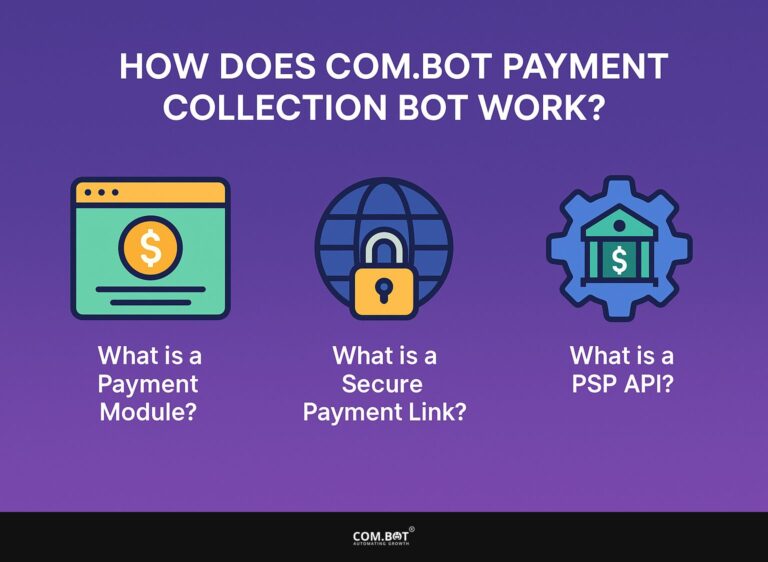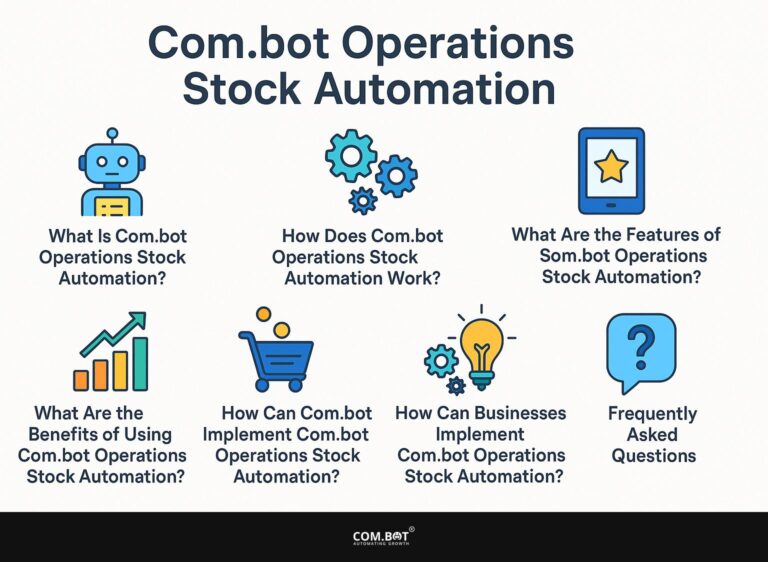Com.bot Chat Widget Lead Gen
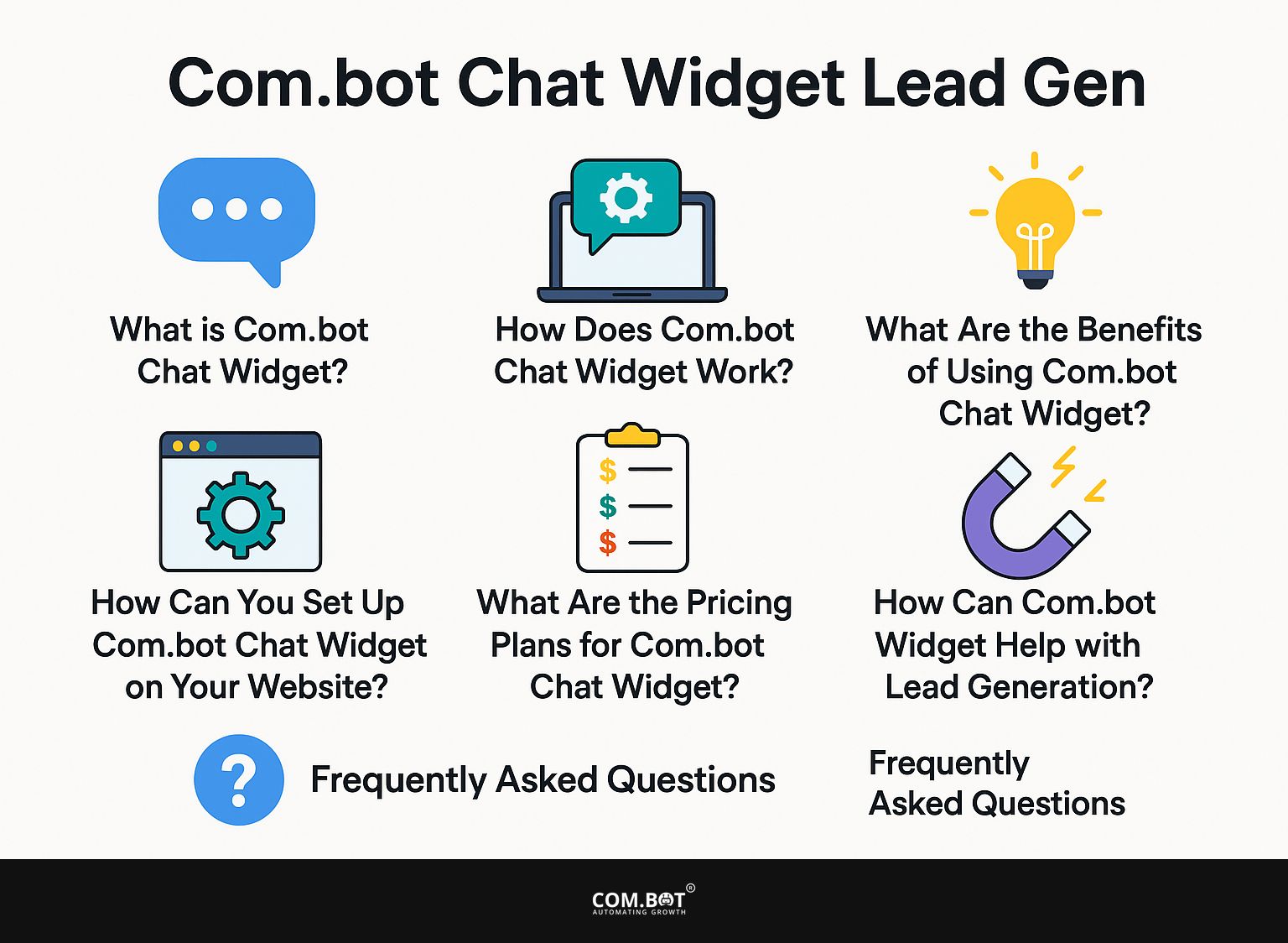
Businesses must effectively communicate with potential customers today. The Com.bot Chat Widget is a strong tool for improving user interaction through WhatsApp chat.
This article explains how the Com.bot Chat Widget functions, starting from engaging visitors and qualifying leads to seamlessly syncing with popular CRMs.
It will also discuss the benefits of using this innovative tool, guide you through the setup process, and review various pricing plans, all aimed at improving lead generation efforts.
Key Takeaways:
- Com.bot Chat Widget engages website visitors in WhatsApp chat, using conditional logic to qualify leads and capturing details via forms.
- Com.bot Chat Widget helps sales teams work well, customize user interactions, and connect with popular CRMs like HubSpot and Salesforce.
- Com.bot Chat Widget helps with lead generation by qualifying leads in real-time, providing detailed lead information, and increasing lead conversion rates through integration with existing CRMs.
- 1 What is Com.bot Chat Widget?
- 2 How Does Com.bot Chat Widget Work?
- 3 What Are the Benefits of Using Com.bot Chat Widget?
- 4 How Can You Set Up Com.bot Chat Widget on Your Website?
- 5 What Are the Pricing Plans for Com.bot Chat Widget?
- 6 How Can Com.bot Chat Widget Help with Lead Generation?
- 7 Frequently Asked Questions
- 7.1 1. What is Com.bot Chat Widget Lead Gen?
- 7.2 2. How can Com.bot Chat Widget Lead Gen benefit my business?
- 7.3 3. How does Com.bot Chat Widget Lead Gen engage visitors in WhatsApp chat?
- 7.4 4. What is conditional logic and how does it help in lead qualification?
- 7.5 5. Can I customize the forms used in Com.bot Chat Widget Lead Gen?
- 7.6 6. Is Com.bot Chat Widget Lead Gen compatible with all CRMs?
What is Com.bot Chat Widget?
The Com.bot Chat Widget is a new tool that improves how customers interact on websites by allowing easy chatbot conversations. It uses advanced AI features to give immediate answers to customer questions, creating a unique user experience.
This effective chat interface can welcome visitors and help them through the sales process while gathering important user information for generating leads and supporting customers. For those using React or Vue, the integration of this widget can be further enhanced by leveraging our Com.bot Chatbot SDK, which ensures seamless incorporation into your existing framework.
How Does Com.bot Chat Widget Work?
The Com.bot Chat Widget works with a detailed system that connects with visitors through WhatsApp chat, offering quick responses to improve user experiences.
With a tool that requires no coding, businesses can change the widget to fit their brand’s appearance and marketing goals, making it simple to include on their websites. For those interested in expanding capabilities, you might appreciate our Com.bot Chatbot SDK for React & Vue, which provides deeper integration solutions.
This chat tool collects contact information using forms and organizes potential clients based on specific criteria, making it important for identifying new customers.
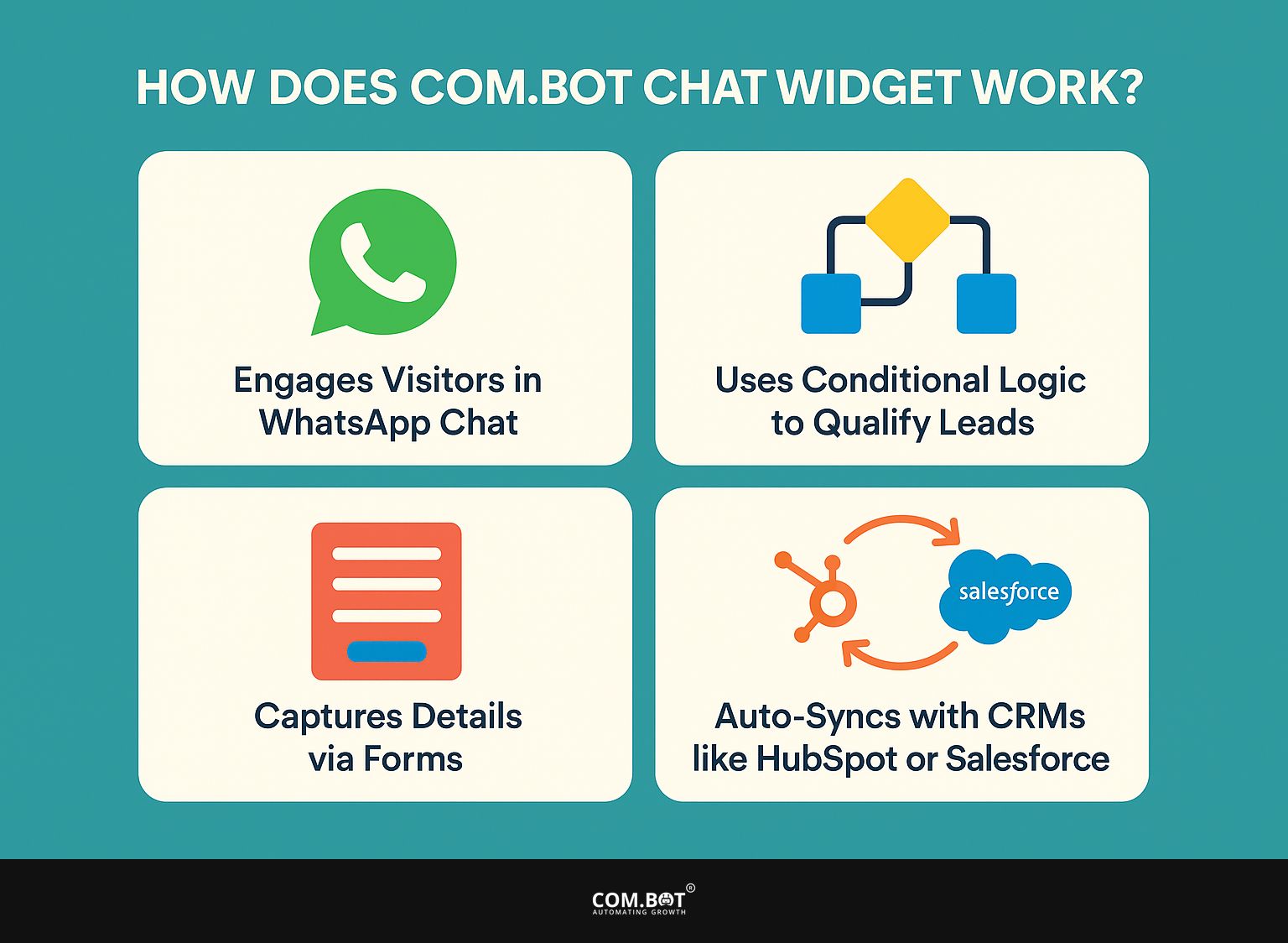
1. Engages Visitors in WhatsApp Chat
One of the key features of the Com.bot Chat Widget is its ability to engage visitors directly in WhatsApp chat, allowing for an interactive and immediate communication channel. This kind of customer service suits users’ preference for mobile messaging and provides them with answers customized to their questions. Using WhatsApp, businesses can improve communication with visitors and encourage important conversations.
Automatic messaging is important for this process because it allows companies to greet guests quickly and answer their questions without delay.
When businesses use strategies like addressing customers by name and responding quickly to messages, they can improve operations and create reliability and happiness.
This quick reply makes visitors feel valued and greatly increases the chance they will buy something. Talking regularly to customers helps keep them coming back because they value the attention and are more likely to interact again. This strengthens their loyalty to the brand.
2. Uses Conditional Logic to Qualify Leads
The Com.bot Chat Widget follows certain rules to identify potential customers, making conversations engaging and goal-oriented. By examining user data from conversations, the chatbot can group visitors based on their answers, guiding them through the sales process with customized marketing plans. This task simplifies finding possible customers, so sales teams can work better.
For example, if a user shows interest in a particular product feature, the chatbot can give more information or set up a demo, helping potential customers with content that matches their needs.
This kind of personalized response improves how users interact with the system. When people are noticed and valued, they are happier with the service.
With if-then rules, the chatbot can easily adjust its approach depending on user actions, ensuring each conversation is helpful and relevant to the visitor’s stage in the purchasing process. The result is a more effective approach that increases sales and builds long-term relationships with clients.
3. Captures Details via Forms
Capturing user details through forms is a critical function of the Com.bot Chat Widget, facilitating efficient lead generation and enhancing customer support efforts. When visitors interact with the chatbot, it asks them for needed information, like contact information and preferences, which can be easily added to current CRM systems. This process improves user data and helps businesses customize their follow-up plans successfully.
By using an easy way to collect data, companies can significantly improve their marketing work and customer service talks.
By receiving more user feedback, teams can develop unique experiences that connect with customers and address their needs promptly. Knowing customers helps build strong relationships, making it easier to lead potential buyers through the sales process.
Successful data collection results in more sales and better interactions, which are important for businesses that want to build long-term customer loyalty.
4. Auto-Syncs with CRMs like HubSpot or Salesforce
The Com.bot Chat Widget can link directly to CRMs like HubSpot and Salesforce, ensuring that user data from chats is handled properly and applied for generating leads. This seamless integration allows sales teams to access real-time information, track visitor engagement, and monitor conversion rates effectively.
The automatic communication tools help with timely follow-ups, improving ways to keep customers. The system helps create customized marketing campaigns by giving information about how users act and what they like.
For example, businesses can use this information to group potential customers based on previous interactions, allowing for focused email marketing or customized offers. By using this information, companies can create plans that connect better with potential clients, like providing special discounts to those who leave items in their cart or sending relevant resources to active users.
This combination helps monitor leads and strengthens sales efforts by making sure each interaction matters and matches what customers want.
What Are the Benefits of Using Com.bot Chat Widget?
Using the Com.bot Chat Widget offers many benefits that improve customer interaction and satisfaction. This tool makes the website better and helps to increase sales by effectively drawing in new customers.
Businesses can improve their online marketing, strengthen their brand, and keep their customers by making communication easier and tailoring interactions. For an extensive analysis of these capabilities, our deep dive into the Com.bot Custom UI Chat Widget explores how customized interfaces can enhance user engagement.
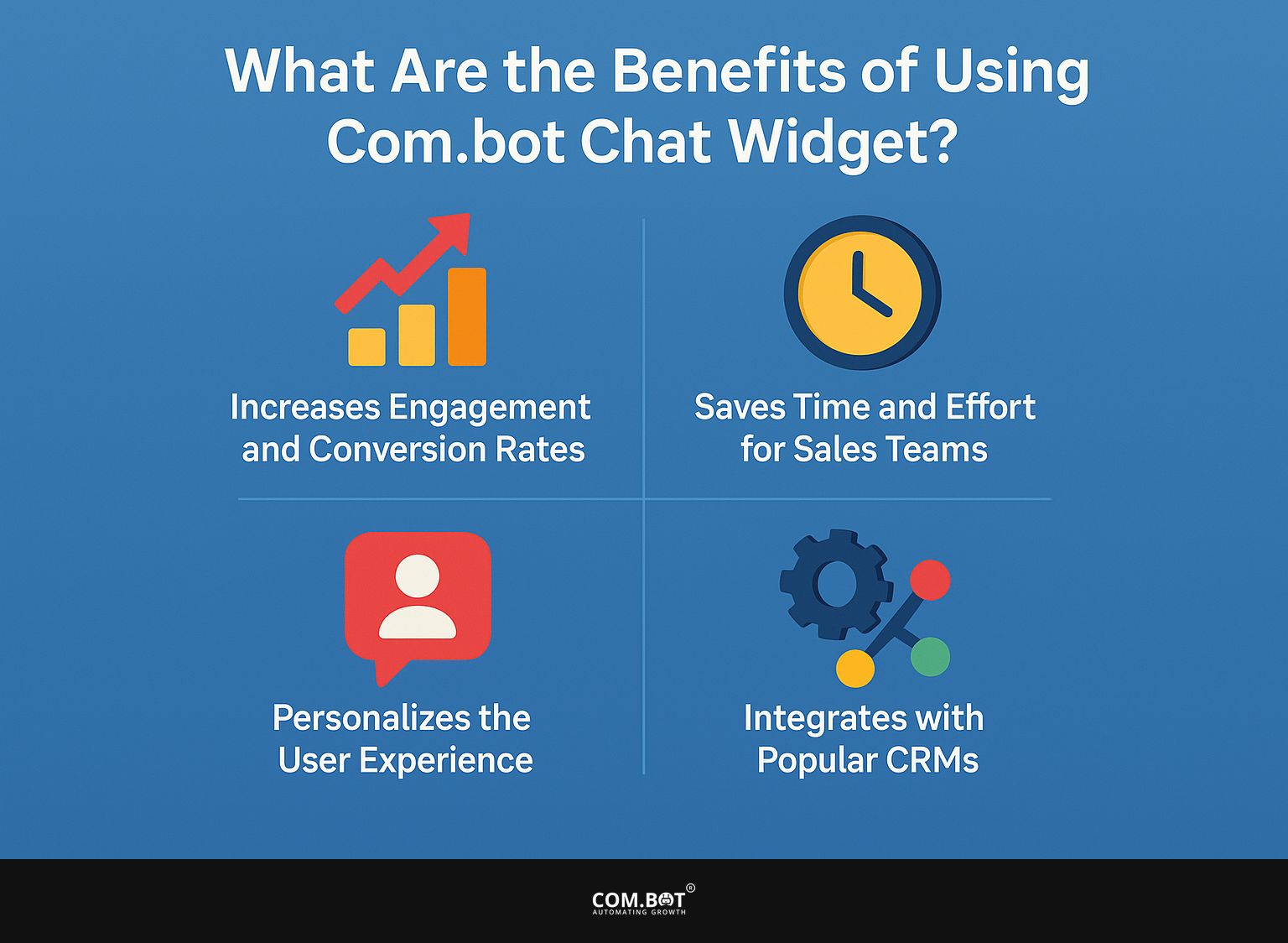
1. Increases Engagement and Conversion Rates
One of the most significant advantages of the Com.bot Chat Widget is its ability to increase engagement and conversion rates by facilitating interactive conversations with website visitors. The chatbot provides fast replies and custom interactions, assisting in addressing customer inquiries, increasing user satisfaction, and promoting sales.
For instance, by sending customized messages that reflect visitors’ behavior, the chatbot can inquire about users’ interests and recommend products based on their browsing history.
A recent case study showed that companies using this technology experienced a 30% rise in conversion rates, mainly because conversations were created to address customer requirements.
Statistics show that users who interact with a chatbot are 60% more likely to complete a purchase. This highlights the important effect of customized communication techniques in online business.
2. Saves Time and Effort for Sales Teams
The Com.bot Chat Widget helps sales teams by handling many tasks automatically, reducing the need for manual work. By using advanced methods to sort potential customers and automatic messaging, the chatbot allows sales staff to concentrate on finalizing sales and building customer connections instead of dealing with first questions.
This automation simplifies the lead qualification process, enabling sales teams to effectively focus on prospects based on their willingness to engage.
As a result, the workload on these teams diminishes significantly, enabling them to shift their attention toward high-value interactions and strategic initiatives.
Using a chatbot allows sales representatives to concentrate on potential customers, improving the likelihood of closing deals. By handling everyday tasks, the chatbot makes the sales process smoother for both teams and customers.
3. Personalizes the User Experience
The Com.bot Chat Widget is impressive because it offers customized responses, enhancing user interaction. The chatbot uses AI to change its replies based on what users share and their preferences, helping visitors feel valued and heard, which strengthens their connection with the brand.
This kind of personalization can greatly increase customer happiness. For instance, when the chatbot reviews previous questions and preferences, it can offer product recommendations that fit the user’s tastes.
In one case, a repeat customer might get a message right away about a new product that goes well with items they’ve bought before, encouraging them to check it out.
This active communication invites users to try new products and makes them more likely to keep using them, as custom experiences build loyalty.
By listening to and acknowledging users, brands can greatly increase interaction rates and create enduring connections.
4. Integrates with Popular CRMs
Adding the Com.bot Chat Widget to widely-used CRMs such as HubSpot and Salesforce significantly improves how businesses handle their leads. This integration makes sure that all user information collected during interactions is automatically updated, allowing teams to easily reach important information and follow leads through the sales process.
By using CRM integration, businesses can improve how they manage leads and also make their customer support better. This teamwork allows for customized communication because teams can easily look up client histories and preferences, leading to better customer satisfaction.
By closely examining data, companies can focus their marketing efforts more accurately. The result is a more unified strategy for customer interaction that increases sales and builds loyalty, setting the stage for lasting growth in a market with growing competition.
How Can You Set Up Com.bot Chat Widget on Your Website?
Adding the Com.bot Chat Widget to your website is simple and can be done with the no-code builder, suitable for any business.
The easy-to-use interface lets you change the chat widget to fit your brand, ensuring it connects well with customers. For developers looking to expand functionality, the Com.bot Chatbot SDK for React & Vue offers advanced integration options.

1. Sign Up for Com.bot Account
To begin using the Com.bot Chat Widget, the first step is to sign up for a Com.bot account, which provides access to the user-friendly dashboard for managing your chatbot interactions. This simple account setup lets you quickly adjust your chat widget to fit your business’s exact needs.
The sign-up process is simple and only needs basic details like your email address and a strong password.
Once users set up their accounts, they see a simple dashboard that’s easy to use. This dashboard features various tabs, including settings for chatbot appearance, conversation flows, and performance analytics.
Users can easily change the chatbot settings to match their brand and improve user interaction. Support resources, including tutorials and FAQs, are readily available, ensuring that even those new to chatbot technology can manage their settings with confidence and ease.
2. Customize Your Chat Widget
Personalizing your Chat Widget is important to make sure it reflects your brand and connects with visitors. Com.bot offers various templates and design options that allow businesses to modify colors, logos, and messaging, creating a unique and engaging user experience that reflects their values.
These customization choices are not just about looks; they are important for creating message plans that match a group’s communication objectives.
Changing greetings, responses, and questions can make user interaction better by making conversations feel more personal and significant.
By matching the chat widget’s look and behavior with the overall marketing strategy and brand values, businesses create consistency and build trust and loyalty with their audience.
This well-planned method makes the chat widget a useful contact point that builds customer connections and encourages interaction.
3. Add the Widget to Your Website
Adding the Com.bot Chat Widget to your website is easy and requires little technical knowledge, allowing businesses to easily add this tool to their existing platforms. After finishing the customization, users can add the widget by following easy installation steps made for different website builders.
- First, Shopify users can go to the ‘Apps’ area, choose ‘Manage apps,’ and then insert the widget code into the theme.liquid file.
- Squarespace users need to go to ‘Settings’, find the Code Injection option, and paste the chat widget code in the footer.
- WordPress users can take advantage of plugins by searching for the Com.bot widget in the ‘Add Plugins’ area, or alternatively, they can paste the code directly into a text widget in the sidebar.
During installation, it’s common to encounter issues such as code conflicts or improper display, which can often be resolved by refreshing the browser cache or checking for other conflicting scripts on the page.
What Are the Pricing Plans for Com.bot Chat Widget?
Com.bot offers various pricing options to match the needs of businesses, providing choices that fit all budgets.
The choices start with a free plan offering essential features and go up to more detailed subscriptions like the basic, pro, and enterprise plans, each including specific functions and support.

1. Free Plan
The free plan offered by Com.bot provides businesses with essential features to get started with chatbot-based lead generation and user interaction on their websites. This plan is perfect for small businesses or new companies wanting to try out automatic customer interaction without spending money.
By having tools like automatic replies to common questions, tracking how users interact, and easy ways to connect different systems, organizations can connect well with potential customers.
For example, a nearby coffee shop can use this plan to respond to frequent questions about when they are open or what they serve, improving customer experience without needing a specific employee for this task.
While the free plan provides a good base, it comes with some limits like fewer customization choices and a maximum number of user interactions per month. This makes it less ideal for large businesses or those with high traffic expectations.
2. Basic Plan
The basic plan from Com.bot offers improved tools for businesses that want better ways to qualify leads and interact with customers. This plan provides more options for customization and allows access to data analysis, giving helpful information on user interaction.
The free plan only offers basic interaction tools and simple templates. In contrast, the basic plan gives users the ability to make custom responses and use detailed segmentation features.
Businesses can use these extra features to connect better with potential customers, making sure their communication is both personalized and well-organized.
By looking at user data and how people interact, companies can adjust their marketing strategies, better manage potential customers, and increase conversion rates. These improved features make it easier to find potential customers and build better connections with them.
3. Pro Plan
The pro plan from Com.bot offers businesses advanced tools to make the most of user data and improve lead generation efforts. This plan typically includes seamless CRM integration, allowing for better management of customer interactions and improved marketing strategies.
The pro plan comes with CRM connection and detailed analytics, enabling businesses to track user involvement and conversion rates precisely. This method based on data helps determine which campaigns perform best and allows companies to improve their targeting to increase engagement.
Customizable workflows and automation tools are included, streamlining the lead nurturing process. When businesses handle customer relationships well and customize how they communicate, they can improve how they manage leads and get more from their investments. This way is very helpful for those aiming to grow their business.
4. Enterprise Plan
The enterprise plan from Com.bot is designed for large businesses that require custom solutions and dedicated support for their chatbot needs. This plan provides many ways to customize, gives priority support, and includes analytics to help businesses improve how they connect with customers.
Plus these core features, the enterprise plan provides advanced integrations with existing CRM systems, allowing for seamless data management and improved workflow efficiency.
Enterprises gain from scalability, allowing their chatbot solutions to expand smoothly as their needs increase.
With dedicated account management, organizations have ongoing access to expert knowledge, which keeps their chatbot system updated with industry changes and what customers want.
This custom approach improves customer satisfaction and increases efficiency, making it a good choice for large businesses wanting to stay competitive.
How Can Com.bot Chat Widget Help with Lead Generation?
The Com.bot Chat Widget is an effective tool for getting new leads. It uses different methods to interact with visitors and gather important user information.
By allowing live conversations and connecting with CRM systems, businesses can improve how they qualify leads and eventually raise conversion rates.
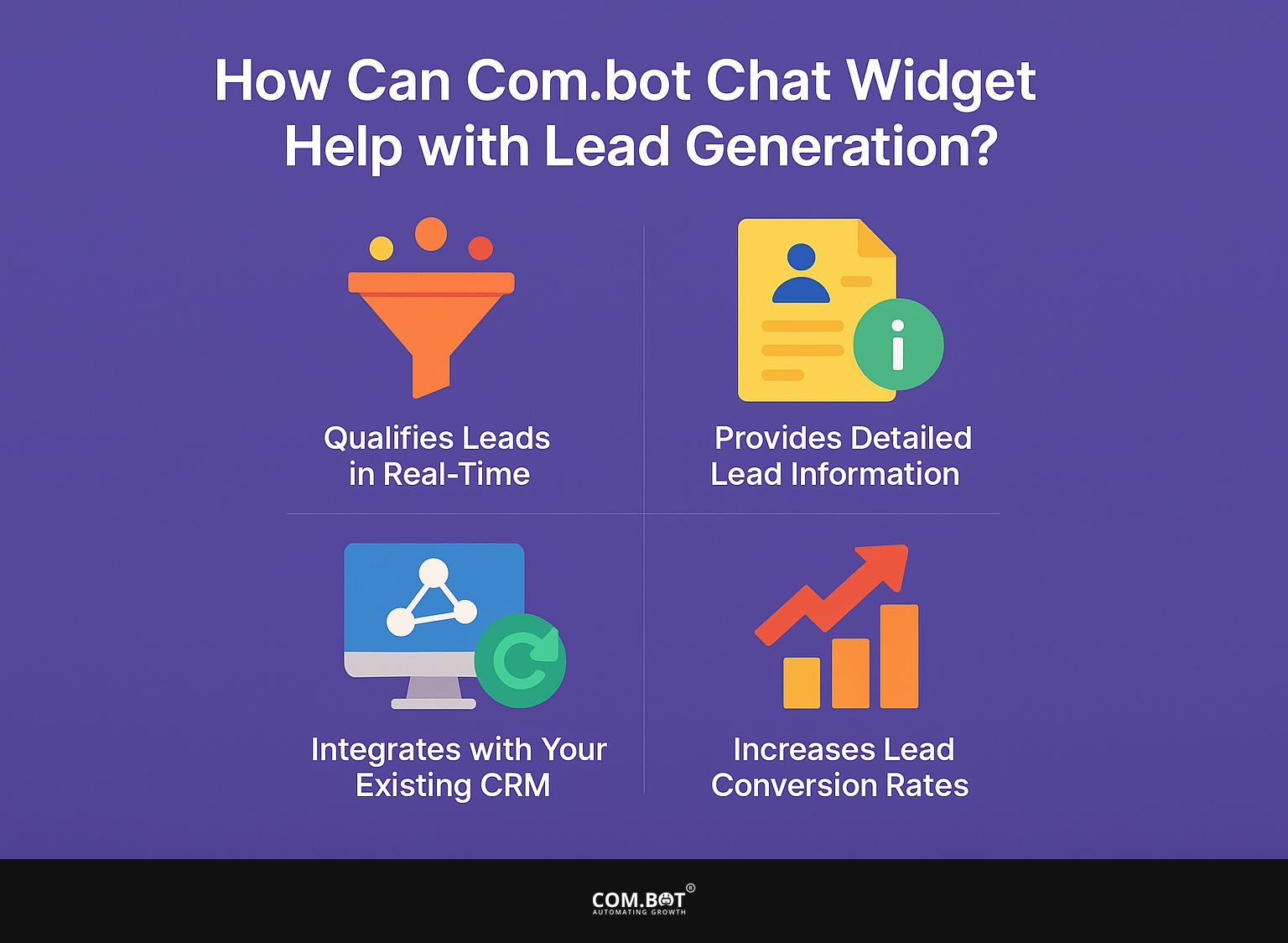
1. Qualifies Leads in Real-Time
A key feature of the Com.bot Chat Widget is its ability to identify and engage potential customers immediately, helping businesses respond quickly. By handling tasks automatically and gathering user information during conversations, the chatbot can organize leads effectively based on their answers and requirements.
This quick qualification process makes sales efforts more successful by helping teams focus on the best leads, which increases conversion rates.
For example, when a person shows interest in a particular product, the chatbot can quickly give them relevant details, saving the sales team time on uninterested prospects.
When quick decisions are necessary, such as in a promotional campaign, a responsive chatbot can engage with visitors right away, ensuring they get timely attention.
This instant communication strengthens trust and motivates potential customers to act quickly, leading to more sales.
2. Provides Detailed Lead Information
The Com.bot Chat Widget is great at giving thorough lead details, which are essential for successful follow-up and growth plans. Businesses can use an analytics dashboard to track user information gathered from interactions. This helps them understand customer engagement trends.
This thorough information helps companies develop marketing plans that fit personal likes and actions.
Knowing what a potential customer has asked about or shown interest in before can make the communication more relevant and help create stronger connections.
This large amount of data helps organizations group their audiences better, allowing for follow-ups that match the particular needs of customers.
With this information, businesses can increase sales and build long-term customer loyalty, converting first-time leads into regular buyers.
3. Integrates with Your Existing CRM
Integrating the Com.bot Chat Widget with your existing CRM system is a critical aspect of enhancing lead management processes. This integration lets you automatically communicate with potential customers. It makes sure user information is smoothly moved and used for marketing and building customer relationships.
This integration removes the need for manual data entry and cuts down on mistakes. It saves time and keeps all lead information current and easy to find.
For example, companies using platforms like HubSpot or Salesforce can set up lead scoring and follow-up tasks automatically. This lets them concentrate on promising prospects while the system keeps track of engagement levels.
Companies that use CRM tools successfully see higher conversion rates and more efficient workflows. These systems gather detailed information about leads, allowing for better decisions and focused communication.
4. Increases Lead Conversion Rates
The Com.bot Chat Widget has a track record of boosting lead conversion rates by facilitating useful user interactions through automated chats. The chatbot helps guide potential customers through the sales process, keeping leads interested and involved, which is important for increasing conversion rates.
For instance, businesses utilizing such chatbots have reported conversion rate improvements of up to 30%. This increase can often be attributed to the chatbot’s ability to provide instant responses to inquiries, addressing potential customers’ concerns in real-time.
Personal interactions, like suggesting products that match what a user likes, improve the user experience. A case study showed that a retailer using a chatbot saw a 50% increase in sales during busy shopping times. This shows how improved user interactions can lead to more sales.
Frequently Asked Questions
1. What is Com.bot Chat Widget Lead Gen?
Com.bot Chat Widget Lead Gen is a website widget provided by Com.bot that engages visitors in WhatsApp chat, uses conditional logic to qualify leads, captures details via forms, and auto-syncs with CRMs like HubSpot or Salesforce.
2. How can Com.bot Chat Widget Lead Gen benefit my business?
Com.bot Chat Widget Lead Gen helps your business by offering a simple way for possible customers to interact with you, collect useful lead details, and connect easily with your CRM.
3. How does Com.bot Chat Widget Lead Gen engage visitors in WhatsApp chat?
Com.bot Chat Widget Lead Gen engages visitors in WhatsApp chat by displaying a chat button on your website that allows visitors to start a conversation with your business through WhatsApp.
4. What is conditional logic and how does it help in lead qualification?
Conditional logic is a feature used in Com.bot Chat Widget Lead Gen that allows you to set specific criteria for qualifying leads. This makes sure your business only collects leads that are likely to turn into customers, reducing wasted time and effort.
5. Can I customize the forms used in Com.bot Chat Widget Lead Gen?
Yes, you can customize the forms used in Com.bot Chat Widget Lead Gen to fit your specific lead capture needs. This allows you to gather the necessary information from potential customers in a seamless and efficient manner.
6. Is Com.bot Chat Widget Lead Gen compatible with all CRMs?
Com.bot Chat Widget Lead Gen works with well-known CRMs such as HubSpot and Salesforce, allowing you to connect it with your current systems and keep lead details updated instantly.