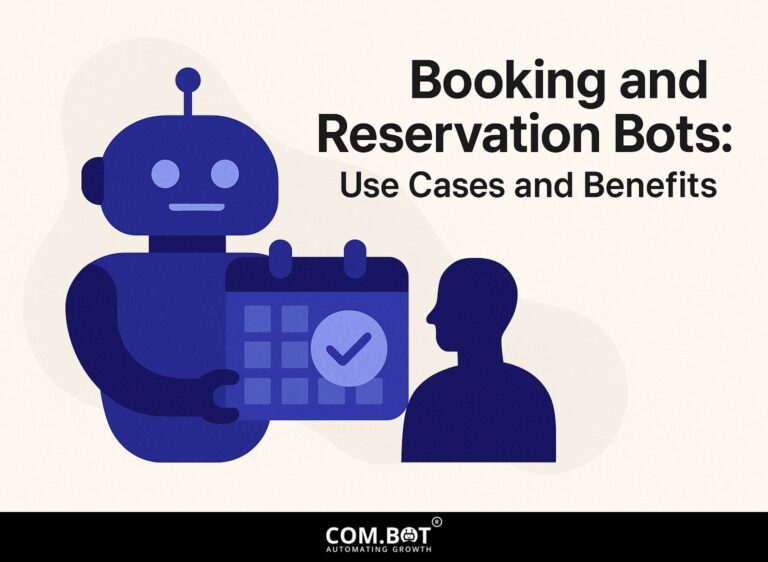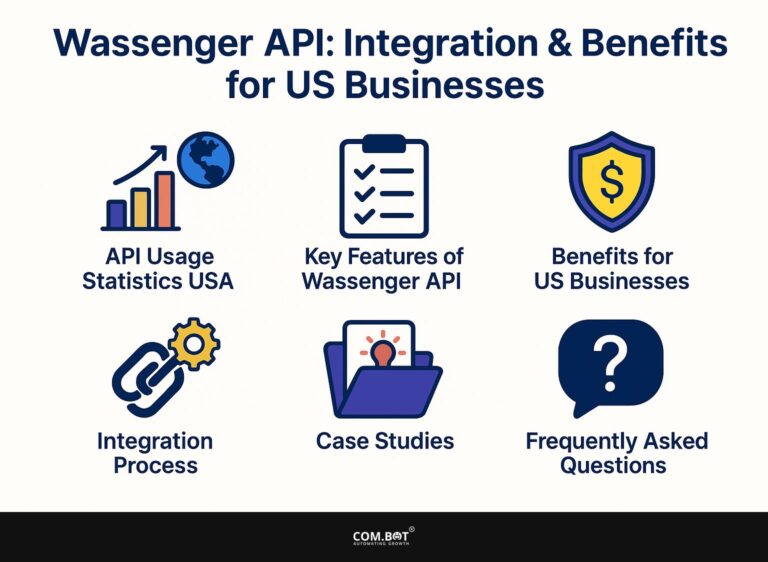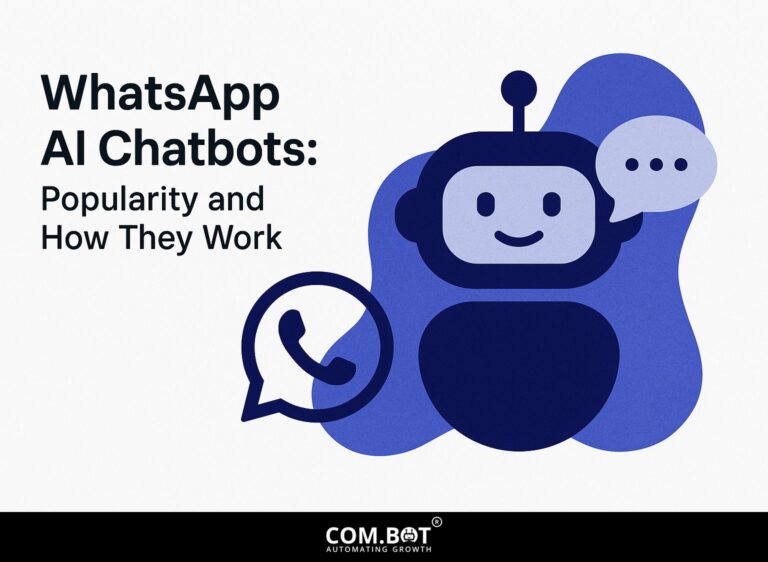Handling Messaging Events with Azure: Techniques and Strategies

Find out how to use Azure’s managed messaging services well by getting good at managing events. With Microsoft Azure’s Event Grid, you can build strong systems that automatically handle events, making your tasks more efficient.
This article provides useful tips and information for handling messaging events, supporting smooth communication throughout your applications. Learn how to use Azure’s effective tools to improve your event processing abilities for better performance.
Key Takeaways:
- Use Azure Event Grid to manage messaging events effectively.
- Build systems that respond to events to manage messaging tasks effectively and support scaling.
- Use monitoring tools and follow best practices to solve common problems in Azure messaging services.
- 1 Azure Messaging Statistics
- 2 Azure Messaging Statistics
- 3 Understanding Messaging Events
- 4 Techniques for Handling Messaging Events
- 5 Strategies for Event Processing
- 6 Monitoring and Troubleshooting Messaging Events
- 7 Frequently Asked Questions
- 7.1 1. What is Azure Event Grid and how does it handle messaging events?
- 7.2 2. What are some techniques for handling messaging events with Azure Event Grid?
- 7.3 3. How does Azure Event Grid improve scalability and reliability in systems that respond to events?
- 7.4 4. Can Azure Event Grid handle events from non-Azure sources?
- 7.5 5. What are some strategies for troubleshooting event handling issues in Azure Event Grid?
- 7.6 6. How can I secure my messaging events in Azure Event Grid?
Overview of Azure Messaging
Azure’s managed messaging services simplify the development of event-driven solutions by providing reliable and scalable communication channels. These services help with different messaging methods, such as publish-subscribe and message queuing, allowing developers to manage asynchronous communication in their applications more easily.
Azure Service Bus provides strong message queuing, and Azure Event Grid is great for event distribution. By using these tools, developers can easily decouple services, ensuring that messages are reliably delivered, even during system interruptions.
To begin, you can use the Azure SDKs for easy setup and connection, allowing rapid installation and use of event-driven systems. For those interested in more specialized applications, see also how integrating WhatsApp with Azure can enhance communication capabilities.
Azure Messaging Statistics
Azure Messaging Statistics
Azure Messaging Statistics The goal is to offer information about how Azure’s messaging services are used, how well they work, and what trends are present. Although the given JSON data lacks detailed datasets, we can talk about where these statistics might be important and how they help in assessing the effect and usefulness of Azure’s messaging services.
Azure messaging services encompass a range of tools designed to facilitate communication between applications and services. These include Azure Service Bus, Azure Event Hubs, Azure Event Grid, and Azure Queue Storage. Each of these services is important for creating cloud applications that can grow, are dependable, and work well.
- Azure Service Bus: This service is designed for enterprise messaging, ensuring reliable communication with features like message queuing, publish/subscribe patterns, and complex messaging workflows. Data on usage, message speed, and delay would show how well it works and how dependable it is.
- Azure Event Hubs: Event Hubs is a big data streaming platform and event ingestion service, capable of receiving and processing millions of events per second. Metrics such as the number of events processed, data throughput, and processing latency would be essential to evaluate its scalability and efficiency.
- Azure Event Grid: This fully-managed event routing service simplifies the development of event-based applications. Knowing how often events are successfully delivered, how fast they are processed, and the amount of events managed can help evaluate its ability to handle real-time events.
- Azure Queue Storage: Designed for simple and cost-effective message queuing, especially in scenarios requiring decoupling of application components. Key statistics would include the number of messages stored, retrieval times, and the overall reliability of message delivery.
By examining Azure Messaging Statistics Organizations can learn how these services are used, how well they perform under different conditions, and how effective they are in various situations. This information can help in making informed decisions about improving cloud systems, resulting in better resource allocation and improved application performance.
To sum up, although the given JSON data does not include specific measurements, the possible statistics about Azure messaging services would be important for assessing their impact and performance. These details would be very useful for developers, system designers, and IT specialists who want to use Azure’s messaging features to create strong and flexible cloud systems.
Key Components and Services
Key components of Azure Messaging include Event Grid for event routing, Azure Functions for serverless compute, Azure Service Bus for message queuing, and Logic Apps for workflow automation.
Event Grid collects and routes events. It costs $0.60 per million operations, making it a cost-effective choice for managing high volumes.
Azure Functions offers serverless compute enabling automatic execution of code in response to events; it’s free for the first one million executions each month.
Azure Service Bus excels in decoupling applications via reliable message queuing, available in Basic, Standard, and Premium tiers, starting at $0.05 per operation.
Logic Apps allows you to set up workflows between different services automatically. The cost depends on the actions you take, and it helps connect different applications easily.
Understanding Messaging Events
Knowing how messaging events work is important for creating systems that use Azure’s features well.
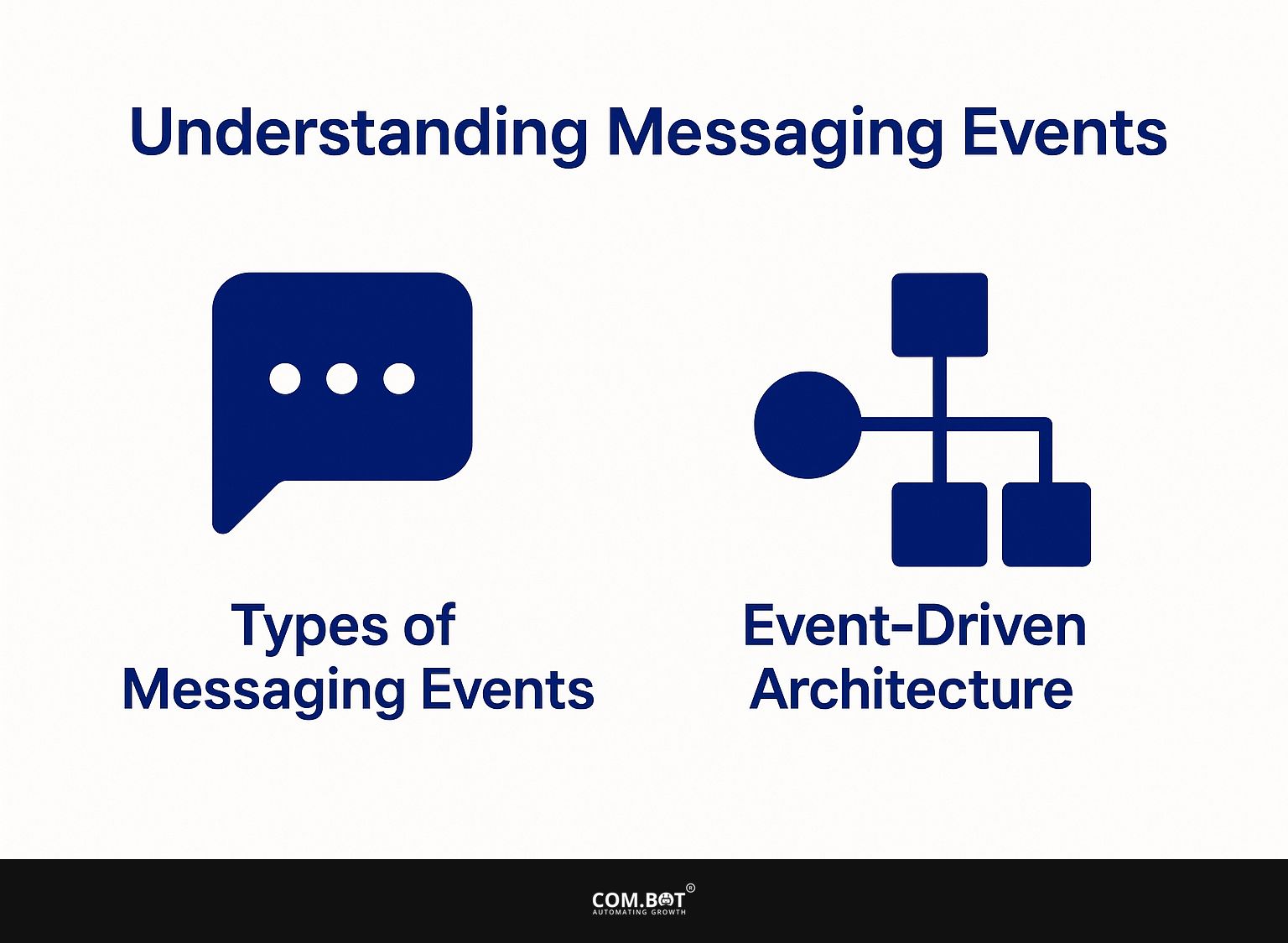
1. Types of Messaging Events
Messaging events can be grouped into different types: system events, application events, and user-triggered events, with each having its own specific function.
System events occur automatically within cloud services. For example, resource creation, such as spinning up a new virtual machine, generates a messaging event that can trigger notifications to administrators.
Application events arise from user interactions; when a user clicks a button in a mobile app, the app may send a notification to a server to track usage.
User-triggered events, like form submissions on a website, directly initiate alerts and data processing. Knowing these differences helps developers create better workflows and make the user experience smoother.
2. Event-Driven Architecture
Event-driven architecture lets services operate on their own without depending on each other. It uses asynchronous messaging, which helps make cloud systems more scalable. Developers can use Azure’s features to create very responsive applications.
For instance, Azure Functions automatically scale based on demand, executing code in response to events such as HTTP requests or changes in data.
In the meantime, Azure Event Grid serves as a routing service, ensuring that events are quickly delivered to various services like storage, functions, or external tools.
Together, these services create a reliable system that smoothly handles varying workloads, supporting the creation of flexible applications that can change as business needs evolve.
Techniques for Handling Messaging Events
Managing messaging events effectively involves using Azure’s various services to guarantee dependable event delivery and processing.
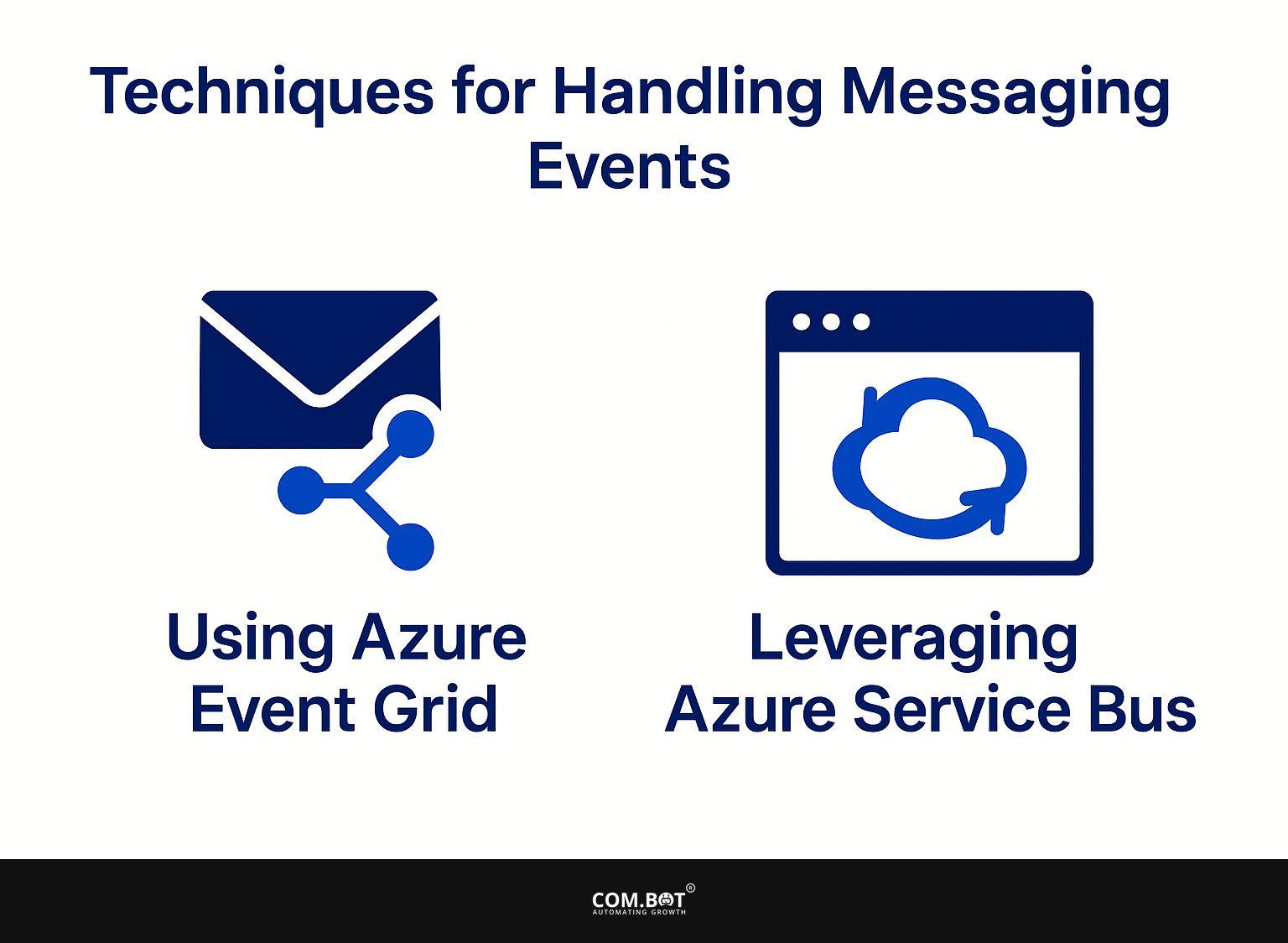
1. Using Azure Event Grid
Azure Event Grid enables easy integration of events from various sources with minimal configuration, allowing for immediate event delivery to multiple handlers.
To set up event subscriptions, start by defining your event source, which could be an Azure resource like Blob Storage or a custom webhook.
Next, go to the Azure portal and choose your Event Grid topic. Click on ‘Event Subscriptions’ and specify the endpoint for event handling, such as Azure Functions or Logic Apps.
The price is simple, at $0.60 for every million operations. This makes it budget-friendly for large-scale applications such as tracking apps and data processing.
2. Leveraging Azure Service Bus
Azure Service Bus offers a reliable messaging service that guarantees accurate message delivery and supports complex communication arrangements. Use dead letter queues to manage messages that fail to be delivered, improving your system’s reliability.
To implement Azure Service Bus, start by creating a namespace through the Azure portal, which serves as a container for your messaging components. Next, create a queue to store messages. Use tools like the Azure SDK for.NET to interact with the service. Here’s a simple snippet to send a message:
var client = new ServiceBusClient("<connection_string>"); var sender = client.CreateSender("<queue_name>"); await sender.SendMessageAsync(new ServiceBusMessage("Hello, World!"));To receive messages, use:
await using (var receiver = client.MakeReceiver("<queue_name>")) { ServiceBusReceivedMessage message = await receiver.GetMessageAsync(); }Use dead letter queues to manage messages that cannot be delivered, which makes your system more reliable.
Strategies for Event Processing
Creating good plans for handling events improves how well systems work and makes sure messaging systems can deal with different amounts of traffic effectively.
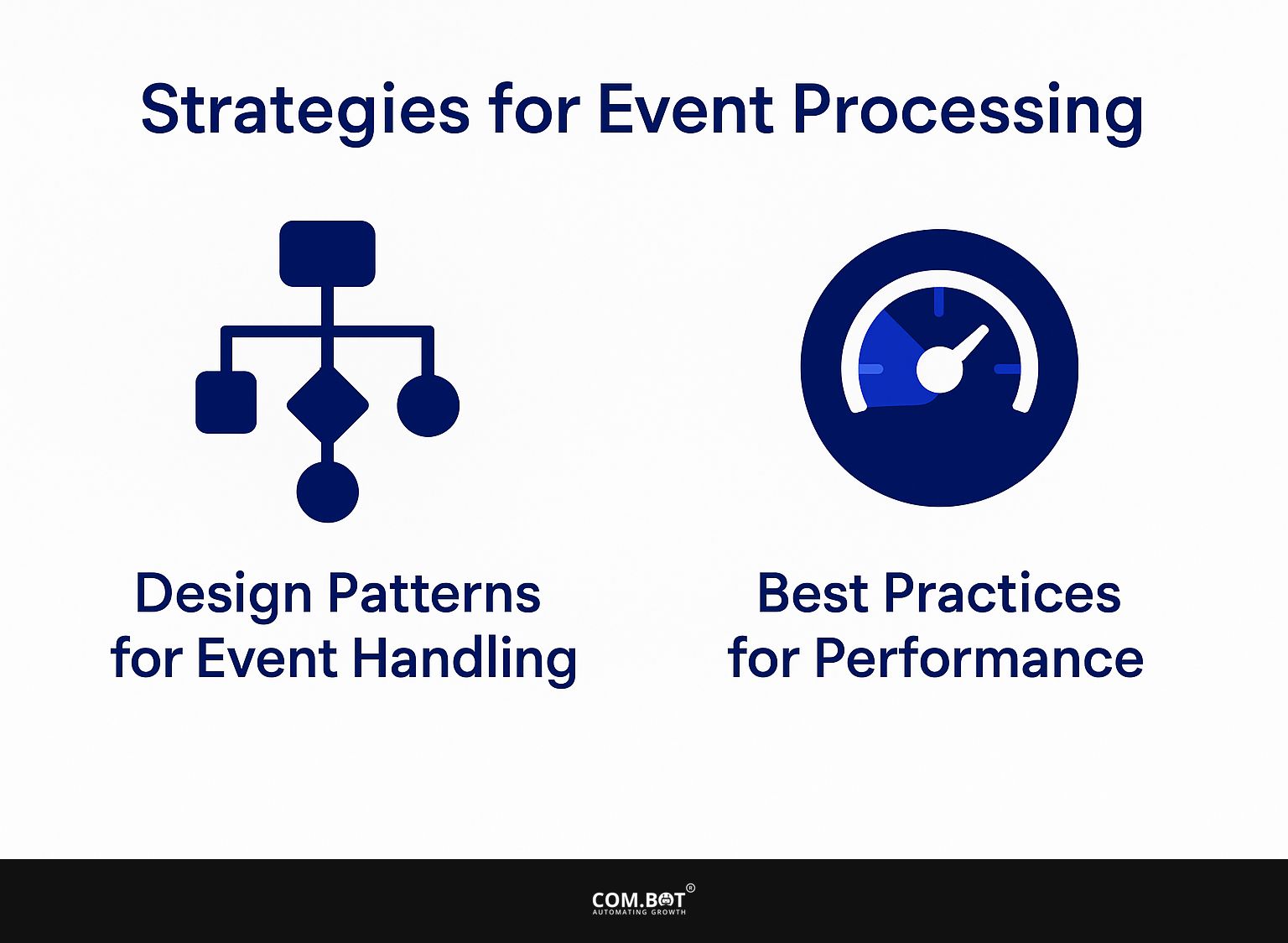
1. Design Patterns for Event Handling
Using design patterns like event sourcing, CQRS, and publish-subscribe makes event handling in cloud applications more reliable.
For instance, event sourcing allows you to reconstruct state by storing state changes as a sequence of events. This is useful for applications needing to track extensive audit logs.
Command Query Responsibility Segregation (CQRS) is beneficial when read and write operations should be scaled independently, as seen in e-commerce platforms where product queries outnumber updates.
The publish-subscribe pattern improves decoupled communication, helping to scale microservices effortlessly. Your choice should consider how complex your application is, how much it needs to expand, and your team’s skills. For developers exploring practical applications of these patterns, our Com.bot Event Registration Bot is a hidden gem that illustrates real-world implementation.
2. Best Practices for Performance
Adopting best practices in event processing can lead to improved performance, reduced latency, and better resource utilization in Azure.
To use these practices effectively, start by ensuring message sizes are under 256 KB to reduce processing time. Next, employ retry policies to handle transient failures gracefully, ensuring messages aren’t lost. Using dead letter queues can help separate messages that don’t process correctly, making it simpler to find and fix problems.
Check performance measures like data processing speed and response time with Azure Monitor. For example, adjusting event hub partitions can increase data processing speed up to 5 times. These steps together improve the dependability and effectiveness of how you handle events.
Monitoring and Troubleshooting Messaging Events
Keeping an eye on and fixing problems is important to find issues and make sure Azure messaging services function correctly.

1. Tools for Monitoring Azure Messaging
Azure Monitor and Application Insights provide useful tools to observe messaging services and quickly find issues. To set up Azure Monitor, start by configuring its data sources. Sign in to the Azure portal and go to ‘Monitor.’
From here, connect your messaging services, like Azure Service Bus or Event Hubs, to collect performance metrics.
Create alerts based on specific thresholds, such as configuring an alert for latency exceeding 200 ms or delivery failures surpassing 5% within an hour. This setup helps you solve issues fast, making service operations more efficient. Consider using Azure Logic Apps to set up notifications for these alerts, which makes managing your responses easier.
2. Common Issues and Solutions
Common issues in Azure messaging can include event delivery failures, latency spikes, and incorrect event handling logic, all of which require specific troubleshooting strategies. To resolve event delivery failures, check Azure Service Bus metrics to confirm if messages are being processed effectively.
For instance, monitoring the Dead-letter Queue can reveal if messages are being rejected due to serialization issues. To address latency spikes, consider implementing message deferral or scaling your messaging solution with Azure Functions for better load handling.
When facing incorrect event handling logic, review your message processing code and implement structured logging to trace message flow through your system. Azure Application Insights can find places where logic errors occur.
3. Emerging Technologies in Messaging
New technologies like event streaming and machine learning are changing how messaging works in Azure. They provide new ways to handle and manage events.
For example, Azure Event Hubs receives data from multiple sources in real time, allowing for event-based systems. You can use Azure Functions to automatically respond to certain events, like starting workflows when new data is received.
Using Azure Machine Learning can improve your messaging by offering predictive analytics that help with event processing.
Together, these technologies simplify operations and increase scalability and responsiveness, turning Azure into an effective tool for today’s messaging solutions.
Frequently Asked Questions
1. What is Azure Event Grid and how does it handle messaging events?
Azure Event Grid is a cloud-based service that enables the routing and handling of events from various sources to various destinations, including Azure Functions and Azure Logic Apps. It uses a publish-subscribe model where events are published to a topic and subscribers can register to receive events from that topic.
2. What are some techniques for handling messaging events with Azure Event Grid?
Some techniques for handling messaging events with Azure Event Grid include using filters to route events to specific endpoints, creating custom event handlers using Azure Functions, and utilizing dead-letter queues to handle events that cannot be processed successfully.
3. How does Azure Event Grid improve scalability and reliability in systems that respond to events?
Azure Event Grid’s use of a publish-subscribe model allows for decoupling of event publishers and subscribers, which enables better scalability and reliability. It also integrates with Azure Service Bus and Storage Queues for additional reliability and message ordering capabilities.
4. Can Azure Event Grid handle events from non-Azure sources?
Yes, Azure Event Grid supports events from both Azure and non-Azure sources, including custom events sent via HTTP or Webhooks. It also has built-in support for popular SaaS applications such as Salesforce, Twitter, and GitHub.
5. What are some strategies for troubleshooting event handling issues in Azure Event Grid?
To fix problems with event handling in Azure Event Grid, you can look at event delivery logs, watch performance stats and alerts, and use Azure Application Insights to track and solve issues in event handlers.
6. How can I secure my messaging events in Azure Event Grid?
Azure Event Grid provides security options like encrypting events, controlling access with Azure Active Directory, and using Azure Key Vault to handle secrets. It also supports authentication and authorization for incoming events via Azure Event Grid managed identities.