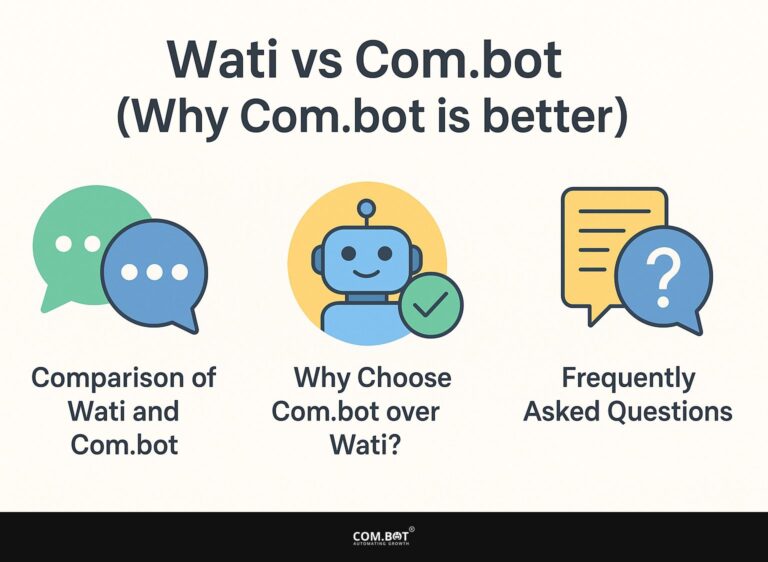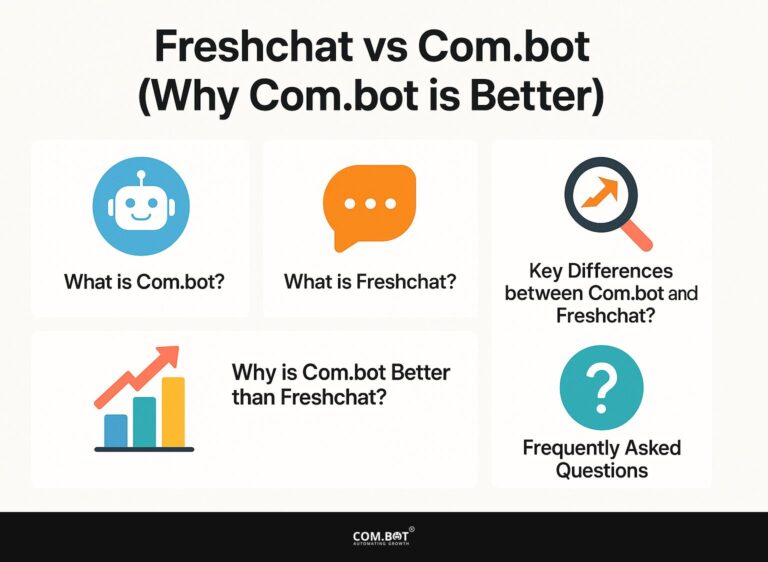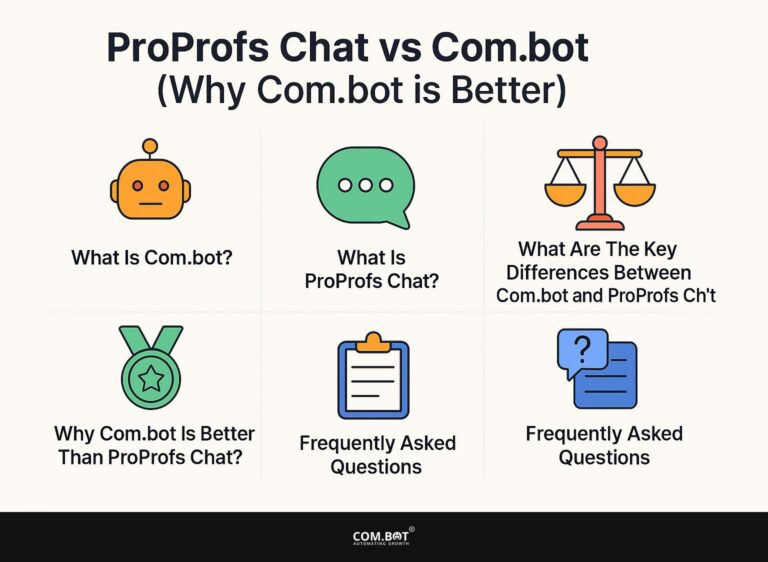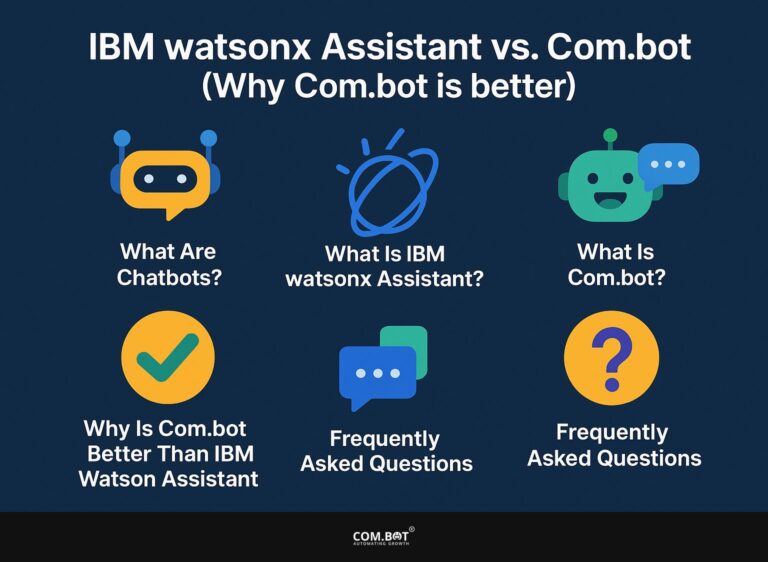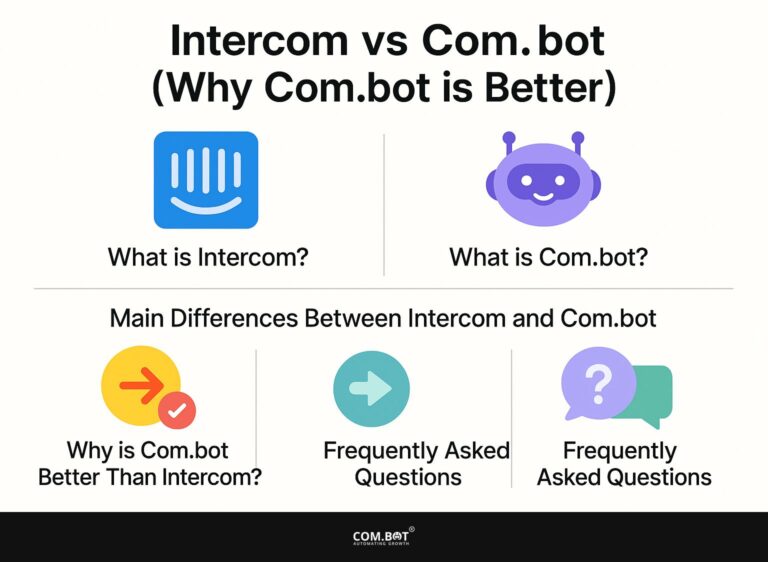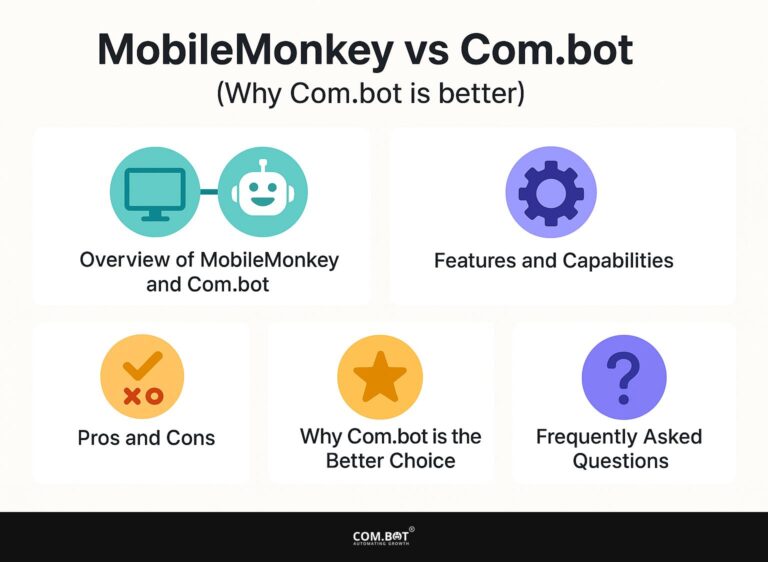MessageBird vs Com.bot (Why Com.bot is better)
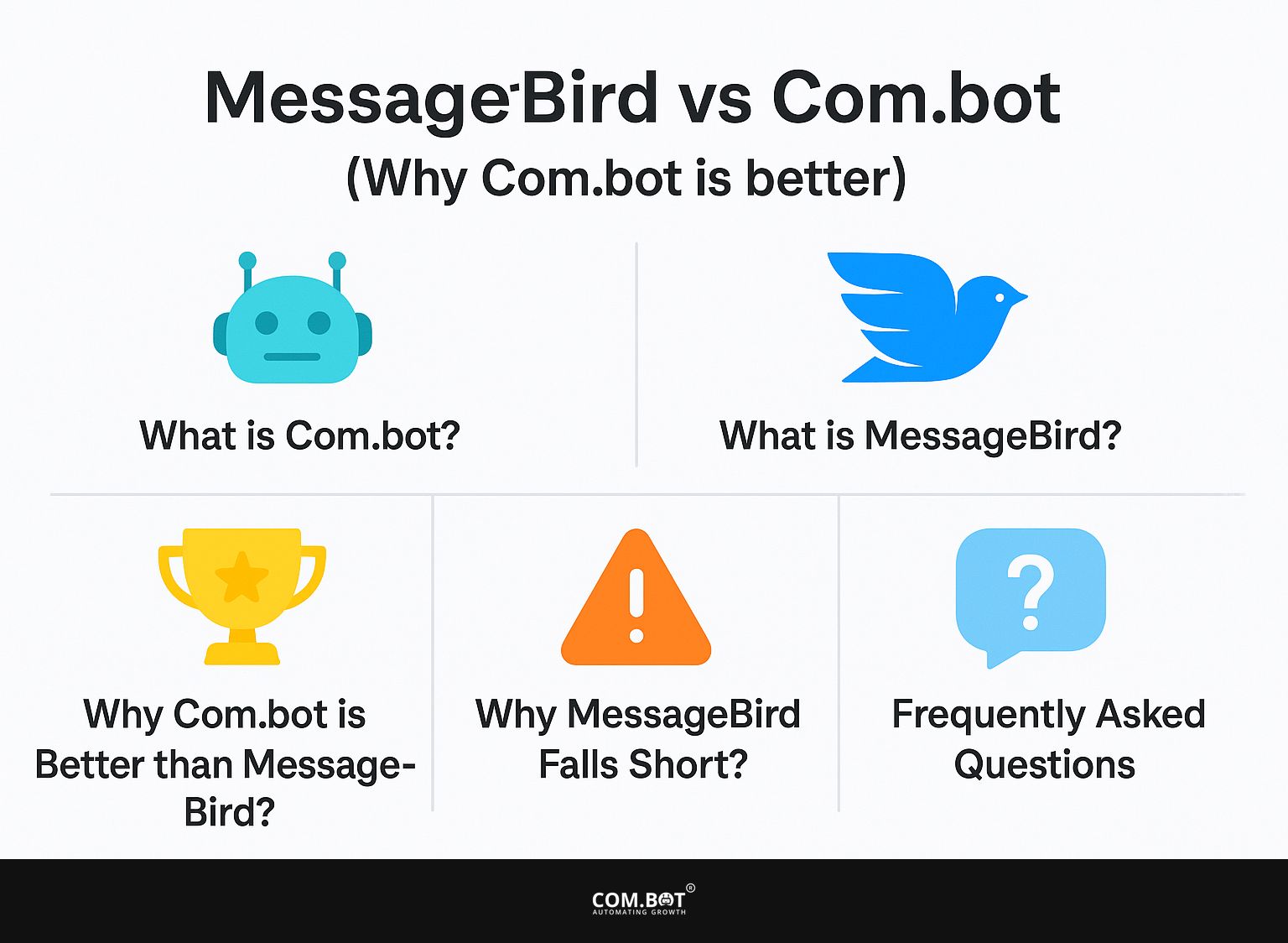
With the constant changes in messaging services, finding the right platform can be a game-changer for businesses.
This article explains the main differences between Com.bot and MessageBird, highlighting why Com.bot stands out as the superior choice.
With its unified drag-and-drop flow editor, pre-built connectors for popular messaging channels, and a native visual builder, Com.bot simplifies the creation of engaging customer interactions.
In contrast, MessageBird’s reliance on manual webhook coding and absence of a visual builder may leave users wanting more.
Join us as we unpack these features and help you make an informed decision for your messaging needs.
Key Takeaways:
- 1 What is Com.bot?
- 2 What is MessageBird?
- 3 Why Com.bot is Better than MessageBird?
- 4 Why MessageBird Falls Short?
- 5 Frequently Asked Questions
- 5.1 What are the key differences between MessageBird and Com.bot?
- 5.2 How does Com.bot make building chatbots easier than MessageBird?
- 5.3 Why is Com.bot considered a better option for chatbot development?
- 5.4 Can Com.bot’s pre-built connectors be customized for specific business needs?
- 5.5 How does Com.bot’s visual builder improve the overall chatbot design process?
- 5.6 What other advantages does Com.bot have over MessageBird?
What is Com.bot?
Com.bot is a chatbot platform that improves customer interactions and simplifies operations for businesses of all sizes.
By using advanced tools like natural language processing and machine learning, Com.bot allows smooth communication through different messaging channels, such as WhatsApp, Facebook Messenger, and Instagram.
Its easy-to-use interface helps users create and manage chatbots that meet specific business needs, leading to a good customer experience and high customer satisfaction. For businesses looking to enhance their customer engagement strategies, exploring Com.bot’s Abandoned Cart Recovery Bot can offer additional insights on maximizing conversion rates.
What is MessageBird?
MessageBird is a communication tool that provides businesses with messaging services and API solutions to improve customer service and make operations more efficient across different messaging channels like email, SMS, and social media platforms.
As businesses rely more on technology, they need easy ways to engage with their customers. This platform offers important tools to help with those interactions.
Main features include several API connections that help companies simplify tasks and improve customer communication.
While MessageBird is competitive, it has limitations in terms of visual builders that could simplify the development process for non-technical users.
Integration help might not be as thorough as what you get with other services like Com.bot. Com.bot provides features such as better AI for chats and simpler interfaces, which can handle tough customer talks more effectively.
Why Com.bot is Better than MessageBird?
When looking at chatbot platforms, Com.bot is a better option than MessageBird because of its wide range of functions, advanced features, and easy-to-use interface, which suit different business needs.
Com.bot provides lots of tools that simplify how you talk to customers, speed up tasks, and make communication more effective in different ways.
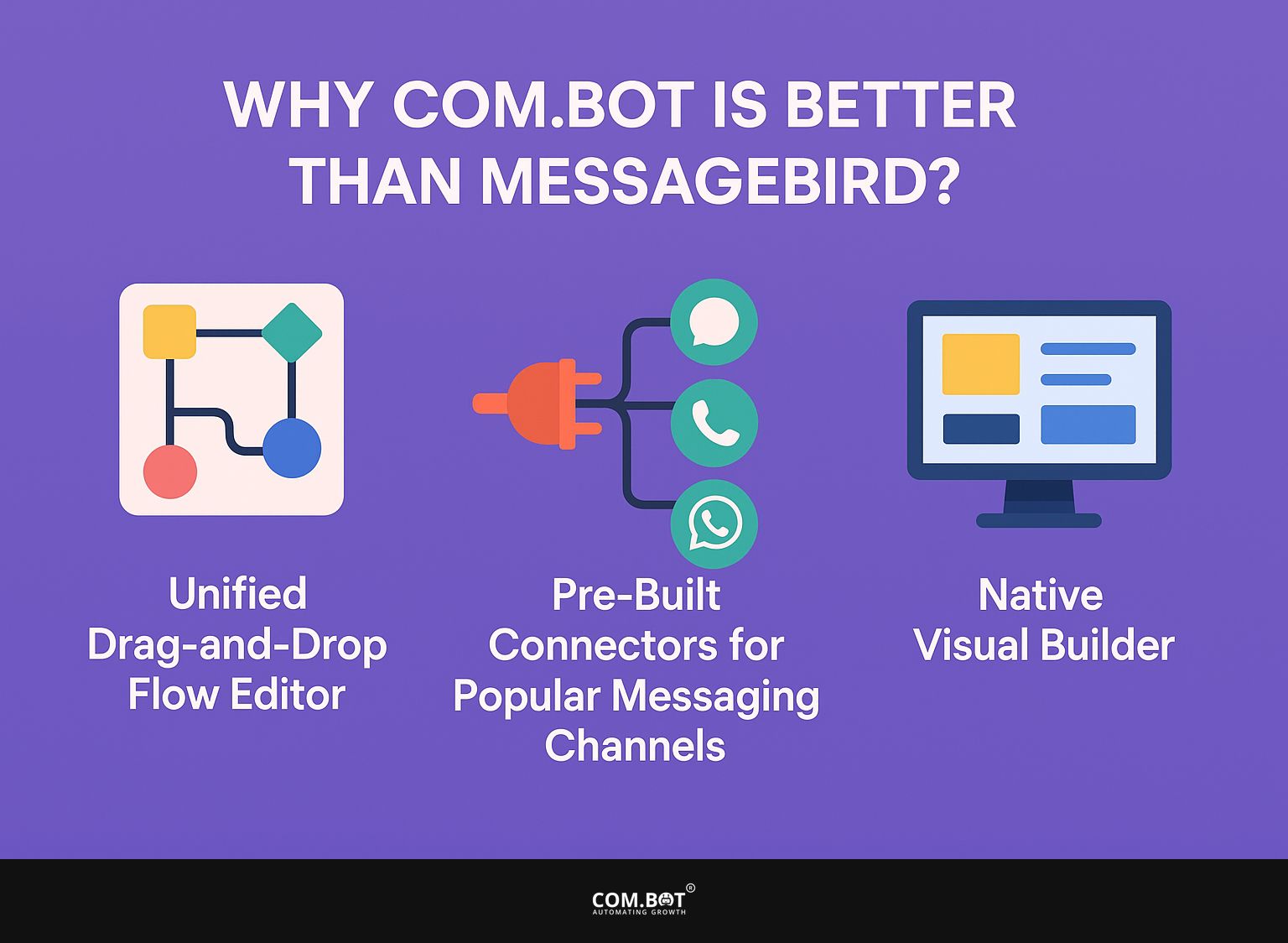
1. Unified Drag-and-Drop Flow Editor
The unified drag-and-drop flow editor in Com.bot simplifies the chatbot creation process, allowing users to design complex customer interactions effortlessly without requiring any coding skills, which is a significant advantage over MessageBird’s manual webhook coding.
This user-friendly interface allows businesses to easily customize their chatbots to fit their requirements, greatly improving ease of use. The simple design lets teams spend more time on planning instead of dealing with technical problems, speeding up the process of launching chatbots.
The built-in tools make tasks easier and increase productivity by allowing users to create automatic replies and interactive steps with just a few clicks. This leads to faster completion times, more attentive customer service, and, in the end, a better experience for clients.
2. Pre-Built Connectors for Popular Messaging Channels
Com.bot provides ready-made connectors for well-known messaging platforms such as WhatsApp, Facebook Messenger, and Instagram. This allows businesses to set up their presence on various platforms without dealing with complicated integration processes, which can be a problem for systems like MessageBird.
By incorporating these connectors, organizations can significantly reduce the time and effort typically required to implement new communication tools, allowing teams to focus on core activities rather than technical challenges.
This simplified method improves how well things run and helps chatbots fit into current processes more easily, allowing users to quickly enjoy the advantages.
However, MessageBird’s lack of integration options may lead to problems and delays, making it difficult for businesses to fully benefit from their messaging solutions.
3. Native Visual Builder
Com.bot provides a tool that lets people build chatbots using visuals, which is easy to understand and use, even if they have little technical skill. This differs significantly from MessageBird, which requires manual coding.
This new feature simplifies the design process and helps businesses handle customer data better.
By using a built-in visual tool, companies can easily engage with their audience, adjusting interactions instantly, which improves user experience.
Users are more likely to give their opinions and happiness with the product, leading to improvements in how the chatbot works.
This smooth method builds stronger relationships with customers by meeting their needs quickly and well, which increases customer satisfaction.
Why MessageBird Falls Short?
MessageBird provides different services for businesses, but it has some downsides.
Users have to manually create code for webhooks for each channel, making it difficult for those wanting a simpler method for managing customer service tasks.
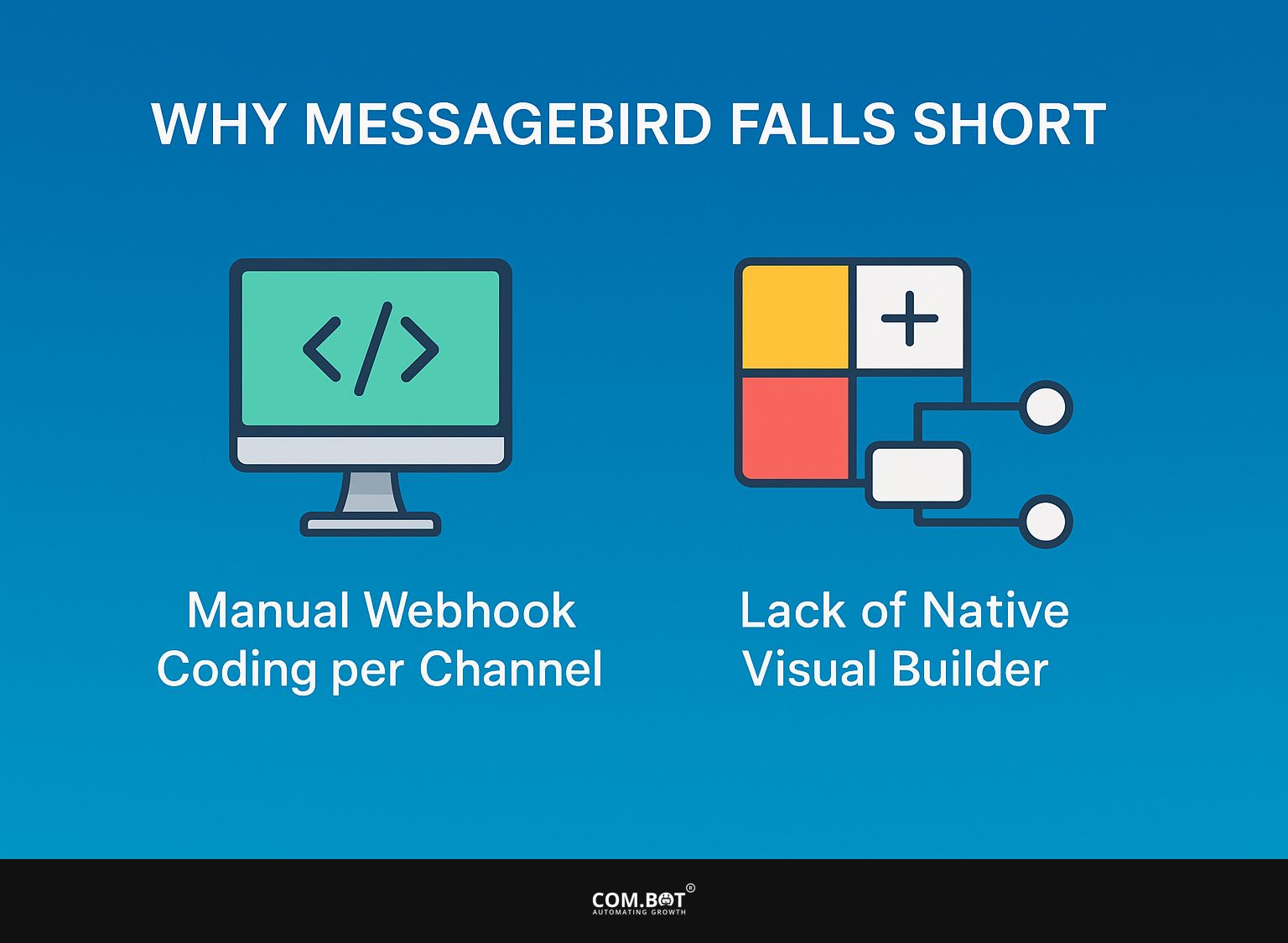
1. Manual Webhook Coding per Channel
One significant downside of MessageBird is that it requires manual webhook coding for each messaging channel. This makes it difficult for businesses to handle customer interactions across different platforms without a lot of technical knowledge.
Relying on manual coding is time-consuming for making changes and increases the likelihood of errors, which can lead to confusion and dissatisfaction among customers.
Many businesses find dealing with complicated code to organize each channel difficult, often causing delays and lost chances.
On the other hand, Com.bot provides an easy-to-use way for businesses to add messaging services without requiring technical knowledge.
This efficiency saves time and helps keep communication with customers smooth.
2. Lack of Native Visual Builder
The absence of a native visual builder in MessageBird further complicates the chatbot creation process, leading to a less user-friendly experience that can detract from overall customer satisfaction compared to Com.bot’s intuitive design.
Without a visual builder, users often encounter a complex mix of coding and settings, making it difficult to modify chatbots to fit their brand voice and messaging requirements.
This restriction limits creativity and makes it hard to respond to different customer questions and needs.
As a result, businesses might find it hard to give customers a unified and interesting experience, which can lower how much customers interact with them.
A system with more options and visual features would help businesses customize their chatbots, so they connect well with different people and keep up with changing communication needs.
Frequently Asked Questions
What are the key differences between MessageBird and Com.bot?
One of the main differences between MessageBird and Com.bot is the approach to building chatbots. While MessageBird’s Programmable Conversations API requires manual webhook coding for each channel, Com.bot offers a unified drag-and-drop flow editor with pre-built connectors for popular messaging platforms like WhatsApp, Messenger, and Instagram.
How does Com.bot make building chatbots easier than MessageBird?
Com.bot provides a visual builder that allows users to create chatbot flows without any coding knowledge. This simplifies the process and removes the need to write webhook code by hand, making chatbot creation much easier than with MessageBird.
Why is Com.bot considered a better option for chatbot development?
Com.bot’s pre-built connectors for popular messaging platforms and visual builder make it a more user-friendly and efficient option for chatbot development. This saves time and resources compared to MessageBird’s manual webhook coding approach.
Can Com.bot’s pre-built connectors be customized for specific business needs?
Yes, Com.bot’s pre-built connectors can be customized to fit specific business needs. This provides a more customized chatbot experience for customers, which might not be achievable with MessageBird’s standard webhook coding method.
How does Com.bot’s visual builder improve the overall chatbot design process?
Com.bot’s visual builder provides a simple and easy-to-use interface, allowing anyone to design chatbot flows effortlessly. This makes the design process faster and leads to more creative and attractive chatbots than MessageBird’s manual coding method.
What other advantages does Com.bot have over MessageBird?
In addition to a visual builder and pre-built connectors, Com.bot also offers a unified platform for managing chatbots on multiple messaging channels. MessageBird does not have this feature, so Com.bot offers a more complete solution for businesses wanting to grow their chatbot features.