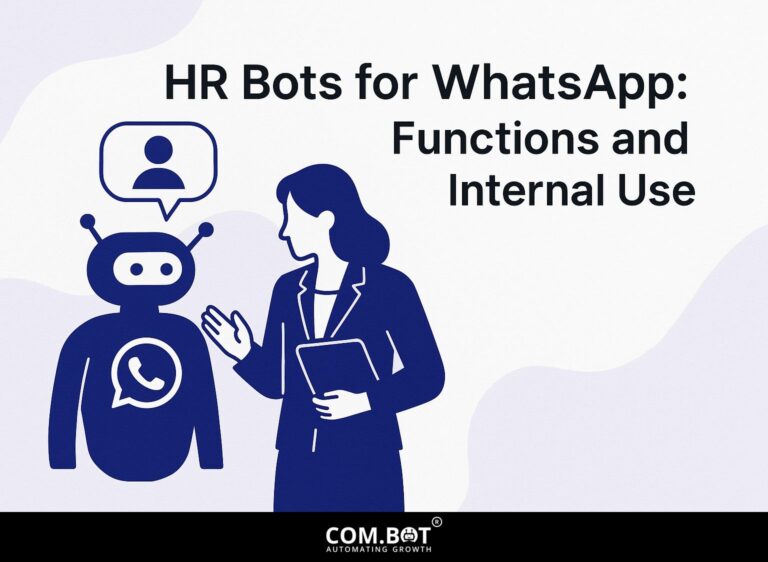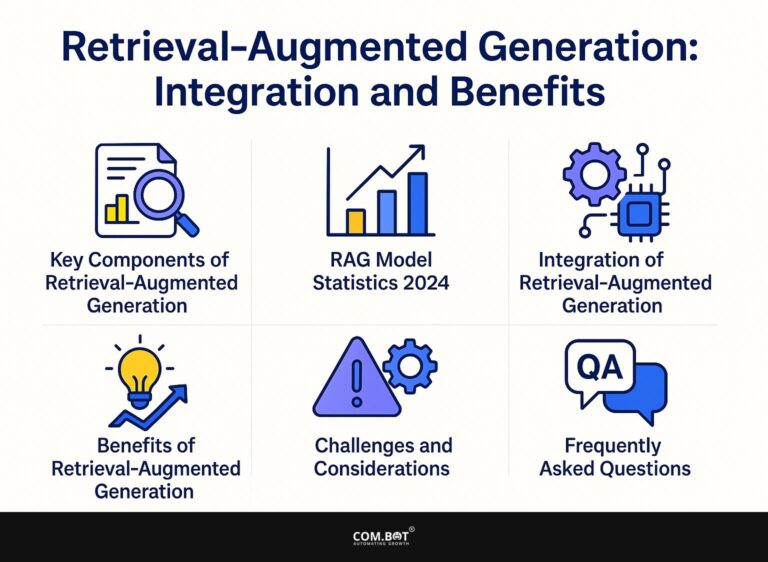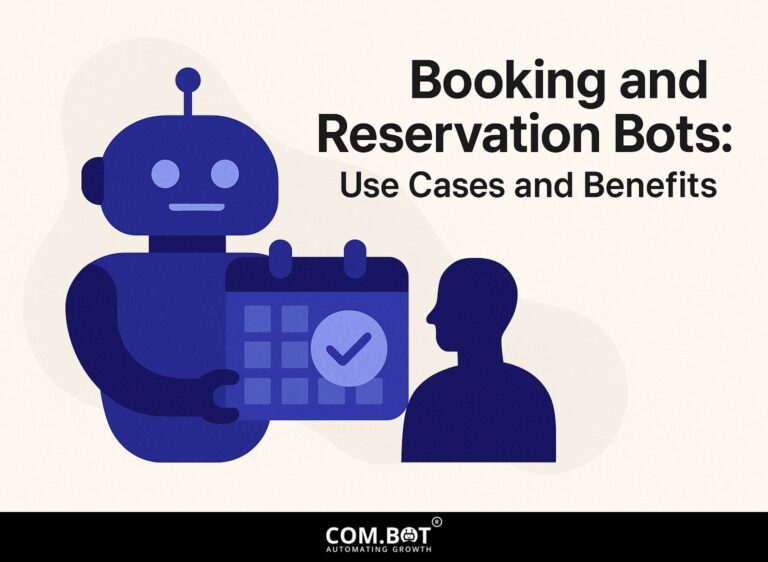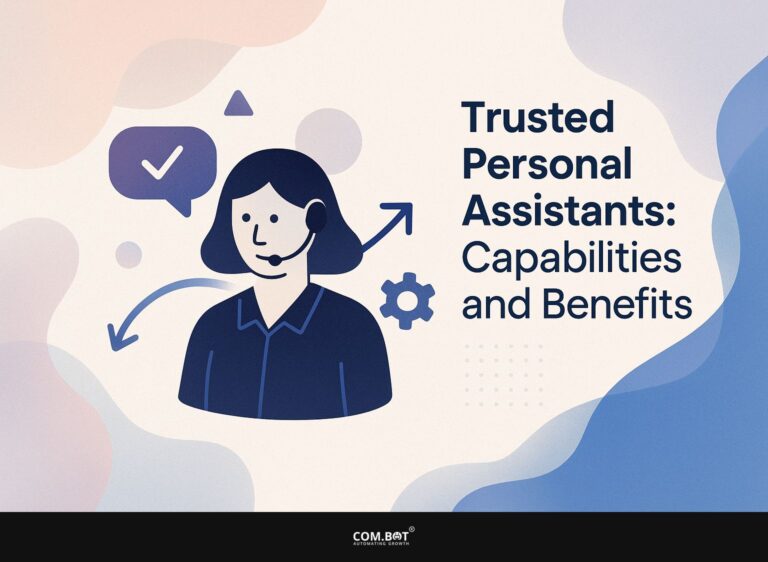Two-Factor Authentication via WhatsApp: Setup and Best Practices

Securing your accounts is essential, and using WhatsApp OTP for user verification offers a cost-effective solution to improve your security. With SMS prices going up, especially in the Asia-Pacific area, using a one-time password through WhatsApp offers a dependable and cost-effective way to protect your information.
This article will guide you through the setup process and share best practices to maximize your protection while using WhatsApp as your authentication tool.
Key Takeaways:
- Two-factor authentication (2FA) is an essential security measure that adds an extra layer of protection to your online accounts.
- WhatsApp is a convenient and secure option for setting up 2FA. It offers benefits such as easy setup and secure communication.
- To keep your WhatsApp account safe, frequently check and change your security settings and take steps to stop others from accessing your account without permission.
- 1 Two-Factor Authentication (2FA) and Multi-Factor Authentication (MFA) Adoption Rates
- 2 Two-Factor Authentication (2FA) and Multi-Factor Authentication (MFA) Adoption Rates
- 3 Overview of WhatsApp as a 2FA Method
- 4 Setting Up Two-Factor Authentication on WhatsApp
- 5 Best Practices for Using WhatsApp 2FA
- 6 Common Issues and Troubleshooting
- 7 Frequently Asked Questions
- 7.1 1. What is Two-Factor Authentication (2FA) and why is it important?
- 7.2 2. Can I enable 2FA via WhatsApp for all my online accounts?
- 7.3 3. How do I set up 2FA via WhatsApp for my Facebook account?
- 7.4 4. Are there any best practices I should follow when using 2FA via WhatsApp?
- 7.5 5. What should I do if I lose access to my WhatsApp account or phone number?
- 7.6 6. Can I opt out of 2FA via WhatsApp for a specific online account?
Importance of 2FA
Incorporating 2FA reduces the risk of unauthorized account access by up to 99%, particularly against phishing attempts. Many high-profile businesses, like Google and Dropbox, have successfully implemented 2FA, significantly minimizing breaches.
For instance, Dropbox reported a 70% decrease in account takeovers after adopting this measure. To enable 2FA, users can employ authenticators like Google Authenticator or apps like Authy, which generate time-sensitive codes. Consider using SMS-based verification as a supplemental method.
Regularly checking access logs and urging employees to use 2FA can strengthen security, keeping your online accounts protected from new threats.
Two-Factor Authentication (2FA) and Multi-Factor Authentication (MFA) Adoption Rates
If interested in further securing communication channels, you might appreciate our guide on integrating WhatsApp API for AI, CRM, and automation, which can complement security measures.
Two-Factor Authentication (2FA) and Multi-Factor Authentication (MFA) Adoption Rates
Authentication Adoption Statistics: 2FA and MFA Adoption
Authentication Adoption Statistics: 2FA Effectiveness
Authentication Adoption Statistics: Adoption by Business Size
The data on Two-Factor Authentication (2FA) and Multi-Factor Authentication (MFA) Adoption Rates offers detailed information about how often and how well these security measures work in various organizations.
Authentication Adoption Statistics show that 2FA usage in 2021 is notably high at 79.0%. This widespread adoption reflects growing awareness of cybersecurity threats and the recognition of 2FA’s importance in enhancing security. Similarly, MFA usage across enterprises stands at 55.0%, indicating that more than half of the enterprises are employing multiple layers of authentication to secure their systems. Notably, the adoption rate is even higher among large firms, with 87.0% of them using MFA, likely due to their greater resources and higher risk profiles.
2FA Effectiveness Data shows the strength of these security measures. 2FA blocking automated attacks is highly effective, with a success rate of 99.9%. This high level of success shows that using 2FA can greatly lower the chance of automated cyber attacks. Furthermore, SMS-based 2FA shows an impressive 100.0% effectiveness in stopping automated attacks, showing it as a very dependable way to protect user accounts.
Adoption by Business Size reveals variations in MFA usage based on company size. Large companies with more than 10,000 employees show an 87.0% The rate at which they are being adopted shows their large resources and increased need for strong security measures. In contrast, medium-sized companies with 26-100 employees have a 34.0% adoption rate, suggesting room for growth and the need for greater awareness and resource allocation. Small companies with up to 25 employees have a 27.0% adoption rate, indicating the lowest adoption level, possibly due to limited resources and perceived lower risk.
In summary, the data highlights widespread adoption and effectiveness of 2FA and MFA, especially among large enterprises. It shows that it works well in stopping automated attacks and that businesses of different sizes are using it at different rates. This suggests that smaller companies could use it more to improve their security.
Overview of WhatsApp as a 2FA Method
WhatsApp is widely used for two-factor authentication because many people across the globe use it and it reliably sends messages.
Benefits of Using WhatsApp for 2FA
Using WhatsApp for 2FA offers benefits such as high delivery rates (over 98%) and reduced SMS costs for businesses.
It improves the user experience by providing immediate alerts and reducing delays. In areas like banking, WhatsApp can simplify transaction checks, and healthcare groups might use it to remind patients about appointments and share health updates safely.
To use this method easily, businesses can connect the WhatsApp Business API, which helps with sending automatic messages and managing users. Tools like Twilio can help connect current systems with WhatsApp for smooth two-factor authentication processes.
Setting Up Two-Factor Authentication on WhatsApp
Setting up two-factor authentication (2FA) with WhatsApp is easy and can be done by following clear steps with the WhatsApp Business API.
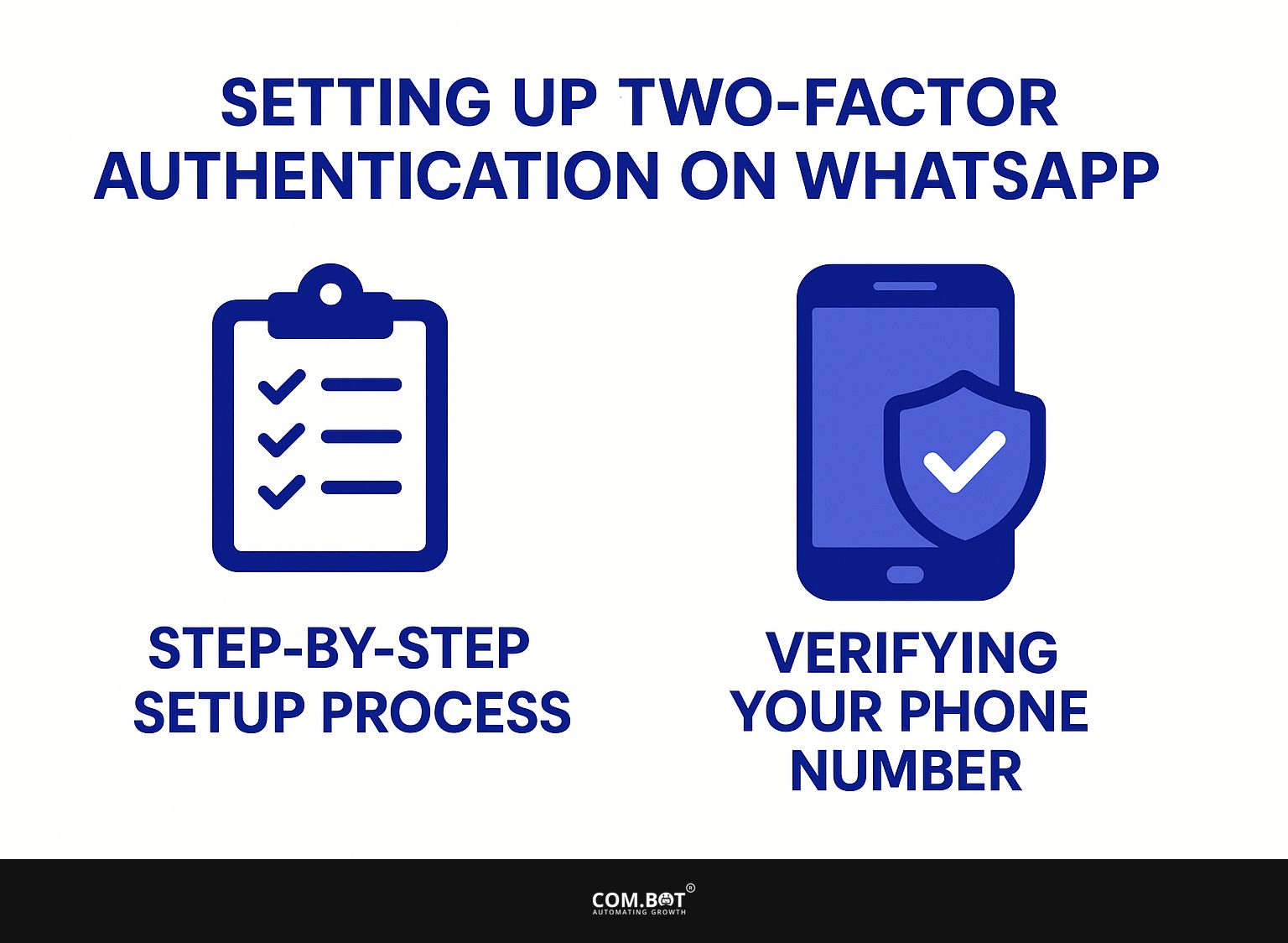
1. Step-by-Step Setup Process
- Create a WhatsApp Business account.
- Integrate the WhatsApp API using Twilio or similar services.
- Implement OTP generation logic.
- Configure message dispatch settings.
Next, make sure your Twilio account is ready by verifying it, adding a payment option, and getting a phone number to send OTPs.
Refer to Twilio’s API documentation to program the creation of an OTP. This process involves creating a one-time code and storing it temporarily.
Configure your message settings to send the OTP via WhatsApp every time a user attempts to log in. Check the whole process to make sure messages are sent without problems, and make changes if necessary to improve delivery rates.
2. Verifying Your Phone Number
To fully enable WhatsApp 2FA, users must verify their phone number by receiving a one-time password (OTP) sent via WhatsApp.
After asking for the OTP, make sure your internet connection is stable because sometimes there can be network delays. Users typically receive a message containing the OTP within a minute.
Enter this code quickly within 30 seconds to 1 minute to prevent it from expiring. If the code expires, simply request a new one.
Common pitfalls include entering the wrong code due to typos or overlooking network connectivity issues that may delay receipt. Always double-check your number before requesting the OTP.
Best Practices for Using WhatsApp 2FA
Using best practices can greatly improve how well WhatsApp works as a two-factor authentication tool.

1. Keeping Your Account Secure
Using strong security practices makes sure that your WhatsApp 2FA setup stays protected from any unauthorized access.
- Start by regularly updating your security settings to the latest available features.
- Enable end-to-end encryption on your chats to protect your messages from prying eyes.
Educate yourself and others about recognizing phishing attempts; look for suspicious links or requests for sensitive information. Consider using a password manager to generate and store unique passwords for your accounts.
All these steps contribute to a safer and more secure WhatsApp experience, significantly reducing the risk of unauthorized access.
2. Regularly Updating Your Security Settings
Regularly updating security settings can protect accounts from new threats online. To keep your WhatsApp secure, regularly check settings such as two-step verification, privacy settings, and connected devices.
To turn on two-step verification, go to Settings, then Account, and choose Two-step verification. Set up a six-digit PIN. Regularly look at the ‘Linked Devices’ in Settings to make sure only allowed devices are connected.
Use tools like Authsignal for real-time monitoring of any suspicious activities or unauthorized access attempts. Adding a note in your calendar every three months helps you remember these important reviews.
Common Issues and Troubleshooting
People might face typical problems when using WhatsApp for 2FA, but finding the right solutions can fix most issues.

What to Do If You Lose Access
In case of losing access to your WhatsApp account, take immediate steps to regain access securely.
- Start by opening WhatsApp and selecting `Forgot Password?’ to initiate the recovery process. You will be asked to confirm who you are, which might involve getting a code by text message or email.
- If you are unable to access your phone number, contact WhatsApp support directly through their website. Be prepared to provide relevant information like your previously used phone number and any identification requested.
- If you think your account has been hacked, turn on two-step verification to make your account more secure moving forward.
Frequently Asked Questions
1. What is Two-Factor Authentication (2FA) and why is it important?
Two-Factor Authentication (2FA) is a security measure that adds an extra layer of protection to your online accounts. It requires you to provide a second form of identification, such as a code or password, in addition to your regular login credentials. This helps prevent unauthorized access to your accounts in case your login information is compromised.
2. Can I enable 2FA via WhatsApp for all my online accounts?
Unfortunately, 2FA via WhatsApp is only available for a select few online services, such as Facebook and Instagram. You can still turn on 2FA for other accounts using methods like authentication apps or text messages.
3. How do I set up 2FA via WhatsApp for my Facebook account?
To set up 2FA via WhatsApp for your Facebook account, go to the “Security and Login” section in your Facebook settings. Click on “Use two-factor authentication” and select “Text Message” as your preferred method. Then, enter your WhatsApp number and verify it. You will now get 2FA codes through WhatsApp when you log into your Facebook account.
4. Are there any best practices I should follow when using 2FA via WhatsApp?
Yes, it is important to keep your WhatsApp account secure by setting a strong password and enabling security features such as two-step verification. It’s a good idea to regularly check for any unauthorized logins to your WhatsApp account and update your 2FA settings if you change your phone number.
5. What should I do if I lose access to my WhatsApp account or phone number?
If you lose access to your WhatsApp account or phone number, you can still regain access to your 2FA codes by setting up an alternative method, such as an authentication app or email. It is also recommended to contact the support team of the online service you have enabled 2FA for, to let them know about the change in your 2FA method.
6. Can I opt out of 2FA via WhatsApp for a specific online account?
Yes, you can opt out of 2FA via WhatsApp for a specific online account by going to the 2FA settings of that account and selecting a different method, such as SMS text messages, or by disabling 2FA altogether. However, turning off 2FA can make your account easier for hackers to target.