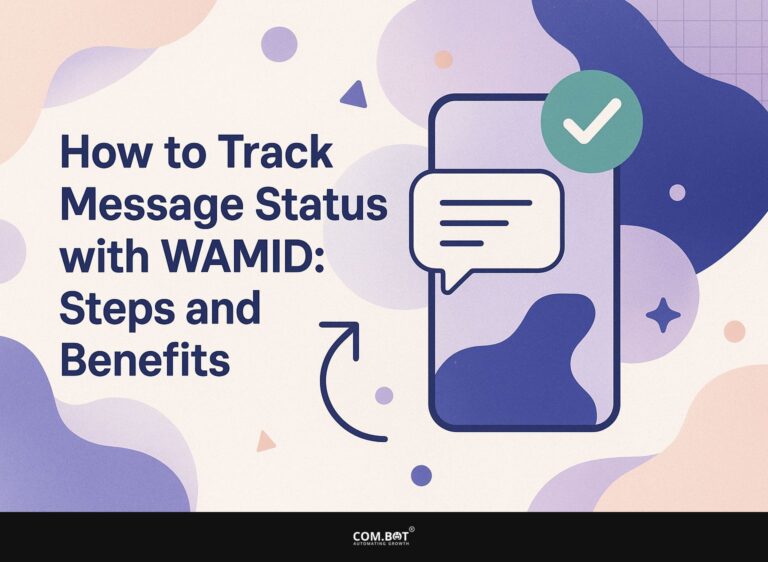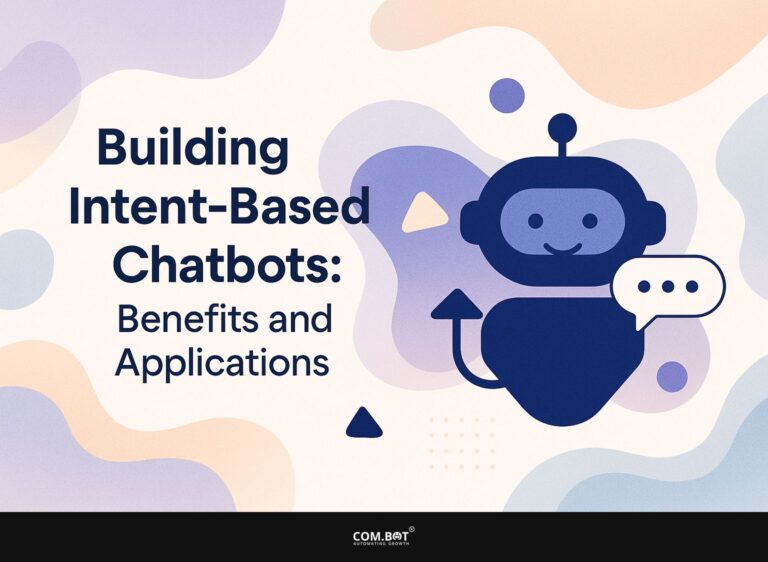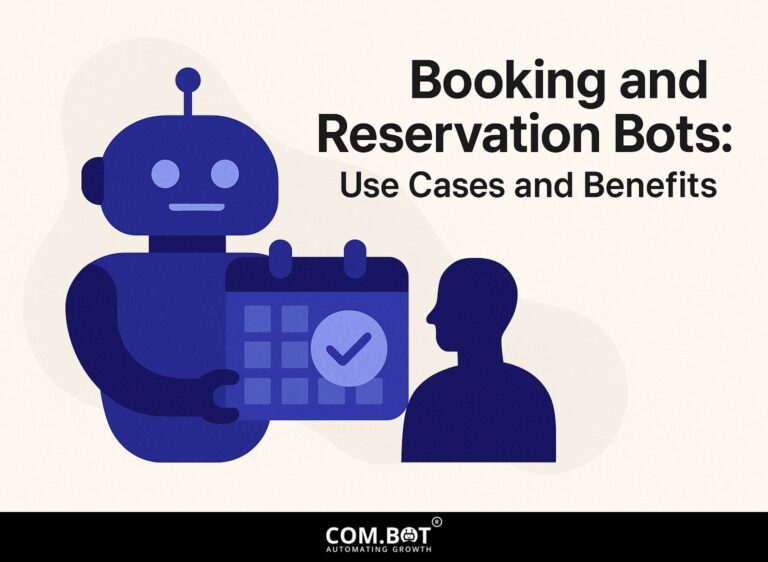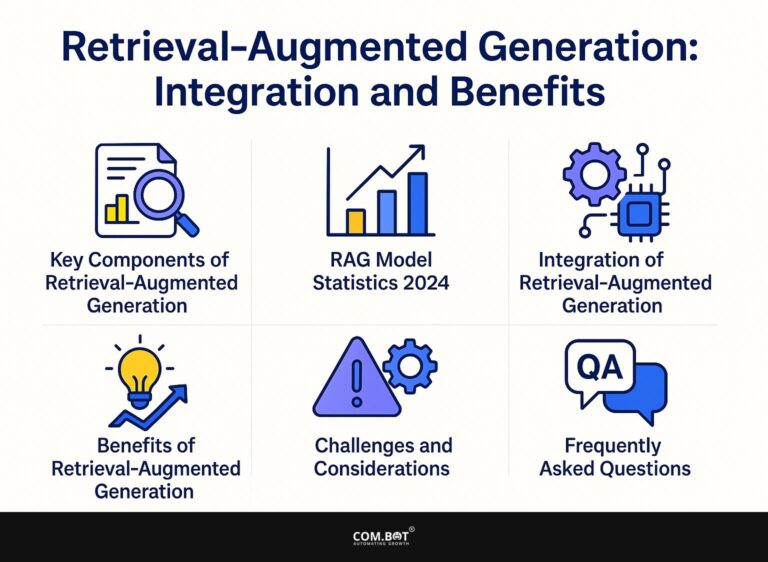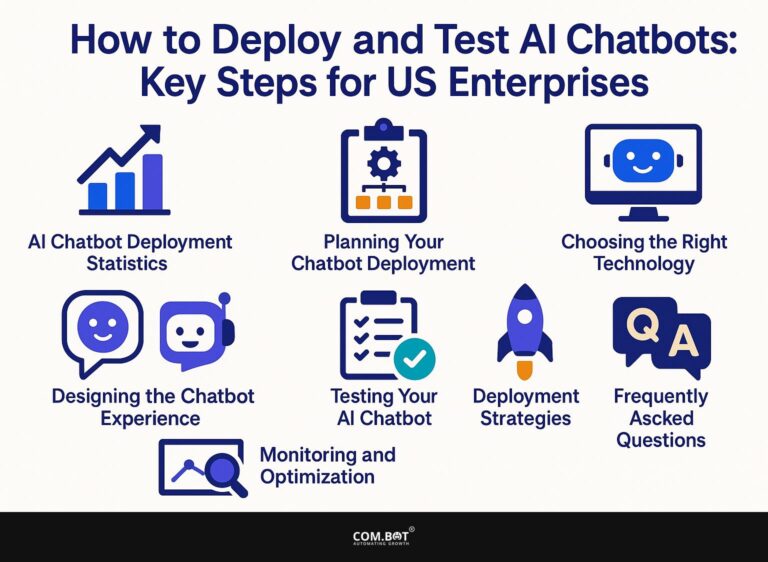Using Media Objects in WhatsApp API: Types and Applications

Learn how to effectively use media objects with the WhatsApp API. By using features like MEDIA_OBJECT_ID and mime_content_type, you can easily upload media to the WhatsApp server, improving user interaction. This guide looks at different kinds of media, such as images and videos, and how they are used in business situations. Learn how to improve your content using CURLFILE for effective customer support and marketing plans, while working within Facebook’s strong system.
Key Takeaways:
- Media objects such as images, videos, documents, and audio files are essential in enhancing user engagement and improving customer experience in WhatsApp API.
- By using media objects, businesses can use WhatsApp API for tasks like customer support, marketing campaigns, and sending notifications and alerts.
- When using media objects in the WhatsApp API, it’s important to pay attention to file size and format. Also, make sure they engage users effectively for successful communication with customers.
- 1 WhatsApp Media Usage Statistics
- 2 WhatsApp Media Usage Statistics
- 2.1 Global User Statistics: Monthly Active Users
- 2.2 Global User Statistics: Message and Voice Usage
- 2.3 Demographic and Behavioral Information: User Demographics
- 2.4 Demographic and Behavioral Details: How Users Interact
- 2.5 **Business Information: Using WhatsApp in Business** Find out how companies use WhatsApp to handle their activities. Learn how this popular messaging app can help in communicating with customers, making service better, and expanding audience reach. Check out real examples of businesses using WhatsApp to improve customer connections and simplify their processes.
- 2.6 Business Insights: Influence on Sales
- 2.7 Importance of Media Objects
- 3 Types of Media Objects
- 4 Applications of Media Objects
- 5 Best Practices for Using Media Objects
- 6 Frequently Asked Questions
- 6.1 1. What types of media objects can be used in WhatsApp API?
- 6.2 2. How do I send a media object through WhatsApp API?
- 6.3 3. Are there any limitations on the size of media objects that can be sent through WhatsApp API?
- 6.4 4. How can businesses use media objects in WhatsApp API for marketing and customer engagement?
- 6.5 5. Can I use media objects in WhatsApp API for group chats?
- 6.6 6. Are there any additional fees for using media objects in WhatsApp API?
Overview of WhatsApp Business API
The WhatsApp Business API helps companies handle chats and customer information effectively, improving customer interactions. With the API, companies can send multimedia messages, making communication more engaging. This includes images, videos, and documents that can clarify communications and provide richer content.
Using flexible message templates makes it easier to respond to common questions quickly while still keeping a personal touch. CRM systems let you keep track of customer details, making it possible to provide personalized service.
The average setup cost for developers ranges from $100 to $200, depending on the complexity of implementation, which positions the API as a cost-effective tool for improving customer engagement. Those curious about the technical implementation might appreciate our detailed guide on WhatsApp API setup.
WhatsApp Media Usage Statistics
WhatsApp Media Usage Statistics
Explore how WhatsApp is transforming communication across various industries. Ready to see its real-world applications and benefits? Our detailed exploration of WhatsApp for Industries: Applications and Benefits offers valuable insights.
Global User Statistics: Monthly Active Users
Global User Statistics: Message and Voice Usage
Demographic and Behavioral Information: User Demographics
Demographic and Behavioral Details: How Users Interact
**Business Information: Using WhatsApp in Business** Find out how companies use WhatsApp to handle their activities. Learn how this popular messaging app can help in communicating with customers, making service better, and expanding audience reach. Check out real examples of businesses using WhatsApp to improve customer connections and simplify their processes.
Business Insights: Influence on Sales
The WhatsApp Media Usage Statistics gives a complete summary of the platform’s users, interaction numbers, demographic details, and effects on business, showing its importance in online communication.
Global User Statistics reveal that WhatsApp has an extensive reach with 2.9 billion monthly active users globally, including 100 million in the US. This immense user base highlights WhatsApp as a dominant communication tool worldwide. On a daily basis, 100 billion messages and 7 billion voice messages are exchanged, emphasizing the platform’s role in personal and professional communication.
Demographic and Behavioral Insights provide a closer look at user characteristics and usage patterns. In the US, 31% of the user base is under 34, indicating a relatively young demographic. Gender distribution shows 47.7% female and 52.2% male users, illustrating a nearly balanced gender composition. Engagement data indicates that users spend an average of 34 minutes per day on the app, showcasing high user involvement. Despite this, only 1% of messages contain attachments, suggesting that most interactions are text-based.
Business Insights highlight WhatsApp’s influence on commerce. The platform has 200 million monthly active business users, showing the importance for companies wanting to connect directly with customers. The expected business spending on WhatsApp in 2024 is projected to be $3.6 billion, reflecting significant investment in this channel. Additionally, 69% of users are likely to make purchases and 66% follow through after contacting businesses via WhatsApp, indicating its effectiveness in converting interactions into sales.
In summary, the WhatsApp Media Usage Statistics highlights the platform’s extensive use, strong user participation, and important part in personal communication and business dealings. The data shows that WhatsApp is very important in current online communication. It provides many opportunities for businesses to use the platform to interact with customers and increase sales.
Importance of Media Objects
Media objects are critical in enhancing customer interaction through rich media, including images, videos, and documents. Including media in WhatsApp messages can greatly increase how often people interact.
For example, messages that include images enjoy 90% higher interaction rates compared to text-only messages. Videos can lead to a 120% increase in viewership.
Businesses using documents to share product catalogs or brochures often report improved customer interest and response times. With these media tools, companies can create better connections with their audience, making their messages more interesting and effective.
Types of Media Objects
Understanding which media formats the WhatsApp Business API can use is important for effective messaging plans.
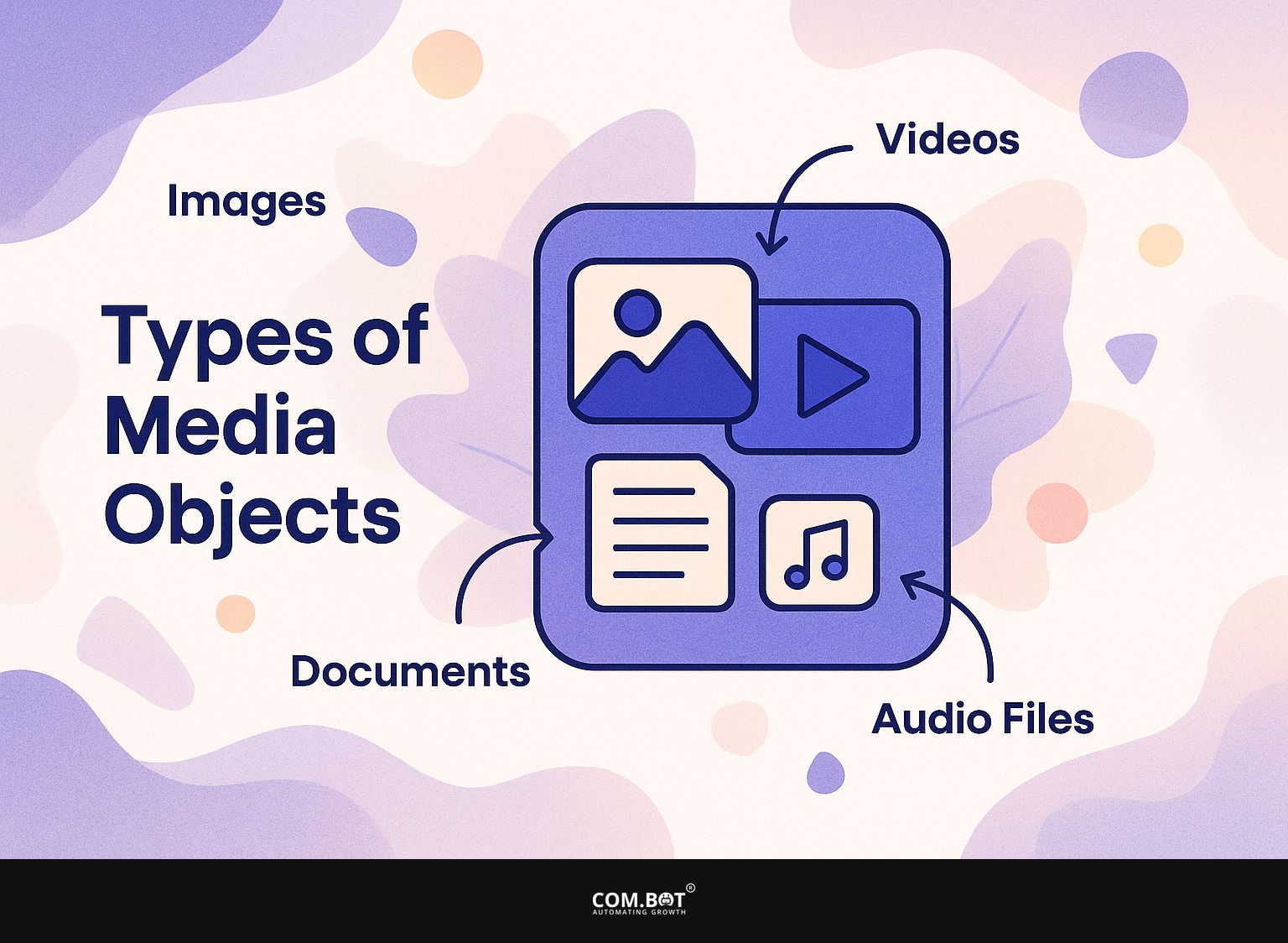
1. Images
Images can make communication much better. The choice between formats like JPEG and PNG influences how people communicate.
The best image dimensions for web use typically include sizes like 640×480 pixels for standard posts, or 1200×630 pixels for social media sharing. Here is an example code to upload an image in PHP using CURLFile:
php$cfile = new CURLFile('path/to/your/image.jpg');$data = array('file' => $cfile);$ch = curl_init();curl_setopt($ch, CURLOPT_URL, 'your-server-url/upload');curl_setopt($ch, CURLOPT_POST, 1);curl_setopt($ch, CURLOPT_POSTFIELDS, $data);curl_exec($ch);curl_close($ch);
This clearly illustrates how to integrate images effectively in your digital content strategy.
2. Videos
Videos can be sent using the WhatsApp API, with formats like MP4 and AVI, which can improve customer engagement rates.
Make sure to handle errors by checking the API response to confirm the video was sent successfully. Use a simple if-statement in your code to log any problems.
Keep in mind that the maximum file size for uploads is limited to 16MB. To send a video message, you can use CURL in a POST request. For example, you might structure it like this:
bash curl -X POST "https://api.whatsapp.com/send" -H "Content-Type: application/json" -d '{"phone":" "media":""}'
Add error handling by checking the API response to confirm the video was sent successfully. Use a basic if-statement in your code to record any problems.
3. Documents
WhatsApp allows document sharing in formats like PDF and DOCX, facilitating information sharing in business contexts.
After the upload, retrieve the media ID from the response and send it in a message payload like { ‘media_id’: ‘12345’ }. Make sure to handle errors gracefully and watch for rate limits, ensuring a seamless user experience.
To send documents via WhatsApp’s API, you can upload files up to 100MB. Begin by using a POST request to the `/v1/media/upload` endpoint.
You’ll need to specify the document type in your JSON object, for instance, { ‘file’: ‘document.pdf’ }. After the upload, retrieve the media ID from the response and send it in a message payload like { ‘media_id’: ‘12345’ }. Make sure to handle errors gracefully and watch for rate limits, ensuring a seamless user experience.
4. Audio Files
Audio files were important for customer interaction, with supported formats like MP3 and WAV for easy sharing. To make uploading easy, keep your file size under 100MB for good performance.
When integrating audio files via an API, a sample CURL command would look like this:
bash curl -X POST https://api.yourservice.com/upload -H 'Authorization: Bearer YOUR_API_KEY' -F 'file=@/path/to/youraudio.mp3'This command initiates an upload while ensuring proper authentication. Make sure to replace ‘YOUR_API_KEY’ with your actual key and specify the correct file path for seamless integration.
Applications of Media Objects
Media objects are used in business to improve customer support, marketing strategies, and sending alerts, particularly through platforms like WhatsApp. As mentioned in our insights on Messaging with WhatsApp API, integrating media objects can enhance transactional interactions and conversational benefits significantly.
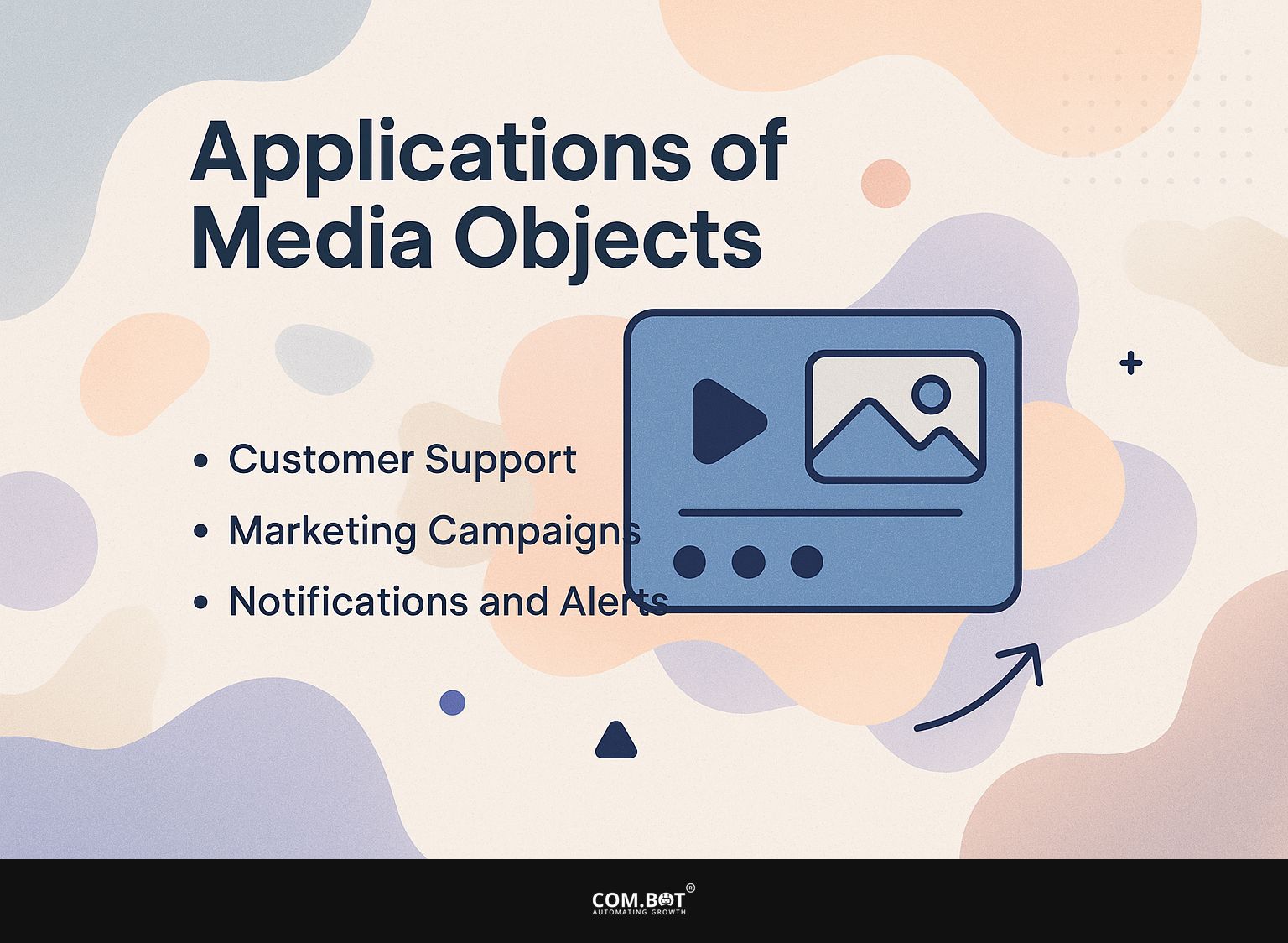
1. Customer Support
Using media objects in customer support can reduce response time significantly, creating a more efficient service model. By using images and documents in replies, companies can improve how they communicate with customers.
For example, when a customer inquires about a product, sharing a related image can provide immediate clarity. Tools like Zendesk allow support agents to upload files directly in chat, streamlining the process.
Research shows that visual help can increase customer satisfaction scores by up to 30%. Using these methods improves response times, helps customers stay informed, builds loyalty, and reduces follow-up questions.
2. Marketing Campaigns
In marketing campaigns, media objects can increase engagement rates by up to 86%, driving higher conversion rates. To use media well, think about adding short videos and GIFs that show your product being used.
For example, a clothing store saw a 35% increase in sales by sending custom GIFs with outfit ideas through WhatsApp. To do this, use tools like Canva to make interesting images and WhatsApp Business for smooth communication.
Keep track of how often people look at and interact with your media. Use this information to adjust your strategy so that your content matches what your audience likes.
3. Notifications and Alerts
Media-rich notifications can improve open rates significantly, ensuring customers are always informed. To create effective media-rich alerts, consider incorporating images or documents relevant to the event.
For instance, if you’re sending an alert about an upcoming webinar, include an eye-catching image of the speaker alongside essential details.
Use tools like Mailchimp to automatically schedule messages and make sure notifications follow compliance rules, such as providing clear ways to unsubscribe.
Keep your messages concise and direct, emphasizing the key benefits of attending the event. Tailoring notifications based on customer preferences can further increase engagement.
Best Practices for Using Media Objects
Using the best methods for media objects can increase user interaction and raise message delivery rates.

1. File Size and Format Considerations
Staying within file size limits and adhering to format guidelines can prevent delivery failures in messaging.
To send messages successfully, make sure images are no larger than 5MB, videos are below 16MB, and documents are within the 100MB size. Use tools like TinyPNG for images and HandBrake for videos to compress files without losing quality.
Before sending, check your file types using online tools like CheckFileType or Filext to make sure they work with your needs. This extra step can save time and avoid delivery issues, keeping your communications smooth and professional.
2. Optimizing User Engagement
Ways to improve how users interact with content include testing different media types and monitoring how users engage with them.
To begin, identify key performance indicators (KPIs) like click-through rates and time on page. Use tools such as Google Analytics to gather data about user interactions.
For A/B testing, tools like Optimizely or VWO allow you to test various media formats, such as comparing images and videos, to see which is more effective with your audience.
Look over your test outcomes to make your upcoming content better. By providing customized experiences, you will see improved user retention and more satisfied users.
3. Future Trends in Media Usage
New developments suggest that messaging apps like WhatsApp are moving towards AR and media that users can interact with. This change is altering how businesses interact with customers.
For instance, brands are increasingly using AR features to create immersive experiences, such as virtual try-ons for products. Research from Gartner suggests that by 2025, 75% of businesses will integrate AR into their marketing strategies. Better video features allow live interactions, letting companies hold live Q&A sessions or show products.
Using tools such as Snap AR or Facebook Spark AR can greatly increase interaction, building stronger connections with audiences.
Frequently Asked Questions
1. What types of media objects can be used in WhatsApp API?
There are three main types of media objects that can be used in WhatsApp API: images, videos, and audio files. These can all be sent and received through the API, allowing for a variety of media-rich interactions between businesses and customers.
2. How do I send a media object through WhatsApp API?
Sending a media object through WhatsApp API is simple. You can use the Send Media Message endpoint to send images, videos, or audio files to a specific recipient. Just make sure to include the correct media type and file URL in your request.
3. Are there any limitations on the size of media objects that can be sent through WhatsApp API?
Yes, there are limitations on the size of media objects that can be sent through WhatsApp API. Images cannot exceed 5MB, videos cannot exceed 16MB, and audio files cannot exceed 64MB. It’s important to keep these limits in mind when sending media through the API.
4. How can businesses use media objects in WhatsApp API for marketing and customer engagement?
Media objects in WhatsApp API can be used in a variety of ways for marketing and customer engagement. For example, businesses can send promotional images or videos to customers, share product demos or tutorials, or even send audio messages for a more personal approach.
5. Can I use media objects in WhatsApp API for group chats?
Yes, media objects can be used in group chats on WhatsApp API. Companies can send photos and videos to many people at the same time, which is useful for team communication and working together. However, remember that group chats have the same file size limits as one-on-one messages.
6. Are there any additional fees for using media objects in WhatsApp API?
No, there are no additional fees for using media objects in WhatsApp API. Remember, there might be charges for storing or hosting media files. Be sure to think about these expenses when using the API for interactions with lots of media.