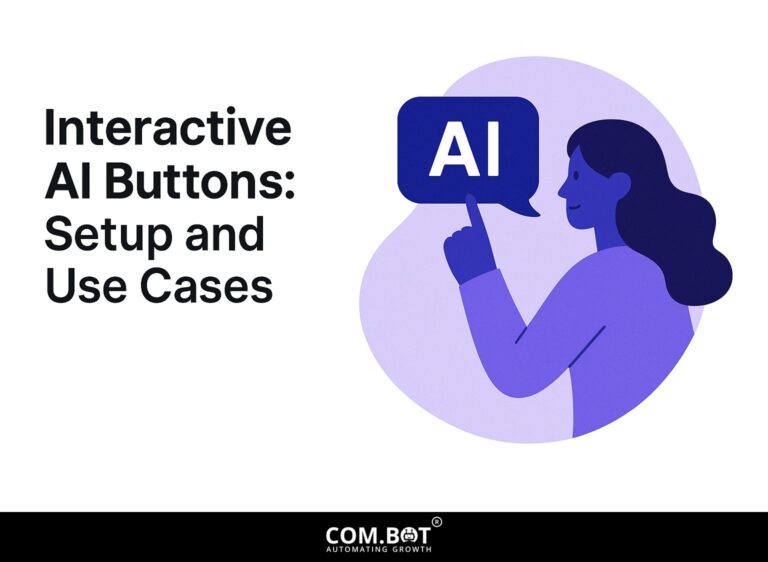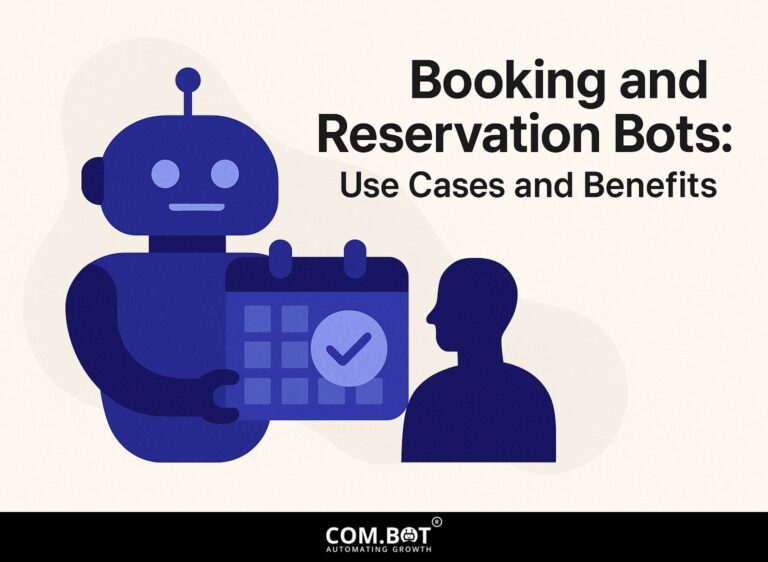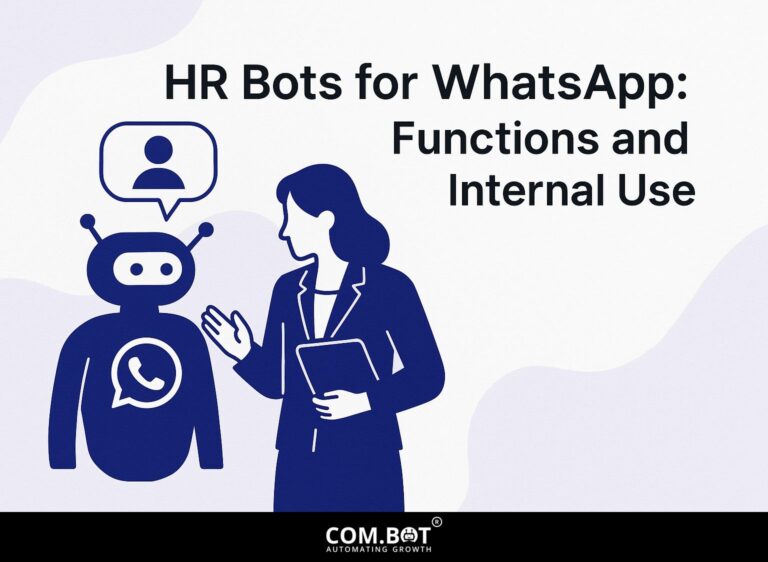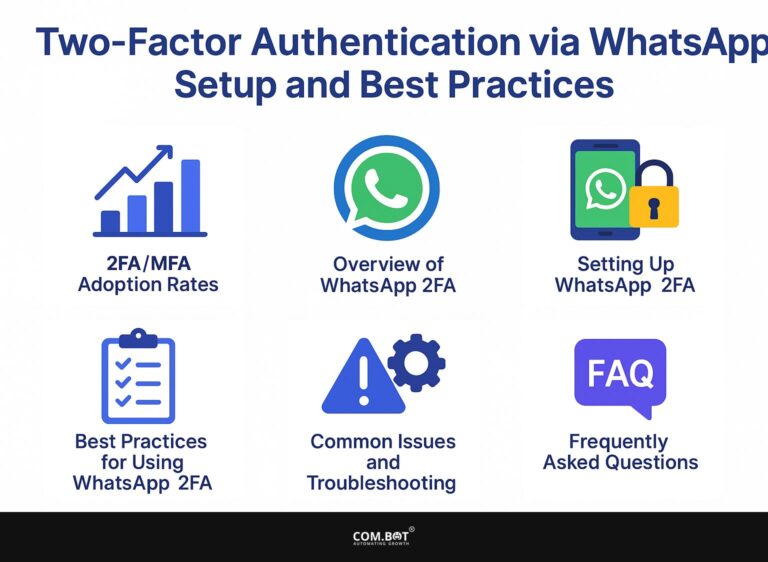Reducing Contact Center Costs with Chatbots: Best Practices

Today’s quick tempo can lead to high costs for contact centers, but using a call center chatbot can greatly reduce these expenses. Businesses can use an AI-based virtual assistant to manage routine questions, simplify work processes in contact centers, and improve customer satisfaction. This article examines how to effectively add chatbots to your business processes, reducing costs and enhancing service quality. Learn how to use this technology to improve your customer support system effectively.
Key Takeaways:
- Using chatbots in contact centers can lower expenses by dealing with a large number of questions quickly.
- Assess your contact center’s needs and evaluate current costs to determine the best chatbot technology and features to invest in.
- To keep the chatbot working well and improving over time, check how it’s performing, collect feedback from users, and update the technology often.
- 1 Chatbot Cost Savings and Impact
- 2 Chatbot Cost Savings and Impact
- 3 Assessing Your Contact Center Needs
- 4 Choosing the Right Chatbot Technology
- 5 Integration with Existing Systems
- 6 Best Practices for Deployment
- 7 Continuous Improvement Strategies
- 8 Frequently Asked Questions
- 8.1 1. What are chatbots and how can they help reduce contact center costs?
- 8.2 2. What are the best practices for implementing chatbots in a contact center?
- 8.3 3. How can chatbots improve the overall customer experience?
- 8.4 4. What are the potential cost savings of using chatbots in a contact center?
- 8.5 5. Are there any challenges to using chatbots in a contact center?
- 8.6 6. How can a company measure the effectiveness of chatbots in reducing contact center costs?
1. Definition and Purpose
Chatbots are computer programs that use AI to answer common questions at any time, helping customer service teams. They make things easier by answering common questions, setting up appointments, or handling basic transactions.
For example, Replicant specializes in voice-based chatbots that handle calls for businesses, allowing for human-like conversations. On the other hand, Help Scout offers text-based chat solutions, facilitating instant support via live chat or email.
Using these tools can cut response times and improve user satisfaction. Many businesses see a 30% drop in customer service workload after using them.
2. Benefits of Implementing Chatbots
Implementing chatbots can lead to significant benefits, including up to 30% cost reduction in customer service operations and improved customer satisfaction scores.
For effective chatbot implementation, consider tools like Zendesk or Drift, which can integrate seamlessly with your existing systems.
Start by analyzing common customer inquiries to tailor responses. For instance, FAQ bots can handle basic questions, reducing response times by 50%, while more advanced bots can perform transactions. This approach aligns with the principles outlined in our analysis of AI Bots for Customer Support: Benefits and Satisfaction.
Keep track of performance measures like customer satisfaction scores and average handling time to consistently improve chatbot interactions. A properly set up chatbot reduces expenses and improves user experience by giving immediate help.
Chatbot Cost Savings and Impact
Chatbot Cost Savings and Impact
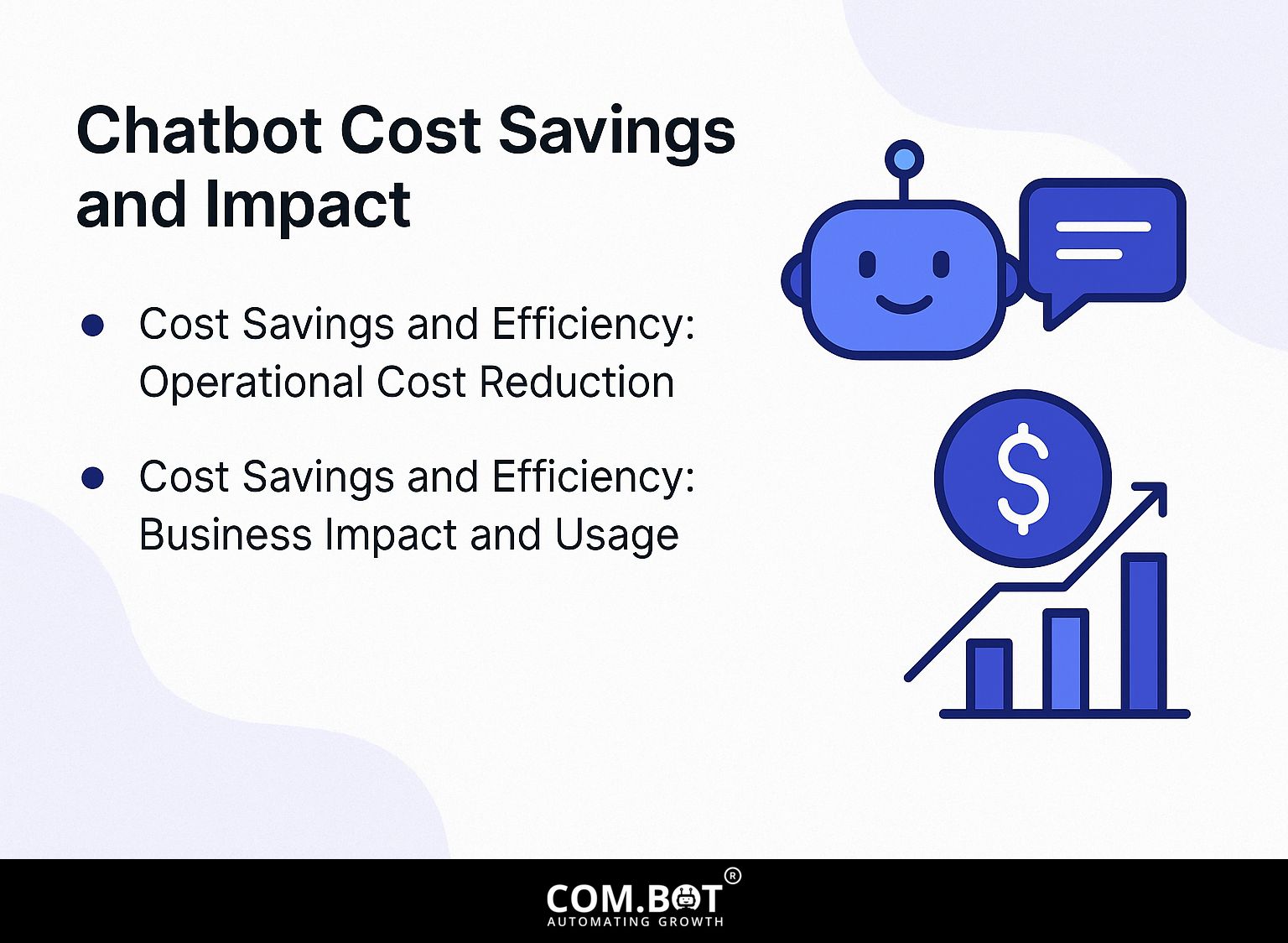
Cost Savings and Efficiency: Operational Cost Reduction
Cost Savings and Efficiency: Business Impact and Usage
Chatbot Cost Savings and Impact Shows how AI chatbots help lower costs and improve how businesses run. The integration of chatbots in customer service presents significant financial benefits and operational improvements.
Cost Savings and Efficiency data reflects a substantial 30% reduction in support costs through AI chatbots. This decrease shows how chatbots can simplify work by handling routine tasks automatically, lessening the need for people, and thus saving money. The yearly savings on customer service expenses amount to $11 billion Describing how using chatbots widely affects finances.
- Business Impact and Usage: By 2027, 25% of companies plan to rely on chatbots, indicating growing adoption and trust in AI technologies to improve customer interactions. Chatbots effectively handle 70% of routine inquiries, which frees human agents to focus on complex, high-value tasks, further enhancing customer satisfaction and resource allocation.
- The number of global AI chatbot users reaches 987 million Chatbot technology is widely accepted and used for fast help in sectors like retail, banking, and healthcare.
Data shows that chatbots help lower costs and improve the way businesses run. More businesses are using AI tools to change the way they operate, meeting new customer needs and helping them grow.
Assessing Your Contact Center Needs

Before setting up a chatbot, you need to look at your call center’s requirements by reviewing frequent questions and existing costs. It’s also essential to ensure your solutions comply with privacy regulations (our Com.bot GDPR & CCPA Compliant Bot covers these critical aspects).
1. Identifying High-Volume Queries
Recognizing common questions is important; 70% of customer requests usually involve setting up an appointment or asking about accounts.
To analyze query data effectively, start by exporting the relevant conversation logs from your CRM, like Salesforce or Zendesk. Next, use categorization tools to group inquiries by topic.
To learn more, use speech analytics tools such as CallMiner or Verint. These tools can identify key words and tone patterns in customer conversations. This method helps you identify frequent problems quickly. Check results monthly to modify your support resources and make your customers happier.
2. Evaluating Current Costs
Reviewing present operating expenses can identify possible cost reductions; businesses might save around $1 million each year by using chatbots effectively.
To check expenses, use Help Scout to look at support ticket details. Start by gathering data on existing staffing levels and response times. Then, create a comparison table to illustrate the costs associated with full-time staff versus the proposed chatbot.
For instance, if a staff member costs $50,000 annually and handles 5,000 tickets, while a chatbot at $10,000 can manage 10,000 tickets, the potential for savings becomes evident. This analysis will guide your decision on integrating chatbots effectively.
Choosing the Right Chatbot Technology
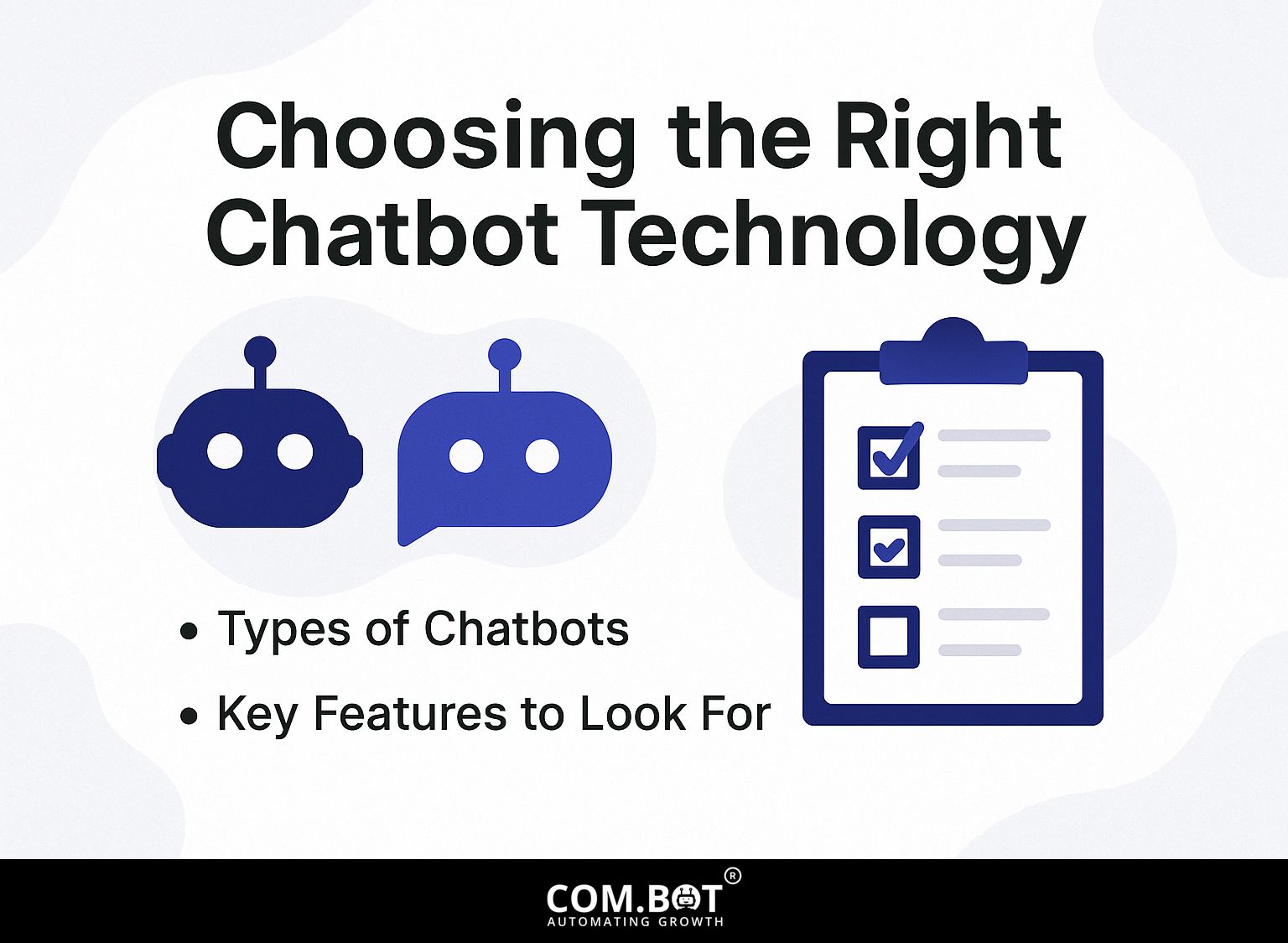
Choosing the right chatbot technology means knowing the various options and the main features that improve customer interactions. For those interested in maximizing customer support efficiency, consider exploring how AI Bots enhance customer satisfaction through innovative applications.
1. Types of Chatbots
There are primarily three types of chatbots: Rule-based, AI-driven, and Hybrid, each serving different business needs from simple query handling to complex interactions.
Rule-based chatbots use set paths, which work well for simple frequently asked questions or service requests. They can be built using tools like Chatfuel or ManyChat, best for businesses needing quick, scripted responses.
AI chatbots like Replicant or Tars use machine learning to understand the situation and various meanings, making them effective for handling customer support with different questions.
Hybrid chatbots use both methods, allowing companies to provide customized conversations and handle pre-written replies effectively. Choosing the right type depends on your audience’s complexity and the nature of interactions required.
2. Key Features to Look For
When selecting a chatbot, prioritize key features such as natural language processing (NLP), integration capabilities, and user engagement metrics.
NLP helps the chatbot grasp and reply to user questions in a natural way. For example, Google’s Dialogflow offers strong NLP abilities that improve user communication.
Linking capabilities are essential; tools like Zapier can connect your chatbot with CRM systems, allowing easy data transfer.
User engagement metrics help track success. Consider platforms that offer analytics dashboards, enabling you to monitor conversation trends and user satisfaction. These elements combined create a powerful, user-friendly chatbot experience.
Integration with Existing Systems
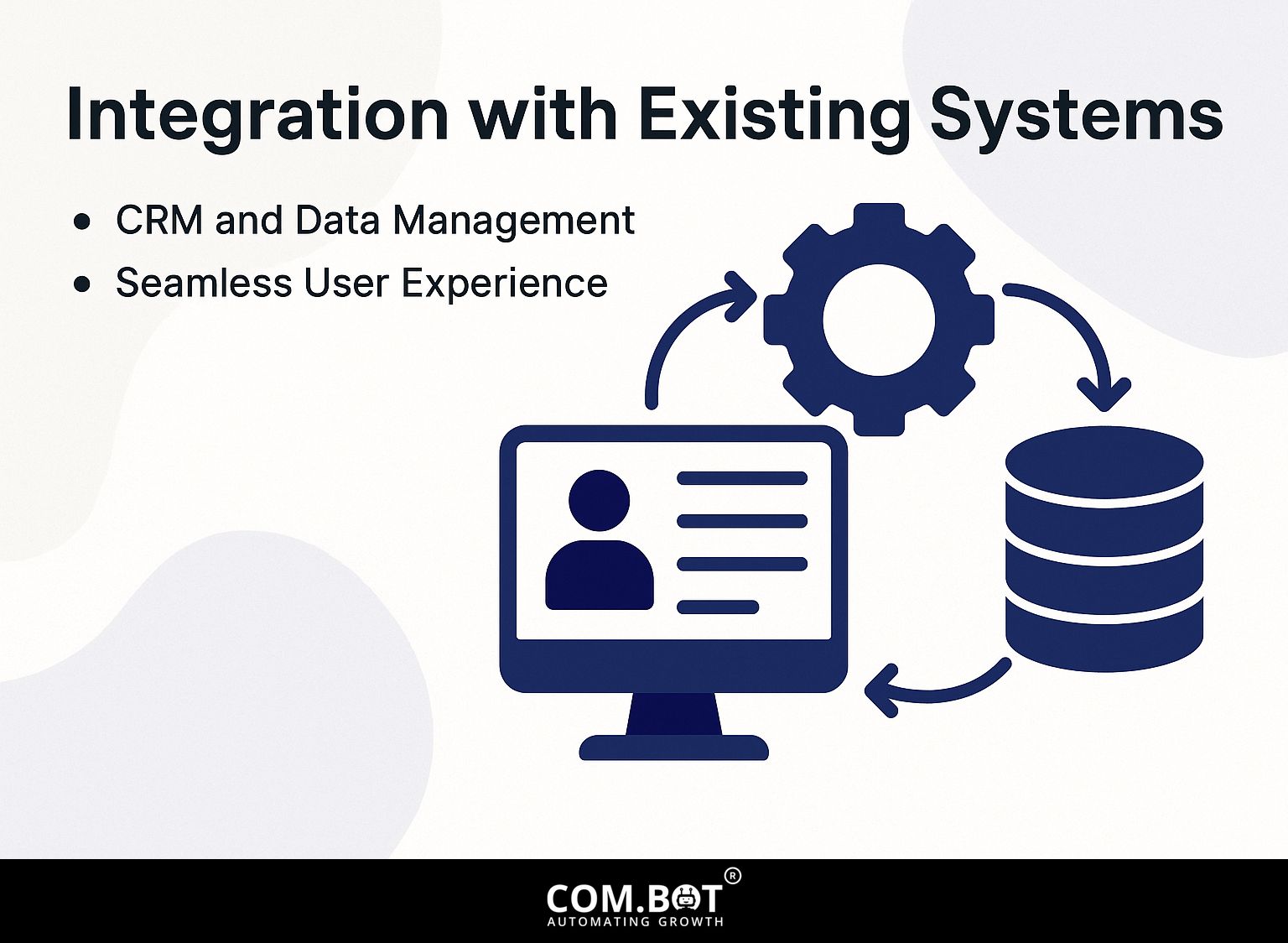
Successful chatbot implementation relies on smooth connection with current systems, especially CRMs and data management tools, to provide an easy user experience. For a comprehensive understanding of integrating chatbots with existing systems, consider exploring our WhatsApp API Integration: AI, CRM, and Automation Guide that discusses essential techniques and strategies.
1. CRM and Data Management
Integrating chatbots with CRM systems allows for real-time access to customer data, enhancing agent productivity and supporting data privacy compliance.
To set up this integration effectively, use tools like Integromat for automation and Zapier for syncing data between your CRM and chatbot platform.
- Start by creating a scenario in Integromat that pulls customer interactions from the chatbot and feeds this information into your CRM.
- For example, you can create a system that collects frequently asked questions and key customer details, ensuring they are securely stored.
Don’t forget to review GDPR compliance by implementing user consent features within the chatbot, ensuring customers are informed about data usage.
2. Seamless User Experience
Creating a seamless user experience means ensuring that chatbot interactions are intuitive and engaging, leading to higher user engagement rates. To improve chatbot interactions, add features like quick reply buttons for common questions, which can speed up user replies.
When you greet users using their data, it creates a friendly environment and makes people more likely to participate. Tools like Drift and Intercom offer data on how users interact, helping you improve your chatbot replies.
Regular testing with platforms like UserTesting can help identify friction points in the conversation flow, allowing for ongoing improvements. By concentrating on these methods, you can greatly increase user happiness and loyalty.
Best Practices for Deployment

To use a chatbot successfully, it’s important to follow good practices, such as properly preparing both the chatbot and human agents.
1. Training and Customization
Customizing chatbot responses based on common queries and feedback is essential for maintaining high customer satisfaction rates.
To effectively customize your chatbot scripts, first gather data on frequently asked questions from customer interactions. Tools like Notion can serve as a great repository for this documentation.
Next, identify specific intents and draft responses that are both relevant and concise. Create the chatbot by setting up genuine interactions using platforms like Dialogflow or Microsoft Bot Framework.
Check how it works often and change it based on how users interact with it to improve answers. This ongoing cycle of feedback helps improve discussions, keeping the chatbot in tune with what customers want.
2. Monitoring Performance Metrics
Checking performance metrics like the average time to complete tasks and how often users interact is key to assessing how well a chatbot works.
To create a strong dashboard for tracking these metrics, use tools like Google Analytics and Chatbot analytics platforms.
Start by defining key performance indicators (KPIs)-such as response accuracy and completion rates. Next, configure Google Analytics to collect event data from your chatbot interactions. Regularly review reports to identify trends and areas for improvement.
Organize meetings every two weeks with your team to discuss these results, develop solutions, and make the chatbot better using real user feedback.
Continuous Improvement Strategies
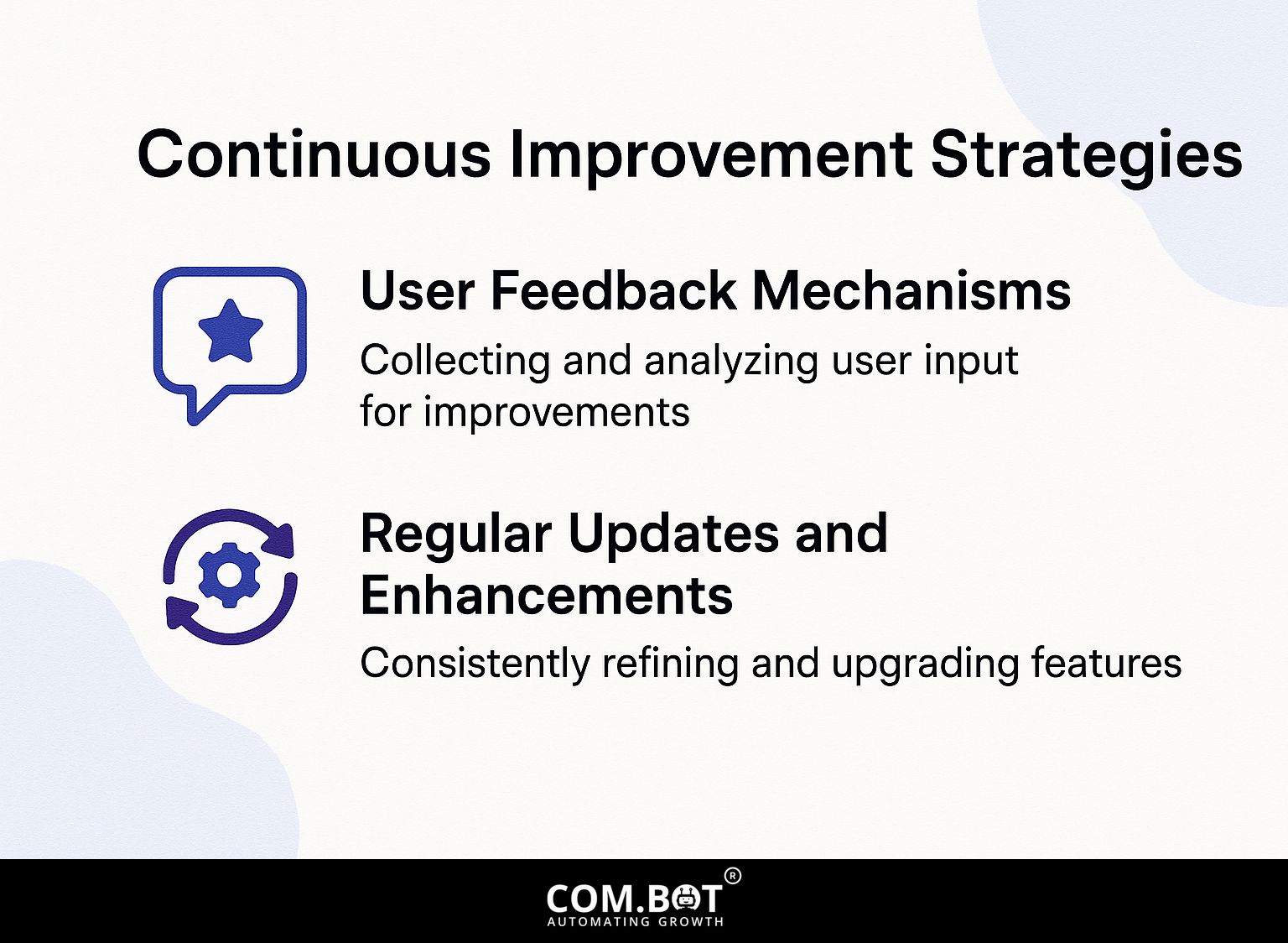
To make chatbots work better, gather feedback from users and update them regularly to improve their experience. It’s also important to understand how to deploy and test effectively. Learn more about essential deployment and testing strategies for AI chatbots to ensure they function optimally.
1. User Feedback Mechanisms
Using effective user feedback methods can greatly improve chatbot performance and customer happiness by using sentiment analysis tools for feedback.
To collect useful feedback, try using post-interaction surveys with tools such as SurveyMonkey or Typeform that can record user thoughts right after they finish.
You can analyze this data using sentiment analysis tools such as MonkeyLearn or IBM Watson, helping identify trends or recurring issues.
For a well-rounded approach, integrate feedback loops into your chatbot’s design, allowing users to rate interactions. This ongoing input will help make necessary changes immediately, which will improve the responses and increase user satisfaction.
2. Regular Updates and Enhancements
It’s important to routinely update your chatbot system to keep up with customer needs and technological changes, helping to make operations better.
To maintain an effective chatbot, establish a quarterly schedule for updates. Start by reviewing customer feedback and analytics to identify areas needing improvement, such as common user questions or issues.
Next, create new AI training datasets that reflect current trends. Use tools such as Dialogflow to obtain more accurate responses.
Set aside money for regular training in AI advancements. Keeping up with these updates can greatly improve your chatbot’s performance and relevance in a changing market.
Frequently Asked Questions
1. What are chatbots and how can they help reduce contact center costs?
Chatbots are computer programs designed to simulate conversation with human users. They can help reduce contact center costs by automating common customer service tasks, allowing human agents to focus on more complex issues.
2. What are the best practices for implementing chatbots in a contact center?
Some good methods for using chatbots in a contact center include finding the most frequent customer questions, creating a friendly way for the chatbot to respond, and regularly updating and training the chatbot to make it work better.
3. How can chatbots improve the overall customer experience?
Chatbots can make customer service better by giving fast and correct answers, cutting down on waiting times, and being available all day, every day. They can customize conversations with customers and use past experiences to enhance future communications.
4. What are the potential cost savings of using chatbots in a contact center?
Using chatbots in a contact center can lower expenses by cutting down the number of staff needed, shortening the time spent on each call, and reducing mistakes and confusion during customer interactions.
5. Are there any challenges to using chatbots in a contact center?
Some difficulties in using chatbots in a contact center are making sure the chatbot can manage complicated questions, keeping the conversation smooth and natural, and fixing any technical problems or mistakes that might occur.
6. How can a company measure the effectiveness of chatbots in reducing contact center costs?
A company can measure the effectiveness of chatbots in reducing contact center costs by tracking metrics such as average handling time, cost per contact, and customer satisfaction. They can carry out surveys or collect opinions from customers about their experience with the chatbot.