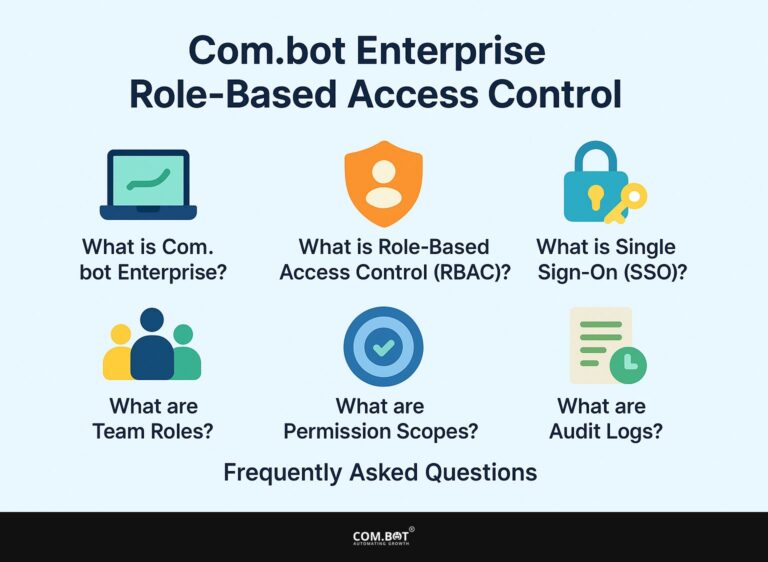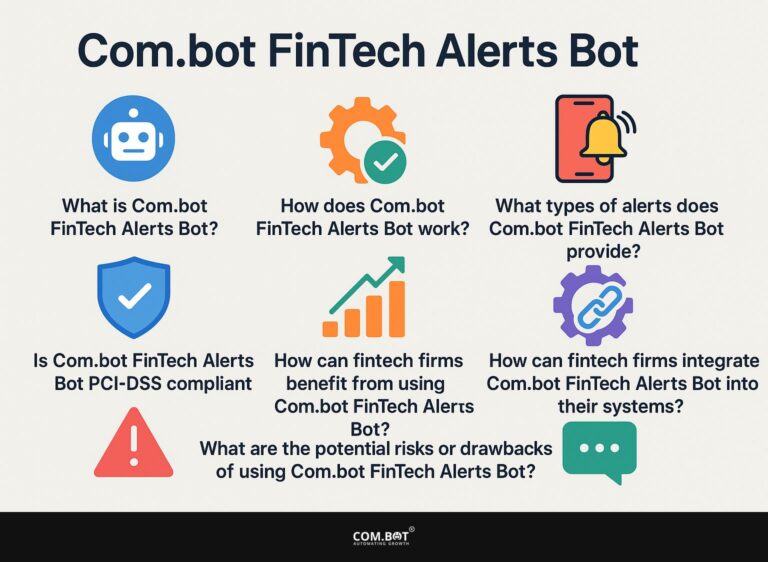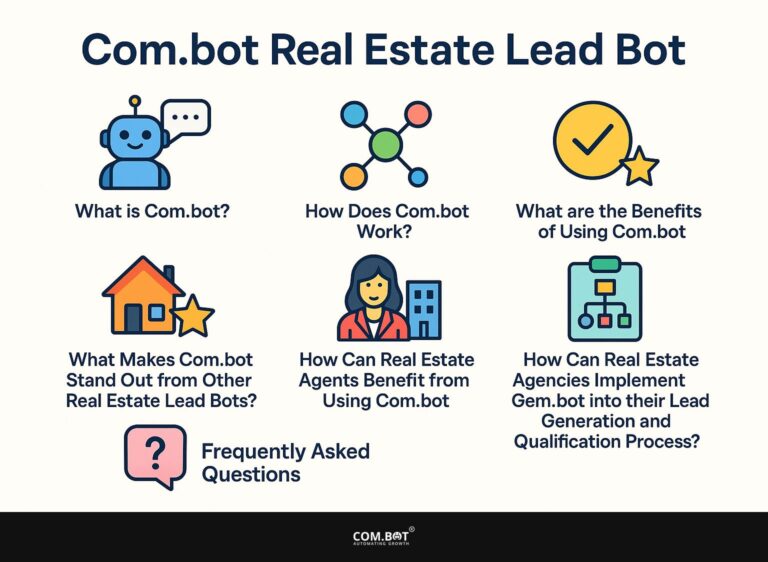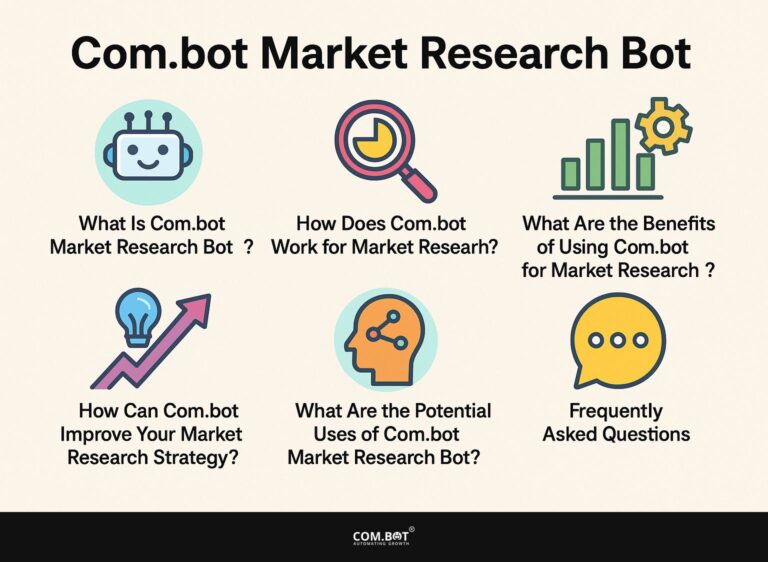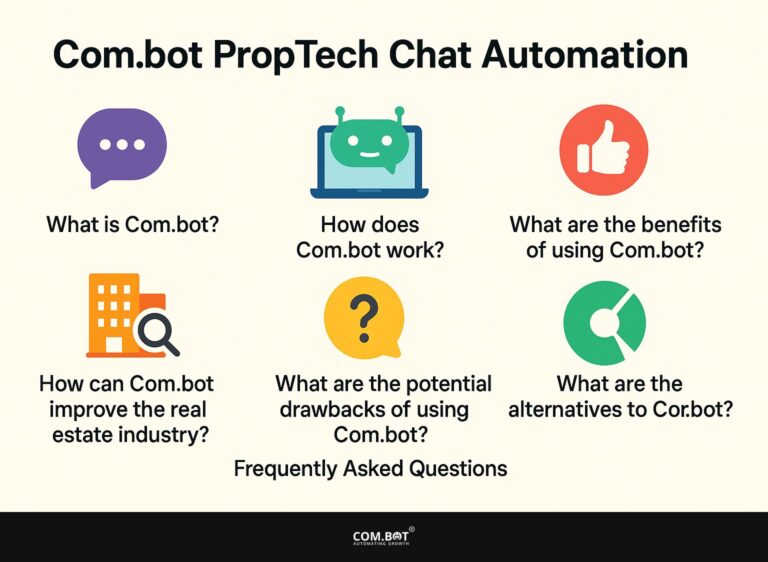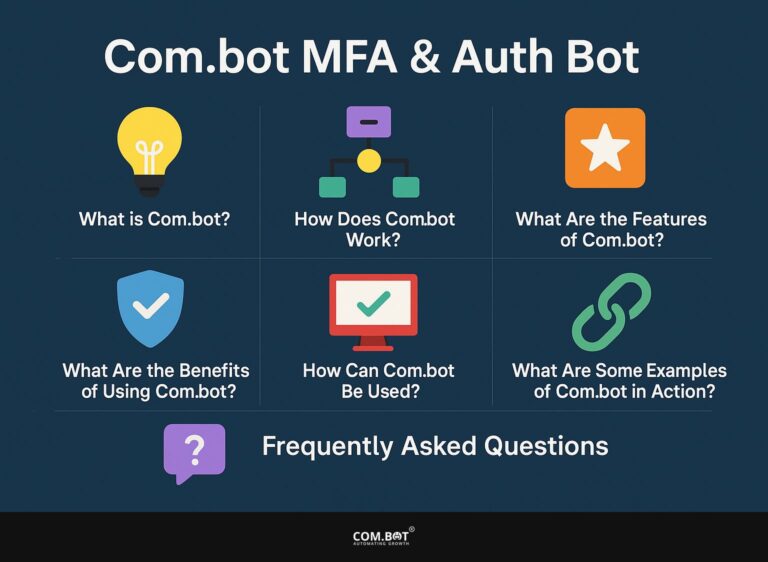Com.bot API Integration Bot
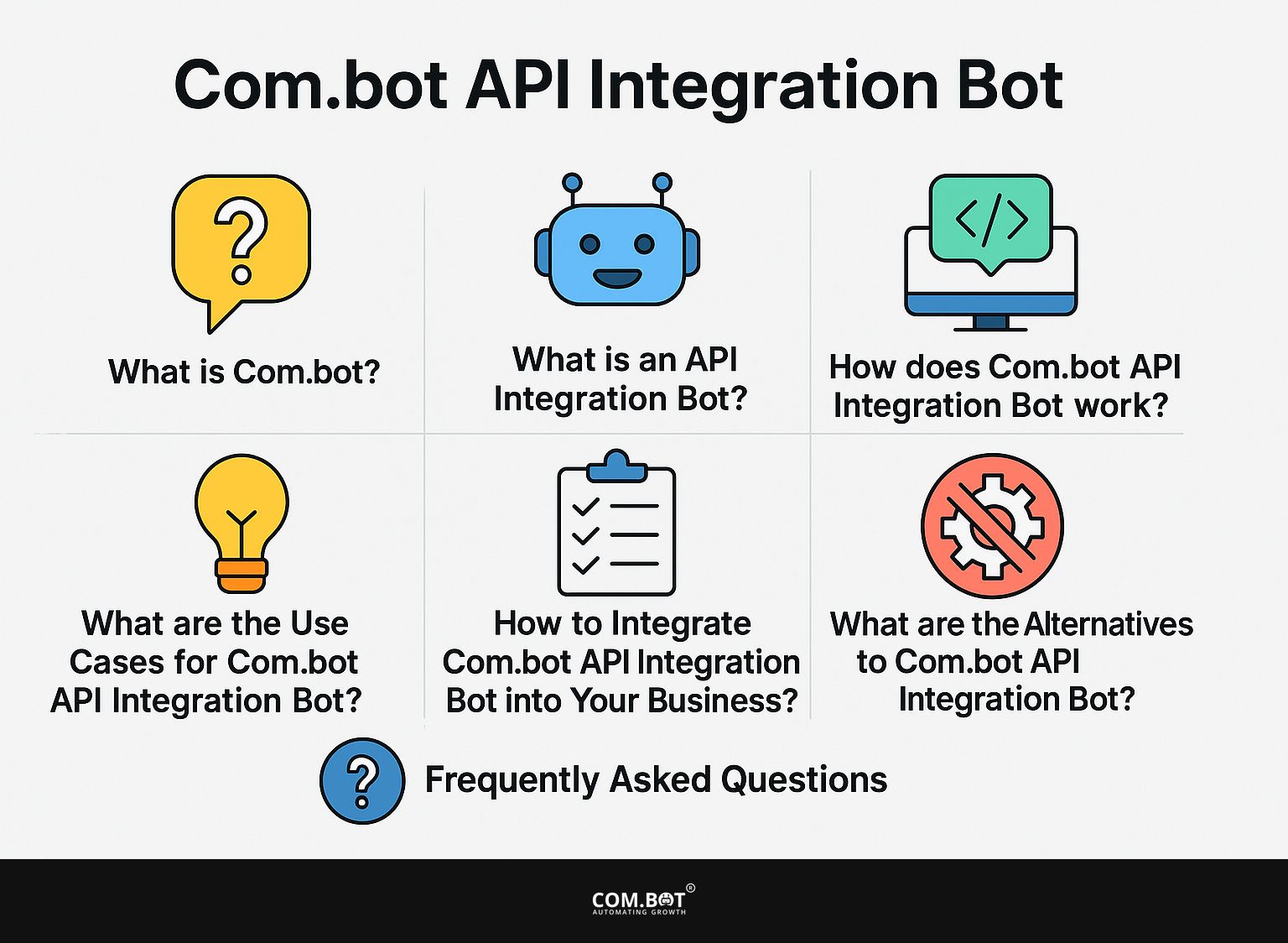
In today’s digital world, smoothly connecting various applications is essential for companies of all sizes. Com.bot is a strong API integration tool made to simplify communication and improve work processes.
This article explores what Com.bot is, how its native HTTP request action functions, and the multitude of benefits it offers. From e-commerce to project management, practical use cases will be discussed along with guidance on implementing Com.bot in your business.
Get ready to unlock a new level of automation and connectivity!
Key Takeaways:
- Com.bot is an API Integration Bot that allows you to call REST endpoints, parse JSON responses, and inject data into chat messages using a visual flow editor.
- The Native HTTP Request Action is an important part of Com.bot API Integration Bot. It allows smooth communication between systems and helps in carrying out tasks automatically.
- Com.bot API Integration Bot is useful for different tasks, such as online shopping, helping customers, promoting and selling products, managing projects, and handling and examining data, making it a useful tool for companies.
- 1 What is Com.bot?
- 2 What is an API Integration Bot?
- 3 How does Com.bot API Integration Bot work?
- 4 What are the Use Cases for Com.bot API Integration Bot?
- 5 How to Integrate Com.bot API Integration Bot into Your Business?
- 6 What are the Alternatives to Com.bot API Integration Bot?
- 7 Frequently Asked Questions
- 7.1 1. What is Com.bot API Integration Bot?
- 7.2 2. How does Com.bot API Integration Bot work?
- 7.3 3. What are the benefits of using Com.bot API Integration Bot?
- 7.4 4. Can Com.bot API Integration Bot work with any type of REST endpoint?
- 7.5 5. Is any coding required to use Com.bot API Integration Bot?
- 7.6 6. How can businesses benefit from using Com.bot API Integration Bot?
What is Com.bot?
Com.bot is a new platform that makes it easier to build and launch chatbots. It connects smoothly with different APIs to make user interactions better.
This tool helps developers create advanced chatbots without the usual complications. Using a visual flow editor, users can set up their bots easily, allowing simple control over sessions, user input, and replies.
Com.bot stands out because it offers tools for managing errors, keeping track of sessions, and connecting with other services such as Microsoft, Comm100, and CXone, making it a good option for companies today.
What is an API Integration Bot?
An API Integration Bot connects apps, enabling them to talk to each other and share information using RESTful APIs. These bots work with various backend systems to complete tasks and make user interactions smoother on different platforms.
Using reliable APIs, integration bots can do things like fetch data, send queries, and manage responses quickly. This ability is important for businesses that want to simplify tasks, strengthen customer relationships, and handle information with modern technology. Worth exploring: Com.bot’s Appointment Booking Bot which demonstrates practical applications in streamlining business processes.
What are the Benefits of using an API Integration Bot?
Using an API Integration Bot has many advantages, like more automation, better efficiency, and a better user experience. These bots allow businesses to integrate various services seamlessly, enabling smooth workflows and reducing manual intervention.
By using technology to handle routine tasks, organizations can shift their focus and resources to important projects, which results in improved customer interaction and satisfaction.
API Integration Bots keep data consistent across different platforms, ensuring information is current and available immediately. This is essential for making smart business choices. These bots help connect different systems, remove data barriers, and encourage teamwork.
For example, a retail store could use API Integration Bots to automatically update stock levels on all sales channels after a purchase, improving efficiency and avoiding selling more than available stock.
This effective mix reduces time spent and makes the user experience better by providing customers with correct and quick information. In the end, organizations using this technology can greatly increase productivity and adjust to changing market needs.
How does Com.bot API Integration Bot work?
The Com.bot API Integration Bot works by sending HTTP requests to specific endpoints, which lets it access and change data from different services.
It reads JSON responses and performs tasks based on the interaction order set by developers. Users can easily manage and oversee their bots with a simple interface. This makes it easy to handle API requests and allows smooth data exchange between the bot and outside systems.
This feature is important for building interactive experiences that hold users’ attention and make tasks easier.
1. What is the Native HTTP Request Action?
The Native HTTP Request Action is a powerful feature within Com.bot that enables developers to directly call REST APIs and handle responses in a structured manner. This action simplifies the process of sending requests to external services, allowing for real-time data retrieval and manipulation within bot interactions.
With this feature, developers can easily connect external APIs to their chatbot flows. This improves the bot’s abilities and gives users current information and responses suited to their needs.
The functionality of this action extends beyond mere data fetching; it also supports various HTTP methods, such as GET, POST, PUT, and DELETE, thereby granting developers the flexibility to perform complex operations as needed.
When a bot can make API calls, it is able to give more interactive and useful responses by handling JSON data well, which greatly increases user satisfaction. Using bot actions that gather information from external sources helps tailor the chatbot to individual users, making it useful in many scenarios.
2. How to Use the Native HTTP Request Action?
To use the Native HTTP Request Action effectively, developers must first configure the action within the Com.bot interface to specify the desired API endpoint and the type of request to be made, such as GET or POST. This setup requires inputting the needed settings, like headers and authentication tokens, to allow proper communication with the external service.
Once configured, the action can be triggered within the bot’s flow, allowing it to interact with APIs and retrieve or manipulate data as needed.
Setting up the Native HTTP Request Action also requires knowing how the specific API works and what data it needs. Developers need to thoroughly read the API documentation to correctly set up and make API calls work.
They should pay close attention to aspects such as query parameters and response formats, which will inform how the bot processes received data. Testing the set-up action with developer tools helps you find and fix issues before using it, making it easier to include in the whole application process.
3. How to Parse JSON Responses?
Reading and handling JSON responses is an important part when using APIs in Com.bot. It lets developers get and use the data sent back by outside services. This process involves defining the structures within the JSON data and mapping them to relevant variables within the bot’s flow, ensuring that the information can be effectively used in subsequent interactions.
By learning JSON, developers can make their bots better, ensuring users get accurate answers with current information. To achieve this, developers must employ various techniques, such as utilizing libraries dedicated to JSON handling that facilitate data extraction from nested structures.
These methods make parsing easier and help connect APIs by enabling bots to interact smoothly with outside data sources.
Once the information is reviewed, it can be used in bot tasks to create customized interactions, answer user queries, or trigger particular responses based on data extracted from the JSON. Developers need to learn these methods and how to use them to create responsive and intelligent bots.
4. How to Inject Data into Chat Messages?
Adding data to chat messages is a main feature of Com.bot. It helps developers customize and improve user interactions within the chat interface.
By analyzing data from API responses, developers can provide chat messages with helpful details, ensuring users receive fast and relevant answers. This feature improves how users interact and helps make the bot more engaging and quick to respond.
To successfully carry out this process, developers can use different methods such as data retrieval that considers the situation and updates in real-time, which enable bots to respond more closely to what users want and need. Tailoring content to each person makes every interaction feel unique, which boosts user happiness and encourages repeat visits.
By using feedback from users, developers can keep making the product better, enhancing user experience and engagement. These approaches change normal chat interactions into significant conversations, creating a more engaging experience.
What are the Use Cases for Com.bot API Integration Bot?
The Com.bot API Integration Bot is useful for various businesses and situations, simplifying tasks.
It’s commonly used in:
- e-commerce to help with product questions and sales,
- customer support to quickly answer questions (our 24/7 AI Support Bot ensures uninterrupted service),
- marketing to directly communicate with potential clients.
Project management can also benefit from integration bots to simplify workflows and improve team communication, showing its wide use today.
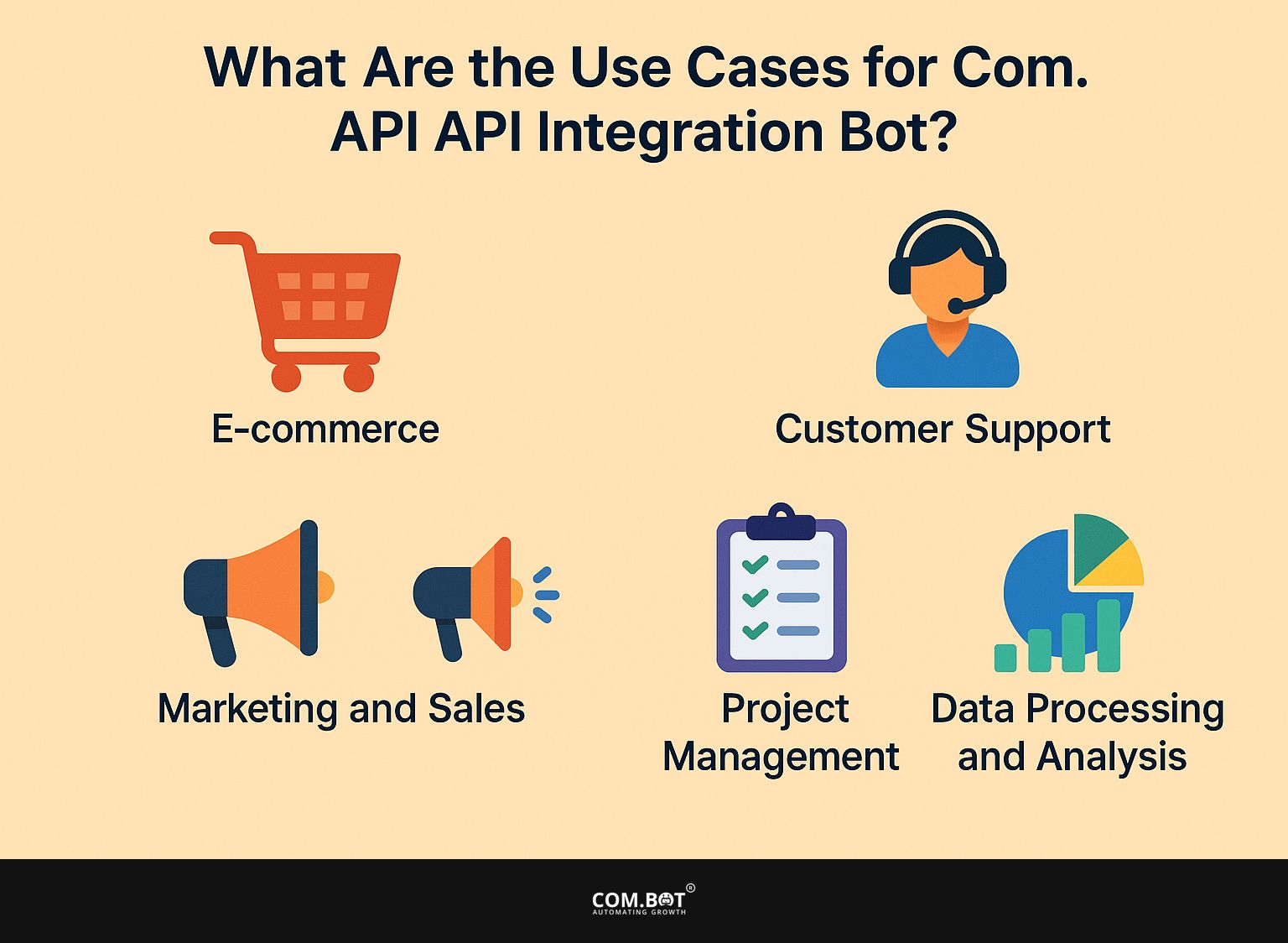
1. E-commerce
In online retail, the Com.bot API Integration Bot greatly improves how users interact with the system and how smoothly operations run. By integrating with various payment gateways and inventory management systems, these bots can facilitate seamless transactions and provide instant product information to customers. This feature makes customers happier, simplifies buying, increases sales, and encourages them to come back.
Com.bot’s useful tools let people look through product choices easily, helping them find what they need without trouble. By providing individual suggestions based on past exchanges, the bot improves user experience, helping customers feel appreciated and recognized.
As a result, the friction during the checkout phase is minimized, leading to quicker and more secure transactions. This builds customer loyalty and encourages satisfied customers to share their positive experiences with others, which increases e-commerce success.
2. Customer Support
The Com.bot API Integration Bot improves customer support by providing quick responses to user questions. By connecting with knowledge bases and ticketing systems, these bots can quickly manage common questions, allowing human agents to tackle more complicated problems. This makes replies faster and keeps customers happy, as they get help quickly.
The bot uses complicated calculations to figure out what users like and need, making sure that every interaction fits them well. This feature helps users solve problems quickly, cutting down on the frustration that comes with long support sessions.
Including real-time analytics allows businesses to track performance and change their strategies based on user feedback, leading to constant improvements.
As more tasks are handled automatically, human agents can learn new skills to deal with more complex questions, improving how well the customer support team works overall.
3. Marketing and Sales
In marketing and sales, the Com.bot API Integration Bot allows you to interact directly with potential customers, improving how you gain and convert leads. By connecting with CRM systems and marketing platforms, these bots can handle outreach tasks, send specific promotions, and collect important user information.
This feature allows businesses to develop customized marketing plans that connect with their audience, increasing sales and customer loyalty. This new technology helps teams handle routine tasks like follow-ups and setting appointments, giving them more time for important work.
The bot can study customer conversations, helping to understand their likes and actions, leading to better communication. As a result, the process of nurturing leads becomes more efficient, with all communications reflecting the individual interests of potential clients.
By using current tools that require less manual work, businesses can expand their marketing while maintaining a personalized touch that increases customer happiness and loyalty.
4. Project Management
The Com.bot API Integration Bot is a useful tool for managing projects, offering automated workflows and improved team communication.
By connecting with project management tools and platforms for teamwork, these bots can help organize task assignments, monitor project status, and provide instant updates to team members. This leads to improved efficiency and accountability, ensuring that projects stay on track and deadlines are met.
In the current busy work setting, being able to change and react fast is very important. This integration bot is key to that flexibility. With its capacity for automating repetitive tasks, team members can focus their efforts on more strategic initiatives, thereby enhancing productivity.
The bot encourages open communication by offering a single place where updates and feedback can be easily shared. Because the team works together better, projects progress smoothly, and everyone remains dedicated to the project objectives.
5. Data Processing and Analysis
The Com.bot API Integration Bot can gather data from different sources for thorough analysis and reporting. By linking with tools for data analysis and visualization, these bots can simplify how information is gathered and handled, giving businesses useful details to guide their plans. This capability allows organizations to make data-driven decisions quickly and effectively.
The automatic features make it easier to manage data by hand, lowering the chance of mistakes and improving how work is done. The Com.bot API Integration Bot gathers data from various systems, allowing businesses to access current information, important for making fast decisions.
Using advanced algorithms for data analysis, these bots can find trends and patterns that might not be obvious right away. This process improves the accuracy of reports and helps companies forecast upcoming market changes, giving them an advantage over others.
How to Integrate Com.bot API Integration Bot into Your Business?
To set up the Com.bot API Integration Bot in your company, follow these steps to use it effectively and meet your business goals.
- First, sign up for Com.bot and get to know its features.
- Then, create a plan for how the bot will interact with users and include the Native HTTP Request Action for API connections.
- It is important to set up these actions properly to communicate well with other services and manage data correctly.
- Finally, test and launch the bot to make sure it works in real situations, providing benefits to your company and its users.
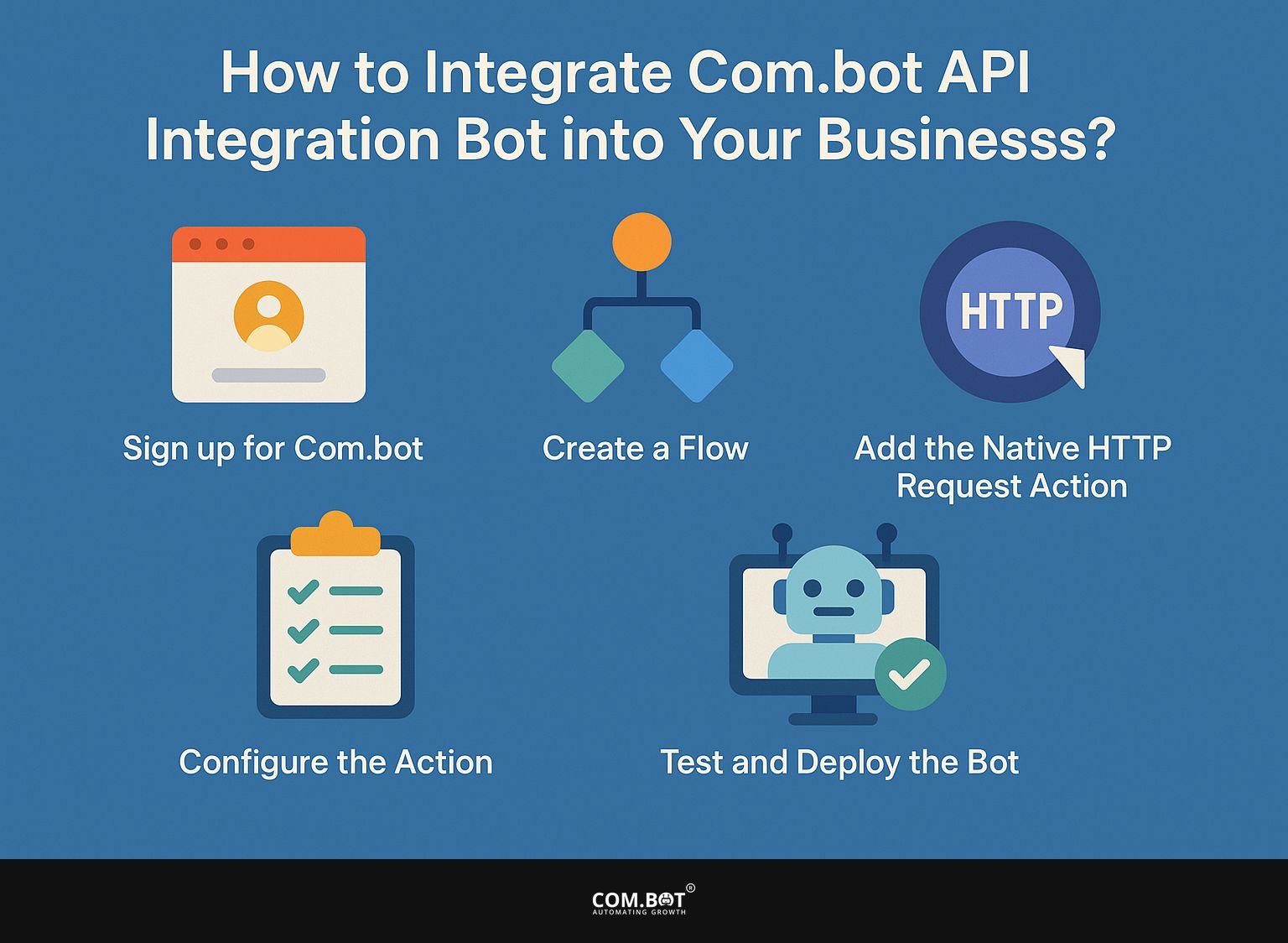
1. Sign up for Com.bot
- The first step to integrating the Com.bot API Integration Bot is to sign up for an account, which grants users access to the platform’s features and tools. During the sign-up, users must give required details to make their account, including login information for safe access. This step is important for fully using what the Com.bot environment provides, enabling developers to start building and customizing their bots.
- When users create an account, they get a unique space on the platform and access to different tools that improve their bot development experience.
- Make sure to follow the instructions closely and enter the correct information to prevent any problems with verifying your account.
- After submitting the required details, users will typically receive a confirmation email, which they must verify to activate their account fully. This process is a key component in safeguarding sensitive information and maintaining the integrity of both user and bot data.
2. Create a Flow
Setting up a flow in Com.bot is a key step in creating your API Integration Bot. It lets developers plan how the interactions and user paths will work. This process involves visualizing the bot’s logic and defining how it responds to user input and API calls.
By planning the sequence, developers can create a more interesting and logical user experience, preparing for smooth automation and communication.
Creating a well-designed bot is important because it leads to helpful exchanges, making the chat between users and the bot both successful and enjoyable. Each decision along the flow impacts how the bot perceives and responds to user queries, determining the overall effectiveness of the integration.
Developers must consider various scenarios and possible user responses, creating alternative paths that cater to diverse needs. When everything is arranged well, users are more satisfied, and the bot can guide users through the app more effectively.
3. Add the Native HTTP Request Action
After creating the bot flow, the next step is to add the Native HTTP Request Action, which facilitates API integration by allowing the bot to communicate with external services. This action can be configured within the flow to specify the API endpoint, request type, and necessary parameters.
Setting up the bot correctly is important for it to get and send data the right way. To start the setup, open the actions menu in your bot system and choose the Native HTTP Request Action.
Here, you’ll need to simulate various scenarios, such as defining the type of authentication required by the API you’re interfacing with. Pay careful attention to any headers or body content that may need to be included in the configuration.
The bot can easily link to outside systems, get useful details, and give answers that improve how users interact. Checking the setup after it is in place will confirm that the bot works correctly, highlighting the careful integration of the API.
4. Configure the Action
Configuring the Native HTTP Request Action involves setting up the necessary parameters for the API call, ensuring that all required information is provided for successful interaction with the external service. This includes defining the request type, adding headers, and specifying authentication credentials where necessary. Setting up the action correctly is crucial for accurate and reliable data exchange between the bot and the APIs.
To achieve this, attention must be given to parameters such as the URL endpoint, the format of the request body, and any query strings that may need to be included.
Setting up requires knowing how the API will respond, which helps with parsing the data correctly. Considering error handling parameters allows for smoother integration and troubleshooting.
Correctly setting up SSL can improve security when communicating with the API. Each part of the setup is necessary to guarantee that the Native HTTP Request Action functions properly.
5. Test and Deploy the Bot
After setting up the API Integration Bot, the last task is to test and launch it, checking that it works properly when users interact with it. This process checks if the bot correctly manages requests and replies properly in different situations by running simulations. After testing finishes, the bot can be used by people and work in daily activities.
During the testing phase, it’s important to address a variety of scenarios that represent common user activities. This helps find any possible problems before the software is actually used.
Quality assurance teams often create detailed test cases alongside expected outcomes, ensuring that the bot reacts correctly under varying circumstances. After successful tests, the bot is set up and run in a controlled setting.
Getting user feedback after launching is important to make the system work better and improve the user experience over time.
What are the Alternatives to Com.bot API Integration Bot?
There are other options besides the Com.bot API Integration Bot for businesses looking for tools to connect systems automatically.
Zapier and IFTTT provide easy methods to link different apps and manage tasks automatically without needing much coding knowledge. Microsoft Power Automate works well for those who know Microsoft products. Integromat and Automate.io provide ways to create detailed links between various systems.
Each of these has special features that match different business needs.
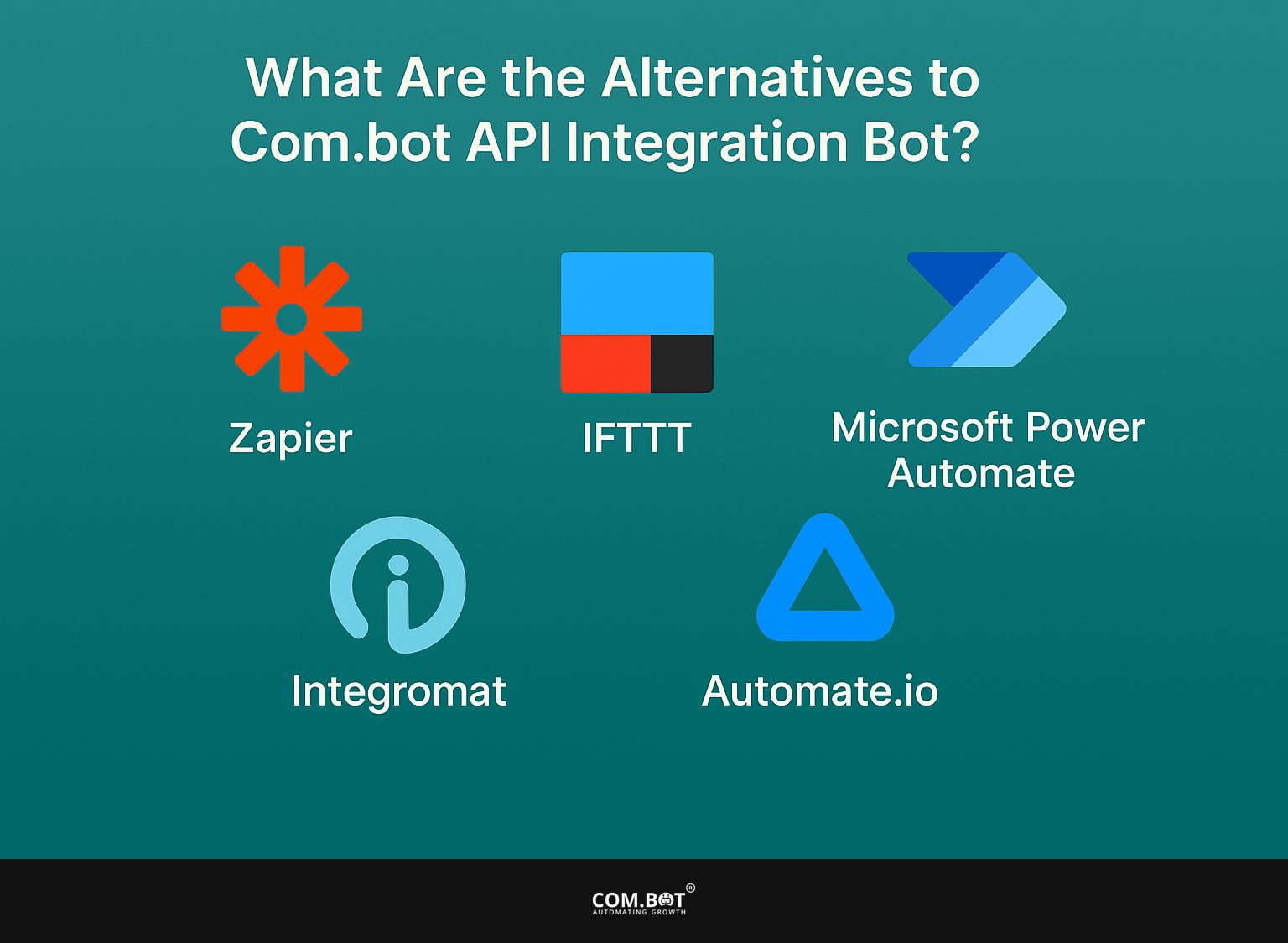
1. Zapier
Zapier is a top tool for automatically handling tasks. It lets users link different web apps and set up automatic processes with ease. With its intuitive interface, users can create ‘Zaps’ that trigger actions in one app based on events in another, streamlining processes without requiring coding skills.
This automation helps businesses increase productivity and cut down on manual work, which makes Zapier a favored option for those wanting to make their operations easier.
Zapier allows individuals and teams to easily link their favorite apps, enabling seamless data exchange and communication.
For example, when a new contact is entered into a CRM, Zapier can send a welcome email automatically, which saves time. The platform boasts thousands of pre-built integrations, facilitating the creation of complex workflows that cater to specific needs.
Whether managing social media posts, tracking sales leads, or organizing customer support tickets, this automation solution stands out for its user-friendly design and flexibility, enabling users to focus on strategic tasks rather than tedious administrative work.
2. IFTTT
IFTTT (If This Then That) is another powerful tool for integration and automation, allowing users to create ‘applets’ that connect different services based on specific triggers. This platform lets users set up systems that automatically handle tasks for different apps, speeding up operations and reducing the need for manual input. IFTTT is easy to set up, attracting people and small companies who want to improve their tasks without dealing with complex settings.
IFTTT stands out because it provides many applets that make it simple to connect various platforms such as social media, home automation devices, and productivity applications.
By connecting these services, users can set up automatic actions for events, like posting a tweet when a new blog post is published or changing their thermostat settings using location data.
The easy-to-use interface makes setting up automation simple, so even people with little technical knowledge can use it. IFTTT provides a flexible tool that improves how tasks get done, working well with other tools like Com.bot.
3. Microsoft Power Automate
Microsoft Power Automate is a tool that lets users create workflows that automatically link Microsoft apps and other programs. With full features for setting up workflows, this tool is especially useful for companies already using Microsoft products, allowing easy data transfer and automating tasks.
Power Automate offers tools for building custom links, making it a suitable option for businesses wanting to improve their work processes instead of using Com.bot. Designed to cater to a wide range of business needs, it simplifies the automation process through a user-friendly interface and pre-built templates.
Users can easily link different apps, simplify repeated tasks, and improve teamwork within their groups. Power Automate lets you build particular workflows to meet various user needs.
This flexibility increases productivity and saves time, letting organizations concentrate on important plans instead of manual tasks. Businesses can connect various systems to allow smooth sharing of data and tasks across different platforms.
4. Integromat
Integromat is a powerful automation tool that excels in integrating different applications and services, allowing for complex workflows and data manipulation. Users can set up situations where tasks are handled automatically across different apps, allowing for smooth data movement and timely updates.
Integromat, with its visual builder and strong features, is a great choice for anyone wanting to set up complex integrations that Com.bot doesn’t provide.
This platform supports many apps and lets users link them in new ways, which is especially helpful for businesses with specific automation needs.
Unlike Com.bot, which offers more basic functions, Integromat allows for detailed programming of scenarios, including conditional logic and error handling.
As a result, users can build sophisticated workflows that reflect their specific operational requirements. This user-friendly design improves how organizations operate by simplifying their processes, cutting down on manual work, and supplying accurate data-all with an interface that is easy to set up and change.
5. Automate.io
Automate.io is a tool that allows users to create automatic tasks and connect their favorite apps without hassle. Businesses can use an easy-to-use interface to set up automatic tasks, making their operations run more smoothly and work more effectively. This platform works with different integrations and is a great choice for companies wanting to make their processes easier without needing a lot of technical skills.
With ready-made templates, setting up complex automatic processes is simple and achievable. Users can easily set triggers and actions, enabling them to connect various tools and applications seamlessly.
Automate.io links data between a customer management system and an email marketing service, or sets up automatic alerts in team communication tools. With its strong workflow features and flexible integration options, organizations can improve how they operate, enabling teams to concentrate more on important tasks instead of routine ones.
Frequently Asked Questions
1. What is Com.bot API Integration Bot?
Com.bot API Integration Bot is a tool that allows for seamless integration between chatbots and external applications through the use of HTTP requests.
2. How does Com.bot API Integration Bot work?
Com.bot API Integration Bot uses native HTTP Request actions to call REST endpoints, parse JSON responses, and inject data into chat messages, all within a visual flow editor.
3. What are the benefits of using Com.bot API Integration Bot?
Com.bot API Integration Bot lets chatbots talk to other applications automatically and quickly, helping businesses save time and money.
4. Can Com.bot API Integration Bot work with any type of REST endpoint?
Yes, Com.bot API Integration Bot works with any REST endpoint, allowing you to connect chatbots to different apps and services.
5. Is any coding required to use Com.bot API Integration Bot?
No, Com.bot API Integration Bot is a visual flow editor, so no coding is required to set up and use the tool.
6. How can businesses benefit from using Com.bot API Integration Bot?
Businesses can benefit from using Com.bot API Integration Bot by streamlining their communication processes, improving efficiency, and enhancing the overall user experience for their customers.