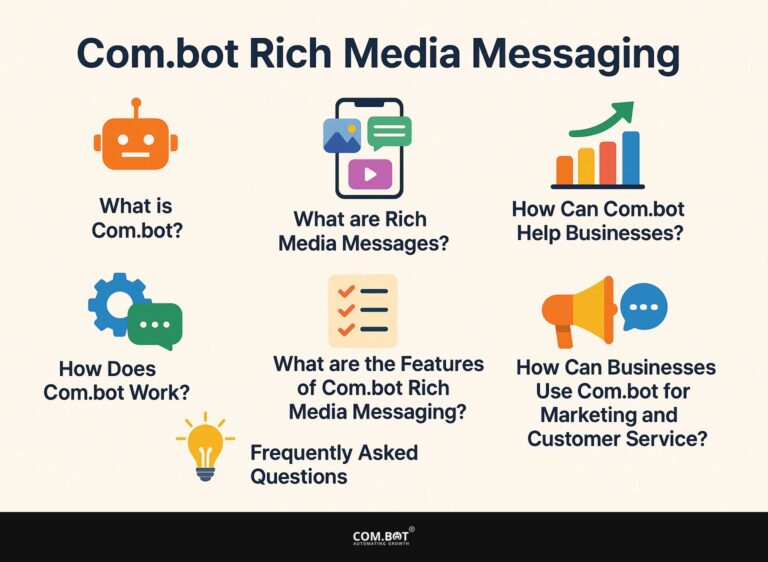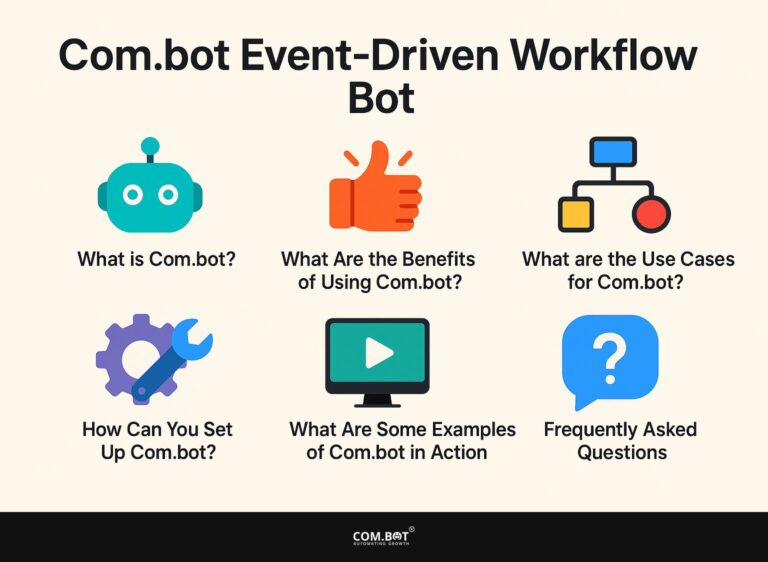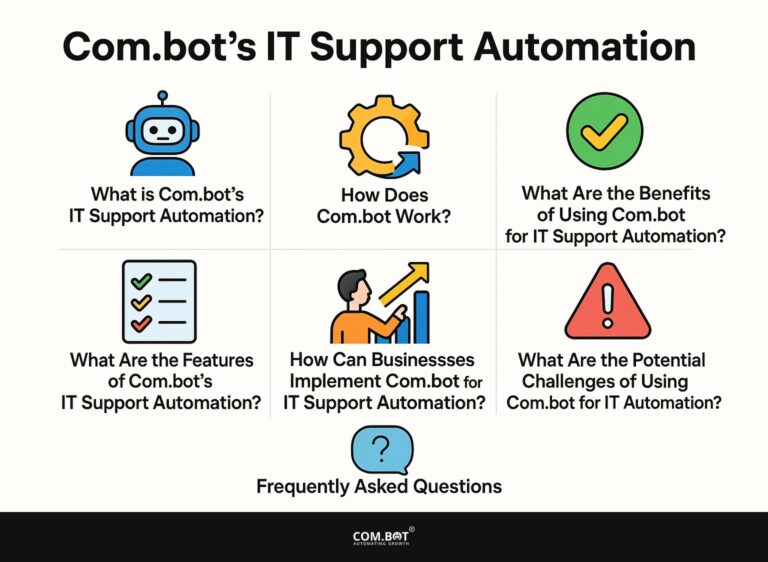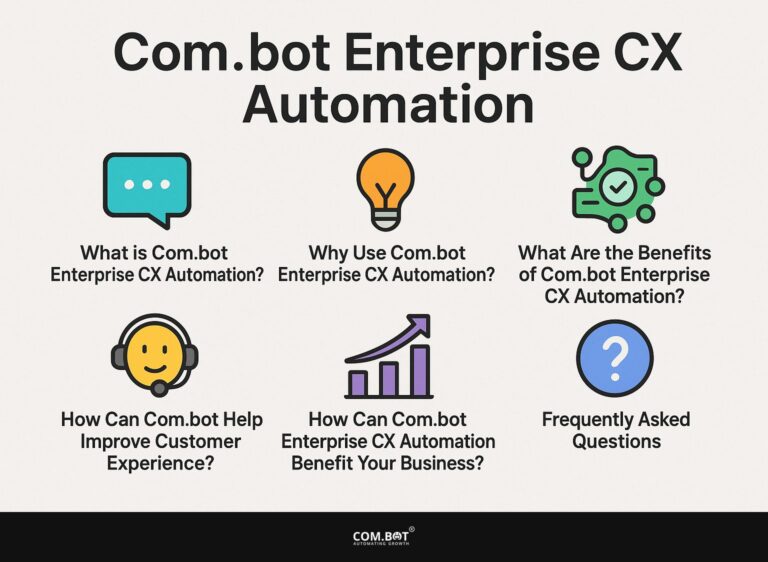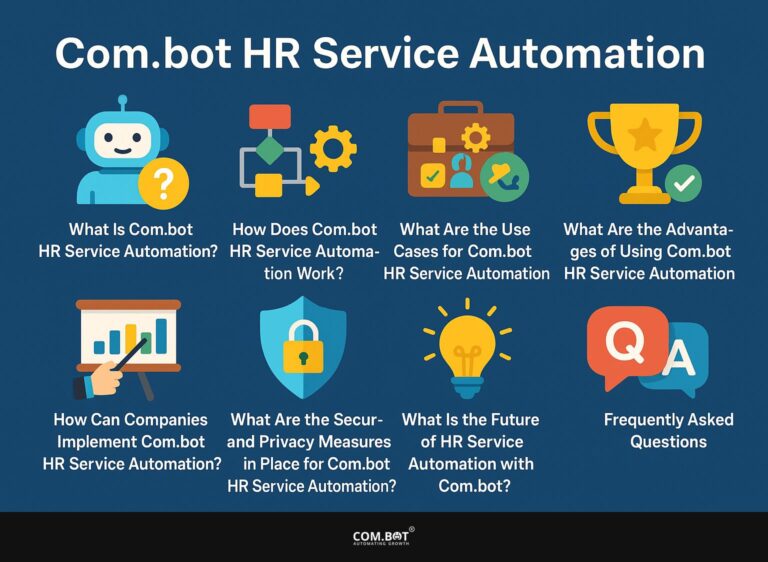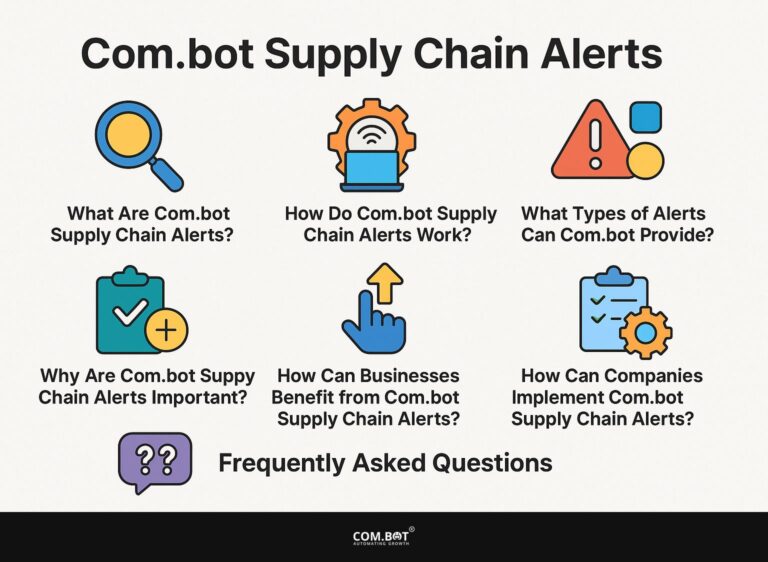Com.bot Edu Notifications Bot
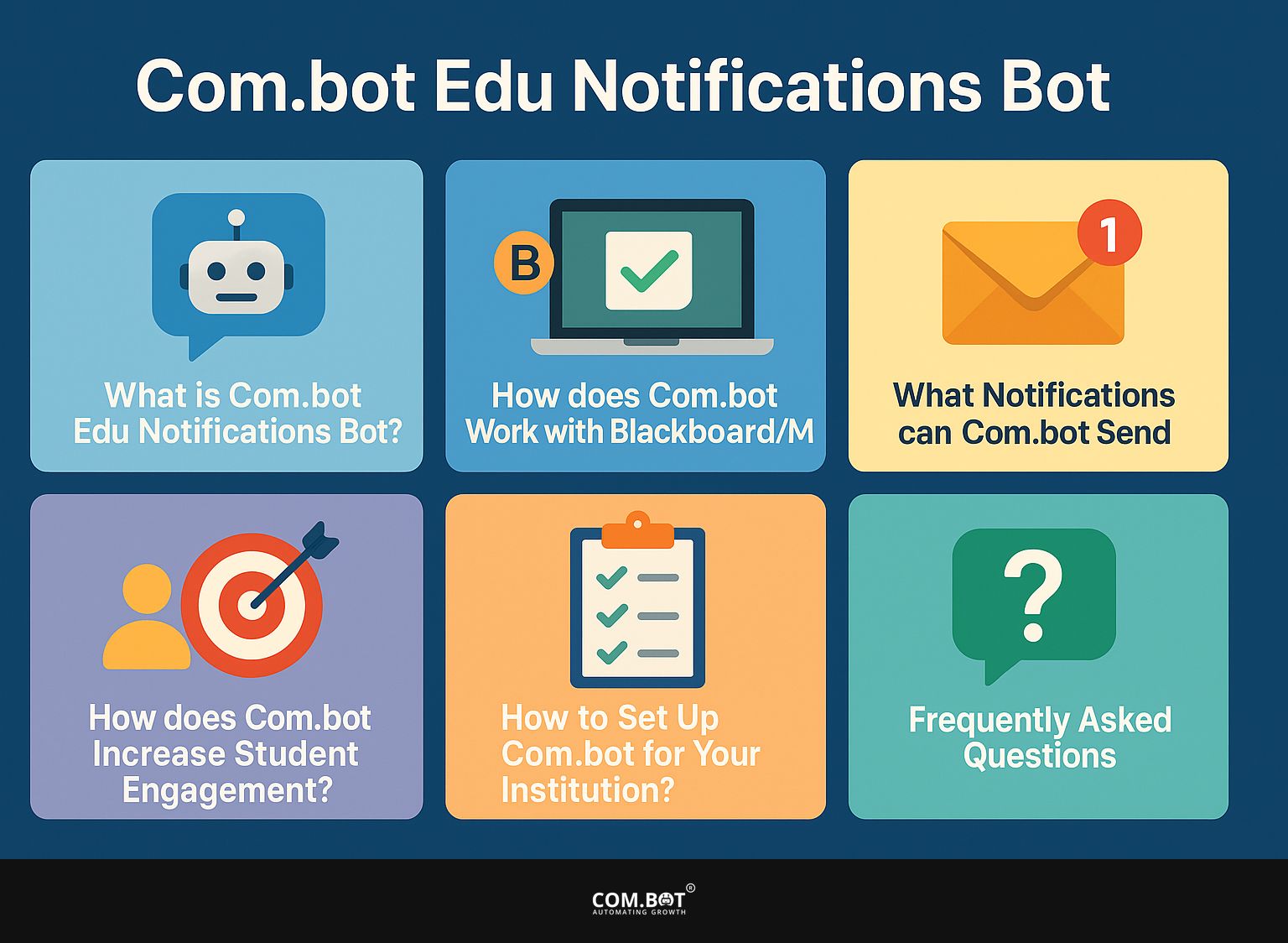
In modern education, it is important to keep students informed and interested for them to succeed. Com.bot is an innovative Edu Notifications Bot that seamlessly integrates with popular learning management systems like Blackboard and Moodle. Com.bot uses strong APIs to send students quick assignment alerts, grade updates, and live session links directly. WhatsApp.
This tool improves communication between students and instructors, increases involvement, and makes it easier to keep up with school tasks. Learn how to set up and modify this innovative tool for your institution!
Key Takeaways:
- Com.bot Edu Notifications Bot connects with Blackboard/Moodle APIs to send messages about assignments, grades, and live class links through WhatsApp, helping students stay involved.
- Com.bot integrates with Blackboard/Moodle using APIs to send customizable notifications, improving communication between students and instructors and helping students stay on track with assignments and grades.
- Setting up Com.bot for your institution involves integrating with Blackboard/Moodle and customizing notifications for your specific needs, as well as training students and instructors to use the bot effectively.
- 1 What is Com.bot Edu Notifications Bot?
- 2 How does Com.bot Work with Blackboard/Moodle?
- 3 What Notifications can Com.bot Send?
- 4 How does Com.bot Increase Student Engagement?
- 5 How to Set Up Com.bot for Your Institution?
- 6 Frequently Asked Questions
- 6.1 1. What is Com.bot Edu Notifications Bot?
- 6.2 2. How does Com.bot Edu Notifications Bot work?
- 6.3 3. Why is Com.bot Edu Notifications Bot beneficial for students?
- 6.4 4. Can I customize the notifications I receive from Com.bot Edu Notifications Bot?
- 6.5 5. Is Com.bot Edu Notifications Bot a secure platform?
- 6.6 6. Do I need to have a Blackboard/Moodle account to use Com.bot Edu Notifications Bot?
What is Com.bot Edu Notifications Bot?
Com.bot Edu Notifications Bot is a new tool that keeps students engaged and makes the user experience better in schools. This bot connects with common platforms like Blackboard and Moodle to send notifications, alerts, and key information straight to students via WhatsApp, so they receive updates directly and on time.
With customizable notifications, it meets the specific needs of schools, improving communication between students and teachers.
How does Com.bot Work with Blackboard/Moodle?
Com.bot works well with Blackboard and Moodle using dependable APIs. It refreshes data often and sends quick messages to help learning.
With the notifications API, Com.bot can easily send updates, reminders, and alerts to help students stay informed about important school events.
This setup makes installing the bot simpler and improves communication between the platform and users. If you’re interested in enhancing these integrations further, our Com.bot API Integration Bot offers advanced capabilities for seamless connectivity.
What APIs does Com.bot Use?
Com.bot links with various APIs to work well and keep communication smooth in schools. It mainly uses the notifications API to send alerts and messages. This integration allows for real-time updates and a more proactive approach to notifications, ensuring that students stay informed and engaged in their learning process. It connects with Microsoft 365 to expand its features and make them accessible to users on various platforms.
By using the Graph API, Com.bot improves user experience with easy access to calendars and email notifications and also makes syncing tasks and schedules smooth. This collaboration supports both teachers and students, creating a more engaging learning experience.
Linking to the Teams API lets people collaborate directly, simplifying the process of exchanging ideas and keeping everyone updated on projects promptly.
Using APIs leads to a unified system that supports effective communication and teamwork in online and regular educational settings.
What Notifications can Com.bot Send?
Com.bot sends important alerts to help students manage their studies. These notifications cover tasks due, changes in grades, and links to attend live online classes.
This variety of notifications keeps students involved and informed, enhancing their education.
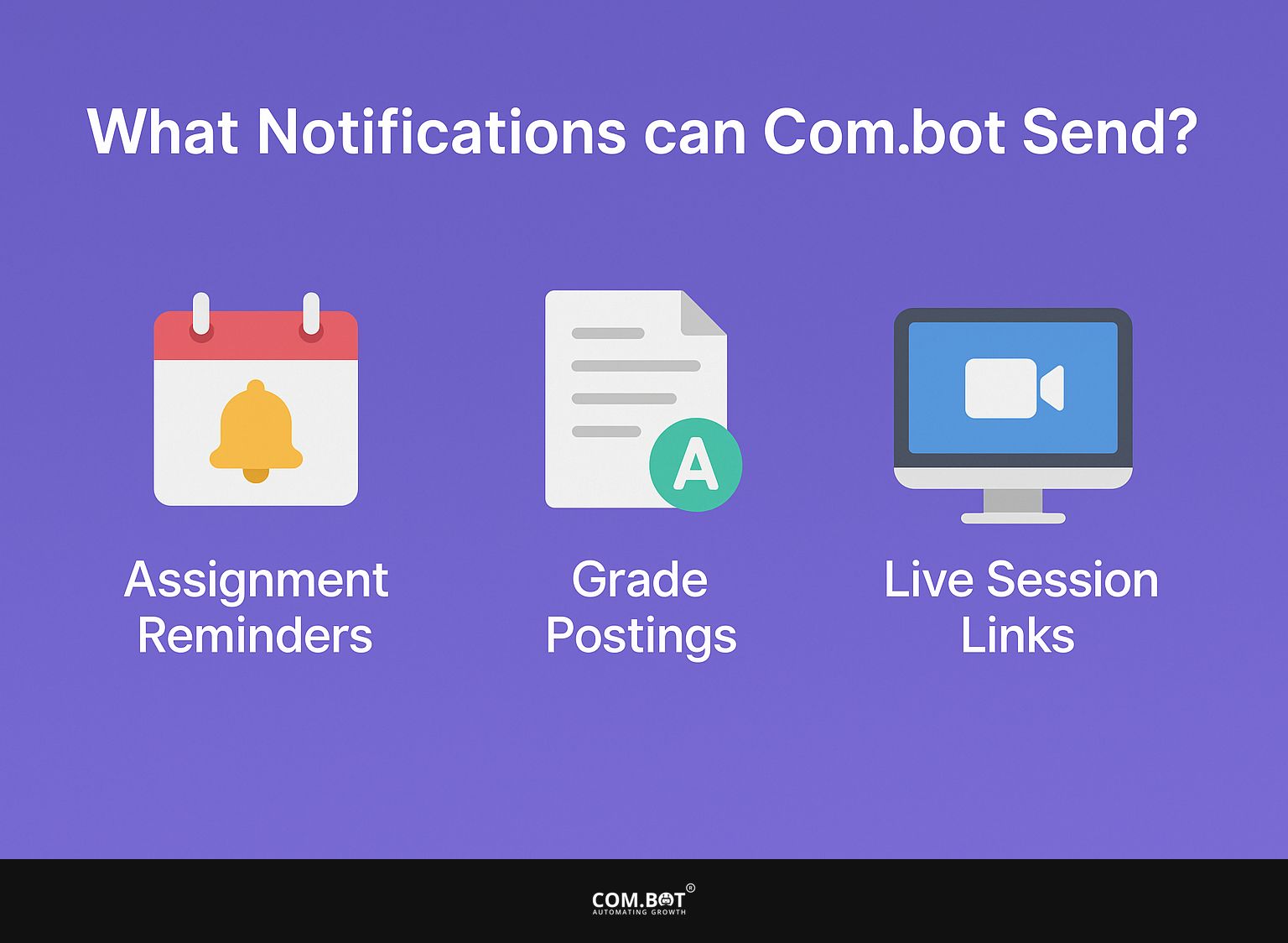
1. How does Com.bot notify you about assignments?
Com.bot helps students by sending notifications about upcoming assignment deadlines ahead of time. These messages are sent quickly through apps like WhatsApp, ensuring students receive updates directly on their phones.
Teachers can set specific timers and notifications to help students manage their time better. This method uses advanced algorithms to examine each student’s timetable, sending customized alerts that match their study patterns.
Com.bot uses appealing images and clear messages to increase the chances that students will respond to these prompts. As a result, the strategy has shown a marked improvement in student behavior and engagement, leading to a higher rate of assignment completion.
Using technology and strategy helps students concentrate on their work, encouraging good habits in completing assignments and notifications.
2. How does Com.bot Send Grade Postings?
Com.bot sends grade updates through well-made notifications that are shared on students’ chosen communication platforms. Students get their academic updates quickly, helping them stay aware of their performance and change their study methods if needed.
By giving grades instantly, Com.bot increases clarity and encourages a setting where responsibility and ongoing progress are important. The process begins with the automatic generation of grades once assessments are completed, utilizing a seamless integration with learning management systems.
Students can customize their notification preferences, choosing how and when they wish to receive updates-be it through email, mobile alerts, or in-app notifications. These customized settings improve how users interact, as students are more likely to participate in the format that fits their way of living.
Receiving quick feedback helps students understand their progress and adjust their learning methods immediately, greatly improving their education results.
3. How does Com.bot Send Live Session Links?
Com.bot sends live session links by setting up timed alerts so students know before class begins. These links are stored securely and dispatched through various channels, such as WhatsApp and Discord, at predetermined times.
This feature makes it easier for students to enter virtual classrooms and reduces the chance of them missing important live sessions, which helps them stay engaged in learning.
The system is made to focus on ease of use, so students get notifications on the platforms they use the most. By automating these notifications, users benefit from reduced distraction when managing their schedules, as they can concentrate on their studies rather than keeping track of session timings.
Sending timely notifications keeps students interested and engaged by prompting them to get ready and participate. This level of help is important in online education, where there are often many distractions. Sending notifications can make the learning environment more organized and supportive.
How does Com.bot Increase Student Engagement?
Com.bot increases student involvement by sending messages that encourage students to take part in learning activities.
By linking with platforms like Discord and WhatsApp, it makes sure important information reaches students through their chosen communication methods, promoting more interaction and quick responses.
This active approach to alerts improves the student experience and makes the educational environment more engaging.
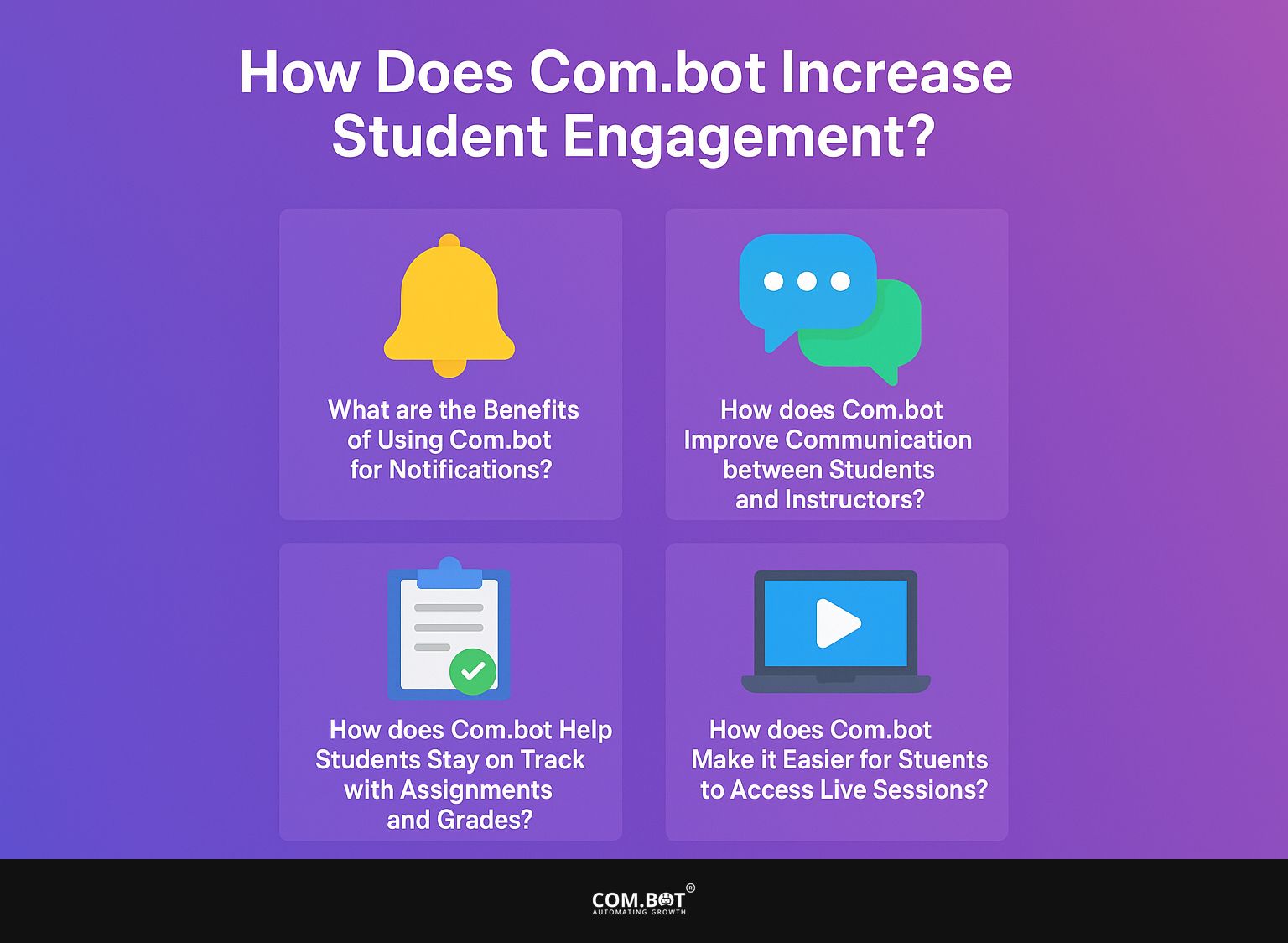
1. What are the Benefits of Using Com.bot for Notifications?
Using Com.bot for notifications provides many benefits, like better user engagement and a better customer experience for educational institutions. Com.bot sends immediate notifications through various platforms, ensuring students are informed about their school assignments.
This helps them manage their time well and feel less stressed about due dates. The ability to adjust settings lets teachers match notifications to what their students need, creating a learning experience that suits each student.
For example, at a university, a professor can send notifications about when assignments are due or when exams are scheduled. This aids students in handling multiple courses and assignments. In K-12 schools, notifications can be sent about upcoming events like parent-teacher meetings or field trips, customized for each grade level.
This method keeps students and parents interested and improves how happy they are by giving them useful information that affects their education. The use of interactive notifications can facilitate immediate feedback, enhancing classroom participation and creating a supportive communication loop between educators and students.
2. How does Com.bot Improve Communication between Students and Instructors?
Com.bot makes it easier for students and instructors to communicate by using its alert features to speed up interactions and make sure important messages are delivered quickly. This covers academic updates and chances for feedback and conversation, creating a way for mutual communication that improves the educational connection.
Com.bot keeps both parties regularly informed, creating a learning space where they can help and interact with each other. The platform allows instructors to set up customizable alerts for assignments, deadlines, and upcoming events, addressing students’ individual requirements, in addition to basic announcements.
For example, a student can get alerts about essay deadlines or group project meetings, which helps them stay responsible and engaged.
The tool’s chat feature allows students to have real-time conversations, helping them to ask questions about difficult topics or work together on projects easily. These features increase student participation and improve the overall educational experience by connecting classroom teaching with student learning.
3. How does Com.bot Help Students Stay on Track with Assignments and Grades?
Com.bot helps students with their homework and grades by sending custom messages and updates. Students receive individual notifications about upcoming deadlines, new grades, and important academic updates, motivating them to take charge of their studies. This focused involvement reduces the chance of missing deadlines and motivates students to manage their academic tasks.
If a student is having trouble managing their time, they can set alerts for each assignment. These alerts can be changed depending on importance or what they like.
Notifications can be differentiated; while one student may prefer alerts a week in advance, another might opt for same-day updates. This flexibility improves user involvement, enabling each student to engage with their educational setting in a way that best aids their success.
By tailoring these features, Com.bot plays a significant role in promoting consistent performance and academic achievement.
4. How does Com.bot Make it Easier for Students to Access Live Sessions?
Com.bot simplifies access to live sessions by sending scheduled notifications that include direct links to virtual classrooms, ensuring students can easily join their classes without unnecessary delays. This simple process reduces obstacles to attending and increases participation during live teaching.
By utilizing platforms familiar to students, such as WhatsApp and Discord, Com.bot increases the likelihood that students will participate actively in their learning.
Access in education is important because it enables all students to be fully involved in their learning. Sending notifications about live classes helps students concentrate on their studies because they will receive all the critical information.
These easy-to-use notifications help students feel prepared and sure of themselves, which can make them happier with their overall experience. Because of this, schools that use these new approaches have more students attending and develop an active and inviting classroom where all students feel motivated to get involved.
How to Set Up Com.bot for Your Institution?
Setting up Com.bot for your institution is easy and involves installing the bot, connecting it with educational platforms like Blackboard and Moodle, and adjusting it according to your school’s needs. The setup is simple, allowing schools to quickly get the bot running and start using its strong notification features.
After installation, teachers can change the notifications to match their communication strategies, making the tool work well for them.
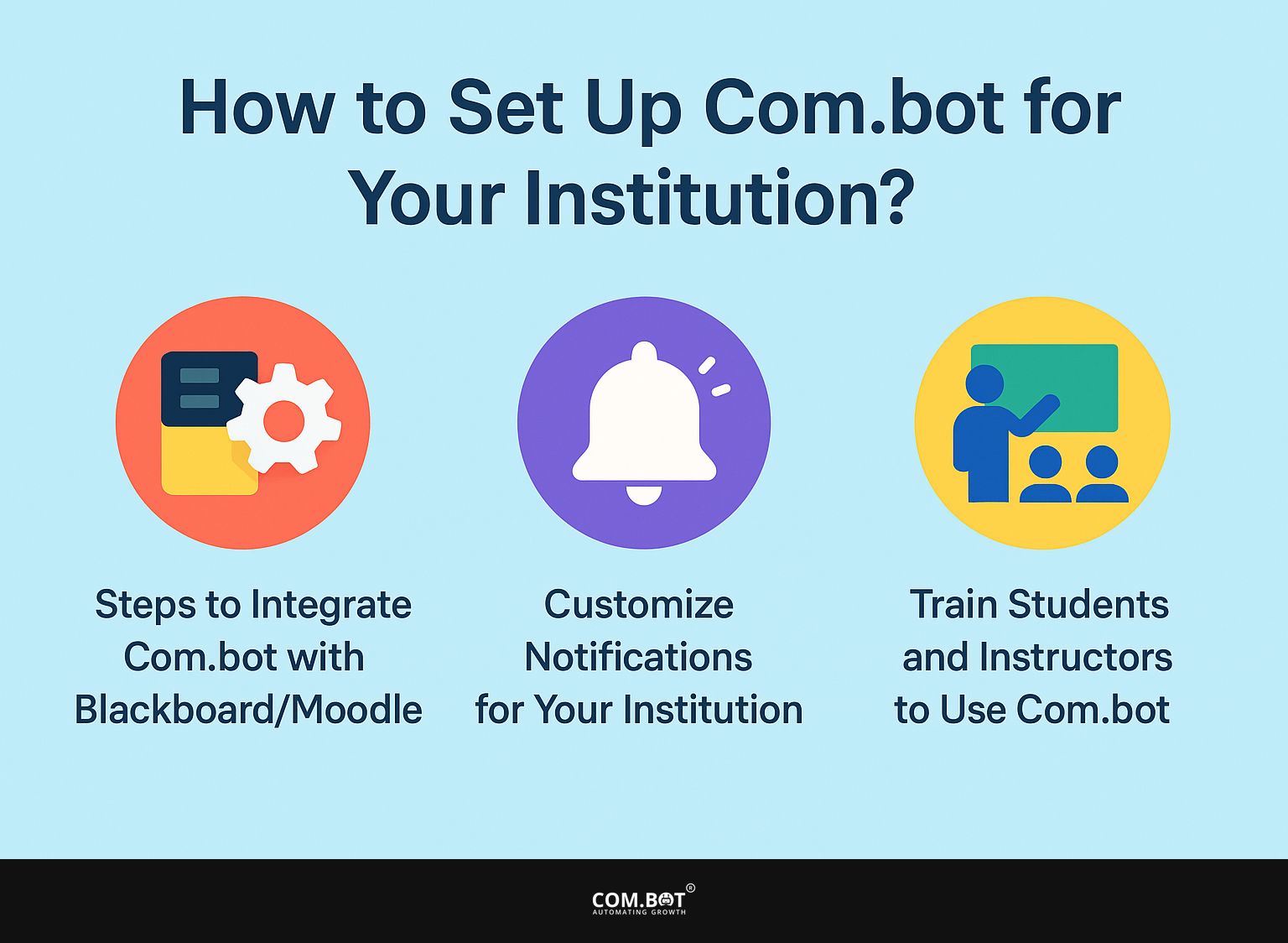
1. What Steps are Required to Integrate Com.bot with Blackboard/Moodle?
Linking Com.bot with Blackboard or Moodle requires some key steps to make sure they communicate well and share data correctly.
First, institutions need to acquire an API key to connect Com.bot to their learning management system effectively. This step is foundational as it establishes the secure link necessary for data transfer.
Next, the installation process should be carried out, which includes configuring settings that align with institutional needs, such as user role definitions and notification preferences. In this stage, it’s important to include IT staff to fix any problems that may come up, especially those related to firewalls or security rules.
Clear documentation should be provided to users to facilitate a smooth transition. Checking how well the system works is important to make sure messages are sent and received as they should be, which helps users trust that the system works well.
2. How to Customize Notifications for Your Institution?
Changing how your institution alerts students through Com.bot is important for keeping them interested and making sure they get correct details. Administrators can tailor the content, timing, and delivery methods of notifications to align with the specific needs of their student body.
For example, schools can schedule alerts for approaching deadlines, inform about changes to events, or send customized updates about courses.
By letting students choose how they want to receive alerts-like emails, push notifications, or text messages-communication can be made clearer and reach more people.
Customizing messages helps make them relevant and gives students a feeling of being part of the community, helping them feel more linked to their school. Customizing how we communicate is important for improving user interaction and achieving better academic results.
3. How to Train Students and Instructors to Use Com.bot?
Training students and instructors to effectively use Com.bot is essential for maximizing its potential and ensuring optimal user engagement. This training should have detailed sessions that explain how the bot works, how to change notification settings, and how to use the tool effectively for better communication and interaction.
By providing hands-on demonstrations and user-friendly materials, institutions can facilitate a smooth transition to using Com.bot. Creating a series of interactive workshops can help participants familiarize themselves with the platform’s unique features, such as its analytics tools and customizable workflows.
Teachers could learn how to set up automatic notifications for assignments, and students can be taught how to quickly find resources using set commands.
Regular follow-up sessions and a collection of training videos will support continuous learning and the improvement of skills, allowing teachers and students to make full use of Com.bot’s features for better teamwork and sharing of information.
Frequently Asked Questions
1. What is Com.bot Edu Notifications Bot?
Com.bot Edu Notifications Bot is a messaging bot that syncs with Blackboard/Moodle APIs to send important notifications to students via WhatsApp.
2. How does Com.bot Edu Notifications Bot work?
Com.bot Edu Notifications Bot integrates with Blackboard/Moodle APIs to gather information about assignments, grades, and live sessions. It then sends this information to students through WhatsApp.
3. Why is Com.bot Edu Notifications Bot beneficial for students?
Com.bot Edu Notifications Bot keeps students active by sending timely alerts about assignments, grades, and live sessions. This helps students stay on track and up to date with their coursework.
4. Can I customize the notifications I receive from Com.bot Edu Notifications Bot?
Yes, you can customize the notifications you receive from Com.bot Edu Notifications Bot. You can choose which types of notifications you want to receive and how often you want to receive them.
5. Is Com.bot Edu Notifications Bot a secure platform?
Yes, Com.bot Edu Notifications Bot takes security seriously. It uses protected communication paths to make sure that all messages and information exchanged between the bot and students are safe.
6. Do I need to have a Blackboard/Moodle account to use Com.bot Edu Notifications Bot?
Yes, in order to receive notifications from Com.bot Edu Notifications Bot, you need to have an active Blackboard or Moodle account. This allows the bot to get the information it needs to send you useful notifications.