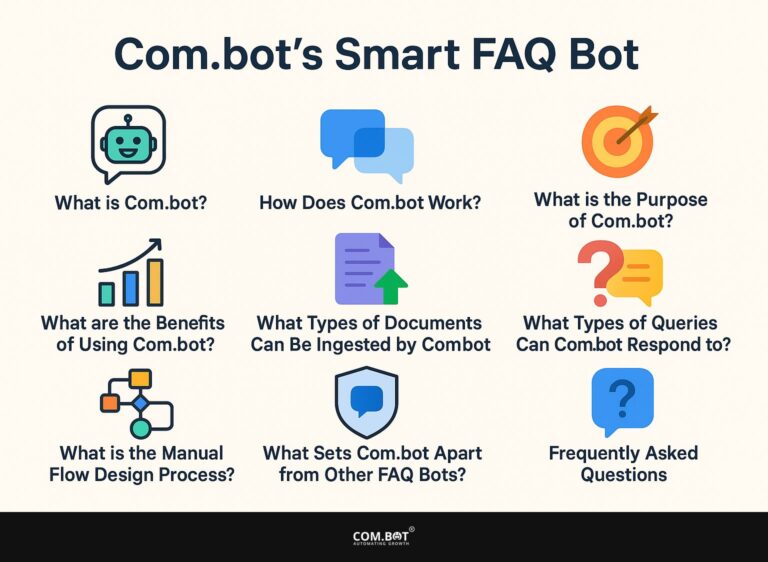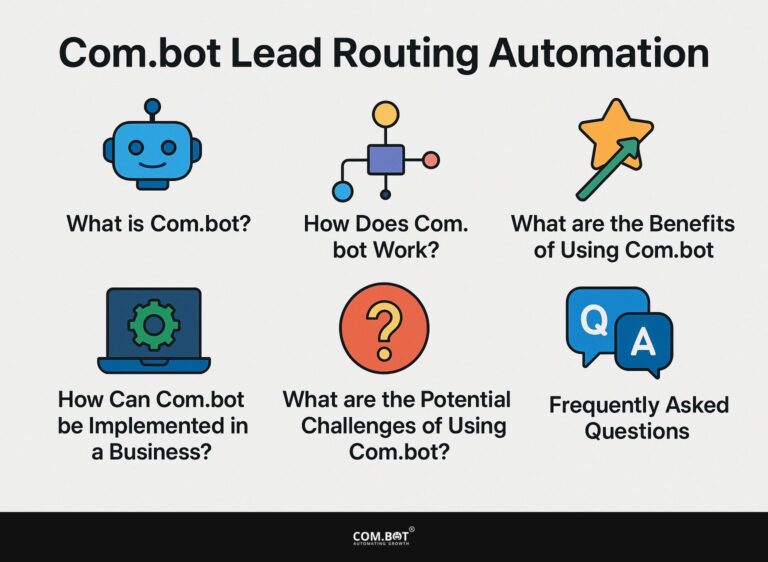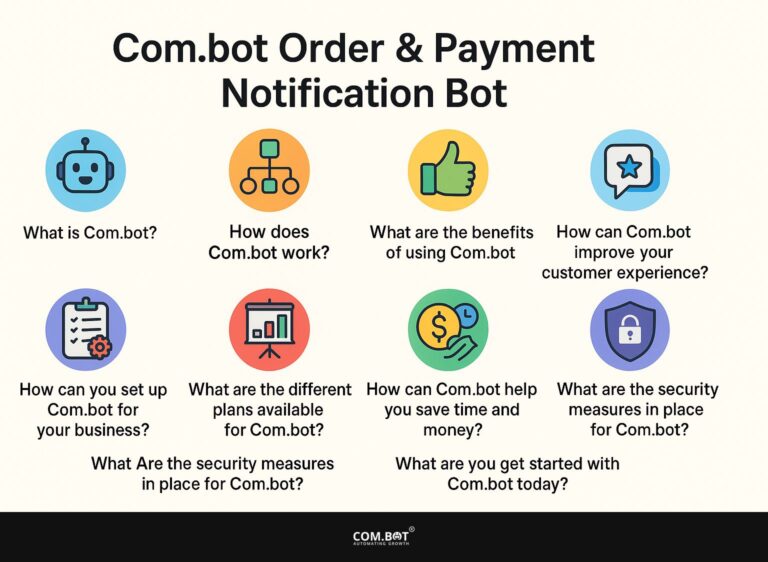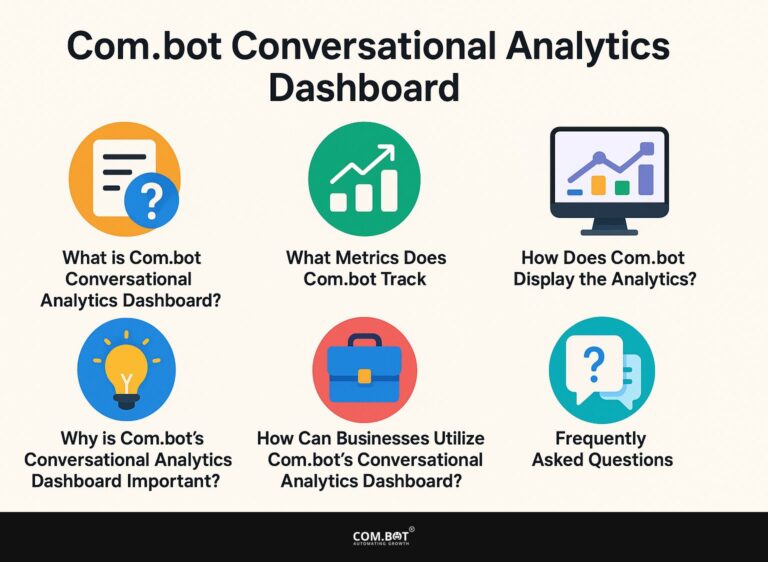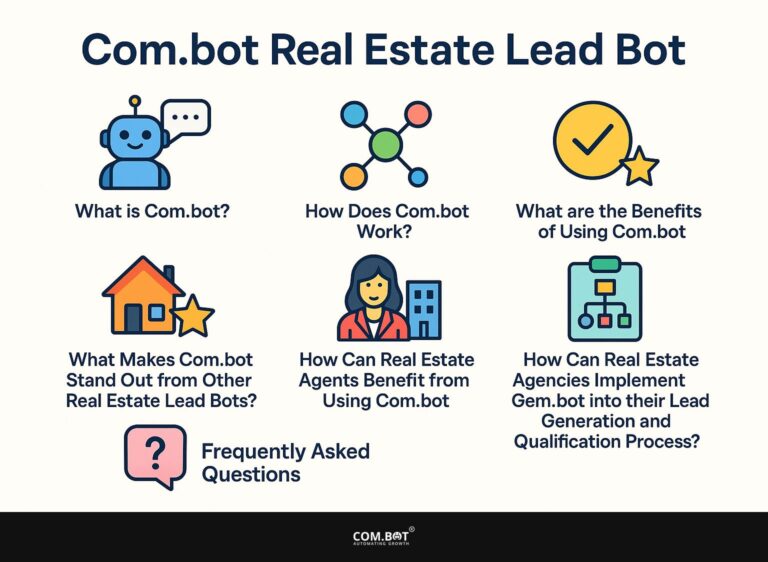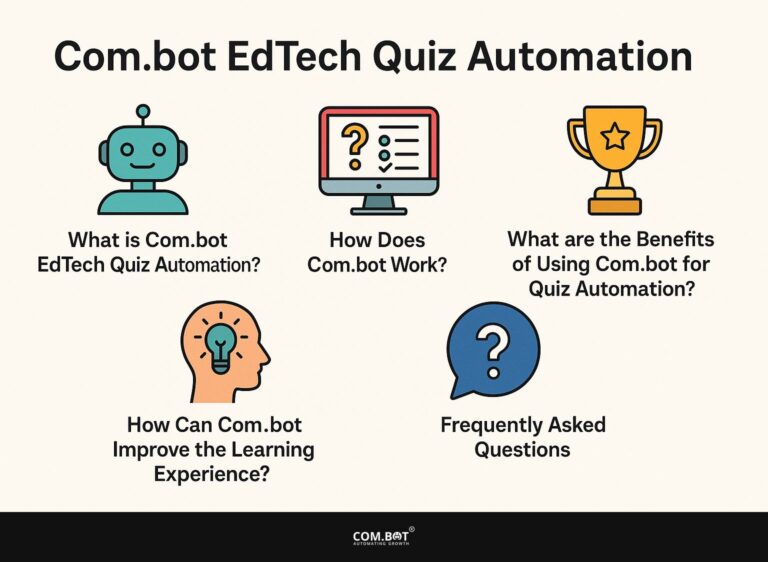Com.bot IT Incident Alert Bot
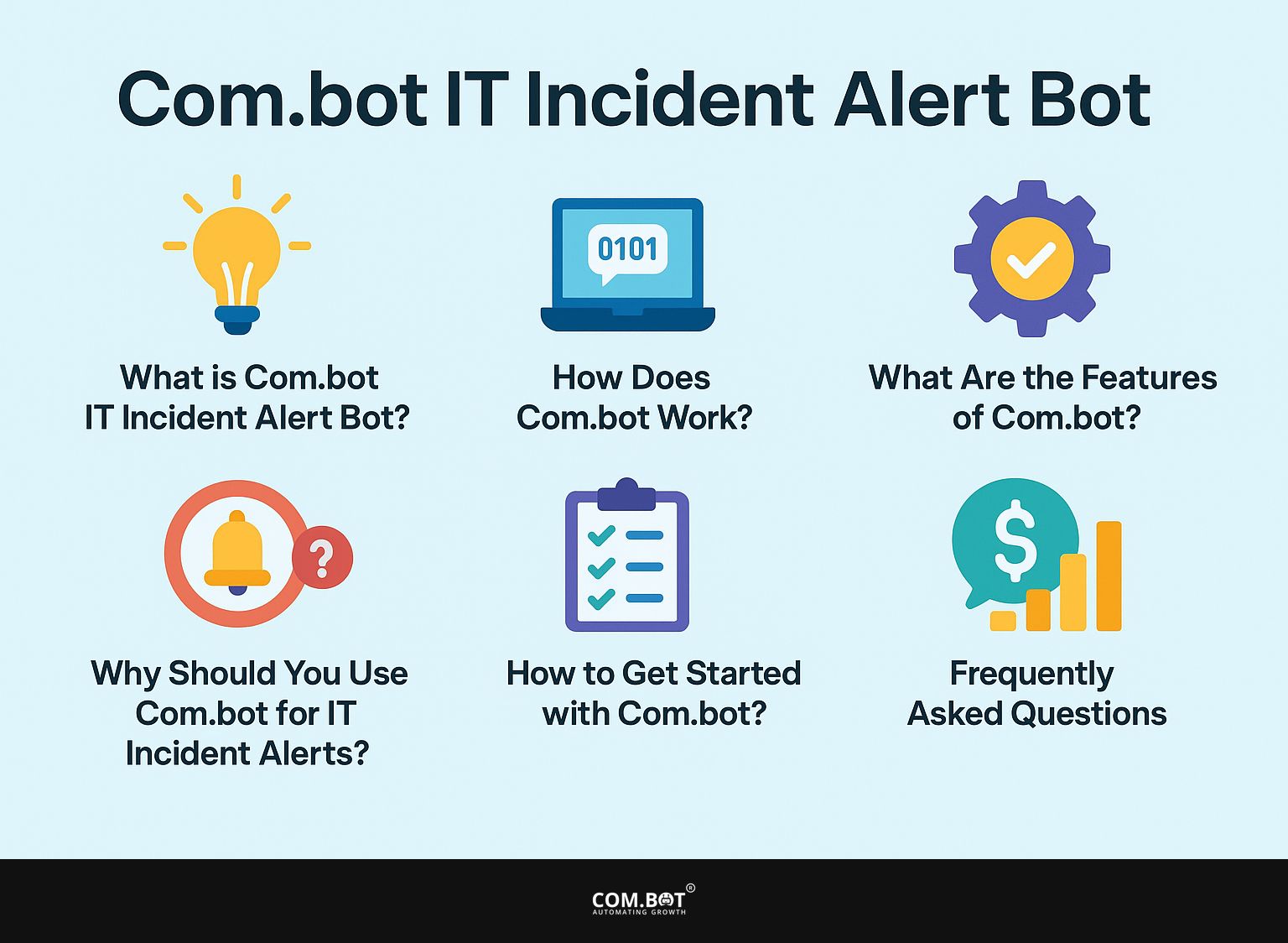
As businesses navigate today’s digital landscape, being able to quickly respond to issues is essential to keeping operations steady and customers satisfied.”
Com.bot is an innovative IT incident alert bot designed to seamlessly integrate with powerful monitoring tools like Datadog and NewRelic.
With its customizable flow builder, Com.bot delivers real-time alerts and automatic status updates sent directly to the communication methods you choose, like WhatsApp and Slack.
This tool can enhance your team’s collaboration, speed up response times, and ultimately reduce downtime This makes it a key resource for any IT department.
Key Takeaways:
- Com.bot is an IT incident alert bot that pushes real-time incident alerts and updates to WhatsApp or Slack, using a configurable flow builder.
- Com.bot integrates with Datadog and NewRelic, allowing for seamless communication and collaboration during critical incidents.
- Com.bot allows you to set up personalized notification channels, automatic status updates, and set rules for handling issues, which helps to work faster, get more done, and decrease interruptions.
- 1 What is Com.bot IT Incident Alert Bot?
- 2 How Does Com.bot Work?
- 3 What Are the Features of Com.bot?
- 4 Why Should You Use Com.bot for IT Incident Alerts?
- 5 How to Get Started with Com.bot?
- 6 What Are the Pricing Plans for Com.bot?
- 7 Frequently Asked Questions
- 7.1 1. What is Com.bot IT Incident Alert Bot?
- 7.2 2. How does Com.bot IT Incident Alert Bot work?
- 7.3 3. Can I customize the alerts and updates sent by Com.bot IT Incident Alert Bot?
- 7.4 4. Is Com.bot IT Incident Alert Bot compatible with all monitoring tools?
- 7.5 5. Can I integrate Com.bot IT Incident Alert Bot with multiple messaging platforms?
- 7.6 6. Is Com.bot IT Incident Alert Bot easy to set up and use?
What is Com.bot IT Incident Alert Bot?
Com.bot is a new IT Incident Alert Bot that improves the incident management process for enterprise customers. It provides real-time notifications that make communication easier during important events.
By using advanced bot detection techniques, Com.bot makes sure that alerts for security issues and traffic anomalies are correctly identified and shared through channels such as Slack, SMS, and more.
With its adjustable features, organizations can set up the alert logic and delivery methods to fit their specific needs, improving accountability and response times.
How Does Com.bot Work?
Com.bot works by connecting with widely used monitoring tools like Datadog and NewRelic, allowing for easy observation of incident alerts and traffic surges. This connection keeps security analytics as a key part of handling incidents.
Its main feature is a flexible flow builder that lets users set up alerts and develop alert strategies that fit their organization’s needs. Using real-time reporting and logging compliance, Com.bot manages incident responses well and tracks acknowledgment for improved accountability.
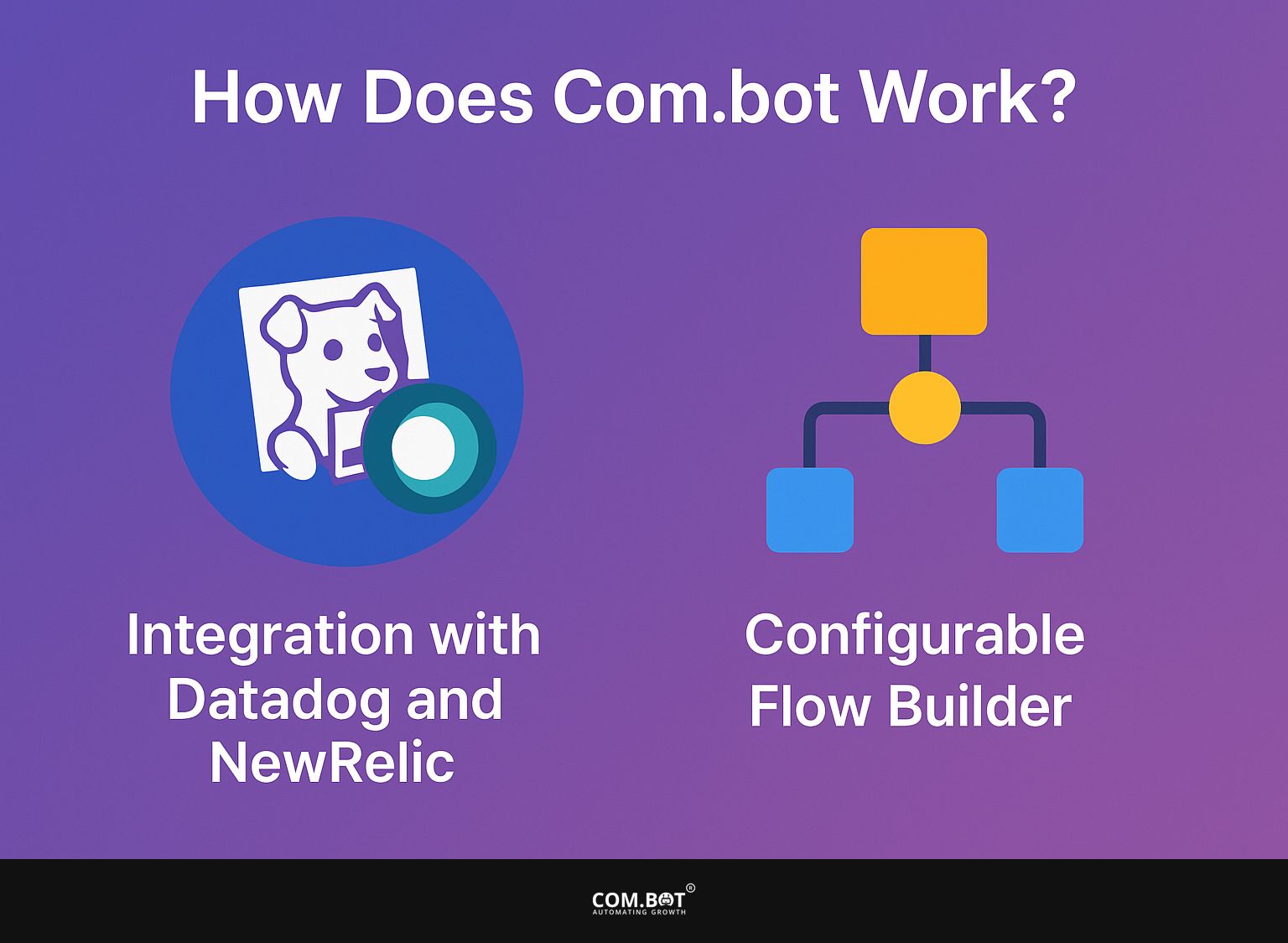
1. Integration with Datadog and NewRelic
Integration with Datadog and NewRelic is a main feature of Com.bot, allowing users to get a full view of their system’s status and performance data. This integration facilitates seamless monitoring of traffic dimensions and the identification of bot detection IDs, providing enterprise customers with actionable alerts during traffic spikes and anomalies.
By setting up Com.bot with these monitoring tools, organizations can track live data movement. This setup helps in analyzing how users interact and how the system is working. This cooperation improves incident management by allowing teams to solve problems early, reducing downtime.
For example, if there is an unexpected increase in traffic, the system sends automatic alerts to Datadog and NewRelic, suggesting a check for possible bot activities.
As a result, teams can quickly implement solutions to fix problems, keeping their services dependable and improving the user experience.
2. Configurable Flow Builder
Com.bot’s flow builder allows users to set up custom alerts according to their notification settings, making the alert system better.
Users can change alert settings to minimize unnecessary notifications and focus on important ones, leading to a quicker way to respond to incidents. This tool allows users to set detailed rules and limits for their alerts, helping them concentrate on important issues.
By using specific conditions and rules in the alert logic, teams can reduce interruptions from less important notifications. This decrease in alert overload helps responders quickly and confidently address real threats, greatly speeding up response times in urgent situations.
Users can control and modify alerts right away, letting them update their methods frequently and remain aware of potential issues, ensuring nothing significant is overlooked.
What Are the Features of Com.bot?
Com.bot provides powerful tools to improve IT incident management. It provides instant alerts, lets you customize how notifications are sent, and automatically updates the status of incidents to keep teams updated on important changes.
These tools help organizations establish efficient communication on various platforms, ensuring incident management is fast and seamless. Also, having the option to set up specific policies for escalating incidents allows teams to handle them actively, reducing downtime and potential losses.
For a deeper understanding of how automation can enhance these processes, explore our insights on Com.bot’s IT Support Automation.
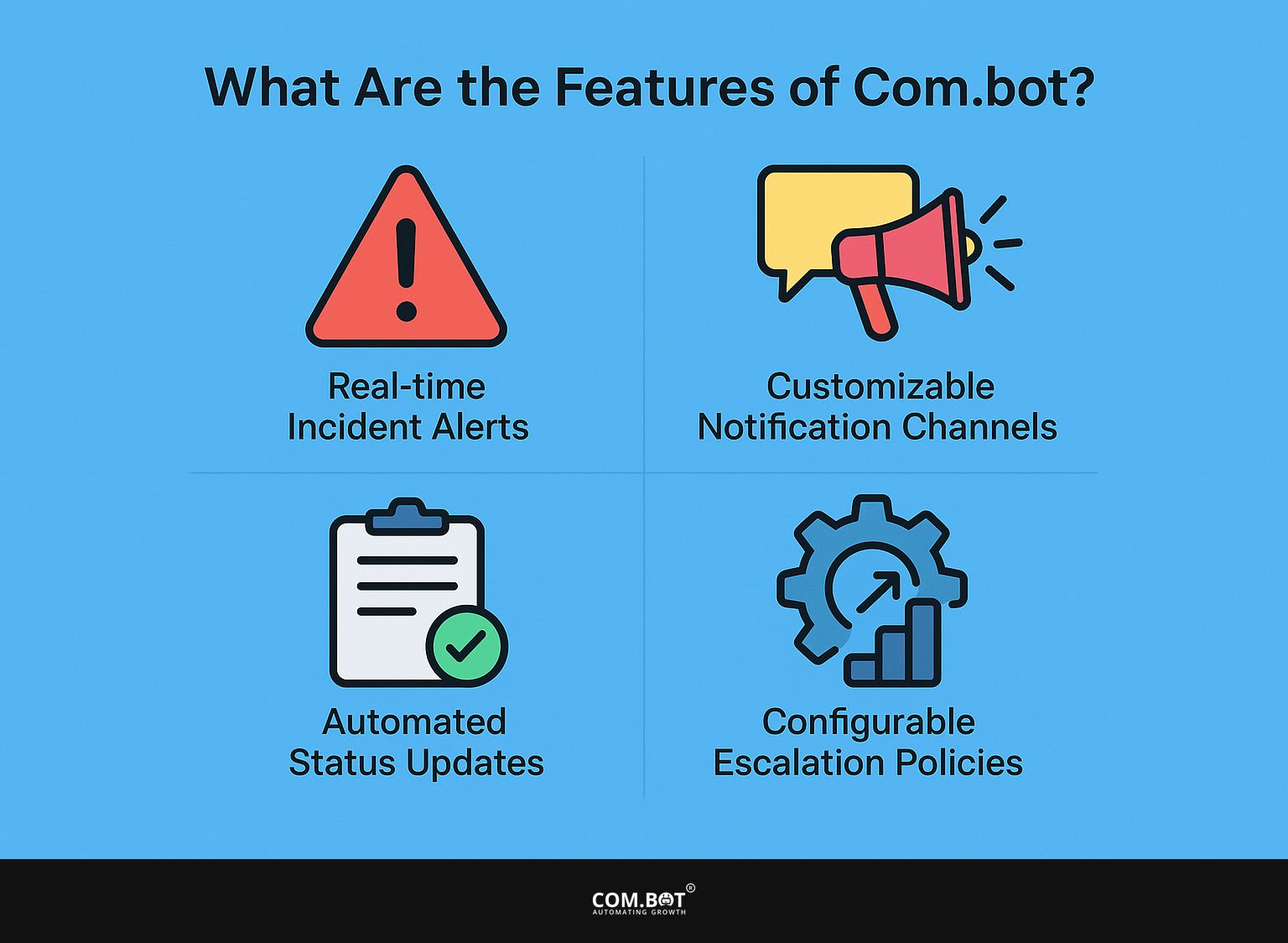
1. Real-time Incident Alerts
Real-time incident alerts are a cornerstone of Com.bot’s functionality, enabling enterprise customers to receive immediate notifications about critical system issues and security threats. This feature allows teams to quickly handle incidents, dealing with possible issues before they grow into bigger problems.
The technology behind these alerts integrates advanced monitoring systems and machine learning algorithms that continuously analyze system performance and security metrics.
By gathering information from various sources, Com.bot can make useful conclusions and prioritize alerts based on the severity of incidents. This proactive approach improves how well operations run, helping teams use resources better and reducing downtime.
Timely alerts help organizations run smoothly by dealing with potential threats quickly, encouraging quick actions and readiness when unexpected problems arise.
2. Customizable Notification Channels
Customizable notification channels in Com.bot provide flexibility, allowing users to choose their preferred methods for receiving alerts, whether through Slack, SMS, or other communication channels.
This flexibility makes it possible for teams to remain in touch and up-to-date, no matter where they are or what platform they use. Letting users customize notifications helps the system send important information to the right people fast.
For instance, a software development team might opt to get instant updates via Slack during active deployments. At the same time, on-call employees might prefer SMS alerts to guarantee they receive notifications even when they’re not at their desks.
By offering various channels, organizations can tailor their communication strategies effectively. Sometimes setting up specific email notifications is useful for detailed reports or follow-up reviews, helping teams keep complete records of events and how they handled them.
3. Automated Status Updates
Automatic status updates are a key part of Com.bot that improve incident management by giving regular information about system performance and current incidents.
By integrating with services like Cloudflare, Com.bot can automatically inform stakeholders about system status, thereby reducing the burden on IT teams to manually communicate updates. This integration uses APIs to get current data and send important information to users through email and messaging platforms.
Whenever something happens, important statistics and details are automatically sent out. This way, everyone is kept informed without needing to search for updates.
Organizations can quickly address problems, reducing downtime and avoiding bigger interruptions. Automation improves how quickly we respond and encourages openness. This allows teams to concentrate on important projects instead of getting stuck in repeated communication tasks.
4. Configurable Escalation Policies
Configurable escalation policies within Com.bot allow organizations to set clear rules for handling incidents. This makes sure that alerts are handled by the right team members depending on how serious the incident is and what type it is. This feature improves accountability records and builds a trustworthy system for handling incidents.
By setting clear rules, organizations can significantly reduce the time it takes to respond, allowing them to quickly manage potential issues.
If an important system stops working, the escalation policy can directly inform the right technical support staff so they can quickly fix the problem.
These policies make communication clear by setting up a clear line of command, so everyone knows who to contact and when. This reduces confusion and makes important messages clear, leading to a faster resolution.
When companies have clear plans for handling problems, they often work better and team members trust each other more because everyone knows what they need to do when issues arise.
Why Should You Use Com.bot for IT Incident Alerts?
Using Com.bot for IT alerts has many advantages, like improving communication and teamwork during critical incidents. This platform allows for quicker incident responses, so security problems and system updates are handled quickly.
For businesses particularly interested in enhancing these aspects, exploring Com.bot’s security chat automation could offer additional insights into optimizing alert handling.
Com.bot assists businesses in working more effectively and boosting productivity by reducing downtime and preventing losses, making it a useful tool for business clients.
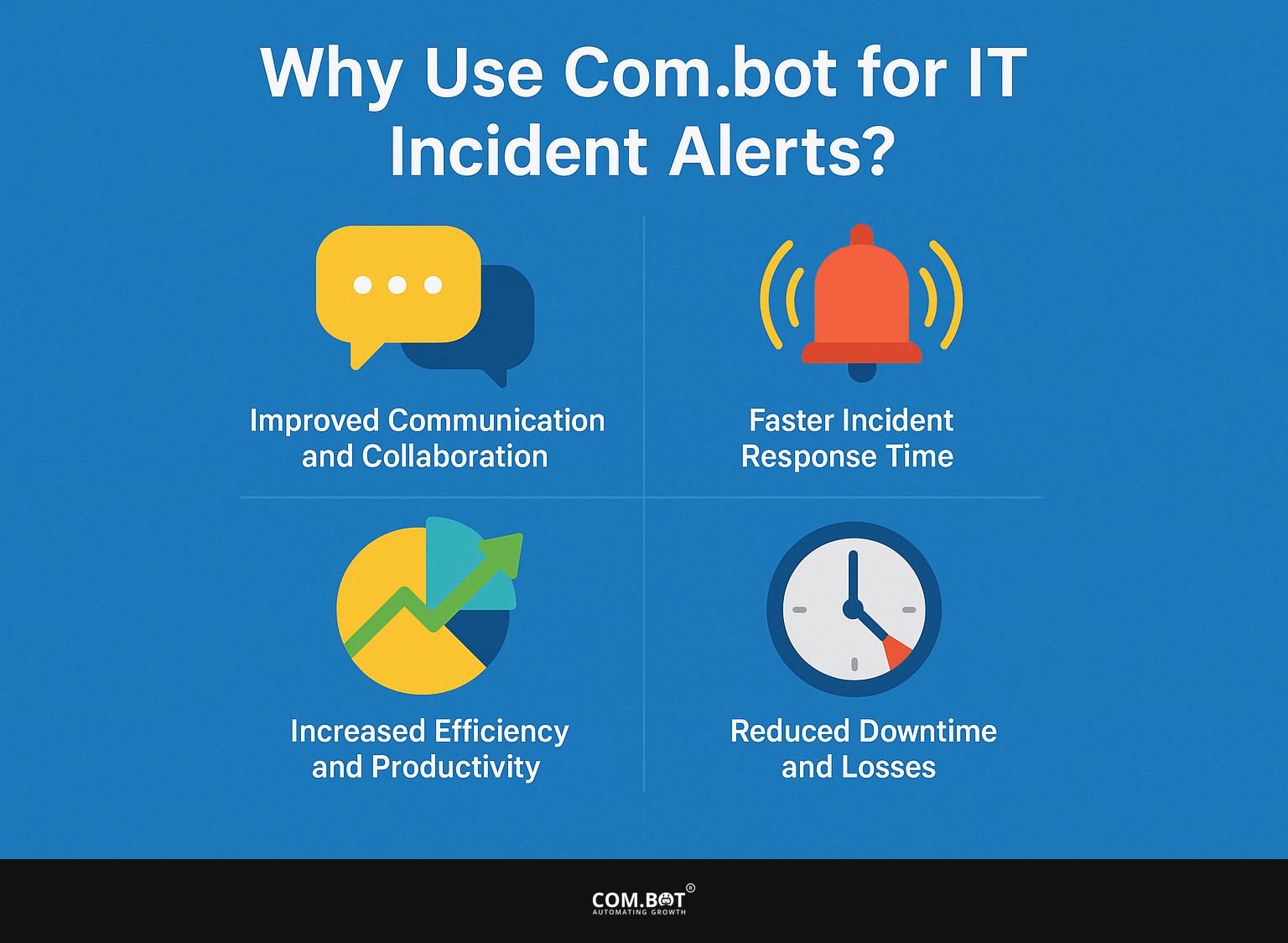
1. Improved Communication and Collaboration
Com.bot makes team communication and cooperation better, ensuring everyone is updated and working together during incident management. By sending immediate alerts and updates, teams can quickly address problems, promoting proactive handling of incidents.
One of the standout features is the integrated messaging system, which allows team members to communicate seamlessly through a centralized platform, eliminating the confusion and delays caused by fragmented channels.
Setting up specific incident channels helps keep conversations concentrated and tidy, simplifying the process of monitoring choices and steps taken.
For example, during a recent service outage, the technical team used Com.bot to manage their work quickly. They set up a specific channel for the incident, posted updates, assigned tasks, and gave status reports. This helped resolve the issue fast and kept downtime short. This type of effective teamwork highlights how Com.bot helps teams to cooperate well during important moments.
2. Faster Incident Response Time
Faster incident response times are one of the key benefits of using Com.bot, as it allows teams to receive alerts instantly and act accordingly. With real-time reporting and integrated monitoring systems, organizations can address issues before they escalate into larger problems. This feature is important in today’s quick-moving setting where time is very important.
For instance, studies show that companies utilizing Com.bot experience a 30% reduction in average response times compared to traditional systems.
A particular case study highlighted a security team that, after implementing the solution, managed to reduce their incident response from 45 minutes to just 15 minutes.
These improvements come from instant notifications and smooth connection with current systems, giving teams all the information they need instantly. As organizations continue to use these improvements, the effect on how they run becomes clearer.
3. Increased Efficiency and Productivity
Com.bot makes companies work better and faster by making the incident alert system easier, ensuring that everyone who needs to know receives the information promptly. This efficiency enables teams to focus on resolving incidents rather than managing communications.
With its automatic alerts, teams can react faster, cutting response times by up to 30%. For example, a tech support team that used to take about 10 minutes to assess a problem can now do it in just 7 minutes, allowing extra time for more difficult tasks.
Data shows that organizations using Com.bot report a 25% increase in issue resolution rates, allowing for smoother workflows. The tool cuts down on manual updates and enhances teamwork instantly, ensuring everyone is informed and aligned, which contributes to a faster and more adaptable work environment.
4. Reduced Downtime and Losses
By utilizing Com.bot for incident management, organizations can significantly reduce downtime and associated losses, ensuring that critical systems remain operational even during potential crises. Com.bot’s alerts help teams quickly handle problems, reducing the effect on business activities.
This new solution uses machine learning algorithms to predict and find problems before they grow, allowing for quick fixes.
For instance, a recent case study revealed that a mid-sized manufacturing company implemented Com.bot and experienced a 30% reduction in downtime over six months. This kept production running smoothly and saved about $200,000 in operating costs.
The tool’s automatic incident reporting and live analytics allow teams to concentrate on strategic improvements instead of spending hours solving problems, which increases efficiency and productivity.
How to Get Started with Com.bot?
Starting with Com.bot is easy. First, sign up for the service and set up connections with your current monitoring systems.
This setup enables you to use Com.bot’s wide range of features, including custom alerts and real-time reports, customized for your organization’s needs. Related insight: Com.bot’s IT Support Automation
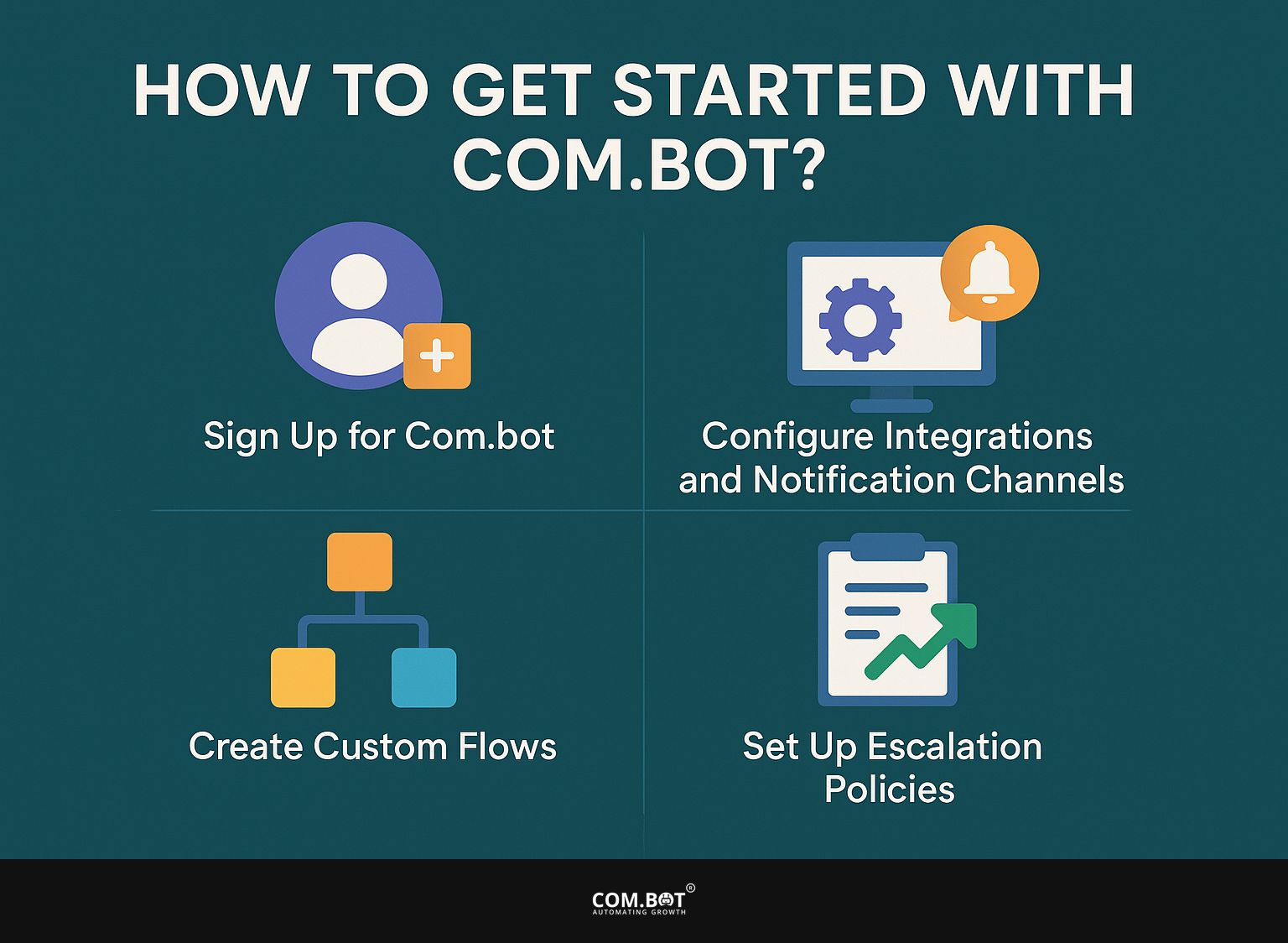
1. Sign Up for Com.bot
Signing up for Com.bot is the first step in enhancing your incident management capabilities, requiring you to create an account that grants access to all features and integrations. The process is user-friendly and designed to get you up and running in no time.
To successfully complete the sign-up process, you’ll need to provide a valid email address and create a secure password. Some basic information about your organization is typically required, ensuring that Com.bot can tailor its services to meet specific needs.
After signing up, users can access various features like tracking incidents as they happen, easy-to-use communication tools, and strong data analysis. This makes work faster and helps teams deal with issues more effectively, ensuring that tasks continue without disruption and problems are resolved promptly.
2. Configure Integrations and Notification Channels
Setting up integrations and notification channels in Com.bot is important for improving the incident alert experience by linking with platforms such as Slack, SMS, and others. This setup makes sure notifications get to the correct individuals using their chosen ways of communication.
To start the setup, go to the integration settings in the Com.bot interface, where you will find different options. Best practices recommend defining clear criteria for who should receive alerts based on their role and location, as well as ensuring that team members’ preferences are accounted for.
Connecting with current tools like ticketing systems or monitoring software makes work processes smoother, allowing for quick reactions to issues. It’s important to regularly check how well notifications work to improve alerts and make communication smoother, leading to a more proactive approach in managing incidents.
3. Create Custom Flows
Creating certain processes in Com.bot’s flow builder is key for changing your alert system to match your organization’s needs, allowing you to establish specific alert rules and methods for sending them. This customization helps teams handle incidents well and quickly.
By using the simple drag-and-drop interface, people can easily set triggers and actions to automatically handle tasks in their specific situation.
For example, a company might set up a specific process to instantly alert the IT department when system downtime is found, allowing for a quick reaction to important problems.
Marketing teams can set up processes to send alerts to clients about events or deadlines coming up. These examples show how Com.bot’s platform is flexible, allowing teams to quickly adjust and reduce interruptions.
4. Set Up Escalation Policies
Creating escalation policies in Com.bot is an important step to make sure incidents are handled based on their seriousness. This helps organizations set specific rules for how to respond. This makes sure that the correct team members get notified depending on the importance and type of alerts.
Setting up clear escalation rules improves communication and reduces the chance of delays, which is important in a quick-moving setting.
Organizations should begin by identifying key roles and responsibilities, ensuring that all team members are aware of their specific duties in the event of an incident. It’s important to regularly check and revise these policies to fit any changes in team structure or business processes.
Using feedback from past events can greatly improve how effective the policies are, promoting ongoing growth and preparedness among the teams involved.
What Are the Pricing Plans for Com.bot?
Com.bot offers different pricing plans to suit various organizational needs. There is a free plan for startups and more detailed options for larger businesses.
Each pricing level offers specific features to improve incident management and alerting.

1. Free Plan
The free plan of Com.bot provides essential features that allow small teams or startups to begin utilizing the platform without financial commitment. This plan includes basic alerting functionality and access to limited integrations.
For startups and small teams working with limited funds, this can be a great chance to improve how they handle incident responses.
While users may encounter some limitations, such as fewer integrations and a capped number of alerts, the benefits far outweigh these drawbacks.
The free plan allows teams to create organized procedures and collect essential information for later changes. This advantage is important for companies as they expand, assisting them to deal with issues promptly as they arise.
2. Basic Plan
The basic plan of Com.bot provides a stronger set of features for expanding organizations, including better alert customization choices and more integrations. This pricing option offers both affordability and complete features.
One of the standout features of this plan is its intuitive dashboard, which allows users to monitor incidents in real time, ensuring that no issue goes unnoticed.
Supporting different channels helps organizations manage and solve problems on various platforms, making their work process smoother. With the ability to customize alerts, businesses can prioritize critical issues and reduce response time significantly.
The simple integration with existing tools improves efficiency, allowing teams to use their current systems effectively while ensuring that all incidents are recorded and tracked. It’s an excellent choice for organizations striving for operational efficiency.
3. Pro Plan
The pro plan of Com.bot includes powerful tools and quick support, suitable for big companies that need thorough incident management. This plan includes everything from the basic plan, along with unique networking options and improved reporting features. These updates help big companies organize their work more effectively and improve decision-making.
For instance, custom integrations enable seamless connectivity with existing systems, ensuring that data flows effortlessly across platforms. The advanced reporting tools help businesses study trends and performance metrics thoroughly, enabling more strategic planning.
By using these features, companies can handle incidents faster and foresee problems before they grow bigger, saving time and resources. Priority support provides quick help when problems occur, reducing interruptions to work.
Frequently Asked Questions
1. What is Com.bot IT Incident Alert Bot?
Com.bot IT Incident Alert Bot is a tool that listens to Datadog/NewRelic webhooks and sends formatted incident alerts and status updates through WhatsApp or Slack. It can be easily configured using the flow builder.
2. How does Com.bot IT Incident Alert Bot work?
Com.bot IT Incident Alert Bot receives webhooks from monitoring tools like Datadog or NewRelic, which contain information about any incidents or status updates. The bot then formats this information and sends it out through WhatsApp or Slack.
3. Can I customize the alerts and updates sent by Com.bot IT Incident Alert Bot?
Yes, you can fully configure the alerts and status updates sent by Com.bot IT Incident Alert Bot using the flow builder. You can choose which information to include, the format of the message, and the channels to send it to.
4. Is Com.bot IT Incident Alert Bot compatible with all monitoring tools?
Com.bot IT Incident Alert Bot is currently compatible with Datadog and NewRelic webhooks. However, the bot is regularly updated to work with more monitoring tools in the coming months.
5. Can I integrate Com.bot IT Incident Alert Bot with multiple messaging platforms?
Yes, Com.bot IT Incident Alert Bot can be integrated with both WhatsApp and Slack. This allows for flexibility in how you receive and manage incident alerts and updates.
6. Is Com.bot IT Incident Alert Bot easy to set up and use?
Com.bot IT Incident Alert Bot is designed to be user-friendly and easy to set up. The flow builder interface makes it simple to customize and configure the bot according to your needs.