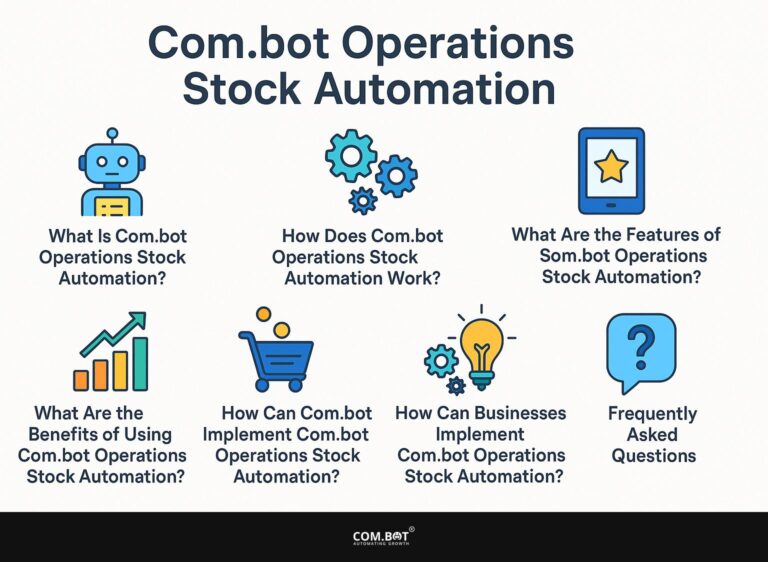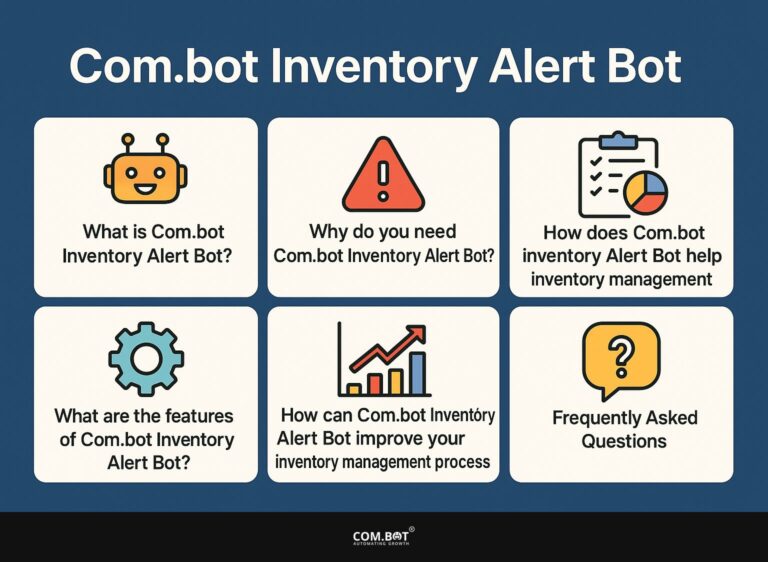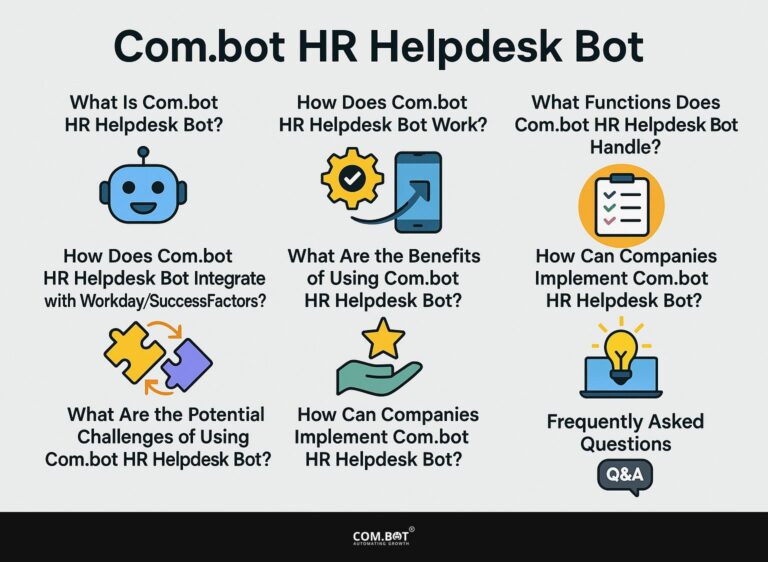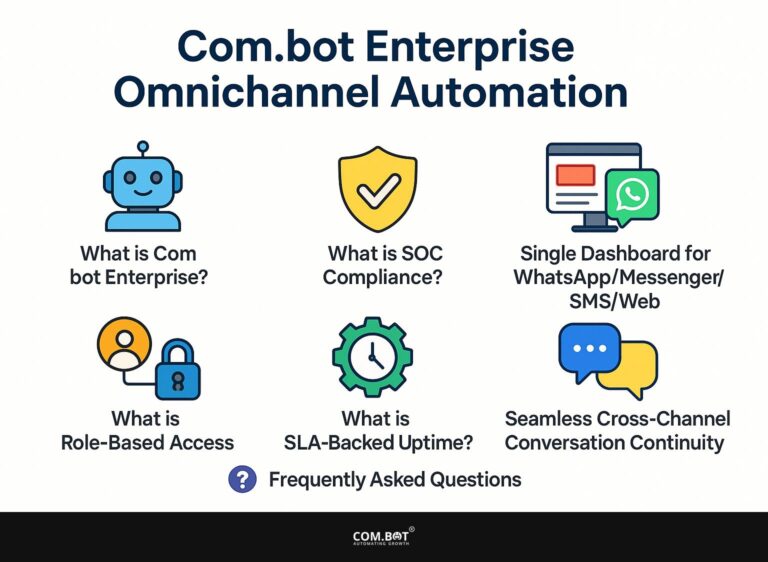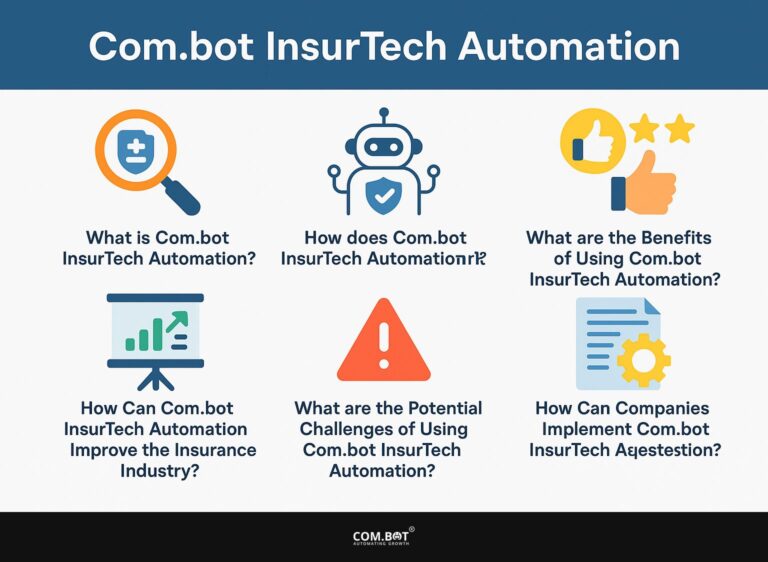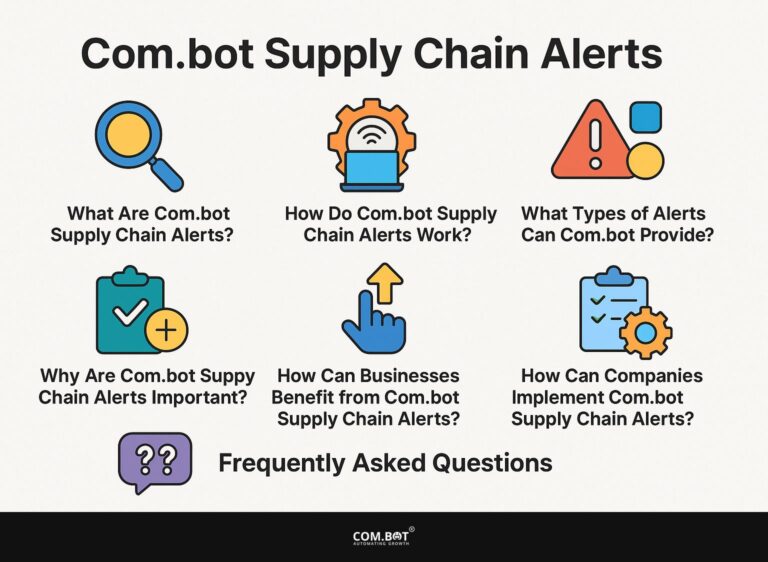Com.bot Lead Routing Automation
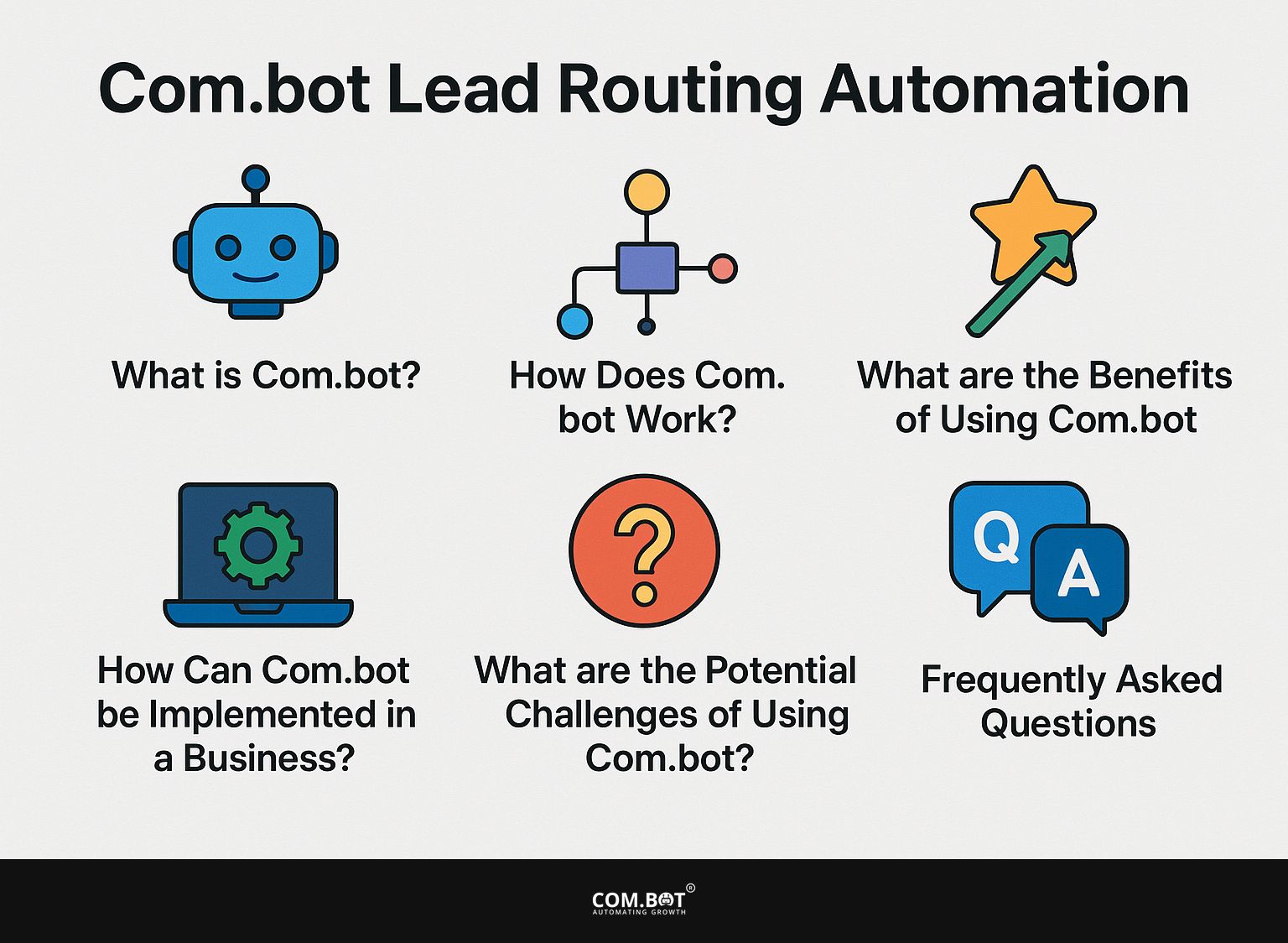
When things are moving fast, manually sorting leads just doesn’t cut it anymore. Automating the process helps you stay on top of things and connect with customers faster and better.
Com.bot is a complex tool that uses conditional logic to improve chat replies and evaluate leads without manual effort.
This article explains how Com.bot works, the benefits it offers, and practical implementation strategies for businesses. It also addresses potential challenges to keep in mind.
Discover how Com.bot can transform your lead management process and streamline your sales efforts.
Key Takeaways:
- Com.bot helps you save time and work faster by automatically directing and rating leads.
- Improve lead qualification and routing with Com.bot’s conditional logic and integration with popular CRM systems.
- Maximize resources and minimize potential challenges by carefully implementing and customizing Com.bot in your business.
- 1 What is Com.bot?
- 2 How Does Com.bot Work?
- 3 What are the Benefits of Using Com.bot?
- 4 How Can Com.bot be Implemented in a Business?
- 5 What are the Potential Challenges of Using Com.bot?
- 6 Frequently Asked Questions
- 6.1 1. What is Com.bot Lead Routing Automation?
- 6.2 2. How does Com.bot Lead Routing Automation work?
- 6.3 3. What are the benefits of using Com.bot Lead Routing Automation?
- 6.4 4. Can I customize the lead routing process with Com.bot?
- 6.5 5. Is Com.bot Lead Routing Automation compatible with different team communication channels?
- 6.6 6. Is Com.bot Lead Routing Automation suitable for any type of business?
What is Com.bot?
Com.bot is a new software that helps with lead routing in sales by automatically sorting out leads. It makes sure sales reps quickly get leads from potential clients.
Using features like conditional logic in chat responses and connecting with tools like Clearbit and Salesforce, Com.bot makes lead qualification easier. This speeds up how quickly leads are processed and improves lead scoring by sorting leads based on details such as deal size and industry.
How Does Com.bot Work?
Com.bot uses specific rules to manage chat replies, helping businesses communicate with potential customers in their preferred way.
This system directs leads automatically and assigns a score to each lead based on factors like previous interactions and actions, aiding in organizing the sales list.
Com.bot automatically sends leads to the correct sales team members, which helps replies come faster and makes customer communication better.
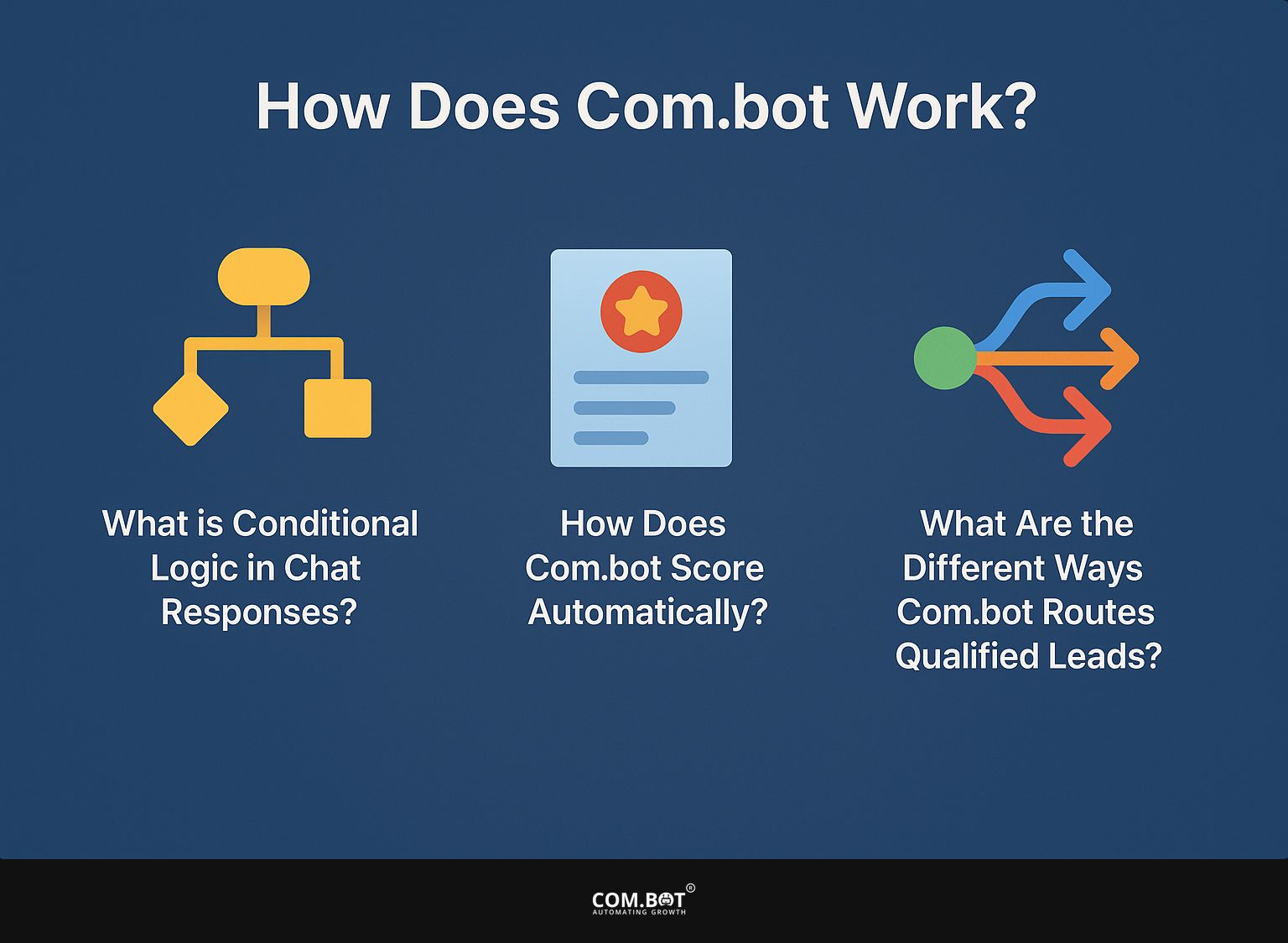
1. What is Conditional Logic in Chat Responses?
Conditional logic in chat responses means Com.bot can adjust its replies based on certain triggers and what users input during conversations. This tool allows the sales team to organize leads by name and respond following specific rules, ensuring the communication matches the prospect’s preferences.
This system helps companies make their lead qualification process better, making sure every interaction is customized and suitable for the situation.
This logic can automatically assign inquiries to the correct team members. This helps team members react fast, so possible clients aren’t missed.
This method makes customer communication better, as potential buyers receive fast responses to their specific questions and concerns, strengthening connections and increasing sales rates.
2. How Does Com.bot Score Leads Automatically?
Com.bot automatically evaluates leads by using data inputs and algorithms that look at different elements, such as interaction levels and demographic details. Clearbit data helps improve how leads are scored, making it simpler to rank them for faster sales progress. This lets sales representatives concentrate on the top prospects.
This lead scoring method uses different analytical methods, like predictive modeling and machine learning, to regularly assess leads.
The system analyzes past data and ongoing interactions to update its ratings, helping organizations find likely significant clients.
Through automation, it significantly reduces manual effort and minimizes human error, enabling sales teams to channel their energy towards strategic outreach efforts.
This strong method simplifies lead qualification and matches sales plans with changing market trends, increasing conversion rates.
3. What Are the Different Ways Com.bot Routes Qualified Leads?
Com.bot uses different techniques to send potential customers to the correct sales team members for further contact. The lead routing process includes strategies such as round robin routing, where leads are evenly distributed among the sales team, and territory-based routing, which assigns leads based on geographic regions and industry segmentation. This helps each sales rep reply promptly, ensuring a quick response time.
Com.bot employs priority-based routing, which identifies and directs high-value leads to the most experienced sales reps based on a combination of lead score and engagement level. This method helps increase conversion rates and improves the sales process.
The system uses real-time data analysis that automatically adjusts routing rules, so each lead is quickly managed based on how urgent it is. These lead routing strategies enable faster responses and improve lead qualification by connecting sales experts with particular customer requirements.
What are the Benefits of Using Com.bot?
Using Com.bot provides important advantages for businesses wanting to improve their sales processes. Using lead routing software, response times to new leads are faster, enabling sales teams to reply to inquiries quickly and improve conversion rates.
Also, by using tools to improve lead information, sales reps have all the necessary details at hand, which results in better follow-ups and a quicker sales process. Worth exploring: Com.bot’s IT Support Automation, which further streamlines sales operations and enhances efficiency.
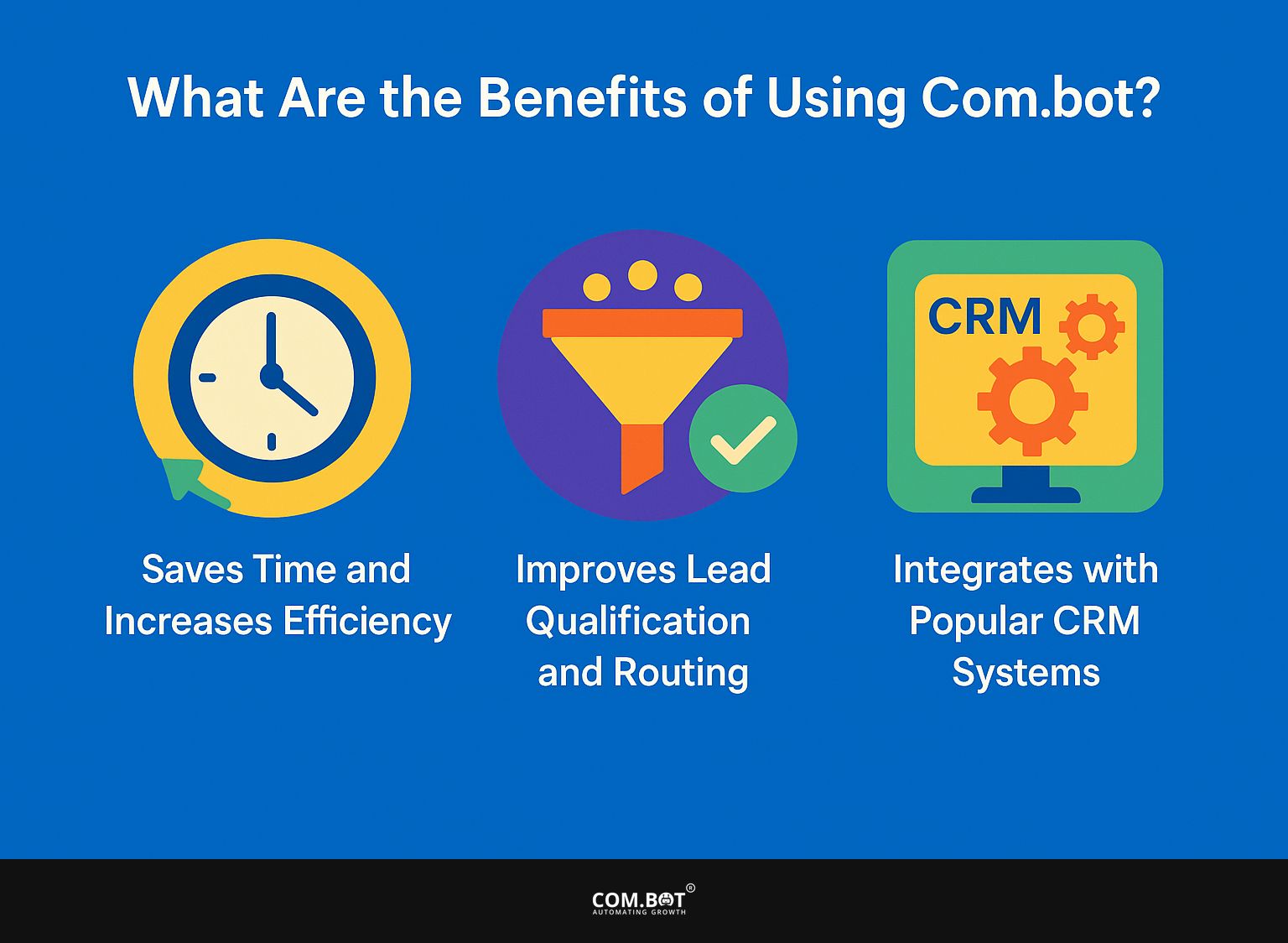
1. Saves Time and Increases Efficiency
One of the primary benefits of using Com.bot is the significant time savings it offers to the sales development team by automating repetitive tasks. With improved efficiency, sales reps can concentrate on important tasks like connecting with potential customers and carrying out scheduled follow-ups, which improves their overall results.
By simplifying how leads are scored and customers are contacted, Com.bot helps sales representatives focus on the prospects that matter most.
For example, the automation of data entry and lead qualification reduces chances for error while freeing up hours in the workweek. Com.bot helps sales teams manage their regular email tasks, allowing them to maintain contact with potential customers without spending too much time.
As a result, this stronger focus saves resources and increases sales productivity, helping the team close deals more successfully and quickly.
2. Improves Lead Qualification and Routing
Com.bot makes lead qualification better by using modern techniques to guide leads, assess them precisely, and order them based on how important they might be. This ensures that the best leads are promptly given to the sales team, improving the likelihood of closing a deal.
By utilizing advanced algorithms and data analytics, the tool evaluates various factors such as engagement history, demographic information, and behavioral patterns.
This detailed analysis speeds up the qualification process and helps the sales team concentrate on high-quality prospects. As a result, sales personnel can invest their time more effectively, leading to increased efficiency and higher conversion rates.
Using information from AI helps sales representatives customize their approach for each potential client, making the interaction more personal. This leads to improved sales results.
3. Integrates with Popular CRM Systems
Com.bot integrates smoothly with popular CRM systems such as Salesforce and HubSpot. This simplifies data transfer and helps sales teams maintain a complete view of their leads. This integration improves the process of distributing leads and makes sure all team members are working together in their follow-ups and plans.
By synchronizing data between these platforms, users benefit from real-time updates, reducing potential errors and duplications that can occur when handling leads manually.
This feature improves teamwork among sales representatives, as they can easily access the latest customer information and interaction histories without changing platforms.
This easy connection cuts down on paperwork, enabling teams to promptly address client needs, which improves customer happiness and boosts sales. Connecting Com.bot with CRMs improves the speed and intelligence of the sales process.
How Can Com.bot be Implemented in a Business?
You can set up Com.bot for your business by adding it to your website or using it on a messaging platform like Slack. This flexibility lets companies include Com.bot in their current workflows easily, helping with automatic lead assignment and smooth communication with potential clients. For businesses interested in enhancing their recruitment process, Com.bot offers a tailored solution with its Recruitment Bot, streamlining candidate interactions effectively.
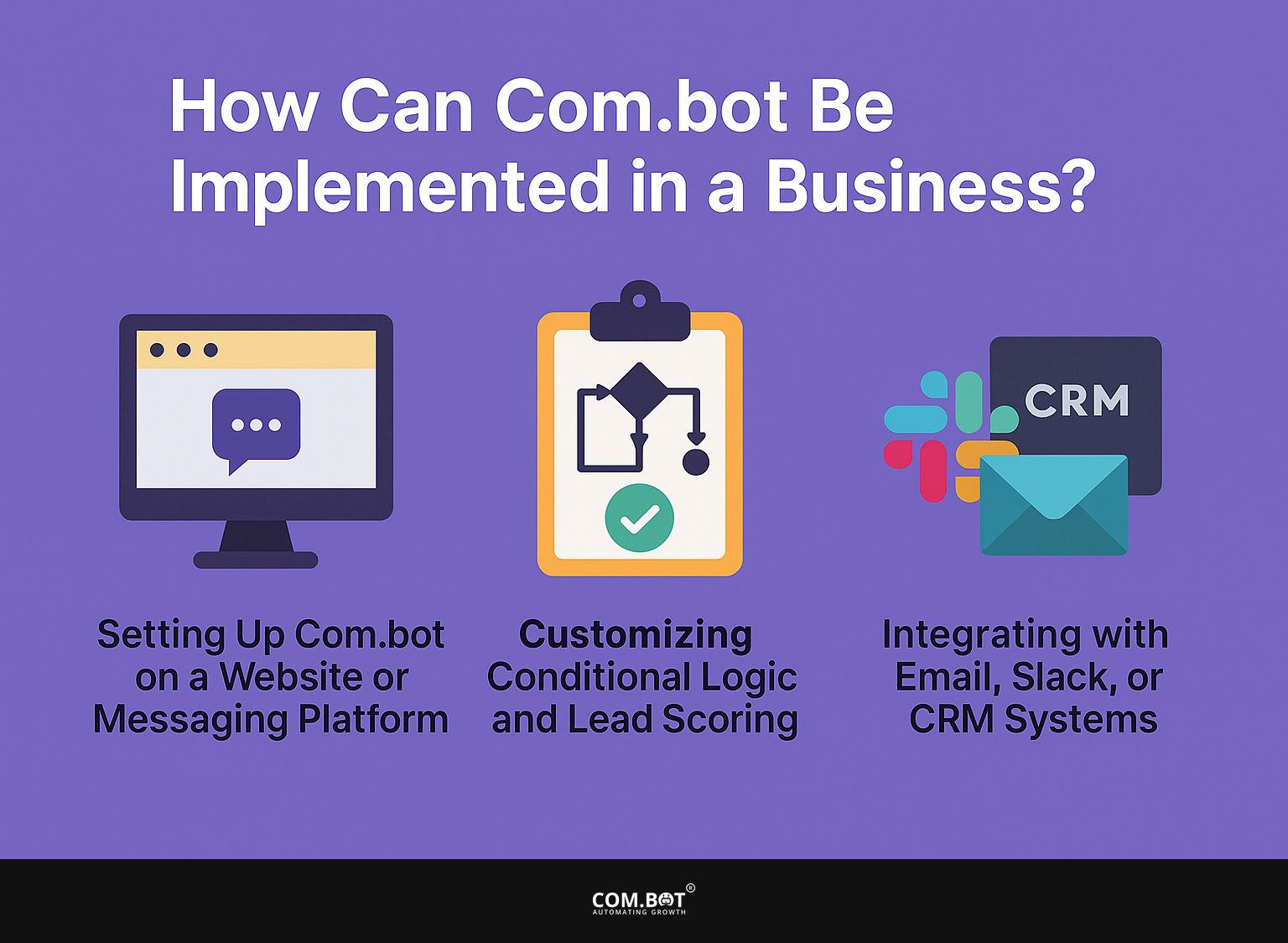
1. Setting Up Com.bot on a Website or Messaging Platform
Getting Com.bot to work on a website or messaging platform is easy and doesn’t need much technical knowledge. Businesses can easily integrate Com.bot into their existing systems, enhancing their lead capture and routing capabilities.
- First, users need to check if their platform can connect with APIs, because this is an essential part of setting things up correctly.
- Next, they must gather necessary credentials, including API keys and authentication tokens provided by Com.bot.
- Following this, it’s essential to customize the bot’s settings to align with the business’s specific needs, such as defining user responses and integration points for data collection.
- Frequent updates to the bot’s features using user feedback will improve its performance, increasing user involvement and helping support programs.
2. Customizing Conditional Logic and Lead Scoring
Customizing conditional logic and lead scoring in Com.bot allows businesses to tailor the software to meet their unique sales pipeline needs. This adjustment ensures the automatic process for directing leads follows the company’s particular criteria for assessing leads.
By using these advanced customization options, businesses can set exact rules that match the behaviors and characteristics of their target audience.
For example, they may create rules based on how much a lead interacts, where they came from, or their demographic information, allowing for better decisions.
Using strong lead scoring models helps focus on leads with the most potential, allowing for quick follow-ups and improving the chances of turning them into customers.
Using these particular settings allows companies to consistently improve their lead management processes, ensuring they quickly adjust to market shifts and customer demands.
3. Integrating with Email, Slack, or CRM Systems
Connecting Com.bot with email, Slack, or different CRM systems improves communication and makes sure that decisions about lead routing are quick and informed. This integration allows for real-time updates and interactions, which are critical for maintaining a responsive sales strategy.
By easily linking to these platforms, users can simplify their tasks and work better with their teams.
For example, having lead information automatically updated in the CRM means that sales representatives can quickly access the latest details, allowing them to follow up right away and more effectively.
The bot can send messages through Slack when a lead is assigned or when important goals are met, helping teams stay on the same page. These integrations help improve how leads are managed and also lead to more conversions and sales productivity.
What are the Potential Challenges of Using Com.bot?
While Com.bot has many benefits, businesses might encounter some problems when using this software.
These problems include:
- Few options for changing conditional logic
- Trouble connecting with some CRM systems
- The chance of mistakes in lead scoring, which can affect how well the lead routing process works
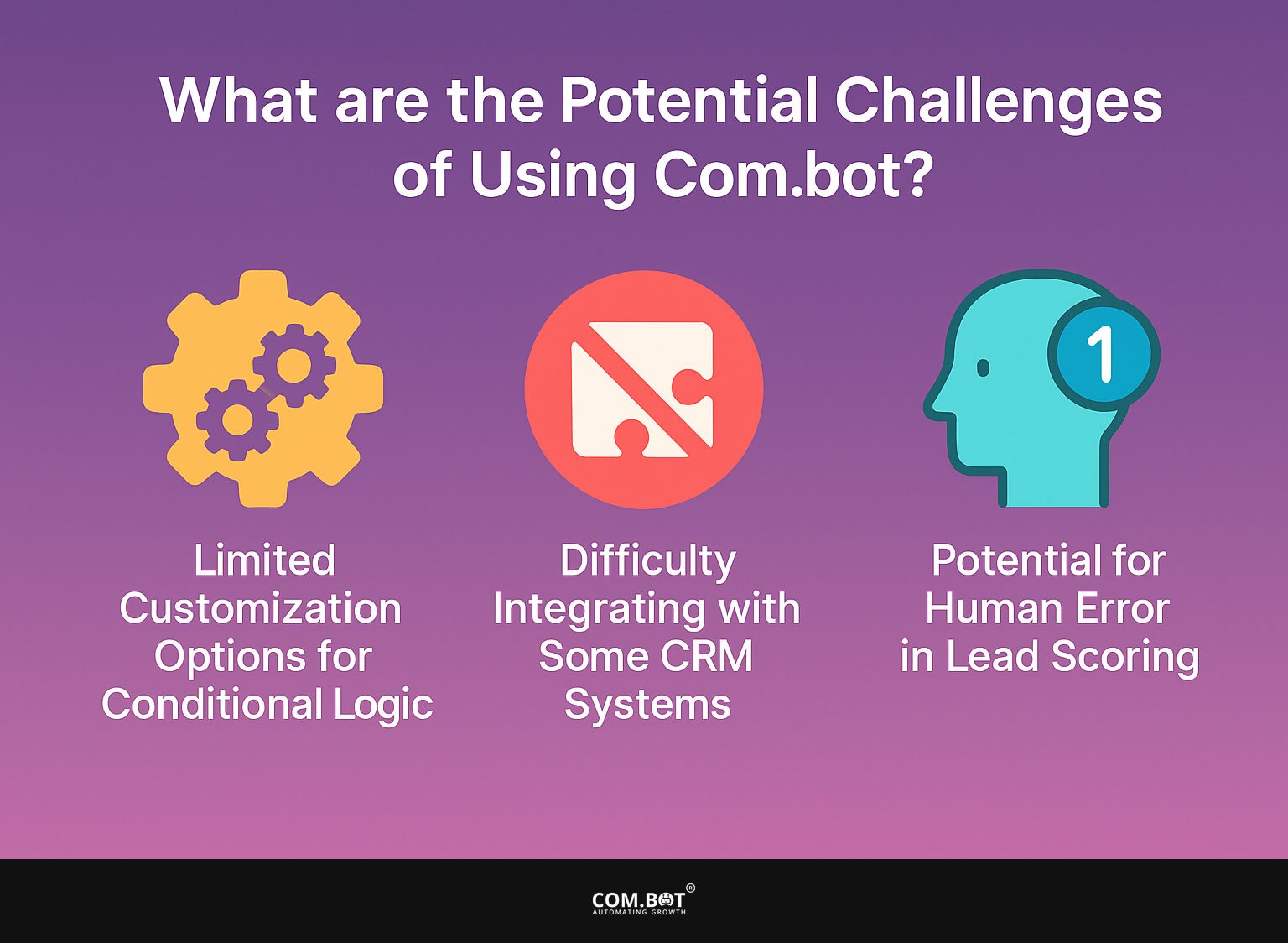
1. Limited Customization Options for Conditional Logic
One challenge associated with Com.bot is the limited customization options available for conditional logic, which may restrict how businesses can tailor responses to specific customer inquiries. This limitation could affect the overall effectiveness and user experience of the software.
When companies face strict rules for conditional logic, they may struggle to find solutions that fit their specific operations or meet customer needs.
For instance, varying industries require diverse approaches to customer interactions; what works seamlessly for a retail company may not have the same impact on a financial institution. Therefore, if the software doesn’t change, it might cause confusion, lack of interest, and eventually unhappy customers.
This restrictiveness limits business growth and stops the software from meeting changing market demands and user needs.
2. Difficulty in Integrating with Some CRM Systems
Another possible issue is the challenge of connecting Com.bot with certain CRM systems, which can interrupt lead management processes. This integration problem might prevent businesses from fully using Com.bot’s automation and routing capabilities.
When organizations rely on disparate systems that do not communicate effectively, key data may fall through the cracks, resulting in lost leads and decreased operational efficiency.
For instance, integrating Com.bot with Salesforce or HubSpot can pose unique obstacles, such as differing data formats or incompatible APIs. These challenges can impact real-time reporting and hinder the seamless flow of information across departments.
To address these problems, companies should think about investing in middleware tools that help with data mapping and make sure systems can work together. Working closely with IT teams during the integration process can make operations smoother and improve overall productivity.
3. Potential for Human Error in Lead Scoring
Errors in lead scoring can reduce the effectiveness of Com.bot’s automatic lead routing process. Misjudgments in scoring can lead to misrouted leads, impacting the sales team’s ability to engage with the most promising prospects effectively.
These inaccuracies can further complicate the lead management process by diverting time and resources away from high-quality leads and towards those that may not yield significant returns.
To fix this, Com.bot users need to use strong methods to reduce these mistakes. Using automatic systems, applying machine learning techniques to improve scoring methods, and providing frequent training for the sales team can greatly improve accuracy.
Monitoring lead performance and reviewing feedback can identify recurring issues, improving the accuracy of the lead scoring system over time.
Frequently Asked Questions
1. What is Com.bot Lead Routing Automation?
Com.bot Lead Routing Automation is a feature of the Com.bot platform that applies conditional logic to chat responses, scores leads automatically, and routes qualified leads to teams via email, Slack or direct CRM integration.
2. How does Com.bot Lead Routing Automation work?
Com.bot Lead Routing Automation works by using conditional logic to analyze chat responses and score leads based on pre-defined criteria. Once a lead is deemed qualified, Com.bot will automatically route it to the appropriate team through email, Slack or direct CRM integration.
3. What are the benefits of using Com.bot Lead Routing Automation?
Using Com.bot Lead Routing Automation can save time and resources by automatically routing qualified leads to the appropriate team. This guarantees that all leads are tracked, letting teams concentrate on the most likely leads to succeed.
4. Can I customize the lead routing process with Com.bot?
Yes, Com.bot allows for customization of the lead routing process. Users can define their own criteria for qualifying leads and determine the best route for each lead based on their specific needs.
5. Is Com.bot Lead Routing Automation compatible with different team communication channels?
Yes, Com.bot Lead Routing Automation is compatible with various team communication channels, including email, Slack, and direct CRM integration. This allows for seamless integration into existing workflows and communication systems.
6. Is Com.bot Lead Routing Automation suitable for any type of business?
Yes, Com.bot Lead Routing Automation can be used for businesses of all sizes and industries. You can adjust the conditional logic and settings to suit any business looking to make their lead routing process more efficient.