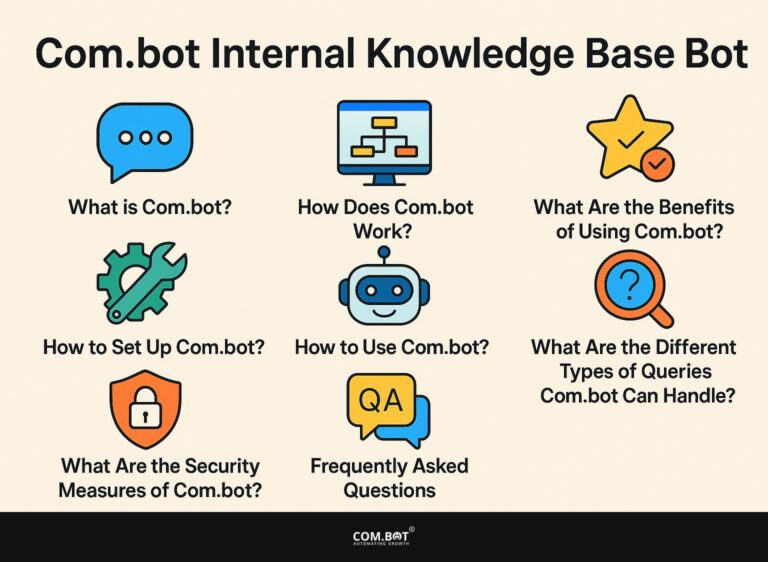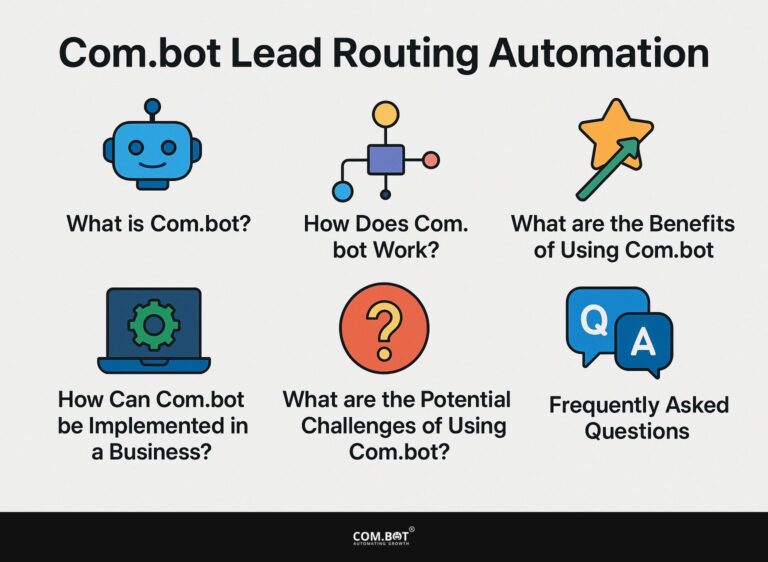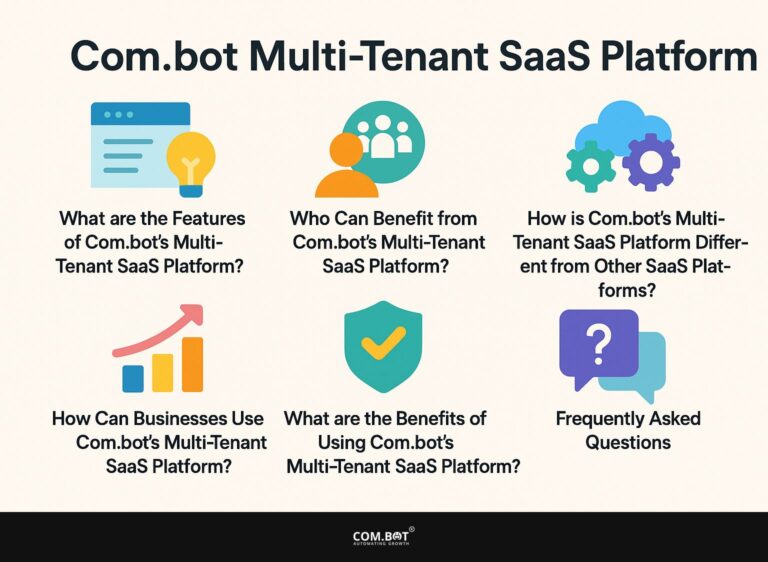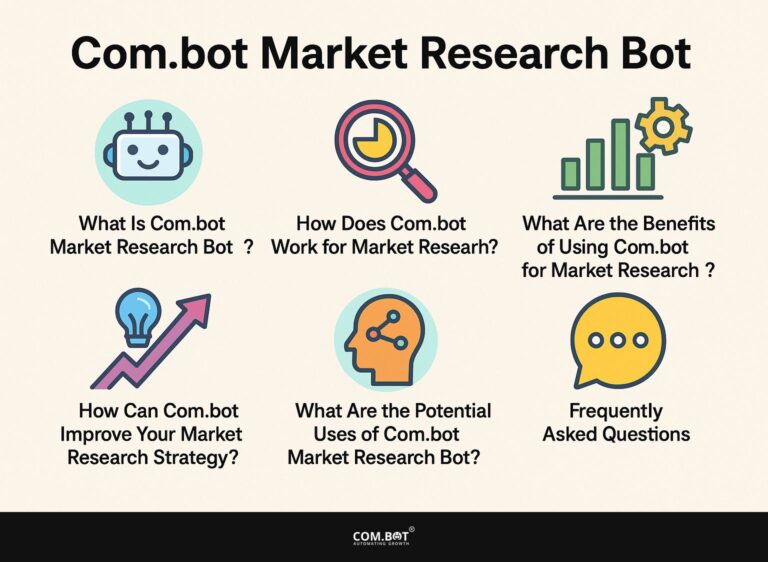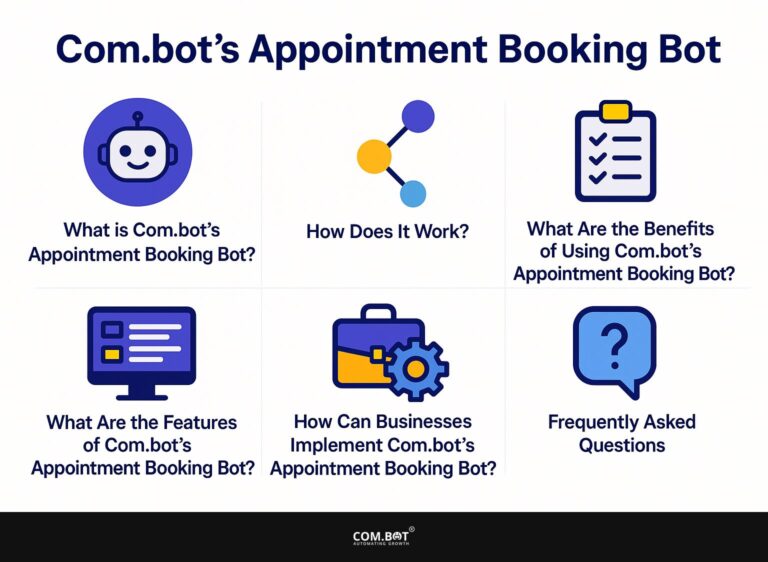Com.bot’s Clinic Appointment Automation
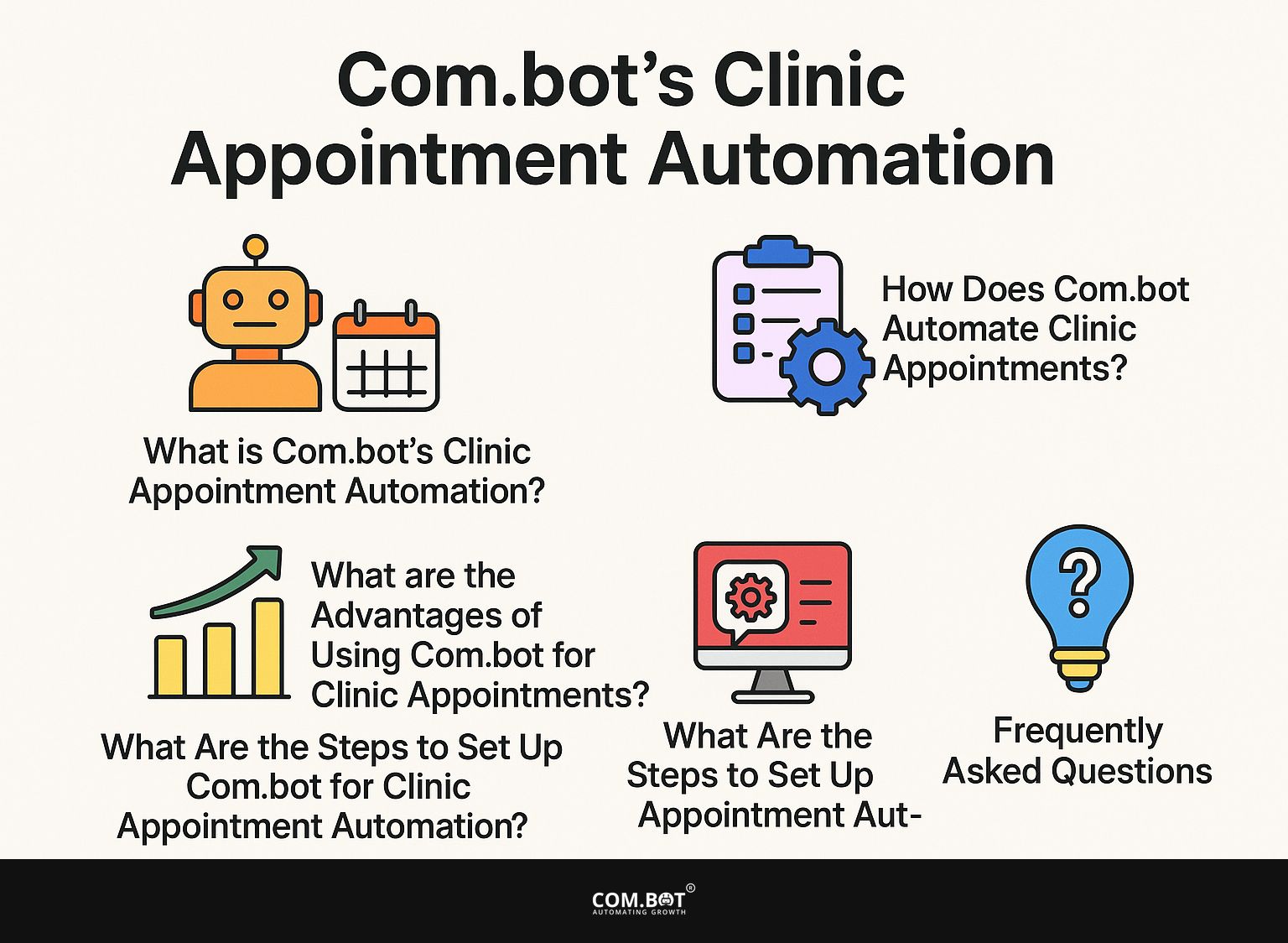
With the rapid pace of today’s healthcare landscape, simplifying the appointment process is key to improving both patient satisfaction and clinic efficiency. Com.bot’s Clinic Appointment Automation provides a complete service designed for healthcare professionals.
This innovative tool ensures HIPAA compliance and simplifies the booking process with customizable templates and seamless calendar integration.
From automated WhatsApp reminders to efficient patient intake forms Find out how Com.bot can make your clinic’s appointment system better and simpler for staff and patients.
Key Takeaways:
- Use Com.bot’s healthcare templates to schedule clinic visits. It includes encryption that follows HIPAA rules and automatic WhatsApp notifications.
- Save time and resources, improve patient experience, and increase efficiency and productivity with Com.bot for clinic appointments.
- Follow these 6 simple steps to set up Com.bot: sign up, pick templates, configure encryption, connect with your calendar, set up alerts, and go live for more organized clinic appointments.
- 1 What is Com.bot’s Clinic Appointment Automation?
- 2 How Does Com.bot Schedule Clinic Appointments Automatically?
- 2.1 1. What Templates are Available for Healthcare Providers?
- 2.2 2. How Does Com.bot Follow HIPAA Rules?
- 2.3 3. How Does Com.bot Make Clinic Bookings Easier?
- 2.4 4. What is the Process for Patient Intake Forms in Chat?
- 2.5 5. How Does Com.bot Sync with Calendars?
- 2.6 6. What Are the Advantages of Setting Up Automatic WhatsApp Alerts?
- 3 What are the Advantages of Using Com.bot for Clinic Appointments?
- 4 What Are the Steps to Set Up Com.bot for Clinic Appointment Automation?
- 5 Frequently Asked Questions
- 5.1 1. What is Com.bot’s Clinic Appointment Automation?
- 5.2 2. How does Com.bot’s Clinic Appointment Automation work?
- 5.3 3. Why is Com.bot’s Clinic Appointment Automation beneficial for healthcare clinics?
- 5.4 4. Is Com.bot’s Clinic Appointment Automation HIPAA-compliant?
- 5.5 5. Can Com.bot’s Clinic Appointment Automation be customized for different types of healthcare clinics?
- 5.6 6. How can Com.bot’s Clinic Appointment Automation improve the patient experience?
What is Com.bot’s Clinic Appointment Automation?
Com.bot’s Clinic Appointment Automation is a useful tool that changes how healthcare providers manage appointment bookings and patient scheduling.
Using advanced AI technology, Com.bot offers features like secure encryption that meets HIPAA standards, customizable patient intake forms, and a built-in chatbot for handling appointments.
This new platform improves the patient experience and makes clinic operations run more smoothly. Com.bot arranges appointments and alerts, reducing missed meetings. It aids healthcare workers in using their resources effectively, leading to improved operations and happier patients.
How Does Com.bot Schedule Clinic Appointments Automatically?
Com.bot handles clinic appointments by using AI technology with online booking systems, simplifying the process for healthcare providers and patients.
The appointment scheduling chatbot communicates with users instantly, ensuring all appointment requests are processed promptly and accurately, enhancing the patient experience.
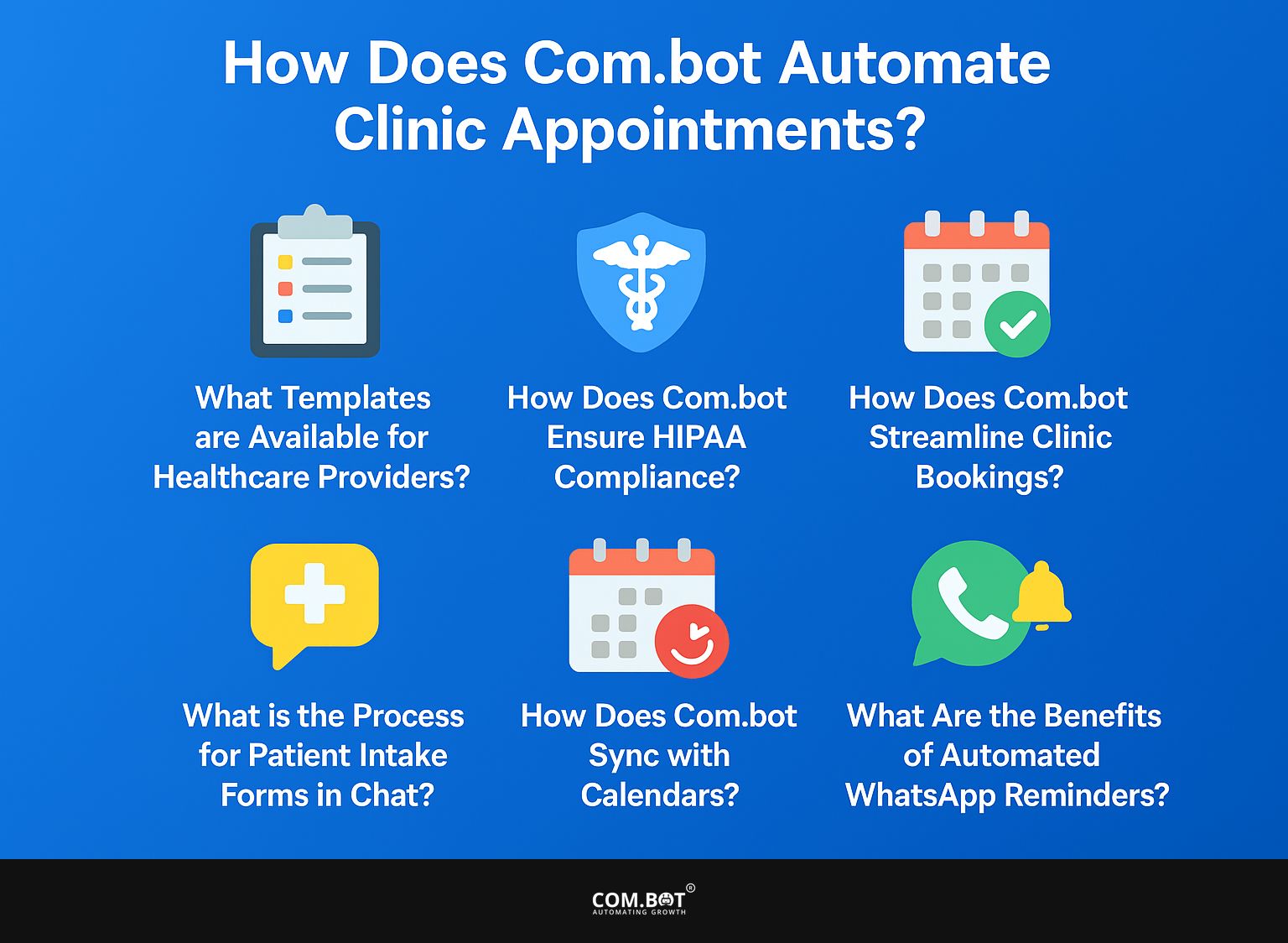
1. What Templates are Available for Healthcare Providers?
Com.bot offers a variety of healthcare templates designed specifically for enhancing appointment booking and patient intake processes. These templates can be changed to fit the specific needs of different healthcare providers, allowing them to quickly gather needed patient details and simplify their tasks.
These templates include simple appointment notices and detailed patient intake forms, supporting various medical specialties. Each option allows the healthcare team to tailor questions, branding elements, and workflow integrations, ensuring a seamless experience for both staff and patients.
These templates include alerts and basic data gathering to improve patient appointments and reduce no-shows. These healthcare templates can easily change to meet new practice needs, helping improve communication and interaction with patients during their healthcare experience.
2. How Does Com.bot Follow HIPAA Rules?
Com.bot follows HIPAA rules by using strong security to keep patient information safe and secure during the appointment booking process. This commitment to data protection reassures healthcare providers and patients that their sensitive information remains confidential.
By employing advanced encryption protocols, Com.bot safeguards all transmitted data, ensuring that only authorized individuals can access sensitive information.
The platform adheres to secure data handling practices, including access controls and regular audits, to detect any potential vulnerabilities. These features help follow HIPAA rules and make users feel confident that their information is kept safe.
Using secure methods for communication reduces the chance of unauthorized access, showing the platform’s commitment to creating a reliable space for patient interactions.
3. How Does Com.bot Make Clinic Bookings Easier?
Com.bot simplifies booking appointments for clinics by managing the schedule and notifying patients, reducing the number of missed appointments and cancellations. This method makes healthcare operations run more smoothly and makes things better for patients.
By integrating seamlessly with existing management systems, the platform enables clinics to maintain up-to-date information easily and coordinate appointments without the hassle of manual entry.
Patients benefit from timely notifications that encourage them to keep their appointments, creating a more organized and responsive atmosphere within healthcare facilities.
Changing reminders to fit patient preferences improves communication and makes patients happier. These adjustments help staff work efficiently and make sure patients get care quickly.
4. What is the Process for Patient Intake Forms in Chat?
The process for patient intake forms in Com.bot’s chat system is designed to be intuitive and efficient, allowing patients to provide necessary information seamlessly. By utilizing a chatbot, healthcare providers can gather patient data in real-time, streamlining the scheduling process and enhancing the patient experience.
This new method makes it easier for patients to complete their forms and shortens wait times by directly entering the information into the appointment systems.
The chatbot requests patients to provide their medical history and insurance details to confirm coverage. As a result, healthcare teams can access complete patient profiles instantly, enabling them to allocate resources more effectively and facilitate quicker scheduling.
The user-friendly interface encourages patients to participate, making the registration process easier and less stressful, resulting in improved healthcare.
5. How Does Com.bot Sync with Calendars?
Com.bot offers seamless calendar sync capabilities, enabling healthcare providers to manage their schedules effectively while automating appointment bookings. This integration allows for real-time updates, ensuring that providers are always aware of their availability and that patient scheduling aligns perfectly with their calendars.
By connecting with popular calendar platforms like Google Calendar, Outlook, and Apple Calendar, Com.bot eliminates the risk of double bookings and scheduling conflicts.
This technical synchronization facilitates automatic adjustments when appointments are modified, canceled, or rescheduled, drastically reducing administrative burdens. For a deeper understanding of how this technology streamlines processes, explore Com.bot’s capabilities with our appointment booking bot.
For healthcare providers, this means more time to focus on patient care rather than tedious scheduling tasks. Keeping appointments organized in a single system makes operations smoother, improves patient experiences, and guarantees timely services. In this quick-moving healthcare setting, these automatic scheduling solutions can make a big difference.
6. What Are the Advantages of Setting Up Automatic WhatsApp Alerts?
Com.bot’s WhatsApp notices alert patients about their scheduled appointments promptly. This proactive approach significantly reduces no-shows and cancellations, leading to higher customer satisfaction and improved operational efficiency for healthcare providers.
Healthcare workers can use WhatsApp to communicate with patients, allowing them to receive notifications directly on their phones. This simplifies communication and helps build a sense of connection, as patients value personal interactions.
Patients can simply use the app to confirm or modify their appointment times, which helps organize the clinic’s schedule. Using this widely-used messaging platform helps healthcare providers connect with patients better and keep things running smoothly while focusing on keeping customers happy.
What are the Advantages of Using Com.bot for Clinic Appointments?
Using Com.bot for clinic appointments provides many benefits that greatly increase how smoothly healthcare providers operate and make things better for patients.
By handling scheduling automatically, sending alerts, and customizing communications, Com.bot allows clinics to concentrate more on caring for patients instead of dealing with paperwork.
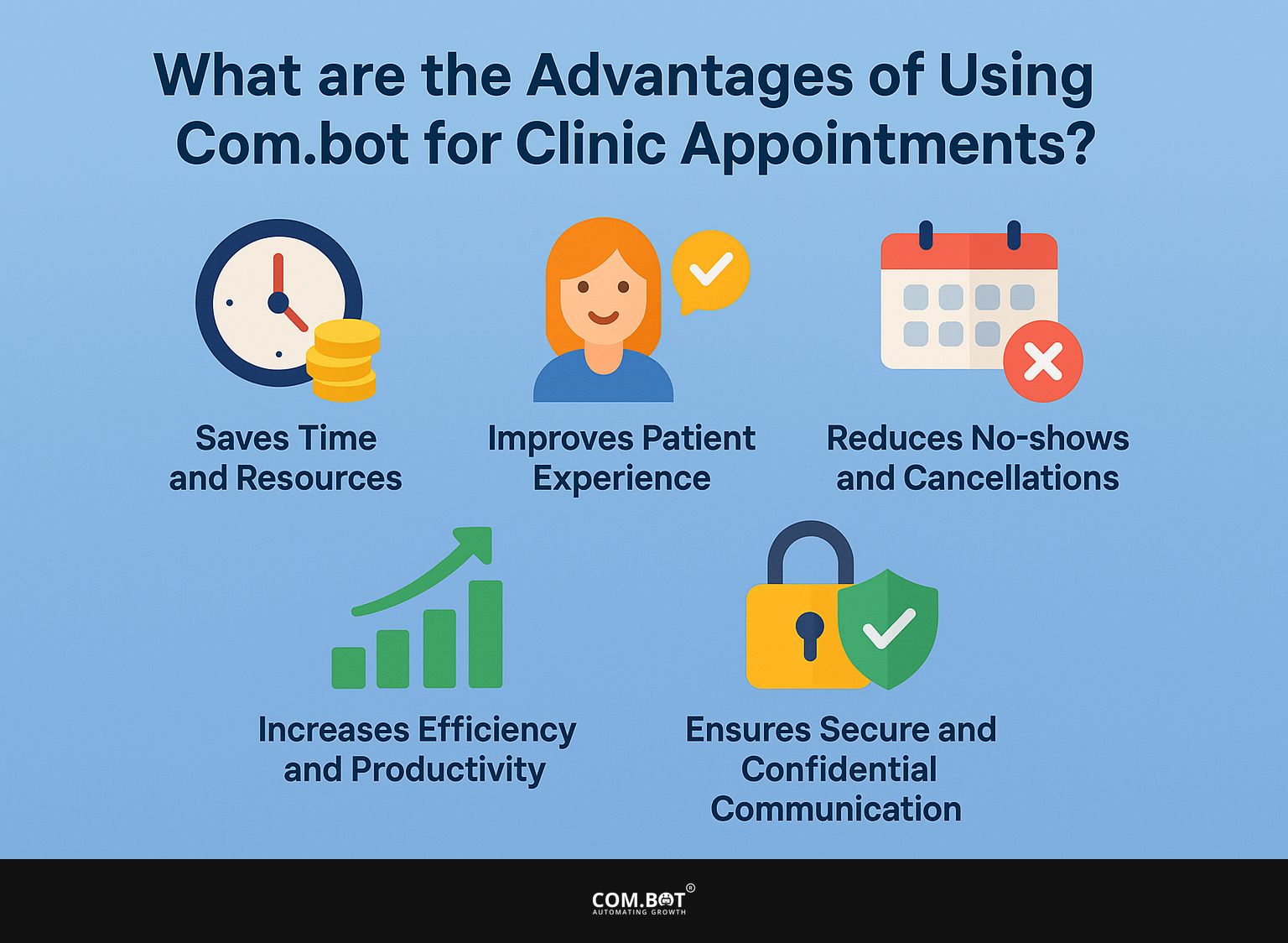
1. Saves Time and Resources
One main benefit of using Com.bot is that it helps healthcare providers save time and make better use of resources. By using technology to handle different parts of appointment scheduling and patient management, clinics can use their resources better and improve how they run overall.
This new tool lowers the workload of entering data by connecting with current systems and updating patient records on its own. This reduces mistakes and gives staff more time to focus on patient care.
Improving communication between patients and healthcare providers reduces misunderstandings, leading to faster responses and a better experience for patients. The result is a more productive environment where resources are allocated strategically, allowing clinics to thrive while providing high-quality care. Embracing such technology leads to better resource optimization and improved service delivery.
2. Improves Patient Experience
Com.bot makes it easy for patients to book appointments with a simple interface and sends alerts automatically to keep communication quick. This easy scheduling improves customer satisfaction and helps build better patient-provider connections.
The platform employs current user interaction techniques, allowing patients to easily find answers to their health questions and access important information without difficulty.
By adding instant messaging features, Com.bot allows patients to share their concerns directly and get quick replies. This reduces waiting times, helping patients feel valued and respected, which strengthens trust. These new methods simplify booking and offer a personalized experience, encouraging patients to stay loyal and return.
3. Reduces No-shows and Cancellations
Com.bot sends automatic reminders to help reduce missed appointments and cancellations, common issues for healthcare providers. This proactive approach makes patient scheduling better and increases clinic income and efficiency.
Statistics show a significant drop in missed appointments, with some clinics seeing reductions of up to 50% after using this technology. Studies indicate that places using digital alerts have better patient attendance and more efficient operations, resulting in higher staff productivity.
By sending patients timely notifications, these healthcare providers can quickly fill empty slots, maintaining full appointment schedules. In turn, the consistent patient flow contributes to increased revenue streams and more effective utilization of resources within the clinic.
4. Increases Efficiency and Productivity
Com.bot increases efficiency and productivity for healthcare providers by automating repetitive tasks associated with appointment booking and patient management. This allows staff to spend more time caring for patients rather than handling paperwork, leading to a smoother work process.
Imagine a busy clinic where staff used to spend hours handling patient appointments and notifications. By implementing Com.bot, the clinic can significantly reduce the time spent on these routine tasks.
Automatic appointment notifications and updates allow healthcare staff to concentrate on patient care. With simplified data entry procedures, healthcare professionals can quickly find important health details, allowing for quicker decisions and better patient results.
In the end, automation like this increases productivity in healthcare settings and improves the patient experience by providing timely care and attention.
5. Guarantees Safe and Private Communication
Com.bot keeps communication safe and private by following HIPAA rules, which safeguard patient information during appointments. Focusing on data security strengthens trust between healthcare providers and their patients.
By using strong encryption, regular checks, and access restrictions, the platform provides multiple layers of protection against data leaks.
The integration of secure messaging features allows for real-time communication without the risk of unauthorized access. These steps are important to comply with rules and prioritize patient data privacy during the process.
Ensuring these security protocols are in place highlights the commitment to protecting sensitive information, thereby enhancing the overall patient experience and reinforcing the integrity of healthcare communications.
What Are the Steps to Set Up Com.bot for Clinic Appointment Automation?
Setting up Com.bot for clinic appointment automation involves simple steps that help healthcare providers manage their schedules well.
Starting with signing up and moving to adjusting templates, each step makes sure the platform fits smoothly into current clinic operations.
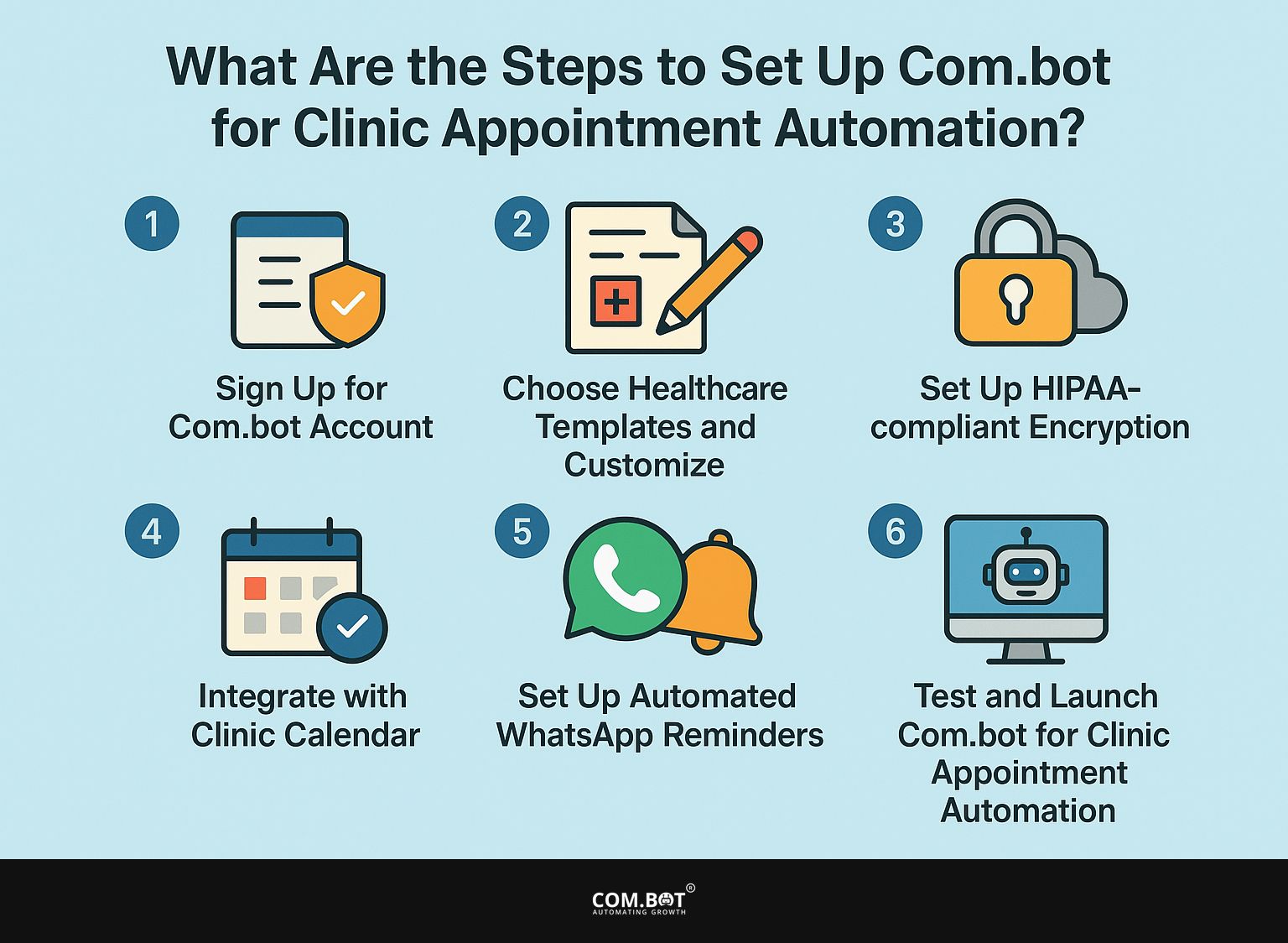
Step 1: Sign Up for Com.bot Account
The first step to use Com.bot’s features is to create an account. This gives healthcare providers access to tools for automating appointments.
To begin, they will need to provide essential information, such as their professional credentials, practice location, and contact details. This allows the platform to tailor the experience to fit individual needs.
Following the submission of this information, verification steps will be implemented, including email confirmation and potentially additional identity validation, to secure the account. By finishing this process, providers can easily handle patient interactions, simplify appointment scheduling, and improve how their practice runs.
Step 2: Choose Healthcare Templates and Customize
After creating an account, healthcare providers can choose from a range of healthcare templates designed for patient intake forms, which can be customized to meet their specific needs and preferences.
Choosing the right templates is important for improving the patient experience. Using customized patient registration forms helps healthcare providers collect necessary information easily and quickly.
This shortens waiting times and gives an impression of professionalism and care, making patients feel valued from their initial interaction.
Custom templates can concentrate on specific practices or specialties, leading to more useful data collection. This improves communication and care outcomes between patients and their healthcare teams.
Step 3: Set Up HIPAA-compliant Encryption
Healthcare providers using Com.bot must set up encryption that meets HIPAA standards to keep patient messages secure and private.
This process protects patient information from unauthorized access and builds confidence between healthcare professionals and patients.
Setting up encryption needs a careful review of current data management systems and includes essential steps.
- Providers must evaluate the types of patient data they handle and identify the potential vulnerabilities.
- Next, choosing suitable encryption technologies, like end-to-end encryption and SSL protocols, will improve data security during transmission.
- Regular training for employees on effective secure communication practices helps everyone understand their role in protecting private information and following regulations.
These steps are necessary to protect patient privacy and meet legal requirements.
Step 4: Integrate with Clinic Calendar
The next step is to link Com.bot with the clinic calendar, which lets you schedule appointments automatically and get immediate updates about appointments and open times. This allows clinics to simplify how they handle appointments, removing the need for manual data entry and lowering the chances of scheduling two appointments at the same time.
This automation saves time for administrative staff and improves patient experience by offering instant confirmations and notifications.
As the clinic calendar syncs effortlessly, healthcare providers gain the ability to focus more on patient care rather than on the tedious logistics of scheduling.
A well-connected system improves how clinics operate, helping them manage their resources better and increase productivity.
Step 5: Set Up WhatsApp Alerts
Sending automatic WhatsApp alerts helps increase patient participation and reduce missed appointments by reminding them about their upcoming visits.
By sending these messages directly on a platform that patients frequently use, healthcare providers can significantly improve communication. The procedure includes connecting Com.bot with WhatsApp, allowing easy use for staff and patients.
Besides regular alerts, you can make your own messages to give important details before appointments or instructions for care after visits, improving the overall experience for patients.
This proactive approach encourages patients to take responsibility for their health and creates opportunities for meaningful interactions, leading to more reliable appointment attendance and better healthcare outcomes.
Step 6: Test and Launch Com.bot for Clinic Appointment Automation
Before launching Com.bot for managing clinic appointments, it’s important to test it thoroughly. This will confirm that all features function correctly and satisfy the requirements of healthcare providers.
This testing process should encompass multiple aspects, including user interface functionality, data accuracy, and integration with existing healthcare systems.
We need to concentrate on practical situations that healthcare workers might encounter, making sure the chatbot communicates effectively with patients and handles appointment scheduling smoothly.
Gather feedback from a diverse group of users to identify any issues or areas for improvement. Once testing is complete, make the necessary changes, do the final quality checks, and write a detailed training guide to make sure everything runs smoothly when the system launches.
Frequently Asked Questions
1. What is Com.bot’s Clinic Appointment Automation?
Com.bot’s Clinic Appointment System uses artificial intelligence to simplify booking appointments for healthcare clinics. It has certain templates for the healthcare sector, encryption that follows HIPAA rules, patient registration forms via chat, calendar synchronization, and automatic WhatsApp notifications.
2. How does Com.bot’s Clinic Appointment Automation work?
Com.bot’s Clinic Appointment Automation works by using artificial intelligence to analyze and understand user requests for appointments. The system uses this data to set up appointments and notify patients.
3. Why is Com.bot’s Clinic Appointment Automation beneficial for healthcare clinics?
Com.bot’s Clinic Appointment Automation is beneficial for healthcare clinics because it saves time and resources by automating the appointment booking process. It helps lower the chances of mistakes when planning and sending notifications.
4. Is Com.bot’s Clinic Appointment Automation HIPAA-compliant?
Yes, Com.bot’s Clinic Appointment Automation is HIPAA-compliant. This means that it follows strict privacy and security standards to protect sensitive patient information.
5. Can Com.bot’s Clinic Appointment Automation be customized for different types of healthcare clinics?
Yes, Com.bot’s Clinic Appointment Automation can be customized for different types of healthcare clinics. This includes the ability to use specific templates for different specialties, such as primary care, dentistry, or mental health.
6. How can Com.bot’s Clinic Appointment Automation improve the patient experience?
Com.bot’s Clinic Appointment Automation makes it easier and quicker for patients to book appointments, improving their overall experience. Patients can schedule appointments via chat and receive notifications to help them handle their healthcare more effectively.