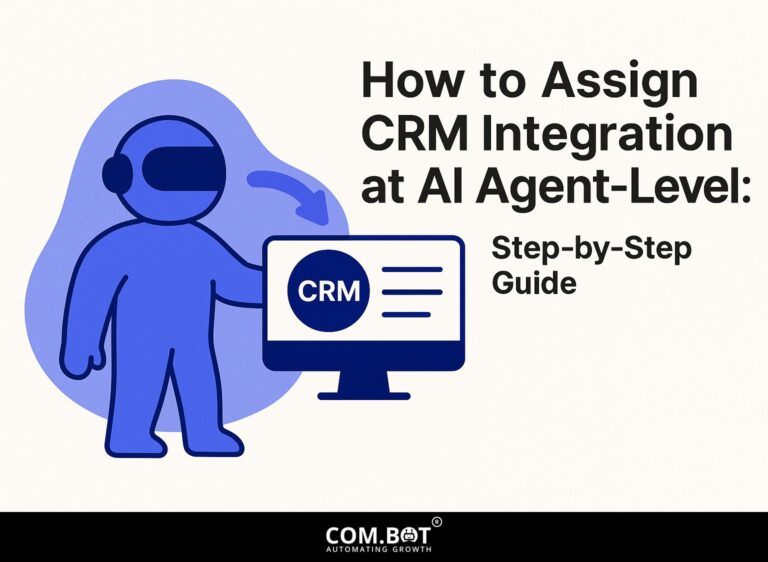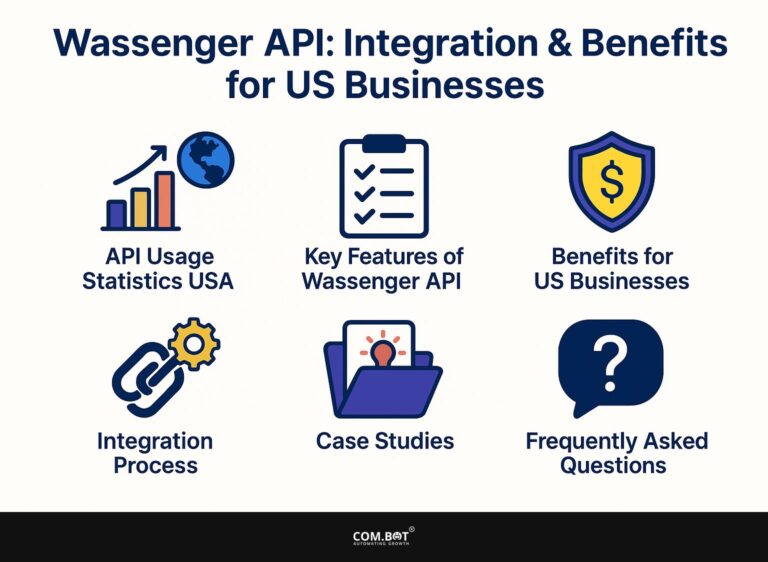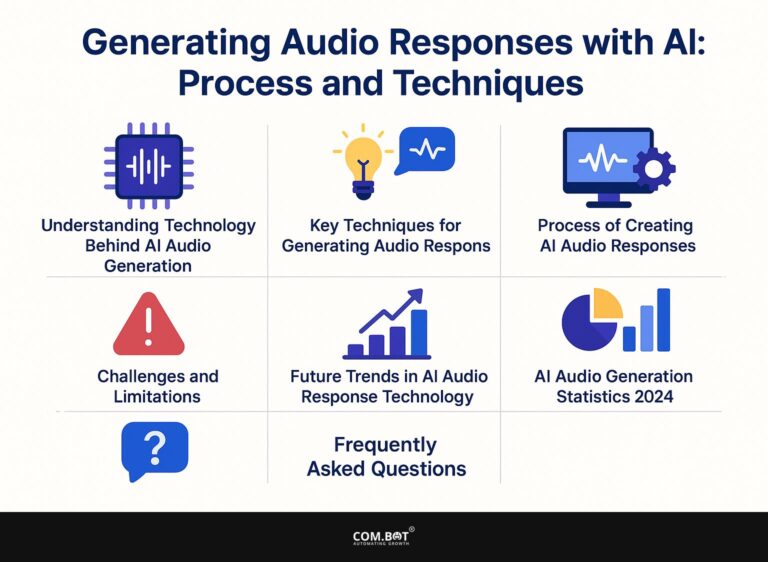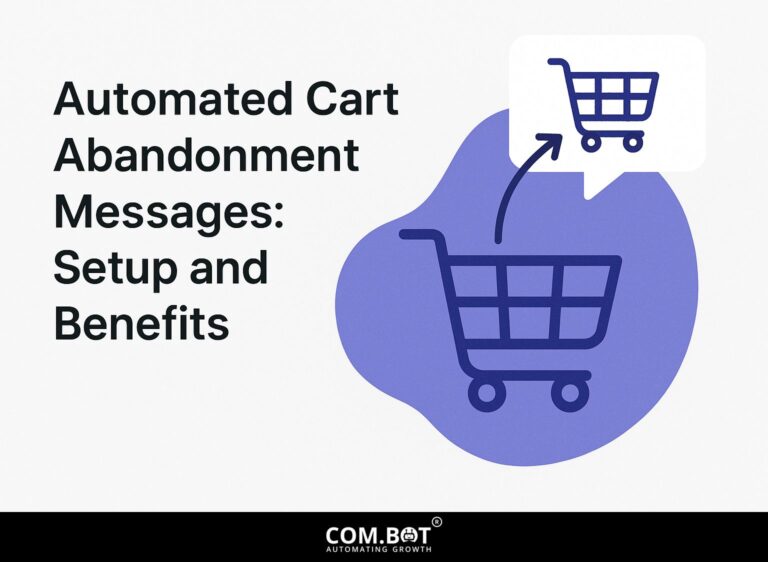Interactive AI Buttons: Setup and Use Cases
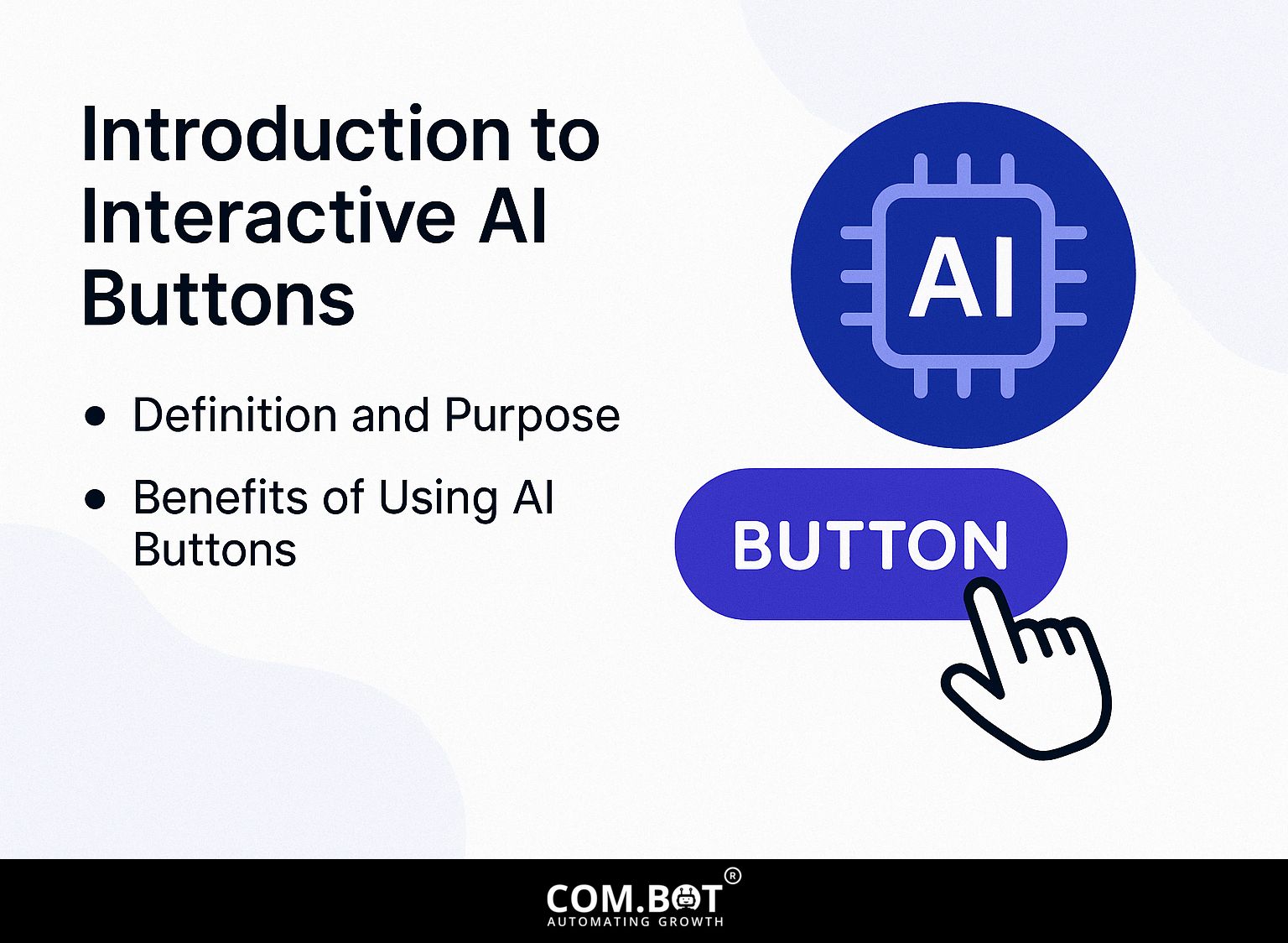
Use interactive AI buttons to improve the flow of your conversations. These button components, using JavaScript and data from iovox, can change according to user input, while static buttons remain unchanged. In this article, we’ll cover how to set up AI buttons and discuss useful ways to improve customer interactions and increase engagement. Start improving your online experiences today!
Key Takeaways:
- Including interactive AI buttons on your website can improve how users interact and simplify tasks.
- Selecting the right platform and designing a user-friendly interface are key steps in setting up AI buttons effectively.
- Interactive AI buttons can be used for tasks like helping customers, finding potential clients, and gathering information, offering many advantages for companies.
- 1 Setup Process for Interactive AI Buttons
- 2 Use Cases for Interactive AI Buttons
- 3 Interactive AI Buttons in Excel
- 4 Best Practices for Implementation
- 5 Future Trends in Interactive AI Buttons
- 6 Frequently Asked Questions
- 6.1 1. What are Interactive AI Buttons?
- 6.2 2. How do I set up Interactive AI Buttons?
- 6.3 3. What are the benefits of using Interactive AI Buttons?
- 6.4 4. Can I use Interactive AI Buttons for customer service?
- 6.5 5. Are there any limitations to Interactive AI Buttons?
- 6.6 6. What are some use cases for Interactive AI Buttons?
1. Definition and Purpose
Interactive AI buttons are digital tools created to engage with users immediately, changing responses according to user input and situation. These buttons improve user experience with features like automatic replies and custom interactions.
For example, with Amazon Alexa, users can get customized details about the weather and local events by asking specific questions. Google Home connects with home gadgets, allowing people to control them using voice instructions.
To implement interactive AI buttons effectively, consider employing tools like Dialogflow for conversation design and Alexa Skills Kit for creating custom functions. These resources can help you create interesting experiences that connect with users.
2. Benefits of Using AI Buttons
The implementation of AI buttons can lead to a 30% increase in user engagement, improving customer satisfaction ratings significantly. These interactive features provide users with quick support and specific advice, making their experience better.
For example, adding a chatbot to your online store can help customers immediately, cutting reply time to less than a minute. Tools like Drift and Intercom allow seamless connection to customer service representatives, often resulting in a 25% decrease in bounce rates.
If you’re interested in how AI chatbots enhance customer service, our comparison of AI Bots for Customer Support delves into their benefits and user satisfaction. Analyzing engagement helps understand how users interact, enabling ongoing improvement of the AI’s responses to serve customers well.
Setup Process for Interactive AI Buttons
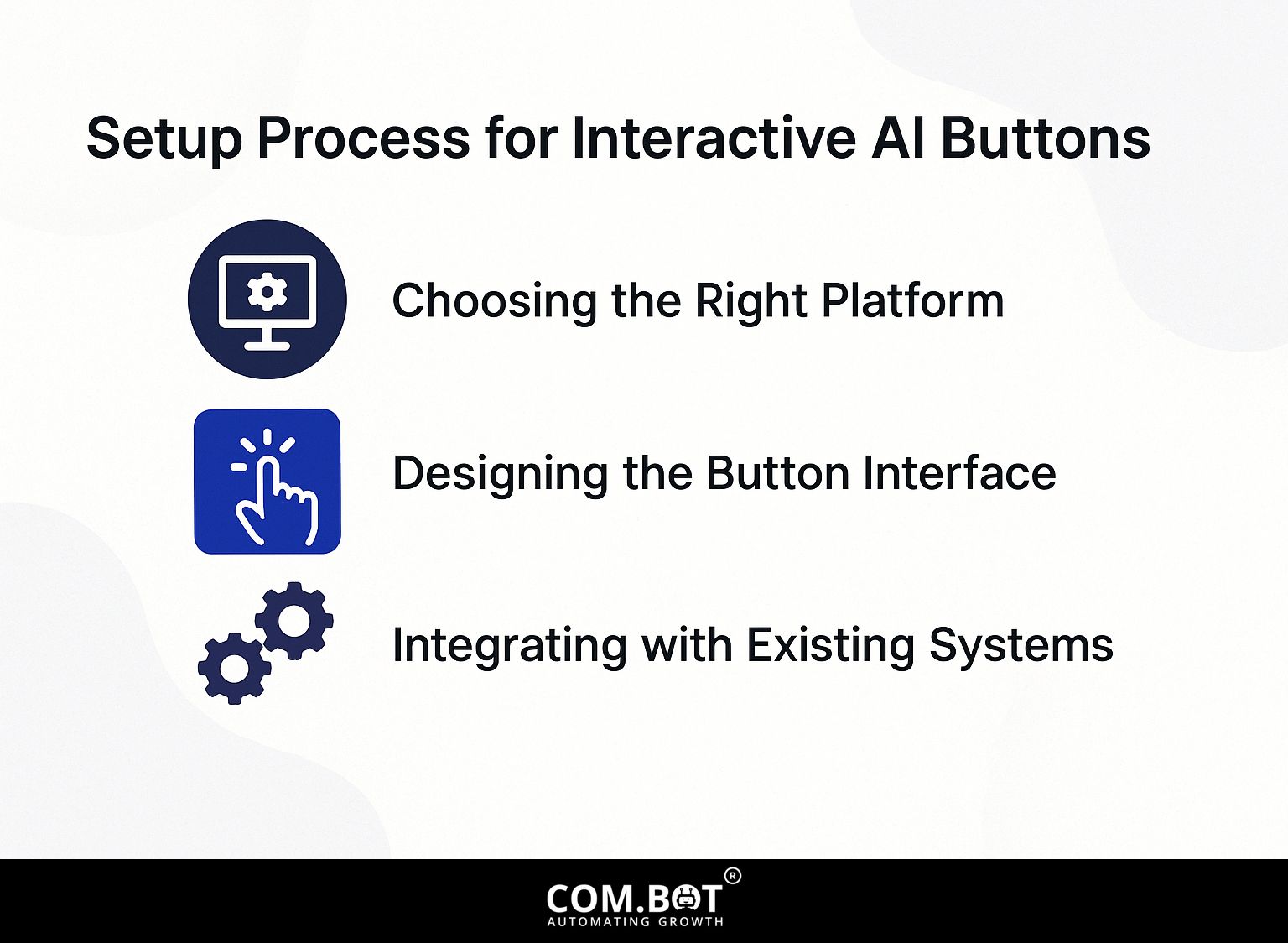
Setting up interactive AI buttons requires choosing a platform, creating the interface, and connecting with existing systems for smooth operation.
1. Choosing the Right Platform
When selecting a platform for interactive AI buttons, consider options like Dialogflow for NLP capabilities or Botpress for customizable interfaces.
Both platforms serve distinct needs. Dialogflow effectively processes human language, making it ideal for voice systems and chatbots that require recognition of detailed language variations.
You can link it with Google Assistant and use the built-in commands for simple setup. On the other hand, Botpress provides a flexible environment for developers, enabling deep customization of the user interface and user experience.
This is ideal for people who wish to build custom solutions with complete control over processes. Evaluating the scalability and efficiency of your AI bot solutions is crucial, especially if you anticipate managing high volumes of interactions. For more insights, check out the principles of managing scalability and efficiency with AI bots. Evaluate your project’s scope and user experience requirements to choose the right platform.
2. Designing the Button Interface
Making a good button design involves creating layouts that are clear and meet user expectations, allowing them to interact easily.
A well-made button follows key rules.
- Use concise and descriptive labels like ‘Submit’ or ‘Learn More’ to clarify action.
- Choose colors that stand out against the background-like a bright orange button on a white page-to get noticed.
- Provide responsive feedback, like a color change or brief animation, when users hover or click.
- Use tools like Figma for prototyping to try out different designs and get user feedback easily.
This method helps your buttons match what users want and makes them easier to use.
3. Integrating with Existing Systems
Linking interactive AI buttons with current systems needs a clear grasp of API methods and managing data flow. Start by identifying the specific APIs you will use, such as those from your AI platform and your application’s backend.
For instance, if using a service like OpenAI, consult their API documentation to understand authentication and request formats.
Tools like Postman can help test your API calls before integrating them into code. Next, make sure your data mapping is clear; decide how the AI’s answers will fill your app’s fields. This clear method can greatly simplify the way things are added together, lowering the chance of mistakes.
Use Cases for Interactive AI Buttons
Interactive AI buttons can change the way customers interact in different fields, from handling support in healthcare to increasing potential customer interest in online shopping.
Interactive AI Buttons in Excel
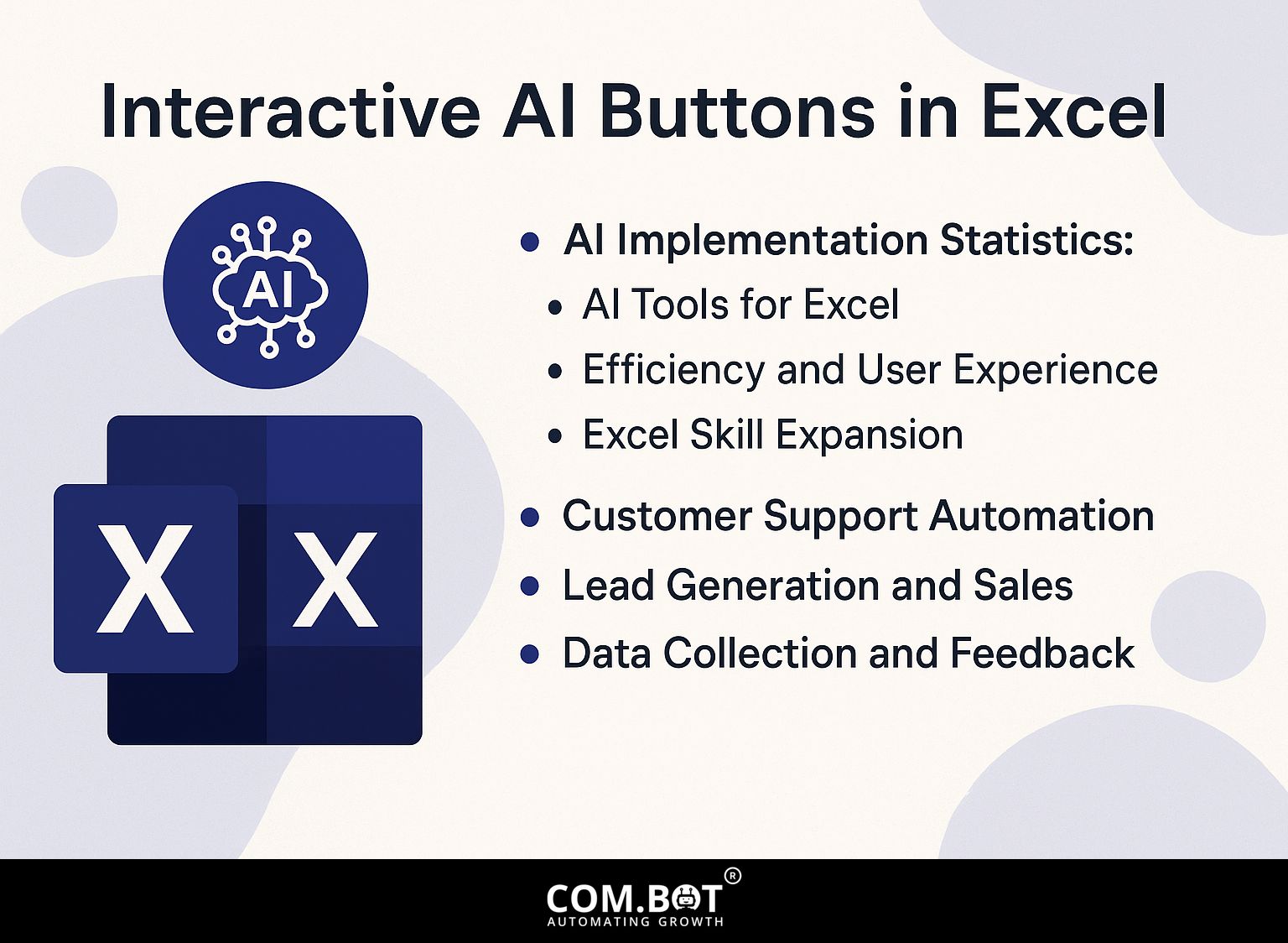
AI Implementation Statistics: AI Tools for Excel
AI Implementation Statistics: Efficiency and User Experience
AI Implementation Statistics: Excel Skill Expansion
The data on Interactive AI Buttons in Excel looks at how AI tools are increasingly used in Excel, showing how they affect automating tasks, improving how users interact with the program, and increasing skills.
AI Implementation Statistics showcase the integration of AI in Excel through various applications:
- Workflow Automation with AI has been adopted by 75% of users, demonstrating its effectiveness in streamlining tasks and improving productivity.
- Launching Dashboards using AI An 82% usage rate shows people strongly prefer using automated data visualization and live analytics.
- Creating Buttons to Run Macros is used by 68% of users, showing the value of simplifying complex processes with a single click.
Efficiency and User Experience metrics reveal that:
- An Enhanced User Experience 79% of users report improved ease in handling data, thanks to user-friendly AI tools.
- A notable 85% reduction in repetitive tasks highlights AI’s ability to make tasks quicker and let users concentrate on more complex analysis.
In terms of Excel Skill Expansion, the data reflects:
- Usage of VBA for Automation is at 62%, indicating that while VBA is still a useful skill, AI tools are becoming more common alongside traditional programming methods.
- Experimentation with AI Tools is at 73%, showing that users are willing to try these new technologies, which helps them learn new skills.
This dataset shows how AI has changed Excel by improving how work gets done and how users interact with the software. It also helps people learn new skills and come up with new ideas, making AI an important part of today’s data management and analysis. The broad use of these tools shows a move towards smarter, automated work settings, where users can use AI features to greatly improve their workflows.
Customer Support Automation
AI buttons can handle up to 70% of typical customer support questions, enabling human agents to concentrate on more difficult problems.
For instance, a retail company implemented Zendesk’s AI button, resulting in a 30% reduction in response time. By adding FAQs and troubleshooting guides, they improved customer satisfaction ratings by 15%.
Similarly, a tech startup used Drift’s AI chat feature to handle inquiries during off-hours, leading to a 40% increase in leads generated overnight. These examples demonstrate how AI buttons simplify tasks, improve service speed, and better customer engagement.
Lead Generation and Sales
Using AI buttons for lead generation can increase conversion rates by 50%, capturing user information effortlessly through interactive engagements.
For example, e-commerce sites like Amazon use AI buttons to suggest products based on what users do on the site.
Businesses can use tools like OptinMonster to make attractive buttons that ask users for their email addresses in return for discounts.
Using chatbots like Drift helps with live conversations, gathering contact information, and offering customized help. Those interested in maximizing their customer support capabilities might find value in discovering the benefits of AI bots for customer support.
Try out various button positions and styles to see what works well for your audience, and use A/B testing to check the effect on conversion rates.
Data Collection and Feedback
Interactive AI buttons make it easy for businesses to collect customer feedback and opinions quickly. To effectively analyze this data, employ sentiment analysis tools like MonkeyLearn, which can categorize feedback into positive, negative, or neutral sentiments.
Start by integrating these tools with your AI buttons to automatically analyze incoming responses. Consider setting up dashboards to visualize trends over time.
Regularly reviewing key metrics will help identify areas for improvement. For instance, if you notice a spike in negative feedback during a specific campaign, you can quickly adjust your strategy to address customer concerns. Related insight: Feedback Collection with AI Bots: Methods and Advantages
Best Practices for Implementation

To make interactive AI buttons work well, follow best practices to improve how users interact and engage.
1. User Experience Considerations
User experience is paramount; an engaging button design can lead to a 60% higher user retention rate. To improve user experience with AI buttons, focus on three key factors:
- accessibility
- response time
- visual design
Make sure buttons can be operated with a keyboard and understood by screen readers so everyone can use them. Use tools like Hotjar to gather real-time feedback on response time, aiming for under 100 milliseconds to keep interactions fluid.
For visual design, maintain a color contrast ratio of at least 4.5:1 for text readability. By concentrating on these elements, you greatly improve user satisfaction and keep them coming back.
2. Testing and Iteration
Regular testing and updates of AI buttons help them meet user needs and handle changing expectations well. A/B testing is important for improving button performance, letting you try different designs, sizes, and placements.
Use software like Google Optimize to create various button designs and track how often users click them. For example, you might test a green button against a blue one to see which garners more engagement.
Look at the data after one week to choose the best design for everyone, making people happier and getting more conversions.
Future Trends in Interactive AI Buttons
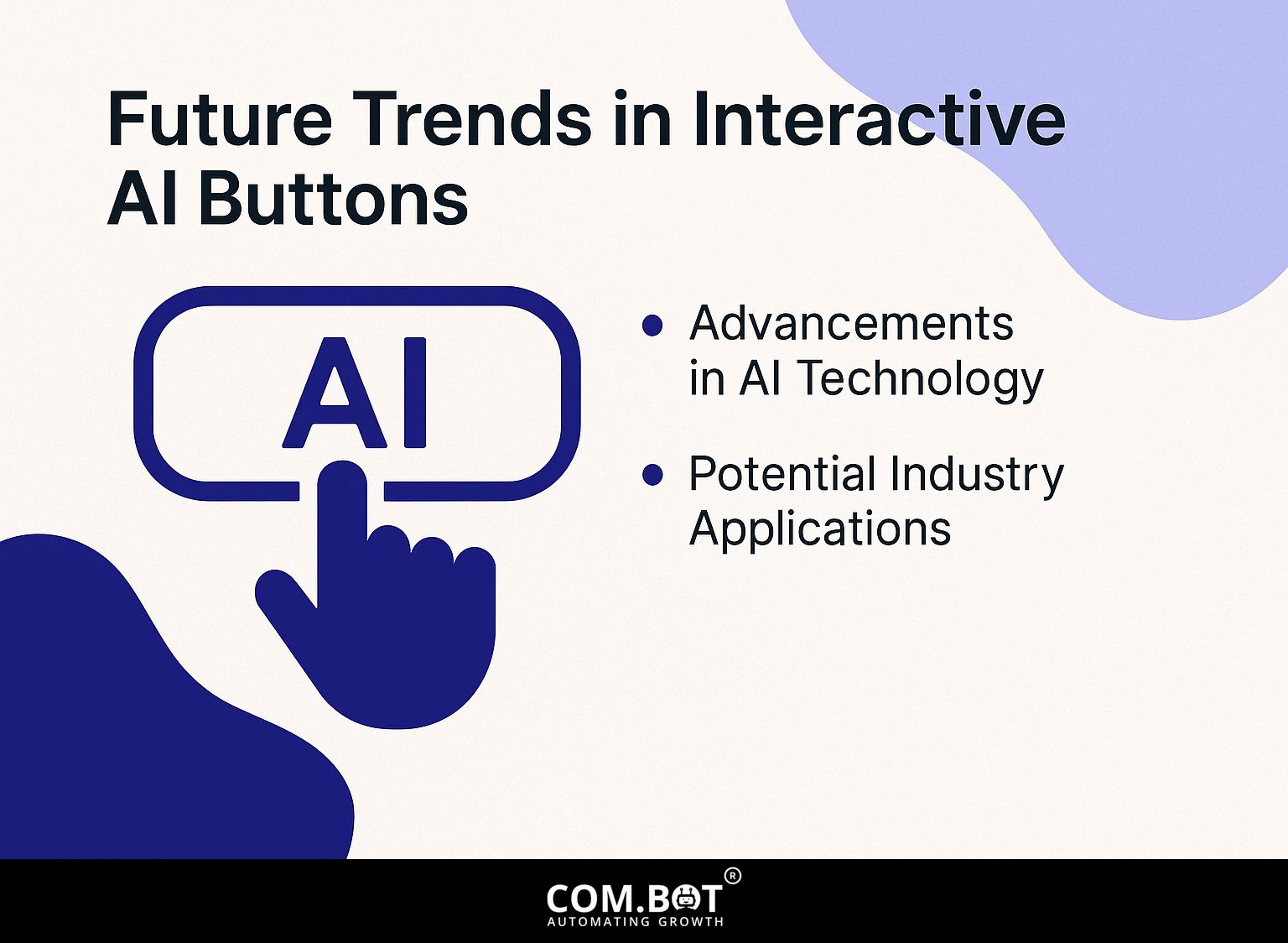
The next phase of interactive AI buttons is expected to bring improved features, such as better customization using machine learning and natural language processing.
1. Advancements in AI Technology
Recent improvements in AI technology have allowed buttons to use machine learning to predict actions, improving how users interact with them.
Virtual assistants with voice recognition can now do things according to user requests. When a user says, ‘Turn off the lights,’ the assistant analyzes the request and sends a signal to the connected switches that control the lights.
Tools like Google Assistant or Amazon Alexa use methods to better understand and improve these conversations. For an extensive analysis of this trend, our comprehensive study of building intent-based chatbots examines various benefits and applications that enhance user interaction, providing customized responses for smoother experiences.
2. Potential Industry Applications
Potential applications of interactive AI buttons span across industries, with significant use cases emerging in banking for fraud detection and in healthcare for patient scheduling.
In retail, interactive AI buttons improve shopping by providing quick help to customers or suggesting products. For example, a button on an online shopping site can link users to a virtual helper, giving immediate responses about product information or order updates.
In marketing, buttons can collect information by launching surveys or feedback forms, simplifying the data collection process.
By using tools like Drift for live chat or Typeform for interactive forms, businesses can significantly improve user engagement and satisfaction while simplifying CRM processes.
Frequently Asked Questions
1. What are Interactive AI Buttons?
Interactive AI Buttons are a type of button that is specifically designed to integrate with artificial intelligence technology. These buttons can perform a variety of functions, such as providing quick access to specific information or automating tasks.
2. How do I set up Interactive AI Buttons?
The setup process for Interactive AI Buttons can vary depending on the specific platform or software you are using. In most situations, you should start by turning on the AI connection, then adjust the button’s features, and lastly, put it where users can easily find it and use it.
3. What are the benefits of using Interactive AI Buttons?
Interactive AI Buttons can provide a more seamless and efficient user experience by automating repetitive tasks, providing quick access to information, and increasing engagement with AI technology. They can also save time and resources for businesses by streamlining processes.
4. Can I use Interactive AI Buttons for customer service?
Yes, Interactive AI Buttons can be a helpful tool for customer service. They can be set up to give fast and correct answers to common questions, allowing human customer service agents to deal with harder problems.
5. Are there any limitations to Interactive AI Buttons?
Although Interactive AI Buttons can improve how users interact with a system, they are still restricted by the abilities of the AI technology they use. This means that they may not be able to handle more complex tasks or provide sophisticated responses.
6. What are some use cases for Interactive AI Buttons?
Some typical uses for Interactive AI Buttons are giving fast access to details about products, setting up appointments or bookings, and helping with customer service. They can also be used for data collection and analysis, as well as enhancing user engagement with AI technology.