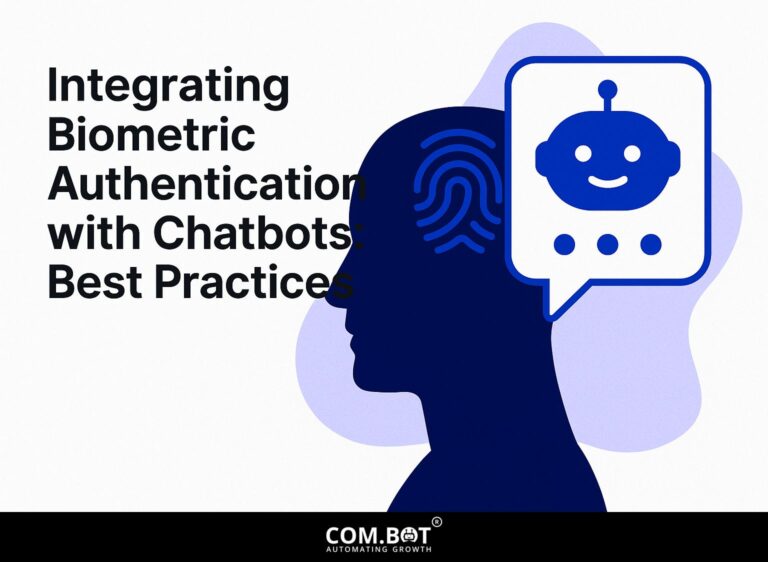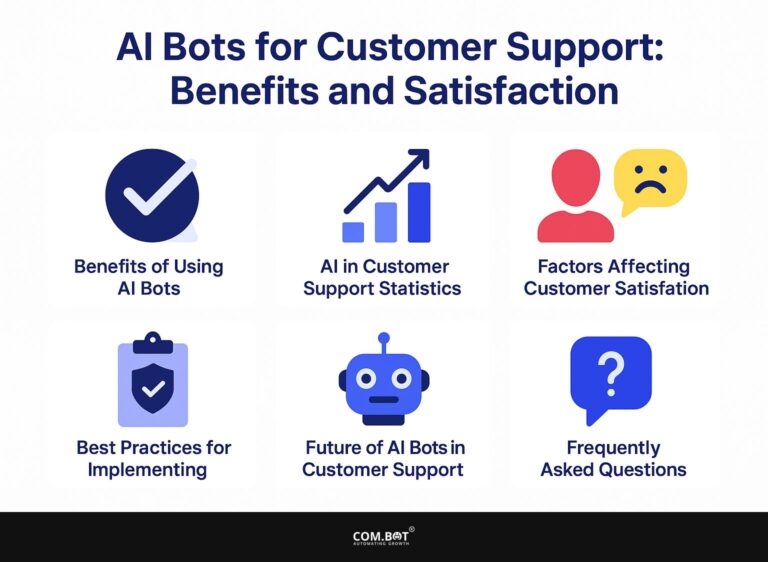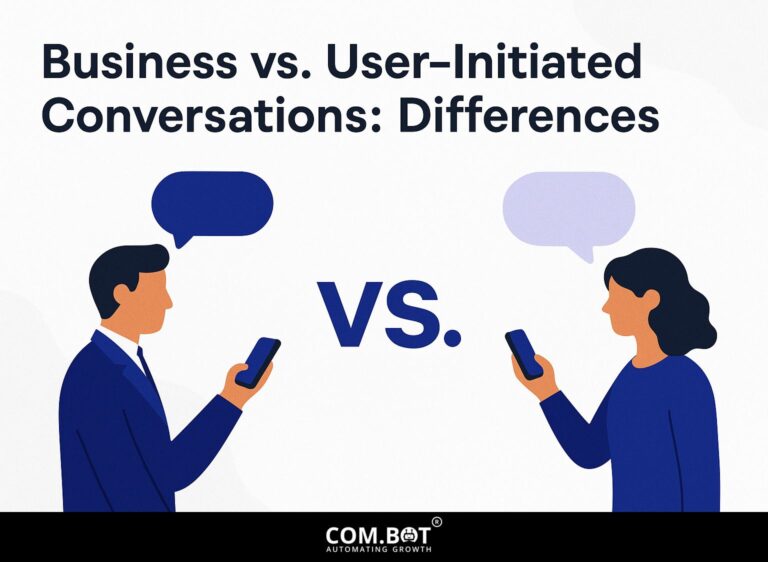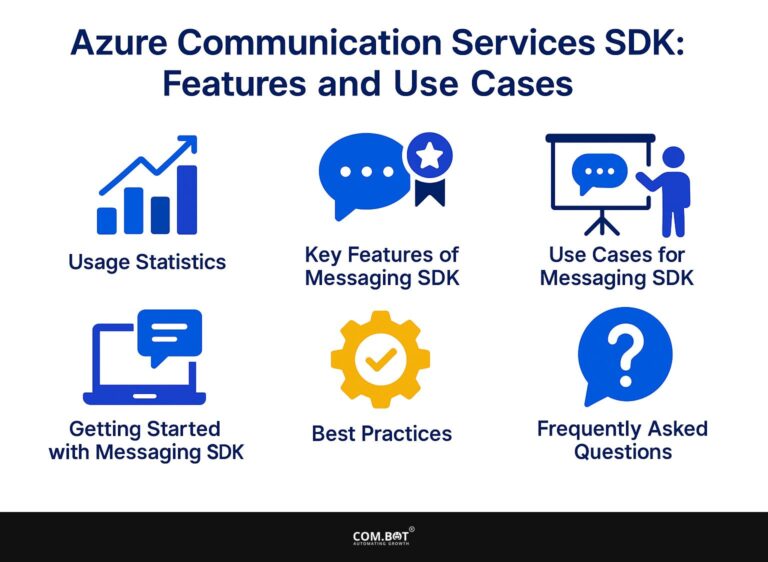Message Templates: Approval Process and Applications

In today’s fast-paced online communication, learning how to use WhatsApp message templates is important for easy conversations. Knowing how to get these templates approved and use them on platforms like Twilio and Meta makes things run smoother and clearer. This article dives into the essential steps in the review workflow, the importance of customizable templates, and best practices for effective communication. Learn how to improve your messaging strategy with templates designed specifically for you.
Key Takeaways:
- Message templates provide standardized and customizable formats for efficient and effective communication.
- An approval process involving important decision-makers guarantees uniformity and high standards in message templates.
- Message templates can be used for both internal and external communication, enhancing communication and brand image.
- 1 Types of Message Templates
- 2 Approval Process Overview
- 3 Approval Process Statistics
- 4 Applications of Message Templates
- 5 Best Practices for Using Message Templates
- 6 Tools for Managing Message Templates
- 7 Frequently Asked Questions
- 7.1 1. What are message templates and how can they be used in the approval process?
- 7.2 2. Can message templates be customized for specific applications?
- 7.3 3. Are there any limitations to the use of message templates in the approval process?
- 7.4 4. How can message templates improve the efficiency of the approval process?
- 7.5 5. Can message templates be updated or changed after they have been used in the approval process?
- 7.6 6. Are there any tips for creating effective message templates for the approval process?
1. Definition and Purpose
A message template is a set format used in communication tools to make messaging quicker and more consistent, often containing spaces for adding personal information. These templates greatly improve how quickly we respond and keep our brand voice consistent in all communications.
For example, companies like Zendesk and HubSpot use templates for customer service questions. Zendesk’s template allows agents to quickly respond to common issues, reducing reply time from hours to minutes.
HubSpot’s marketing team employs templates for email outreach, enabling them to maintain consistency in their messaging while still personalizing key elements like the recipient’s name. Implementing such templates can save businesses considerable time while elevating the customer experience.
2. Importance in Communication
Utilizing message templates can reduce response time from an average of 5 minutes to just 30 seconds, significantly enhancing customer engagement. This efficiency leads to higher customer satisfaction, as evidenced by a case study from XYZ Corp, which observed a 40% increase in positive feedback after implementing templates.
By standardizing responses for common inquiries, employees can focus on complex issues that require personal attention. Tools like Zendesk or Freshdesk offer built-in template features that allow teams to create, store, and manage their responses effectively.
Using message templates makes communication easier and helps create a more responsive and user-friendly service.
Types of Message Templates
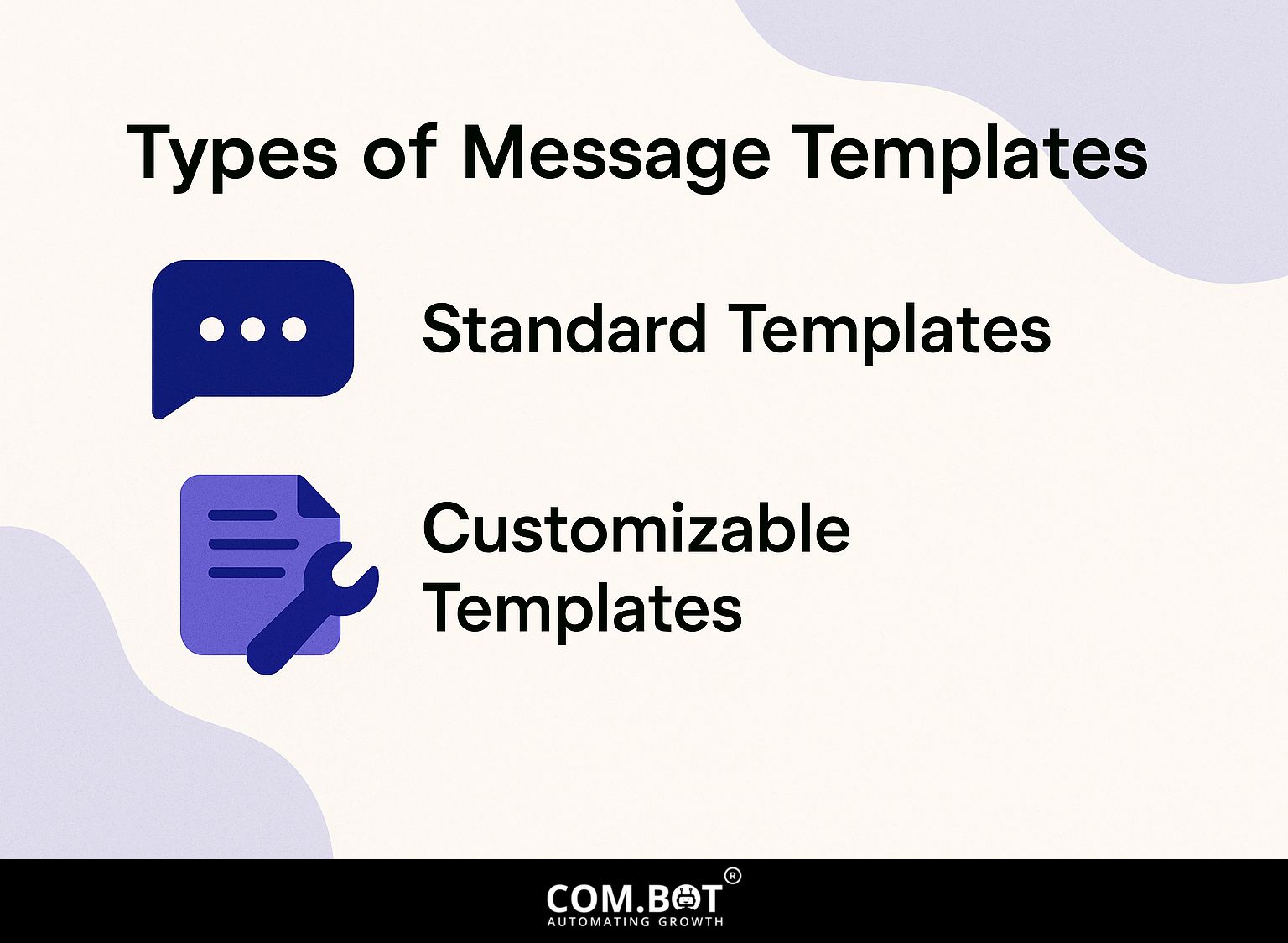
Message templates are available in different formats to suit various communication needs, from basic replies to options that can be adjusted to fit unique requirements. As mentioned in our guide on Messaging Templates with Azure, understanding the creation and applications of these templates can greatly enhance communication strategies.
1. Standard Templates
Standard templates provide a one-size-fits-all solution for common queries, ensuring quick responses for frequent customer interactions on platforms like WhatsApp.
Some essential template categories include:
- greeting messages
- frequently asked questions (FAQs)
- order confirmations
- complaint resolutions
For instance, a greeting might resembleHi [Customer Name], thanks for reaching out! How can we assist you today?”
Using ready-made templates helps businesses communicate more effectively, maintain a professional tone, and make sure responses are correct and uniform.
Tools like WhatsApp Business or Chatfuel can quickly manage responses using templates, speeding up processes and ensuring customer satisfaction.
2. Customizable Templates
Customizable templates allow businesses flexibility, enabling users to modify messages based on specific customer interactions or feedback.
For example, a marketing team can tailor email campaigns by segmenting their audience based on previous purchase behavior.
Utilizing a platform like Twilio, they can create templates that adjust the subject line, content, and call-to-action according to each segment’s preferences.
A template for new customers may focus on special discounts, while a follow-up template for previous buyers could highlight related products. This clear communication boosts participation and results in more people acting.
Approval Process Overview
Setting up a system to approve message templates helps meet standards and includes many people at different points.
Approval Process Statistics
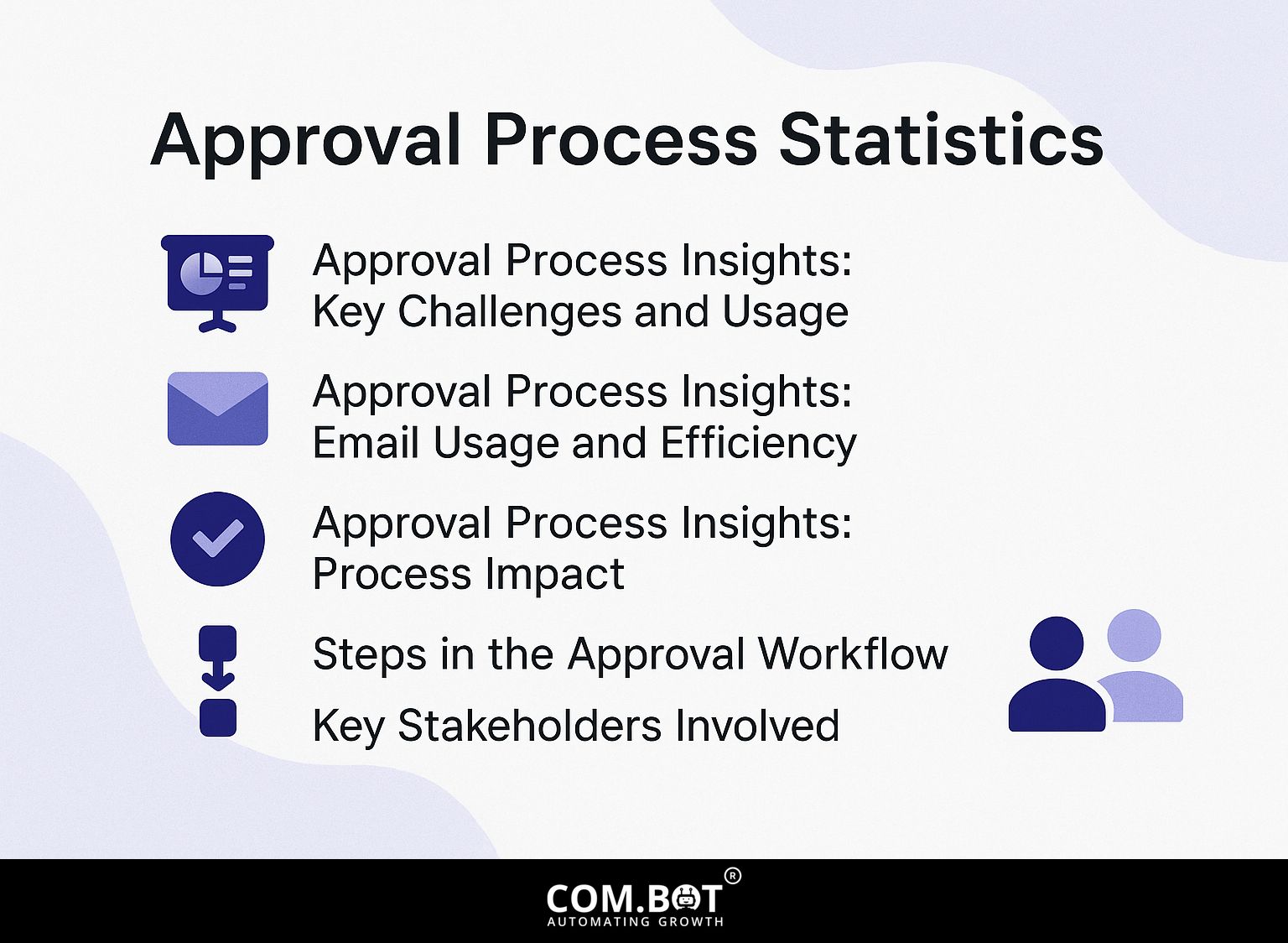
Approval Process: Main Issues and Applications
How Email is Used in Getting Approvals
Approval Process Details: Effects on Procedures
The Approval Process Statistics explain the difficulties and inefficiencies in the approval workflows, focusing on design, communication problems, and the effects of these processes on productivity and financial results.
Approval Process Insights reveal significant hurdles: 94% of rejections are due to poor design, emphasizing the need for higher design standards and clearer guidelines. The impact of missed deadlines because of approval delays affects 92% of cases This shows the pressing need for a simpler approval process. Communication issues arise in 62% of design approvals, indicating a need for better collaboration tools and clearer communication channels. Furthermore, 92% require clarification with stakeholders, emphasizing the need for better communication with stakeholders and clear project requirements.
- Email Usage and Efficiency: With 70% email proofing usage, emails remain a dominant method for sharing designs but contribute to inefficiency, as 28% of time is spent managing emails, rather than on critical tasks. Additionally, 83% of feedback or information is lost by email users, showcasing the need for more effective communication tools that reduce errors and improve information retention.
Process Impact is significant, with approval delays causing a whopping $958 million loss, underlining the financial repercussions of inefficient approval processes. Furthermore, only 39% of workers’ time is spent on role-specific tasks, highlighting how much productivity is hindered by these cumbersome approval processes.
The data highlights the need for simplified steps, clearer communication methods, and up-to-date tools to reduce approval wait times and increase productivity. Improving these areas can reduce financial losses and increase productivity, which results in more successful project completions and business operations.
Steps in the Approval Workflow
The approval workflow typically includes five key steps: drafting, review, feedback incorporation, final approval, and distribution.
To make the approval process go smoothly, start by writing your content clearly, sticking to the main message and goals.
Use collaborative tools like Google Docs for real-time feedback during the review stage. Collect useful feedback from team members and quickly use their suggestions. After changes are made, get the final okay from the person in charge to make decisions easier.
Distribute the approved content across relevant channels using a scheduling tool like Buffer or Hootsuite, allowing for a cohesive launch that maximizes audience reach.
Key Stakeholders Involved
Key stakeholders in the approval process include content creators, compliance officers, and marketing managers, all of whom play a critical role in ensuring message quality.
People who create content share their original ideas and imagination to write engaging messages. Compliance officers make sure these messages follow legal and regulatory rules, avoiding expensive mistakes.
Meanwhile, marketing managers offer strategic direction, aligning the content with broader marketing goals. For example, smooth teamwork between these roles can improve messaging; when a compliance officer spots a potential issue early, content creators can make changes before needing major revisions.
Working together speeds up approvals and creates better quality work that connects with the audience.
Applications of Message Templates
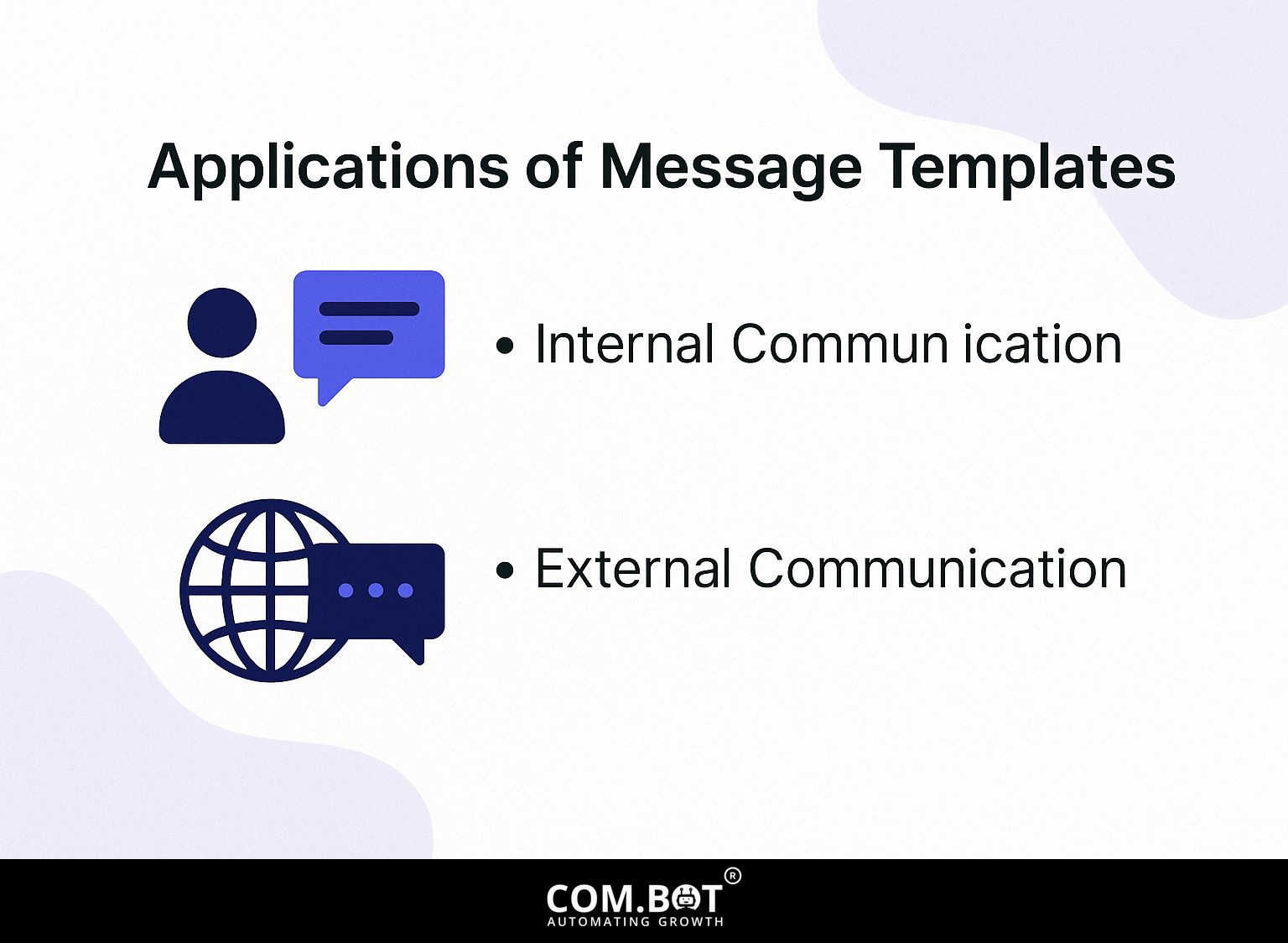
Message templates are useful tools that help make internal and external communications clearer and faster. For those using WhatsApp API, understanding the benefits of message templates provides significant advantages in optimizing communication workflows and enhancing customer engagement.
1. Internal Communication
Using message templates in internal communication simplifies updates and notifications, leading to better employee engagement and quicker replies.
Using standardized templates for announcements, updates, or feedback requests can greatly improve clarity and consistency. For instance, an announcement template might include sections for the message header, key details, and a call to action.
Metrics show that companies adopting such templates see engagement rates rise by up to 30%. Templates can be stored in apps like Google Docs or Slack, so they’re easy to find and use.
Using a feedback request template can lead to faster replies, often resulting in a 25% rise in the amount of feedback received in the first month.
2. External Communication
Using message templates for responding to customer questions can increase customer happiness by as much as 40%. Using uniform message templates in customer service and marketing plans can save time and improve consistency.
For instance, using tools like Zendesk can help create templates that address common FAQs, enabling agents to respond faster. A study showed that 70% of businesses experienced improved customer communication after using templates, resulting in clearer exchanges and fewer mistakes.
Consider customizing templates based on customer sentiment gathered through platforms like Medallia, ensuring responses are both timely and empathetic.
Best Practices for Using Message Templates

Using simple and practical methods for message templates helps make communication clear and increases user interest across different channels. To understand the specific benefits of this approach, you can refer to our detailed guide on using message templates in WhatsApp API.
1. Consistency and Clarity
Businesses need to maintain a consistent and clear tone in their message templates. They should make sure all templates follow the same tone and style. To achieve this, brands can develop a style guide that outlines preferred vocabulary, tone, and formatting rules.
Mailchimp uses a friendly and clear style in its messages, ensuring its email templates reflect this approach. Using tools like Grammarly can help keep grammar correct, while design platforms like Canva provide consistent visuals in graphic templates.
Regular audits of communication material also help identify inconsistencies, allowing teams to adjust and align with established guidelines effectively.
2. Regular Updates and Revisions
Regularly updating and reviewing message templates can make them align better with current policies and customer needs. To maintain your message templates effectively, establish a quarterly review schedule.
Begin by utilizing tools like Google Analytics to assess which messages generate the most engagement, while employing survey software like SurveyMonkey to gather direct feedback from customers.
During these reviews, focus on adjusting the content based on customer preferences and policy updates. For tracking changes, consider using a version control tool such as Git to document revisions, ensuring transparency and accountability in your communication strategy.
Tools for Managing Message Templates
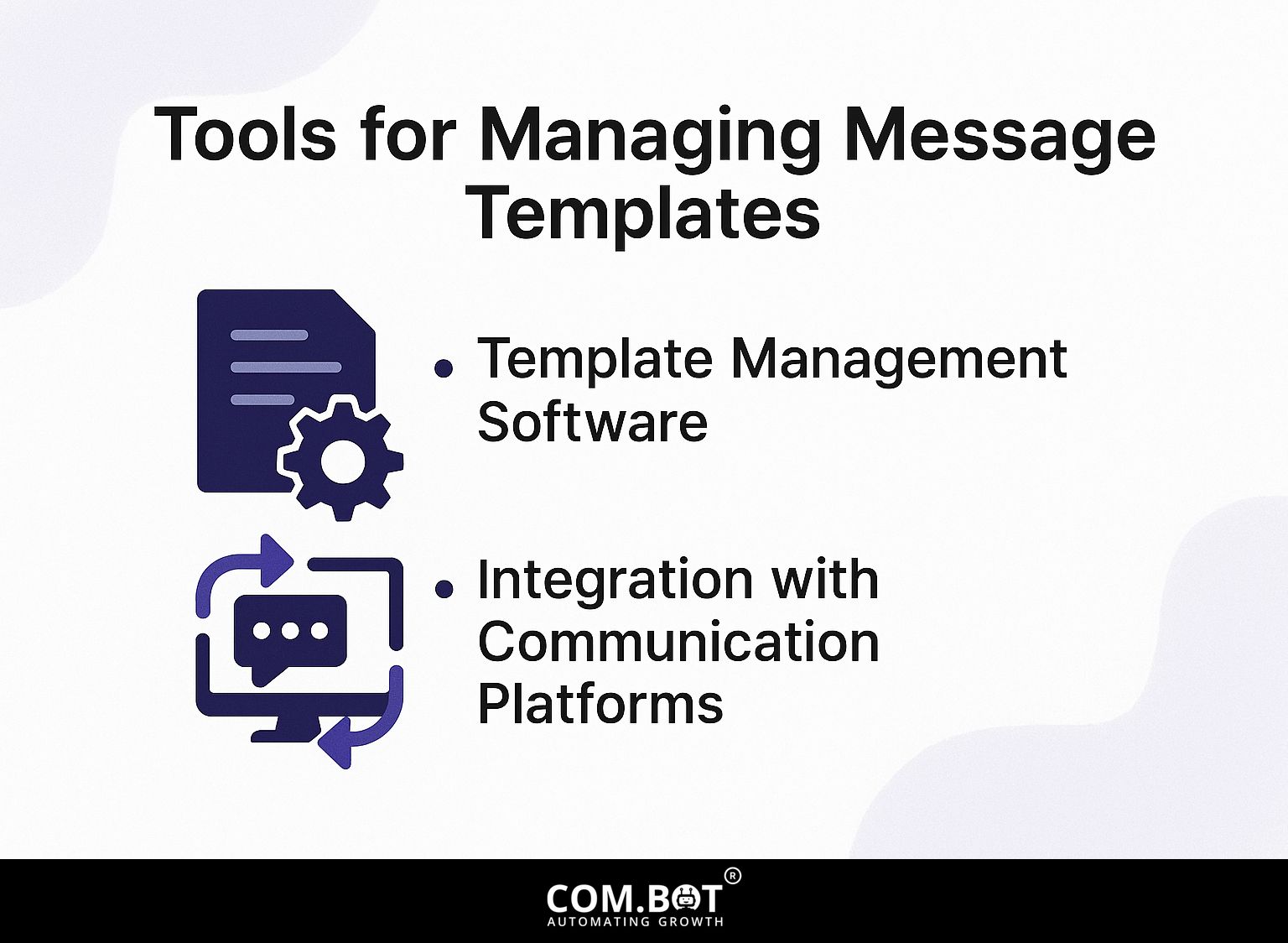
Different tools can help handle message templates, such as specialized software or connecting with communication platforms like WhatsApp and Twilio. Understanding the impact of digital privacy laws on these platforms can be crucial to effective content management (for more on this, see our analysis of Digital Privacy Laws).
1. Template Management Software
Template management software such as Templafy and MessageGears allows companies to easily make, organize, and share message templates. These tools simplify workflow by offering a single location for templates, keeping the brand uniform.
Templafy provides strong tools for creating documents easily and works well with Microsoft Office, while MessageGears specializes in customized messages, perfect for email marketing.
For example, Templafy’s pricing begins at about $15 per user each month, which fits both small and large groups. To choose the right software, assess your team’s size, the complexity of your messaging needs, and how well each tool integrates with your existing platforms.
2. Integration with Communication Platforms
Using message templates with communication tools lets you set up automatic replies on services like WhatsApp and Twilio.
To implement this, first, choose a platform like Zapier or Integromat to connect services. For instance, create a Zap that triggers when you receive a message on WhatsApp, automatically sending a predefined response.
Make sure to customize your templates for different scenarios, such as customer inquiries or booking confirmations.
You might have trouble making sure automated messages stay relevant. To solve this, frequently refresh your templates by considering what customers say. Use data analysis to regularly improve how you measure response success.
Frequently Asked Questions
1. What are message templates and how can they be used in the approval process?
Message templates are pre-defined messages that can be used in the approval process to provide consistent and efficient communication to all parties involved. They can be used to notify users of approvals, rejections, or requests for additional information.
2. Can message templates be customized for specific applications?
Yes, message templates can be customized for specific applications. This helps send more customized and meaningful messages during approval, making sure everyone involved understands and gets the needed details.
3. Are there any limitations to the use of message templates in the approval process?
There are no set limitations to the use of message templates in the approval process. It’s important to make sure the templates are clear, brief, and show the process and needed details accurately.
4. How can message templates improve the efficiency of the approval process?
Using message templates in the approval process can save time and cut down on mistakes. They provide a consistent way to communicate with everyone involved. This helps make sure all needed information is present, and no key details are overlooked.
5. Can message templates be updated or changed after they have been used in the approval process?
Yes, message templates can be updated or changed as needed. This allows for any necessary changes to be made based on feedback or updates to the approval process. It also keeps the templates up-to-date and useful for later use.
6. Are there any tips for creating effective message templates for the approval process?
Some tips for creating effective message templates for the approval process include using clear and concise language, providing all necessary information, and considering the tone and style that will best suit the process and audience. It can also be helpful to gather feedback from users and make adjustments as needed.