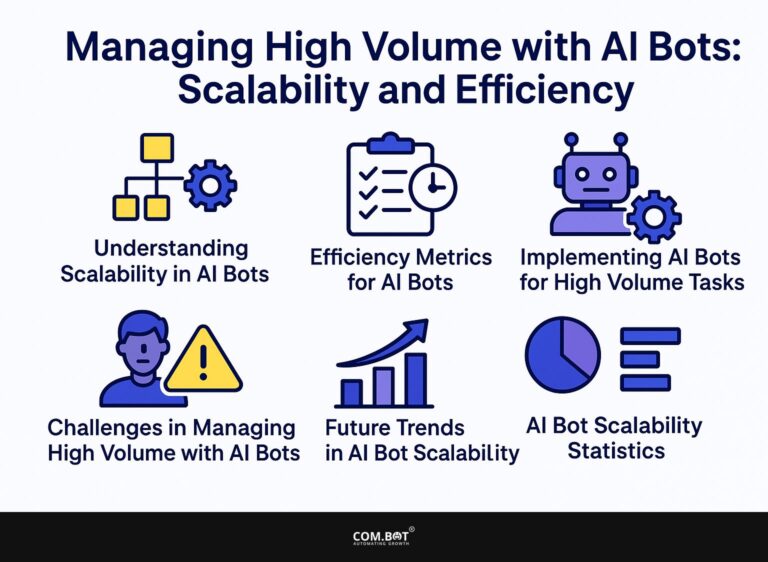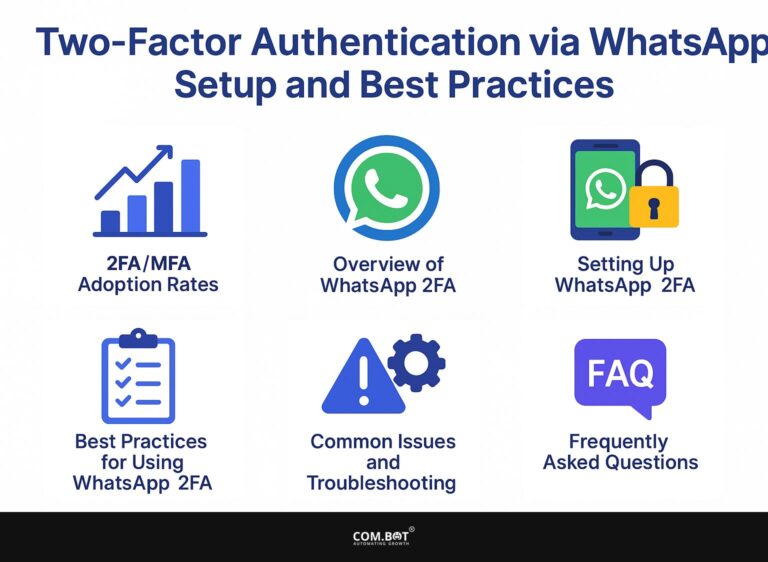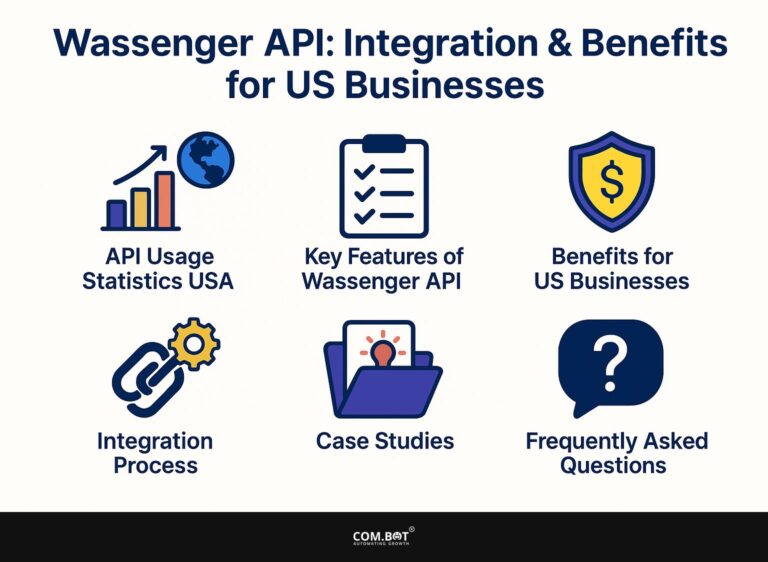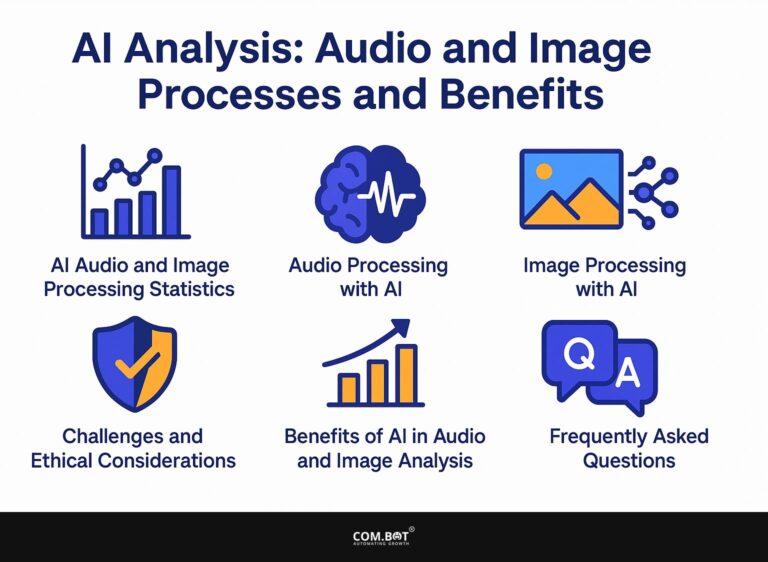How to Create a WhatsApp AI Chatbot? Step-by-Step Guide
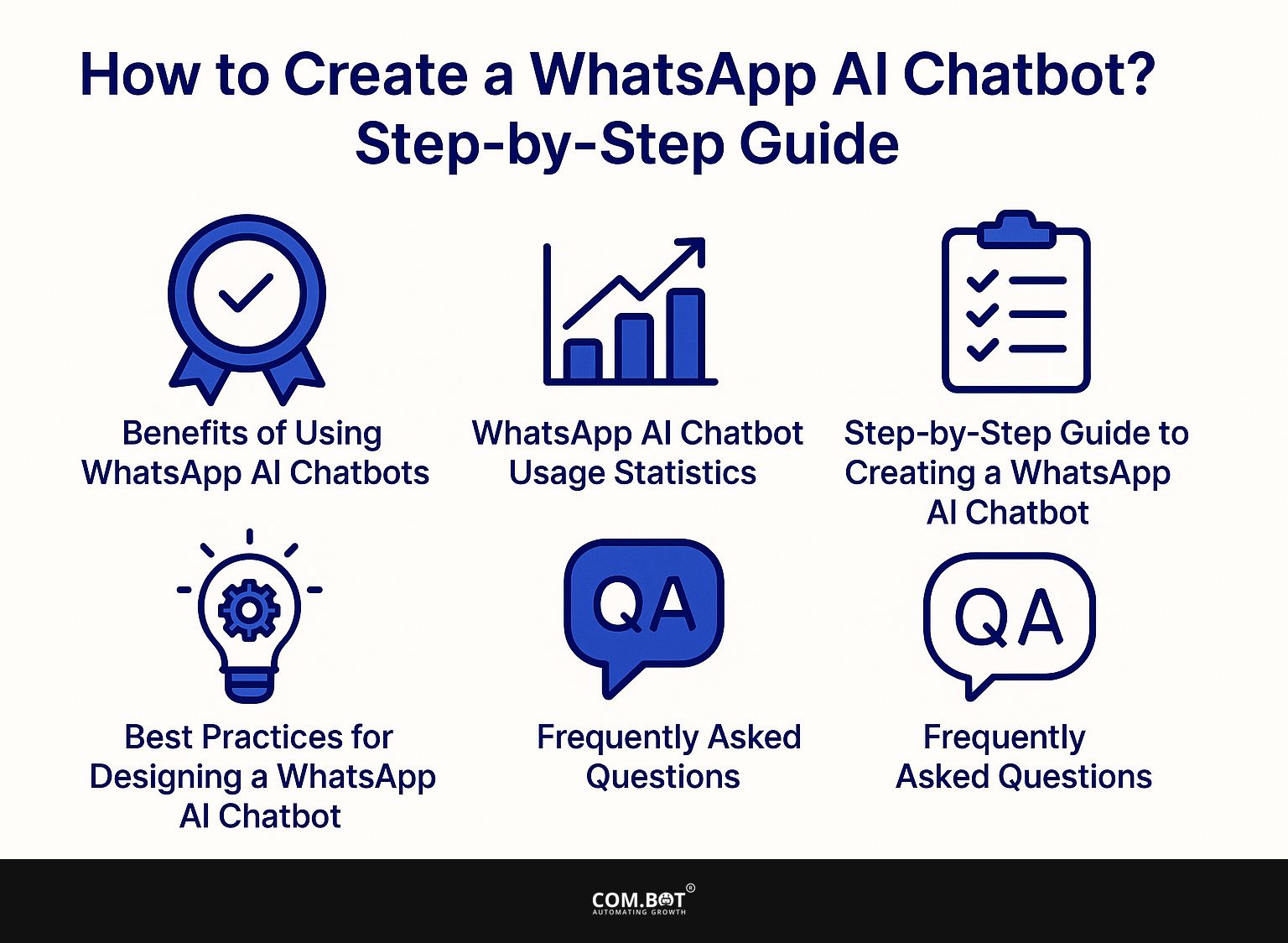
With changes in digital communication, WhatsApp chatbots are becoming effective tools for businesses that want to improve customer interactions. These bots make communication easier and provide personalized experiences that resonate with users.
This article explores the benefits that WhatsApp chatbots provide, guides you through the process of creating your own, and shares best practices Make sure your chatbot is easy to use and works well. Whether you’re a small business owner or part of a larger organization Learning how to use this technology can change how you interact with your audience.
Key Takeaways:
- Save time and increase personalization with a WhatsApp AI chatbot.
- Follow a step-by-step guide to create a successful chatbot on WhatsApp.
- Design a user-friendly chatbot by choosing a platform, defining purpose, creating a flowchart, training the AI, and testing and refining before integrating with WhatsApp.
- 1 Benefits of Using WhatsApp AI Chatbots
- 2 WhatsApp AI Chatbot Usage Statistics
- 3 WhatsApp AI Chatbot Usage Statistics
- 4 Step-by-Step Guide to Creating a WhatsApp AI Chatbot
- 5 Best Practices for Designing a WhatsApp AI Chatbot
- 6 Frequently Asked Questions
- 6.1 1. What is a WhatsApp AI Chatbot?
- 6.2 2. Why would I want to create a WhatsApp AI Chatbot?
- 6.3 3. What do I need to create a WhatsApp AI Chatbot?
- 6.4 4. What are the steps to create a WhatsApp AI Chatbot?
- 6.5 5. Are there any limitations to creating a WhatsApp AI Chatbot?
- 6.6 6. Can I use a WhatsApp AI Chatbot for personal use?
What is a WhatsApp AI Chatbot?
A WhatsApp AI Chatbot is a tool that automatically sends messages to improve customer conversations on WhatsApp. These chatbots are used in different practical situations, especially in customer support, where they can handle a large number of questions simultaneously, ensuring users receive quick and useful responses.
In the area of lead generation, they can engage potential customers by providing informative responses, guiding them through product inquiries, and capturing essential data for follow-up.
For appointment scheduling, WhatsApp AI Chatbots can seamlessly work together with calendar systems, allowing users to book appointments directly through messages. Using APIs and tools for automation improves these features. Platforms like Voiceflow and FlowBridge help businesses set up specific conversation routes designed for their requirements.
If you’re interested in exploring how Com.bot can further enhance customer support capabilities, check out how it offers 24/7 AI Support. This improves how users interact with websites and helps companies remain competitive in quickly changing online settings.
Benefits of Using WhatsApp AI Chatbots
Using WhatsApp chatbots with AI provides a lot of advantages, especially for companies focusing on customer support and communication. These chatbots use AI to improve user experiences, reduce wait times, and simplify customer interactions.
They collect user details, allowing businesses to create processes that fit what users like. This leads to more personalized discussions, boosting user involvement and happiness while managing customer questions and feedback effectively.
WhatsApp AI Chatbot Usage Statistics
WhatsApp AI Chatbot Usage Statistics
Chatbot Adoption and Impact: Customer Engagement
Chatbot Adoption and Impact: Business Integration
Chatbot Adoption and Impact: Market Growth
The WhatsApp AI Chatbot Usage Statistics The dataset provides a clear view of how AI chatbots are changing customer interactions, business processes, and market expansion. By examining these statistics, we can see the significant effect chatbots have in different areas.
Chatbot Adoption and Impact sheds light on several key areas:
- Customer Engagement: A significant 83% of customers use messaging apps like WhatsApp for inquiries, indicating a strong preference for instant communication. Furthermore, 75% of customers feel at ease buying through these apps, showing the ease of use and confidence people have in chatbots. Additionally, 75% of queries are resolved by chatbots, showcasing their efficiency in handling customer inquiries.
- Business Integration: Chatbots automate 80% of routine tasks, significantly freeing up human resources for more complex duties. They also reduce customer inquiries by 60%, easing the workload on support teams. Most impressively, chatbots increase the speed of complaint resolution by 90%, greatly enhancing customer satisfaction and retention.
- Market Growth: The chatbot market is expanding at an annual rate of 23.3%, underlining the growing demand for AI-driven solutions. By 2028, the market is projected to reach a value of $15.5 billion. Particularly in the finance sector, chatbot market growth is at 24%, highlighting their key position in making services more efficient and enhancing customer interactions in this industry.
In summary, the WhatsApp AI Chatbot Usage Statistics data demonstrates the effectiveness of chatbots in enhancing customer engagement, increasing operational efficiency, and driving market growth. As AI technology advances, the role of chatbots is expected to become even more integral to various industries, offering innovative solutions for both businesses and consumers.
Efficiency and Personalization
Efficiency and personalization are two key benefits of implementing a WhatsApp AI chatbot in a business’s customer support strategy. These chatbots make conversations easier by answering user questions fast and giving the needed information. This cuts down on the time users have to wait for help.
They look at user history and information to make replies that match each individual, making conversations personal and suitable. This mix of efficiency and personalization improves the customer experience, resulting in higher satisfaction and more loyalty. These AI systems analyze past interactions and preferences to automatically send messages and respond to typical inquiries. This provides fast support and improves the customer experience.
For example, when a user contacts the chatbot, it can look up past questions and give clear answers without extra conversation. This proactive method reduces time spent on similar questions and makes the user feel heard and valued.
Conversational interfaces can adjust their communication based on the user’s emotions or replies, making them effective and considerate (our hidden gem explores Com.bot’s 24/7 AI Support Bot that exemplifies these capabilities).
Step-by-Step Guide to Creating a WhatsApp AI Chatbot
Creating a WhatsApp AI chatbot is a simple process that helps it work well for your company. This guide explains the main steps, beginning with choosing a platform like Voiceflow or FlowBridge, which provide easy-to-use tools for setting up and managing chatbots.
By following these steps, businesses can modify their chatbots to fit user needs and business objectives, improving customer interactions through thoughtful design and automation. For an extensive analysis of this trend, our comprehensive study on multilingual chatbots examines how incorporating multiple languages can enhance user engagement and satisfaction.
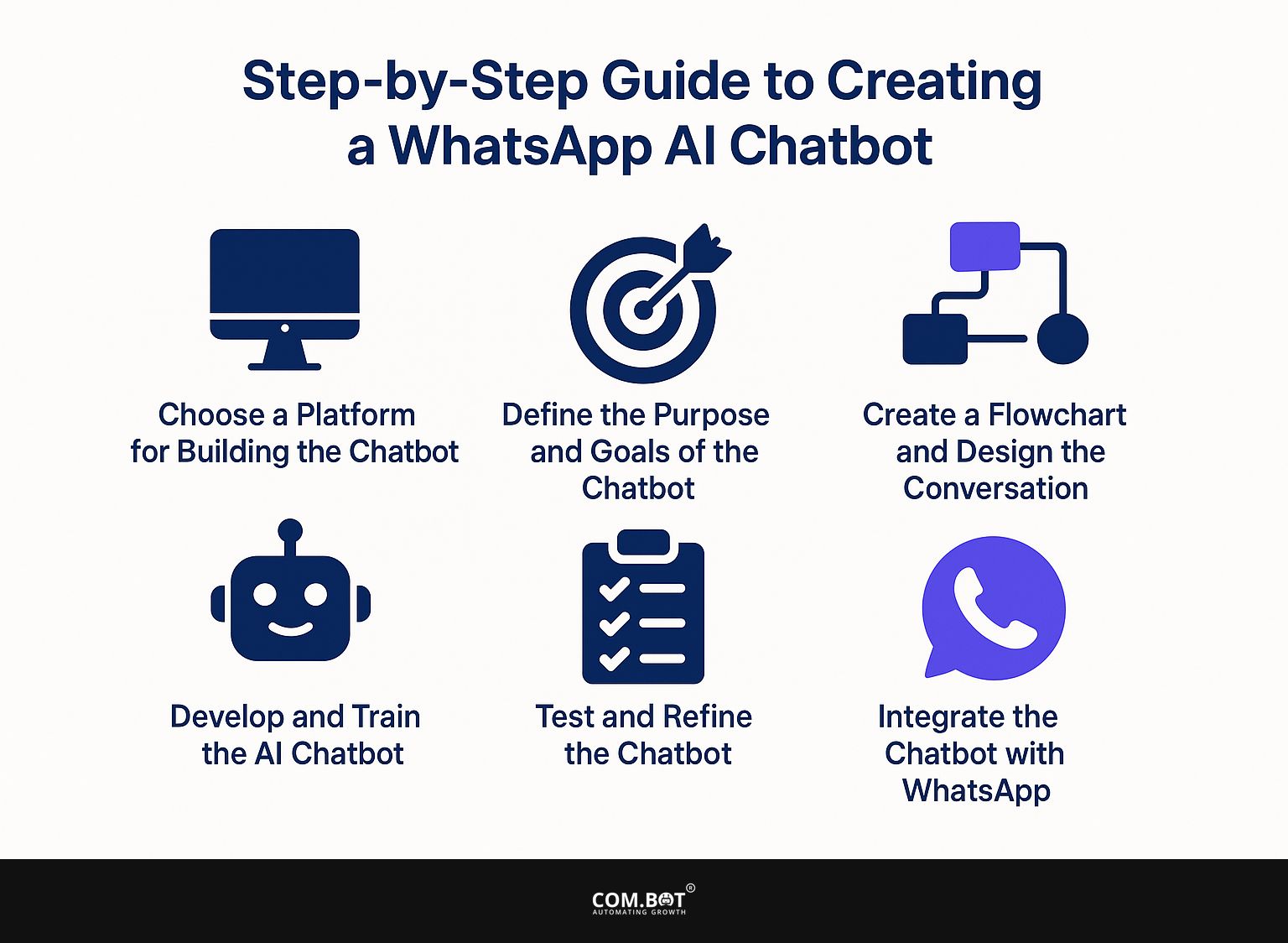
1. Choose a Platform for Building the Chatbot
Picking the right platform for creating your WhatsApp AI chatbot is important for effective setup and keeping users interested. Platforms like FlowBridge and Voiceflow offer powerful tools for users with little to no coding experience, simplifying the process of building chatbots.
These platforms allow businesses to build a working and engaging chatbot interface, linking it with the WhatsApp Business API to improve customer service and chat interactions.
These tools have an easy interface, letting people without tech know-how create and set up useful chatbots. These platforms help businesses change their settings to meet their specific needs, allowing them to create unique ways of communication.
Using multimedia messaging allows people to share images, videos, and interactive buttons, creating a more lively chatbot experience. Using these features leads to better customer interactions and higher satisfaction.
2. Define the Purpose and Goals of the Chatbot
Defining the purpose and goals of your WhatsApp AI chatbot is an essential step in ensuring it meets your business needs effectively.
Whether the goal is to improve customer service, make lead generation easier, or set up appointments automatically, clear goals help shape the design process. This clarity allows businesses to focus on developing functionalities that improve user interactions and contribute to overall customer satisfaction.
To successfully identify specific business needs and user expectations, it’s important to engage with your target audience through surveys or feedback mechanisms.
Looking at this data helps understand what users expect when they use the bot, such as fast replies, customized services, or specific product details.
Setting specific targets like how quickly the chatbot replies, how users interact with it, and how often issues are solved will help assess how well the chatbot is doing. By regularly reviewing these metrics, businesses can adjust their strategies, ensuring that the chatbot continues to address user needs and aligns with broader business objectives.
3. Create a Flowchart and Design the Conversation
Creating a flowchart and designing the conversation for your WhatsApp AI chatbot are critical components of the development process. A well-structured flowchart helps visualize the interaction pathways, allowing you to map out user input and anticipated responses effectively.
By using platforms like FlowBridge, you can create a user-friendly interface that smoothly helps users with their questions, improving their experience.
To make sure the conversation design works well with users, you must first understand what they want. Knowing what users want helps in creating specific answers that seem genuine and interesting.
Instead of using set replies, flexible methods help chatbots respond intelligently to various interactions, staying relevant during the conversation. Rich media elements like images, videos, or quick responses can make the interaction more engaging and enjoyable.
Listening to and studying user feedback is just as important because it shows where changes can be made, helping create a better design that grows with actual user experiences.
4. Develop and Train the AI Chatbot
Creating and training your WhatsApp AI chatbot is essential for ensuring it can understand and respond properly to user inquiries. This process involves utilizing natural language processing techniques to help the chatbot interpret user input and respond with relevant information or actions.
By teaching the chatbot with different situations and questions, businesses can improve its skill in dealing with various customer interactions, which in turn makes the user experience better.
Including user history and feedback in training is important. It helps the AI get better by learning from past interactions and changing its responses. Creating standard responses for common questions helps reply faster and keeps the communication consistent.
Ongoing education is essential for the chatbot’s development because it needs to adjust to meet user demands and language shifts. By observing real-time interactions, the AI can update its data and get better at tasks, creating more customized and efficient user experiences.
5. Test and Refine the Chatbot
Checking and improving your WhatsApp AI chatbot is an important step to make sure it works correctly and gives users a smooth experience. During this phase, businesses should test thoroughly with different user situations to find any problems or areas that need improvement.
Collecting user feedback during the testing phase can inform necessary adjustments, enhancing the chatbot’s ability to meet customer needs and expectations.
A/B testing is a useful way to compare two versions of a chatbot by showing each version to separate groups of users. This helps find out which version gets more interaction and positive feedback.
Simulating user interactions helps understand how actual conversations may progress, enabling changes based on expected problems.
It is important to regularly check how users interact and how happy they are, so adjustments can be made as customer tastes change. This repeated approach improves the chatbot’s performance and builds a closer connection with users, resulting in more interaction and engagement.
6. Integrate the Chatbot with WhatsApp
Linking your AI chatbot with WhatsApp is the final step to start your automated solution. This integration uses the WhatsApp Business API, allowing the chatbot to talk with users through the messaging platform smoothly.
By correctly connecting, businesses can use the chatbot to send automatic messages, collect user information, and improve customer support processes. To get started, the first technical task involves obtaining a secure API key, which acts as a gateway for authenticating requests between the chatbot and WhatsApp.
After acquiring the key, setting up the API requires careful attention to documentation and guidelines provided by WhatsApp, ensuring that all necessary endpoints are configured correctly. Common problems in this process include tokens running out of time and connection problems, but these can often be fixed by using strong error management and regular checking systems.
By planning for these challenges ahead of time, organizations can make the integration process smoother and provide an easy experience for users.
Best Practices for Designing a WhatsApp AI Chatbot
Setting up a WhatsApp AI chatbot involves following good practices to make it user-friendly and efficient. Important aspects are knowing user needs, setting up clear communication methods, and ensuring the chatbot can manage different types of conversations.
By concentrating on these elements, businesses can build a chatbot that meets customers’ needs and improves their experience, leading to better engagement and satisfaction. For businesses looking to automate market surveys with their chatbots, explore how Com.bot Market Survey Automation can streamline data collection and analysis.
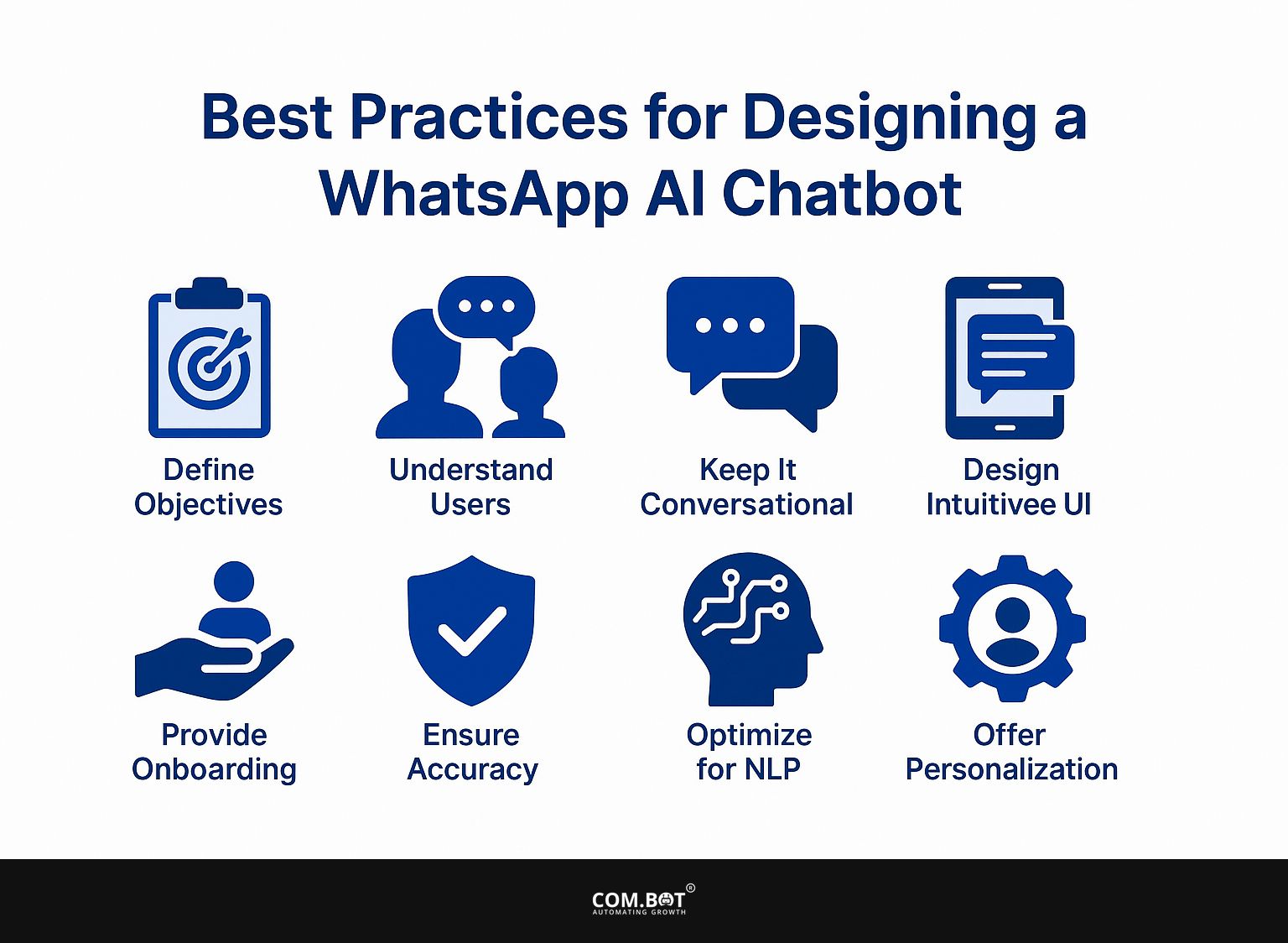
Tips for Creating a User-Friendly and Effective Chatbot
Creating a user-friendly and effective WhatsApp AI chatbot requires thoughtful design and attention to user engagement. Useful tips are to keep menus simple, give users clear options, and use images and videos to make the experience more interesting. Ensuring the chatbot replies to frequently asked questions improves customer service, making interactions easy and fast.
The true measure of a chatbot’s effectiveness lies in its ability to evolve through real user interactions. By testing with real users, developers can collect important feedback that shows what works well and points out key areas needing improvement.
It’s important for the chatbot to remember user choices because it helps provide answers that match their needs, increasing their interest and involvement. This personal approach makes conversations more meaningful and builds a closer bond, motivating users to come back and join in more often, leading to increased happiness and commitment.
Frequently Asked Questions
1. What is a WhatsApp AI Chatbot?
A WhatsApp AI chatbot is an artificial intelligence program that can interact with users through the messaging platform WhatsApp. It can give automatic replies and do tasks based on what the user says.
2. Why would I want to create a WhatsApp AI Chatbot?
Creating a WhatsApp AI chatbot can help businesses improve customer service, increase engagement, and save time and resources by automating tasks. It offers users a simple and tailored experience.
3. What do I need to create a WhatsApp AI Chatbot?
To create a WhatsApp AI chatbot, you will need a messaging platform account, a third-party chatbot building tool or platform, and basic programming skills in a language such as Python or JavaScript. You should know the exact purpose of your bot and who it is for.
4. What are the steps to create a WhatsApp AI Chatbot?
The steps to create a WhatsApp AI chatbot include: creating an account on a chatbot building platform, designing and programming the bot, configuring it with your messaging platform account, testing and refining the bot, and launching it for use on WhatsApp.
5. Are there any limitations to creating a WhatsApp AI Chatbot?
Some challenges of creating a WhatsApp AI chatbot may include the need for regular maintenance and updates, limited ability to hold conversations, and the requirement for users to opt in before communicating with the bot. The chatbot might not manage difficult or delicate tasks, and sometimes a person may need to step in.
6. Can I use a WhatsApp AI Chatbot for personal use?
Yes, you can create a WhatsApp AI chatbot for personal use. It can help you carry out tasks automatically and answer typical questions from your contacts. However, always respect the privacy and consent of people who use your bot.