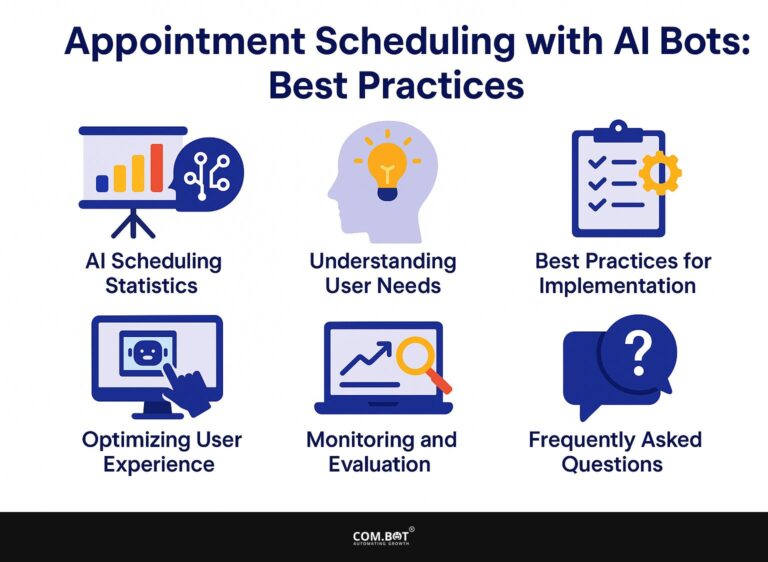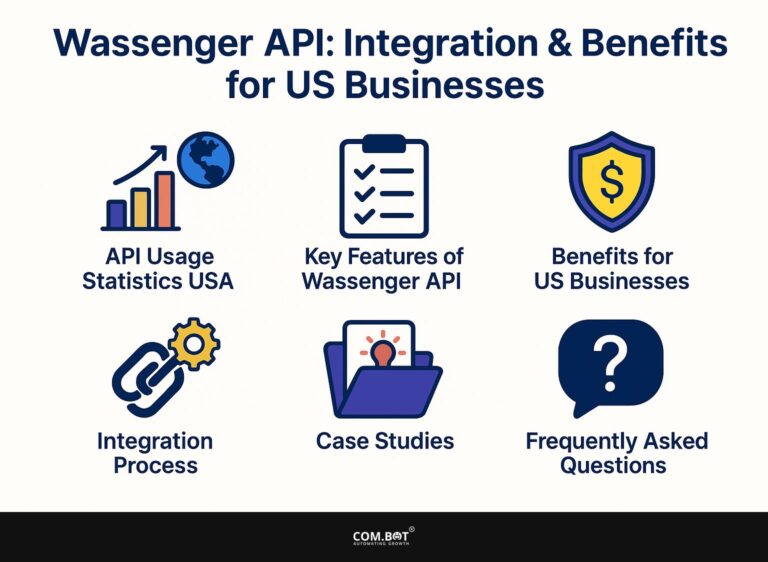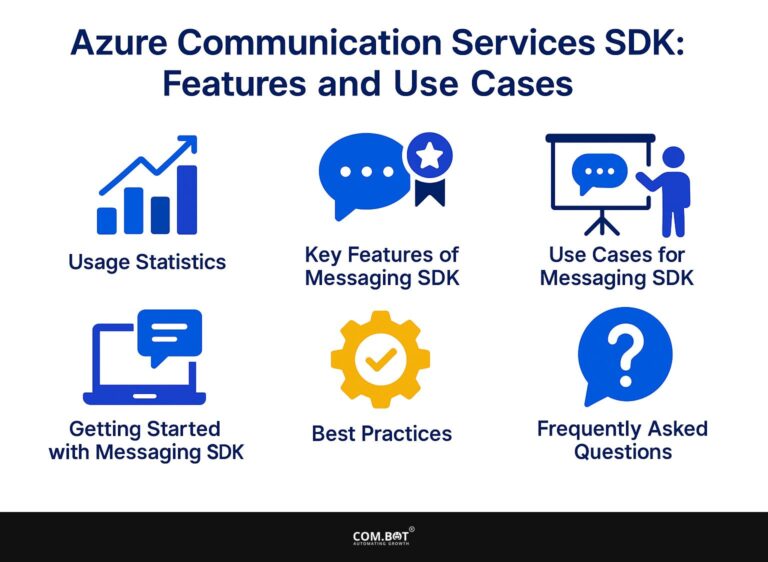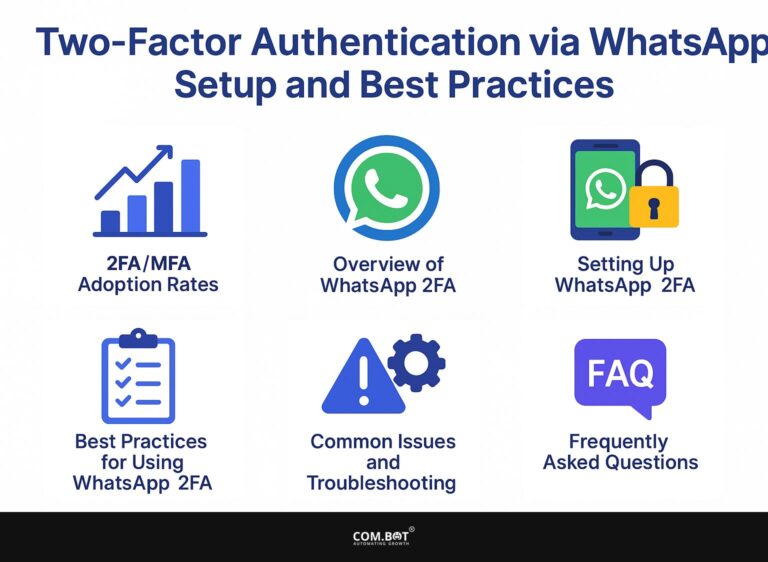Contact Management with WhatsApp API: Methods

Making customer communication successful begins with managing contacts well using the WhatsApp Business API. By using automated tools and messaging features, businesses can improve how they communicate and make their processes more efficient.
In this article, we’ll look at ways to connect WhatsApp’s API with platforms like respond.io, so you can easily manage your contacts by adding, updating, and arranging them. Find out how to make your conversations with customers better and accomplish tasks quickly!
Key Takeaways:
- Good contact management is important for getting the most out of WhatsApp API.
- The WhatsApp API offers methods for adding, updating, and deleting contacts easily.
- Good organization and frequent checks are essential practices to keep data private and follow regulations.
- 1 WhatsApp Business and API Usage Statistics
- 2 WhatsApp Business and API Usage Statistics
- 3 Setting Up WhatsApp API for Contact Management
- 4 Methods for Contact Management
- 5 Organizing Contacts Efficiently
- 6 Best Practices for Contact Management
- 7 Frequently Asked Questions
- 7.1 1. What is Contact Management with WhatsApp API?
- 7.2 2. What are the benefits of using Contact Management with WhatsApp API?
- 7.3 3. What are the methods of Contact Management with WhatsApp API?
- 7.4 4. How can Contact Management with WhatsApp API improve customer communication?
- 7.5 5. Is Contact Management with WhatsApp API suitable for businesses of all sizes?
- 7.6 6. Is it necessary to have technical knowledge to use Contact Management with WhatsApp API?
Overview of WhatsApp Business API
The WhatsApp Business API is for medium to large companies. It simplifies messaging and makes customer communication better with tools like chatbots and CRM links.
This API includes features like instant replies to frequently asked questions, sending updates with images or videos, and fast replies to customer inquiries, which are crucial for optimizing using message templates effectively.
Connecting with strong CRM tools like HubSpot and Salesforce helps companies handle customer information effectively. To access the API, you must apply through Meta’s developer portal, detailing your business needs and providing verification documents.
Pricing can vary but typically involves costs related to message volume and service provider fees, so it’s essential to evaluate your budget early in the process.
WhatsApp Business and API Usage Statistics
WhatsApp Business and API Usage Statistics
Explore how WhatsApp’s integration capabilities can enhance business communication. The rise of WhatsApp has significant implications for businesses looking to streamline their communication strategies.
To understand these implications further, consider the insights found in our detailed exploration of The WhatsApp Phenomenon: Rise and Business Implications.
WhatsApp Business Overview: Global Adoption
WhatsApp Business Overview: User Engagement
WhatsApp Business Overview: Impact on Business Performance
WhatsApp Business Overview: Growth Predictions
WhatsApp Business Overview: Message Engagement
The WhatsApp Business and API Usage Statistics show how the platform is essential for changing how businesses communicate with customers around the world. With 500 million businesses Using WhatsApp Business, the platform is now essential for messaging-focused communication. Particularly, the 50 million companies using the WhatsApp Business app highlight its popularity among smaller enterprises and startups, while the 15 million active users in India underscore the region’s rapid adoption.
User Engagement statistics demonstrate messaging’s increasing importance in customer interactions. The 40% increase in usage due to the pandemic emphasizes the shift towards digital communication. Additionally, a significant 74% of consumers express interest in purchasing via messaging, and 75% desire post-purchase support through these platforms. This trend is further supported by 67% of consumers now preferring messaging over traditional phone or email support, indicating a shift in consumer behavior towards more convenient and immediate communication channels.
Impact on Business Performance data illustrates the tangible benefits of adopting these technologies. Businesses report a 70% improvement in customer satisfaction and a 30% reduction in support costs through chatbots, which also help reduce response times by 35%. These efficiencies lead to a notable 127% increase in sales for businesses utilizing WhatsApp Business, highlighting the platform’s impact on revenue growth.
Looking ahead, Future Projections suggest significant growth potential. By 2025, 80% of large enterprises are expected to adopt the WhatsApp Business API. The expected 60% growth in chatbot interactions in 2023 highlights the increasing reliance on AI-driven customer service solutions. Furthermore, 65% of businesses plan to send multimedia messages via the API, indicating a move towards richer and more engaging customer interactions, which may also contribute to a 25% reduction in cart abandonment.
The high 98% open rate for WhatsApp messages signifies its effectiveness as a communication tool. With 175 million daily messages sent to businesses and 5 million businesses adopting the API WhatsApp continues to be a leading tool for business communication, providing great chances for better customer interaction and business expansion.
Importance of Contact Management
Using the WhatsApp API for handling contacts can improve customer satisfaction and make communication more efficient. By dividing your contacts by age, actions, or buying history, you can create specific messages that connect better with each group.
For instance, sending promotional offers exclusively to repeat customers increases engagement rates significantly. It’s important to keep customer data correct to comply with regulations such as GDPR. This means you should often update contact details and make sure you have the right permission.
You can use tools like HubSpot or Salesforce to handle this process, ensuring your data is sorted, secure, and compliant.
Setting Up WhatsApp API for Contact Management
Setting up the WhatsApp API for managing contacts requires certain important steps and settings that companies need to follow for best results.

1. Prerequisites for Integration
Before integrating the WhatsApp API, businesses need to meet essential prerequisites, such as a verified business account and a phone number linked to WhatsApp. Follow Meta’s rules, which cover getting user permission and protecting their data.
A recommended tool to simplify the process is respond.io, which provides a user-friendly interface for managing messages across different channels, including WhatsApp.
Once you’ve met the first set of needs, make templates for fast responses and arrange tools that handle tasks automatically to make customer communication better. Regularly review WhatsApp data to improve your strategy and maintain good communication with your audience.
2. Configuration Steps
- Set up a WhatsApp Business account,
- Obtain API access through Meta,
- Install the API client, and
- Connect to your CRM software.
Start by visiting the WhatsApp Business page to create your account, which takes about 30 minutes. Next, access the WhatsApp Business API through the Meta for Developers portal.
After securing access, you’ll need to install the API client, which varies based on the preferred hosting environment; using tools like Twilio can simplify this. Integrate the API with your CRM tools like Salesforce or HubSpot, which should take about an hour. Allocate 1-2 hours for complete setup.
Methods for Contact Management
To use the WhatsApp API well, you need to know different ways to handle contacts. This helps maintain smooth communication and connect with customers.

1. Adding Contacts via API
To add contacts using the WhatsApp API, access the contacts endpoint to manage your customer list with ease.
To keep your contacts current, consider linking with tools like HubSpot, which make data management simple and keep your database updated with little manual work.
Begin by making a POST request to the contacts endpoint with a JSON payload containing required fields such as name, phone_number, and any custom attributes you wish to include. For example:
{ "contacts": [ { "name"John Doe "phone"+1234567890 "custom_attributes": { "address"123 Street" } } ] }
To keep your contacts organized, use tools like HubSpot. These tools help you manage your data easily and keep your database current with little manual work.
2. Updating Contact Information
Updating contact information with the WhatsApp API is simple using the update contact endpoint, which helps keep customer data current.
Correct customer information is essential for meeting data rules and making marketing more effective with personalized messages. Regular updates prevent potential miscommunication and improve customer trust.
To update a contact, you’ll send a PUT request to the endpoint with the necessary JSON payload. For example, use the following code snippet:
{ "contacts": [ { "id"123456789 "name"John Doe "phone"+1234567890" } ] }
Correct customer information is necessary to comply with data regulations and improve marketing through personalized messages. Regular updates prevent potential miscommunication and improve customer trust.
3. Deleting Contacts
Removing contacts through the WhatsApp API is simple, helping businesses keep their customer database up-to-date. Make sure you put the actual phone number, including the country code, in place of `{phone_number}`.
For example, to delete a contact with the number +1234567890, the request would be made to https://api.whatsapp.com/v1/contacts/+1234567890. Do this regularly to remove inactive or incorrect entries, which helps with targeted messaging and increases engagement rates. Regular data cleanup is essential for successful communication strategies.
To delete a contact, use the DELETE method on the endpoint https://api.whatsapp.com/v1/contacts/{phone_number}. Ensure you replace {phone_number} with the actual number, including the country code. For example, to delete a contact with the number +1234567890, the request would be made to https://api.whatsapp.com/v1/contacts/+1234567890.
Frequently carry out this task to remove inactive or incorrect entries, making communication more targeted and increasing participation rates. Regular data cleanup is essential for successful communication plans.
Organizing Contacts Efficiently
Organizing contacts correctly in the WhatsApp API helps make messages more meaningful and boosts customer engagement.
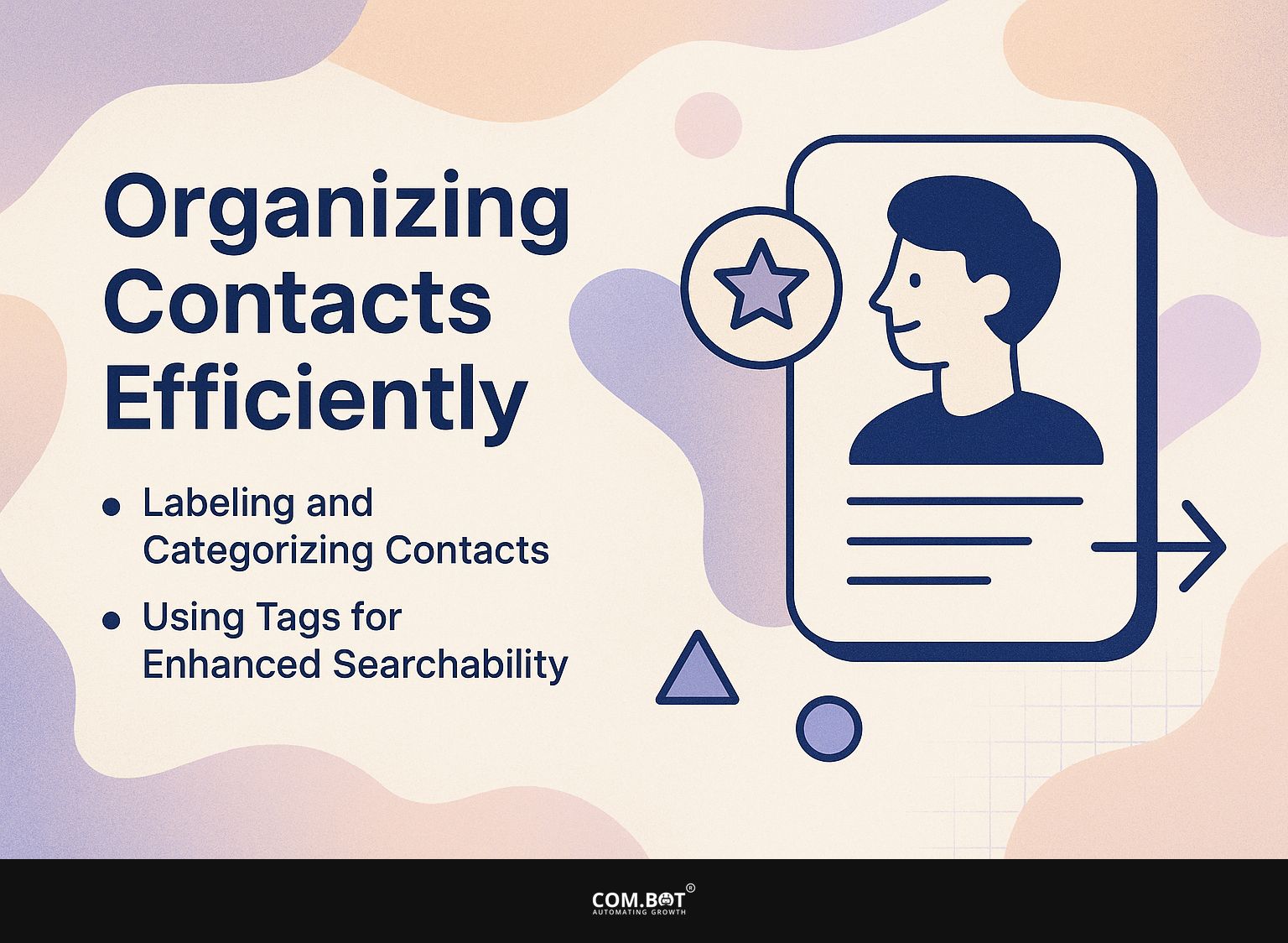
1. Labeling and Categorizing Contacts
Using labels to organize contacts helps businesses improve communication and customize messages based on customer interests and behaviors.
To implement a labeling system within the WhatsApp API, start by defining categories that align with your customer segmentation strategy. For example, you might create labels like ‘New Leads,’ ‘Engaged Customers,’ and ‘Inactive Users.’
Use the API’s messages endpoint to assign these labels as you gather data. Good practices involve frequently updating labels based on how customers engage, and sorting messages according to these labels to keep them relevant. Reviewing labels every three months can make your message clearer and help customers understand it better.
2. Using Tags for Enhanced Searchability
Using tags for contacts improves searchability in WhatsApp, helping you find customer groups faster. To effectively use tags, start by categorizing your contacts based on criteria such as purchase history, feedback type, or location.
For example, labels such as ‘Regular Customers,’ ‘Attendees,’ or ‘Survey Respondents’ can make your communication efforts easier.
Use the WhatsApp Business API to create these tags by sending an update with the customer’s profile and the associated tags in JSON format. Stay in touch better by concentrating on specific groups; for instance, invite ‘Event Participants’ to upcoming events, ensuring communication is customized for them.
Best Practices for Contact Management
Following good practices for managing contacts is important for businesses to meet regulations and keep customer trust when using the WhatsApp API. For an extensive analysis of this trend, our comprehensive guide on WhatsApp API integration examines how AI, CRM, and automation can optimize contact management.

1. Data Privacy and Compliance
Knowing about data privacy and following the rules is important for businesses using the WhatsApp API, especially with laws like GDPR.
To follow GDPR rules when using the WhatsApp API, businesses need to take certain actions.
- First, always obtain explicit consent from users before collecting their data. This can be achieved through clear opt-in forms that outline data usage.
- Establish transparent processes for managing customer opt-outs; users should easily withdraw consent at any point. Maintain records of consent to demonstrate compliance during audits.
- Using tools like OneTrust or TrustArc can simplify these tasks, so your business meets legal requirements easily.
2. Regular Data Audits
Regular checks of data help keep contact information correct and dependable when using the WhatsApp API.
To keep track of your data, plan to check it thoroughly every three months. Focus on key metrics like duplication rates, accuracy percentages, and engagement levels.
Use tools such as Google Sheets to create a manageable checklist and log findings. A CRM system can automatically monitor changes over time.
For example, create a column for each metric and carefully review each entry, comparing it with your most recent data sources. Get your team involved to increase commitment and build a habit of accurate data entry.
3. Upcoming Developments in Contact Management with WhatsApp API
New updates in handling contacts with the WhatsApp API show more use of AI to handle tasks and make data analysis better. Organizations can use advanced AI tools to customize messages, adjusting content based on how users act and what they like.
For example, using platforms like Twilio or MessageBird can make this task easier, offering APIs that work with AI features. Better analytics tools will let companies monitor performance data instantly, improving their communication plans.
Businesses need to update their compliance methods to follow rules like GDPR, ensuring customer data privacy is safe while using these new tools correctly.
Frequently Asked Questions
1. What is Contact Management with WhatsApp API?
Managing contacts with the WhatsApp API means organizing and handling your contacts on WhatsApp using different methods and tools available through the WhatsApp API.
2. What are the benefits of using Contact Management with WhatsApp API?
Using Contact Management with WhatsApp API helps you organize and handle your contacts easily, set up automatic tasks, improve customer communication, and make business operations more efficient.
3. What are the methods of Contact Management with WhatsApp API?
The ways to handle contacts with the WhatsApp API involve making and organizing contact lists, using personalized fields and labels, setting up chatbots and automatic messages, and using data analysis.
4. How can Contact Management with WhatsApp API improve customer communication?
Using the WhatsApp API for Contact Management enables clear and customized communication with customers. This includes tools like chatbots, automatic messages, and data analysis to learn about and meet their needs.
5. Is Contact Management with WhatsApp API suitable for businesses of all sizes?
Yes, Contact Management with WhatsApp API can be beneficial for businesses of all sizes, from small startups to large corporations. It provides tools and methods that can be customized to fit the unique requirements and size of a business.
6. Is it necessary to have technical knowledge to use Contact Management with WhatsApp API?
While some technical knowledge may be helpful, it is not necessary to use Contact Management with WhatsApp API. The API provides simple tools and resources that are easy for people without technical skills to use and understand.