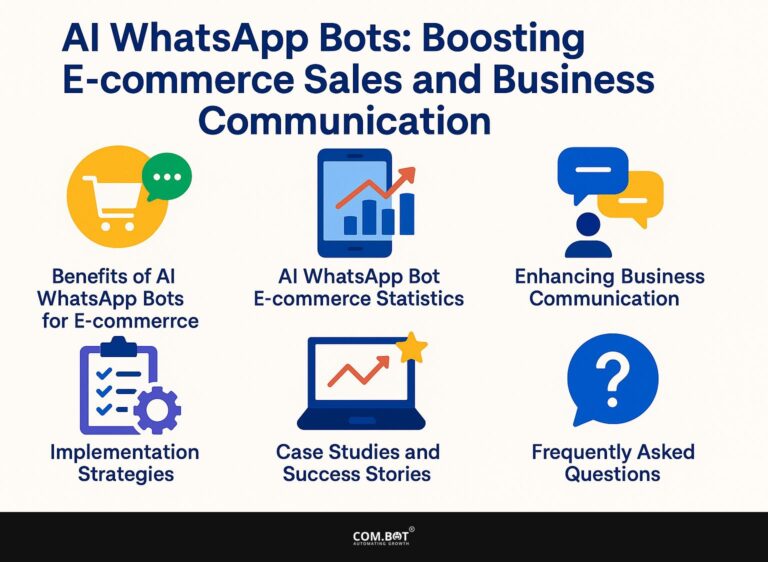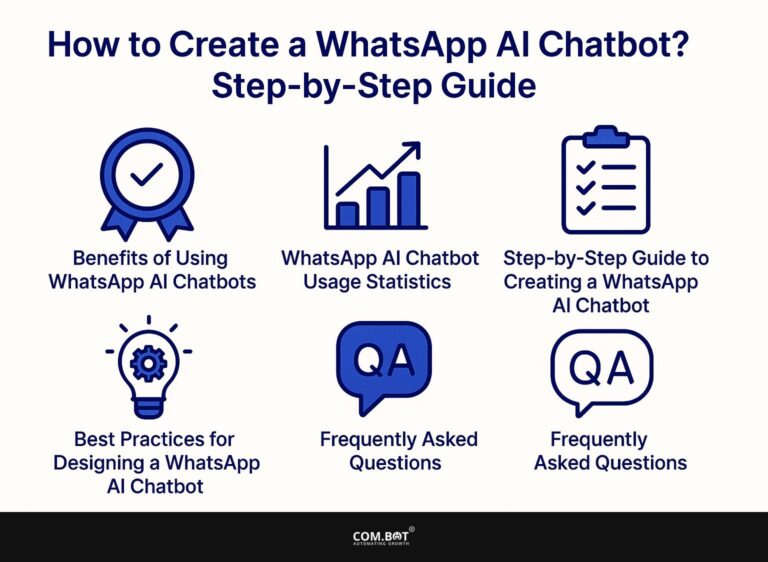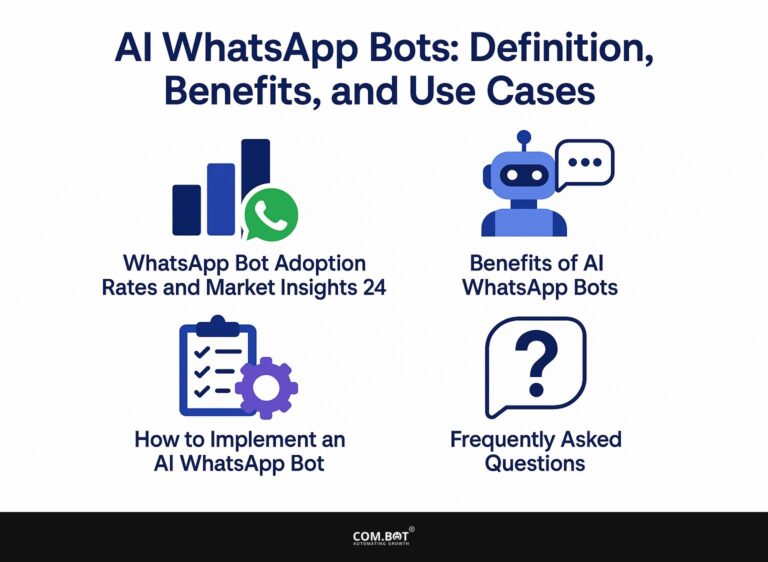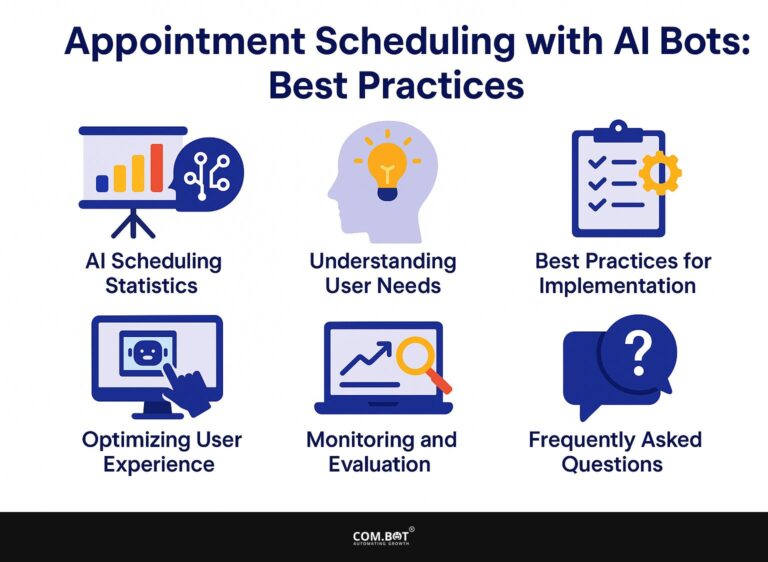WhatsApp API: Message Object Structure and Implementation

Find out how to work with the WhatsApp API efficiently by getting to know the specifics of its message object structure. Created for businesses, this guide will explain how to use templates to improve your customer interactions with CURL commands.
By learning the details of the API, you can make your communication plan more efficient and increase participation. Learn about important parts and practical advice for improving your messaging experience on WhatsApp.
Key Takeaways:
- The WhatsApp API allows for seamless integration of business messaging.
- Knowing the message object structure is important for successful use.
- Testing and debugging tools are available to help maintain smooth operation and fix common problems.
- 1 WhatsApp Business and API Usage Statistics
- 2 WhatsApp Business and API Usage Statistics
- 3 Understanding Message Object Structure
- 4 Message Object Fields
- 5 Implementing Message Objects
- 6 Testing and Debugging
- 7 Frequently Asked Questions
- 7.1 1. What is the WhatsApp API?
- 7.2 2. What is a Message Object in the WhatsApp API?
- 7.3 3. How is the Message Object Structured in the WhatsApp API?
- 7.4 4. Can the Message Object be customized?
- 7.5 5. How is the Message Object implemented in the WhatsApp API?
- 7.6 6. What are the benefits of using the WhatsApp API for message delivery?
Overview of WhatsApp Business API
The WhatsApp Business API allows companies to send notifications, engage in two-way conversations, and manage customer inquiries seamlessly. This handy tool lets businesses send messages on their own, simplifying customer communication.
Companies can quickly send order confirmations or notifications. It supports customer support functions, allowing companies to respond to inquiries in real-time. Integration capabilities with CRM systems, such as HubSpot or Salesforce, centralize communication, enhancing customer management. Businesses looking to streamline this process can benefit from our detailed guide on WhatsApp API integration with AI, CRM, and automation.
For example, Facebook uses the API to handle massive volumes of customer service requests, ensuring timely responses and improved satisfaction rates. These implementations show how the API can change how customers interact.
WhatsApp Business and API Usage Statistics
WhatsApp Business and API Usage Statistics
Among the many tools available to businesses today, AI chatbots stand out as versatile solutions for customer engagement. Their ability to provide multilingual support and streamline communication processes is invaluable. For those interested in a deeper understanding of this technology, our comprehensive guide on AI chatbots covers the benefits and implementation strategies you need to know.
WhatsApp Business Growth and Usage: Adoption and User Engagement
WhatsApp Business Growth and Usage: Business Preferences
WhatsApp Business Growth and Usage: API and Automation Impact
The WhatsApp Business and API Usage Statistics reveal significant trends in business communication and consumer interaction, emphasizing the app’s growing role in digital commerce and customer engagement. These statistics show the platform’s significance as a tool for companies globally, especially in developing regions where mobile messaging is widespread.
WhatsApp Business Growth and Usage showcases impressive figures: 50 million downloads of the WhatsApp Business app show its wide use among business owners who want to talk directly with customers. With 1.2 billion businesses using WhatsApp The platform is clearly important in worldwide business systems. The 100 billion daily messages sent reflect a high engagement level, with 90% of users opening WhatsApp daily, underscoring its integration into daily routines and business operations.
- Business Preferences: The adoption of WhatsApp by 80% of small businesses in India and Brazil highlights its critical role in markets with high mobile penetration but limited access to traditional business infrastructure. Additionally, 67% of consumers prefer messaging for support, and 74% express willingness to purchase via messaging This highlights a change towards buying and selling through conversation, which WhatsApp makes possible.
API and Automation Impact demonstrates how new technology improves business productivity and makes customers happier. The usage of the WhatsApp API by 5 million businesses illustrates the platform’s capability to integrate with various business processes, enhancing communication scalability. The 92% increase in chatbot use since 2019 and a 35% reduction in response times signify the efficiency gains from automation. Notably, 70% of businesses report improved customer satisfaction Using chatbots can improve user experience by providing automated responses.
Overall, the data shows WhatsApp’s important place in business communication, due to its wide use, consumer liking for messaging, and the use of APIs and chatbots strategically. As businesses take advantage of these features, WhatsApp is becoming a key part of current customer engagement plans, especially in areas where digital tools are quickly taking the place of older methods.
Importance of Message Object Structure
Knowing how the message object is set up is important for developers to use the WhatsApp API properly and make sure messages are sent as intended. A well-defined message object structure impacts how content is sent and received.
For instance, including attributes like ‘type’ (text, image, video) allows the API to process and render messages appropriately. This method makes sure users have a smooth experience, with images and videos loading properly with the text. Maintaining a consistent structure prevents errors in messaging, which improves user engagement.
By clearly setting parameters like ‘caption’ for images, developers can improve functionality and make messages visually attractive and informative.
Understanding Message Object Structure
The message object structure includes essential parts that determine how messages are sent and shown within WhatsApp.
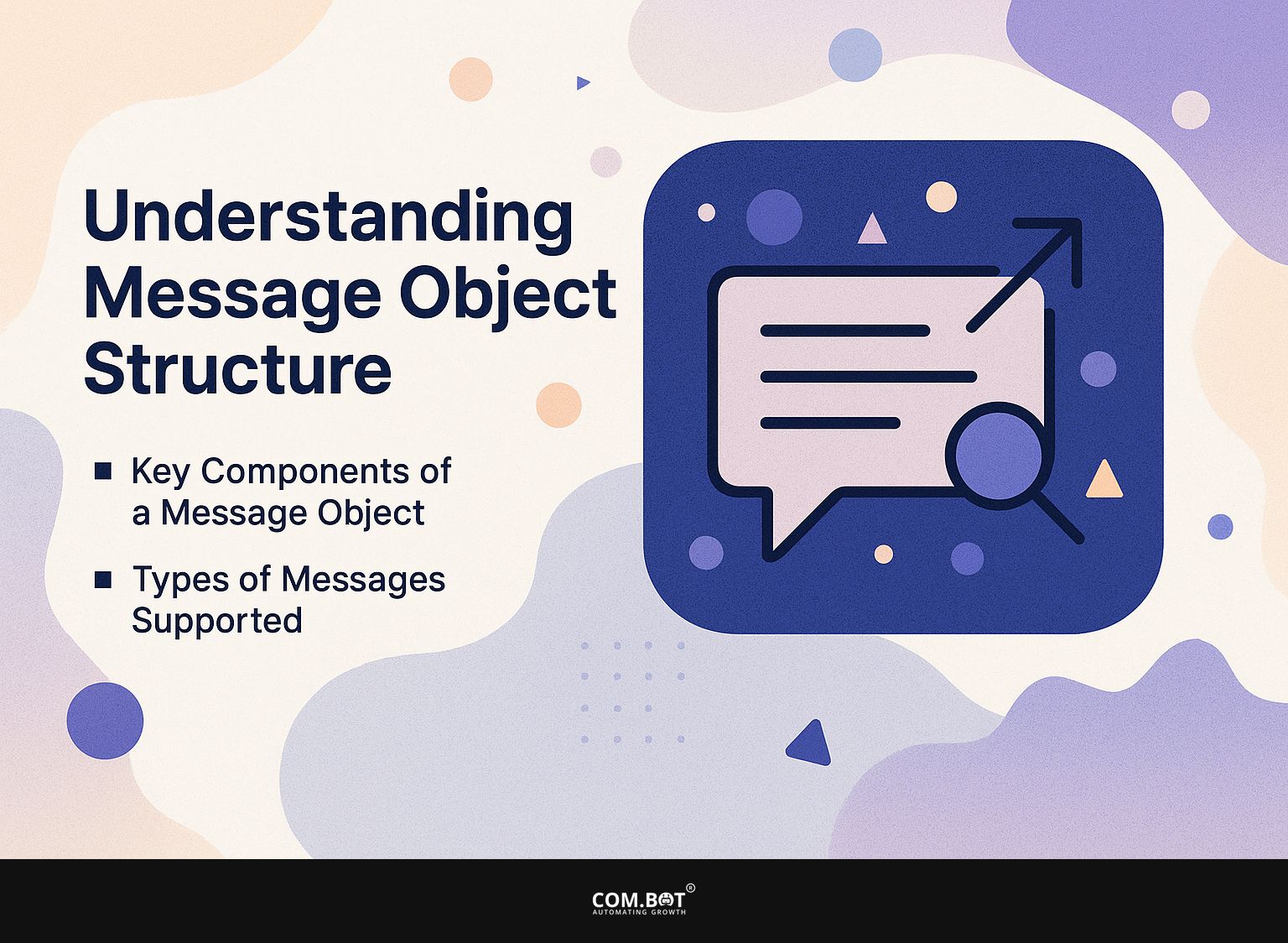
1. Key Components of a Message Object
A message object in WhatsApp comprises essential components like ‘body’, ‘button’, and ‘media’ that dictate message format and delivery.
The ‘body’ contains the primary text, conveying the core message to users. For instance, it can include a friendly greeting or important information.
The ‘button’ component lets you improve interactions; for instance, you can include quick reply buttons that help users finish a task, like confirming an appointment.
The ‘media’ section can include images or videos, which can greatly increase interaction. By combining these elements effectively, businesses can create captivating messages that drive user action.
2. Types of Messages Supported
The WhatsApp API supports various message types, including text, images, videos, locations, and interactive templates, offering flexibility in communication.
Each message type serves distinct purposes. Text messages are great for sending updates like order confirmations or appointment alerts, allowing for fast reading. Promotional messages often use rich media, such as images or videos, to show products or services in a way that catches the audience’s attention.
For instance, a retail brand might send a video showcasing a new collection, while an event organizer could share an interactive template with RSVP options. Selecting the right format increases user interest and makes communication more effective.
Message Object Fields
Message objects have required and optional fields that developers need to know to build effective messaging solutions. Developers interested in exploring deeper technical insights about these components might appreciate our guide on WhatsApp API Setup: Components and Benefits, which provides valuable information on how to optimize message structures.

1. Mandatory Fields
Mandatory fields such as ‘recipient’ and ‘message_id’ are needed for messages to be sent correctly through the WhatsApp API. These fields guarantee the message is formatted right and delivered consistently.
Along with ‘recipient’ and ‘message_id’, a WhatsApp message object also requires the ‘message’ field to specify the text or media being sent. The ‘type’ field indicates the content type, such as text or image, while ‘timestamp’ helps track when the message was sent.
Below is an example in JSON format:
{ "recipient"1234567890 "message_id"abc123 "message"Hello, World! "type"text "timestamp"2023-10-01T12:00:00Z" }
These fields guarantee that the message is formatted correctly and delivered consistently.
2. Optional Fields
Optional fields like ‘button’ and ‘preview_url’ let you customize and make messages more interactive. Using the ‘button’ field, businesses can create clickable call-to-action buttons directly in their messages, such as “Shop Now” or “Learn More.” This encourages user engagement by directing them to specific landing pages.
The ‘preview_url’ optional field improves messages by showing recipients a short preview of shared links, which makes them more likely to click on them.
For example, a restaurant might send a menu link with a preview, enticing customers to order online. Utilizing these features effectively can lead to higher engagement and conversion rates.
Implementing Message Objects
Using message objects with the WhatsApp API requires following a series of steps to make sure messages are correctly sent and integrated.
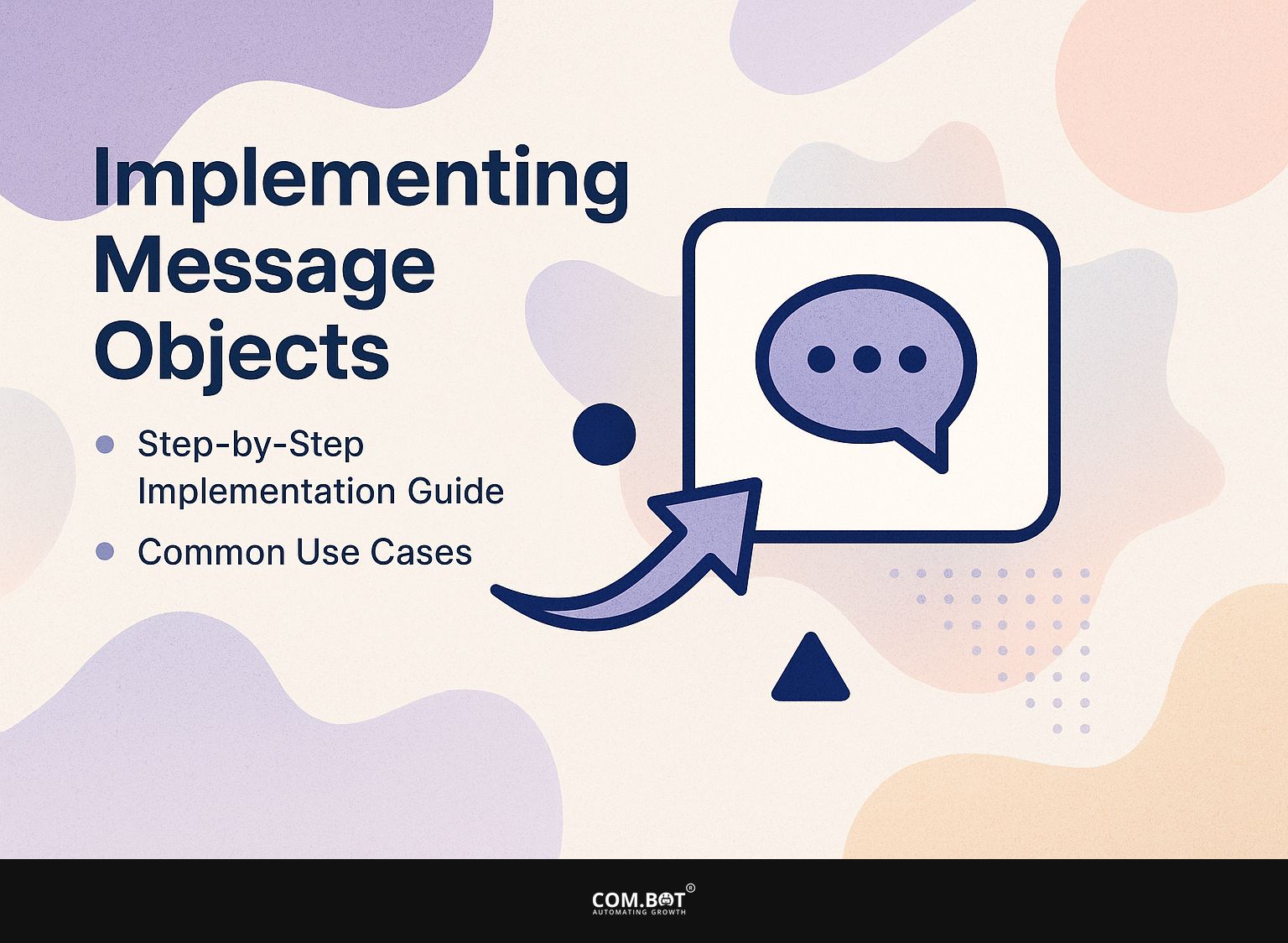
1. Step-by-Step Implementation Guide
Follow this step-by-step guide to implement WhatsApp message objects effectively:
- Set up your WhatsApp Business Account,
- Access the WhatsApp API,
- Create your message object structure.
5) Monitor the response for errors and adjust your message object’s attributes as needed. This method will help you keep communication smooth and clear.
- Use CURL to test your message objects. Send a POST request to the WhatsApp API endpoint, including your message object in JSON format. For example:
bash curl -X POST https://api.whatsapp.com/v1/messages -H "Authorization: Bearer YOUR_TOKEN" -H "Content-Type: application/json" -d '{"recipient_type"individual "to"PHONE_NUMBER "type"text "text": {"body"Hello, World!"}}'
- Monitor the response for errors and adjust your message object’s attributes as needed. This method will help you make sure communication is smooth and effective.
2. Common Use Cases
Typical uses for WhatsApp messaging include helping customers with their questions, sending order confirmations, and creating promotional messages for specific groups.
Businesses have used the WhatsApp API to improve how they interact with customers. For example, an online store might use it to send customized order confirmations and shipping updates, helping customers stay informed during their purchase.
A travel agency can use WhatsApp to send personalized travel offers based on users’ interests, which boosts bookings by directly reaching their target audience.
Domino’s and other businesses use chatbots to manage customer inquiries promptly, reducing wait times and improving customer satisfaction. These strategies demonstrate the versatility of WhatsApp in modern marketing and customer service.
Testing and Debugging
Testing and debugging message objects are essential to make sure that messages are sent correctly and quickly through the WhatsApp API.
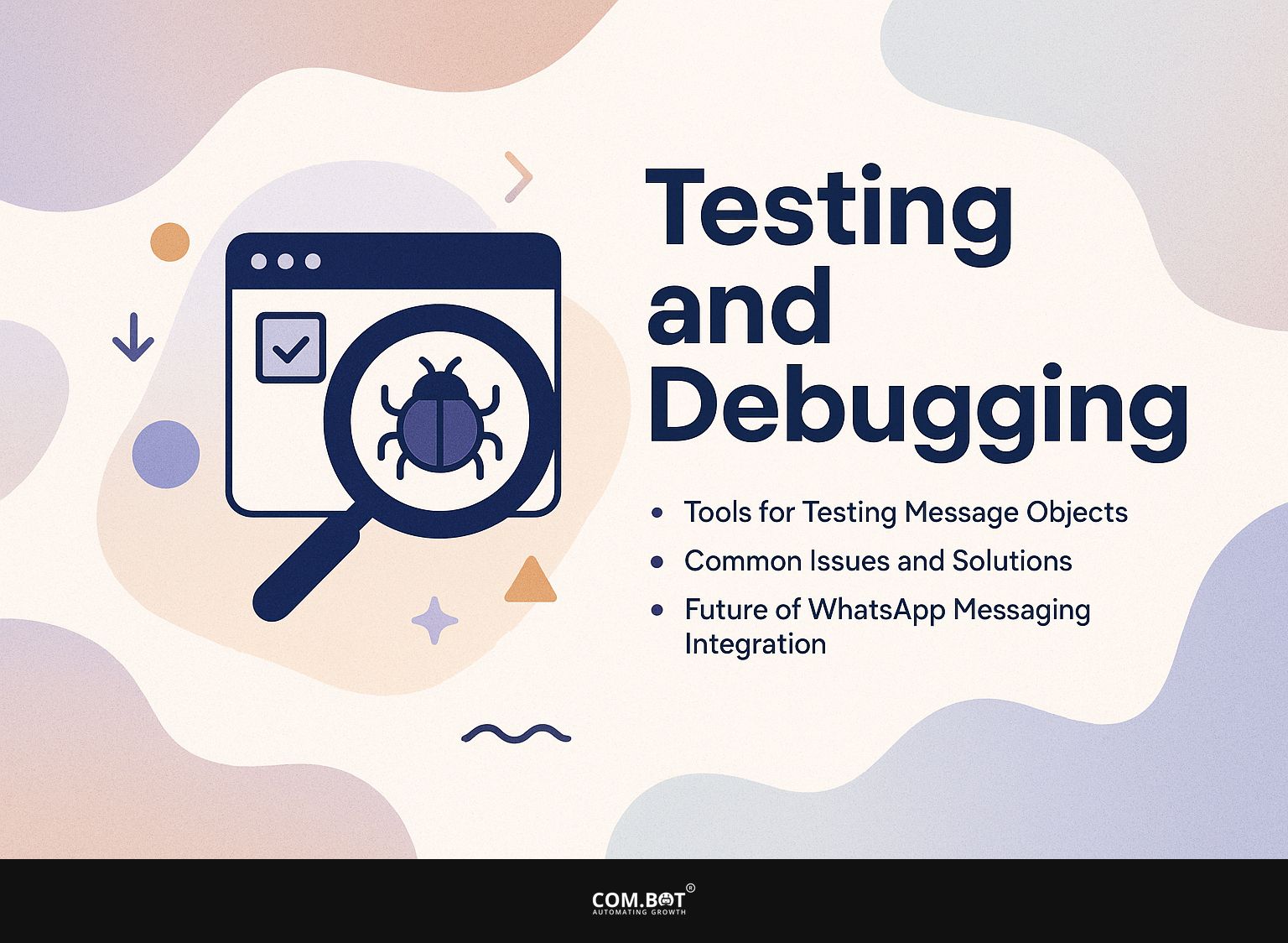
1. Tools for Testing Message Objects
Programs like Postman and CURL make it easier to check message objects, allowing developers to quickly confirm that APIs work as expected. These programs improve testing by supporting repeated and effective checks.
Postman provides an intuitive interface for testing message objects. You can create a new request, set the method to POST, and enter the WhatsApp API endpoint.
For example, to send a message, you simply include the necessary headers and body in JSON format. CURL, on the other hand, allows for quick command-line testing. A sample CURL command to send a message might look like this:
bash curl -X POST https://api.whatsapp.com/v1/messages -H "Authorization: Bearer YOUR_ACCESS_TOKEN" -H "Content-Type: application/json" -d '{"to"recipient_number "type"text "text": {"body"Hello, World!"}}'
These tools make your testing faster by letting you repeat the process quickly.
2. Common Issues and Solutions
Common issues such as message delivery failures can often be resolved through careful debugging and validation of message object structures.
For instance, ensure that the recipient ID is correctly formatted. Make sure the group ID is correct when sending to a group.
Check your message body to confirm it adheres to WhatsApp’s guidelines-messages exceeding the character limit or using unsupported media types will fail.
Employ logging tools such as Postman or Charles Proxy for real-time monitoring of API responses, allowing you to pinpoint errors. If a message fails, use the message.status parameter to identify the specific issue and adjust your object accordingly.
3. WhatsApp Messaging Integration in the Coming Years
Upcoming updates to the WhatsApp API may add more AI functions to customize how users interact with the app and improve tools for analyzing data to help make decisions. These features could change how customers communicate.
For example, businesses could use AI chatbots to study what customers like and customize replies to match each person’s actions. You can use Dialogflow with Microsoft Bot Framework to make communication clear.
Better analytics can help understand customer interactions, allowing companies to change their plans as needed. By using these technologies, businesses can build stronger connections with customers, resulting in more satisfaction and loyalty.
Frequently Asked Questions
1. What is the WhatsApp API?
The WhatsApp API is a set of tools and technologies that allow businesses and developers to integrate WhatsApp messaging into their applications or workflows.
2. What is a Message Object in the WhatsApp API?
A Message Object in the WhatsApp API is a data structure that contains all the necessary information for sending a message, such as the recipient’s phone number, the message content, and any optional parameters.
3. How is the Message Object Structured in the WhatsApp API?
The Message Object in the WhatsApp API follows a JSON format, with specific fields for each piece of information, such as “to” for the recipient’s phone number and “text” for the message content.
4. Can the Message Object be customized?
Yes, the Message Object in the WhatsApp API allows for customization by including optional parameters such as emojis, media files, and message templates.
5. How is the Message Object implemented in the WhatsApp API?
The Message Object is used in the WhatsApp API by sending requests to the WhatsApp server, including the Message Object as part of the request, and getting a reply with the message delivery status.
6. What are the benefits of using the WhatsApp API for message delivery?
The WhatsApp API offers businesses and developers a secure, reliable, and efficient way to send messages to their customers or users, with the added advantage of being able to reach a large global audience on a popular messaging platform.