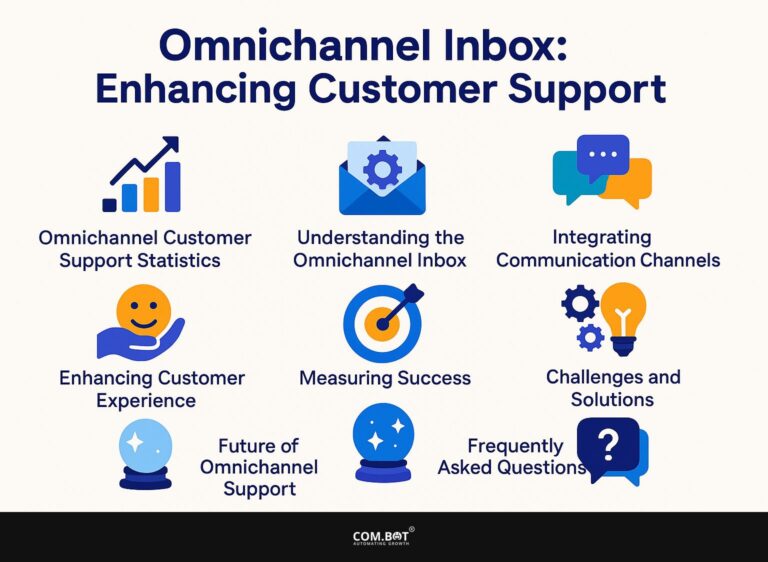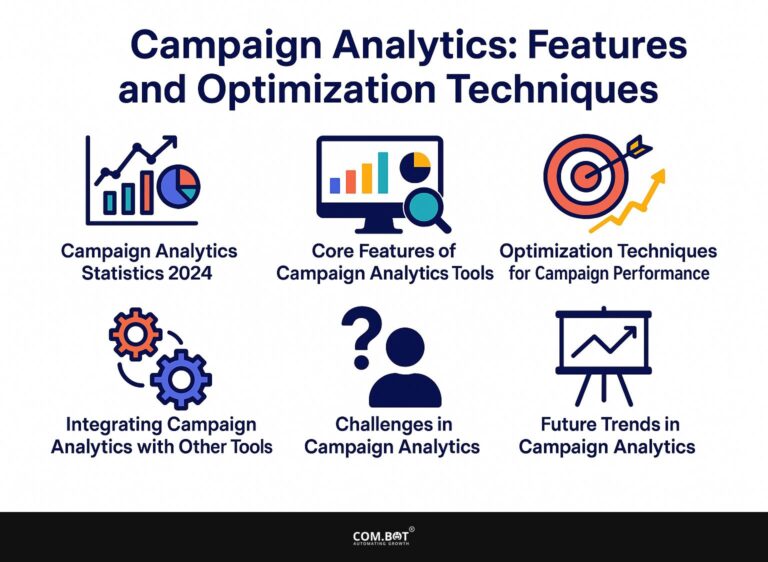WhatsApp Cloud API: Definition, Benefits, and Implementation

Using the WhatsApp Cloud API improves communication with customers by providing messaging services that can grow with your needs, based on Meta’s strong infrastructure. As businesses start using platforms such as WhatsApp and others like Signal, learning about their advantages and how to use them is necessary. This article explains what the WhatsApp Cloud API is, the benefits it offers, and provides a guide on how to use it to improve your organization’s interactions with customers easily.
Key Takeaways:
- WhatsApp Cloud API is a strong tool for communication that helps improve customer interaction and save costs.
- It provides messaging features and works well with other services, making it adaptable and able to grow with businesses.
- To use WhatsApp Cloud API effectively, businesses must consider compliance, security, and user experience optimization in the implementation process.
- 1 WhatsApp Cloud API Usage Statistics
- 2 WhatsApp Cloud API Usage Statistics
- 2.1 WhatsApp Usage and Business Statistics: Global User Base
- 2.2 WhatsApp Usage and Business Statistics: Demographics
- 2.3 WhatsApp Usage and Business Statistics: Top Countries by Penetration Rate
- 2.4 WhatsApp Usage and Business Statistics: Business Interaction
- 2.5 WhatsApp Usage and Business Statistics: WhatsApp Business Usage
- 2.6 WhatsApp Usage and Business Statistics: Customer Interaction Preferences
- 2.7 WhatsApp Usage and Business Statistics: Chatbot Usage Growth
- 2.8 Importance in Modern Communication
- 3 Key Features of WhatsApp Cloud API
- 4 Benefits of Using WhatsApp Cloud API
- 5 Implementation Process
- 6 Best Practices for Using WhatsApp Cloud API
- 7 Frequently Asked Questions
- 7.1 1. What is WhatsApp Cloud API?
- 7.2 2. What are the benefits of using WhatsApp Cloud API?
- 7.3 3. How does WhatsApp Cloud API differ from regular WhatsApp?
- 7.4 4. Can WhatsApp Cloud API be used for marketing purposes?
- 7.5 5. How can WhatsApp Cloud API be implemented?
- 7.6 6. Is WhatsApp Cloud API free to use?
Overview of WhatsApp Cloud API
Meta introduced the WhatsApp Cloud API, allowing businesses to exchange messages through WhatsApp quickly. It is useful for customer service and marketing.
The API allows businesses to send text, images, and multimedia messages, facilitating rich interactions with customers. For example, companies can set up automatic messages to send order confirmations or marketing campaigns through WhatsApp.
Connecting with CRM systems improves customer interaction by tailoring messages to match user activity. By using the WhatsApp Business API SDK, companies can simplify these tasks, providing quick replies and maintaining high customer satisfaction.
For those looking to enhance these interactions, our WhatsApp API Integration Guide outlines how AI and automation can play a crucial role. These abilities improve how well things run and help build better connections with customers.
WhatsApp Cloud API Usage Statistics
WhatsApp Cloud API Usage Statistics
WhatsApp Usage and Business Statistics: Global User Base
WhatsApp Usage and Business Statistics: Demographics
WhatsApp Usage and Business Statistics: Top Countries by Penetration Rate
WhatsApp Usage and Business Statistics: Business Interaction
WhatsApp Usage and Business Statistics: WhatsApp Business Usage
WhatsApp Usage and Business Statistics: Customer Interaction Preferences
WhatsApp Usage and Business Statistics: Chatbot Usage Growth
The WhatsApp Cloud API Usage Statistics provide a detailed overview of the platform’s extensive reach and growing importance in personal and business communication. As of 2022, WhatsApp has amassed a global user base of 2.4 billion, with active daily users increasing by 4%. This growth shows the app’s important part in daily communication.
Demographics reveal a balanced gender distribution, with 45.8% female users and 54.2% male users. Notably, 31% of users are aged 18-34, and 27% are aged 35-44, indicating a broad appeal across younger and middle-aged demographics. This variety indicates that people of different ages can easily use WhatsApp, making it an important tool for businesses to connect with customers.
- Top Countries by Penetration Rate include Brazil and India at 98.9% and 97%, respectively. These high penetration rates indicate WhatsApp’s dominance in these markets. Italy also shows a significant penetration rate of 97%, while the UK stands at 71.3%.
- Business Interaction indicates massive daily engagement, with 100 billion messages sent and 2 billion minutes spent on calls, emphasizing WhatsApp’s role as a preferred communication tool. The average of 24 opens per day per user showcases its integration into users’ daily routines.
- WhatsApp Business Usage data shows 1.2 billion business users in 2021, with 292 million downloads in 2022. The Asia-Pacific region holds a market share of 779 million, indicating a significant opportunity for business growth in this area.
Customer Interaction Preferences highlight WhatsApp’s effectiveness as a business communication tool. 68% prefer WhatsApp for business contact, and 65% feel confident messaging businesses, while 68% consider it the easiest contact method. Moreover, 83% use messaging apps to contact businesses, reflecting a strong trend towards digital communication.
Chatbot Usage Growth shows a remarkable 92% increase since 2019, with 2.5 billion customer service hours saved by 2023. This shows how automated solutions can improve efficiency and customer service.
Overall, the statistics show that WhatsApp is very important in global communication, especially for businesses looking to connect with customers quickly and effectively. Because many people use WhatsApp for both personal and business conversations, it is an important tool for connecting with others. The data shows how important it is to use tools like chatbots and business messaging to improve customer interaction and make operations more efficient.
Importance in Modern Communication
WhatsApp, with over 2 billion users, is important for businesses to talk to customers. Its API is key for companies that want to reach their audiences effectively.
Using the WhatsApp Cloud API can improve how you communicate. For example, brands can send individual messages using customer information, resulting in more people interacting with them. Studies show that 80% of users like to talk with businesses through messaging apps.
Set up automatic replies for common questions or order updates to save time and make customers happier. Tools like Twilio or MessageBird can help with this setup, making communication easier and increasing customer loyalty.
For more insights into how WhatsApp’s messaging structure can enhance these interactions, explore our guide on WhatsApp API message object structure and implementation. Using this technology is more than just an upgrade; it is now essential for businesses in the current digital environment.
Key Features of WhatsApp Cloud API
The WhatsApp Cloud API includes tools that meet a variety of messaging requirements, allowing businesses to improve their communications easily.

1. Messaging Capabilities
The WhatsApp Cloud API supports high-volume messaging, allowing businesses to send up to 100 messages per second while ensuring end-to-end encryption for security.
This feature allows banks and e-commerce companies to handle customer interactions automatically and smoothly. XYZ Bank uses the API to automatically send transaction alerts and appointment notices, improving customer interaction.
Following SOC 2 standards keeps sensitive information safe. Companies can use tools such as Twilio or MessageBird to connect with the WhatsApp Cloud API. This makes it simple to handle big messaging campaigns while following privacy rules.
2. Integration with Other Services
Connecting the WhatsApp Cloud API with systems like CRM platforms (e.g., Salesforce and Zendesk) makes customer interactions smoother and improves service delivery. To set up this integration, first, configure your WhatsApp account through the Cloud API console.
Next, use platforms like Latenode for automation; it helps you link your WhatsApp API with Salesforce, so you can send follow-up messages automatically based on customer questions. For a comprehensive understanding of the integration process, consider exploring our WhatsApp API Integration Guide.
For instance, after a person completes a form, Latenode can send a WhatsApp message to express gratitude and provide further information, ensuring fast and easy communication. This setup saves time and makes it easier to respond quickly, which makes customers happier.
Benefits of Using WhatsApp Cloud API
Using the WhatsApp Cloud API offers many advantages, improving how businesses interact with customers and offering a solution that can grow with different business demands.

1. Enhanced Customer Engagement
Companies that use the WhatsApp Cloud API can customize conversations, resulting in a 70% rise in how quickly customer questions are solved within hours.
For instance, a retail company integrated the API and reported a 50% reduction in response time, facilitating instant order confirmations and shipping updates. Using the API’s media features, they sent visual product updates to increase customer engagement.
Another case involved a service provider, which saw a noticeable increase in customer satisfaction because clients could easily share feedback via WhatsApp, resulting in personalized follow-ups.
Using data analytics tools can improve when messages are sent and their content, increasing interaction efforts and creating a smooth customer experience.
2. Scalability and Flexibility
The WhatsApp Cloud API is designed to scale, accommodating both small businesses and medium enterprises with messaging needs that can grow without significant infrastructure changes.
As businesses grow, they can use the API to handle large-scale messaging, connecting smoothly with CRM systems like Salesforce or Zendesk to improve customer interactions.
For example, a small retail shop might begin with automatic order confirmations, and then expand to customized promotions based on how customers act, greatly lowering the costs of gaining new customers.
The pay-as-you-go pricing model lets you pay according to usage, keeping costs manageable as message volume grows. This flexible method lets companies keep effective communication without spending a lot on infrastructure at the start.
3. Cost-Effectiveness
The WhatsApp Cloud API charges based on conversations, which helps businesses control costs, making it a budget-friendly option for customer service.
Unlike traditional customer service methods, which often rely on fixed costs for staffing and infrastructure, the WhatsApp Cloud API charges based on actual conversations. For instance, if a business engages in 1,000 conversations in a month, it only pays for those interactions instead of committing to full-time agents.
This model helps businesses reduce overhead while still maintaining high service standards. Using chatbots to answer common questions can cut costs and speed up responses, leading to happier customers.
Implementation Process
Setting up the WhatsApp Cloud API requires careful planning to connect with existing systems for the best results.
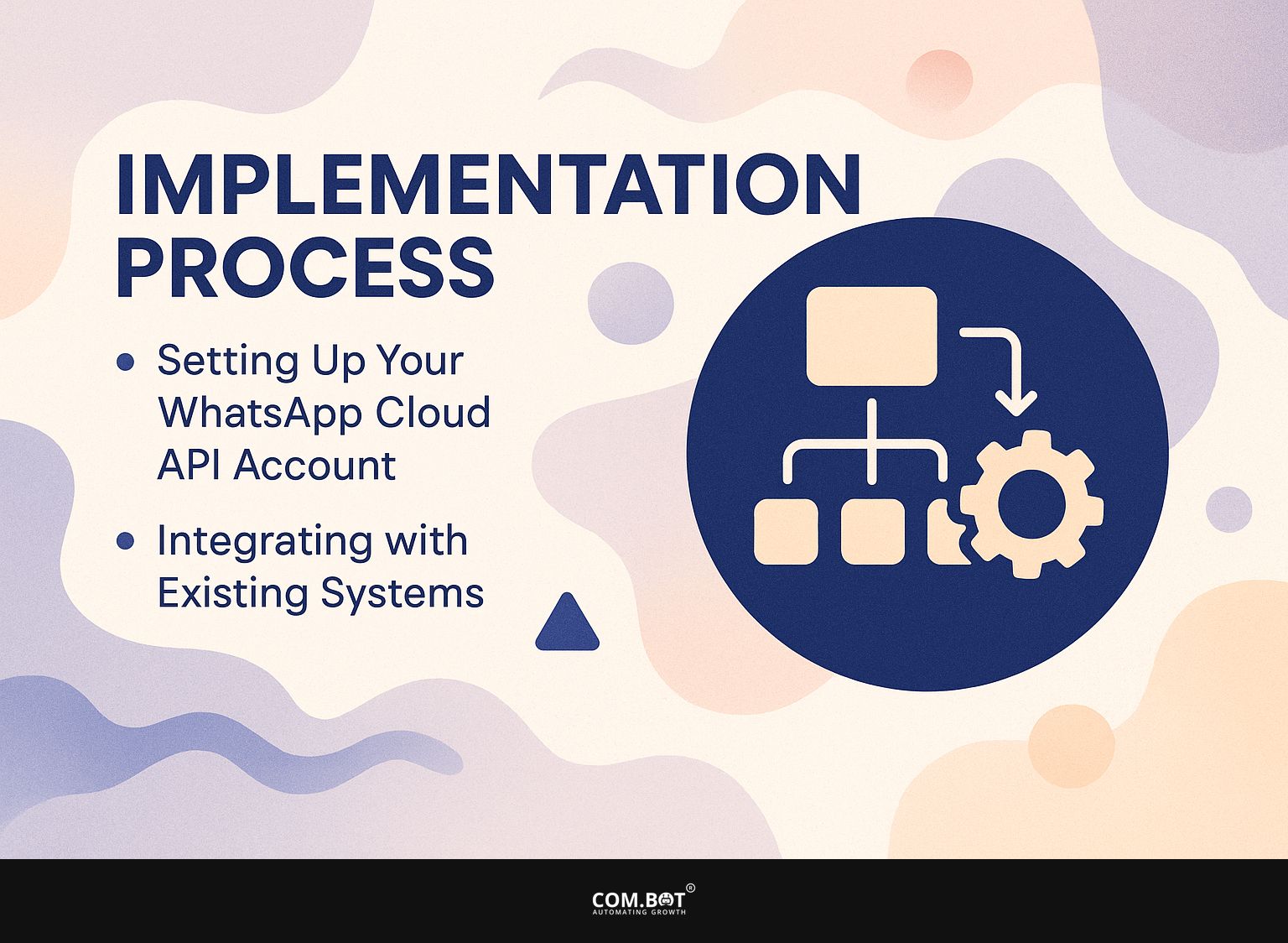
1. Setting Up Your WhatsApp Cloud API Account
To set up your WhatsApp Cloud API account, begin by creating a developer account and obtaining your API credentials, which are critical for seamless integration.
- First, visit the Meta for Developers website and click on ‘Get Started’.
- Once you’ve registered, go to the ‘My Apps’ area and start a new app.
- You will be asked to pick an app category; choose ‘Business’ to connect with WhatsApp.
- Once your app is created, go to the ‘Settings’ tab to generate API credentials, which include your App ID and Secret.
- Next, proceed to ‘WhatsApp’ within the app dashboard and follow the instructions to link your phone number.
The entire process should take approximately 1-2 hours, depending on your familiarity with the platform.
2. Integrating with Existing Systems
Integrating the WhatsApp Cloud API with existing systems such as CRM and helpdesk software can be accomplished in just a few hours using tools like Latenode for automation.
Start by outlining the exact processes you want to improve, like customer notifications or updates to support tickets. Use Latenode to create automation scenarios that link WhatsApp messages with actions in your CRM or helpdesk software. For example, send a WhatsApp message to customers each time their ticket changes.
Typically, these setups take about 2-3 hours, but common pitfalls include:
- Forgetting to set up message templates
- Failing to test the integrations thoroughly before going live
Best Practices for Using WhatsApp Cloud API
Following best practices when using the WhatsApp Cloud API helps meet rules, keeps data safe, and improves how users interact with the platform, which leads to business success.

1. Compliance and Security Considerations
To comply with data privacy laws, companies should implement security practices such as end-to-end encryption and obtain certifications like SOC 2.
Utilizing the WhatsApp Cloud API requires regular audits to verify adherence to data protection laws such as GDPR. Businesses should also draft a clear data retention policy, specifying how long user data is stored and processed. Worth exploring: WhatsApp Business: GDPR Compliance and Security for SMEs.
Employing tools like AWS Key Management Service can help manage encryption keys securely, ensuring only authorized personnel have access. Regular employee training on data privacy can reduce risks and help build a culture that follows the rules. This method secures user data and strengthens client trust.
2. Optimizing User Experience
Building a smooth messaging experience involves improving the WhatsApp Cloud API for fast replies and custom customer interactions.
To achieve optimal response times, aim for sub-3 second replies. Use pre-set greetings and common questions to make starting conversations easier.
For personalization, use customer information by greeting users by their name and mentioning their earlier interactions. Analyzing how users interact can show areas to improve; for instance, send specific messages to customers who leave items in their carts to increase sales. Using these methods can greatly improve how happy and involved users are.
Frequently Asked Questions
1. What is WhatsApp Cloud API?
WhatsApp Cloud API is a set of tools and protocols that allows developers to integrate WhatsApp messaging into their applications. It provides a way to send and receive messages, notifications, and media through WhatsApp, similar to SMS or email APIs.
2. What are the benefits of using WhatsApp Cloud API?
Using the WhatsApp Cloud API improves how your users interact with your application by enabling communication through the well-known WhatsApp platform. It also provides a secure and reliable way to send messages, notifications, and media to your users.
3. How does WhatsApp Cloud API differ from regular WhatsApp?
WhatsApp Cloud API is meant for developers and businesses, while regular WhatsApp is meant for personal messaging. WhatsApp Cloud API lets you set up automatic messaging and connect with apps, while regular WhatsApp is for chatting with friends and family.
4. Can WhatsApp Cloud API be used for marketing purposes?
Yes, WhatsApp Cloud API can be used for marketing purposes. However, it should be used carefully and follow WhatsApp’s rules and guidelines. It is important to obtain consent from users before sending them marketing messages through WhatsApp Cloud API.
5. How can WhatsApp Cloud API be implemented?
WhatsApp Cloud API can be implemented by using a third-party API provider or by directly integrating with WhatsApp Business API. Most API providers offer easy-to-use APIs and documentation to help developers integrate WhatsApp Cloud API into their applications.
6. Is WhatsApp Cloud API free to use?
No, WhatsApp Cloud API is not free to use. WhatsApp charges a fee for using their API services, and it may also vary depending on the number of messages sent and received. It is important to research and choose a reliable and cost-effective API provider for implementing WhatsApp Cloud API.