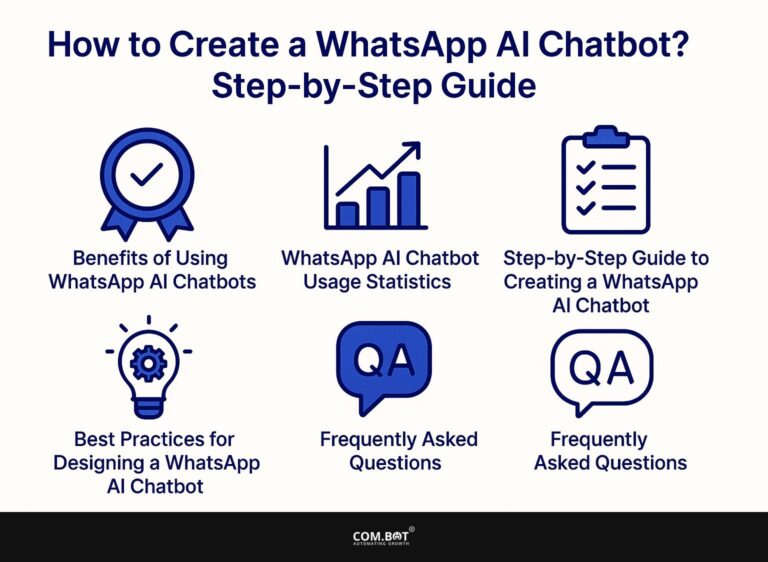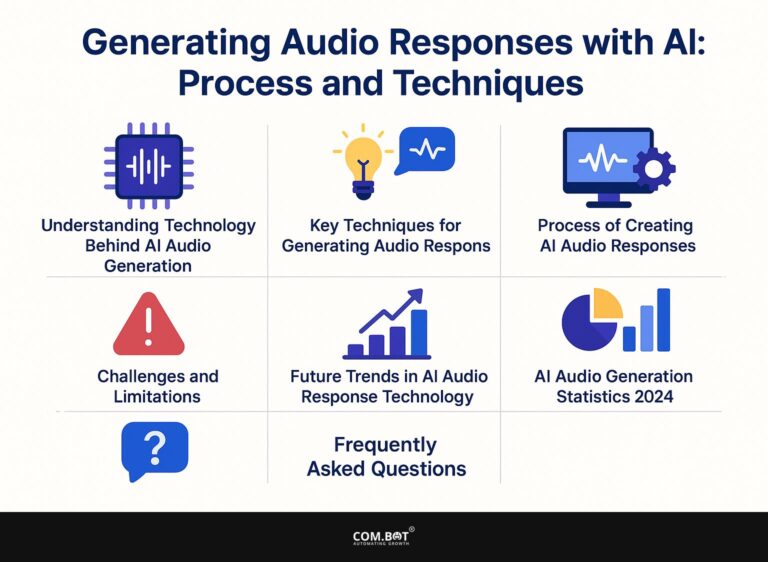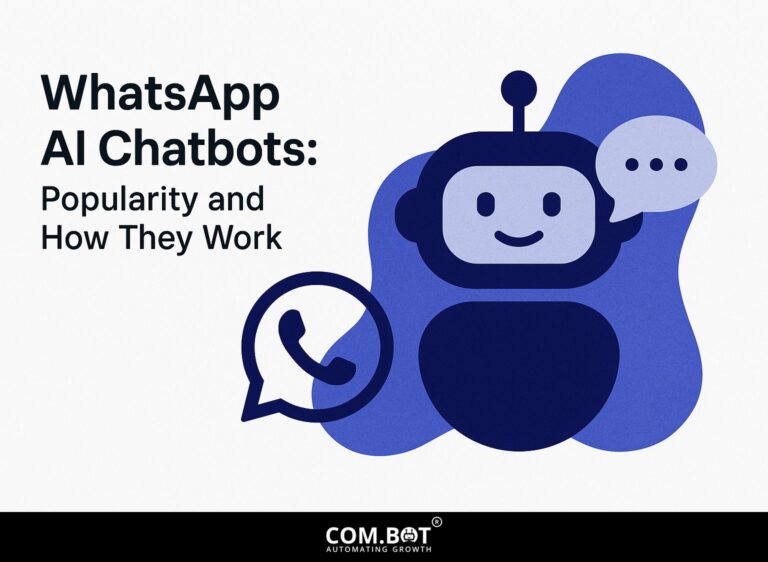WhatsApp Message Delivery Reports: Process and Insights

Understanding how WhatsApp message delivery reports work can greatly improve your campaign’s success. Knowing how Infobip and Meta help analyze your messages is important for improving interaction.
In this article, we will look at how delivery reports are made, explain how to understand the data, and give practical advice to improve your messaging strategy. Prepare to improve your communication and get the most out of your WhatsApp campaigns!
Key Takeaways:
- WhatsApp message delivery reports give useful information for better communication planning.
- Delivery reports indicate the status of a message as sent, delivered, or read, helping users track their message’s progress.
- Knowing about network factors and typical problems can help increase delivery rates and make messaging more effective.
- 1 Understanding Delivery Status Types
- 2 WhatsApp Message Delivery and Business Statistics
- 3 WhatsApp Message Delivery and Business Statistics
- 4 How Delivery Reports Work
- 5 Interpreting Delivery Reports
- 6 Best Practices for Effective Messaging
- 7 Insights from Delivery Reports
- 8 Frequently Asked Questions
- 8.1 1. What are WhatsApp message delivery reports?
- 8.2 2. How does the process of WhatsApp message delivery reports work?
- 8.3 3. Can I view the delivery reports for all my messages on WhatsApp?
- 8.4 4. What should I do if my WhatsApp message failed to be delivered?
- 8.5 5. Is there a way to find out how many messages I have sent and received on WhatsApp?
- 8.6 6. Can I disable WhatsApp message delivery reports?
Understanding Delivery Status Types
Knowing the types of delivery status is important for evaluating how well your messaging strategy works on WhatsApp Business.
WhatsApp Message Delivery and Business Statistics
WhatsApp Message Delivery and Business Statistics
WhatsApp Key Statistics: User Engagement
WhatsApp Key Statistics: Business and Commerce
WhatsApp Key Statistics: User Demographics
WhatsApp Key Statistics: Market Reach and Delivery
WhatsApp Message Delivery and Business Statistics offers a detailed examination of how users interact, how businesses connect, user characteristics, and the platform’s presence in the market. This data highlights WhatsApp’s large worldwide reach and its increasing use in business communication and interaction with users.
In terms of User Engagement, WhatsApp boasts an impressive 2.78 billion global active users, with projections to reach 3.14 billion by the end of 2025. This growth is fueled by the platform’s ease of use and widespread adoption. Users send an astounding 100 billion messages daily, and 7 billion voice messages, highlighting WhatsApp’s role in daily communication. The average response time of 57.82% indicates a high level of interaction and engagement on the platform.
Business and Commerce statistics reveal that 175 million users access business accounts daily, reflecting the platform’s effectiveness for commerce. With 316 million business app downloads and 69% of users likely to buy from companies WhatsApp is an essential tool for businesses. However, the data also shows a major problem: 56% of purchases are abandoned due to long response times, highlighting the importance of quick customer service. Notably, 54% of businesses use WhatsApp Business API for retargeting using the platform’s users for marketing The projected expenditure on WhatsApp Professional App is $3.6 billion, and chatbots are expected to save 2.5 billion hours in 2023, showing the platform’s potential for cost savings and efficiency.
Examining User Demographics, WhatsApp’s user base is diverse. India and Brazil lead with 532 million users. In the U.S., 25% of the population uses WhatsApp, with a significant user segment aged 26-35 (27%). In Brazil, 50% of users are aged 45 and older. Gender distribution is relatively balanced, with 53.9% male users and 46.1% female users.
Regarding Market Reach and Delivery, WhatsApp operates in 180 countries and sees substantial app downloads. The top five countries account for 64 million downloads per quarter. Android users have downloaded the app 5 billion times, while iOS users in the U.S. account for 5.1 million downloads. WhatsApp’s open rate is an impressive 98% This is much higher than most email campaigns, making it an effective way to connect with users.
The WhatsApp Message Delivery and Business Statistics The dataset highlights WhatsApp’s leading role as a communication tool and its increasing role in business. With many users, high activity levels, and wide market reach, WhatsApp is likely to keep growing, providing big chances for businesses to communicate with customers easily and successfully.
1. Sent
The ‘Sent’ status means your message has left your server and reached WhatsApp’s network, which is an important first step in communication. This status does not confirm that the recipient has received or seen the message.
To effectively monitor delivery, consider using tracking tools like Twilio, which provides real-time feedback on message statuses.
For example, you can set up alerts to notify you when message delivery attempts fail. Use webhook integrations to keep track of user activity and respond based on this data, ensuring your communication strategy is responsive and data-driven.
2. Delivered
A ‘Delivered’ status means the message has reached the recipient’s device, which is essential for measuring engagement.
Knowing if a message was delivered is only the beginning; it’s important to see how users respond to your messages after they receive them. Use WhatsApp Business API’s delivery reports to understand open rates and response times.
For example, if you notice high delivery but low responses, consider altering your message content or timing. You can use tools like Google Analytics to track engagement by creating unique URLs that link to your website, allowing you to evaluate the effectiveness of your campaigns.
3. Read
The ‘Read’ status shows that the person has seen the message, which indicates full attention. Knowing how read receipts work is important for checking if a campaign is successful.
For example, brands like Mercedes Benz use this data to improve their marketing plans. When they notice high read rates for specific messages, they analyze what elements engaged readers most-be it the subject line, visuals, or timing.
As a result, they change their future messages to include these effective parts, making them more relevant and increasing response rates. Tools like HubSpot or Mailchimp provide analytics that allow for easy tracking of read receipts, enabling brands to fine-tune their campaigns effectively.
How Delivery Reports Work
Delivery reports work by sending messages and dealing with network issues that can impact performance.
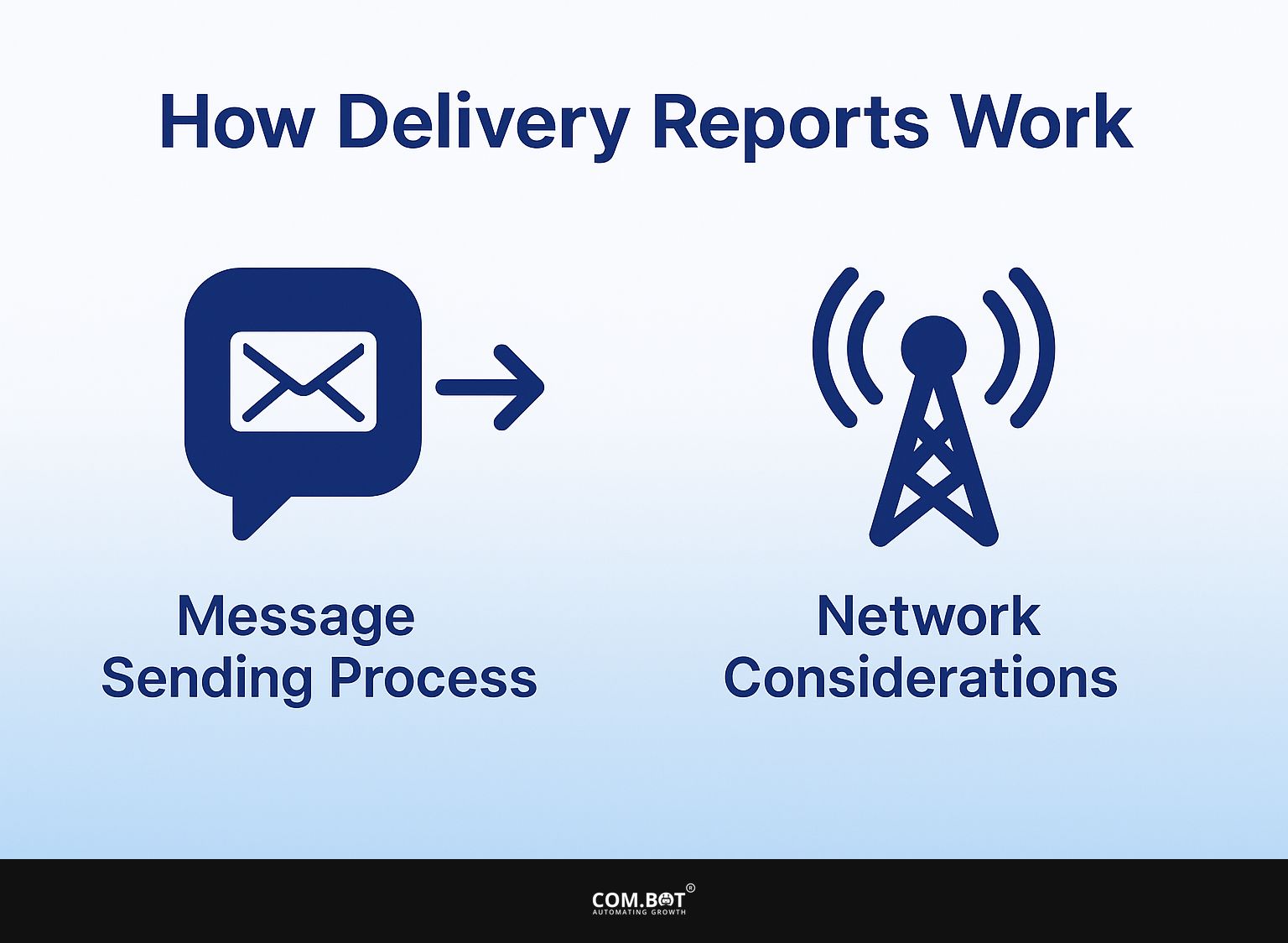
1. Message Sending Process
The message sending process includes writing messages and sending them through the WhatsApp Business Platform. To start, draft your message ensuring it adheres to WhatsApp’s formatting guidelines, which include a maximum of 4096 characters, avoiding excessive links, and using clear, concise language.
Next, use the WhatsApp API to send the message; make sure your server checks the responses to confirm it was delivered successfully.
Implement a retry mechanism for undelivered messages, checking response status regularly. Think about using tools like Postman for API testing. It helps in finding issues and checking format compliance before going live.
2. Network Considerations
Network conditions can significantly impact the delivery of messages, affecting both timing and reliability. Factors such as internet speed, delay, and server availability are important for sending messages.
For instance, a slow internet connection can delay messages, while high latency might cause them to arrive out of order. To keep track of these conditions well, think about tools like Infobip, which shows network performance and how it impacts message delivery.
Services such as Pingdom can help track server uptime. Setting up alerts for critical limits helps you quickly address issues, ensuring reliable communication.
Interpreting Delivery Reports
Correctly reading delivery reports helps identify issues in messaging campaigns and improves communication with your audience.
Common Issues and Errors
Problems in delivery reports can result in false ideas about how well people are interacting with and responding to a campaign if they are not found and fixed quickly.
Frequent errors often include poor network conditions, incorrect message formatting, and outdated recipient information. To address these issues, try A/B testing various message formats to find the most effective one.
Keep your recipient list current by using double opt-in methods. Monitoring network performance is important; tools like Pingdom can help identify outages. Reviewing report numbers regularly helps you keep improving, making sure your campaigns stay effective and provide detailed information on engagement.
Best Practices for Effective Messaging
Using well-known messaging methods can greatly increase how well WhatsApp campaigns work and improve response rates.
To maximize your messaging efforts, consider these best practices:
- Make your messages more personal by adding the recipient’s name.
- Find the best time by checking when your audience is most active.
- Use templates for consistency across communications.
Tools like Merco can aid in audience segmentation, allowing you to tailor your messages effectively. Using analytics to evaluate open rates can improve your strategy, helping you engage with your audience more effectively.
Insights from Delivery Reports
Looking at delivery reports can help improve how we communicate and connect better with customers. By leveraging advanced tools like the Com.bot Conversational Analytics Dashboard, businesses gain deeper insights into customer interactions and enhance communication strategies.

1. Analyzing Engagement Rates
Looking at how often people open and click on messages is important for checking how well messaging campaigns work. To effectively calculate engagement rates, start by obtaining your delivery report metrics.
For instance, if you have an email campaign with a delivery rate of 1,000 and an open rate of 85%, that translates to 850 opens.
Next, track your clicks; if 200 recipients clicked links in the email, your click-through rate (CTR) would be 23.5% (200 clicks out of 850 opens).
Use tools like Mailchimp’s reporting dashboard or Google Analytics to automatically track this, constantly improving your messaging approach.
2. Improving Communication Strategies
Using feedback from delivery reports can greatly improve how businesses communicate with customers, increasing their satisfaction. To improve how you communicate, begin by reviewing the reports on how your messages were sent and received. Identify patterns, such as open rates and click-through rates, to tailor your messaging.
For instance, if specific segments show higher engagement with subject lines featuring questions, adjust accordingly. Use tools like Mailchimp or HubSpot to divide your audience based on this information.
Regularly solicit feedback through surveys to gauge recipient satisfaction. This continuous monitoring allows you to change messages and strategies instantly, creating better bonds with your audience.
Frequently Asked Questions
1. What are WhatsApp message delivery reports?
WhatsApp message delivery reports are notifications that inform you whether your messages have been successfully delivered to the intended recipient. They give information about your messages, like if they were sent, seen, or not sent.
2. How does the process of WhatsApp message delivery reports work?
When you send a message on WhatsApp, it goes through a series of steps to reach the recipient. Once the message is sent, it will first show a single gray checkmark to indicate that it has been successfully delivered to WhatsApp’s servers. If the recipient’s device is online, it will then show double gray checkmarks to indicate that the message has been delivered. The final step is when the recipient reads the message, after which the checkmarks will turn blue.
3. Can I view the delivery reports for all my messages on WhatsApp?
Yes, you can view the delivery reports for all your messages on WhatsApp by turning on the “Read Receipts” feature. This will allow you to see whether your messages have been delivered and read by the recipient. Remember, this feature lets both people see when their messages have been read.
4. What should I do if my WhatsApp message failed to be delivered?
If your WhatsApp message failed to be delivered, the most common reason is that the recipient’s device is either turned off or not connected to the internet. In this case, the message will be delivered as soon as the recipient’s device is back online. If the message still fails to be delivered after some time, it could be due to a technical issue and you may need to try again later.
5. Is there a way to find out how many messages I have sent and received on WhatsApp?
Yes, you can see how many messages you have sent and received on WhatsApp by going to “Account” settings and selecting “Network Usage”. This will show you the number of messages you have sent and received, as well as the amount of data used for each type of message (text, photo, video, etc.).
6. Can I disable WhatsApp message delivery reports?
Yes, you can disable WhatsApp message delivery reports by turning off the “Read Receipts” feature in your “Privacy” settings. Keep in mind that this will also prevent you from seeing the delivery reports for messages sent to you. But the other person can still tell when you have looked at their messages.