Chat Backup: How It Works and Benefits
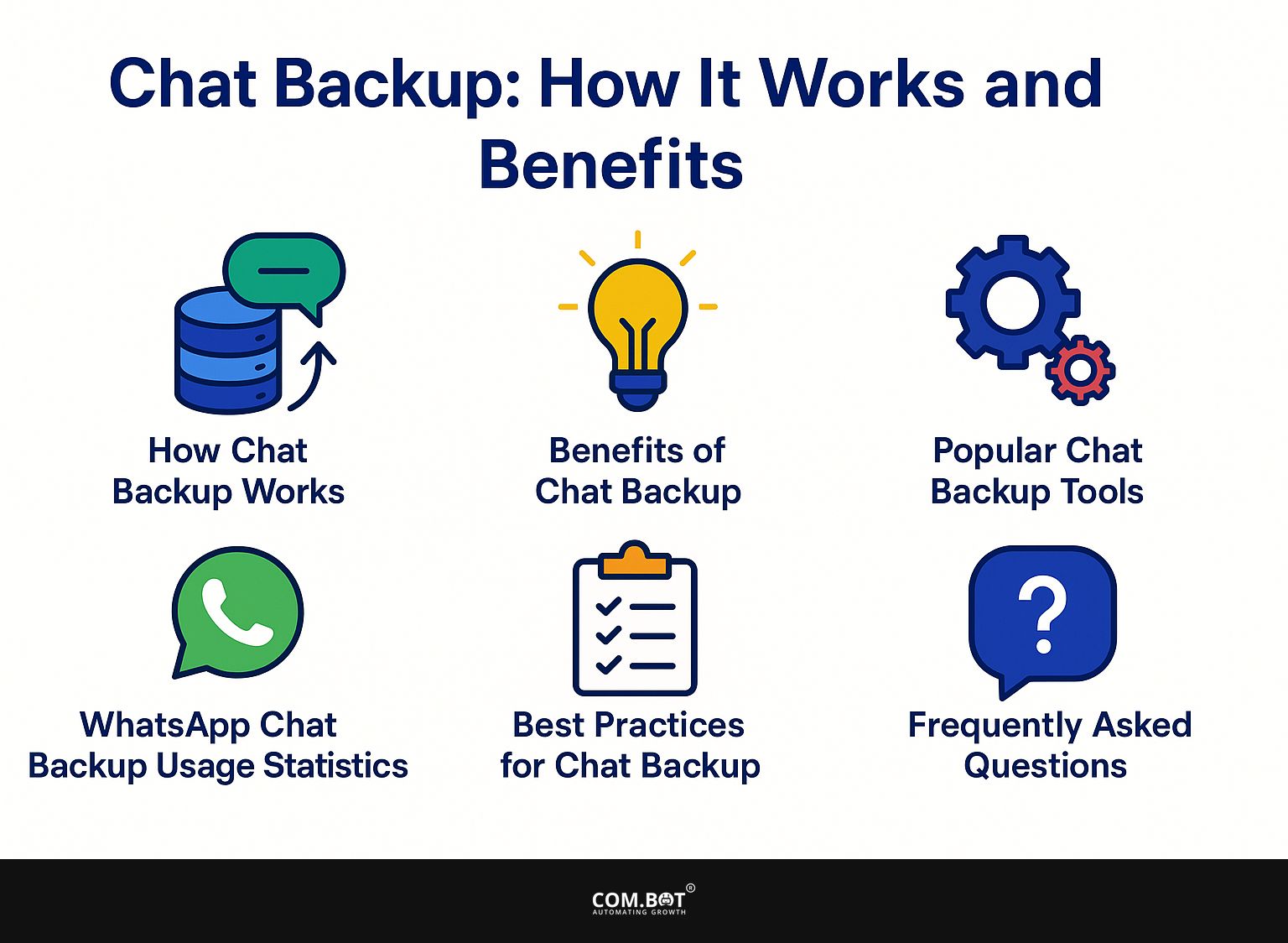
Backing up your WhatsApp chat history is important for keeping your conversations safe. With choices like Google Drive and iCloud, getting your messages back is very simple.
This article will explain how chat backup functions, why protecting your data is important, and advice on improving your backup approach. Learn why having a dependable backup is important for every WhatsApp user. It helps prevent the loss of important memories.
Key Takeaways:
- Saving chat data keeps conversations safe and private.
- Different types of chat backup solutions are available to choose from.
- Regularly scheduling backups and choosing the right solution are important practices for effective chat backup.
1. Definition and Purpose
Chat backup is the process of storing your messaging data-such as text chats, media files, and voice notes-to avoid losing data. There are a few useful ways to save chat conversations.
For example, WhatsApp users can use its backup feature to save data to Google Drive or iCloud. Go to Settings > Chats > Chat Backup to set up regular backups automatically.
To get more features, try third-party programs such as iMazing or Dr.Fone. They provide full backups, enabling you to store text and media in different formats. Regular backups make it easy to get back important chats, especially when you switch devices or reinstall apps.
2. Importance in Modern Communication
As more than 80% of business communication happens through messaging apps, it’s important to have a dependable chat backup to keep customer interactions smooth.
According to recent studies, 70% of businesses report that data loss from messaging platforms can lead to decreased productivity and customer dissatisfaction.
To prevent this, consider using tools like Backupify or MobileTrans for scheduled backups. These apps allow you to save conversation histories, media files, and contacts effortlessly. For those interested in enhancing communication even further, check out our comprehensive strategies on how to boost sales with WhatsApp engagement strategies.
Establish protocols for regular checks; for instance, schedule weekly backups to keep data current. By securely backing up data, businesses can keep running smoothly and improve how they serve their customers.
How Chat Backup Works
Chat backup can be done automatically or by hand, allowing you to save your chat history and media files to online storage services like Google Drive or iCloud.
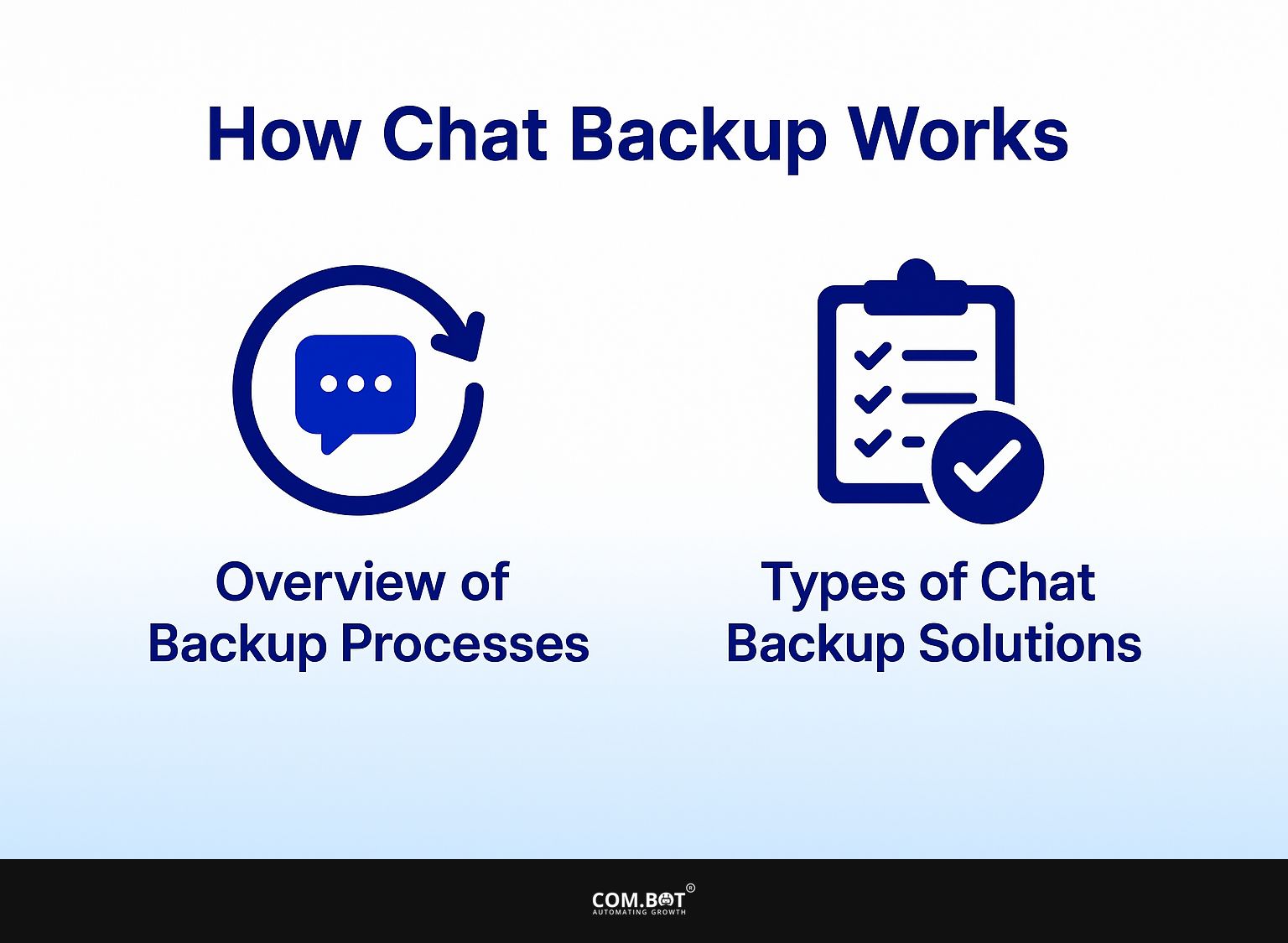
1. Overview of Backup Processes
Backup processes typically involve selecting the data to back up, choosing the storage destination, and scheduling regular backups based on user preferences.
- For Android users, begin by opening Settings, go to System, and choose Backup. Choose what to back up, such as app data, SMS, and photos.
- Set a frequency, like daily or weekly, depending on your usage.
- For iPhone users, go to Settings, tap your name, then iCloud. Make sure key data types like photos and contacts are toggled on. Schedule backups to occur nightly when your device is charging.
Using Google Drive on Android and iCloud on iPhone keeps your information safe and lets you access it easily on different devices.
2. Types of Chat Backup Solutions
There are different ways to back up chat data, such as using online storage services like Google Drive and iCloud, or saving files on external devices.
Cloud-based solutions offer automatic backups and easy accessibility. For instance, Google Drive allows users to back up chats securely and share them across devices. iCloud operates seamlessly for Apple users, ensuring your data is synced across all devices.
Conversely, manual methods, such as exporting chat logs as text files, provide direct control over data but necessitate regular user intervention. While cloud options typically include encryption, manual backups may lack this feature unless explicitly secured. Consider your needs for accessibility versus control to choose the best solution.
Benefits of Chat Backup
Chat backup offers many benefits, especially by improving data security and giving reassurance against possible data loss. For businesses, adopting automation technologies can further enhance these advantages. Related insight: Com.bot Travel Agency Automation
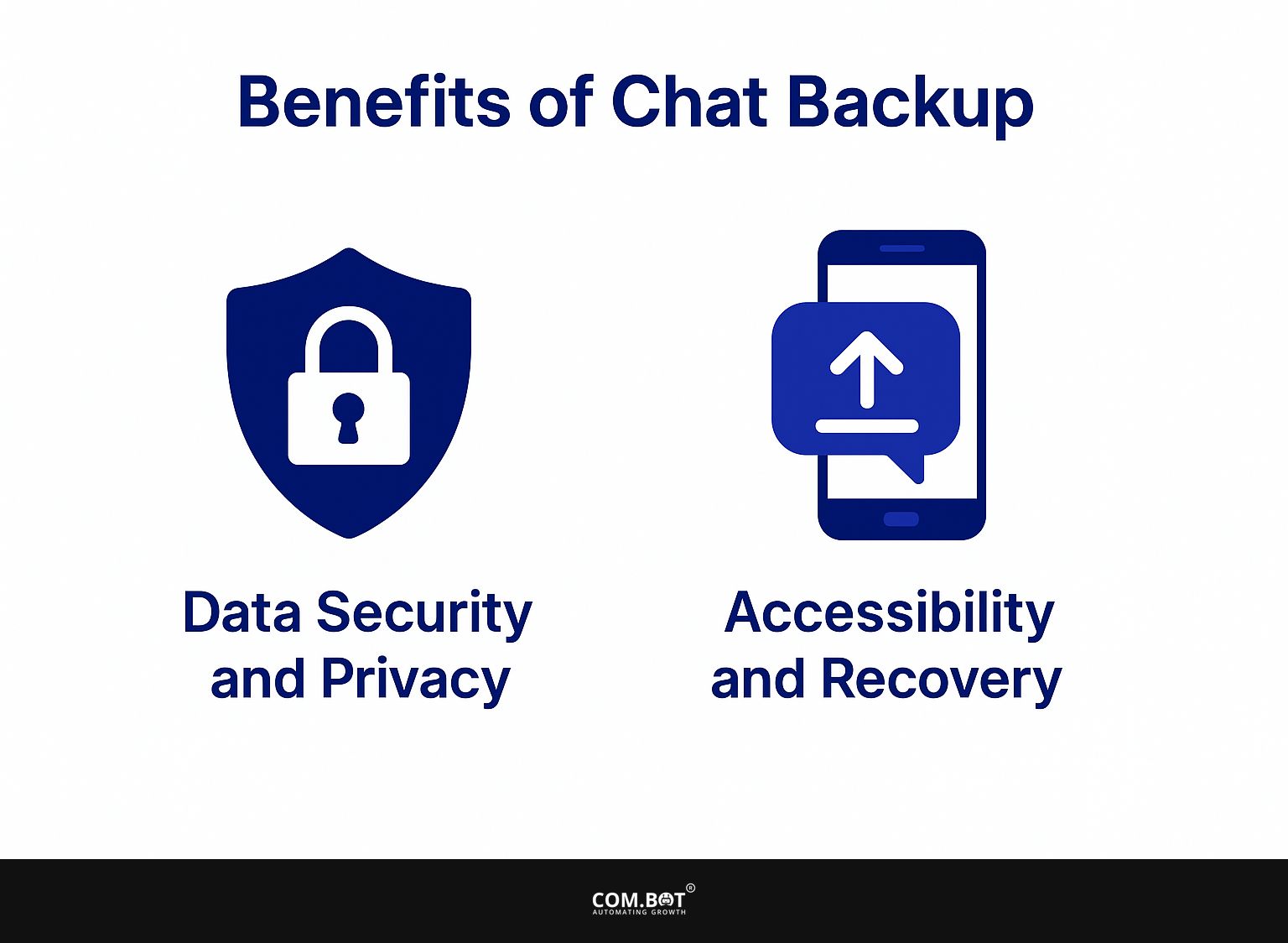
1. Data Security and Privacy
Using end-to-end encryption in chat backups keeps your conversations private and secure from unauthorized access. This security method encrypts the data on your device before it is sent to a server, meaning only you and the intended recipient can read the messages.
For instance, apps like Signal and WhatsApp automatically enable this feature, securing backups across devices. If you don’t use encryption, your sensitive information may be visible to hackers or harmful groups.
Users might lose privacy when talking about personal matters or important business discussions. Therefore, always check that your chat application uses strong encryption methods for backup safety.
2. Accessibility and Recovery
An effective chat backup solution allows for easy recovery of data, ensuring users can access their chat history from any device at any time. For seamless chat recovery, platforms like WhatsApp and Telegram provide built-in backup features.
WhatsApp enables users to back up chats to Google Drive or iCloud, allowing one-tap restoration on a new device. Turn on automatic backup by going to Settings > Chats > Chat Backup.
Telegram, on the other hand, offers cloud storage automatically, keeping your history accessible even on new installations. Regularly check the settings to safeguard your data and choose the frequency of backups for WhatsApp accordingly, whether daily, weekly, or monthly.
Popular Chat Backup Tools
Many well-known tools provide a complete chat backup service, each with different features and levels of user satisfaction.
WhatsApp Chat Backup Usage Statistics
WhatsApp Chat Backup Usage Statistics
Chat Backup and Usage Statistics: User Backup Methods
The WhatsApp Chat Backup Usage Statistics give information about how people using various operating systems handle their chat backups. The data highlights that Every Android user uses Google Drive. for their WhatsApp chat backups, while 100% of iOS users rely on iCloud. This demonstrates a complete alignment with the platforms’ native cloud services, emphasizing convenience and integration’s importance in user preferences.
Chat Backup and Usage Statistics underline the seamless integration these platforms offer. For Android users, Google Drive serves as a reliable and easily accessible backup solution. Its ubiquitous nature in the Android ecosystem facilitates automatic backups, reducing user effort and ensuring data safety. Similarly, iOS users take advantage of iCloud working closely with Apple’s products, offering an easy way to back up their chat history without requiring other apps or services.
- Data Security and Accessibility: Using cloud services for backups keeps your data safe from loss or damage to your device, making users feel secure. It also allows for easy data migration when switching devices within the same ecosystem.
- User Convenience: By automatically saving data to these cloud services, WhatsApp makes it easy for users to get their chats back, keeping conversations going and saving important messages.
The statistics illustrate a clear preference for platform-native solutions in managing digital data, reflecting user trust in these systems. As WhatsApp continues to be a major communication tool globally, the reliance on Google Drive and iCloud for backups indicates the critical role of integrated solutions in enhancing user experience and data management efficiency.
1. Comparison of Features
A thorough comparison of chat backup tools shows important features that can greatly affect user choices, like how much data can be stored and the types of encryption used.
When evaluating chat backup tools, consider options like BackUpChat, ChatSaver, and WhatsApp X. BackUpChat offers cloud storage options with end-to-end encryption, ensuring maximum security for $20/year. ChatSaver starts at $15 and offers basic backup for different chat apps. It does not include high-level encryption.
WhatsApp X stands out by supporting various file types for $10 a year, allowing easy access to restored conversations. By choosing based on your specific needs-such as security, ease of use, or file compatibility-you can manage your chats better.
2. User Reviews and Ratings
User reviews often give useful information about how chat backup tools work, showing if they are easy to use and dependable.
iCloud and Google Drive frequently top user feedback for their reliability. iCloud receives praise for seamless integration with Apple devices but has been criticized for limited free storage. Google Drive provides a lot of free storage and strong sharing options, but some users think its interface is a bit too complicated. Most reviews highlight the importance of ease of setup and consistent backup processes.
For instance, both tools allow users to set automatic backups, but Google Drive’s collaborative features are particularly useful for teams managing chats and files together.
Best Practices for Chat Backup
Following proper methods for chat backup can greatly improve data recovery and reduce the chance of losing data.
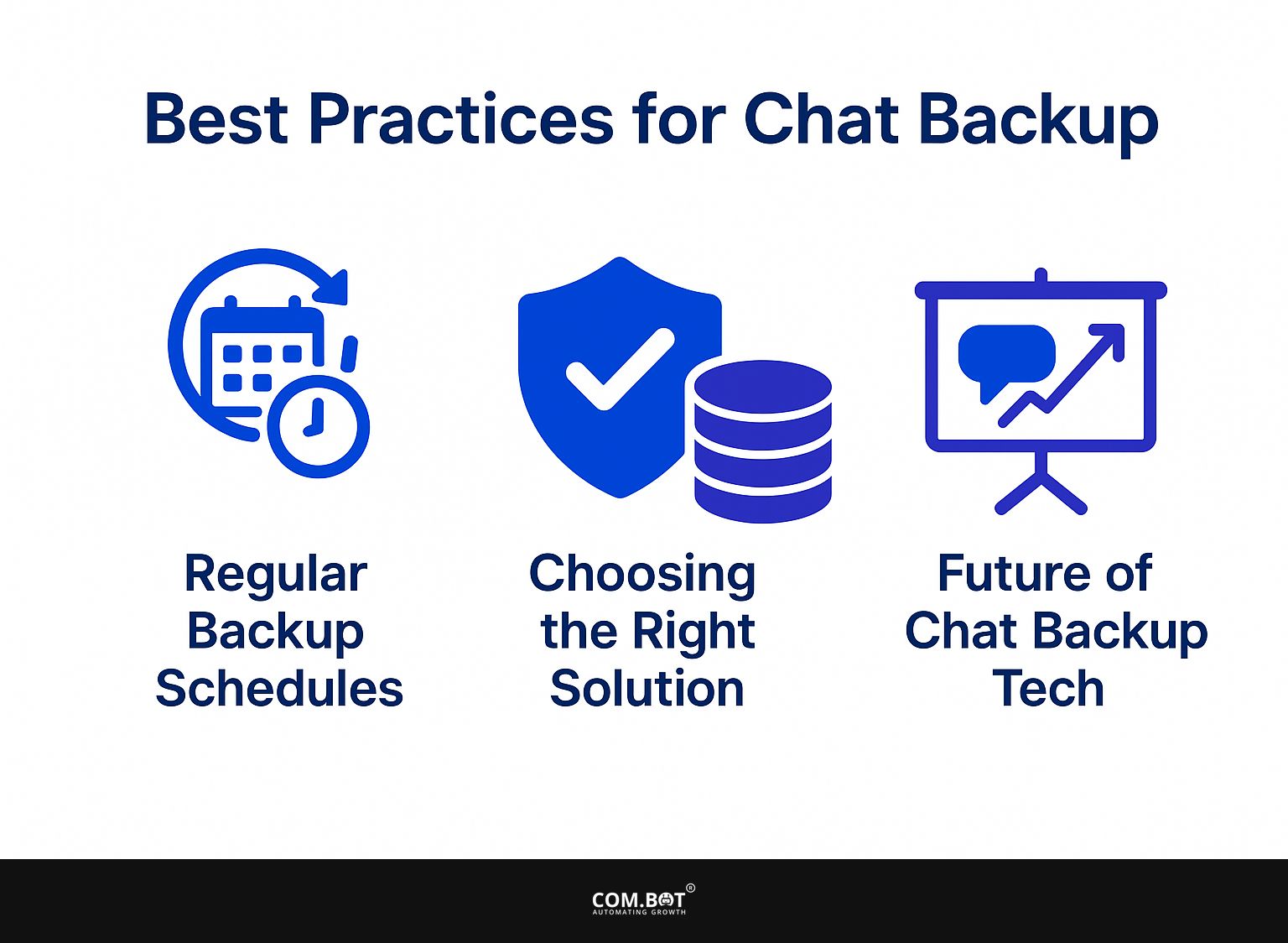
1. Regular Backup Schedules
Establishing a regular backup schedule-whether daily, weekly, or monthly-can drastically reduce the chances of data loss. To tailor your backup schedule to your messaging habits, consider your usage patterns. For instance, if you frequently send important documents via WhatsApp, setting up daily backups in Google Drive is ideal.
You can do this by going to Settings > Chats > Chat Backup and selecting ‘Back Up Now’ or scheduling it. For less frequent users, a weekly backup might suffice. Use tools like Backblaze for cloud backups that protect your data from all devices without needing you to do it manually.
2. Choosing the Right Solution
Selecting the right chat backup solution depends on user needs, such as storage space, privacy concerns, and ease of recovery.
- First, assess your storage needs. Solutions like Google Drive offer generous free space but limited privacy. If confidentiality is paramount, consider tools like Signal, which encrypts data end-to-end.
- Next, evaluate recovery options; some services, like iMazing, allow selective chat restoration, while others reset entire backups, which can be cumbersome.
- Simplicity is important-ChatBackup is easy to use and perfect for people who aren’t good with technology. By considering these factors, you can choose a backup tool that fits your business needs.
3. Future of Chat Backup Technology
New technologies like AI and blockchain will change chat backup methods, providing better security and automatic processes. AI tools will simplify backup tasks by identifying and arranging important conversations automatically, ensuring users don’t overlook key details.
For example, platforms like ChatGPT can help decide which chats to save by looking at emotional tone or keywords chosen by the user.
Improved encryption methods, such as end-to-end encryption paired with quantum-safe precautions, will provide stronger security, making unauthorized access very difficult. Consequently, users can expect a smoother experience, with reliable data protection and greater confidence in their privacy.
Frequently Asked Questions
1. What is chat backup and how does it work?
Chat backup is the process of saving and storing your conversations from a messaging app or platform. It works by creating a copy of your chat history and saving it in a secure location, either locally on your device or in the cloud.
2. Why is chat backup important?
Chat backup is important because it keeps your conversations safe if your device breaks, you delete them by accident, or the app updates. It also allows you to access and restore your chat history on a new device.
3. How can I back up my chat conversations?
The process of backing up your chat conversations may differ depending on the messaging app or platform you are using. Generally, you can access the chat backup option in the app’s settings and choose to save your chats locally or in the cloud.
4. What are the benefits of using chat backup?
The main benefit of chat backup is the ability to save and restore your conversations at any time. It also provides a sense of security in case of data loss, and it can free up storage space on your device by removing older conversations.
5. Can I access my chat backups on any device?
Yes, if you choose to save your chat backups in the cloud, you can access them on any device as long as you are logged into the same messaging app or platform with the same account.
6. Is chat backup secure?
Chat backup is typically secure as it uses encryption methods to protect your conversations. Pick a trustworthy messaging app and create strong passwords to keep your chat backups secure.





