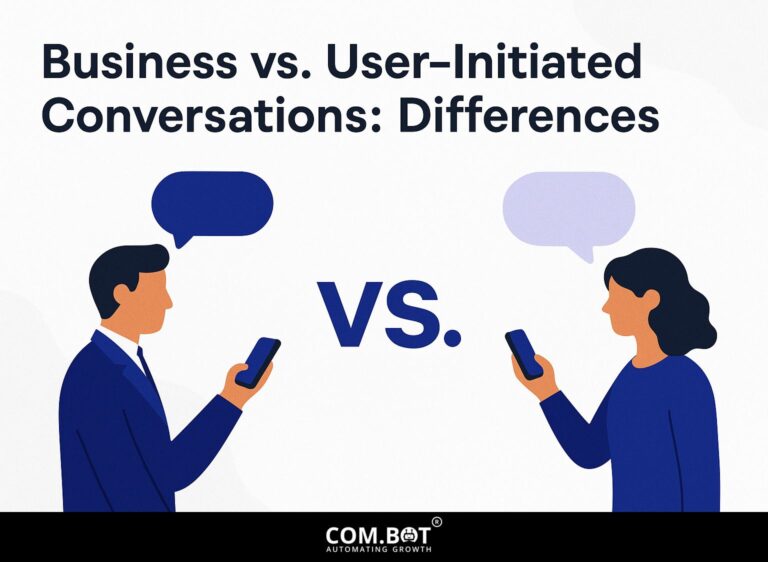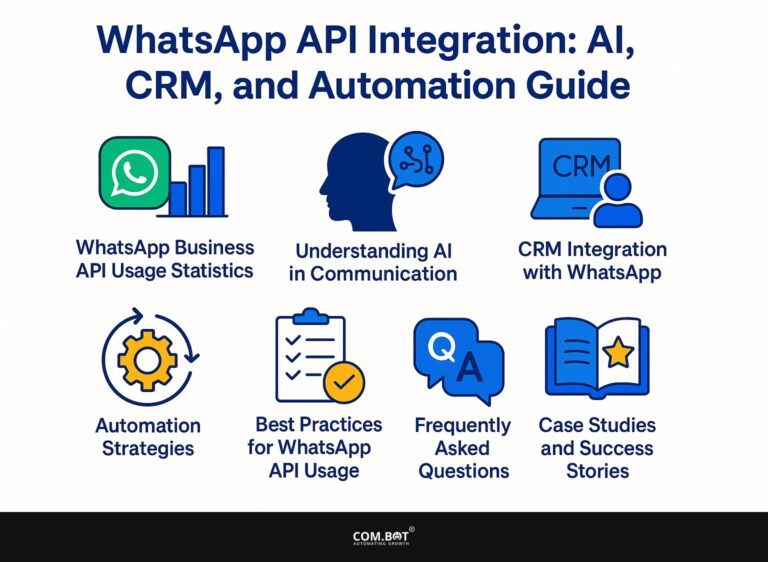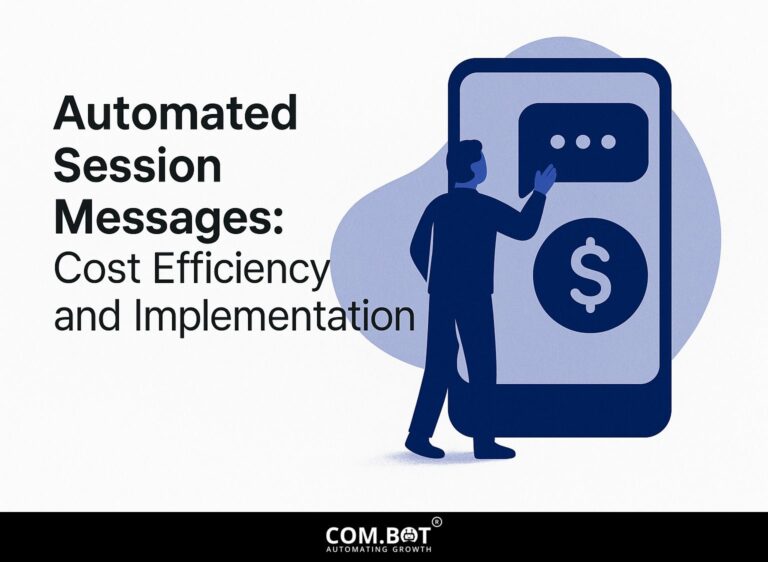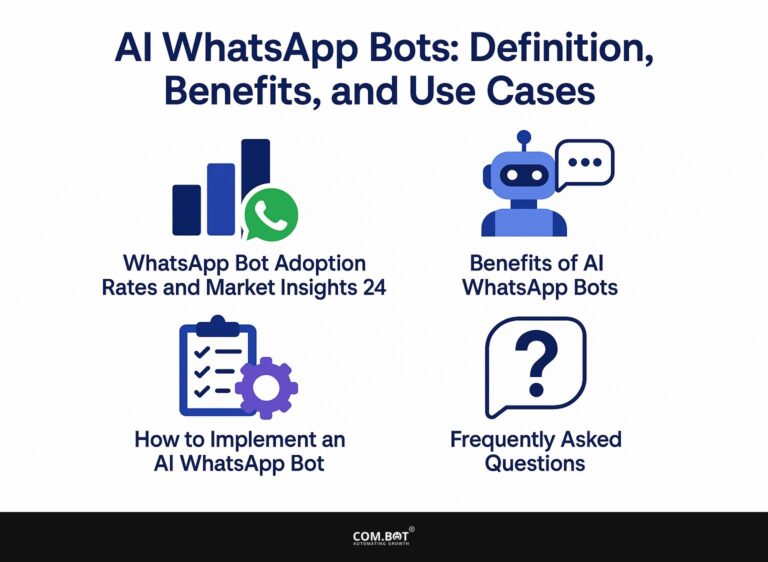How to Authenticate API Calls: Guide for Solution Partners

As cyberattacks become more common, knowing how to protect APIs is important for solution partners. This guide will walk you through authenticating API calls using an OAuth server, focusing on access tokens and JWT validation. We’ll discuss swapping tokens and practical ways to protect your APIs, providing strong security against possible dangers. Learn how to protect your APIs effectively and with confidence.
Key Takeaways:
- API security is essential for safeguarding important information and keeping users’ confidence.
- Different authentication methods, such as Basic Authentication and OAuth 2.0, offer varying levels of security and functionality.
- When choosing how to authenticate, think about things like your specific situation and how you will set it up to find what suits you best.
- 1 API Security Statistics 2024
- 2 API Security Statistics 2024
- 3 Types of API Authentication Methods
- 4 Choosing the Right Authentication Method
- 5 Implementing API Authentication
- 6 Testing API Authentication
- 7 Frequently Asked Questions
- 7.1 1. What steps are involved in authenticating API calls for solution partners?
- 7.2 2. Why is it important for solution partners to authenticate their API calls?
- 7.3 3. Can solution partners use any authentication protocol for their API calls?
- 7.4 4. How frequently should solution partners refresh their API key and security token?
- 7.5 5. What are the consequences of not properly authenticating API calls for solution partners?
- 7.6 6. Can solution partners share their API key and security token with anyone else?
Importance of API Security
Since 94% of companies have experienced a data breach due to poor API security, it is important to secure your APIs. To safeguard against these vulnerabilities, consider implementing practices outlined in the OWASP API Security Top 10.
Begin by focusing on authentication; use OAuth 2.0 for secure access control. Next, check and verify data to prevent injection attacks by using libraries like Joi or Yup.
Establish rate limiting with tools like API Gateway, which can help mitigate abuse. Regularly carry out security checks and use tools like Postman for testing to make sure APIs are strong against common threats.
Together, these measures can significantly reduce the risk of data breaches. Related insight: WhatsApp API: Sending Media Messages and Best Practices can further enhance your API security strategy.
API Security Statistics 2024
API Security Statistics 2024
API Security Overview: Exposure and Breaches
API Security Overview: API Traffic and Errors
The API Security Statistics 2024 give important details about the increasing use of APIs, security problems, and the difficulties companies encounter in handling API security. This data highlights the need for strong security measures as APIs become a key part of internet traffic and company activities worldwide.
API Security Overview reveals an increase in API count by 167%, highlighting rapid adoption across industries. However, 95% of organizations report API security problems, indicating widespread vulnerability and the need for improved security protocols. With 23% experiencing breaches The data highlights the need for strong security measures to safeguard sensitive information and systems.
- API Traffic and Errors: APIs account for 57% of global internet traffic, reflecting their critical role in data exchange and application functionality. This statistic highlights their risk of cyber attacks and the importance of careful security measures.
- API Error Rate: With a 51.6% error rate due to too many requests Organizations must improve API performance to avoid interruptions and security issues. Implementing rate limiting and efficient request handling can mitigate these errors.
- DDoS Attack Mitigation: APIs aid in 33% of DDoS attack mitigation efforts, showcasing their role in enhancing cybersecurity defenses. Watching and managing API activity helps organizations quickly find and fix security problems.
The API Security Statistics 2024 emphasize the need to improve security measures as more people use APIs. Organizations should focus on security. They need strong authentication, watch over network activity, manage errors, and protect against DDoS attacks to keep their systems and data safe from changing threats.
Types of API Authentication Methods
Choosing the correct way to verify API access is necessary to set up safe and effective access control for your applications.
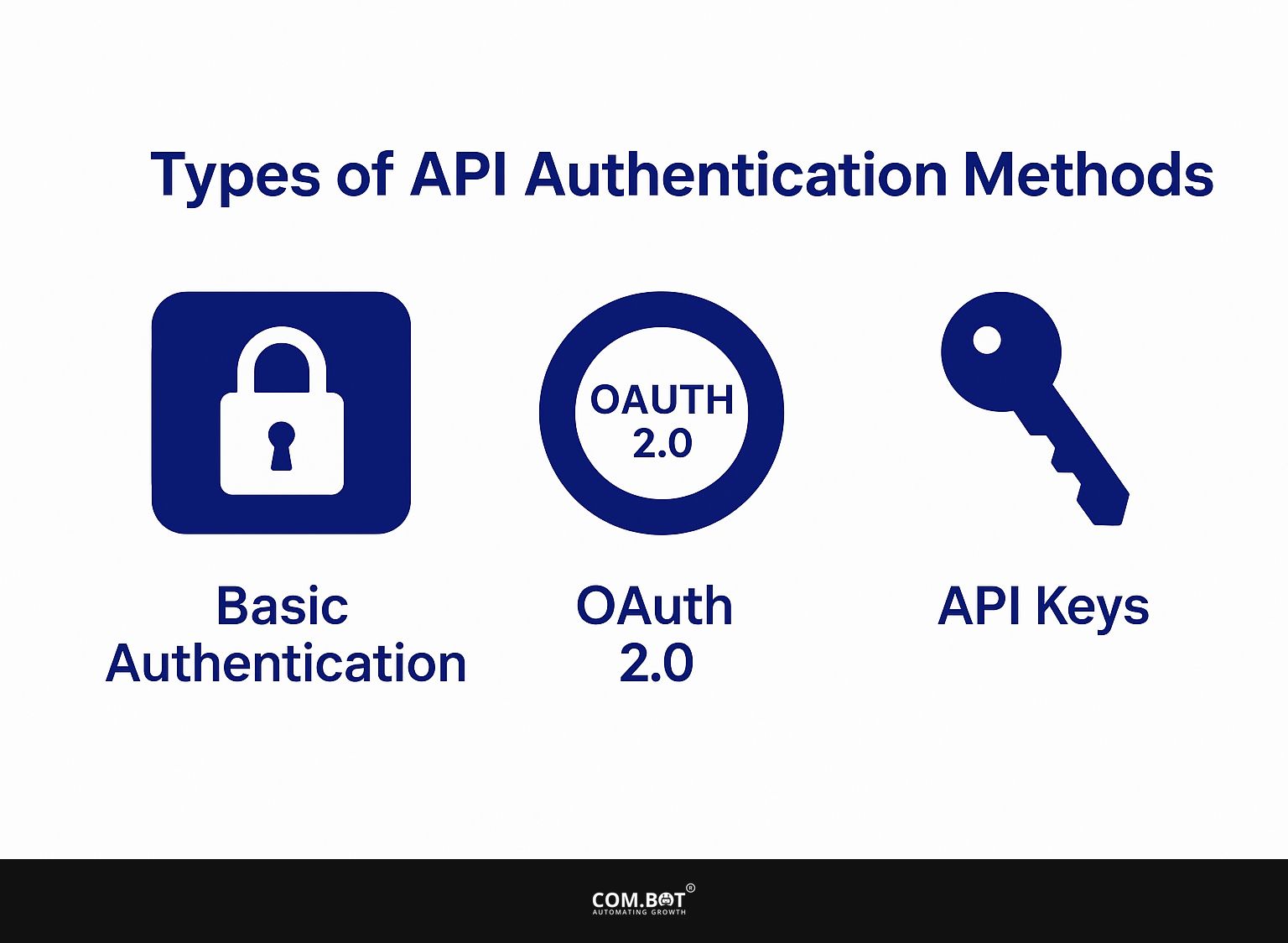
1. Basic Authentication
Basic Authentication is the simplest form of API authentication, requiring just a username and password, but it poses significant security risks when used improperly.
When credentials are transmitted, they are encoded in Base64 and included in the HTTP headers, which can easily be decoded. To mitigate this risk, it’s essential to use HTTPS, which encrypts data in transit, thereby safeguarding your credentials.
If an attacker can access the data before encryption or intercept it after, they can compromise your system. Always make sure your APIs use HTTPS, use strict access controls, and think about stronger ways to verify users, like OAuth, to improve security.
2. OAuth 2.0
OAuth 2.0 is a commonly used standard that lets third-party apps access a user’s resources without sharing their passwords, using access tokens instead. This protocol involves key components: the authorization server, which issues tokens; the client, which requests access; and the resource server, which provides data.
For instance, when integrating with the Google API, the client first redirects users to the Google authorization server to obtain an authorization code. After exchanging this code for an access token, the client can make authorized requests to access user data.
Remember to implement security practices such as token expiration and rotation to mitigate risks from potential token leaks.
3. API Keys
API Keys serve as a simple yet effective method to authenticate clients, often used for public APIs, but can present challenges in managing access permissions.
To generate an API Key, typically visit the API provider’s dashboard. After logging in, you’ll find an option to create a new key, which usually requires a descriptive name.
Regularly check these keys and turn off any that are not being used to reduce security risks. Best practices include storing keys in secure environments like environment variables or vault services, rather than hardcoding them into applications. While API Keys are user-friendly, they necessitate vigilant management to safeguard sensitive data.
Choosing the Right Authentication Method
Choosing the right API authentication method means considering various things like the kind of application, how sensitive the data is, and what the user experience should be.
1. Factors to Consider
Key factors to consider when choosing an API authentication method include security level required, implementation complexity, and user experience.
First, assess the security level. OAuth 2.0 is widely adopted for its balance of security and usability, suitable for applications needing access to user data without exposing credentials.
Next, consider implementation complexity; for simpler integrations, API Key authentication could suffice but lacks fine-tuned permissions.
User experience is important-Single Sign-On (SSO) can simplify access to many services, improving the user experience. Evaluate these factors in your project’s context to select the most fitting authentication method.
2. Use Case Scenarios
Examining different use case scenarios can clarify which API authentication method best fits your application’s needs.
For mobile apps, OAuth is suggested because it uses tokens to make it easy for users to log in with their social media accounts.
Public APIs can use API Keys to keep track of their usage and restrict access when necessary, making them suitable for data that isn’t highly sensitive.
Internal services, on the other hand, should employ JWT (JSON Web Tokens) for secure authentication, as they can carry user claims in a compact format, ensuring better data integrity. Each method aligns with specific use cases based on security requirements and user experience.
Implementing API Authentication
Setting up API authentication needs a clear method to keep access safe and manage users well at all stages of the API’s use. As mentioned, understanding how to implement account verification with WhatsApp API can significantly enhance security measures.
1. Step-by-Step Implementation
- Pick the appropriate method,
- Set your server options,
- Create access tokens,
- Establish user roles,
- Perform security audits.
Begin by evaluating options like OAuth 2.0 for industry-standard security, or Basic Auth for simpler implementations. After selecting, go to your server’s control panel to modify settings-make sure your URLs use HTTPS for security.
Next, use tools like Postman to generate and test access tokens. Assign user roles cautiously; provide the least privileges necessary.
Perform regular security audits with tools such as OWASP ZAP to identify vulnerabilities. This process will take around 5-10 hours, depending on how well you know these tools.
2. Common Pitfalls to Avoid
Mistakes like mishandling tokens and neglecting security updates can compromise API authentication. To address these issues, implement best practices such as regularly rotating your API keys to prevent unauthorized access.
For example, popular platforms such as AWS and Google Cloud have built-in key rotation tools that handle this task automatically. Regularly check for security updates and use tools like GitHub Dependabot to notify you about risky dependencies.
Enforce rate limiting to mitigate the risk of abuse; tools like API Gateway can help set these limits while still providing access to legitimate users.
Testing API Authentication
Regularly checking API login methods is important to keep security strong and make sure access permissions work correctly.
1. Tools for Testing
There are many strong tools for testing API authentication, such as Postman, Insomnia, and Swagger. Each has its own special features.
Postman is highly useful, offering a free version for detailed API requests and automatic testing. It’s great for both beginners and experienced developers.
Insomnia, costing $9 monthly for extra features, offers a simple interface perfect for quick testing and finding bugs. Swagger offers excellent documentation options, which is great for teams that need to share API specs. It has free and paid plans.
Depending on your needs-user experience, collaboration, or documentation-you can choose the most suitable tool for your API testing tasks.
2. Best Practices for Testing
Using best practices during API testing can greatly improve security and performance results. To effectively perform API testing, use these reliable techniques:
- Always use HTTPS to encrypt data in transit, protecting it from interception.
- Use tools like Postman or JUnit for testing to simplify the process and reduce errors.
- Check your API keys often to make sure they only have the permissions they need.
- Check rate limits to avoid service interruptions; use tools like JMeter for load testing.
- Monitor logs all the time to spot any unauthorized access, allowing for quick reaction to incidents.
Using these practices keeps a strong API setup.
Frequently Asked Questions
1. What steps are involved in authenticating API calls for solution partners?
The process of authenticating API calls for solution partners involves generating an API key, creating a security token, setting up an authentication protocol, and integrating the API key and security token into the API calls.
2. Why is it important for solution partners to authenticate their API calls?
Checking the identity of users making API requests makes sure that only approved partners can access important data and resources. It helps maintain the security and integrity of the overall system.
3. Can solution partners use any authentication protocol for their API calls?
No, solution partners must use an authentication protocol that is supported by the API provider. Common protocols include OAuth and API keys with HMAC signature.
4. How frequently should solution partners refresh their API key and security token?
Solution partners should update their API key and security token every 90 days to keep the system secure and stop unauthorized access.
5. What are the consequences of not properly authenticating API calls for solution partners?
If API calls are not properly authenticated, it can lead to security breaches, data leaks, and unauthorized access to sensitive information. This can damage the reputation of both the solution partner and the API provider.
Solution partners must keep their API key and security token private and not give them to others. These credentials are unique to each partner and should only be used by authorized individuals.