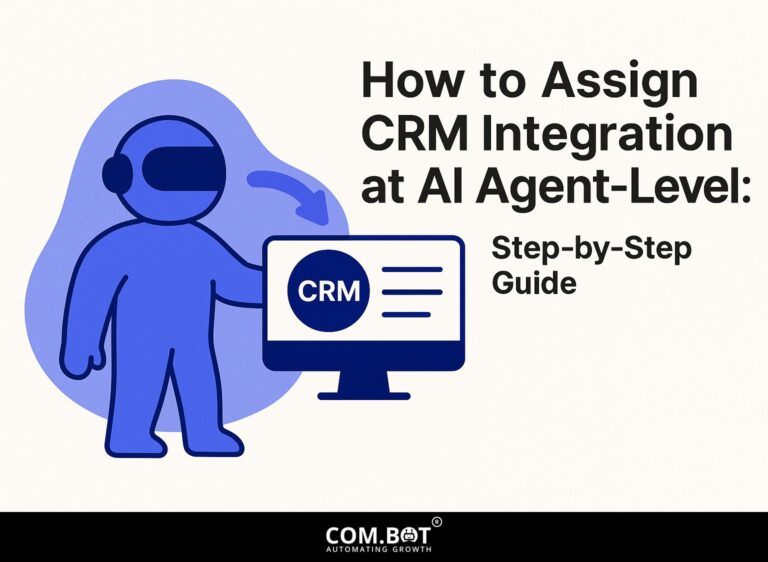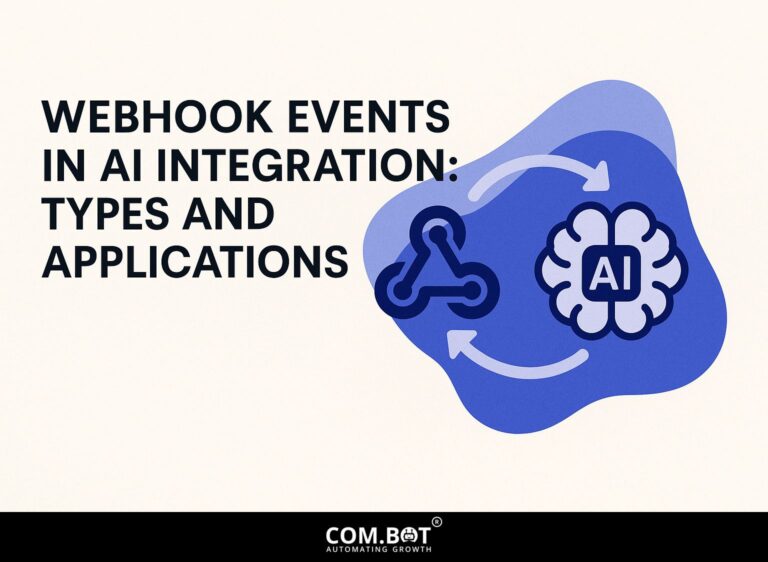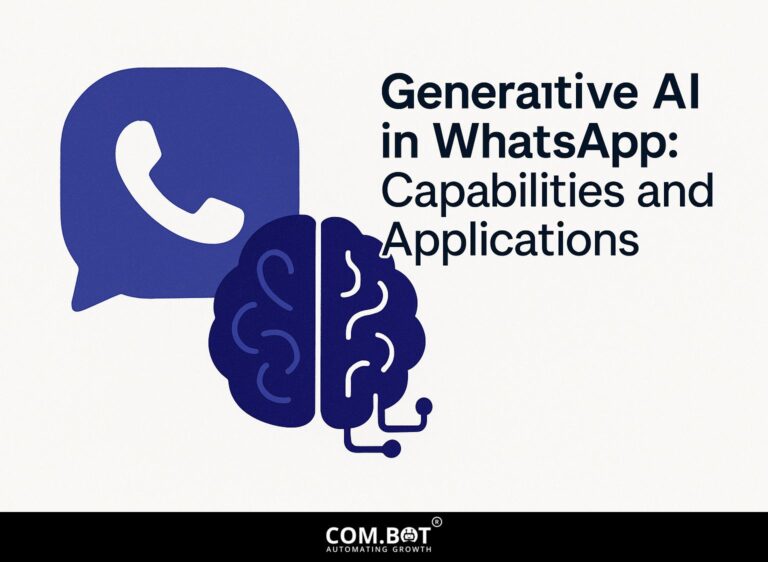How to Deploy and Test AI Chatbots: Key Steps for US Enterprises
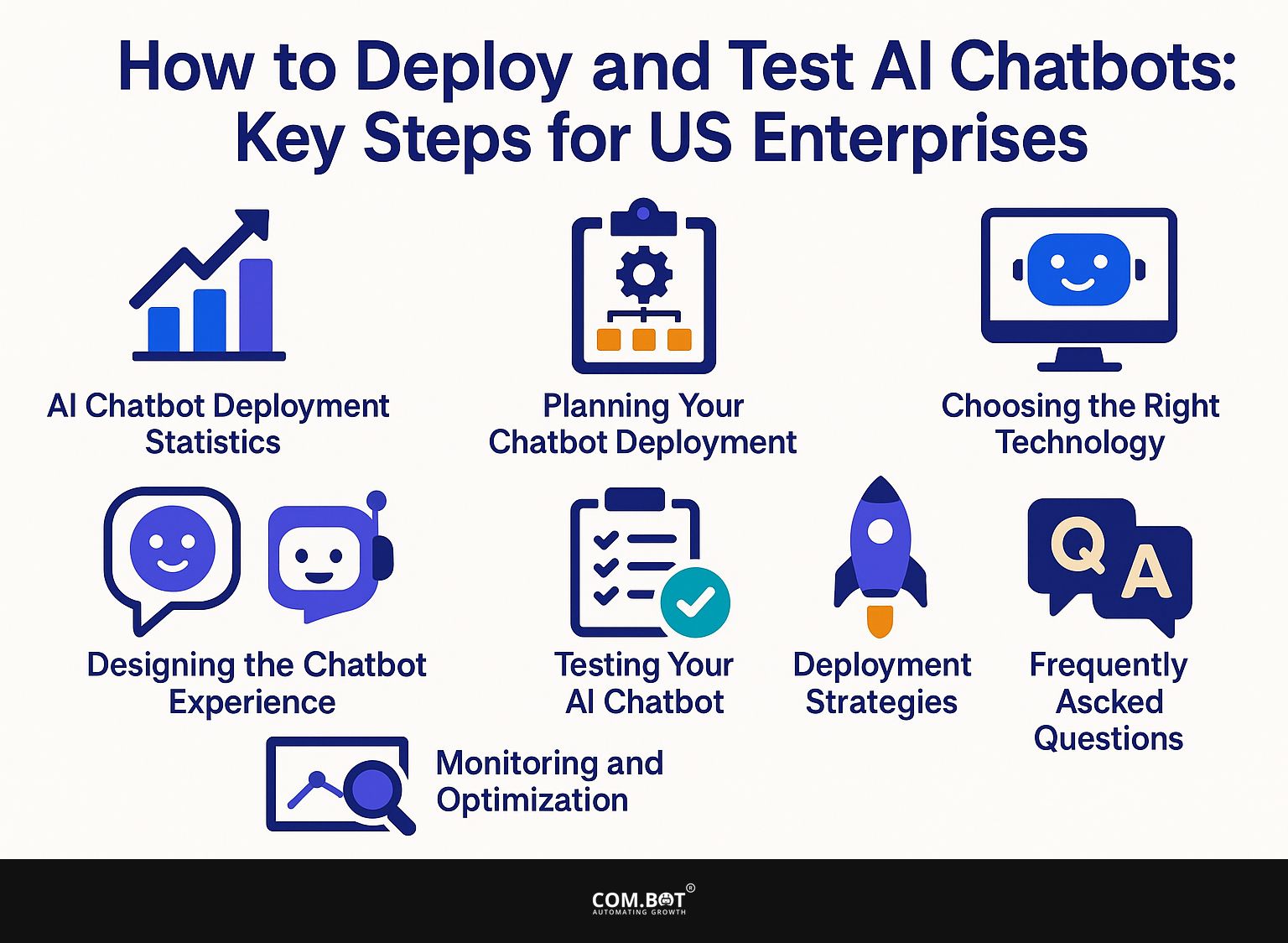
Enterprise chatbots are revolutionizing customer interactions by streamlining enterprise workflows and enhancing end-to-end communications. Accenture and Gartner emphasize that to make the most of conversational AI, it is important to plan and test thoroughly.
This guide explains the main steps for US businesses to effectively set up and test AI chatbots, making sure they achieve company goals and provide the best user experiences. Learn the best ways to improve your customer engagement strategy!
Key Takeaways:
- Before starting with an AI chatbot, clearly define its tasks and set goals and key performance indicators to achieve the best outcomes.
- Choose the right technology and include design elements like user interface and natural language processing to create a good user experience.
- Regularly watching, testing, and improving are key for making AI chatbots work better in a business environment.
- 1 AI Chatbot Deployment Statistics US
- 2 Planning Your Chatbot Deployment
- 3 Choosing the Right Technology
- 4 Designing the Chatbot Experience
- 5 Testing Your AI Chatbot
- 6 Deployment Strategies
- 7 Monitoring and Optimization
- 8 Frequently Asked Questions
- 8.1 1. How can AI chatbots be set up and checked in US companies?
- 8.2 2. How can I determine the business objectives for setting up an AI chatbot in my US company?
- 8.3 3. What should I consider when selecting an AI chatbot platform for my US enterprise?
- 8.4 4. Why is planning the dialogue structure for an AI chatbot important?
- 8.5 5. Do you need to train an AI chatbot before using it in a US company?
- 8.6 6. How can I check and improve an AI chatbot before using it in my US business?
1. Definition and Purpose
AI chatbots are software applications designed to simulate human conversation, utilizing Natural Language Processing (NLP) to understand user queries and deliver relevant responses. These chatbots simplify company communication by handling tasks such as responding to HR inquiries, assisting customers, and managing onboarding processes for new employees.
For instance, platforms like Zendesk and Intercom enable businesses to create custom responses based on frequently asked questions, reducing wait times for customers.
Integrating chatbots into your HR management system allows employees to quickly access policies, benefits, and leave requests, effectively minimizing administrative workloads. As a result, businesses can improve efficiency while quickly helping both customers and staff (our guide on AI Bots for Customer Support explores more benefits and satisfaction metrics).
2. Benefits for Enterprises
AI chatbots can greatly improve how tasks are done by cutting down customer wait times from hours to just seconds, which makes both employees and customers happier.
Implementing chatbots involves selecting the right platform and defining clear objectives. For example, Zendesk Chat can handle simple questions automatically and works well with current support systems.
Create intents and training data specific to your industry. For example, a retail business might concentrate on FAQs about order statuses. Check user interactions often to make responses better and increase the chatbot’s accuracy.
With proper setup and ongoing optimization, businesses can see a tangible 30% reduction in customer support costs within the first year. Worth exploring: AI Bots for Customer Support: Benefits and Satisfaction.
AI Chatbot Deployment Statistics US
AI Chatbot Deployment Statistics US
Chatbot Adoption and Consumer Preferences: Business Adoption and ROI
Chatbot Adoption and Consumer Preferences: Consumer Preferences
Chatbot Adoption and Consumer Preferences: Market and Usage Statistics
The AI Chatbot Deployment Statistics US offers a complete look at how people are using AI chatbots and their increasing role in different industries.
Chatbot Adoption and Consumer Preferences illustrate the positive impact AI chatbots have on businesses and consumer experiences. A significant 83% of businesses report a positive ROI from chatbot implementation, demonstrating their efficiency in enhancing customer service and reducing operational costs. Furthermore, 78% of organizations have included AI in their business activities, focusing on using AI technologies widely to make tasks easier and make better choices.
- Business Adoption and ROI: The data shows that 68% of IT professionals are involved in implementing chatbots, indicating a strong trend toward automating customer interactions and internal functions.
- Consumer Preferences: On the consumer front, 82% of individuals prefer chatbots over human support, highlighting a shift towards expectations for quick, reliable, and consistent service. Meanwhile, Nearly half of buyers like personalized deals., while 42% seek AI-driven product suggestions, pointing to a desire for customized interactions that cater to individual needs.
- Market and Usage Statistics: Regionally, North America holds a substantial 31.1% share of the chatbot market This shows strong acceptance and potential for growth. In terms of industry usage, the banking sector accounts for 23% of the market share, benefiting from chatbots for customer inquiries and transaction processes. The retail and e-commerce sectors follow closely with a 21% market share Using chatbots to improve customer service, simplify sales tasks, and offer quick assistance.
In summary, the AI Chatbot Deployment Statistics US shows how important chatbots are in changing how businesses work and improving customer experiences. Chatbots are widely used in various industries, providing significant advantages such as improving productivity, customer happiness, and direct interaction.
Planning Your Chatbot Deployment
Careful preparation is key for a successful chatbot launch to make sure it matches business goals and delivers positive outcomes right from the start. For businesses evaluating chatbot platforms, it’s crucial to consider how Com.bot’s features stand out. As mentioned in our detailed comparison with ManyChat, Com.bot offers unique solutions that can significantly enhance your deployment strategy.
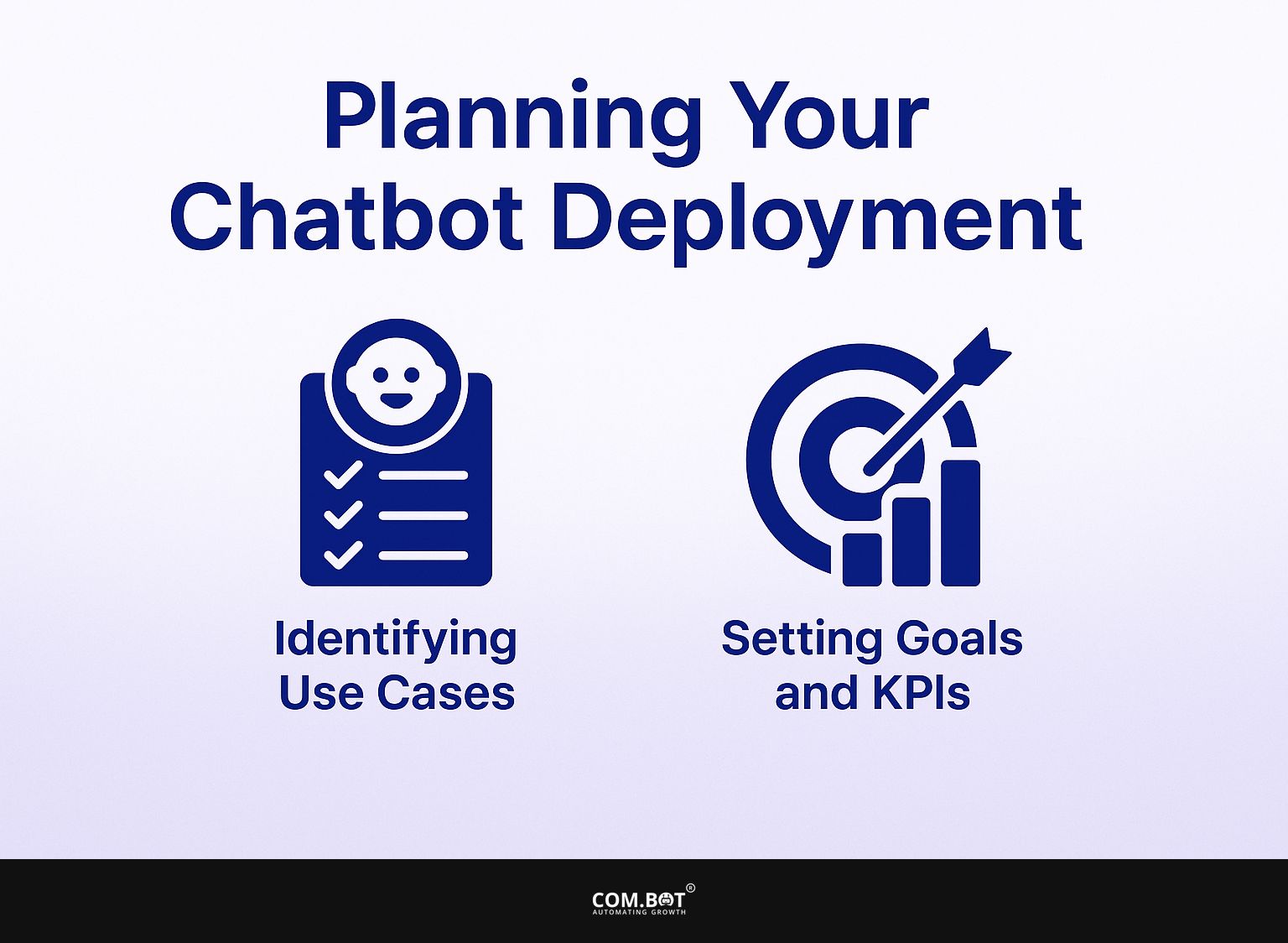
1. Identifying Use Cases
Identifying relevant use cases is a critical first step; common applications include IT helpdesk support, HR inquiries, and e-commerce customer service. To effectively identify these use cases, start by evaluating customer pain points through targeted surveys or interviews.
For example, a retail company might find that customers have difficulty checking the status of their orders, suggesting a need for system-generated notifications. On the operational front, an HR department could find inefficiencies in managing employee inquiries about benefits.
By collecting feedback from employees and customers, companies like Zappos have used chatbots to answer 80% of common questions, greatly speeding up response times and reducing staff workload.
2. Setting Goals and KPIs
Establishing measurable goals and KPIs is essential to track the success of your chatbot initiative effectively. To create effective goals, start by setting a clear target, like cutting customer response time by 30%. Make this measurable by using metrics like average response time, aiming for under two minutes.
Make sure you can reach this goal by checking what you can currently do. Relevance matters too; link your goals to key business outcomes like increased customer satisfaction, with targets such as an 80% satisfaction score.
Time-bound your goals, such as aiming to achieve these improvements within six months. Frequently check important metrics like how often interactions go well and what users say to improve your plan.
Choosing the Right Technology
It’s important to pick the right technology so your chatbot works well with existing systems and offers a good experience for users. For those interested in expanding their e-commerce capabilities, AI WhatsApp Bots can significantly enhance sales and business communication.
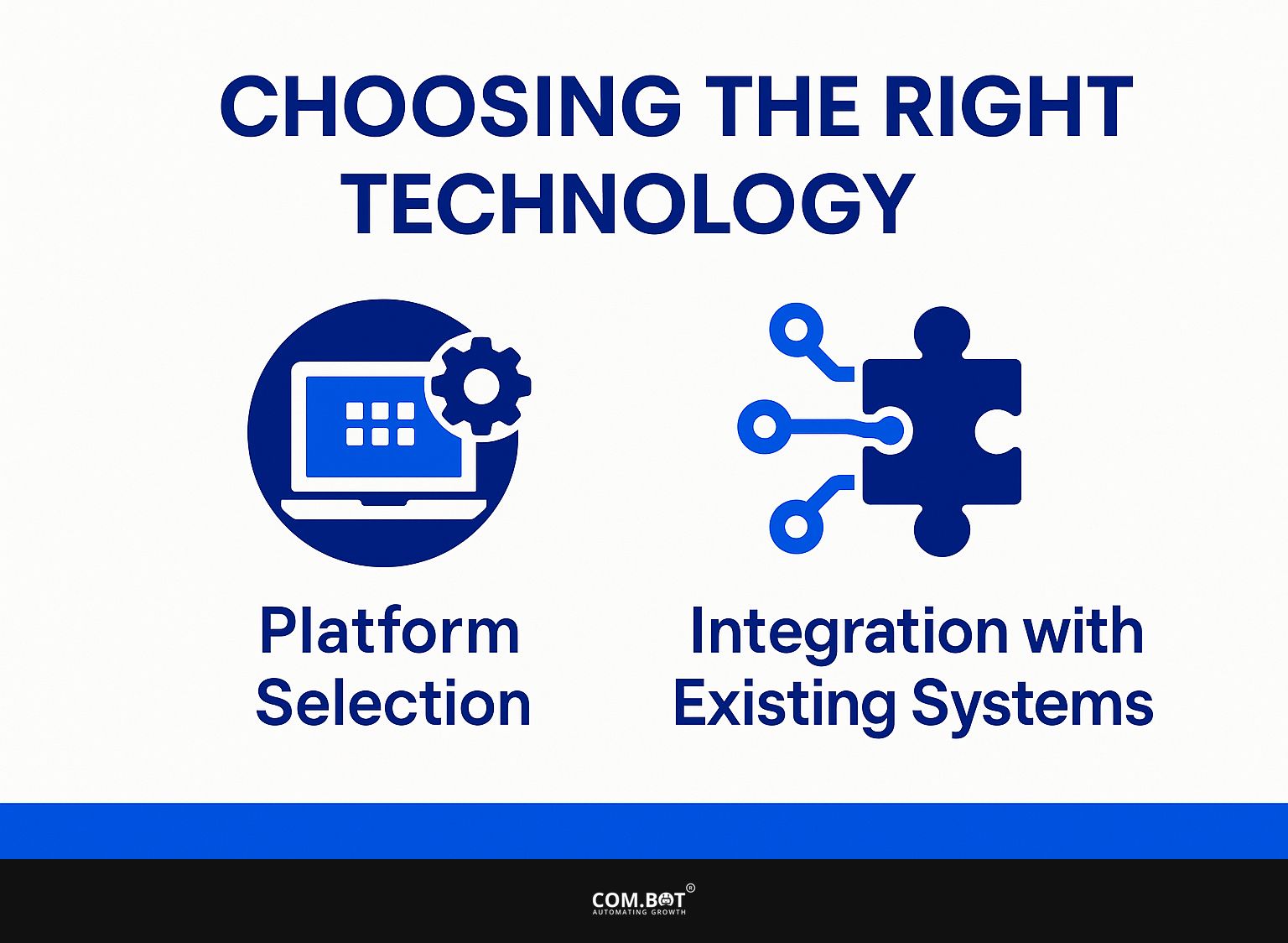
1. Platform Selection
Choosing the right chatbot platform involves evaluating options based on specific business needs, scalability, and ease of use. Start by comparing popular chatbot platforms based on their key features and pricing.
For instance, Workativ offers live chat help and connections to CRM systems, beginning at $49 each month, which suits small businesses well. In contrast, Intercom, priced upwards of $99/month, excels in user engagement and analytics, suitable for larger teams.
Drift, known for its marketing automation, starts at $50/month, ideal for businesses focusing on lead generation. Consider your specific requirements, such as multi-language support and integration capabilities, to select the best fit.
2. Integration with Existing Systems
Connecting chatbots with current business tools like CRM and ITSM is important for getting the most value from them and keeping work processes smooth. To integrate a chatbot with Salesforce for improved customer support, start by setting up your bot on a platform like ManyChat or Tidio.
Configure Zapier to send an automatic reply whenever you get a customer inquiry. For instance, configure a Zap that sends customer data from the chatbot to Salesforce, updating their profile or creating a support ticket.
This process saves time and provides your support team with up-to-date information instantly, improving response accuracy and customer satisfaction.
Designing the Chatbot Experience
It’s important to make the chatbot easy to use to encourage people to use it often.
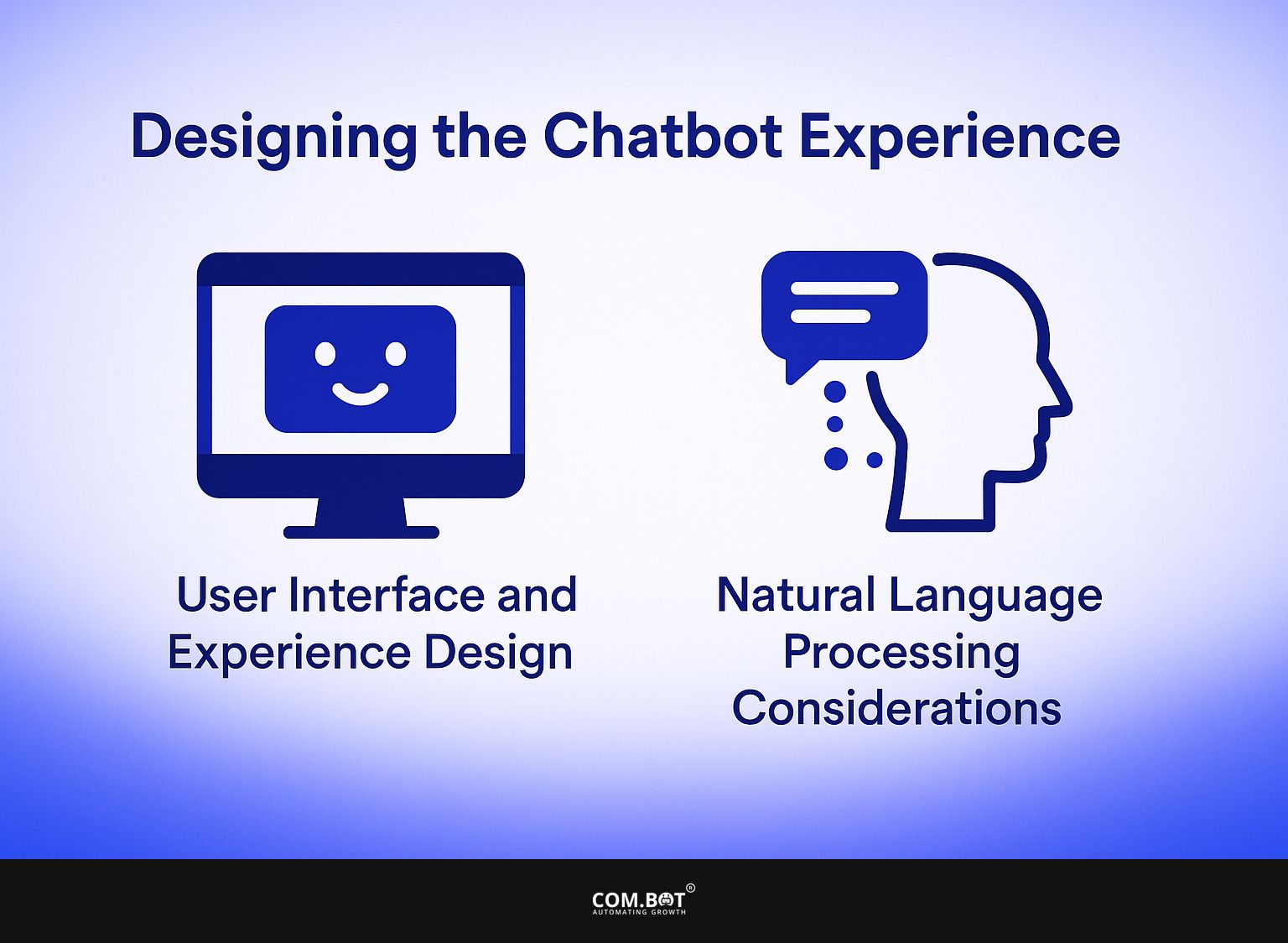
1. User Interface and Experience Design
Good UI design focuses on being simple and clear, so users can easily use the chatbot without getting annoyed.
To make your chatbot interface better, concentrate on these main design rules:
- Write in brief sentences to communicate your ideas quickly, ensuring users grasp the information easily.
- Use clear buttons like ‘Get Started’ or ‘Learn More’ to direct users to their next steps.
- Design familiar layouts that mirror common messaging apps, enabling users to feel comfortable and reducing the learning curve.
Successful chatbots like Drift employ these strategies effectively, resulting in higher engagement and user satisfaction.
2. Natural Language Processing Considerations
Integrating strong Natural Language Processing (NLP) abilities is necessary for chatbots to understand and respond to user questions correctly. Choosing the right NLP engine is important and should be based on your specific needs.
For example, Google’s Dialogflow offers excellent language assistance and easy set-up, making it ideal for simple chat interfaces. In contrast, IBM Watson excels in complex scenarios that require deep context awareness and sentiment analysis.
Think about using Microsoft Azure’s Text Analytics if you want to find important information in unstructured data. By analyzing your use case complexity, you can choose the engine that best aligns with your project’s needs.
Testing Your AI Chatbot
Thorough testing is essential to confirm the chatbot works correctly and satisfies user needs before it becomes available.
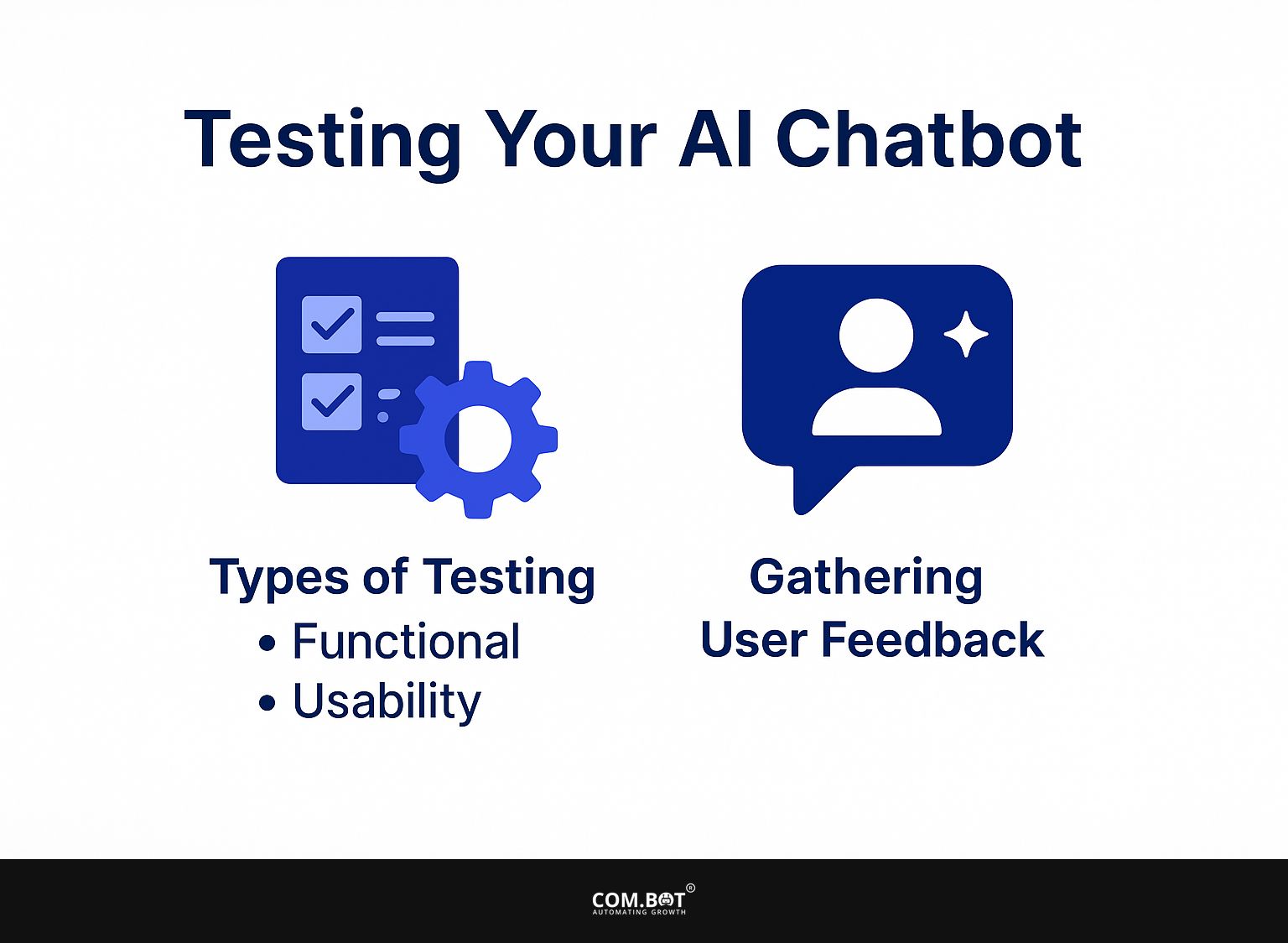
1. Types of Testing (Functional, Usability)
Running both functional and usability tests makes sure the chatbot works correctly and gives users a good experience.
- Start by using tools like Postman to try out APIs and make sure each command gives the correct outcome.
- Next, run usability tests with a varied group of users. Ask them to use the chatbot and share their thoughts on how it went.
- Set up regular feedback channels so users can report problems or offer suggestions. This helps improve the chatbot’s performance and user satisfaction over time.
This clear method will create a strong and useful chatbot.
2. Gathering User Feedback
Collecting user feedback post-launch is critical for identifying areas for improvement and ensuring the chatbot continues to meet user needs.
To get useful feedback, use Typeform for surveys. It lets you create interesting questionnaires and check the results easily. Talk to users through video calls or face-to-face meetings to gather detailed feedback.
Regularly review interaction logs and analytics from platforms such as Google Analytics or chatbot dashboards to identify usage patterns and pain points. By using both numerical data and user opinions, you can improve how your chatbot works, make the user experience better, and make sure it meets what users want.
Deployment Strategies
How you set up and manage your chatbot greatly impacts how well it works and how users interact with it, so thoughtful preparation and action are important.
Staging vs. Production Environments
Testing in a staging environment helps identify and fix issues before the software is fully launched, reducing the likelihood of problems.
Creating a staging environment involves a few key steps.
- Begin by replicating your production setup, including server configurations and database structures.
- Make sure to set user permissions to protect sensitive information.
- Then, carry out user testing to gather feedback and find possible problems.
- Testing load balancing is important to make sure your application can manage high traffic without slowing down.
- Regularly update your staging environment to reflect changes in production, ensuring ongoing relevance and reliability in testing.
Monitoring and Optimization
Regularly checking and improving AI chatbots is important to make sure they work well and meet users’ changing needs. In fact, the process of A/B testing chatbots can offer valuable insights into performance, helping to fine-tune interactions based on user feedback.
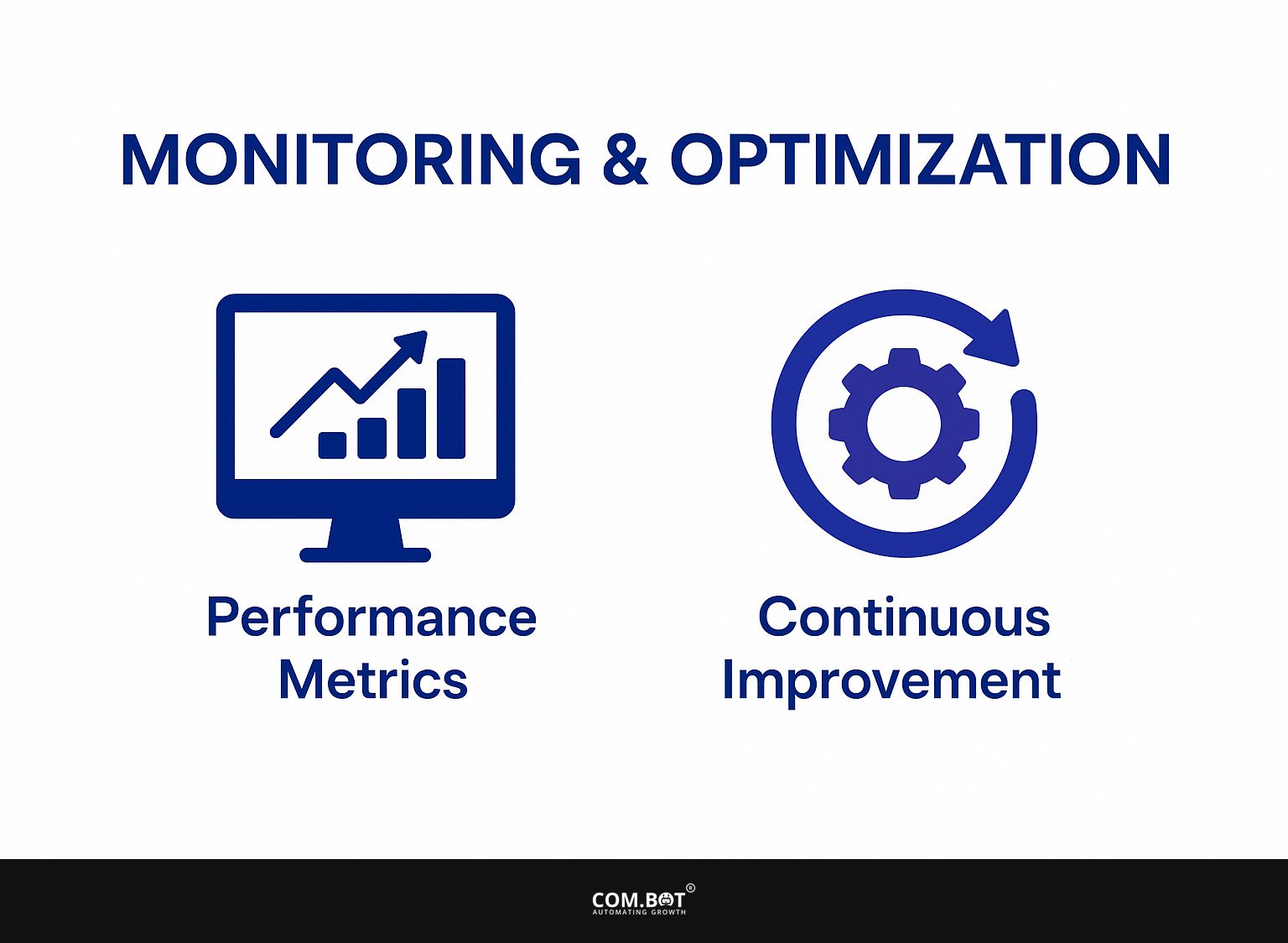
1. Performance Metrics
Tracking relevant performance metrics allows organizations to assess the chatbot’s effectiveness and make data-driven improvements.
Key metrics to monitor include user engagement rates, which reflect how actively users interact with the chatbot, and average handling time, indicating the efficiency of response. Resolution rates can highlight how effectively the bot resolves user inquiries without escalation.
For detailed analysis, try using tools like Chatbase. It gives clear information and charts, helping teams identify what works well and what doesn’t. Regularly checking these metrics helps organizations gradually improve their chatbot features and user experience.
2. Continuous Improvement Strategies
Using ongoing improvement methods keeps your chatbot in line with user needs and new technology. To achieve this, begin by regularly updating the chatbot’s knowledge base based on user feedback, addressing common queries or issues.
Use A/B testing to check new features or designs-this could include modifying responses to frequent questions and looking at user engagement. Stay informed on industry trends by subscribing to relevant publications or attending webinars.
By focusing on these methods, you can make your chatbot work better and keep users satisfied, ensuring it remains practical over time.
Frequently Asked Questions
1. How can AI chatbots be set up and checked in US companies?
The main steps for setting up and checking AI chatbots in US businesses include determining business objectives, choosing the appropriate platform, creating the conversation design, training the chatbot, testing and improving it, and finally putting it into use.
2. How can I determine the business objectives for setting up an AI chatbot in my US company?
To identify business goals, begin by knowing who your customers are and what they need. Then, determine how an AI chatbot can help achieve those goals, whether it’s improving customer service, increasing sales, or streamlining processes.
3. What should I consider when selecting an AI chatbot platform for my US enterprise?
When selecting a platform, consider the level of customization and integration options, the availability of pre-built templates and NLP capabilities, and the scalability and security of the platform.
4. Why is planning the dialogue structure for an AI chatbot important?
Planning how the AI chatbot will interact is important for it to work well. It determines how the chatbot communicates with users and how well it can understand and respond to their messages.
5. Do you need to train an AI chatbot before using it in a US company?
Yes, teaching an AI chatbot is necessary so it can correctly interpret and answer user messages. This involves providing it with a large dataset of conversations to learn from and continuously refining its responses.
6. How can I check and improve an AI chatbot before using it in my US business?
Checking an AI chatbot requires running user tests and collecting feedback to find any problems or areas that need fixing. The chatbot can then be improved and tested repeatedly until it is ready to be used.