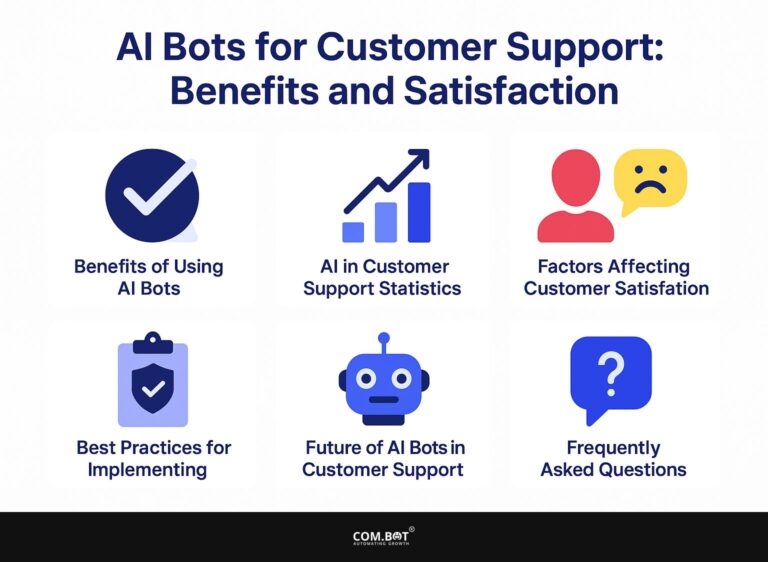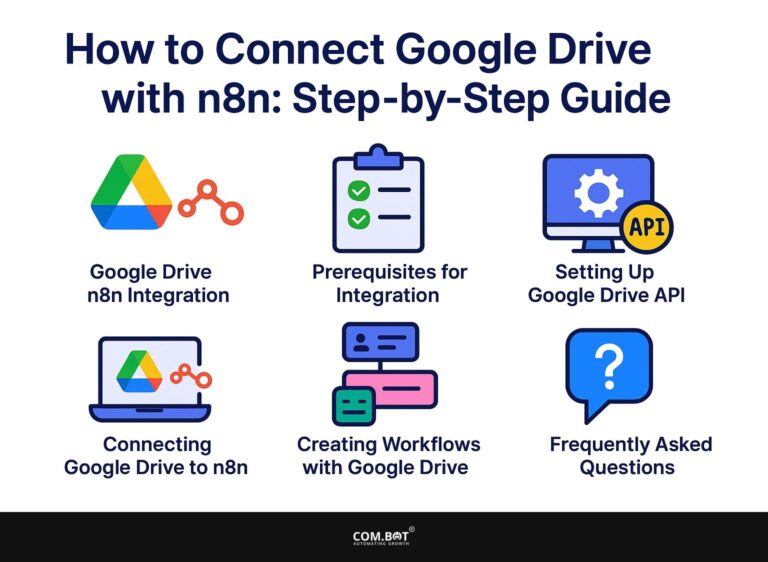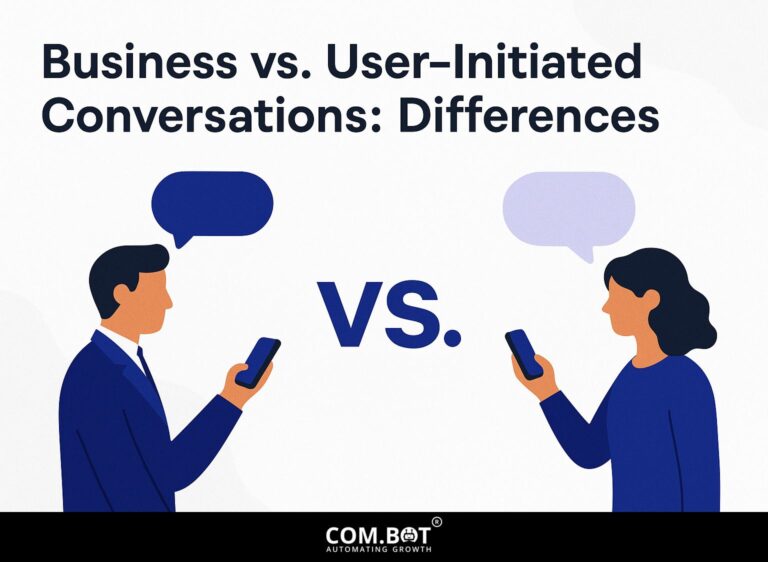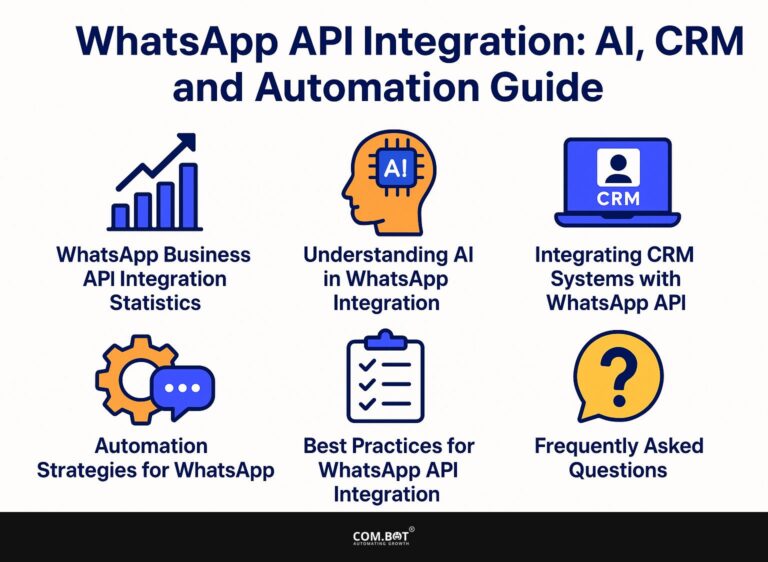Creating Product List Messages in WhatsApp API: Step-by-Step

Learn how to create Interactive Messages with the WhatsApp API to improve your e-commerce business. As businesses in Hong Kong increasingly use this practical tool, reaching customers has become simpler than before. This guide explains how to create product list messages that improve engagement and increase sales, one step at a time. Prepare to improve how you communicate with customers and increase your e-commerce achievements!
Key Takeaways:
- Use WhatsApp API to improve business communications and connect with more people
- Product List Messages provide a powerful way to showcase and sell products on WhatsApp
- Follow best practices and test your messages to make sure your product list messages are successful and interesting.
- 1 WhatsApp Business API Usage Statistics
- 2 WhatsApp Business API Usage Statistics
- 2.1 User Demographics and Engagement: User Engagement
- 2.2 User Demographics and Engagement: User Demographics
- 2.3 Geographical and Market Data: Country Penetration Rates
- 2.4 Geographical and Market Data: Download Statistics
- 2.5 Business and API Statistics: Revenue and API Usage
- 2.6 Business and API Statistics: API Pricing
- 3 Understanding Product List Messages
- 4 Setting Up WhatsApp API
- 5 Creating Product List Messages
- 6 Sending Product List Messages
- 7 Best Practices for Product List Messages
- 8 Frequently Asked Questions
- 8.1 1. What is the purpose of creating product list messages in WhatsApp API?
- 8.2 2. How do I create a product list message in WhatsApp API?
- 8.3 3. Can I customize the design of my product list message in WhatsApp API?
- 8.4 4. Is there a limit to the number of products I can include in a product list message in WhatsApp API?
- 8.5 5. Can I update my product list message in WhatsApp API after it has been sent?
- 8.6 6. Are there any restrictions on the types of products I can include in a product list message in WhatsApp API?
1. What is WhatsApp API?
WhatsApp API is a powerful messaging platform that allows businesses to integrate WhatsApp with their customer service and sales systems, improving user experience.
Unlike WhatsApp Business, which is designed for small to medium businesses and allows limited automation, the WhatsApp API supports large-scale operations. For example, it allows automatic replies to usual questions, improving how customers communicate.
Companies can connect the API with CRMs like SleekFlow to monitor chats more easily. In Hong Kong’s online market, where connecting with customers is essential, using the WhatsApp API can greatly simplify communication. It helps companies handle many questions while keeping interactions friendly and personal.
2. Benefits of Using WhatsApp API for Businesses
Using the WhatsApp API can make customer service faster, increasing response rates by up to 80% while providing a personal shopping experience.
To do this, add features like Quick Reply Buttons to make responses faster, letting customers choose options easily. Think about using automatic reply templates for frequent questions. This can greatly cut down on response time by giving immediate help.
In e-commerce, use Multi-Product Messages to display multiple products at once, which can increase sales. As mentioned, these strategies align with interactive features highlighted in our discussion of WhatsApp’s interactive capabilities.
Real-world examples have shown that businesses using these methods have seen up to a 60% increase in conversion rates, proving that good communication can lead to success.
WhatsApp Business API Usage Statistics
WhatsApp Business API Usage Statistics
User Demographics and Engagement: User Engagement
User Demographics and Engagement: User Demographics
Geographical and Market Data: Country Penetration Rates
Geographical and Market Data: Download Statistics
Business and API Statistics: Revenue and API Usage
Business and API Statistics: API Pricing
The WhatsApp Business API Usage Statistics provides a detailed summary of its user activity, audience characteristics, worldwide presence, and business opportunities, showing the platform’s large impact in international communication and commerce.
User Engagement is substantial, with 4% daily active users translating to a staggering 764.38 million monthly active users in 2024. The platform facilitates 175 million daily interactions with businesses and handles an immense volume of 140 billion messages sent daily, highlighting its important part in both individual and company communication.
- User Demographics reveal a slight male majority at 51.8%, with females representing 48.1%. Users aged 18-34 comprise 31% of the base, while those aged 35-44 account for 27%… showing that older users are actively using the platform’s features.
Geographical and Market Data show formidable country penetration rates, notably 98.9% in Brazil and 97% in India and Italy. The UK has a lower yet significant penetration rate of 71.3%. These figures highlight WhatsApp’s strong foothold in diverse markets.
- The download statistics further emphasize its popularity, with India leading at 487 million downloads in 2022, followed by Indonesia at 73 million, and a robust 311.2 million downloads for WhatsApp Business in 2024.
Business and API Statistics indicate substantial financial growth, with $1.279 billion revenue in 2023 and an anticipated monthly revenue growth to $3.6 billion by 2025. API adoption is expected to surge, with 80% of businesses using the API by 2025, up from only 1000 users in 2019. Pricing for API usage starts at $0.0085 per message for smaller volumes, decreasing to $0.0058 for handling more than 10 million messages, providing a solution that is both scalable and economical for big companies.
The data highlights how important WhatsApp is for communication today, giving businesses an effective way to connect and expand. WhatsApp is important for worldwide online communication because people of all ages use it everywhere, and it has been widely adopted through its API.
Understanding Product List Messages
Product List Messages on WhatsApp provide organized product details, letting businesses display their products directly in chats.
1. What are Product List Messages?
Product List Messages are a specific format within the WhatsApp API that enables businesses to present multiple products with images, descriptions, and pricing in an interactive manner. These messages can be customized to fit various marketing strategies.
For example, Weirdo Beauty highlights its products with colorful photos and interesting descriptions, encouraging customers to look at more. Businesses can make the user experience better by grouping similar items in one message, making it easy to compare them.
Add call-to-action buttons to each product to make buying easier and increase sales. By thoughtfully creating and using Product List Messages, brands can greatly improve how they connect with customers on WhatsApp.
2. Use Cases for Product List Messages
Product List Messages can be used in many ways in different fields, especially in online shopping, to improve how customers interact with products and make it easier for them to find what they are looking for.
For example, retailers can showcase seasonal product lines through targeted messages, linking directly to updated collections. Businesses can address customer questions by providing a selected range of appropriate products, which can increase customer satisfaction and may lead to higher sales.
Suggesting additional items that go well with what a customer is buying, especially during checkout, can increase revenue. Studies show sales can rise by 25% using these methods.
Platforms like Shopify or Klaviyo can help by recommending products and ensuring customer interactions are timely and personal. Related insight: Enhancing customer support through an omnichannel inbox can further improve these interactions.
Setting Up WhatsApp API
Connecting the WhatsApp API requires multiple actions to fit it into business operations and plans for talking with customers, and understanding the components and benefits of the API setup can significantly streamline this integration.
1. Prerequisites for Using WhatsApp API
Before connecting the WhatsApp API, businesses need to have a verified WhatsApp Business Account and a CRM system that works with it.
Businesses need to confirm their WhatsApp Business Account is verified to prove authenticity and gain API access. Next, they need to connect with a CRM like SHOPLINE, which helps handle customer interactions effectively. Following WhatsApp’s rules about data security and messaging is important. This preparation process typically takes 1-2 weeks.
Common pitfalls include missing the CRM integration or failing to adhere to message frequency guidelines, leading to potential account suspension.
2. Creating a WhatsApp Business Account
Setting up a WhatsApp Business Account is easy. It allows companies to use the platform to improve communication with customers.
- To set up your account, start by downloading the WhatsApp Business App from your device’s app store.
- Next, enter your business details, including your business name and category. Verify your phone number, ensuring it’s separate from your personal account.
- After verification, customize your business profile by adding a description, hours of operation, and a catalog of your products or services. This entire process should take about 30 minutes.
- Improve your profile by including a professional logo and clear descriptions, so customers can easily learn about what you offer.
Creating Product List Messages
Writing effective Product List Messages means arranging product information clearly to hold customers’ attention.

Step 1: Define Your Product List
To start making Product List Messages, create a clear list of products that highlights what customers like and what the company offers.
Start by looking at customer needs through surveys or feedback forms to learn about their likes and dislikes. Next, select products based on both popularity and profit margins identified from sales data.
For example, if you notice high interest in eco-friendly products, prioritize items that align with this trend. Organize similar items into clear lists and use metrics such as customer feedback scores to help choose products. This organized method helps your lists connect with your intended audience.
Step 2: Format Your Product Data
Correctly formatting your product data is important to make sure Product List Messages look good and are easy for customers to browse.
Start with a structured template that includes key fields such as product images, titles, descriptions, and pricing. For example, your template might use a grid layout that works well on various screen sizes.
Use high-quality images to grab attention and stay concise with descriptions, focusing on essential product features and benefits. Testing how your design works on different devices is important. Tools like BrowserStack let you check how it looks and functions across various setups to do a complete check.
Sending Product List Messages
Sending Product List Messages needs specific API requests to make sure the details reach customers smoothly on WhatsApp.
1. Using the API to Send Messages
To send Product List Messages using the WhatsApp API, make sure to make the right API requests to clearly share product details.
{ "product_list": [{ "title"Product 1 "description"Description of Product 1 "image_url"http://example.com/image1.jpg" }, { "title"Product 2 "description"Description of Product 2 "image_url"http://example.com/image2.jpg" }] }
Test your setup with tools like Postman to make sure requests are correctly formed and watch for common errors such as authentication problems or wrong payload format.
Start by authenticating your API access through the WhatsApp Business Account platform. Next, construct your JSON payload with the necessary attributes like ‘title’, ‘description’, and ‘image_url’ for each product.
A sample payload might look like this:
{ "product_list": [{ "title"Product 1 "description"Description of Product 1 "image_url"http://example.com/image1.jpg" }, { "title"Product 2 "description"Description of Product 2 "image_url"http://example.com/image2.jpg" }] }
Check your setup using tools like Postman to make sure your requests are correctly formatted. Watch out for frequent mistakes like authentication issues or incorrect payload structures.
2. Testing Your Messages
It’s important to test Product List Messages to make sure they function correctly and attract customers before they are officially released. To perform effective testing, follow these steps:
- First, test the messages on various devices like smartphones, tablets, and laptops.
- Next, gather feedback from internal users through surveys or focus groups to identify any issues.
- Monitor engagement metrics post-launch, such as open rates and click-through rates, using tools like Google Analytics or custom dashboard solutions.
This method ensures everything functions correctly and engages customers more, leading to simpler setup and higher user satisfaction.
Best Practices for Product List Messages
Using top methods for Product List Messages can greatly improve customer interaction and improve marketing outcomes by using customized messages.

1. Design Tips for Enhanced Engagement
Incorporating effective design strategies into Product List Messages can lead to higher engagement and customer satisfaction rates. To improve design, concentrate on a few important parts. Use high-quality images to capture attention, ensuring they are relevant and visually appealing.
Keep your text concise-aim for clear, direct language that quickly conveys the message. Include branding parts, like logos or brand colors, to build recognition and trust. Bullet points can be effective for clarity, allowing customers to digest information quickly.
For instance, a case study showed that a tech retailer increased click-through rates by 30% after redesigning their messages with these strategies.
2. Monitoring and Analyzing Responses
Watching and studying customer replies to Product List Messages is important for improving communication methods and bettering upcoming exchanges. To track how well your messages are doing, use WhatsApp Analytics. It shows view counts, response rates, and conversions.
For example, if you notice a low conversion rate on certain messages, consider A/B testing different content formats or call-to-action phrases. Those interested in refining their approach might appreciate our insights on Com.bot Chatbot A/B Testing.
Watch how people engage with your content regularly. If you see that some products get more attention, change your upcoming messages to focus more on those products. Regularly update your plans based on fast feedback to create more customized customer interactions and increase engagement.
Frequently Asked Questions
1. What is the purpose of creating product list messages in WhatsApp API?
The purpose of creating product list messages in WhatsApp API is to showcase your products and services to potential customers in a visually appealing and interactive way. This can help increase sales and engagement with your target audience.
2. How do I create a product list message in WhatsApp API?
To create a product list message in WhatsApp API, you will need to first set up a Business Account with WhatsApp and then use their API to build your message. This process involves using coding languages such as HTML and XML to format and display your products.
3. Can I customize the design of my product list message in WhatsApp API?
Yes, you can customize the design of your product list message in WhatsApp API to match your brand’s aesthetic. You can add images, descriptions, and prices for each product, as well as choose a color scheme and layout that best represents your brand.
4. Is there a limit to the number of products I can include in a product list message in WhatsApp API?
There is no specific limit set by WhatsApp for the number of products you can include in a product list message. However, it’s best to keep the message short and include only your best-selling or most popular products to avoid overwhelming the recipient.
5. Can I update my product list message in WhatsApp API after it has been sent?
Yes, you can update your product list message in WhatsApp API even after it has been sent. This is especially useful if you have new products or changes to existing products. However, be aware that the person will get a notice about the changed message, and the first message will be swapped out.
6. Are there any restrictions on the types of products I can include in a product list message in WhatsApp API?
There are no specific restrictions on the types of products you can include in a product list message in WhatsApp API. However, you must make sure your products comply with WhatsApp’s rules and guidelines, particularly if they fall into restricted or banned categories.