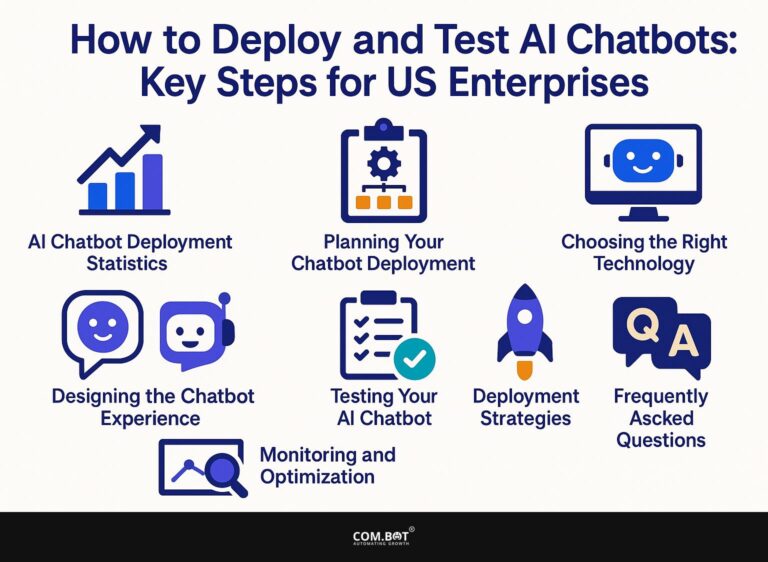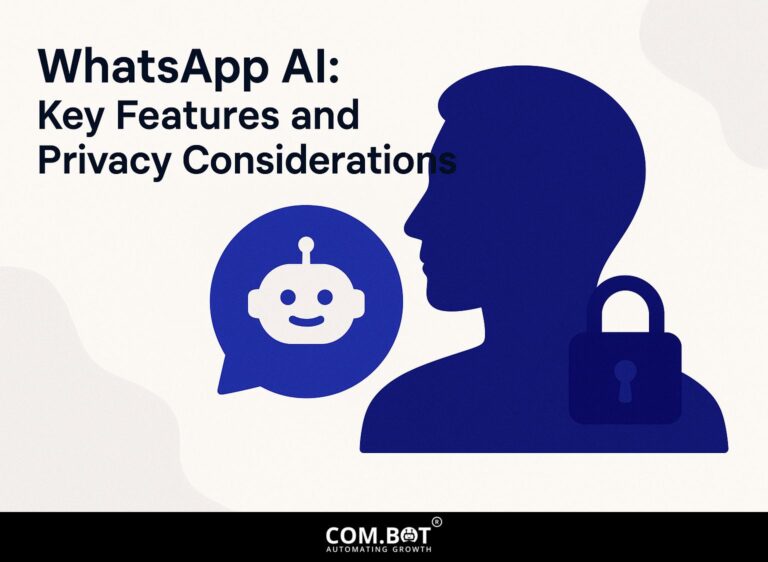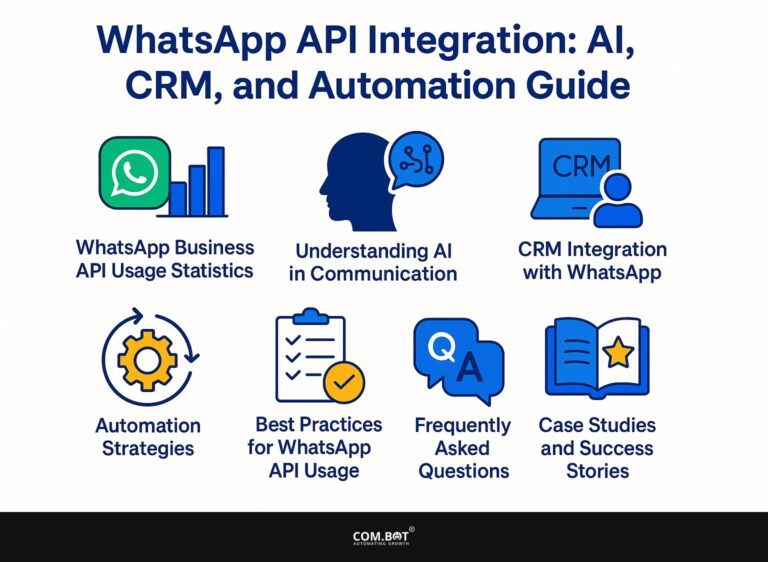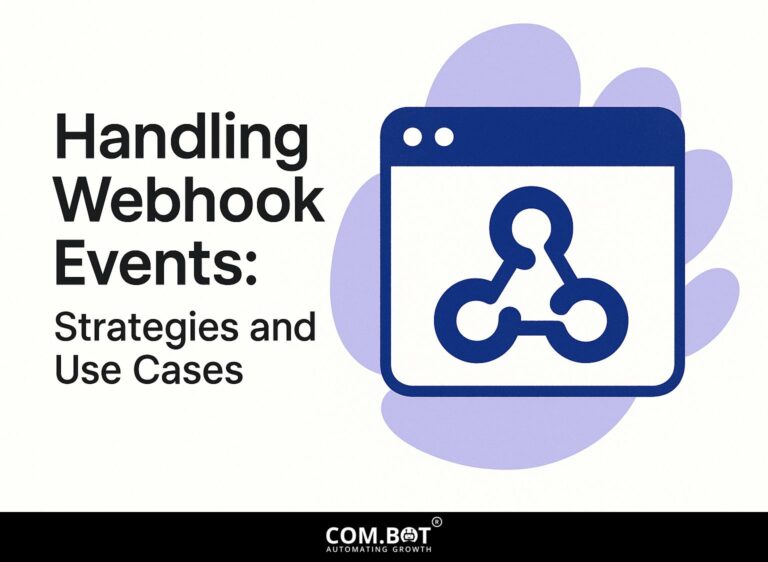WhatsApp Chatbot Design: Steps and Examples

Use WhatsApp chatbots to improve your business’s customer service! As more customers use automated tools for fast help, creating a useful WhatsApp chatbot is important. In this article, we’ll look at important steps and give practical examples to help you build chatbots that engage users and make processes more efficient. Learn how to improve your customer interactions and make them happier with intelligent automated systems!
Key Takeaways:
- WhatsApp chatbots provide benefits like being available all the time and working faster for businesses and users.
- Creating an effective chatbot requires setting clear goals, knowing who will use it, and choosing the appropriate development tool.
- Effective chatbots have key features like natural language processing and a user-friendly interface, and can be used for various purposes, such as customer support and e-commerce.
- 1 WhatsApp Business and Chatbot Usage Statistics
- 2 WhatsApp Business and Chatbot Usage Statistics
- 3 Steps to Design a WhatsApp Chatbot
- 4 Key Features of an Effective Chatbot
- 5 Examples of Successful WhatsApp Chatbots
- 6 Testing and Iteration
- 7 Frequently Asked Questions
- 7.1 1. What is WhatsApp Chatbot Design?
- 7.2 2. What are the steps involved in WhatsApp Chatbot Design?
- 7.3 3. Can you provide an example of a WhatsApp Chatbot Design?
- 7.4 4. What are the benefits of using WhatsApp Chatbot Design?
- 7.5 5. Do I need coding skills to design a WhatsApp Chatbot?
- 7.6 6. Can WhatsApp Chatbots be used for businesses other than e-commerce?
1. What is a WhatsApp Chatbot?
A WhatsApp chatbot is a program that talks with people through WhatsApp, providing automatic replies to frequently asked questions. These chatbots can handle various customer needs effectively.
For example, they can give fast replies to common questions, help arrange appointments, and handle order processing. Tools like Twilio and Chatfuel allow businesses to create custom chatbots without extensive coding knowledge.
With a WhatsApp chatbot, a business can save time and improve user experience because customers get immediate replies any time of day or night. Quick responses to customers often result in higher satisfaction and more sales.
2. Benefits of Using WhatsApp Chatbots
Utilizing WhatsApp chatbots can increase conversion rates by up to 30% while providing 24/7 customer support at a fraction of traditional costs.
To implement this effectively, start by choosing a platform like Twilio or Chatfuel, which facilitate chatbot creation without extensive coding.
Next, design your chatbot’s flow-consider incorporating a welcome message, FAQs, and a product recommendation system. For example, a retail brand might program their bot to alert customers about new arrivals based on prior purchases.
Adding payment choices directly in the chat can make buying easier, improving user satisfaction and increasing sales. Frequently review interaction data to make your bot’s responses better. To explore how AI bots manage high volume while maintaining efficiency, see our insights on scalability and efficiency.
WhatsApp Business and Chatbot Usage Statistics
WhatsApp Business and Chatbot Usage Statistics
WhatsApp Business and Chatbot Information: How Users Interact and Who They Are
WhatsApp Business and Chatbot Analysis: Business Use and Expansion
WhatsApp Business and Chatbot Information: Communication and Marketing
The WhatsApp Business and Chatbot Usage Statistics give a thorough overview of user involvement, business expansion, and communication patterns within the WhatsApp system, offering helpful information on how businesses and consumers connect online.
User Engagement and Demographics show that WhatsApp has a massive user base of 2.4 billion users globally, with significant engagement from Gen Z and Millennials (18-34 years) at 31%. Businesses find this demographic important because they spend a lot and are good with technology. In Brazil, WhatsApp’s penetration rate is a staggering 98.9%, highlighting its essential role in communication. India also has a significant user base with 487 million users, emphasizing its importance in large, diverse markets.
Business Usage and Growth reveal that 50 million businesses use WhatsApp to show how well it works for business communication The growth of chatbot usage since 2019 is up 92%, indicating a shift towards automation for efficiency and scalability. Additionally, 75% of consumers desire post-purchase support via WhatsApp, reflecting the platform’s suitability for customer service. By 2025, 80% of large enterprises are expected to adopt the Business API, showing a trend towards integrating WhatsApp into broader business strategies.
The Communication and Marketing data highlights the effectiveness of WhatsApp as a communication channel, with a 98% message open rate. This compares favorably to traditional email marketing, providing businesses with a reliable way to reach customers. Furthermore, 74% Many consumers are ready to buy products through messaging apps, highlighting the increasing popularity of shopping through conversations. Businesses using chatbots can reduce support costs by 30%, suggesting that automation can provide significant financial benefits while maintaining customer satisfaction.
To sum up, the numbers show that WhatsApp is an important tool for communication today, with many people using it across different age groups. For businesses, using WhatsApp’s features, like customer service and direct sales, brings many benefits, while chatbots offer a practical way to handle more interactions and cut expenses.
Steps to Design a WhatsApp Chatbot
Creating a WhatsApp chatbot needs a clear plan to make sure it achieves business goals and works well for users. Implement this by following the methodology in our step-by-step guide to creating a WhatsApp AI chatbot.
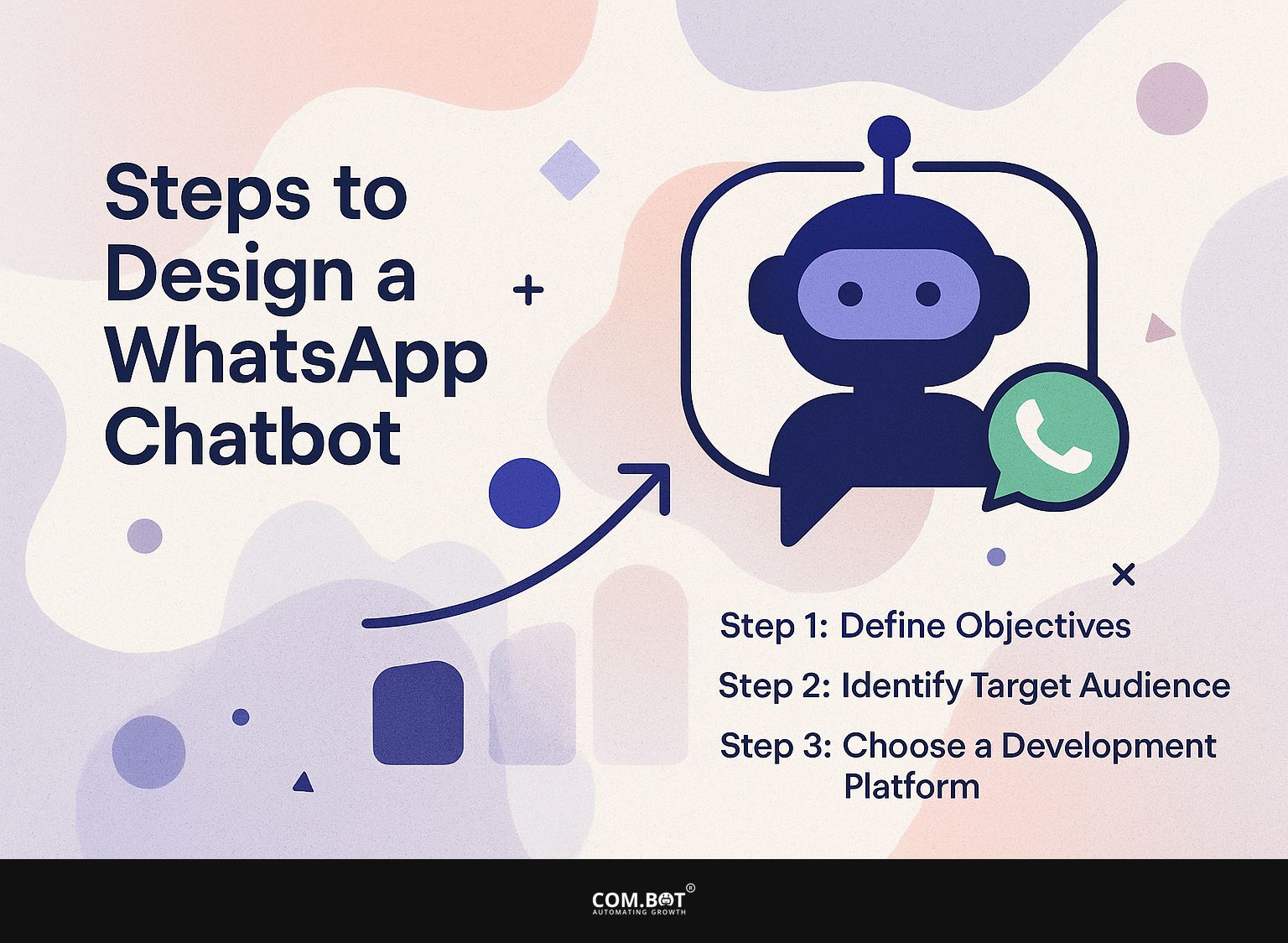
Step 1: Define Objectives
Setting clear goals is important; decide if your chatbot will mainly handle customer support, help with sales, or find new leads. After deciding on your main task, set goals that are clear, trackable, realistic, important, and have a deadline.
For example, if you want to improve customer support, try to cut the average response time by 30% within three months. You could track metrics like average handling time or customer satisfaction scores.
If you are concentrating on sales help, set a goal like increasing sales conversions by 15% in the next three months. Regularly check these goals to make sure they match changing business needs and change strategies when necessary.
Step 2: Identify Target Audience
Knowing your target audience is key to creating a chatbot that connects with users and serves their needs. To effectively identify your target demographics, start by analyzing user data from your existing platforms. Tools like Google Analytics can reveal age, location, and behavior patterns.
Next, use tools like SurveyMonkey to collect direct feedback on what users like and what issues they face. Check social media engagement numbers to find out which content connects best with your audience.
This data-driven strategy helps you customize chatbot interactions, improving user experience and ensuring responses fit the needs of various audience groups.
Step 3: Choose a Development Platform
Selecting the right development platform is key to building an effective WhatsApp chatbot; options include Botpress, Landbot, and Engati.
Botpress is an open-source platform that offers flexible features, allowing developers to have full control. Its thorough documentation helps with smooth integration, though it needs more technical knowledge.
Landbot, on the other hand, offers a user-friendly, drag-and-drop interface ideal for non-technical users, starting at $30 per month.
Engati is easy to use and works on multiple channels, perfect for businesses aiming to grow. Pricing begins at $15 per month. Check your team’s skills and budget before choosing a platform, as each one serves different users.
Key Features of an Effective Chatbot
WhatsApp chatbots work well by using features like natural language processing and easy-to-use interfaces to improve how users interact with them. For a deeper understanding of this technology, our article on AI WhatsApp Bots: Definition, Benefits, and Use Cases provides comprehensive insights into their advantages and practical applications.
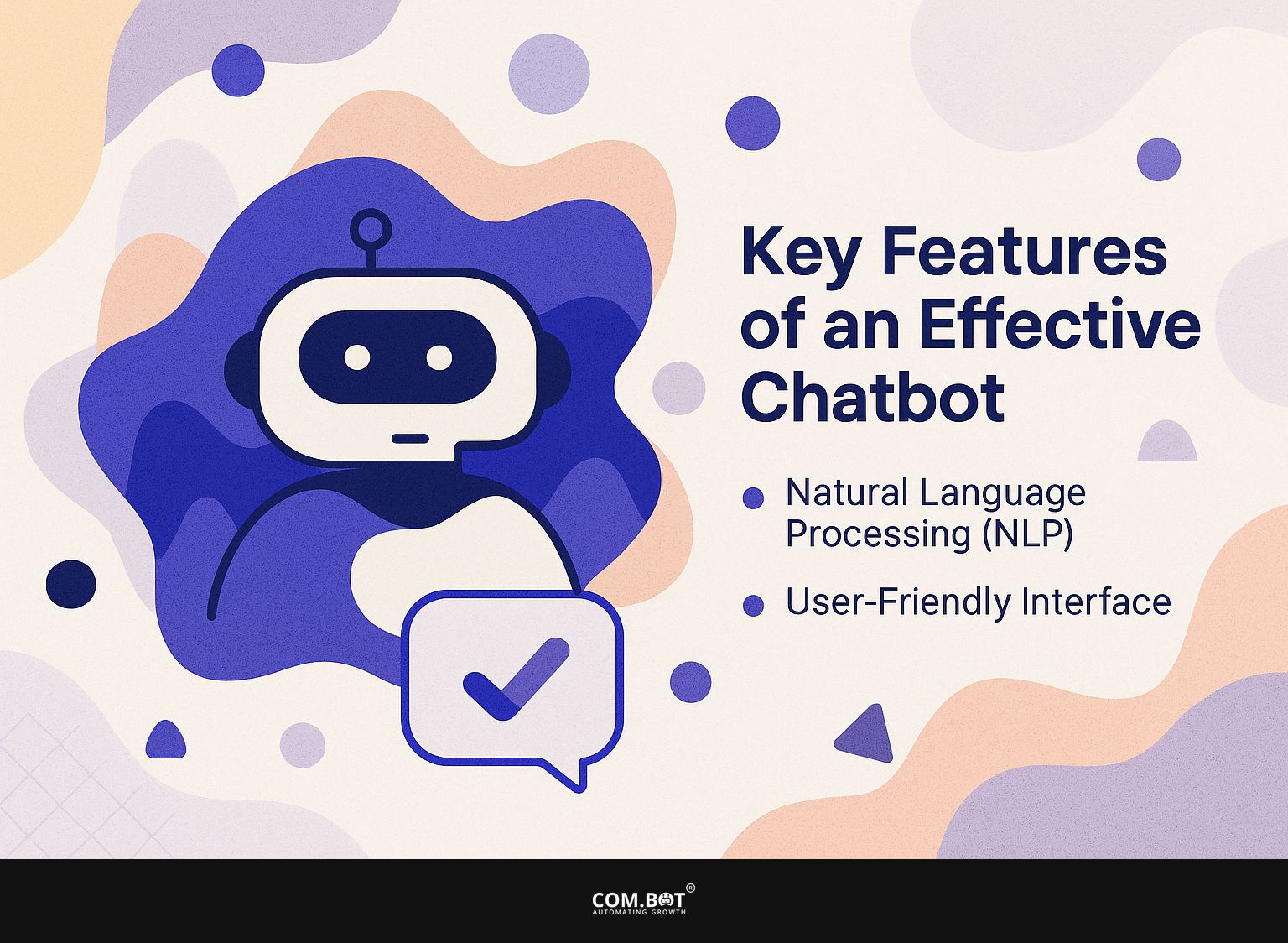
1. Natural Language Processing (NLP)
Natural Language Processing helps chatbots to grasp and answer user questions like a human, greatly improving user interactions. Natural language processing allows chatbots to handle complicated language patterns effectively, providing more suitable replies.
Platforms like Google’s Dialogflow improve customer service interactions by analyzing context and emotion to customize responses. IBM Watson Assistant also offers flexible intents, allowing businesses to create simpler experiences.
Microsoft’s Bot Framework gets better at figuring out what users mean by communicating with them multiple times using machine learning. These tools improve accuracy and raise user satisfaction and involvement.
2. User-Friendly Interface
An easy-to-use interface is important so that users can interact with the chatbot without difficulty, which results in more people using it.
To create a user-friendly chatbot, ensure its design is simple, allowing users to navigate it easily. Make sure main features are obvious and simple to find; for instance, use familiar icons and clear labels.
Add multimedia features by including images, videos, or audio clips to improve user interaction. Use clear questions or statements that help users without giving them too much information at once. Trying out the interface with real users can give important information, helping you to improve features according to actual needs and likes. This repeated method can improve overall user satisfaction.
Examples of Successful WhatsApp Chatbots
WhatsApp chatbots can handle many tasks, such as helping customers and improving online shopping, showing they can do different jobs. Related insight: AI Bots for Customer Support: Benefits and Satisfaction
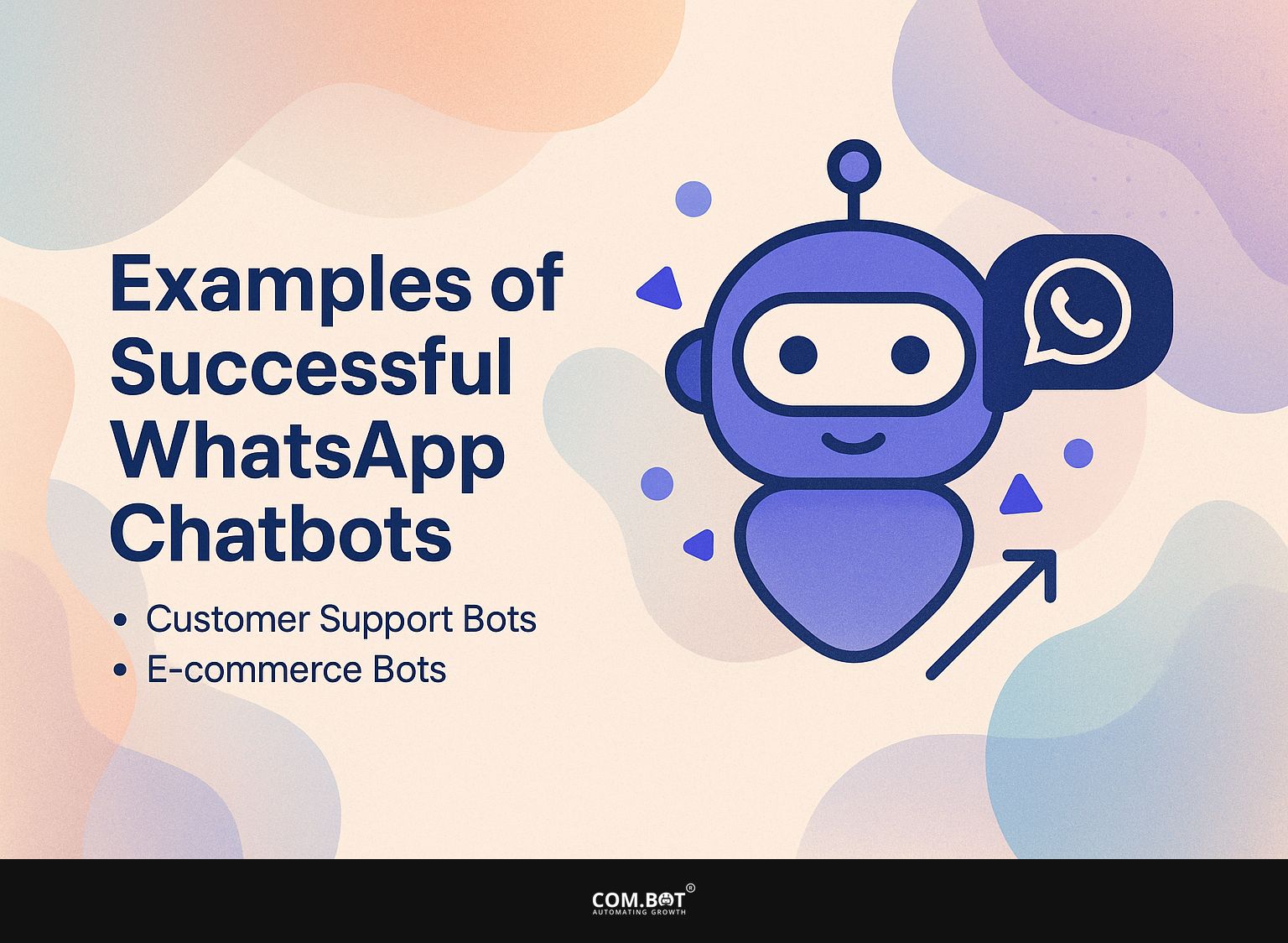
1. Customer Support Bots
Bots for customer support help companies answer common questions and support requests quickly, often cutting down response times by up to 70%.
ASOS, a fashion retailer, uses WhatsApp chatbots to manage customer questions about tracking orders and returns. By automating these responses, they have seen a 60% reduction in customer support calls, allowing their team to focus on complex issues.
Similarly, the airline KLM uses WhatsApp to send booking confirmations and flight updates, improving their service and raising customer satisfaction by 25%. These setups show how well chatbots work when added to current customer support systems.
2. E-commerce Bots
E-commerce bots on WhatsApp enable seamless shopping experiences, facilitating appointment scheduling and product inquiries directly through chat. With these chatbots, businesses have reported a 30% increase in sales and a 40% uptick in customer engagement.
Brands such as H&M use WhatsApp bots to make choosing products easier, letting customers look through options and get suggestions right away.
Tools such as Landbot or Chatfuel can be implemented to create these interactions without heavy coding. Integrating payment solutions within the chat also simplifies transactions, driving conversions further. By using analytics, businesses can improve discussions to better serve customer needs and preferences.
Testing and Iteration
Testing and making regular updates are important for improving WhatsApp chatbots, making sure they fulfill user needs and business goals.

1. Gathering User Feedback
Gathering user feedback through surveys and interaction data can give important information about chatbot performance and how happy users are.
To gather effective feedback, consider implementing post-interaction surveys directly after users engage with the chatbot. Tools like Typeform or Google Forms can make this process easier, letting users rate their experience and leave comments.
Analyze user history through analytics platforms like Google Analytics or Mixpanel to identify common pain points. Use this data to improve how the chatbot answers, concentrating on aspects that need betterment. Regularly using user feedback helps the chatbot grow with user needs, improving satisfaction.
2. Continuous Improvement
Continuous improvement of WhatsApp chatbots involves regular updates and optimizations based on user feedback and performance metrics.
Start by analyzing user interaction data to identify common issues or frequently asked questions. Tools like Google Analytics or WhatsApp’s built-in analytics can help track engagement metrics.
Once you’ve pinpointed areas for improvement, gather user feedback through surveys or direct chats. For instance, if users regularly ask for a feature not currently available, prioritize its development.
Make small adjustments to see the effects, confirming each adjustment benefits the user. Reviewing these metrics after the update helps to make ongoing improvements, ensuring your chatbot remains useful and effective.
Frequently Asked Questions
1. What is WhatsApp Chatbot Design?
Designing a WhatsApp Chatbot means making a chatbot that works on the widely used messaging app WhatsApp. It involves designing the conversation flow, user interface, and integrating the necessary technology to enable the chatbot to function within the WhatsApp platform.
2. What are the steps involved in WhatsApp Chatbot Design?
The steps involved in WhatsApp Chatbot Design include researching your target audience, defining the purpose and scope of the chatbot, designing the conversation flow, creating the user interface, integrating APIs and AI technology, and testing and launching the chatbot.
3. Can you provide an example of a WhatsApp Chatbot Design?
Yes, a good example of a WhatsApp Chatbot Design is the H&M chatbot. People can use WhatsApp to browse and purchase items, receive personalized advice, and monitor their orders by chatting with a bot.
4. What are the benefits of using WhatsApp Chatbot Design?
Some of the benefits of using WhatsApp Chatbot Design include increased customer engagement and satisfaction, reduced response time for customer queries, and the ability to handle a large volume of conversations simultaneously.
5. Do I need coding skills to design a WhatsApp Chatbot?
No, you do not need coding skills to design a WhatsApp Chatbot. There are various platforms and tools available that allow non-technical users to design and launch chatbots on WhatsApp with minimal coding knowledge.
6. Can WhatsApp Chatbots be used for businesses other than e-commerce?
Yes, WhatsApp Chatbots can be used for various purposes such as customer service, lead generation, information delivery, and more. They work well for businesses aiming to offer a customized and effective way to talk with customers on WhatsApp.