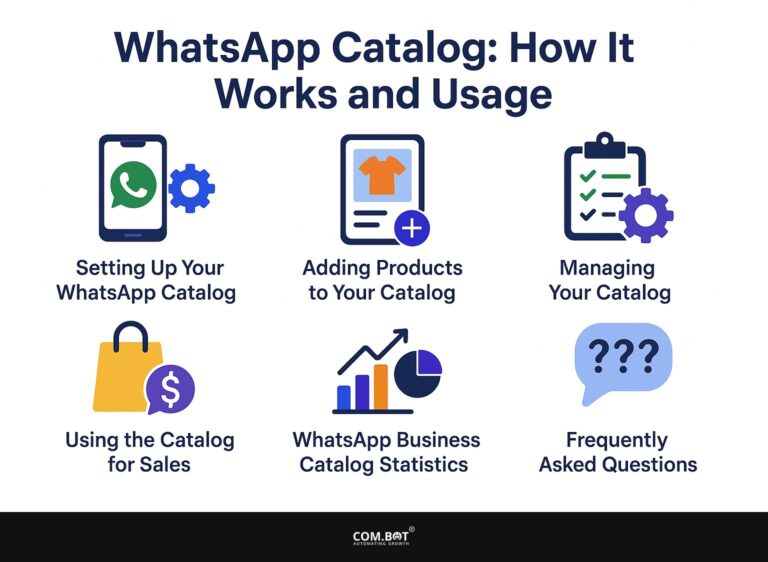Custom Notifications: Features and Applications
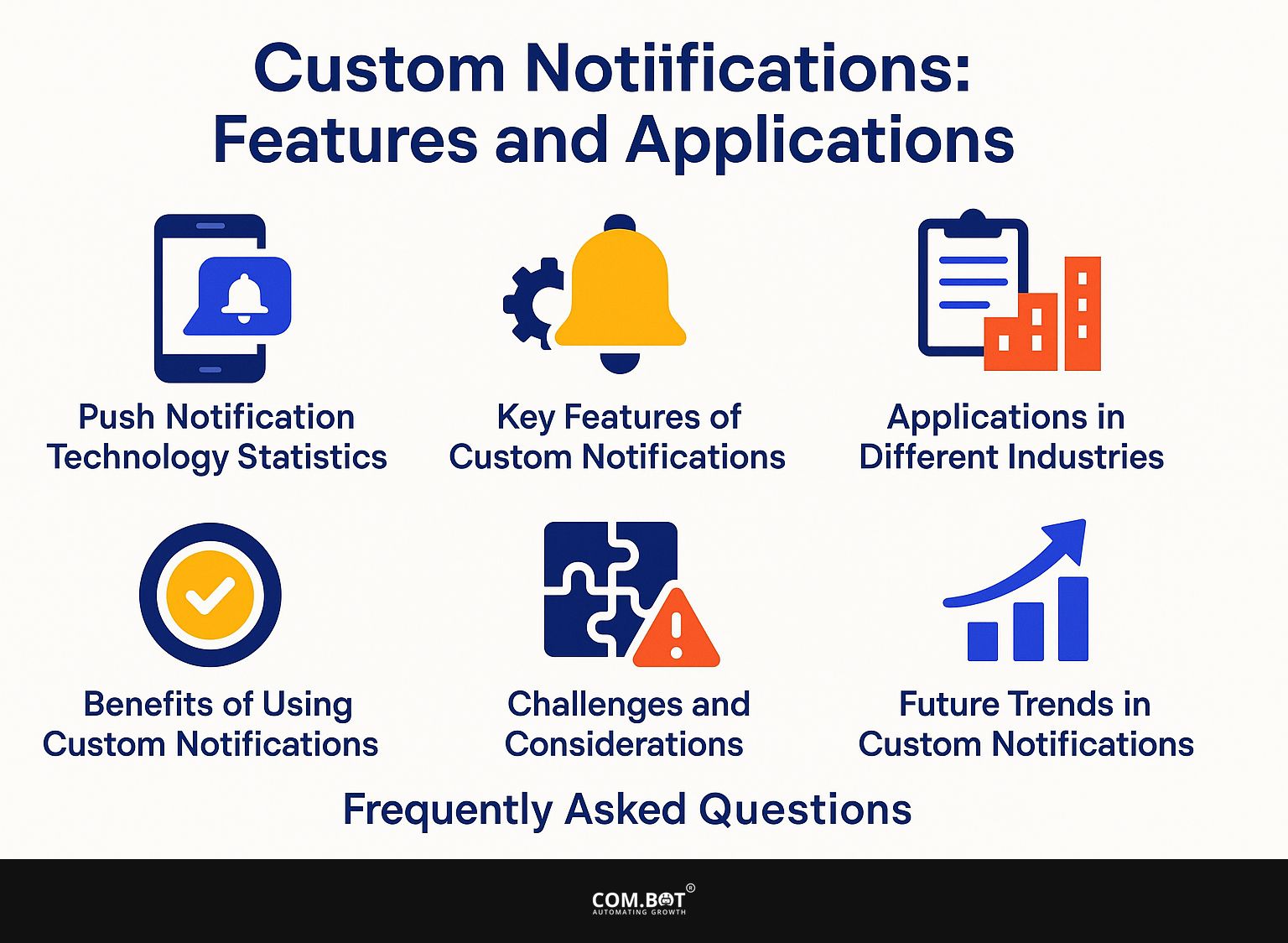
Custom notifications are revolutionizing how developers engage users, particularly with tools like AWS and Amazon Q. By using Lambda functions, these custom alerts can improve chatbot interactions and provide updates instantly.
In this article, we’ll look at the main features and various uses of custom notifications, showing how they can improve user experiences in different sectors-from healthcare to e-commerce. Learn how tailoring and good communication can improve your development projects!
Key Takeaways:
- Custom notifications offer specific options to give quick updates, improving user engagement and increasing customer satisfaction.
- These notifications have a wide range of applications in industries such as healthcare, retail, and education, providing timely and relevant information to users.
- Custom notifications will be shaped by combining AI and machine learning with compatibility across different platforms to provide users with a smooth experience.
- 1 Push Notification Technology Statistics
- 2 Key Features of Custom Notifications
- 3 Applications in Different Industries
- 4 Benefits of Using Custom Notifications
- 5 Challenges and Considerations
- 6 Future Trends in Custom Notifications
- 7 Frequently Asked Questions
- 7.1 1. What are custom notifications and how are they different from regular notifications?
- 7.2 2. What features are available with custom notifications?
- 7.3 3. How can custom notifications be used in different applications?
- 7.4 4. Are custom notifications only limited to text-based messages?
- 7.5 5. What advantages do custom notifications have over traditional forms of communication?
- 7.6 6. Can I control who receives the custom notifications?
1. Definition and Importance
Custom notifications are messages made to fit user preferences and actions, which are important for sending messages at the right moment and increasing user interaction. These notifications greatly increase customer engagement.
Studies show that users are twice as likely to interact with messages that match their interests. For instance, a retail app can send alerts about sales on a user’s favorite products, driving both clicks and conversions.
To implement this effectively, consider tools like OneSignal for push notifications or Intercom for in-app messaging. By dividing your audience and studying their actions, you can create specific messages that connect, keeping users informed and interested.
2. Overview of Applications
Custom alerts are used in many applications, such as chat tools like Slack and Microsoft Teams, and online shopping sites for targeted marketing. In eCommerce, sending specific alerts can encourage customers to return by reminding them of items left in their carts or offering them unique discounts.
For instance, platforms like Shopify allow store owners to set up automatic push notifications that alert users about sales on items they’ve viewed.
Meanwhile, in chat applications such as Slack, custom alerts enable team members to receive immediate notifications for important messages or project updates. This focused method increases user interaction and provides quick replies, leading to better user happiness and business success.
Push Notification Technology Statistics
Push Notification Technology Statistics
Opt-in and Engagement Rates: Opt-in Rates
Opt-in and Engagement Rates: Reaction and Click-through Rates
Retention and Engagement: Retention Rates
Retention and Engagement: Device and Regional Data
The Push Notification Technology Statistics give detailed information on how well push notifications work and how far they reach across various platforms, types of apps, and how users interact with them. This information is essential for businesses wanting to upgrade their communication methods with mobile devices.
Opt-in and Engagement Rates highlight the variance in user willingness to receive notifications. The overall opt-in rate stands at 60%, with Android users showing a higher opt-in rate of 81% compared to iOS users at 51%. This difference could be attributed to Android’s more permissive opt-in process or user demographics. Specific app categories, like Finance (72.3%) and Travel (70.2%), also exhibit high opt-in rates, possibly due to their critical and time-sensitive content.
- Reaction and Click-through Rates: The data reveals that Android users have a higher reaction rate (4.6%) compared to iOS users (3.4%). The highest recorded reaction rate for a specific day is 8.4%. Using emojis and images leads to better response rates by 20% and 25%, respectively. Personalizing messages greatly increases response rates by 400% Highlighting the influence of customized content on increasing user interaction.
Retention and Engagement data emphasize the impact of consistent communication on user retention. The implementation of weekly notifications improves retention by 440%, while daily notifications see a dramatic 820% improvement. Targeted notifications maintain a 39% retention rate showing how well content works when it matches what each user likes.
- Device and Regional Data: Users receive an average of 46 push notifications daily, reflecting high competition for user attention. In Europe, the reaction rate to push notifications is 8.85%, suggesting regional variations that may require localized strategies for optimal engagement.
The data shows that personalizing, sending often, and using diverse media can make push notifications more effective. Businesses that use this information to adjust their strategy can improve user interaction, keep users engaged, and achieve better communication results in a world focused on mobile technology.
Key Features of Custom Notifications
The success of custom notifications depends on important features like options to tailor them to the user, different ways to send them, and the ability to provide updates immediately.
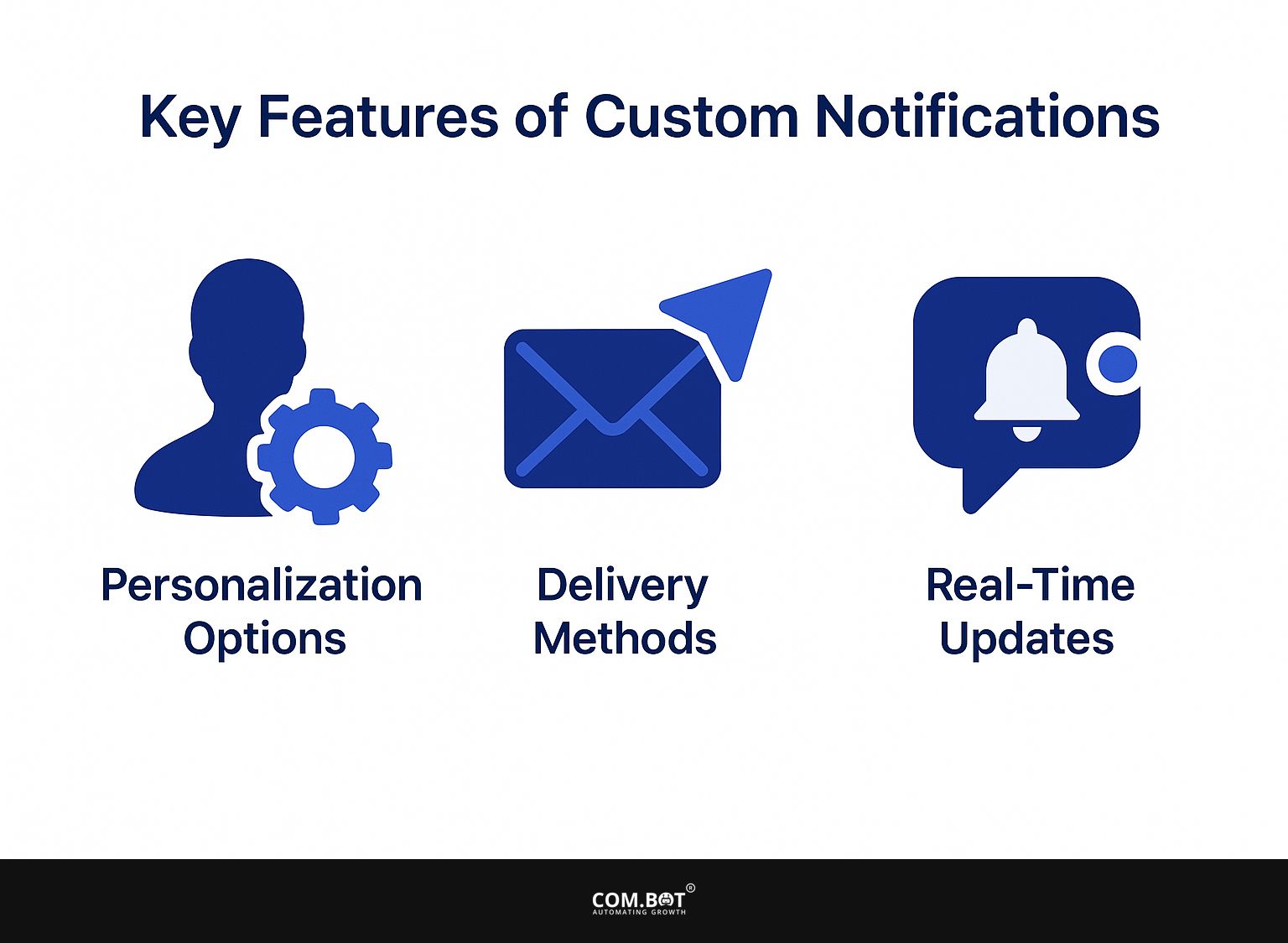
1. Personalization Options
Personalization options in custom notifications can include user-specific data such as names, preferences, and past interaction history to create unique messages. This method can greatly improve customer interaction.
For example, using Amazon Pinpoint, businesses can segment their audience based on purchasing behavior. A loyalty campaign could target regular customers with special discounts, and send customized messages to inactive users to invite them to return.
Implementing such strategies involves collecting relevant data through surveys or analyzing user activity. Creating automatic processes that send personalized notifications according to what users do helps keep communication relevant and on time, which is key to building good relationships with customers.
2. Delivery Methods
Delivery methods for custom notifications range from push notifications on mobile devices to email alerts, ensuring messages reach users on their preferred platforms. To improve how you manage notifications, try using tools like Pushover for immediate alerts. It works well with many apps and services.
Mailchimp or SendGrid can create customized email notifications for users who prefer traditional methods, effectively capturing the attention of recipients.
Evaluate your target audience: push notifications yield high engagement for mobile users, while emails can offer detailed information. Trying out different formats with A/B testing can show which method works best, helping you improve your strategy over time.
3. Real-Time Updates
Real-time updates through custom notifications enable businesses to instantly communicate critical information, improving responsiveness and user trust. To implement this effectively, consider utilizing AWS Lambda functions in conjunction with Amazon EventBridge.
Start by setting up EventBridge to capture events from your application or service, such as new user signups or critical updates.
Next, create an AWS Lambda function that processes these events and sends notifications via channels like SMS or email. For example, if your application detects a server outage, Lambda can trigger an alert to your support team immediately. This method increases user confidence and ensures fast responses in critical situations.
Applications in Different Industries
Custom alerts are used in different industries to improve communication and involvement by meeting specific needs. For an extensive analysis of utilizing bots in this context, our comprehensive study on Com.bot Event-Driven Workflow Bot provides valuable insights.
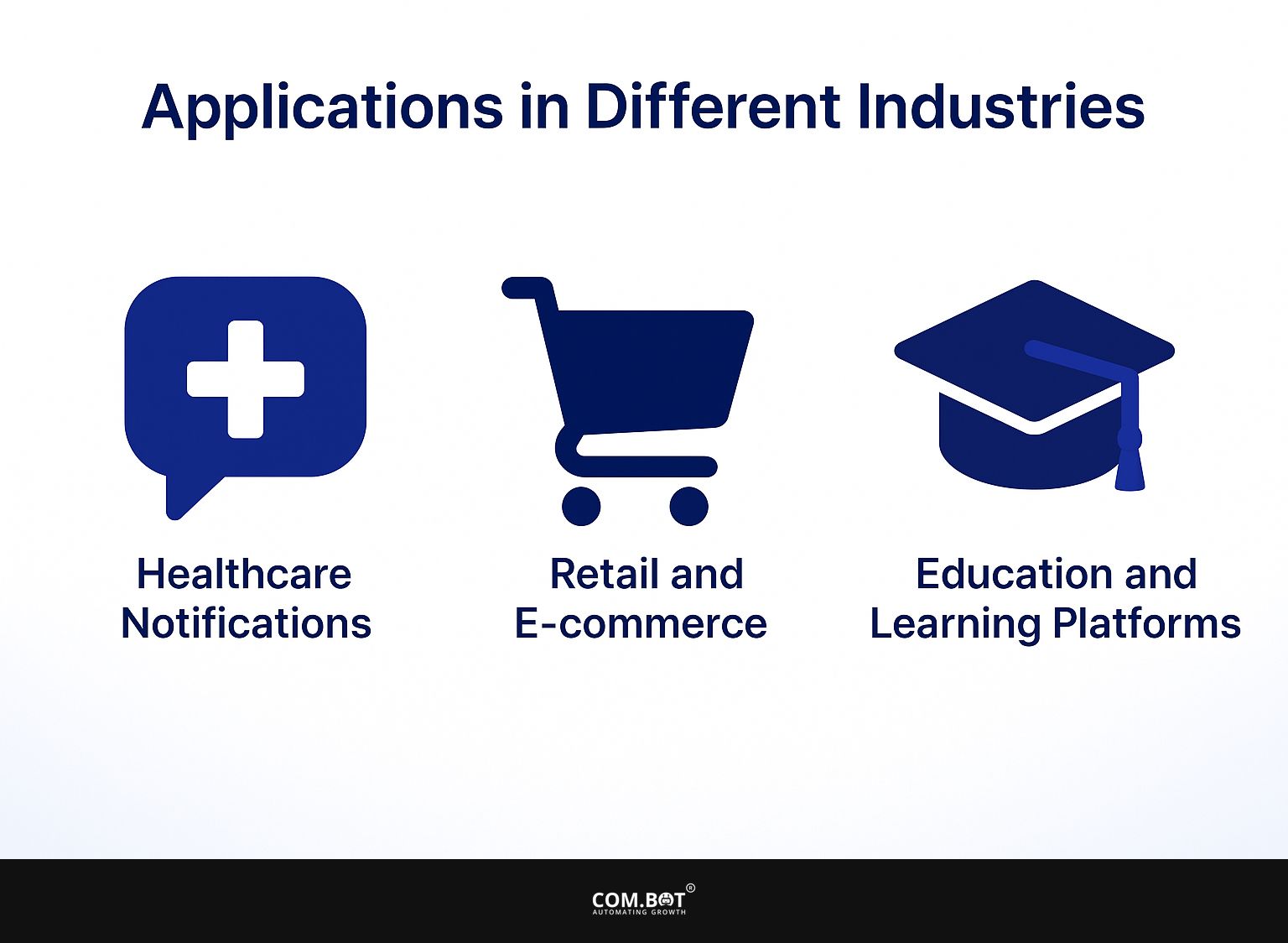
1. Healthcare Notifications
Personal alerts in healthcare keep patients engaged by sending notifications about appointments, reminders to take medicine, and health tips.
Providers who use SMS and email notifications have seen a 20-30% decrease in missed appointments. For example, a clinic can use a system like SimplePractice to send automatic alerts, reminding patients a day before their appointments.
Apps like Medisafe can send alerts about medication, helping people stick to their schedules more effectively. Research indicates this might increase adherence by as much as 50%. Adding these notifications to daily routines keeps patients updated, leading to better health results and improving the connection between providers and patients.
2. Retail and E-commerce
Retailers send custom notifications to improve shopping by suggesting products and reminding customers about items they left in their cart.
For example, an eCommerce site can use platforms like PushEngage or OneSignal to send targeted push notifications based on user behavior. A basic plan could include sending notifications for items left in the cart, which can improve recovery rates by up to 20%.
Retailers can sort their customers to send targeted messages about loyalty rewards and motivate them to buy again. By studying how notifications perform, businesses can improve their methods to make sure messages connect with customers and increase conversion rates.
3. Education and Learning Platforms
Educational platforms send certain notifications to keep students engaged. These involve notifications about homework, course changes, and study advice customized for each student. These notifications are important for increasing interest and effectiveness.
For instance, research shows that platforms using notifications have experienced completion rates increase by 15-20%. Learning management systems like Moodle and Canvas let teachers create alerts for students to help them keep track of due dates.
Using specific feedback in notifications can increase motivation. By looking at how students use the platform and changing notifications accordingly, platforms can more effectively direct students, creating a helpful learning environment and improving academic performance.
Benefits of Using Custom Notifications
Setting up special alerts results in major advantages, like a 50% jump in user interaction and improved customer happiness scores. For further insights into enhancing communication, consider exploring the benefits of messaging with WhatsApp API which includes transactional uses and integration strategies, complementing the advantages of custom notifications.

1. Enhanced User Engagement
Custom notifications can increase user response by up to 70% when messages match individual actions and choices. To implement effective custom notifications, begin by utilizing tools like OneSignal or Mixpanel that offer detailed user analytics.
Segment your audience based on metrics such as past interactions or preferences. An online store can send special offers for products a customer viewed earlier, leading to more sales.
Set up A/B testing to improve your messaging; for example, by trying out different coupon amounts, you can find out which deals people like the most. Regularly improving your approach can enhance communication and build loyalty, making notifications a useful way to keep users engaged.
2. Improved Customer Satisfaction
Businesses using custom notifications report a 30% increase in customer satisfaction by providing timely and relevant information.
For example, companies like Amazon and Netflix send custom notifications to suggest products or shows based on user activity. Utilizing tools such as OneSignal for push notifications or Mailchimp for email alerts can also significantly improve engagement.
In a case study, a retail brand saw a 25% increase in email open rates after segmenting its audience and personalizing notifications based on past purchases. By regularly collecting feedback from users and improving how notifications are managed, businesses can improve customer experiences and increase satisfaction.
Challenges and Considerations
Custom notifications have their benefits, but they can lead to problems like sending too many alerts and technical difficulties that need careful handling.
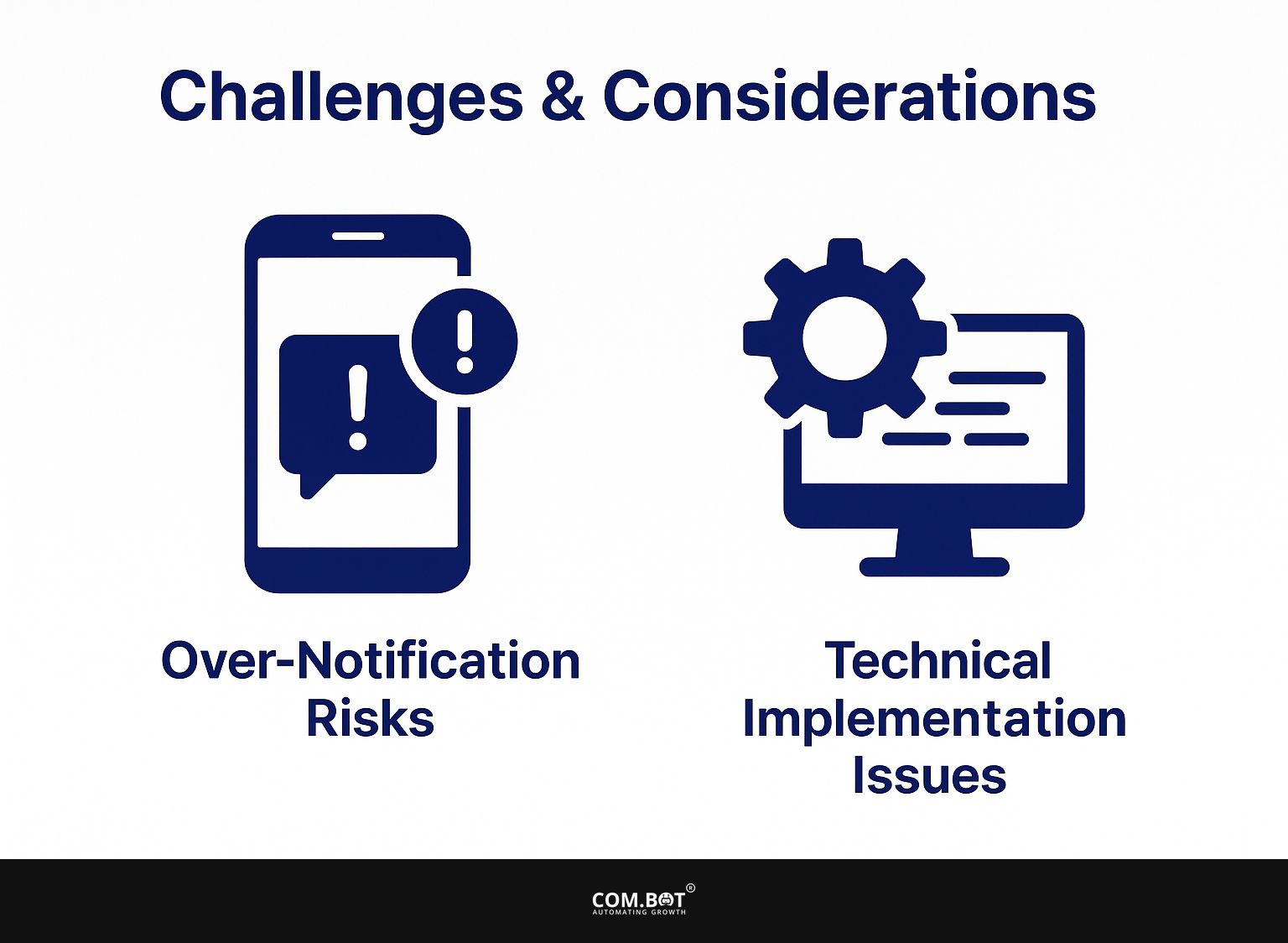
1. Over-Notification Risks
Over-notification can lead to user fatigue, causing up to a 30% drop in engagement if notifications are perceived as spam. To combat this, implement frequency capping-limit notifications to a certain number per day or week.
For instance, you could set a maximum of five alerts weekly.Allow users to customize their preferences, enabling them to choose which updates matter most, such as product news or promotional offers.
Tools like OneSignal or Firebase Cloud Messaging allow you to track user behavior and change notification timing, helping you maintain their interest without overwhelming them.
2. Technical Implementation Issues
Technical implementation of custom notifications often encounters issues such as integration challenges with existing systems and data privacy concerns. To tackle integration issues, start by ensuring that your database and notification service, such as Firebase Cloud Messaging, are compatible.
Use tools like Postman to test API endpoints before implementation. Use AWS Lambda for smooth backend operations; it can handle responses automatically without needing to manage servers.
For data privacy, set up strong access restrictions and use encryption techniques. Regular audits of your notification logs can help maintain compliance with regulations like GDPR, ensuring user data is handled responsibly.
Future Trends in Custom Notifications
As technology advances, notifications will soon use AI and machine learning to better suit individual needs and increase user engagement. I recently came across this fascinating analysis of AI bots used in appointment scheduling that highlights how these technologies can be tailored to enhance user interaction.
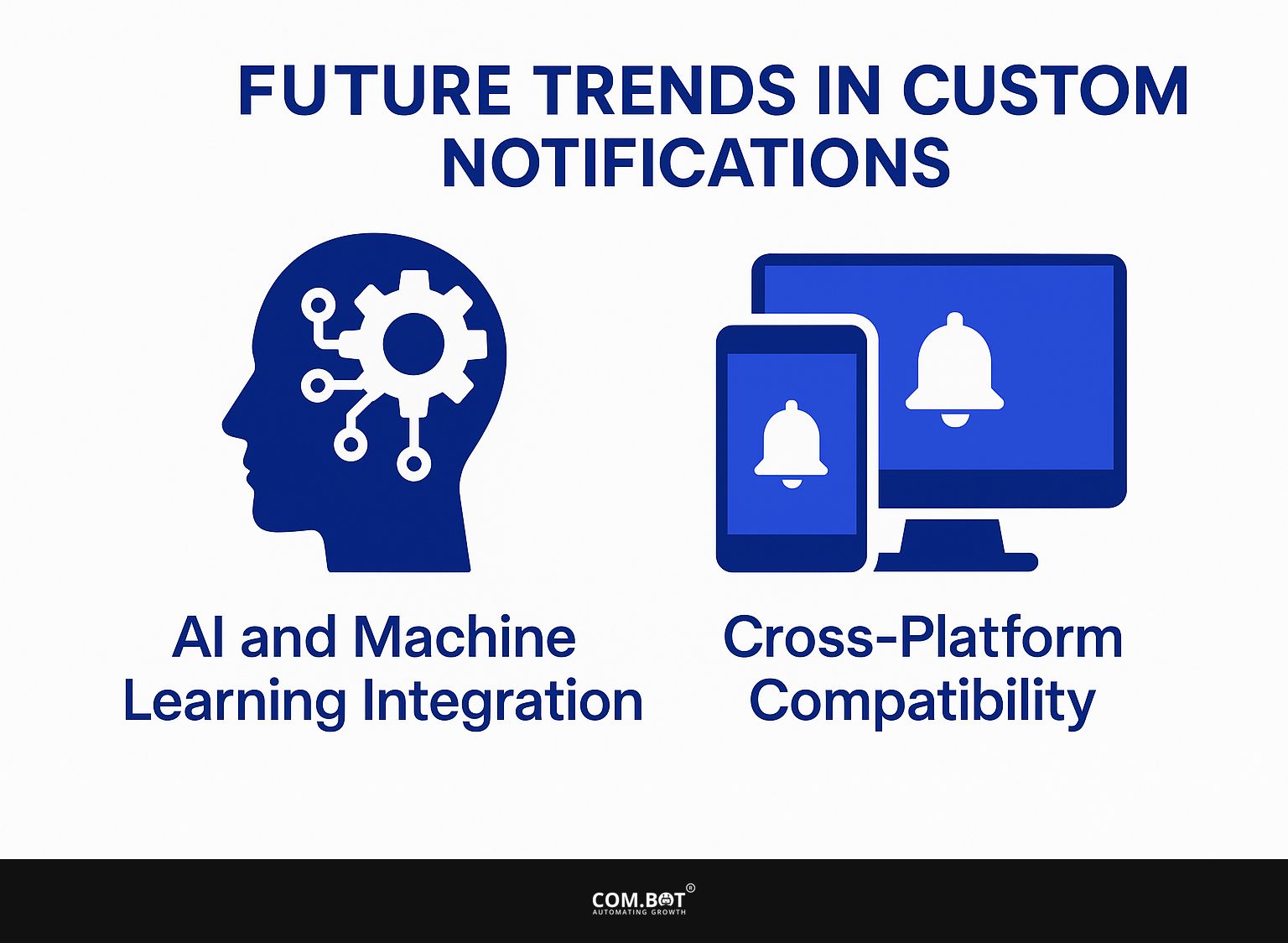
1. AI and Machine Learning Integration
AI and machine learning can provide better customized alerts by using predictions, improving how users interact with the service.
For example, e-commerce platforms like Amazon use AI to send custom notifications about deals or product recommendations that match user behaviors. By looking at what people have bought before and what they have looked at online, they can guess what people might want later.
Similarly, Spotify uses predictive algorithms to notify users of new releases from their favorite artists, increasing user engagement. When companies start using these technologies, they will respond to customer needs more quickly and hold onto more customers, leading to interactions that match personal preferences better.
2. Cross-Platform Compatibility
Cross-platform compatibility will become essential for notifications, allowing users to receive messages seamlessly across devices and applications. To set up effective notifications on different platforms, use tools like Firebase Cloud Messaging (FCM) for Android and iOS to make sure messages are delivered to users right away.
Consider using Web Push Notifications through services like OneSignal, allowing messages to appear on desktop browsers.
It’s important to create a seamless user experience by setting up uniform notification options across devices, allowing users to adjust their preferences no matter which device they are using. This method boosts user engagement and loyalty by ensuring important messages are always seen.
Frequently Asked Questions
1. What are custom notifications and how are they different from regular notifications?
Custom notifications are messages or alerts created for particular users or groups. They are different from regular notifications as they allow for more customization and targeting of specific recipients.
2. What features are available with custom notifications?
Custom notifications have a variety of features, including the ability to include images, links, and customized text. They also offer options for scheduling, targeting specific audiences, and tracking delivery and engagement.
3. How can custom notifications be used in different applications?
Custom notifications can be used in a variety of applications, such as marketing campaigns, customer service, internal communications, and event promotions. They can also be used in mobile apps, websites, and social media platforms.
4. Are custom notifications only limited to text-based messages?
No, custom notifications can include a variety of media, such as images, videos, and links. This allows for more engaging and visually appealing messages for better communication with recipients.
5. What advantages do custom notifications have over traditional forms of communication?
Custom notifications offer a more direct and targeted approach to communication, allowing for specific messaging to reach the right recipients. They offer immediate delivery and tracking, which helps in quickly receiving a reply.
6. Can I control who receives the custom notifications?
Yes, with the targeting feature, you can specify which groups or individuals will receive the custom notifications. This lets you send messages that fit individual needs better, making people more likely to respond and interact.