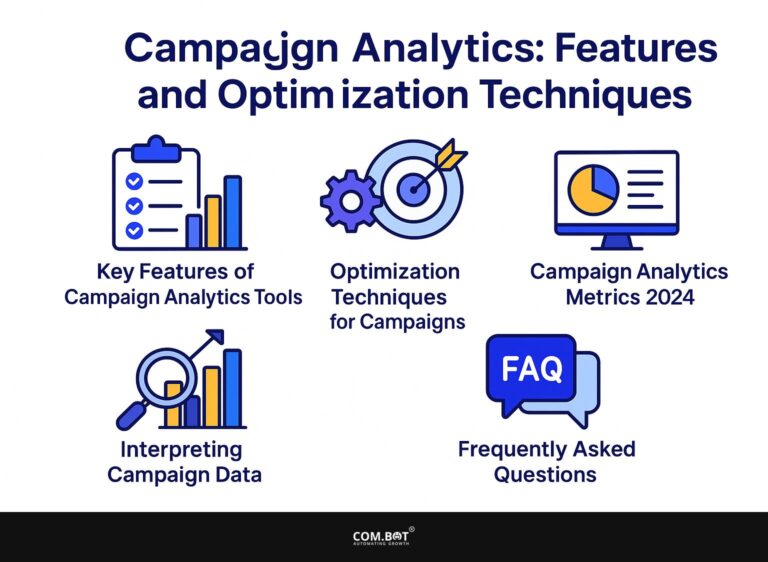Multiple WhatsApp Numbers: Setup and Benefits
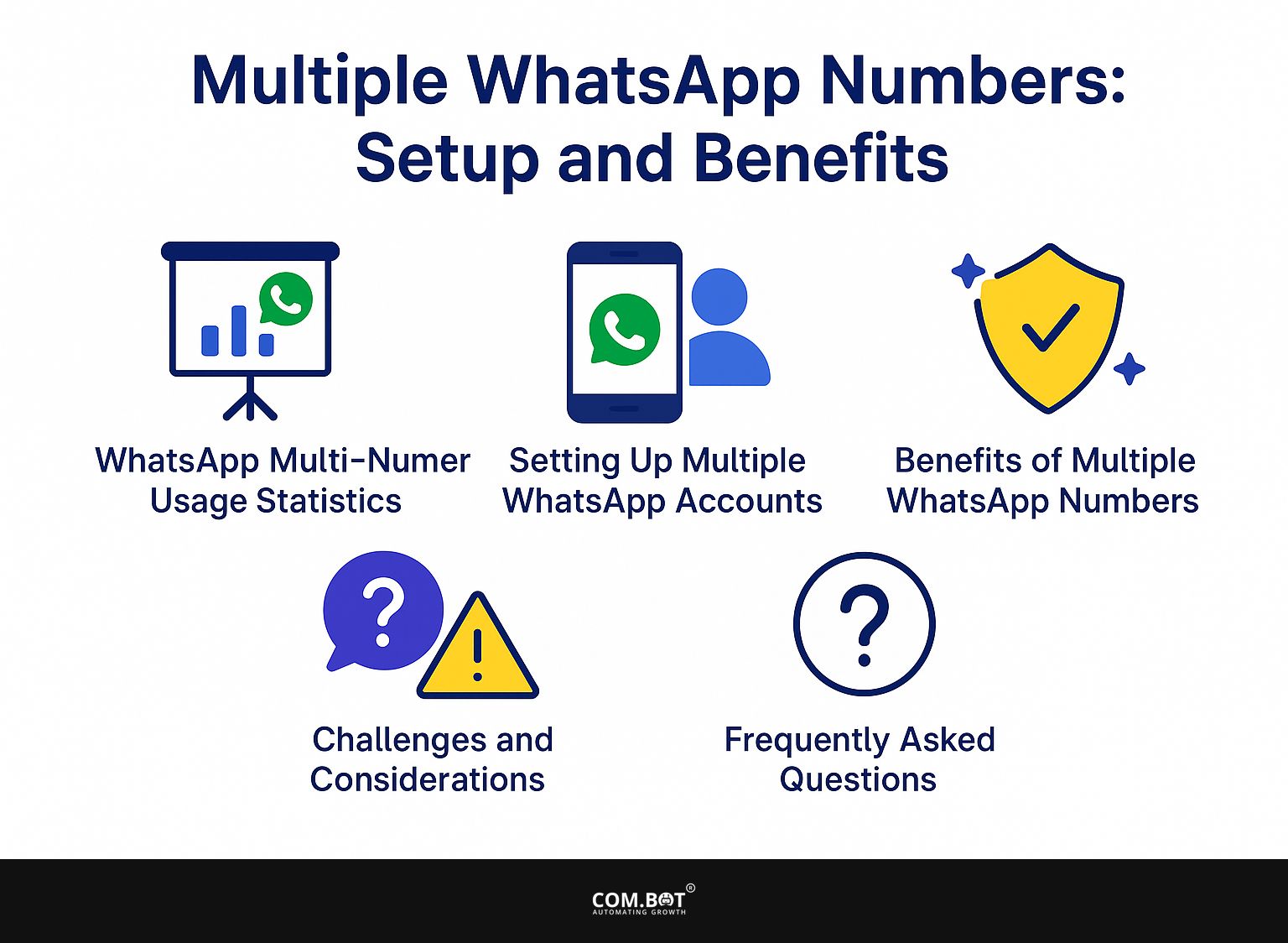
Managing several WhatsApp accounts is simple and helpful in our busy lives. Spur’s Callbell aids businesses in organizing customer support and managing various messages smoothly.
This guide will show you how to set up several WhatsApp numbers and look into the benefits they offer, helping you stay organized and quick to respond in both personal and work settings. Learn how to improve your messaging plan today!
Key Takeaways:
- Use multiple WhatsApp numbers to keep your communication organized and safe.
- Set up multiple WhatsApp accounts through different devices, utilizing WhatsApp Business, or using third-party apps for easier management.
- Get improved privacy and security, along with easier management for both personal and work purposes by using several WhatsApp numbers.
- 1 WhatsApp Multi-Number Usage Statistics
- 2 Setting Up Multiple WhatsApp Accounts
- 3 Benefits of Multiple WhatsApp Numbers
- 4 Challenges and Considerations
- 5 Frequently Asked Questions
- 5.1 1. Can I set up multiple WhatsApp numbers on one device?
- 5.2 2. What are the benefits of having multiple WhatsApp numbers?
- 5.3 3. Is it possible to use multiple WhatsApp numbers for the same business account?
- 5.4 4. Do I need to have multiple SIM cards to set up multiple WhatsApp numbers?
- 5.5 5. Is it safe to use third-party apps to set up multiple WhatsApp numbers?
- 5.6 6. Can I switch between multiple WhatsApp numbers easily?
1. Importance of Using Multiple Numbers
Using multiple WhatsApp accounts helps businesses simplify customer support and make communication more efficient.
Companies like Hootsuite let users handle multiple WhatsApp accounts from one dashboard, which makes replying faster. This integration allows customer service representatives to switch between accounts seamlessly, ensuring no inquiries are overlooked.
Businesses can tailor their communication by using separate accounts for different groups of customers. Chatbots, such as those from Chatfuel, can make things better by providing automatic, personalized responses to frequent questions.
For a deeper understanding of how AI WhatsApp bots can enhance customer interactions, you might want to dive into our detailed exploration of AI WhatsApp Bots: Definition, Benefits, and Use Cases. This strategy helps in establishing a more responsive and organized support system.
WhatsApp Multi-Number Usage Statistics
WhatsApp Multi-Number Usage Statistics
WhatsApp Usage Statistics: User Growth
WhatsApp Usage Statistics: Regional Usage
WhatsApp Usage Statistics: Business Usage
WhatsApp Usage Statistics: Download Statistics
WhatsApp Usage Statistics: Demographics
The WhatsApp Multi-Number Usage Statistics gives a detailed summary of WhatsApp’s broad use, different types of users, and its increasing role in business communication. In 2024, WhatsApp boasts a staggering 2 billion monthly active users, reflecting its dominance as a primary messaging platform worldwide. Users send an astronomical 100 billion messages daily, alongside 7 billion voice messages “, showing the platform’s various communication features.”
Regional Usage Data shows WhatsApp’s strong influence in certain groups, with India at the top. 532.2 million monthly active users in 2022, followed by Brazil with 124 million. Combined, these two countries account for 656.2 million users, indicating a significant portion of WhatsApp’s global footprint. This focus highlights the app’s essential function in everyday communication in these areas.
In the realm of Business Usage, WhatsApp Business has grown notably, from 200 million monthly active users in 2023 to a projected 290 million by 2025. This growth is driven by the platform’s effectiveness in facilitating direct consumer interactions, as evidenced by 69% of users being likely to make purchases via WhatsApp. However, the statistic that 56% of users abandon purchases due to response time highlights the importance of timely interactions in customer retention and satisfaction.
The Download Statistics further testify to WhatsApp’s pervasive reach, with 5 billion downloads in 2024 on Google Play alone, demonstrating its ubiquity across Android devices. Additionally, WhatsApp Business secured 152.1 million downloads by August 2024, showing its increasing appeal to enterprises. Meanwhile, iOS downloads maintain a substantial presence, averaging 5.1 million per quarter.
Demographics reveal a slight male dominance among users, with 52.2% male users and 47.7% female users as of Q1 2024. Furthermore, 60% of WhatsApp users in the US are Gen Z and Millennials, highlighting the app’s appeal to younger users who frequently use mobile devices to stay connected.
Overall, the data shows that WhatsApp is very important for communication around the world, in both personal and work settings. WhatsApp has a large number of users, and with improved business communication features, it is an important tool for staying in touch as the world becomes more digital.
Setting Up Multiple WhatsApp Accounts
To set up multiple WhatsApp accounts, you need a clear plan to manage them smoothly and communicate well on all channels.

1. Using Different Devices
An easy way to manage multiple WhatsApp accounts is to use different devices, which allows you to switch between personal and work conversations.
For effective management, use a smartphone for personal tasks and a tablet or second phone for work messages. Both devices must use different phone numbers for WhatsApp. To keep notifications organized, use features like `Do Not Disturb’ on your work device during off-hours.
For additional synchronization, apps like WhatsApp Web can mirror your account on computers, allowing you to check messages across devices easily. This setup facilitates quick access and efficient communication without mixing contexts.
2. Utilizing WhatsApp Business
WhatsApp Business offers unique features like managing multiple business accounts easily, aimed at better communication with customers.
To set up a WhatsApp Business account with multiple numbers, first, download the app from your app store and verify your primary number.
After that, use a secondary phone or the same device with dual SIM support to register your second number. For companies with multiple numbers, make sure you verify each one using a separate device.
Best practices for customer engagement include:
- Personalizing your messages
- Using quick replies for FAQs
- Using automatic messages to stay responsive
Frequently check customer feedback to improve your strategy.
3. Third-Party Apps for Management
Third-party apps like Callbell facilitate centralized management of multiple WhatsApp accounts, streamlining customer support and team collaboration.
Some popular options include:
- Callbell (from $25/month): Excellent for teams needing a shared inbox, it offers real-time updates and integrations with other tools like CRM systems.
- WhatsApp Business API (pricing varies): Best for bigger companies, offering customized messaging and automatic responses to manage large numbers of questions.
- Zoko (starts at $30/month): This service is meant for online shops. It helps businesses handle customer messages, connect payment methods, and set up automatic responses easily.
Choosing the right tool depends on your team’s size, budget, and customer service needs. As mentioned in our guide on boosting sales with WhatsApp engagement strategies, it’s also crucial to consider how these tools can enhance customer interactions to drive revenue.
Benefits of Multiple WhatsApp Numbers
Having multiple WhatsApp numbers helps you keep things organized and protects your privacy in both personal and work chats. Additionally, for businesses looking to enhance communication, using the WhatsApp API for messaging can offer significant benefits, especially for transactional purposes.

1. Enhanced Privacy and Security
Having separate WhatsApp numbers allows individuals and businesses to maintain privacy and security, reducing the risk of data breaches.
By keeping personal contacts on one phone line and business contacts on another, users can prevent their private details from mixing with their work communications.
For example, using apps like Google Voice or TextNow enables users to create additional numbers without needing a second phone. This layered approach keeps work-related conversations distinct, helping prevent accidental disclosures of sensitive information. It lets users choose specific privacy settings for each account, improving security.
2. Better Organization for Personal and Professional Use
Using more than one WhatsApp account helps keep things sorted, letting people separate work and personal chats easily.
To effectively separate conversations and manage contacts, consider using WhatsApp Business alongside your personal account. This provides distinct profiles: your business can use a business name and logo, while personal contacts remain unaffected.
Make groups for discussions about work and use labels to organize clients. Change your privacy settings-hiding your personal number from work contacts helps maintain boundaries.
Setting fixed times to review each account can help simplify your communication. This way, you can stay focused during work hours without interruptions from personal matters.
Challenges and Considerations
Handling more than one WhatsApp account can be useful, but there are problems and things to think about to prevent mistakes.

1. Compliance with WhatsApp Policies
Following WhatsApp’s rules is important because not following them can result in losing access to your account. To maintain compliance, familiarize yourself with key policies, such as obtaining explicit consent from users before sending promotional messages.
Refrain from spamming – sending frequent unsolicited messages can result in penalties. Common violations include using misleading information in your messages or failing to provide a clear opt-out method.
For example, if you’re promoting a product, always make sure your audience has agreed to receive these messages. Using WhatsApp Business API can simplify and organize messaging practices to follow rules properly.
To ensure a seamless experience, consider exploring how to implement account verification with WhatsApp API as part of your setup.
2. Potential for Account Suspension
The risk of account suspension is a significant concern for businesses employing multiple WhatsApp numbers, necessitating careful management practices. To mitigate this risk, businesses should adhere to WhatsApp’s Terms of Service by avoiding spammy messaging and ensuring that recipients have consented to receive communications.
A notable case is that of a retail company that faced suspension due to high complaint rates. It resolved the issue by implementing opt-in confirmations for users and utilizing tools like Twilio to manage message volume effectively.
Frequently checking messaging techniques and developing templates for customer interaction can help comply with rules and reduce the chance of future suspensions.
Frequently Asked Questions
1. Can I set up multiple WhatsApp numbers on one device?
Yes, you can set up multiple WhatsApp numbers on one device by using a third-party app or by creating a separate user profile on your device.
2. What are the benefits of having multiple WhatsApp numbers?
Having multiple WhatsApp numbers allows you to separate your personal and professional communication, keep your contacts organized, and access different WhatsApp features for each number.
3. Is it possible to use multiple WhatsApp numbers for the same business account?
Yes, you can use multiple WhatsApp numbers for the same business account by registering each number as a separate business account on WhatsApp Business.
4. Do I need to have multiple SIM cards to set up multiple WhatsApp numbers?
No, you can set up multiple WhatsApp numbers on one device without having multiple SIM cards by using a virtual phone number service.
5. Is it safe to use third-party apps to set up multiple WhatsApp numbers?
It is recommended to use official methods, such as creating separate user profiles, to set up multiple WhatsApp numbers on one device. Using third-party apps may compromise the security of your personal information.
6. Can I switch between multiple WhatsApp numbers easily?
Yes, you can easily switch between multiple WhatsApp numbers by logging out of one number and logging into another, or by using a third-party app that allows you to manage multiple numbers simultaneously.